 The WooCommerce checkout page is very important, as this is the last chance you have to impress your customers. Therefore, the checkout process should not take long to complete. This means that you have to remove the fields that you do not use. You can safely modify this page by using a child theme to ensure that you do not break down your site.
The WooCommerce checkout page is very important, as this is the last chance you have to impress your customers. Therefore, the checkout process should not take long to complete. This means that you have to remove the fields that you do not use. You can safely modify this page by using a child theme to ensure that you do not break down your site.
WooCommerce Remove Additional Information Checkout Page
In this post, you will see how it is easy to remove the order notes field on the WooCommerce Checkout page. Customers can use this field to add information about an order, for example, special notes for delivery.
Some stores might not need this section because it might not be required in most cases. You can remove the order notes fields using two filters, which I will share in this tutorial. This is how the order note field is displayed on the front end: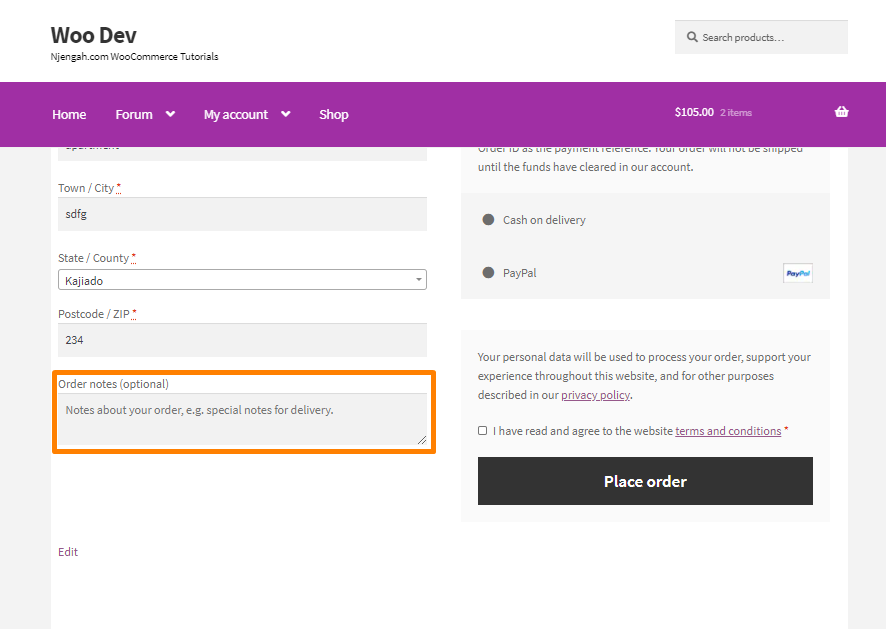
Steps to Remove Additional Information in the WooCommerce Checkout Page
Here are the steps that you need to follow:
- Log into your WordPress site and access the dashboard as the admin user
- From the dashboard menu, click on the Appearance Menu > Theme Editor Menu. When the theme editor page is opened, look for the theme functions file with the extension functions.php. Open this functions file to
- Add the function to remove the additional information in the WooCommerce checkout page.
// Removes Order Notes Title
add_filter( 'woocommerce_enable_order_notes_field', '__return_false', 9999 );
// Remove Order Notes Field
add_filter( 'woocommerce_checkout_fields' , 'njengah_order_notes' );
function njengah_order_notes( $fields ) {
unset($fields['order']['order_comments']);
return $fields;
}
- Alternatively, you can add the following line of code in the functions.php file. You should note that you only need one code snippet:
add_filter( 'woocommerce_enable_order_notes_field', '__return_false' );
- This is the outcome:
How the Code Works
The first filter, woocommerce_enable_order_notes_field, is returning false and will not display the title and the order notes field. I have found it needs to be run with a high priority sometimes. That is why I have added in the ‘9999’.
The second filter, woocommerce_checkout_fields, is removing the order notes field.
Conclusion
In summary, you have learned two different code snippets that you can add to remove the order notes section on the WooCommerce checkout page. Remember to use a child theme so that you do not break down your site.
If you are not familiar with code, you can use a checkout customizer plugin or hire a qualified developer to make the required changes.

Joe is an experienced full-stack web developer with a decade of industry experience in the LAMP & MERN stacks, WordPress, WooCommerce, and JavaScript – (diverse portfolio). He has a passion for creating elegant and user-friendly solutions and thrives in collaborative environments. In his spare time, he enjoys exploring new tech trends, tinkering with new tools, and contributing to open-source projects. You can hire me here for your next project.
Similar Articles
- How to Hide Price If Zero In WooCommerce
- How to Hide Best Sellers WooCommerce Storefront Frontpage
- How to Set WooCommerce Storefront Theme Product Page Full Width
- How to Hide Product Image on Cart Page WooCommerce
- How to Change Size of Cart Icon In WooCommerce Storefront Theme
- How to Remove Cart Page WooCommerce Storefront Theme
- How to Put WooCommerce Cart and Checkout on One Page
- How to Hide Weight of Product in WooCommerce
- How to Simplify Checkout Free Items Storefront Theme
- How to Hide WooCommerce Product from Search Results
- How to Change Quantity In Checkout WooCommerce
- How to Add Extra Field in WooCommerce Checkout Form
- How to Set up WooCommerce Storefront Footer Widgets
- How to Use WooCommerce Product Attributes Step by Step [Complete Guide]
- How to Hide Tax On Checkout If Field Value Exists WooCommerce
- What is WooCommerce Storefront Theme ? [Answered]
- Change Proceed To Checkout Text In WooCommerce
- How to Add a Trust or Secure Logo on WooCommerce Checkout Page
