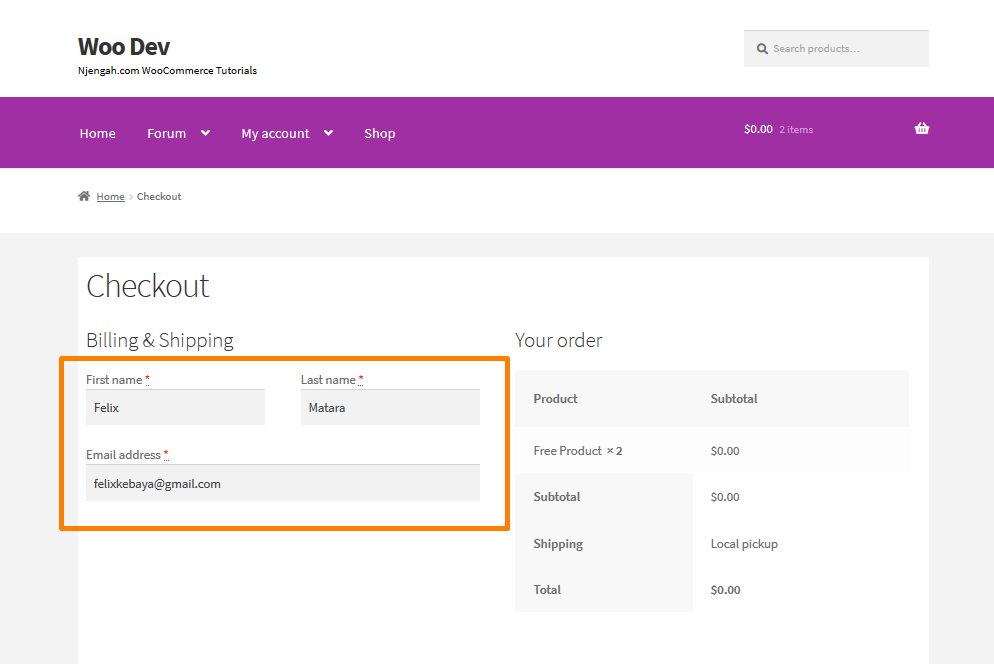In most WooCommerce store, customers purchase products and remit payment after proceeding to the checkout. Moreover, they will also select a shipping method or enter a coupon code to receive a discount.
In most WooCommerce store, customers purchase products and remit payment after proceeding to the checkout. Moreover, they will also select a shipping method or enter a coupon code to receive a discount.
However, if you are offering a free item in your store, you may not require all of the fields at the checkout. This means that you will not be collecting any shipping payments. As a result, you may not require the billing details, just the name, and probably an email.
Storefront Simplify Checkout Free Items
It is worth mentioning that WooCommerce will helpfully remove payment method selection for free checkouts. However, the billing fields are still present and required to place an order: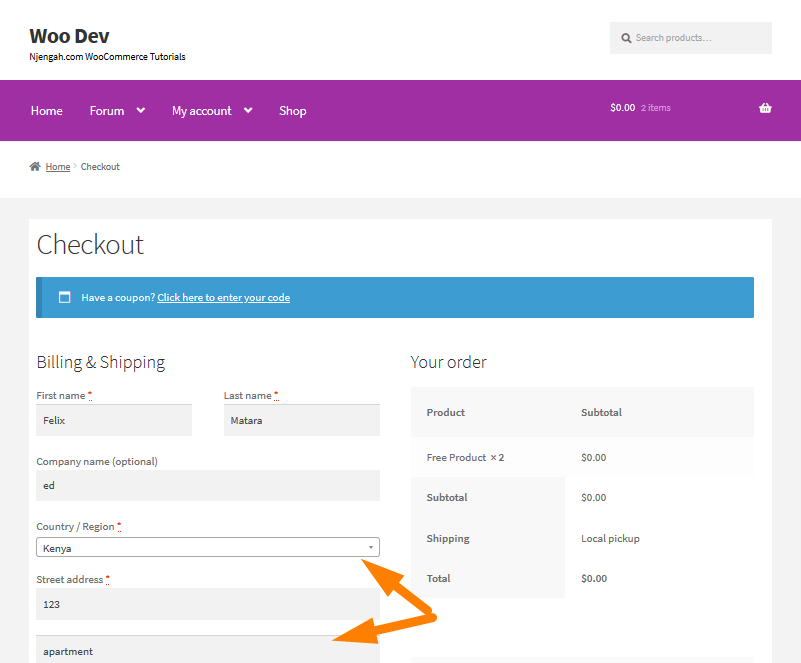
If you sell free virtual products, such as free membership, it would be best to simplify the checkout process.
If you are having this problem, it is easy to check if the checkout has no cost with the WC()->cart->needs_payment() check. I will illustrate how to use this to take a few actions to simplify the free WooCommerce checkout if no payment is needed. We need to remove some billing fields conditionally.
Let me walk you through some steps you can take to simplify the free checkout and put it together into a usable snippet.
Steps to Simplify the Checkout for Free Items
- Remove Coupon Forms
You do not need a coupon form if you want to have a free checkout, as there is nothing to discount. I will use ! WC()->cart->needs_payment() as a check, which will assume that the checkout total is $0, so there are no shipping costs or order payment needed. To safely remove the coupon input, we need to use the following code:
// remove coupon forms if you don't want a coupon for a free cart remove_action( 'woocommerce_before_checkout_form', 'woocommerce_checkout_coupon_form', 10 );
- Disable Order Notes
You may want to gather order notes for a free order. However, the main thing we are trying to do is simplifying the checkout process for customers in your WooCommerce store. I will remove the entire “Additional Information” section of the checkout. This can be done using the woocommerce_enable_order_notes_field filter, as we can set this to false, so there are no order notes.
// Remove the "Additional Info" order notes add_filter( 'woocommerce_enable_order_notes_field', '__return_false' );
- Unset Unnecessary Fields
Since it is a free order, we do not need to charge a credit card. Most of the billing fields in the checkout are not needed. This means that I have to unset the buying field I do not need. You can find a list of the checkout fields in the WooCommerce documentation.
// Unset the fields we don't want in a free checkout
function unset_unwanted_checkout_fields( $fields ) {
// list of the billing field keys to remove
$billing_keys = array(
'billing_company',
'billing_phone',
'billing_address_1',
'billing_address_2',
'billing_city',
'billing_postcode',
'billing_country',
'billing_state',
);
// unset each of those unwanted fields
foreach( $billing_keys as $key ) {
unset( $fields['billing'][$key] );
}
return $fields;
}
add_filter( 'woocommerce_checkout_fields', 'unset_unwanted_checkout_fields' );
However, you can choose with fields you want to remove from the checkout form.
- Adding the Code
Here are the steps for adding the code in the functions.php file of the Storefront theme:
- Log into your WordPress site and access the Dashboard as the admin user.
- From the Dashboard menu, click on Appearance Menu > Theme Editor Menu. When the Theme Editor page is opened, look for the theme functions file to simplify the free item checkout.
- Add the following code to the functions.php
/**
* Removes coupon form, order notes, and several billing fields if the checkout doesn't require payment.
*
* REQUIRES PHP 5.3+
*
*/
function sv_free_checkout_fields() {
// first, bail if WC isn't active since we're hooked into a general WP hook
if ( ! function_exists( 'WC' ) ) {
return;
}
// bail if the cart needs payment, we don't want to do anything
if ( WC()->cart && WC()->cart->needs_payment() ) {
return;
}
// now continue only if we're at checkout
// is_checkout() was broken as of WC 3.2 in ajax context, double-check for is_ajax
// I would check WOOCOMMERCE_CHECKOUT but testing shows it's not set reliably
if ( function_exists( 'is_checkout' ) && ( is_checkout() || is_ajax() ) ) {
// remove coupon forms since why would you want a coupon for a free cart??
remove_action( 'woocommerce_before_checkout_form', 'woocommerce_checkout_coupon_form', 10 );
// Remove the "Additional Info" order notes
add_filter( 'woocommerce_enable_order_notes_field', '__return_false' );
// Unset the fields we don't want in a free checkout
add_filter( 'woocommerce_checkout_fields', function( $fields ) {
// add or remove billing fields you do not want
// fields: http://docs.woothemes.com/document/tutorial-customising-checkout-fields-using-actions-and-filters/#section-2
$billing_keys = array(
'billing_company',
'billing_phone',
'billing_address_1',
'billing_address_2',
'billing_city',
'billing_postcode',
'billing_country',
'billing_state',
);
// unset each of those unwanted fields
foreach( $billing_keys as $key ) {
unset( $fields['billing'][ $key ] );
}
return $fields;
} );
}
}
add_action( 'wp', 'sv_free_checkout_fields' );
Conclusion
In summary, I have walked you through the steps of simplifying the checkout process. I have explained the steps in detail so that you can understand the code. However, you need to note that this article features code changes or snippets you can make in your active themes function.php file. If you are unfamiliar with this task, please hire a WordPress developer.
Similar Articles
- How to Change Storefront Theme Tagline WooCommerce
- How to Add Extra Field in WooCommerce Checkout Form
- How to Add Disclaimer Storefront WooCommerce
- How to Set WooCommerce Storefront Theme Product Page Full Width
- How to Fix Uncaught TypeError: wp.template is not a function
- How to Create Number Pagination in WordPress Without Using Plugin
- How to Move Primary Menu Storefront WooCommerce
- How to Remove Cart Page WooCommerce Storefront Theme
- How to Auto Approve Orders in WooCommerce
- How to Change Link Color in Storefront WooCommerce Theme
- How to Add WooCommerce Storefront Hero Image
- How to Redirect On Refresh WordPress Page » Detect Page Refresh PHP
- Change Proceed To Checkout Text In WooCommerce
- WooCommerce Logout PHP Snippet to Create Logout Button
- How to Adjust WooCommerce Storefront Height of Header
- How to Add Product Image WooCommerce Checkout Page
- How to Set up WooCommerce Storefront Footer Widgets
- How to Count Items Added to Cart WooCommerce Cart Count Code