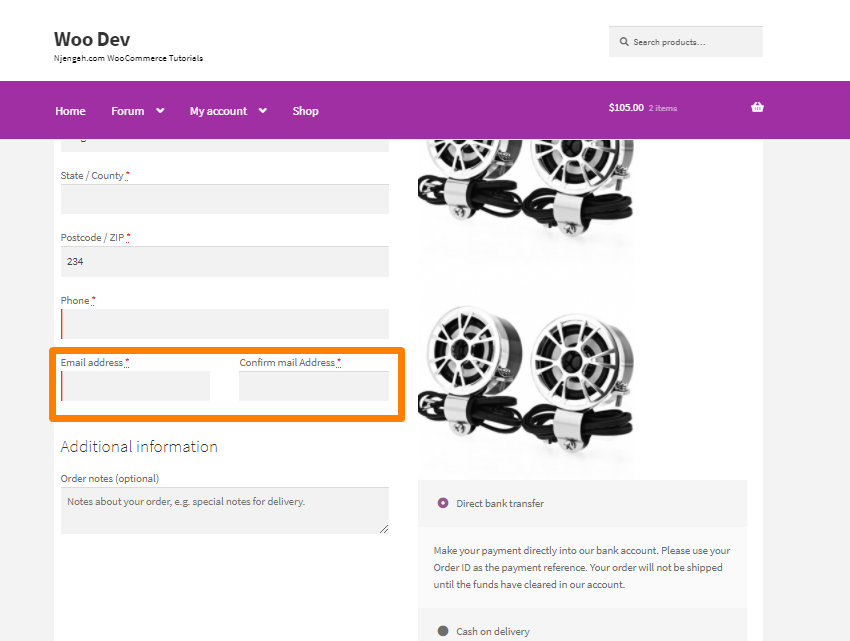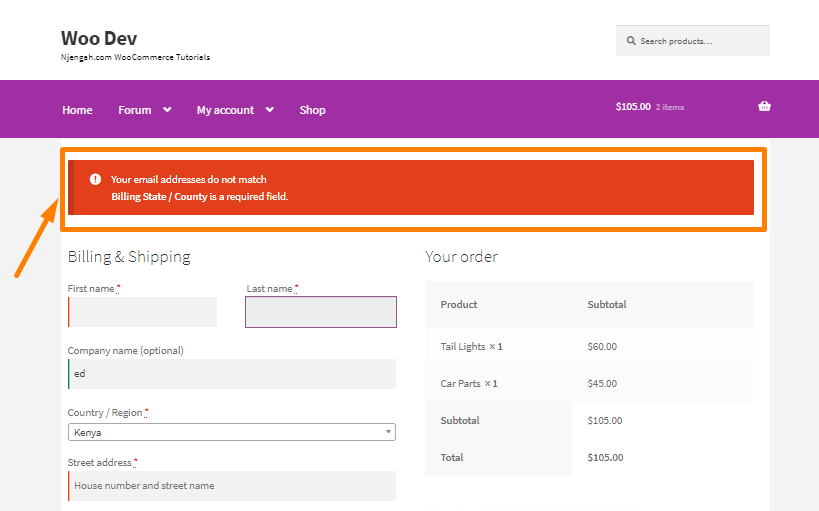Valid email addresses are the core foundation for any online store for successful marketing. Customers need to confirm their email addresses on the WooCommerce checkout page, to ensure that they have not made any errors. Errors occur when visitors make typos with their email addresses.
Valid email addresses are the core foundation for any online store for successful marketing. Customers need to confirm their email addresses on the WooCommerce checkout page, to ensure that they have not made any errors. Errors occur when visitors make typos with their email addresses.
Email validation is a procedure that verifies if an email address is deliverable and valid. This process catches typos, whether they are honest mistakes or purposeful misdirects. It also confirms if a particular email address exists.
WooCommerce Checkout Email Validation
This tutorial will show you how to add an email verification field on the checkout page. This will ensure that visitors double-check their entry. We will use a custom PHP code snippet that I created specifically for this purpose. The code snippet also shows an error message in case they do not match.
Steps to Add a Confirm Email Address Field on the WooCommerce Checkout Page
Here are the steps that you need to follow:
- Log into your WordPress site and access the dashboard as the admin user
- From the dashboard menu, click on the Appearance Menu > Theme Editor Menu. When the theme editor page is opened, look for the theme functions file with the extension functions.php. Open this functions file to add the function to add a confirm email address field on the WooCommerce checkout page.
- Add the following line of code to the functions.php file:
/**
* Add "Confirm Email Address" Field @ WooCommerce Checkout
*/
// ---------------------------------
// 1) Make original email field half width
// 2) Add new confirm email field
add_filter( 'woocommerce_checkout_fields' , 'njengah_add_email_verification_field_checkout' );
function njengah_add_email_verification_field_checkout( $fields ) {
$fields['billing']['billing_email']['class'] = array( 'form-row-first' );
$fields['billing']['billing_em_ver'] = array(
'label' => 'Confirm mail Address',
'required' => true,
'class' => array( 'form-row-last' ),
'clear' => true,
'priority' => 999,
);
return $fields;
}
// ---------------------------------
// 3) Generate error message if field values are different
add_action('woocommerce_checkout_process', 'njengah_matching_email_addresses');
function njengah_matching_email_addresses() {
$email1 = $_POST['billing_email'];
$email2 = $_POST['billing_em_ver'];
if ( $email2 !== $email1 ) {
wc_add_notice( 'Your email addresses do not match', 'error' );
}
}
Conclusion
This post shares how you can add a confirm email address field on the WooCommerce checkout page. I have shared the custom PHP code snippet that you will use. All you need to do is copy and paste it into the theme’s functions.php file. This code snippet will also generate an error if the field values are different. If you want more functionality like confirming a valid email address, please consider using a plugin or hire a qualified WordPress developer.
Similar Articles
- How to Redirect On Refresh WordPress Page » Detect Page Refresh PHP
- How Move Hamburger Menu WooCommerce Storefront
- How to Change Quantity In Checkout WooCommerce
- How to Hide WooCommerce Registration Form
- How to Send to Mpesa WooCommerce Payment for Free
- How to Put WooCommerce Cart and Checkout on One Page
- How to Set up WooCommerce Storefront Footer Widgets
- How to Remove Cart Page WooCommerce Storefront Theme
- How to Remove or Disable autop In WordPress Posts & Custom Post Types
- How to Remove Additional Information Checkout Page WooCommerce
- How to Add Extra Field in WooCommerce Checkout Form
- How to Change WooCommerce Checkout Labels
- How to Hide Company Name Field WooCommerce Checkout Page
- How to Remove Checkout Button WooCommerce
- How to Hide Product Description Heading WooCommerce
- How to Hide Prices From Google In WooCommerce
- How to Hide Tax On Checkout If Field Value Exists WooCommerce
- How to Hide WooCommerce Product from Search Results
- How to Customize Storefront Checkout Page
- How to Check If Plugin is Active In WordPress [ 3 WAYS ]