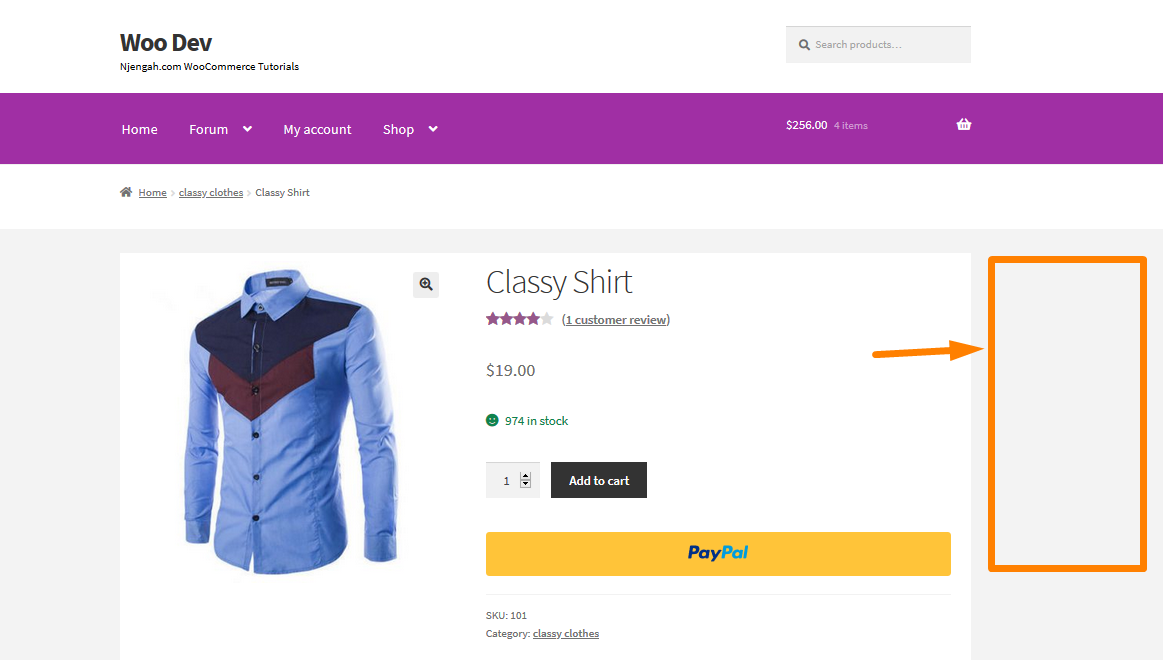If you are using the Storefront theme, the product page comes with a default sidebar, which can be a problem for many WooCommerce users. However, if you use the Full-Width template for your product page, you will still see the sidebar. However, this is not the case with the other pages.
If you are using the Storefront theme, the product page comes with a default sidebar, which can be a problem for many WooCommerce users. However, if you use the Full-Width template for your product page, you will still see the sidebar. However, this is not the case with the other pages.
This is because setting the template to Full Width effectively hid the sidebar.This happens because all WooCommerce pages use the templates on the WooCommerce plugin. They are not using the templates in the Storefront theme.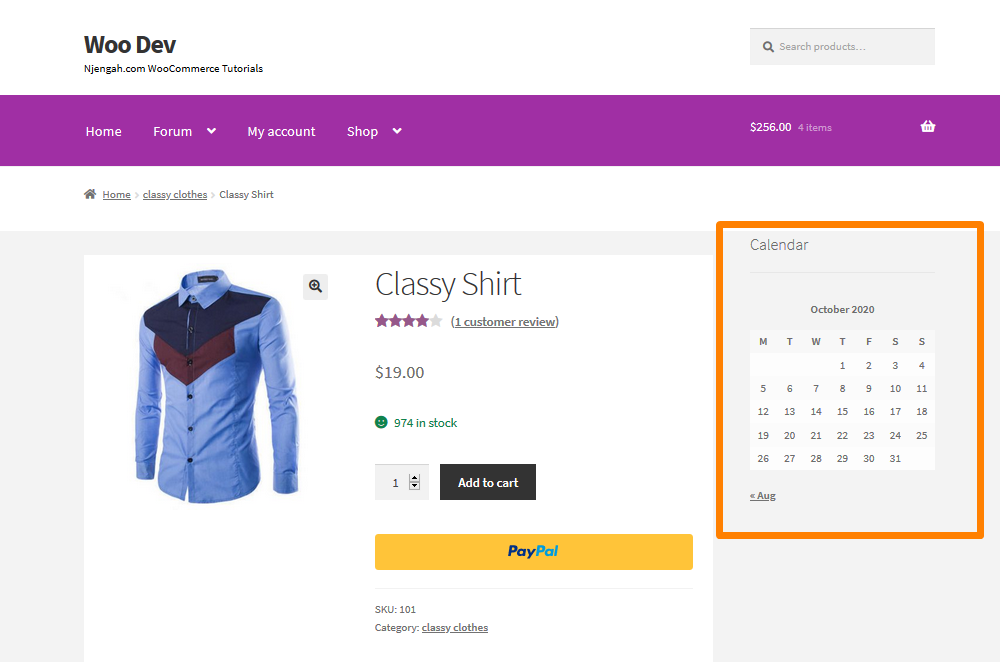
WooCommerce Storefront Product Page Full Width
This post will guide you on how to remove this WooCommerce sidebar on the product page. I will be using the WooCommerce storefront WordPress theme, but this approach will work across all WooCommerce themes.
Steps to make WooCommerce Product Page Full Width
- Log into your WordPress site and access the Dashboard as the admin user.
- From the Dashboard menu, click on Appearance Menu > Theme Editor Menu. When the Theme Editor page is opened, look for the theme functions file to add the function to make WooCommerce product page full width.
- Add the following code to the function.php file:
add_action( 'wp', 'njengah_remove_sidebar_product_pages' );
function njengah_remove_sidebar_product_pages() {
if ( is_product() ) {
remove_action( 'woocommerce_sidebar', 'woocommerce_get_sidebar', 10 );
}
}
- Alternatively, you can use the is_active_sidebar WordPress function to remove the WooCommerce sidebars:
/**
* Disable sidebar on product pages in WooCoomerce.
*
*/
function njengah_remove_sidebar( $is_active_sidebar, $index ) {
if( $index !== "sidebar-1" ) {
return $is_active_sidebar;
}
if( ! is_product() ) {
return $is_active_sidebar;
}
return false;
}
add_filter( 'is_active_sidebar', 'njengah_remove_sidebar', 10, 2 );
How the Code Works
The first snippet consists of an action hook added to the ‘wp’ event, and its callback functions use a remove_action hook to remove all the sidebars in the product pages since it specifies woocommerce_sidebar. It is the most effective way to remove the sidebar from the product page.
The second snippet consists of a filter hook that checks if there is a sidebar with the index of sidebar-1, which can be changed to match any other sidebar id/name.
Conclusion
In this post, I have shared two code snippets that you can use to remove the sidebar from the WordPress site. Moreover, these solutions will set the Storefront product page to full width. If you are a WordPress developer or WooCommerce theme developer, I am sure you have understood how the WooCommerce sidebar works.
Similar Articles
- How to Disable Reviews WooCommerce Storefront Theme
- How to Remove the Billing Details from WooCommerce Checkout
- How to Add a Sidebar to Storefront WooCommerce
- How to Install WooCommerce Storefront Step By Step [Complete Guide]
- How to Adjust WooCommerce Storefront Height of Header
- How to Remove Page Title WooCommerce Storefront Theme
- How to Upload Theme to WordPress Step by Step Guide
- How to Remove Sidebar from Product Page in WooCommerce Themes
- How to Redirect User If Not Logged in WordPress » Page Redirect
- How to Hide Add to Cart Button in WooCommerce
- How to Add Product After Storefront Setup [Beginner Guide]
- How to Hide Out of Stock Variations in WooCommerce
- How to Add Storefront Theme Header Background Image
- How to Hide Category WooCommerce Storefront Theme
- How to Fix Uncaught TypeError: wp.template is not a function
- How to Add Logout Option Menu WooCommerce Storefront Theme [Example]
- How to Remove Footer Storefront Theme WooCommerce
- How to Change Storefront Number of Products Per Row