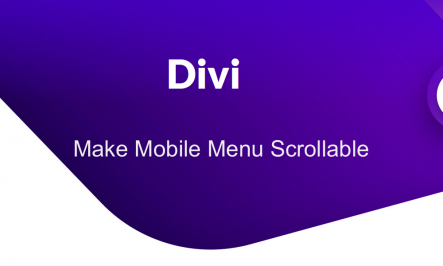How to Check If Product Page In WooCommerce
Are you looking for a working WooCommerce check if product page code snippet? In this post, I share with you the snippet that will work for checking the WooCommerce single product template and explain why other approaches will not work as they do for WordPress single post. WooCommerce Check If Product Page If you are looking for a way to check if you are on a product page in WooCommerce, you most likely think you should use WordPress single post conditional tag something like is_single( …