 Are you looking for a way to add trust with images on the checkout page? If yes, then this article will guide you on how to add a WooCommerce secure or trust logo on the checkout page. Adding a trust logo on your checkout page will help you to build trust and in the long run, help you to increase the checkout conversion in your WooCommerce store.
Are you looking for a way to add trust with images on the checkout page? If yes, then this article will guide you on how to add a WooCommerce secure or trust logo on the checkout page. Adding a trust logo on your checkout page will help you to build trust and in the long run, help you to increase the checkout conversion in your WooCommerce store.
WooCommerce Checkout Page Logo
If you are running a WooCommerce store, you are probably familiar with the trust symbols that can be added to the checkout page. If a potential customer trusts you, they will most likely purchase your product, as people get more careful when it comes to making online purchases.
Therefore, it is very important to add these trust symbols so that you can build trust especially for new customers who have found your store online.
If you want to quickly add payment logos or secure trust logo on any page on your WooCommerce store or on a footer widget. I build a high quality plugin with unlimited options, you can find the plugin here.
- If you have not got your copy of WC Payment Icons plugin that allows you to add payment icons on your site footer using a widget and anywhere else using a shortcode, there is another Blog Readers Offer ONLY FOR OUR BLOG READERS – check it out here.
- Introduction OfferYou can get the plugin at the Offer Price $19 for single site here before the price increases to $49 after the offer expires!. You will also be eligible for the all updates in future versions.
Trust Symbols With Good Design
If you use images of payment methods that a user is familiar with, for example, VISA, MasterCard, PayPal, and AMEX, your store automatically establish a more reliable and trustworthy presentation, grabbing the attention of first-time visitors. This would make customers feel confident and secure in using your payment gateways.
You should only use those that are recognized like certification logos, credit card logos and security symbols fit the payment methods available.
One of the best WooCommerce Payment Gateways that you should include in your store is PayPal. Many individuals because of its return policies trust this gateway.
Therefore, you need to add this payment method in the checkout or footer, to increase trust in your online store. Here are some of the trust seals that you can add:
These trust seals can be found here and tech giants use some of these icons to build on trust among their loyal users.
It is also important to note that the more trust seals that you add, the more trust you will gain so it is worth putting in the time to implement this in your site. As shown in the image below:
Using Code to Add Trust Logo WooCommerce Checkout Page
To implement this, you need to add these lines of code to the child theme’s function.php file. It is highly advisable to use the child theme, to make sure you can safely update your site and not lose your trust symbols.
/**
* add stripe logo to WooCommerce checkout page
*/
function njengah_add_siteseal() {
echo '<img src="icon_url" alt="alt_text" />';
}
add_action( 'woocommerce_after_checkout_form', 'njengah_add_siteseal');
This is the logo that we are going to add in our example:
After adding the code in your functions.php you should see the log appear on the WooCommerce checkout page as shown on the image below:
Client Testimonials Images
Additionally, you can add other methods of trust like client testimonials. These testimonials can add credibility to your brand and showcase your expertise. They are important as users can be able to put trust in your business.
Social Media Logos
Social media logos that link to your social media accounts are also important to build on client trust. It is also important to add up to date information.
You should always be active online to ensure that customers in your store can ask you anything at any time, and you will be able to solve their queries.
Examples of the best social media platforms are Instagram and YouTube, as they will help people know your brand well.
Conclusion
in this brief tutorial, you have learned how to how to add a logo on WooCommerce Checkout Page. However, you need to find the icons that have a good design and quality to create some sense of trust for your customers. They can also add credibility to your brand and showcase your expertise.
Similar Articles
- 52+ Best WordPress Social Media Plugin to Increase Your Website Traffic
- How to Edit Sidebar In WordPress
- How to Create WooCommerce Logout Page Shortcode
- How to Add Custom WooCommerce Payment Icons Checkout Page
- How to Deactivate Jetpack Mobile Theme
- 23 Best WooCommerce Plugins for Checkout Page Customization
- How to Remove the Billing Details from WooCommerce Checkout
- How to Set Featured Products In WooCommerce
- How to Remove Has Been Added to Your Cart Message WooCommerce
- How to Hide PayPal Icon on WooCommerce Checkout Page
- 26 Best WooCommerce Plugins for Customer Feedback
- How to Resize WooCommerce Product Images
- How to Skip Cart and Redirect to Checkout Page WooCommerce
- How to Change PayPal Icon On WooCommerce Checkout Page
- How to Change Checkout Button Text in WooCommerce [Place Order]
- How to Add Remove Icon to WooCommerce Checkout Page
- How to Add Product Image WooCommerce Checkout Page
- Best WooCommerce Redirect After Checkout Plugin
- How to Check If Plugin is Active In WordPress [ 3 WAYS ]
- How to Hide the WooCommerce Coupon Code Field






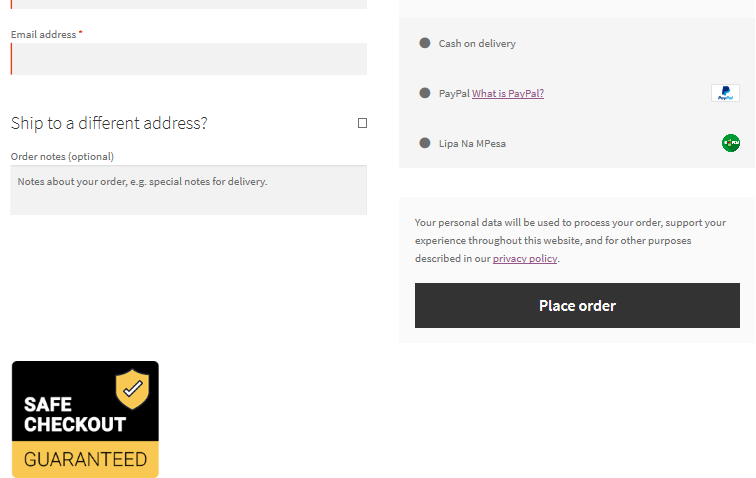
Comments are closed.