
After you complete WordPress installation, you need to set up the permalinks since by default WordPress installation adds an index.php slug on your URLs.
To remove index.php from WordPress URL you need to reset the permalinks as I will quickly share in this quick tutorial.
It’s important to be cautious when you are changing the site URLs since this can affect your site by creating several 404 pages.
If you need to change the site URL, ensure you have a backup and also weigh the risks of changing the site URL since it may have a negative impact on your ranking on search engines since it may require re-indexing.
You may need to update the URL indexed and create 301 redirects from the old URLs to the new URLs.
A plugin like Yoast SEO can be helpful to create 301 redirects from the old URLs to new URLs.
Remove Index.php from WordPress URL
To remove the index.php from the WordPress URL you need to be logged in to the WordPress site as the admin.
If you have logged in successfully to your WordPress site, you need to follow the following steps to remove index.php from WordPress URL:
Steps to How to Remove Index.php from WordPress URL
- Navigate to the permalinks page in your dashboard menu under the settings as shown in the image below:
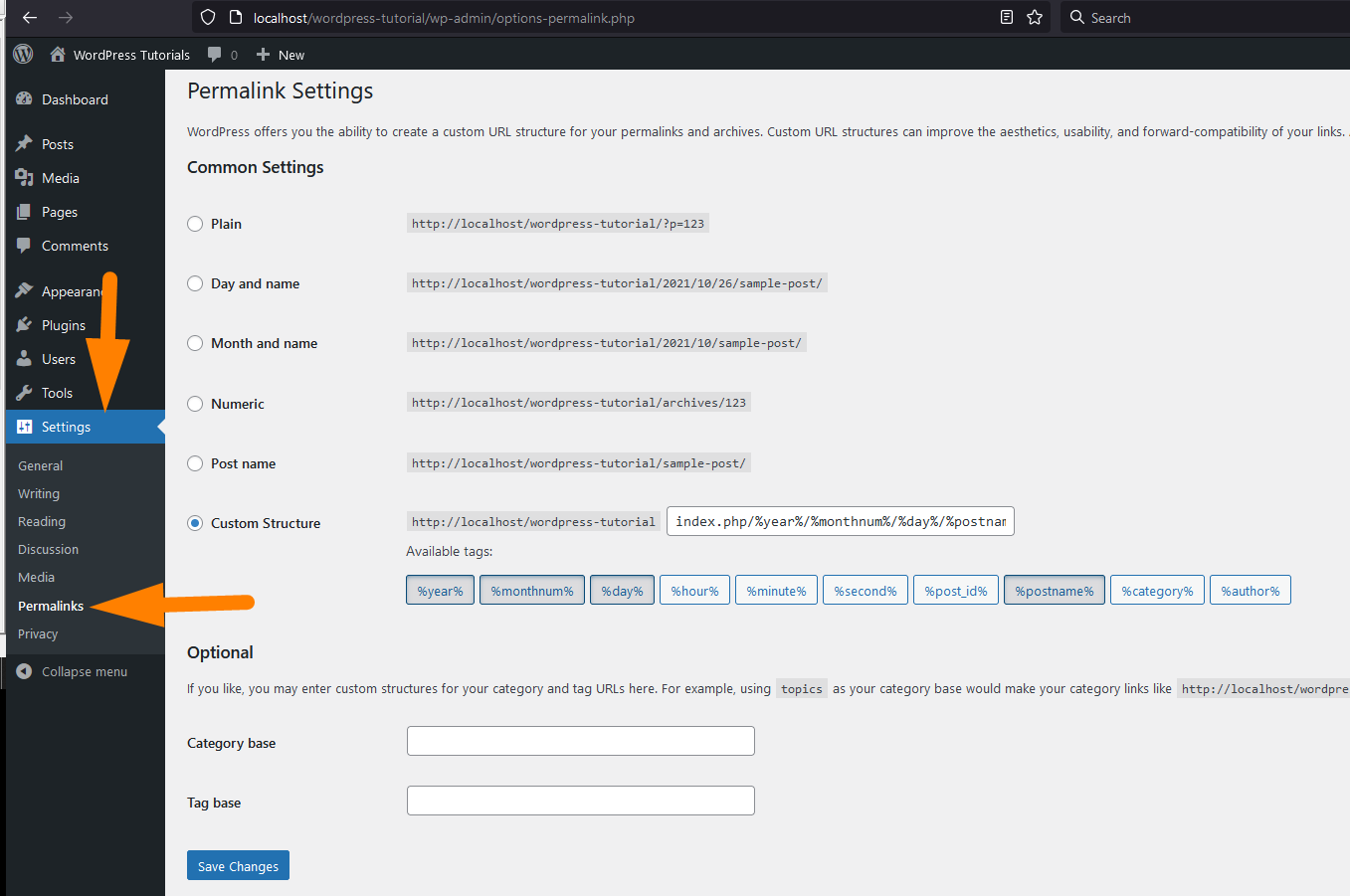
- This is the settings page on WordPress that allows you to change the appearance of the URL on your WordPress site. This in WordPress is called permalink structure. By default when you install WordPress comes with the index.php added to the URL. To remove the index.php from WordPress URL you simply need to change the permalink to your preference.
- The best permalink structure is one that is SEO friendly, I always find the post name permalink structure to be very good for SEO.
You can simply choose that option and save the settings to update the permalink structure and remove the index.php from your WordPress URL as shown below :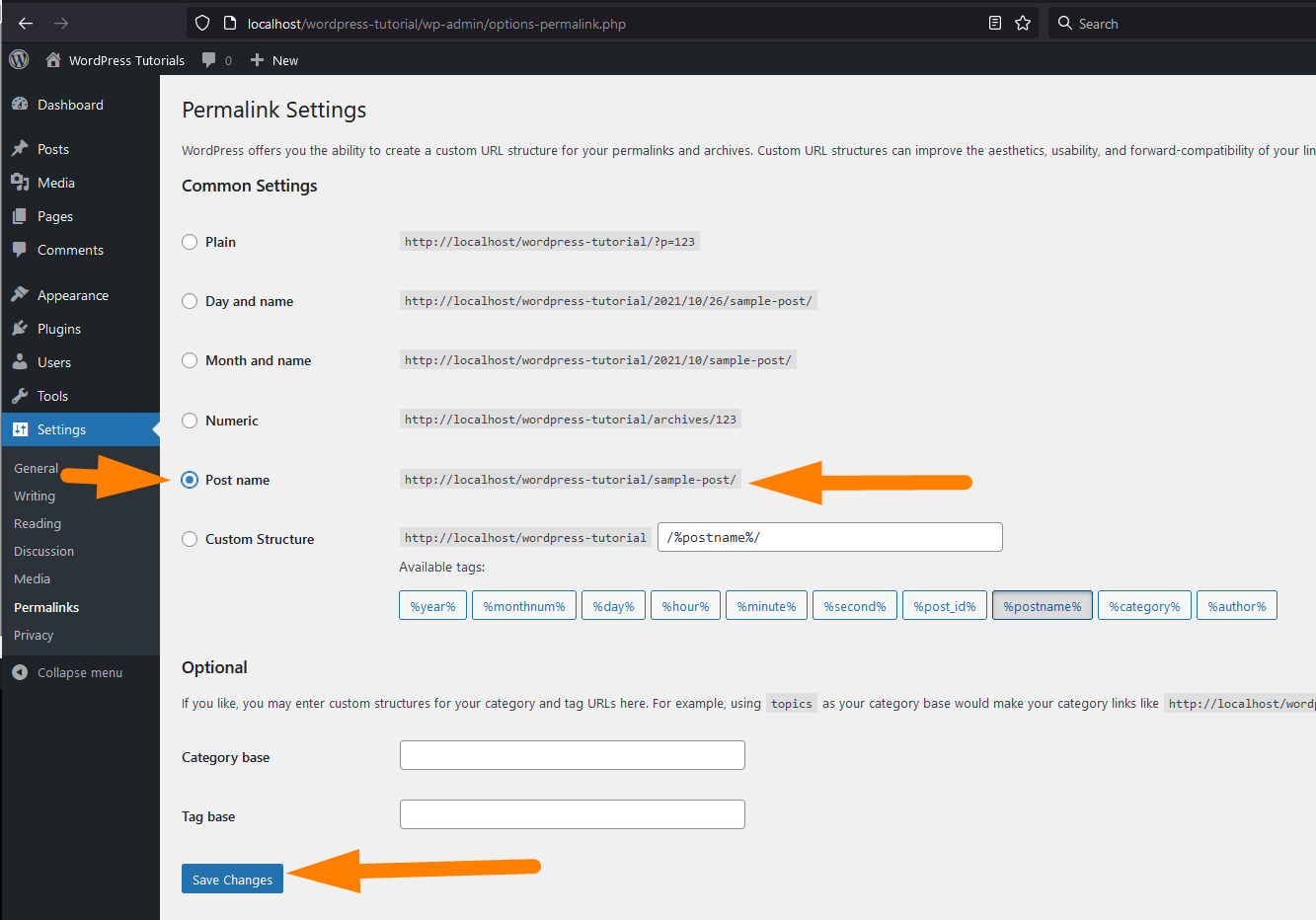
- Check your front end to verify the URL has been updated and the index.php has been removed from your site URLs.
Conclusion
In this post, we have highlighted the steps you can take to remove index.php from URL WordPress.
The take from this tutorial is that you need to change the URL by updating the permalink structure on your WordPress admin settings page.

Joe is an experienced full-stack web developer with a decade of industry experience in the LAMP & MERN stacks, WordPress, WooCommerce, and JavaScript – (diverse portfolio). He has a passion for creating elegant and user-friendly solutions and thrives in collaborative environments. In his spare time, he enjoys exploring new tech trends, tinkering with new tools, and contributing to open-source projects. You can hire me here for your next project.
Similar Articles
- WordPress Database: Complete Guide from Novice to Expert
- How to Change WooCommerce Checkout Page Title
- 5+ Best WordPress Redirect Plugins for Better SEO
- How to Remove or Disable Reviews In WooCommerce
- How to Delete All Products From WooCommerce
- How to Hide Price When Out of Stock In WooCommerce
- How to Remove Product Image Placeholder In WooCommerce
- How to Remove Country Field From Checkout WooCommerce
- How to Hide the Weight of Product in WooCommerce
- How to Set WooCommerce Different Sidebar For Each Category
- How To Add A Donate Button On WordPress
- How to Add Custom Background For WooCommerce
- How To Set Up Shipping Classes in WooCommerce
- How To Add MailChimp Popup To WordPress
- How To Change Favicon In WordPress
- How to Add WooCommerce Registration Email Verification
- How to Remove Product Category Title WooCommerce
- How to Move WooCommerce Products To New Site
- How To Backup WordPress Site Without Plugin
