
WooCommerce is a powerful plugin that turns any WordPress site into an online store.
WooCommerce allows you to sell any product or service online. One of the default pages WooCommerce adds is the Checkout Page.
It creates pages and gives them standard names.
WooCommerce Change Checkout Page Title
To get traction with an online store, you need to have an excellent checkout page design.
However, it is not easy to know where to start or what features are most important. With so many competing recommendations, it can become challenging to identify trends and best practices for checkout page design.
You might want to change the checkout page title in your WooCommerce store.
In this brief tutorial, I will share how you can easily change the checkout page title.
No coding skills are needed in this tutorial, as you can do this from the back end of your WooCommerce site.
Steps to Change the Checkout Page Title
Here are the steps that you need to follow:
- Log into your WordPress site and access the dashboard as the admin user
- From the dashboard menu, click on Pages > All Pages.
- Click on the Checkout Page link.
- Change the name of the title, as shown below:
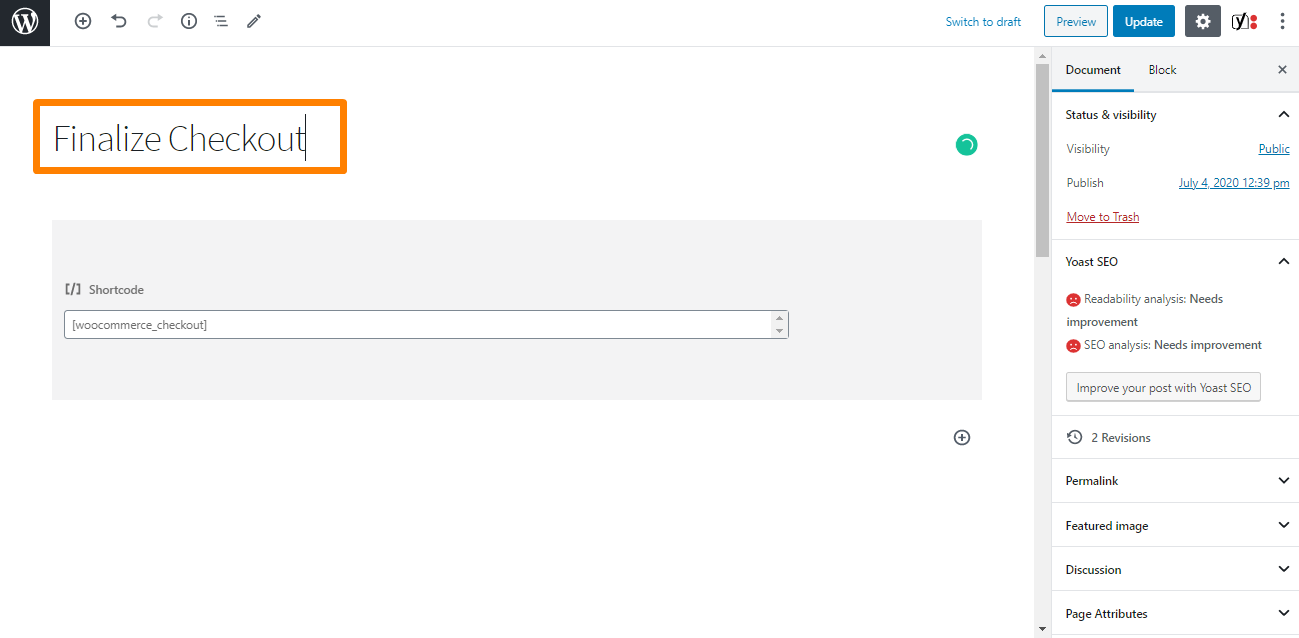
- Click on the Update button.
- This is the outcome:
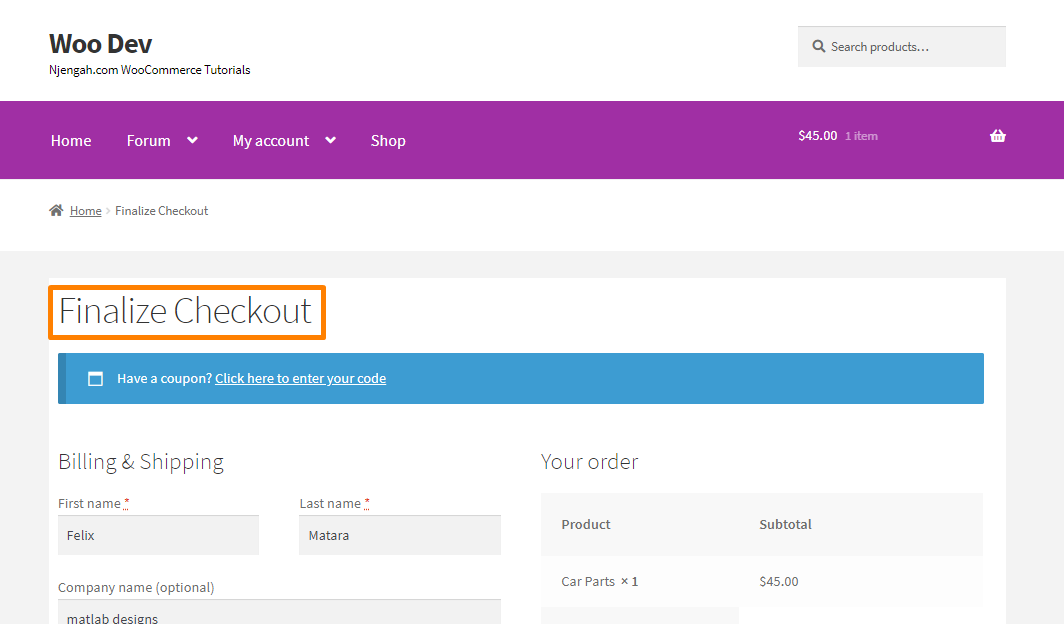
Conclusion
In this brief post, you have seen how you can change the checkout page title. You can use the same technique on any page in your WooCommerce store. I recommend adding short titles that will guide the customers.

Joe is an experienced full-stack web developer with a decade of industry experience in the LAMP & MERN stacks, WordPress, WooCommerce, and JavaScript – (diverse portfolio). He has a passion for creating elegant and user-friendly solutions and thrives in collaborative environments. In his spare time, he enjoys exploring new tech trends, tinkering with new tools, and contributing to open-source projects. You can hire me here for your next project.
Similar Articles
- How to Hide Shipping Methods for Certain Conditions
- How to Hide Company Name Field WooCommerce Checkout Page
- How to Remove Storefront Footer Text & Links Using a Plugin
- How to Add WooCommerce Storefront Sitemap
- How to Hide Any Tab My Account Page WooCommerce
- How to Change WooCommerce Storefront Layout
- How to Hide, Change or Remove WooCommerce On Sale Badge
- How to Setup WooCommerce Storefront Blog
- How to Add WooCommerce Storefront Product Pagination
- How to Hide Price When Out of Stock In WooCommerce
- How to Add WooCommerce Storefront Hero Image
- How to Hide Update Cart Button WooCommerce Cart Page
- How to Create Checkbox Field in WooCommerce Checkout Page
- How to Add WooCommerce Invoice Checkout Page
- How to Get Current Product Category Name in WooCommerce
- How to Force Secure Checkout In WooCommerce
- How to Set Up WooCommerce Bitcoin Checkout
