 Many of the top eCommerce websites have one thing in common – they all sell hundreds of products. However, it is possible to run a successful online store featuring only a single item.
Many of the top eCommerce websites have one thing in common – they all sell hundreds of products. However, it is possible to run a successful online store featuring only a single item.
Featuring a single product for sale can streamline the whole operation, as it is very easy to deal with inventory. Moreover, managing product expectations is also an easy task, as you will not need to update your catalog as often. Additionally, having a one product online store makes developing a dedicated site for your product simple.
One Product WooCommerce Storefront Store
This post will show you how to create an online store product using the Storefront theme. This step-by-step tutorial is very easy to understand, and even WordPress beginners will not have a hard time.
Logic dictates that if you have many products, you have a better chance of converting visitors. However, having many products requires more work. A single product store, on the other hand, is easier to build and maintain.
Although it is easy to manage a single product store, you need to choose a product you know will sell. Otherwise, it will be very hard to make a sale.
Single product stores tend to work better in specific situations such as:
- Digital products that do not require manufacturing or shipping
- Products that have a powerful brand
- Highly niched products that target a particular customer
Steps to Create a Single Product WooCommerce Store
Here are the steps that you need to follow:
- Choose a Web Host and Install WordPress
The first thing that you should do is find a web host. However, since the store is only featuring one product, it does not mean that you have to choose the cheapest hosting package. It would be best to choose a good provider who will offer you excellent performance and support. Moreover, it should be WordPress friendly.
Some of the best picks I would recommend are A2 Hosting and Bluehost. After that, install WordPress with just a few clicks. The process is simple.
- Set Up and Configure WooCommerce
WordPress is highly versatile but does not include eCommerce functionality. This means that you have to download WooCommerce for you to manage inventory and process payments.
WooCommerce is the best pick, as it is packed with many features. Moreover, it is highly customizable, and you can use it to sell a single product or hundreds of them.
- Download the Storefront Theme
The Storefront theme is dubbed the official WooCommerce theme and has some excellent features.
Moreover, this theme is free and was built to integrate smoothly with WooCommerce. This theme does not have any restrictions on the number of products you can have. It also has a sleek and uncluttered look that is perfect for highlighting a single item.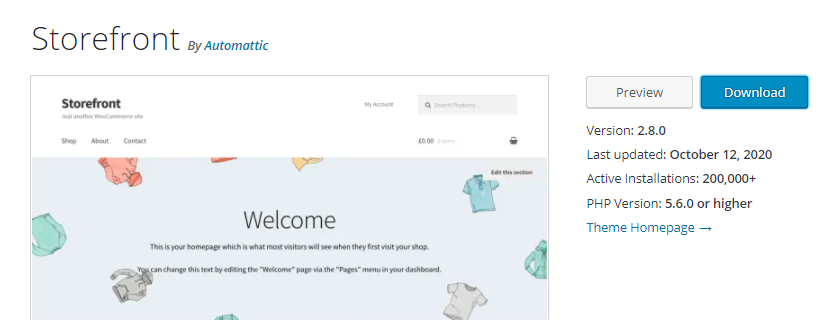
You need to install and activate the theme so that you can use it. Additionally, you can use the WordPress customizer to tweak the store’s layout.
By default, WooCommerce comes with some products, but you can bulk delete them.
- Publish Your Product
To add a new product, go to Products > Add New tab. Here, you will set the name and a description of the product you want to publish.
I highly recommend that you add several images since they are key to driving sales online. You can add pictures of the item from various angles, in use, and multiple variations.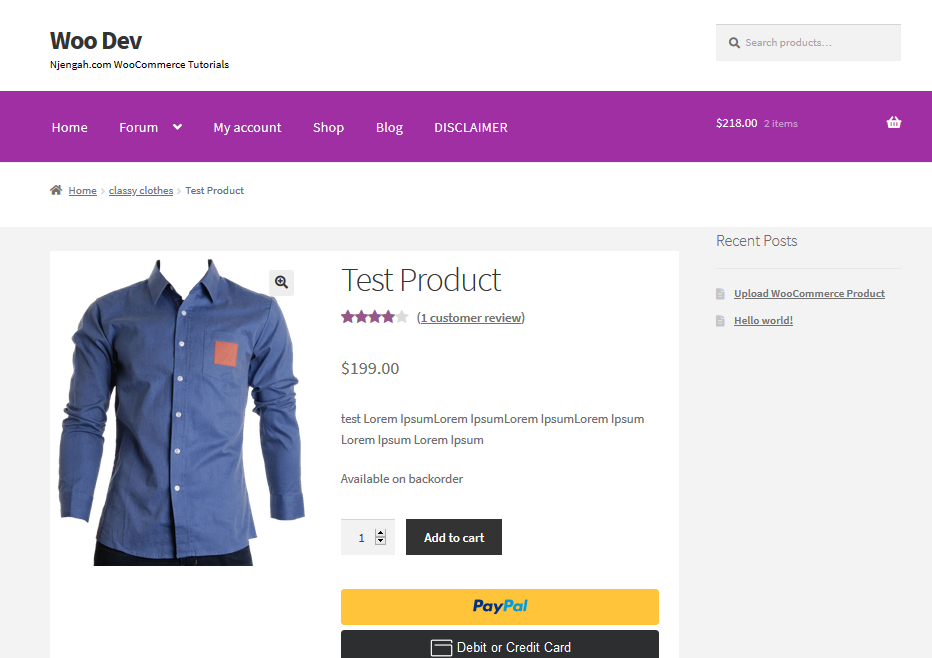
Additionally, there is a section below the editor, which enables you to set your product’s price, shipping details, inventory status, and more.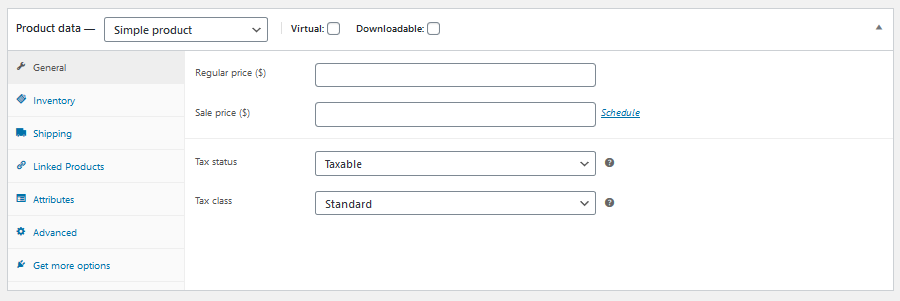
Since your online store will only feature one product, I highly recommend that you be detailed. However, it would be best if you made a lot of design customization so that your store can attract visitors.
Additionally, since you only have one product, add more sections and content. You can also check other single product stores for inspiration.
Wrapping Up
This post has shared how you can create a one-product store using WooCommerce and the Storefront theme. However, you need to make sure that you have excellent photos and an attention-grabbing call to action. This will make your store management simpler.
Similar Articles
- How to Set WooCommerce Storefront Thumbnail Sizes
- 26 Best WooCommerce Plugins for Customer Feedback
- WooCommerce Storefront CSS Complete Customization Guide
- How to Fix Uncaught TypeError: wp.template is not a function
- 30+ Best WooCommerce Plugins for Your Store (Most are FREE)
- How to Adjust WooCommerce Storefront Height of Header
- How to Add Text after Price in WooCommerce » Add Price Suffix
- How to Setup WooCommerce Storefront Mega Menu
- How to Add Product After Storefront Setup [Beginner Guide]
- WooCommerce Storefront Show all Categories on Homepage
- How to Set Up Homepage in WooCommerce Storefront
- How to Remove Related Products WooCommerce Storefront Theme
- How to Remove Related Products in WooCommerce in 3 Easy Options
- How to Change Storefront Theme Tagline WooCommerce
- How to Set WooCommerce Storefront Theme Product Page Full Width
- How to Add WooCommerce Storefront Banner
- How to Hide Best Sellers WooCommerce Storefront Frontpage
- How to Change WooCommerce Storefront Layout
- How to Create My Account Page In WooCommerce
