 If you are new to WooCommerce and want to create my account page in WooCommerce store, it is not as complicated as it seems. Its rather a very straightforward process that will not take more than one minute to create my account page WooCommerce as you will see on this quick guide.
If you are new to WooCommerce and want to create my account page in WooCommerce store, it is not as complicated as it seems. Its rather a very straightforward process that will not take more than one minute to create my account page WooCommerce as you will see on this quick guide.
Create My Account Page WooCommerce
By default when you install WooCommerce the default pages are added and My Account page is created as well.
If for some reason my Account page is not created during the WooCommerce installation steps, you may want to create the My Account page manually using a shortcode.
- To create the page just create a normal WordPress page and add the My Account shortcode that create the page functionality.
- My Account Shortcode
[woocommerce_my_account]– Contains personal customer account details and shows each customer information related to their account, orders, etc. - Simply create a page and add the shortcode
[woocommerce_my_account]then publish the page. You will have successfully created My Account page in your WooCommerce store as shown on the image below :
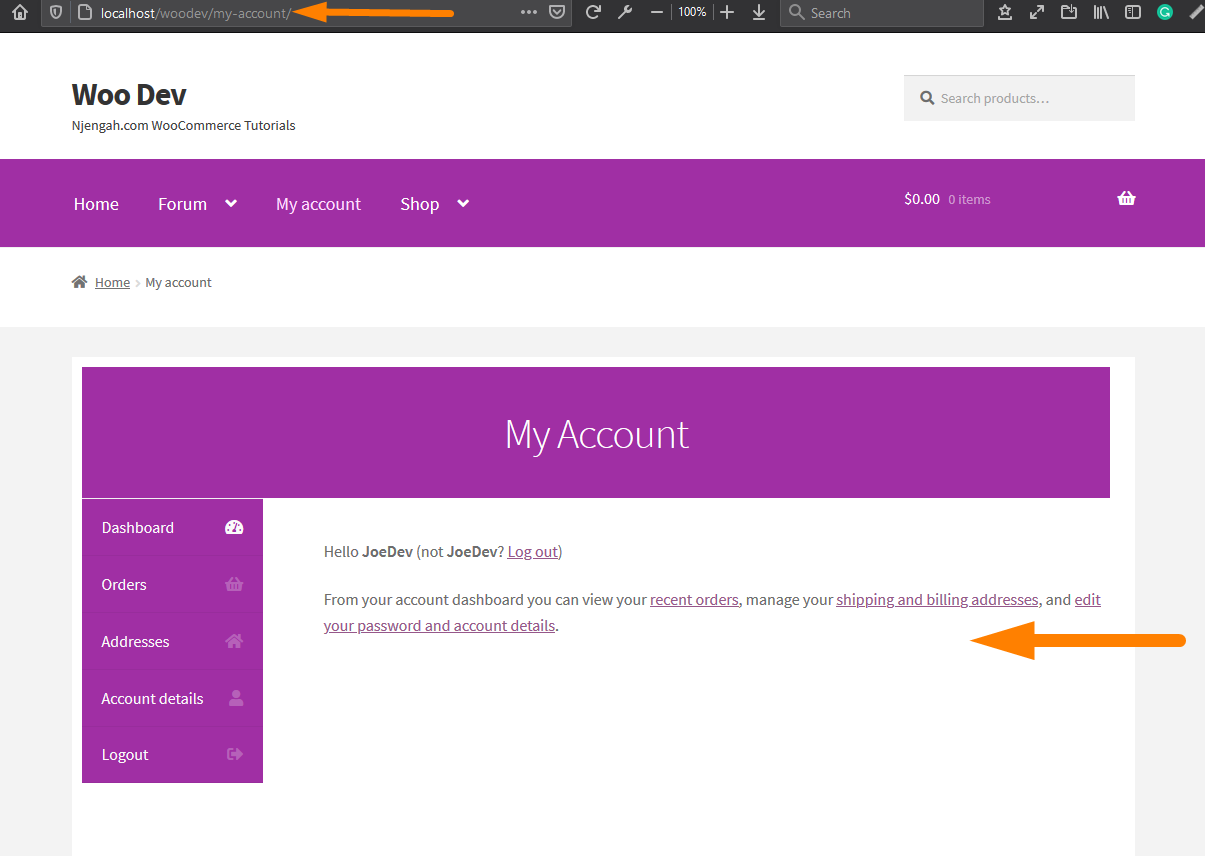
Conclusion
As you can see on the steps above, to create my Account page in WooCommerce is not complicated you just need to create a page and add the shortcode [woocommerce_my_account]
My Account page created with the shortcode will be visible with all the details that include the My Account dashboard and the menu items along with the login form for users who are not logged in.

Joe is an experienced full-stack web developer with a decade of industry experience in the LAMP & MERN stacks, WordPress, WooCommerce, and JavaScript – (diverse portfolio). He has a passion for creating elegant and user-friendly solutions and thrives in collaborative environments. In his spare time, he enjoys exploring new tech trends, tinkering with new tools, and contributing to open-source projects. You can hire me here for your next project.
Similar Articles
- How to Create WooCommerce Admin Notice for Plugin – WooCommerce Development
- How to Redirect to Cart after Login in WooCommerce
- How to Display WooCommerce Products By Category
- How to Set Featured Products In WooCommerce
- How to Change Add to Cart Button Text In WooCommerce Shop Page
- How to Add a Trust or Secure Logo on WooCommerce Checkout Page
- WooCommerce Redirect After Checkout : How to Automatically Redirect to a Custom Page After Checkout
- How to Remove Has Been Added to Your Cart Message WooCommerce
- First 20 Steps for WordPress Complete Beginners to Get Started
- How to Create Shortcode for Plugin in WordPress
- How to Hide Cart Subtotal In WooCommerce or Remove Subtotal Row

Comments are closed.