 WooCommerce integrates seamlessly with WordPress to create a fully customizable online store. The Storefront theme is the official WooCommerce theme and integrating all of them grants you stunning eCommerce capabilities.
WooCommerce integrates seamlessly with WordPress to create a fully customizable online store. The Storefront theme is the official WooCommerce theme and integrating all of them grants you stunning eCommerce capabilities.
However, if you are not familiar with WooCommerce store development techniques, customizing any component or the layout might end up in great frustrations.
WooCommerce Storefront Layout
It is worth mentioning that WooCommerce uses an intricate system of core files to create the front-end display. These files mostly belong to WooCommerce templates. The template acts as a flexible framework containing various content. This depends on the type of page and loop.
In this brief tutorial, I will show you how you can change the layout of your site. WooCommerce comes with a couple of pre-built layout options. These layout options determine how content will be displayed in the Storefront theme.
It is very easy to change how your site looks, as you will see in this tutorial. Additionally, changing the layout can help you further personalize your WooCommerce store. Moreover, this solution does not require you to have any coding skills. This is because we will be using the WooCommerce customizer. Here, you can change your store’s look and feel in a few clicks and see your tweaks in real-time.
Steps to Customize the Storefront Layout
- Log into your WordPress Dashboard as admin.
- In your navigation menu, click on Appearance > Customize.
- This will open the WooCommerce customizer. On the left side, you will see the customization options, and on the right, you will see the changes you make in real-time. Click on the Layout link as shown:
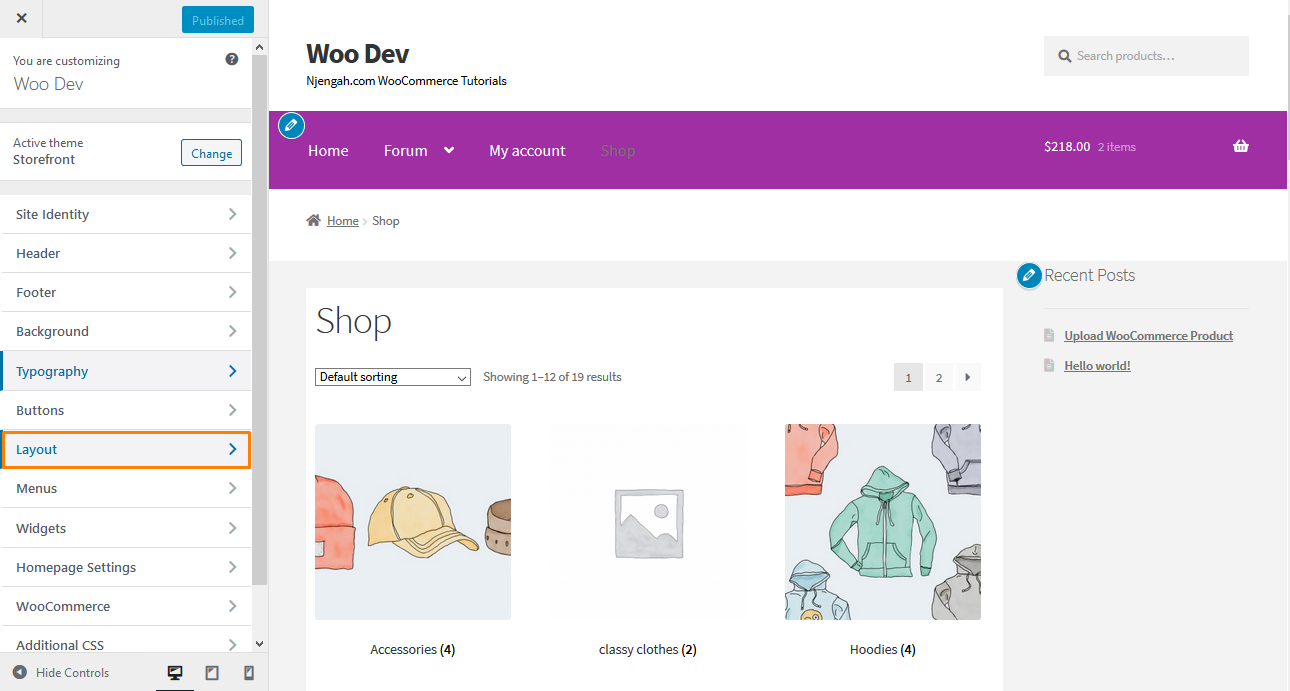
- Once you click that link, you will see the General Layout options displayed. Click on the one you want to use. On the right side, you will see the updated layout displayed immediately:
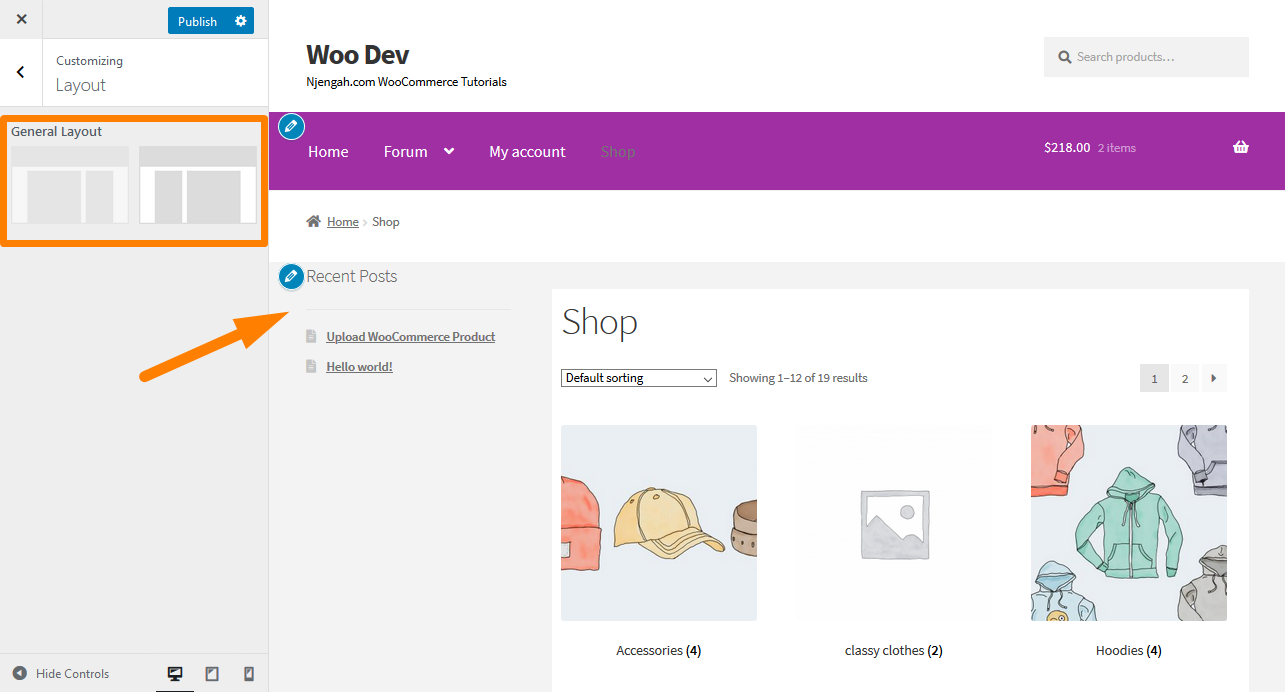
- If you are satisfied with the changes, click on Publish.
Conclusion
In this post, I have shared a simple solution to change the layout of your WooCommerce store. If you want more layouts options, you can download a plugin compatible with the Storefront theme. You can use Storefront Pro, Storefront blocks, and WooCommerce blocks. Using these plugins is optional, but using them will help you take your designs to the next level.
Alternatively, we recommend hiring a WordPress developer so that you do not mess up with the design.
Similar Articles
- How to Send to Mpesa WooCommerce Payment for Free
- How to Change Size of Cart Icon In WooCommerce Storefront Theme
- WooCommerce Storefront Show all Categories on Homepage
- How to Display Category Name in WordPress Using a Practical Example
- How Add Text Before the Price in WooCommerce » Add Text Before Price
- How to Add a Trust or Secure Logo on WooCommerce Checkout Page
- How to Remove Related Products WooCommerce Storefront Theme
- How to Change WooCommerce Email Footer Text
- How to Change WooCommerce Storefront Logo Size
- How to Remove Footer Storefront Theme WooCommerce
- How to Change WooCommerce Storefront Featured Image Size
- 30+Best WordPress Membership Plugins Collection
- Getting Started With Vue Storefront [ Beginner Guide ]
- How to Set up WooCommerce Storefront Footer Widgets
- How to Create Shortcode for Plugin in WordPress
- 30+ Best WordPress Gallery Plugins for Attractive Galleries
- How to Setup WooCommerce Storefront Mega Menu
- How to Redirect User If Not Logged in WordPress » Page Redirect
- How to Set Up Homepage in WooCommerce Storefront
- 30+ Best WordPress Inventory Management Plugins
