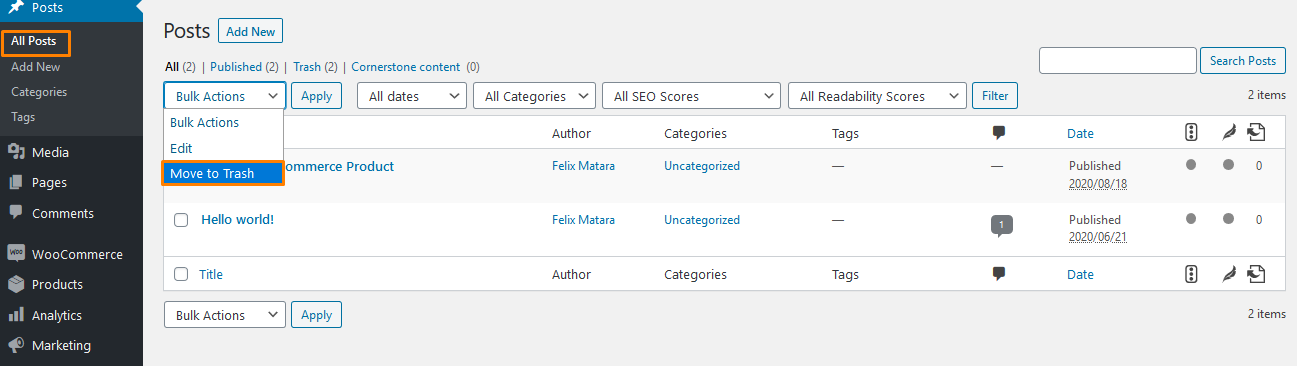WooCommerce allows you to create an online store using WordPress. Many people often want to start a blog in WooCommerce. However, how can you start a blog in WooCommerce?
If you are familiar with WordPress, you know that it is a blogging platform. Moreover, adding WooCommerce to WordPress adds a storefront.
This means that the site is still a blog that has a store attached.
WooCommerce Storefront Blog
In this post, I will share with you how you can create a blog page in WooCommerce. However, what is the reason for having a blog page on your WooCommerce store?
Reasons to Start a Blog on Your WooCommerce Store
Most of you reading this blog have already decided you want to start blogging. However, some might not have an idea, and others might know how a blog works.
If you are running a WooCommerce store, here are some of the benefits you will get from starting a blog:
- Blogs allow you to keep your audience up to date on store happenings. You can discuss news updates, new product announcements, and many more.
- Blogs give you more content on your domain, and this is how many people will locate your site.
- If you have content on your domain, it will boost your site mechanically. Your content draws in backlinks and visitors from search engines, and all of that serves to increase your site’s visibility. Moreover, you will see a better placement in both organic search results and shopping results.
Blogging is one of the most important things you can do with an online presence.
You can write useful guides and tutorials for your products. Additionally, you can write posts to convince people that your products are quite good.
Moreover, you will attract natural backlinks and improve your SEO.
What if You Have an Old Blog?
If you have an existing blog, you can purge the old content or keep it around for SEO benefits. However, if the posts are over-optimized or otherwise break modern SEO rules, it would be best if you remove them.
Moreover, if they do not fit your brand image, leaving them alone might be fine.
However, it is important to note that before you delete posts, make sure you check to see if they have any backlinks first. This will ensure that you are not accidentally throwing good backlinks away.
Steps to Create a Blog Page
The Storefront theme allows you to have a blogging section. This theme gives your blog a coherent appearance alongside your store.
Here are the steps for creating a blog page:
- Log into your WordPress site and access the Dashboard as the admin user.
- From the WordPress menu dashboard, go to Settings > Reading. Here you can assign the posts as blog pages.
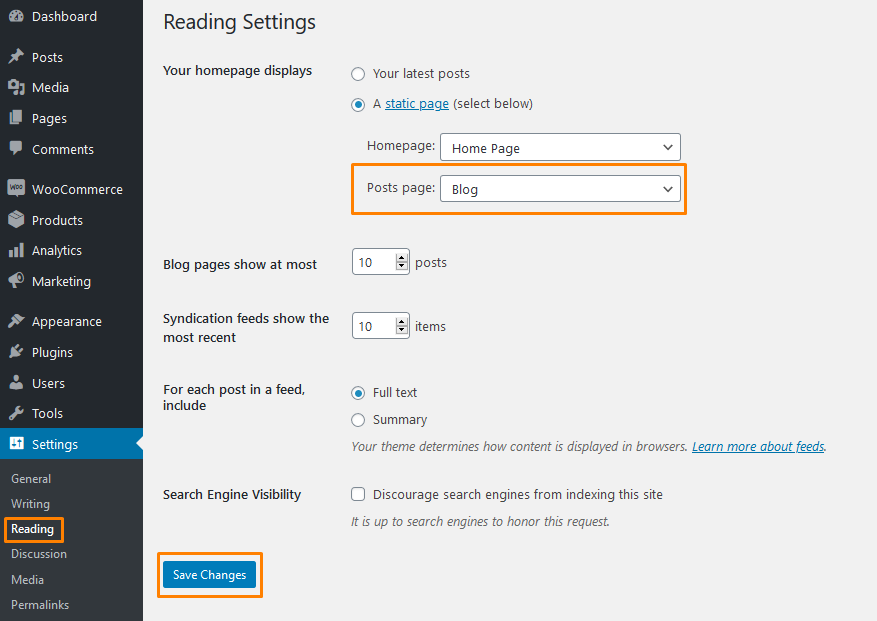
- The next step is adding your blog to your store so that users can easily access it.
In the Storefront theme, your store is hosted at your root domain rather than on a subfolder.
The easiest way to do this is with the WooCommerce Customizer or within the “Menus” section under Appearance > Menu.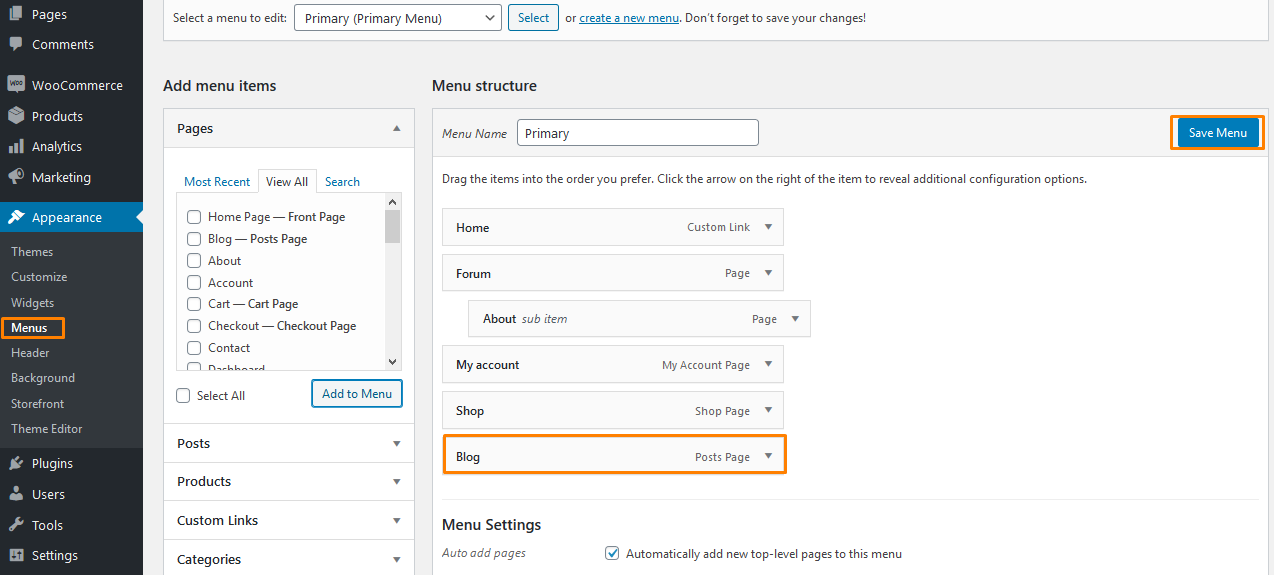
- Once you are done, you will see that the menu has been updated on the frontend, as shown below:
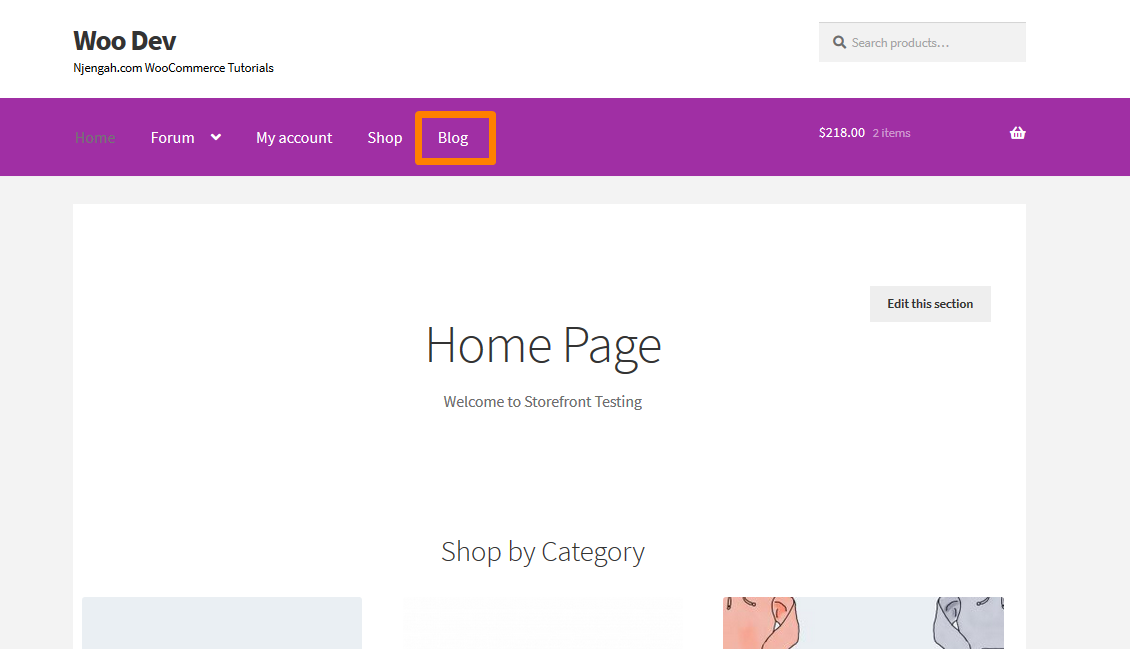
Conclusion
In this post, I have shared how you can start a blog in your WooCommerce store using the Storefront theme.
You can tweak the footer for your site to include links to important locations, like your blog. However, this depends on how much information you want in your footer. This will aid in navigation.
Once you are done with these simple steps, the next thing to do is work on your blog content. I recommend that you write 5-6 blog posts and publish them throughout the month. Additionally, remove all the test posts, as you do not want users to stumble on empty pages on your blog

Joe is an experienced full-stack web developer with a decade of industry experience in the LAMP & MERN stacks, WordPress, WooCommerce, and JavaScript – (diverse portfolio). He has a passion for creating elegant and user-friendly solutions and thrives in collaborative environments. In his spare time, he enjoys exploring new tech trends, tinkering with new tools, and contributing to open-source projects. You can hire me here for your next project.
Similar Articles
- 30+ Best WordPress Column Plugins to Create Stunning & Creative Layouts
- How to Hide Storefront Mobile Cart Icon In WooCommerce
- How to Create Shortcode for Plugin in WordPress
- WooCommerce Logout PHP Snippet to Create Logout Button
- 5+ Best WooCommerce Store Examples
- How to Adjust WooCommerce Storefront Height of Header
- 30+ Best Comment Plugins for WordPress to Boost Engagement
- How to Add WooCommerce Storefront Sitemap
- How to Remove Gravatar Storefront Blog WooCommerce
- How to Add Search Box on Top of Page Storefront Theme
- How to Add WooCommerce Storefront Product Pagination
- How to Change WooCommerce Storefront Layout
- 30+ Best WordPress Gallery Plugins for Attractive Galleries
- How to Simplify Checkout Free Items Storefront Theme
- Top 30+ Best WordPress Booking Plugins for Online Booking
- How to Add Disclaimer Storefront WooCommerce
- How to Fix WooCommerce Storefront Theme Internal 500 Server Error
- How to Move Primary Menu Storefront WooCommerce
- How to Customize Storefront Theme Using Customizer