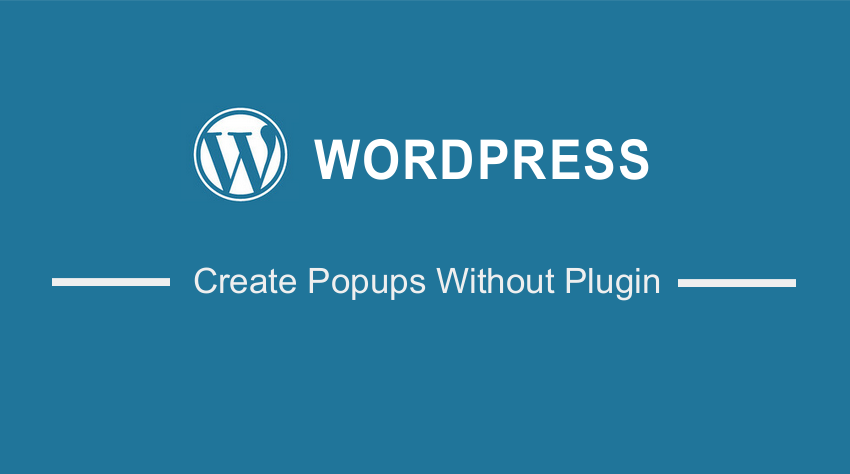 Do you want to create popups in WordPress without installing a plugin? Then stick to the end, as this post aims to point you in the right direction. By the end of this post, you will be able to create different products and add them manually to your WordPress site.
Do you want to create popups in WordPress without installing a plugin? Then stick to the end, as this post aims to point you in the right direction. By the end of this post, you will be able to create different products and add them manually to your WordPress site.
It is worth mentioning that some plugins may collide with your theme. In addition, some of these plugins may affect the security of your website and they have an adverse impact on website speed. This is why we created this post to help you out.
In this post, we will be using the Popupsmart popup builder. It is very easy to use and allows you to have popups on your website with a single line of code.
Let us look at how you can use this builder to create popups.
Summary Steps
- How to Add Popup Codes to Word Press
How to Add Popup Codes to Word Press
In this section, we will provide you with a detailed step-by-step guide to help you create and add popups to your WordPress website without installing any plugin.
Here are the steps you need to follow:
- The first step is to create a free account with popupsmart.
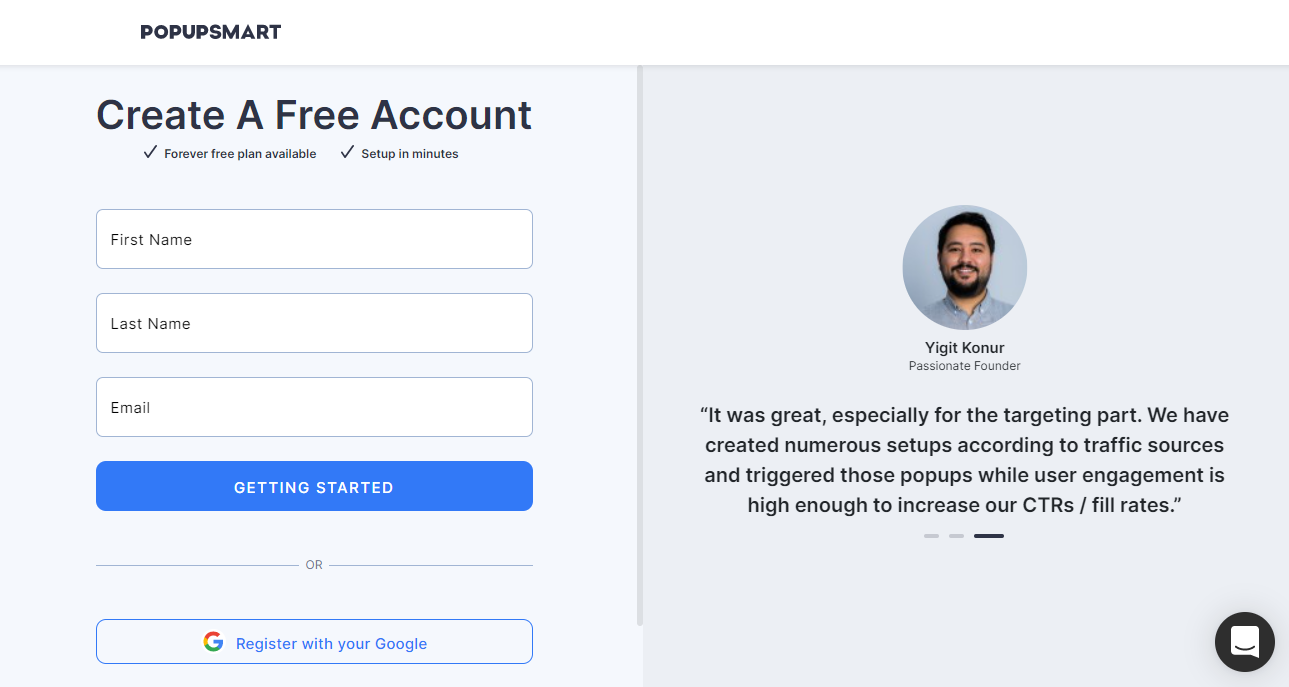
- Once you have logged into your account, click on create a new popup.
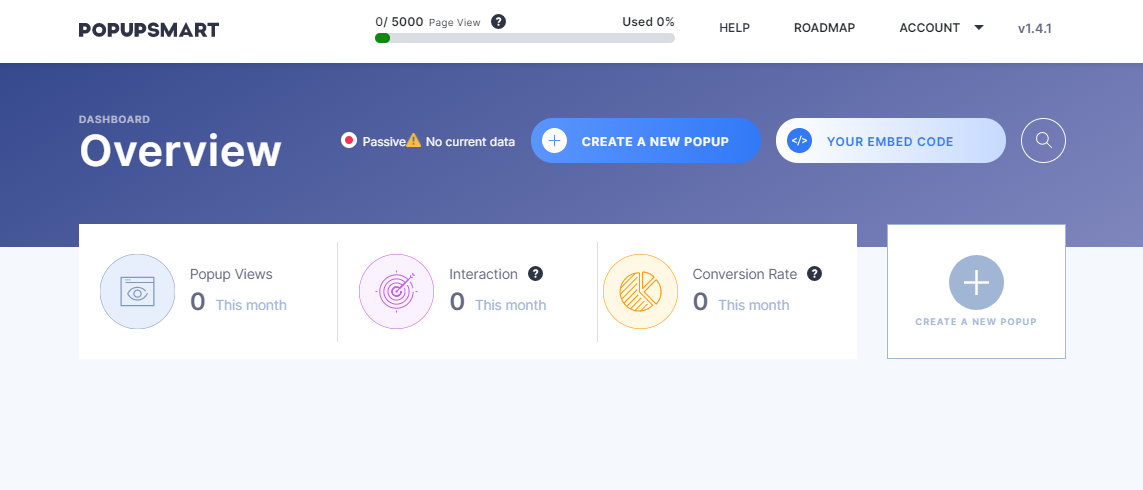
- The next step is to enter your campaign name and your website URL.
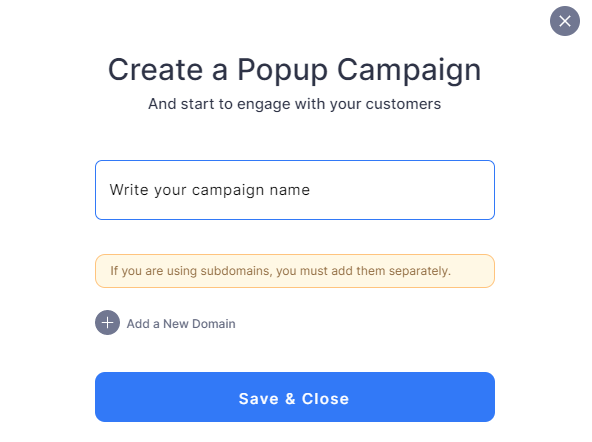
- Once you are done, select your business objective, depending on the type of popup you want to create.
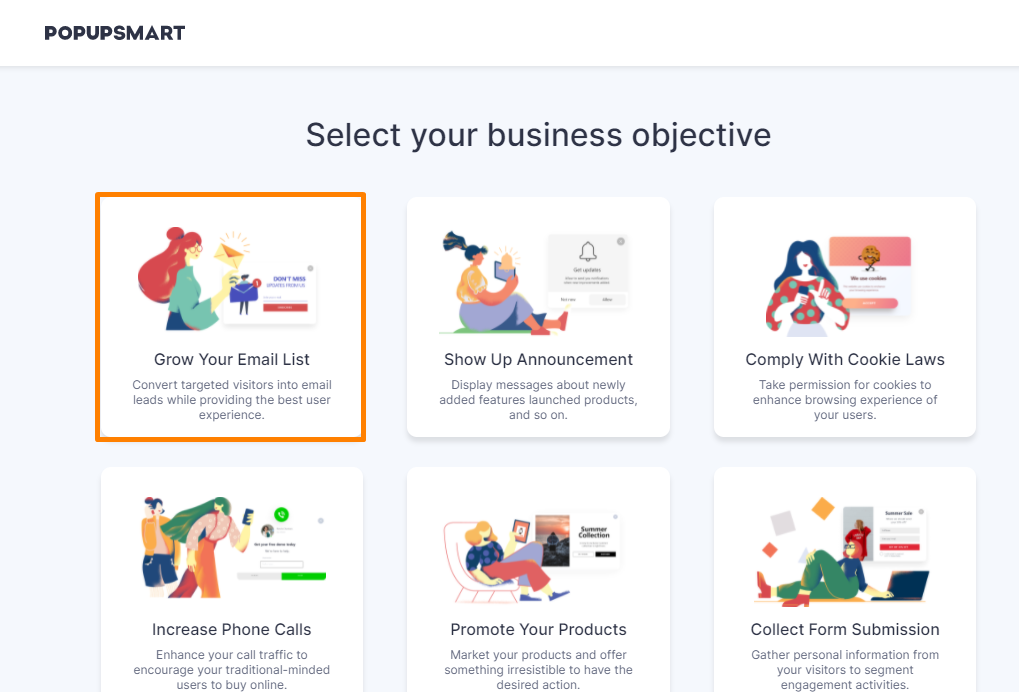
- After that, you can customize the design of your popup using the Smart Editor.
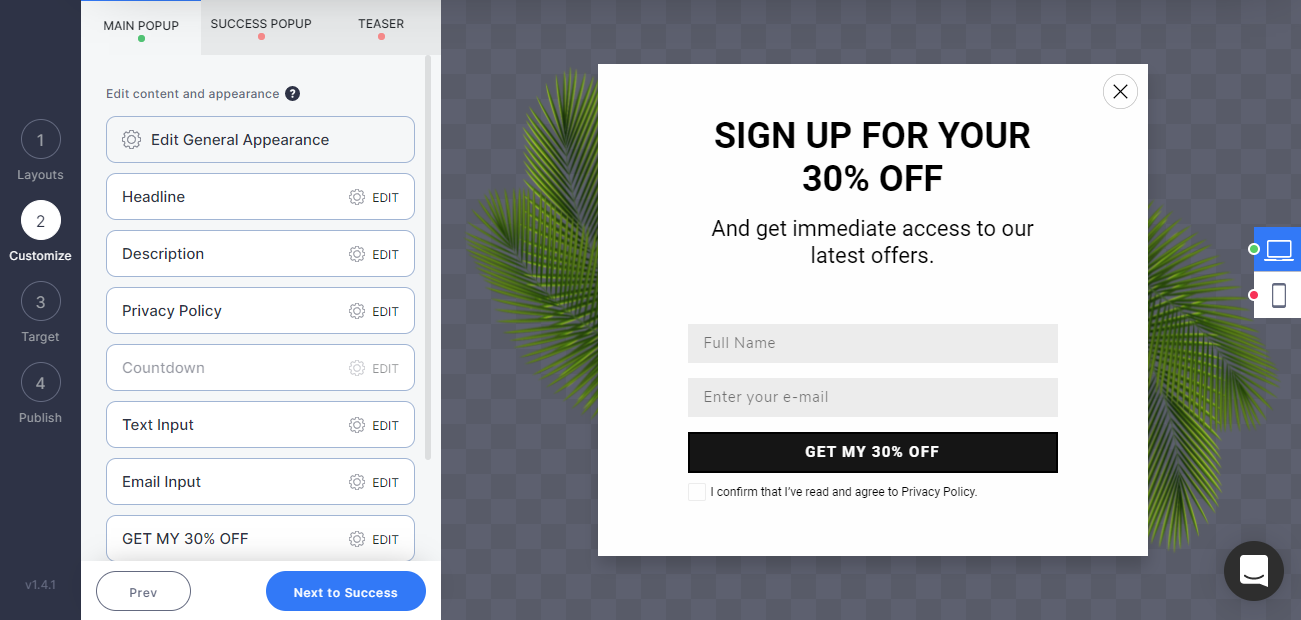
- The next step is to determine the display options for the popup you are creating.
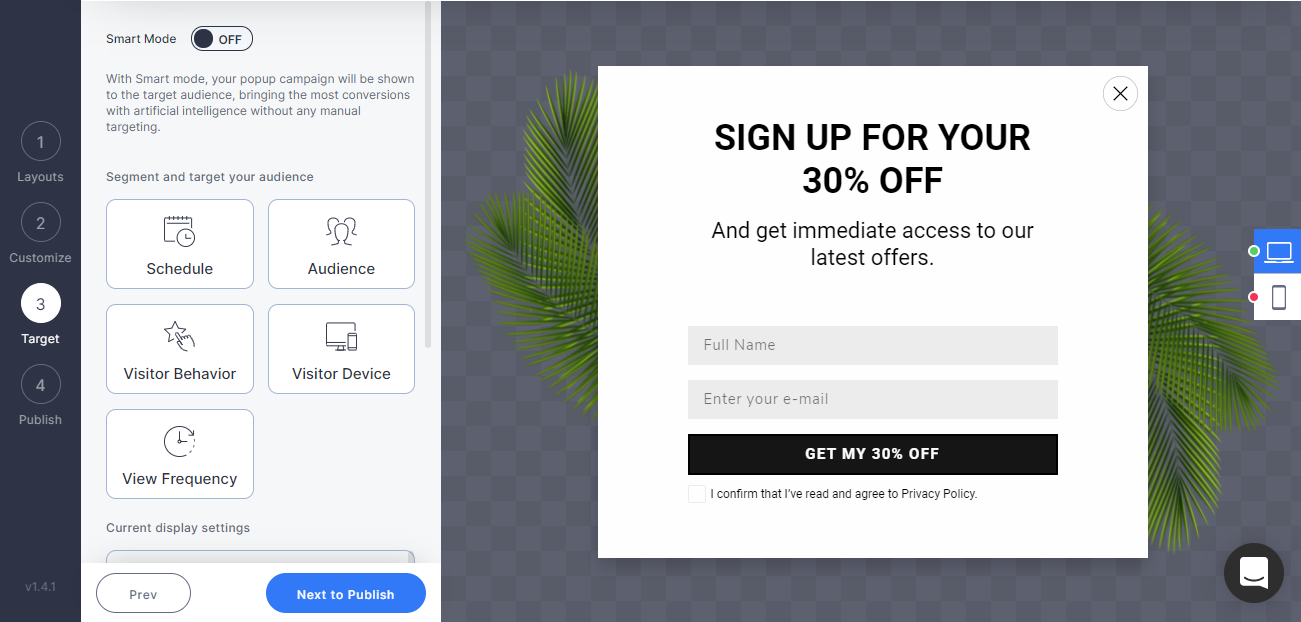
- You can also integrate your popup with MailChimp, Zapier, or connect to a webhook.
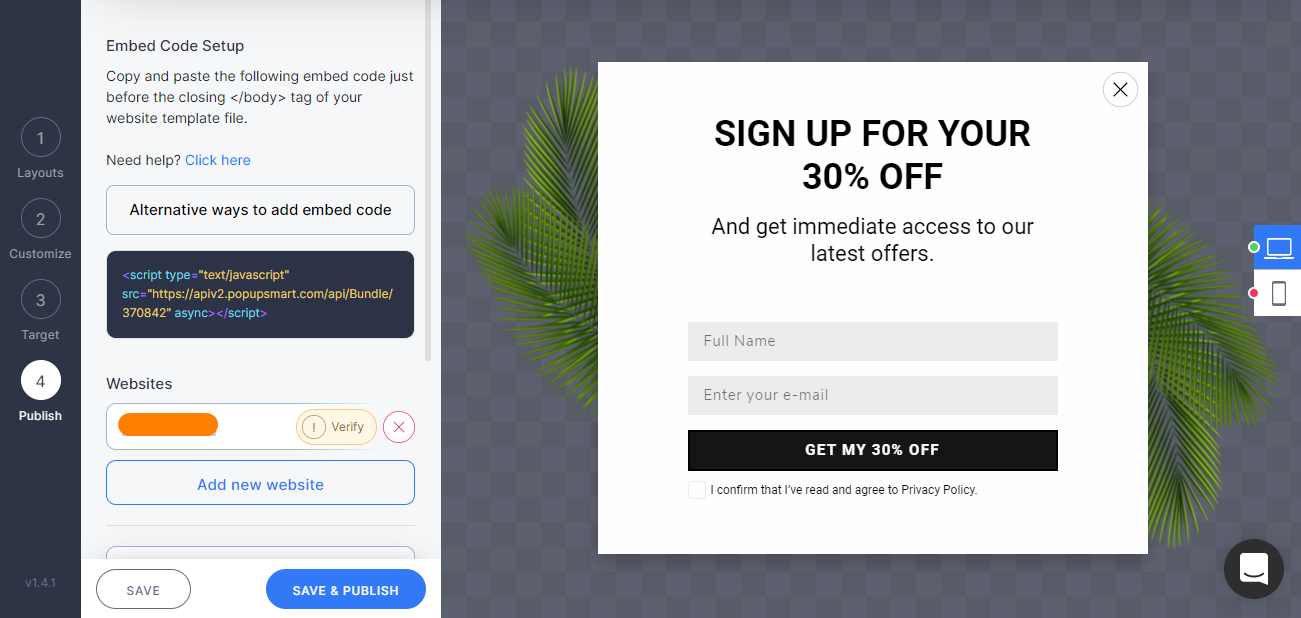
- The last step is to save and publish your campaign popup.
- Copy the code to your clipboard:
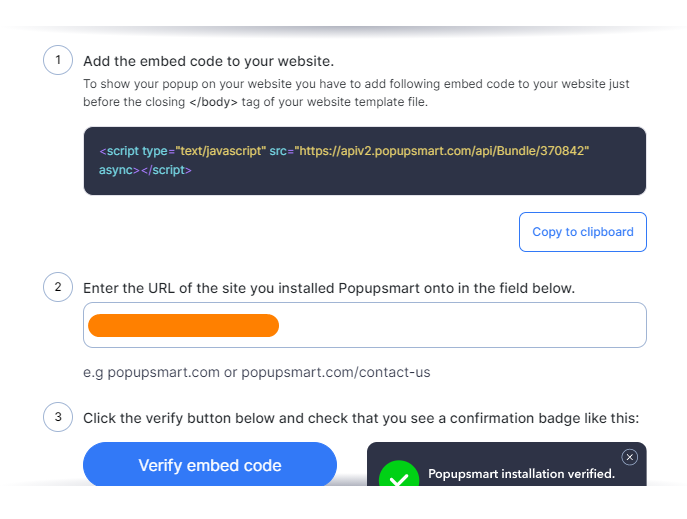
- Log into your WordPress admin dashboard.
- Navigate to Appearance > Theme Editor.
- On the right side, open the “Theme Header” code page.
- Paste the popup code before closing the “head” tag:
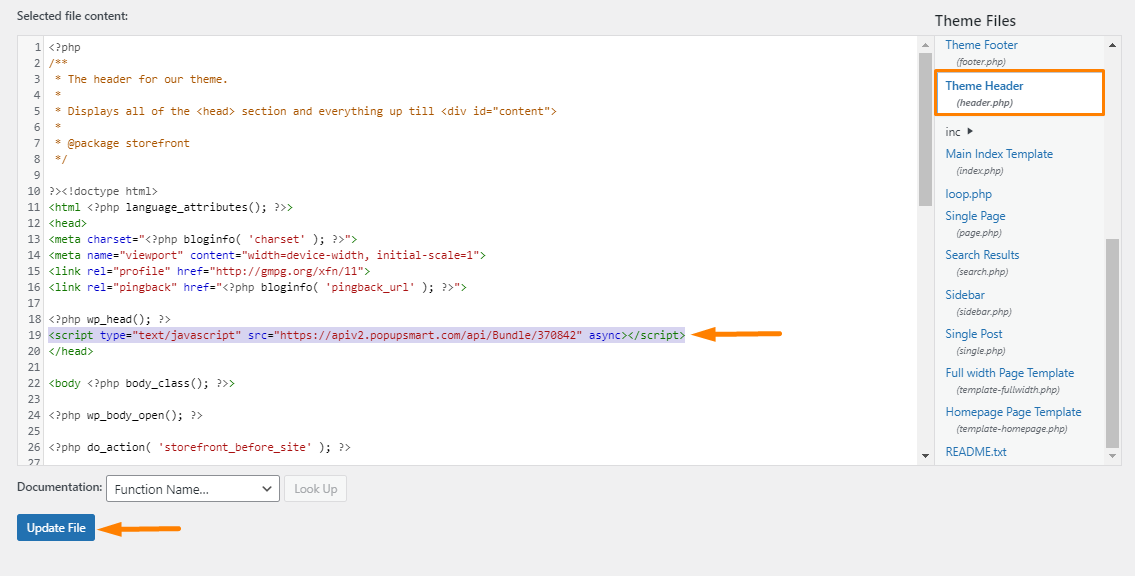
- Once you are done, click on Update File.
Conclusion
That is all you need to do to create a popup in WordPress without installing a plugin. As you have seen, the process is very straightforward and required little time. Now, you will be able to create new campaigns to increase your conversions depending on your marketing needs.
We hope that this post helped you get a solution to your problem.
Similar Articles
- How to Set Up WooCommerce Product Price Per Kg
- How to Add Wishlist In WooCommerce
- How to Translate WooCommerce Checkout Page
- How to Get Current Product ID WooCommerce
- How to Use WooCommerce to Set Up Online Store
- How to Add WooCommerce Shopping Cart Icon In Menu
- How to Set Up WooCommerce Buy One Get One
- How To Use Genesis Framework With WordPress
- How to Backup WooCommerce Database
- WordPress Convert Post To WooCommerce Product
- How to Add WordPress Customizer Setting WooCommerce
- WooCommerce Different Prices For Different Countries
- 30+ Best Popup Plugins With Trendy Designs & Cool Features
- How to Apply and Install Digital MPesa Certificate for WooCommerce or WordPress Integration
- How to Migrate from Shopify to WooCommerce
- How to Create Product Programmatically WooCommerce
- 15 Best Website Builder ( Reviews & Comparison )
- How to Remove Product Category Title WooCommerce
- WordPress Database: Complete Guide from Novice to Expert
