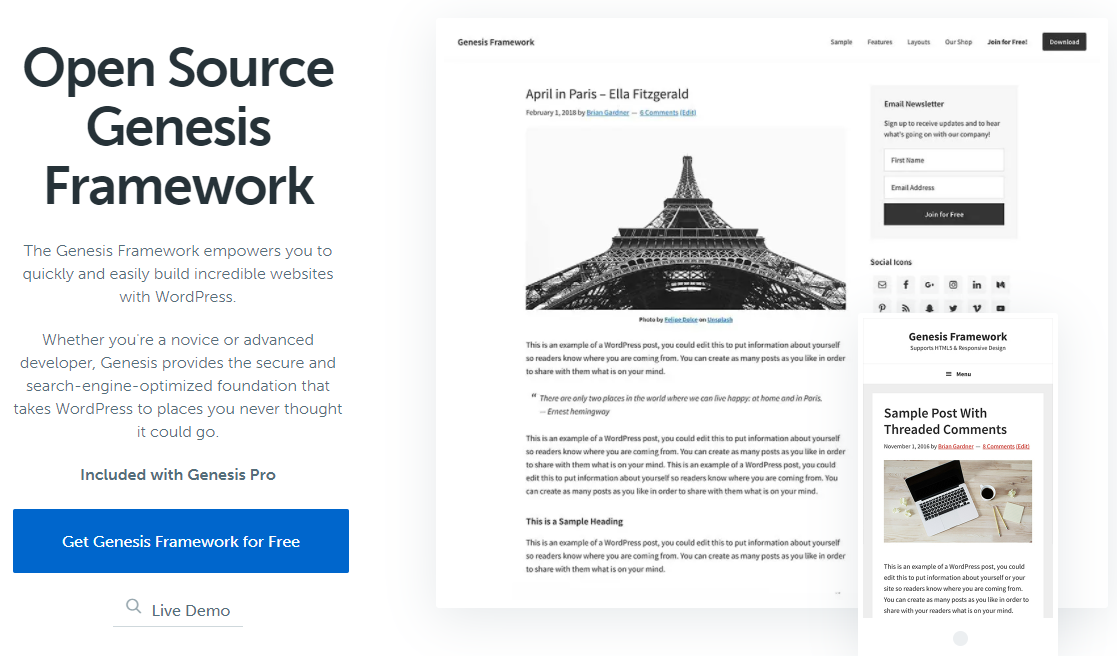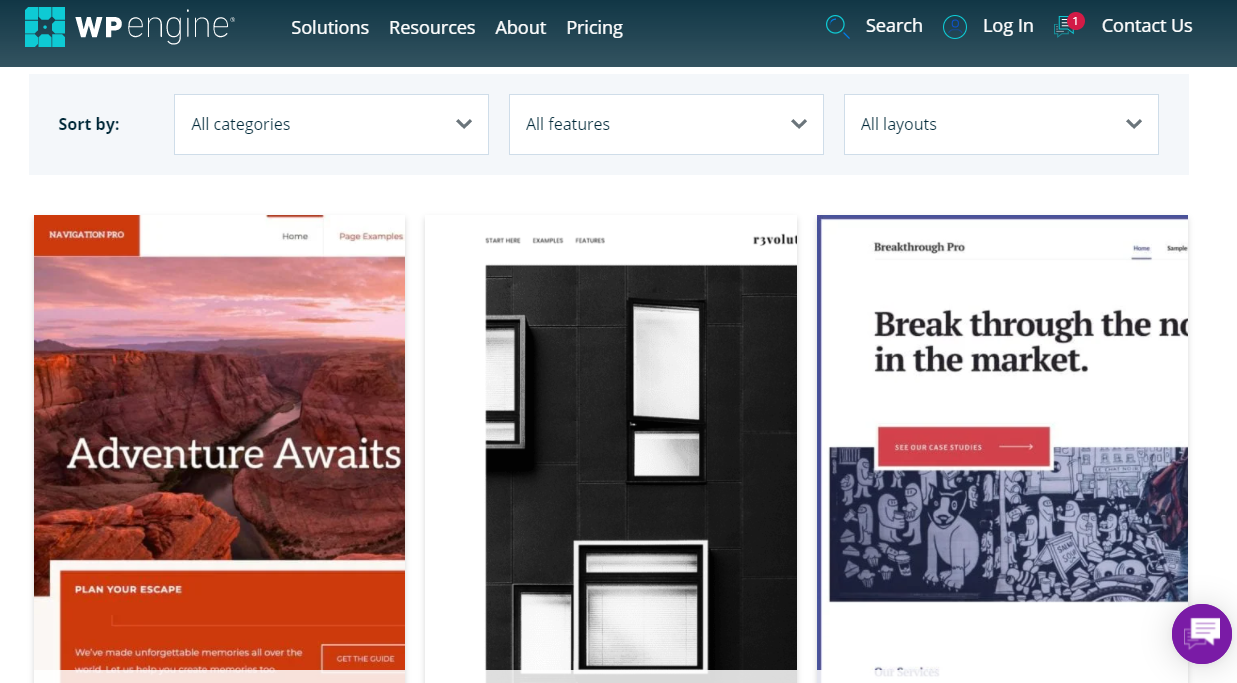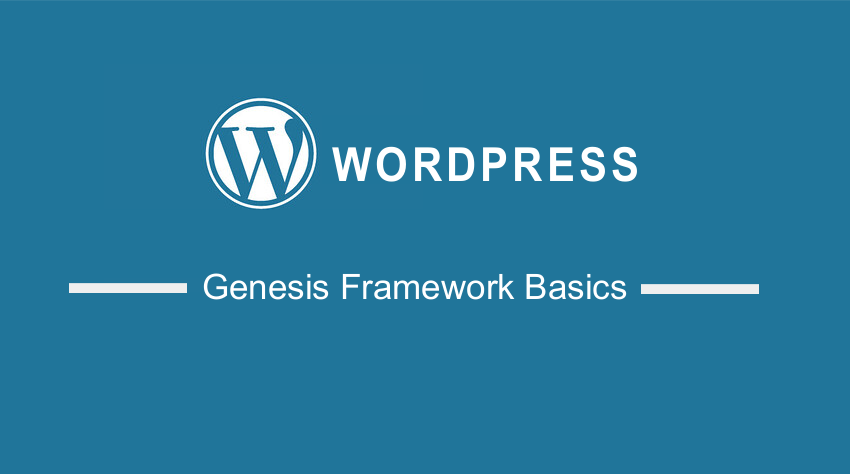 Do you want to use the Genesis framework with WordPress? This post aims to help you build a WordPress website with the Genesis framework. I will explain how to use Genesis Framework with WordPress to build your site.
Do you want to use the Genesis framework with WordPress? This post aims to help you build a WordPress website with the Genesis framework. I will explain how to use Genesis Framework with WordPress to build your site.
It is important to note that choosing the right platform for a large-scale company will ensure the success of your website. If you choose the wrong platform, it can cost time and resources. In addition, it might not perform as expected when scaling up.
WordPress is currently one of the most popular content management systems. This robust platform can scale to nearly any size and can accommodate thousands of free plugins. In addition, there are many theme frameworks available, which offer a base set of features and functionality. Developers can offer their own ‘child’ themes
How To Use Genesis Framework With WordPress
One of the most outstanding theme frameworks for WordPress is Genesis by StudioPress. This framework helps you to save serious time and money when creating a new website. It caters to many child themes for any niche and features many options for designing your site.
Let us get right into it.
Summary Steps
- Choose the Right WordPress Hosting
- Download and Install the Genesis Framework
- Install the Right Genesis Theme
Steps to Use Genesis Framework With WordPress
Here are the simple steps you need to follow:
1. Choose the Right WordPress Hosting
It is worth mentioning that you need to have WordPress installed and running. We will be using the self-hosted version of WordPress and this means that you need to pick the right hosting.
If you want to deliver value for each buck you spend, we recommend using managed hosting. This is important especially for large business websites because this type of hosting comes with some complimentary features to keep it running smoothly.
However, there is a variety of hosting companies to choose from. Therefore, it is a good idea to do your research before settling on one.
2. Download and Install the Genesis Framework
Once your self-hosted WordPress site is up and running, you need to install the Genesis Framework. The installation process is similar to purchasing and installing any other premium theme.
To download the Genesis framework, navigate to the dedicated Genesis page and click the Buy Genesis Framework button. Once you have completed the purchase, you can download the Genesis Framework from your account panel.
3. Select and Install the Right Genesis Theme
It is important to note that the Genesis framework requires you to use a dedicated child theme. They have a slight difference compared to other WordPress child themes. This is because they provide you with a complete design and layout to save time and effort, especially when creating a large business website. You should choose a theme that fits your needs and goals.
It is worth mentioning that you can customize them directly. This is because the child themes are hardly ever updated. If there is an update, it is handled by the framework itself.
Installing a child theme requires the same steps as you did for the Genesis Framework. However, you need to activate the child theme and once you are finished, you can work on the design.
Conclusion
By now, you should be able to use the Genesis framework with WordPress. As earlier indicated, this framework is suitable for creating large business sites. It will also save time, especially if you are not familiar with coding.
We hope that this post helped you learn more about the Genesis Framework.
Similar Articles
- How to Add WooCommerce Login With Phone Number
- Wix vs WordPress Complete Comparison » [Features, Pros & Cons]
- WooCommerce Different Prices For Different Countries
- How to Add Custom Background For WooCommerce
- WordPress Convert Post To WooCommerce Product
- How to Set WooCommerce Different Sidebar For Each Category
- How to Use WooCommerce to Set Up Online Store
- How to Add WordPress Customizer Setting WooCommerce
- 15 Best Website Builder ( Reviews & Comparison )
- How to Create WooCommerce Storefront Child Theme [Complete Guide]