 Do you want to sell products by weight in your WooCommerce store? The reason why WooCommerce continues to be popular is that it includes many built-in options that allow you to sell anything.
Do you want to sell products by weight in your WooCommerce store? The reason why WooCommerce continues to be popular is that it includes many built-in options that allow you to sell anything.
You may want to sell products per kg and you don’t know how to do it. The best way to do it is by creating a “Variable Product“. It is a built-in option in WooCommerce that allows you to sell different variations of a product.
Using product variations is very easy. Even beginners will not have a hard time using this feature.
WooCommerce Product Price Per Kg
By the end of this post, you will be able to sell products by weight in your store. We’ve provided you with a detailed step by step guide to help you use product variations.
Let us see how you can achieve this.
Steps to Sell Products by Weight in WooCommerce
Here are the steps that you need to follow:
- Log into your WordPress site and access the Dashboard as the admin user.
- From the Dashboard menu, click on Products > Attributes.
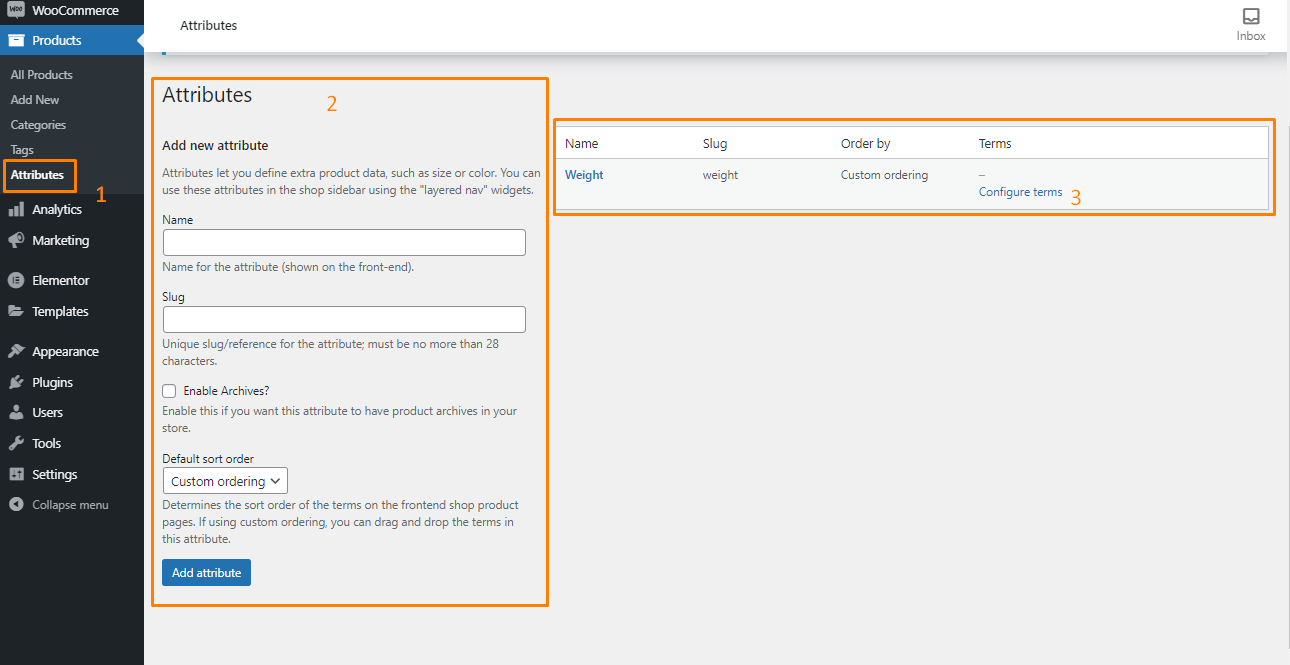
- On the attributes settings page add a new attribute. In this case, we will add weight.
- The attribute will be added on the right hand panel. Click on the link “Configure Terms”.
- This will take you to a new page where you need to enter the value for the attribute for example 1kg, 10kg.
- The values will appear on the right side:
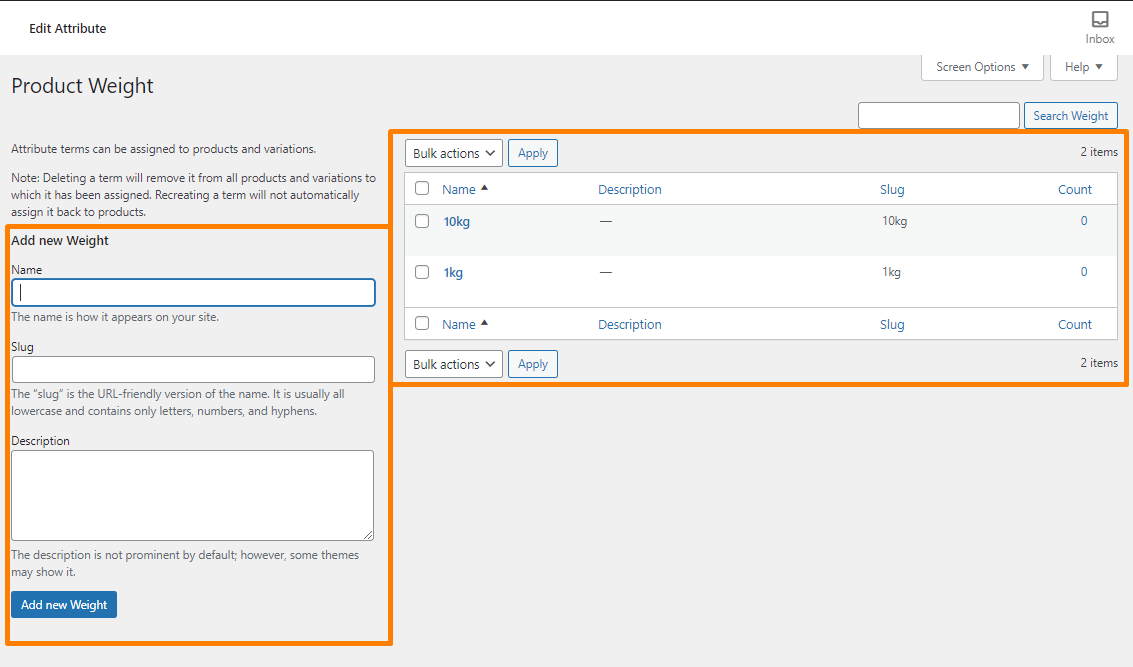
- The next step is to add a product using the created attribute. You need to create a new product and select the type as “variable”.
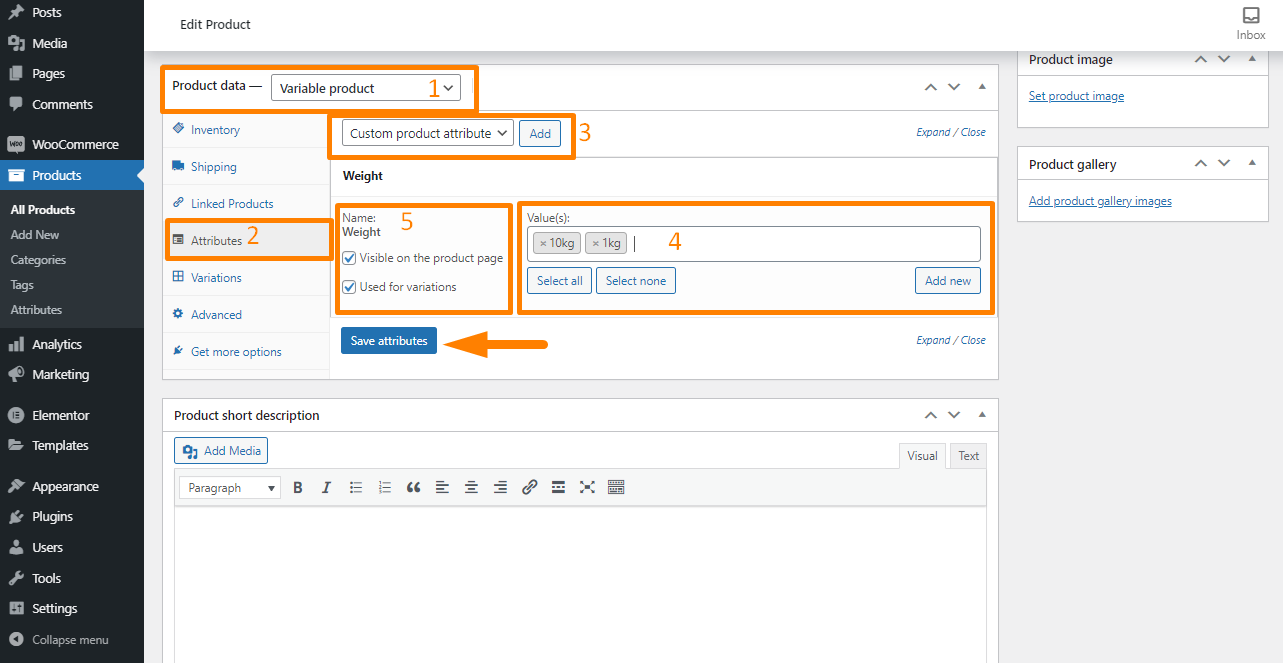
- Click on the “Attributes” tab.
- Click on the drop down: “Custom product Attribute” and select “Weight” from there and click the “Add” button.
- Click on the “Value(s)” text box and it would show all the values.
- Check the “Visible from the product page” and “used for variations” and then click save attribute.
- The next step is to create variations of the products using the selected values:
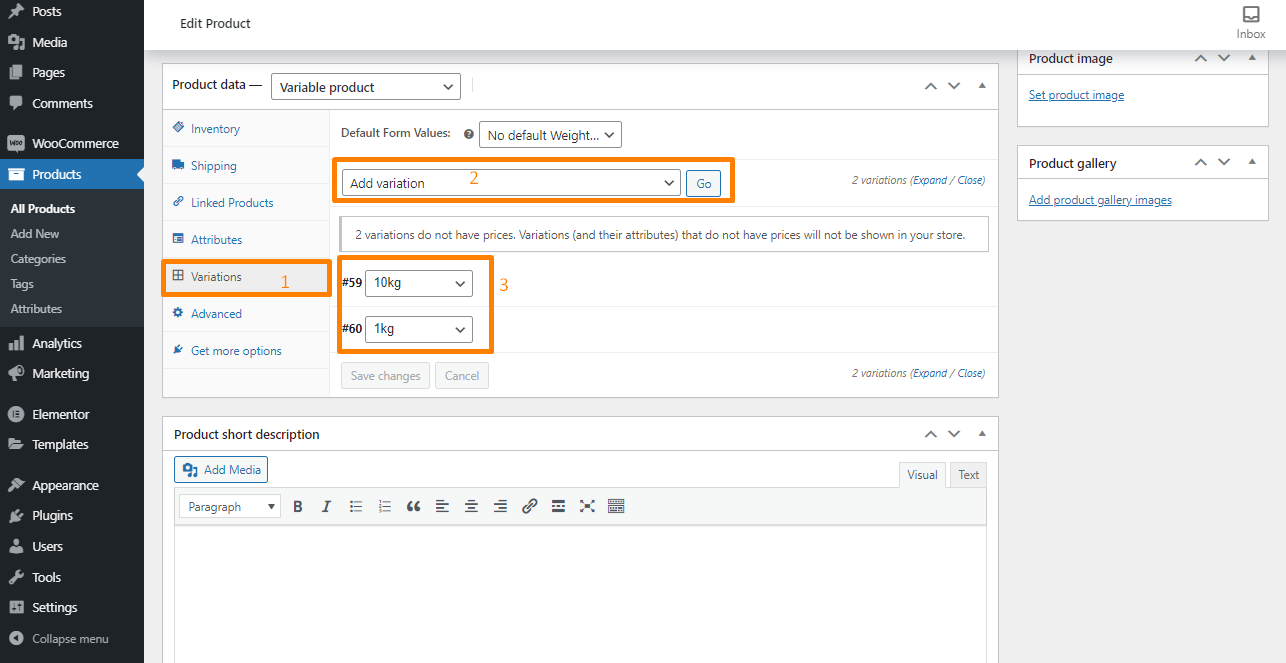
- Click on the “variations” tab
- Select “create variations from all attributes” from the drop down and click on the “go” button.
- The variations should show up here.
- The next step is to enter the price for each variation. Here is an example for the 1okg variation:
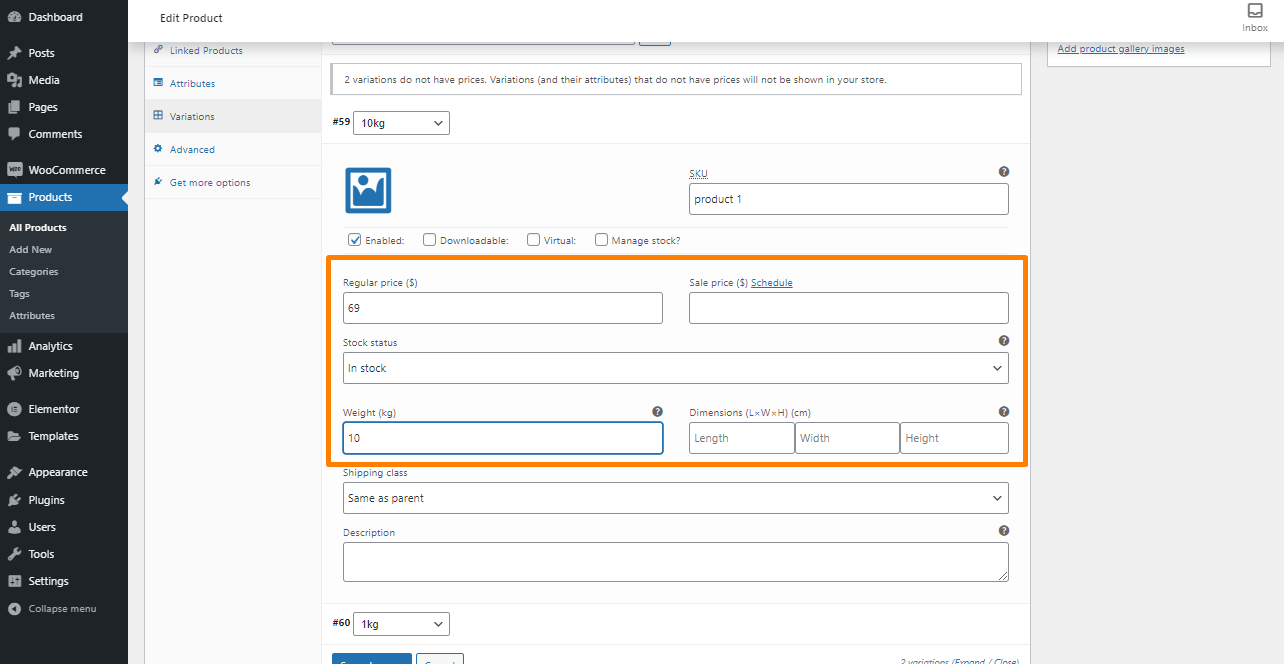
- Now it is time to see the outcome:
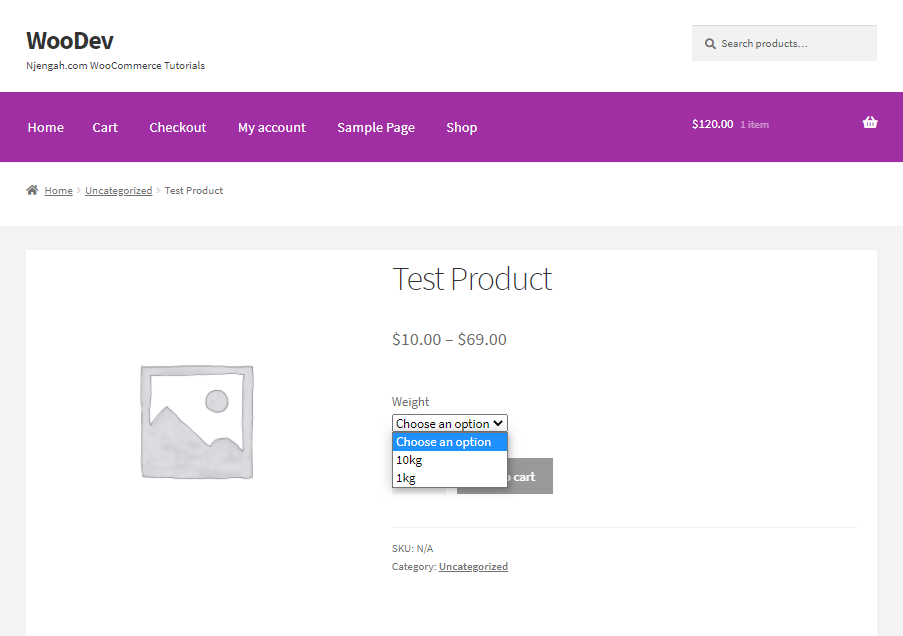
Conclusion
By now, you should be able to sell products by weight by using variations. As you have seen, it is not a complicated process.
From the product page, you will notice the weights show up in a drop down, and based upon the weight that you select from the drop down, the corresponding price changes.
If you need further customization, you should consider contacting a WordPress developer.
Similar Articles
- 100+ Tips, Tricks & Snippets Ultimate WooCommerce Hide Guide
- WooCommerce Redirect After Checkout : Redirect to Custom Thank You Page
- WooCommerce Redirect After Logout [Ultimate Guide]
- How to Hide Product Description Heading WooCommerce
- How to Create Product Programmatically WooCommerce
- How to Hide Product SKU In WooCommerce
- How to Hide WooCommerce Marketing Hub Admin Option
- How to Create WooCommerce Secret Product
- How to Add Product to Cart Programmatically in WooCommerce
- How to Customize Storefront Theme Using Customizer
- How to Hide Prices From Google In WooCommerce
- How to Create One Product WooCommerce Storefront Store
- How to Set Up Free Shipping with Minimum Spend In WooCommerce
- How to Get Order Details After Checkout In WooCommerce
- How to Change Add to Cart Button to Read More WooCommerce
- How to Add New Tab WooCommerce Product Page
- How to use do_shortcode in WordPress (PHP)
- WooCommerce Hooks List » Global, Cart, Checkout, Product
- Gutenberg vs Elementor Which is Better WordPress Page Builder
- How to Add Currency to WooCommerce [Custom Currency]
