 Do you want to delete the uncategorized product category in your WooCommerce store? Then stick to the end, as this post aims to point you in the right direction. It is worth mentioning that you do not need any coding skills to implement this solution.
Do you want to delete the uncategorized product category in your WooCommerce store? Then stick to the end, as this post aims to point you in the right direction. It is worth mentioning that you do not need any coding skills to implement this solution.
In WooCommerce, you can organize content using categories and tags. It is important to note that a category refers to a taxonomy used to group and select related posts together. You need to know that a default category is compulsory.
On the other hand, tags are optional. They only appear when you add them to your products.
The “Uncategorized” category is used as the default category for products that have not been categorized. This helps store owners to organize the products.
However, this feature is meaningless and helps nothing to attract readers. This is why we created this post to help you out.
It is important to remove this feature to improve your website quality. If most of your products are listed as “Uncategorized”, it clearly indicated that you do not edit your posts. This is very unprofessional.
WooCommerce Delete Uncategorized Product Category
By the end of this brief tutorial, you need to delete the uncategorized product category forever. This will help you increase your customers’ satisfaction by allowing them to navigate through your content.
Let us get right into it.
Steps to Delete Uncategorized Product Category
Here are the simple steps you need to follow:
- Log into your WordPress site and access the Dashboard as the admin user.
- From the Dashboard menu, navigate to Products > Categories. If you want to delete the uncategorized product category, you need to create at least another product category to make it the default one.
- Hover over the category you want to set as default, and click on “Make default”, as shown below:
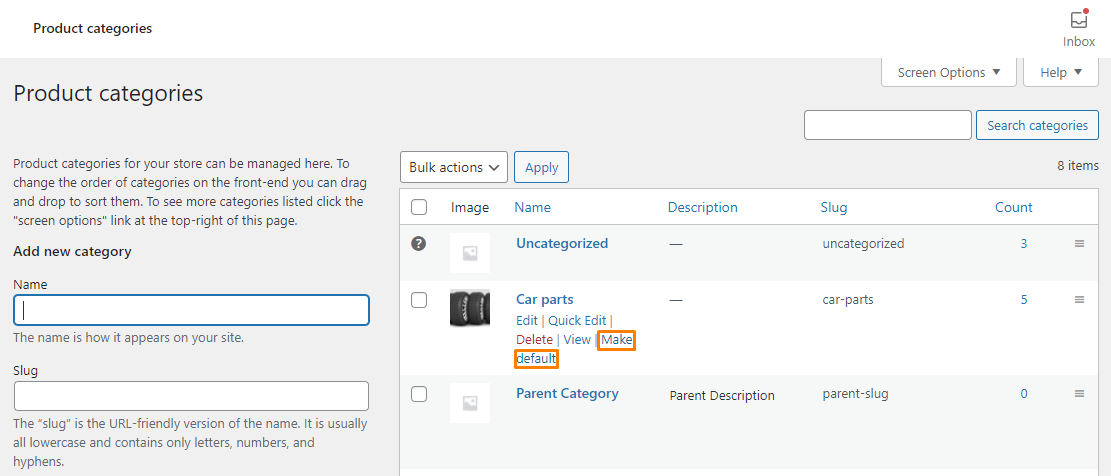
- The next step is to delete the “Uncategorized” product category, as shown below:
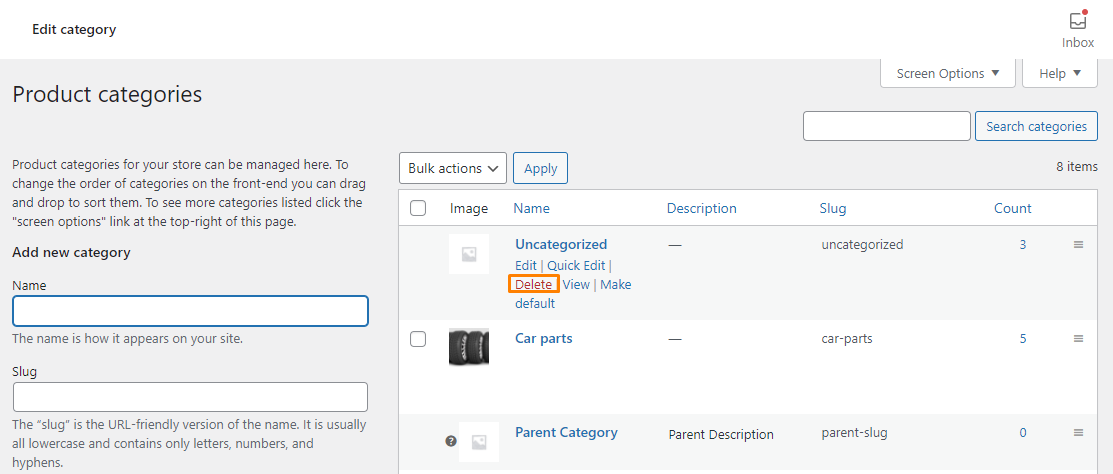
Wrapping Up
That is all you need to do if you want to delete the uncategorized category in WooCommerce. It is worth mentioning that categories are considered a pivotal element to clarify your website content. WooCommerce makes it easy for you to create a new category and make it the default one.
However, you should remember that the default category you create will accommodate all the uncategorized products in the future.
We hope that this post helped you learn more about WooCommerce product categories.
Similar Articles
- How to Add Extra Options With Custom Price WooCommerce
- WooCommerce Accept Terms and Conditions Checkbox On Registration Form
- How to Create WooCommerce Login Logout Shortcode
- How to Delete All Products From WooCommerce
- How to Change the WooCommerce ‘Added to Cart’ Notice
- How to Force Maximum 1 Category Per Product WooCommerce
- How to Move WooCommerce Products To New Site
- How to Customize Product Category Page In WooCommerce
- How To Set Up Shipping Classes in WooCommerce
- How to Create Product Programmatically WooCommerce
- How to Upload Image On Product Page In WooCommerce
- How to Remove Product Category Title WooCommerce
- How to Add WooCommerce Shopping Cart Icon In Menu
- How to Select All Except Last Child In CSS » CSS Not Last Child Example
- How to Add Custom Taxonomy To WooCommerce Products
- How to Set Number of Products Per Page WooCommerce
- How to Set WooCommerce Related Products Same Category
- How to Connect Printful To WooCommerce
- How to Add Form To Product Page WooCommerce
- How to Hide Out of Stock Products in WooCommerce
