 Geolocation might be a new topic for many store owners, and there are many questions regarding this topic. Enabling geolocation in your WooCommerce store is not useful but utilizing its power is the major challenge.
Geolocation might be a new topic for many store owners, and there are many questions regarding this topic. Enabling geolocation in your WooCommerce store is not useful but utilizing its power is the major challenge.
WooCommerce Geolocation Checkout
WooCommerce, by default, has a built-in geolocation function. In this brief post, I will show you how you can enable geolocation on your WooCommerce checkout page.
The geolocation of a visitor or customer gives a country or a regional area where they are based. This data can be very vital if appropriately utilized. Additionally, you can utilize their location to change currency, pricing, or even payment gateways.
However, it is important to note that the built-in geolocation function in WooCommerce does not have all the features. I recommend using a Geolocation plugin for added functionality.
Steps to Enable Geolocation on the WooCommerce Checkout Page
Here are the steps that you need to follow:
- Log into your WordPress site and access the dashboard as the admin user
- From the dashboard menu, click on WooCommerce > Settings.
- On the General options section, locate the Default Customer Location option and click on the dropdown. There are four options to choose from. Either you can select Geolocate or Geolocate (with page caching support) based on your requirement. Your choice depends on whether or not you are using a caching service.
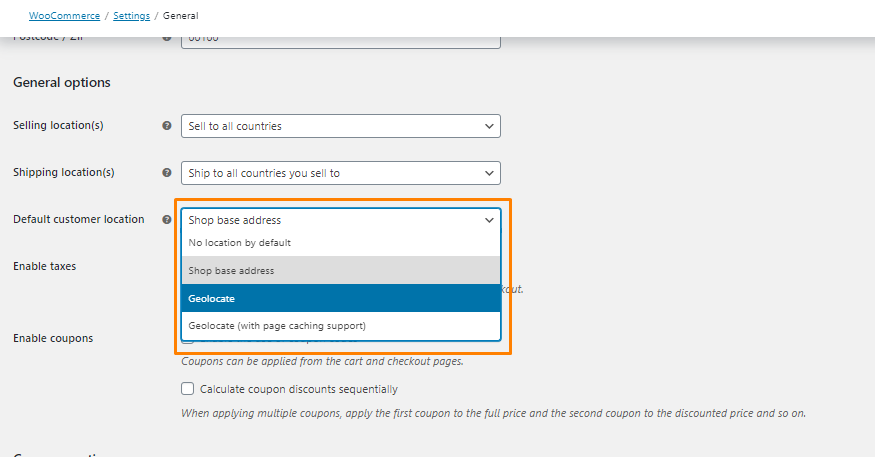
If you have enabled “geolocation” in your WooCommerce settings, shipping, taxes, currencies, and conditional content will be chosen based on the user IP address. You can test if your geolocation feature works by using services offered by the following websites:
Conclusion
In this brief tutorial, you have seen how you can enable the geolocation feature on your WooCommerce checkout page. I recommend using a geolocation plugin, as the built-in geolocation feature is limited. Additionally, I have highlighted some tools you can use to test if your geolocation feature works well.
Similar Articles
- How to Hide Price If Zero In WooCommerce
- How to Hide Shipping Methods for Certain Conditions
- How to Setup WooCommerce Storefront Blog
- How to Add WooCommerce Storefront Sitemap
- How to Hide Errors From Visitors WooCommerce
- How to Remove Additional Information Checkout Page WooCommerce
- How to Hide Tax On Checkout If Field Value Exists WooCommerce
- How to Temporarily Disable Checkout In WooCommerce
- How to Set Up WooCommerce Checkout Field Placeholder
- How to Remove WooCommerce Payment Options From Checkout
- How to Add WooCommerce Custom Checkout Message
- How to Add Date Field to Checkout In WooCommerce
- How to Add WooCommerce Checkout Default Country
- How to Move WooCommerce Coupon Field Checkout Page
- How to Move WooCommerce Checkout Field
- How to Add WooCommerce VAT Number Checkout Page
- How to Hide Company Name Field WooCommerce Checkout Page
- How to Create WooCommerce Conditional Checkout Fields
- How to Change WooCommerce Checkout Error Messages
