 Offering free shipping is a great way to entice customers to buy in the moment. This helps you level the playing field against larger competitors. If you are still not convinced, you should remember that customers have a choice when it comes to shipping online. If the shipping rates are high, shoppers will abandon their carts.
Offering free shipping is a great way to entice customers to buy in the moment. This helps you level the playing field against larger competitors. If you are still not convinced, you should remember that customers have a choice when it comes to shipping online. If the shipping rates are high, shoppers will abandon their carts.
However, startups or small scale online stores may find it hard to offer free shipping on all the products. If you ship products around the world, then you know that international shipping is very expensive.
Domestic shipping can also be expensive for small businesses, especially for perishable products.
This is why we recommend offering free shipping with conditions.
In this post, we’ll show you how to offer free shipping once a customer spends a certain amount. It is important to note that WooCommerce has a built-in solution to achieve this.
It is very easy to offer free shipping after a minimum purchase amount. This will encourage customers to add more products to their carts so that they can enjoy free shipping.
This will also increase the average order quantity purchased by a customer.
How to Test Free Shipping
If you are not sure whether free shipping will be profitable for your store, we recommend testing it.
This is not an easy task because you have to know your base cost and profit margins for each product you sell in your store. This means that you have to factor in the cost of shipping heavy items.
Once you have identified the size and weight of your products, we recommend consulting with your preferred shipping agents to get accurate costs. This will help you to make well-informed decisions for your store.
You should also set up an A/B test to offer free shipping on certain products. You can test this on the most selling product items and compare conversion rates between the customers who offered free shipping and those who weren’t.
We also recommend testing the “Free with conditions” option. You can do this by slowly increase your minimum free-shipping order value and comparing margins.
You can also increase the price of all your products to absorb free shipping costs. However, you should be careful with this method. If the products are too expensive, customers will purchase the products elsewhere.
Steps to Set Up Free Shipping With a Minimum Spend
Here are the simple steps you should follow:
- Log into your WordPress site and access the Dashboard as the admin user.
- From the Dashboard menu, go to WooCommerce > Settings > Shipping. Select the Shipping zone.
- Click on Add shipping method as shown below:
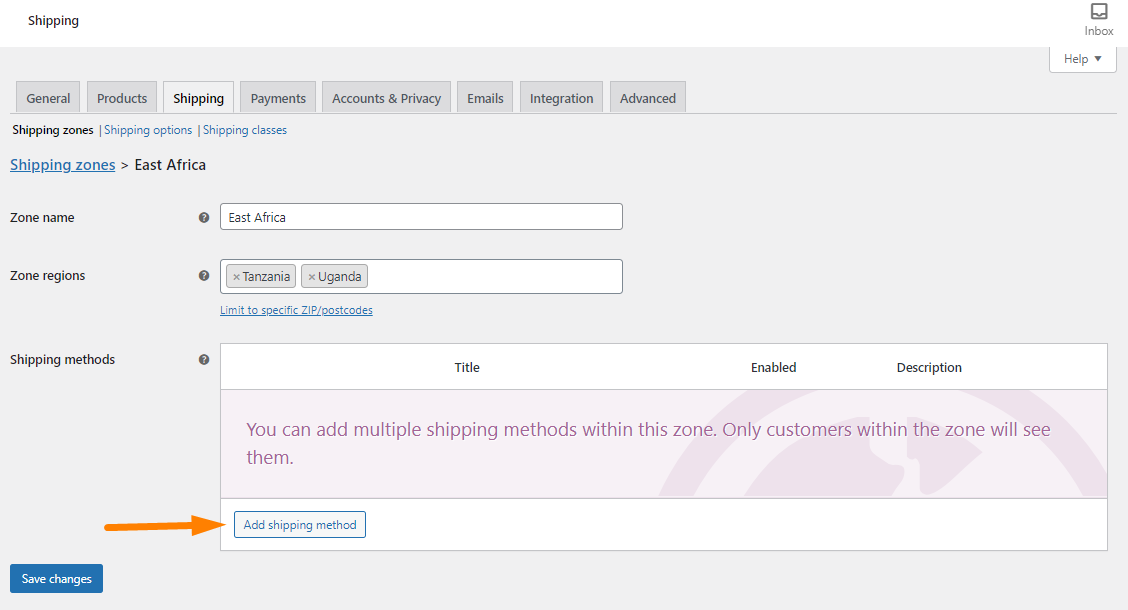
- Select the Free shipping option from the menu.
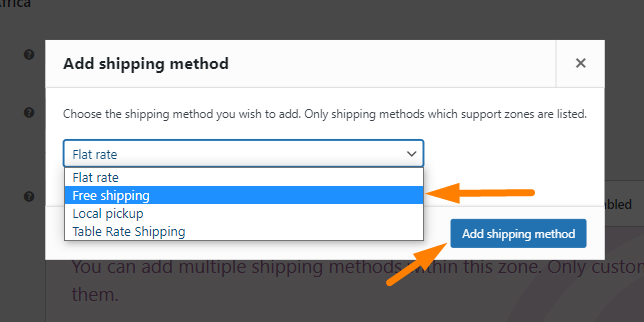
- Click on the Add shipping method button. This will mean that customers will now get free shipping with every purchase they make in your store.
- To set it up with a minimum spend, click on Edit as shown below:
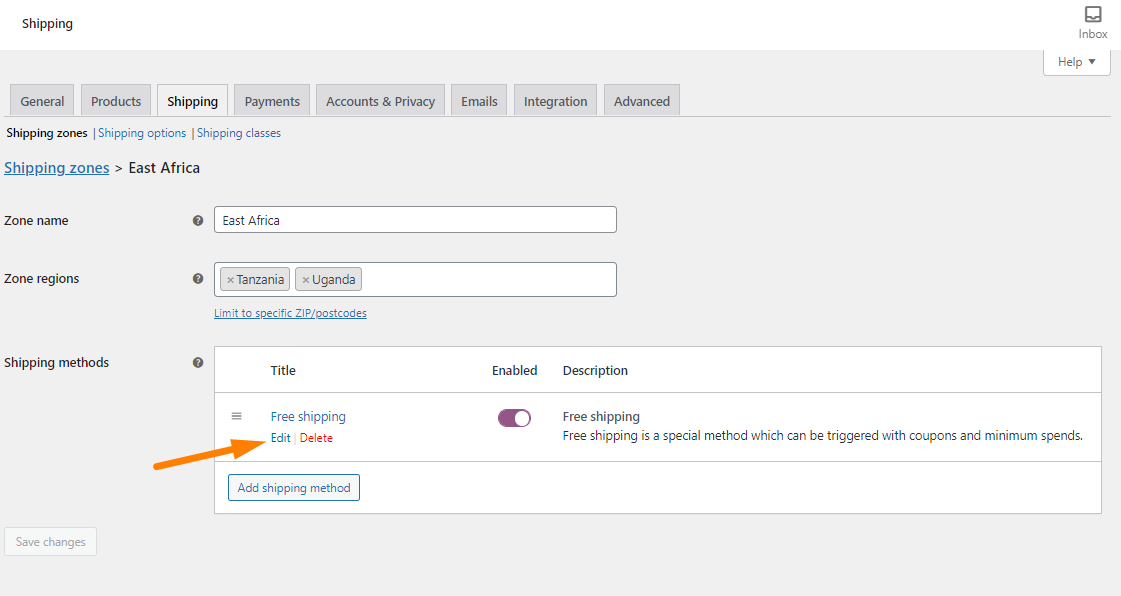
- This will open a small dialogue box with the Free shipping Settings.
- Enter the title e.g., Free shipping with minimum amount:
- Enter the minimum amount your customer must spend and/or the free shipping conditions and save the changes.
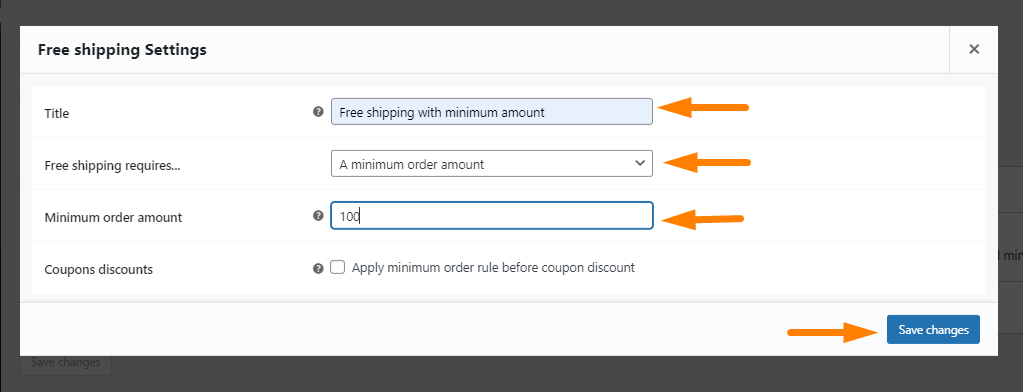
Wrapping Up
Now you know how to set up free shipping with a minimum order amount.
WooCommerce includes an easy to use solution to achieve this without any coding. This is why WooCommerce continues to become very popular.
If you want further customization, we recommend contacting a qualified WordPress developer.
Similar Articles
- WooCommerce Redirect After Checkout : Redirect to Custom Thank You Page
- 100+ Tips, Tricks & Snippets Ultimate WooCommerce Hide Guide
- WooCommerce Redirect After Logout [Ultimate Guide]
- How to Hide Out of Stock Visibility In WooCommerce
- How to Hide Weight of Product in WooCommerce
- How to Create One Product WooCommerce Storefront Store
- WooCommerce Storefront Theme Review
- How to Hide Shipping Methods for Certain Conditions
- How to Set Up WooCommerce Storefront Shipping Quick Guide
- How to Get Order Details After Checkout In WooCommerce
- How to use do_shortcode in WordPress (PHP)
- How to Add Product to Cart Programmatically in WooCommerce
- How to Clear Cart on Logout In WooCommerce
- How to Check if User is Logged In WordPress
- WooCommerce Checkout Optimization Quick Guide
- How to Create Product Programmatically WooCommerce
- 30+ Best WooCommerce Plugins for Your Store (Most are FREE)
- How to Add Custom Shipping Method in WooCommerce
- 26 Best WooCommerce Plugins for Customer Feedback
- How to Hide Shipping Rates if Free Shipping Available WooCommerce

Comments are closed.