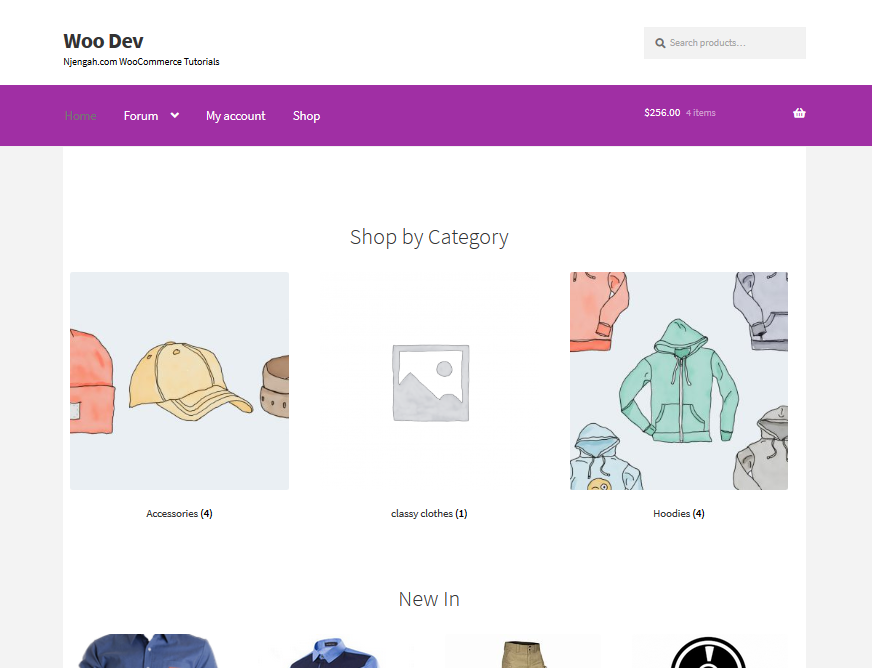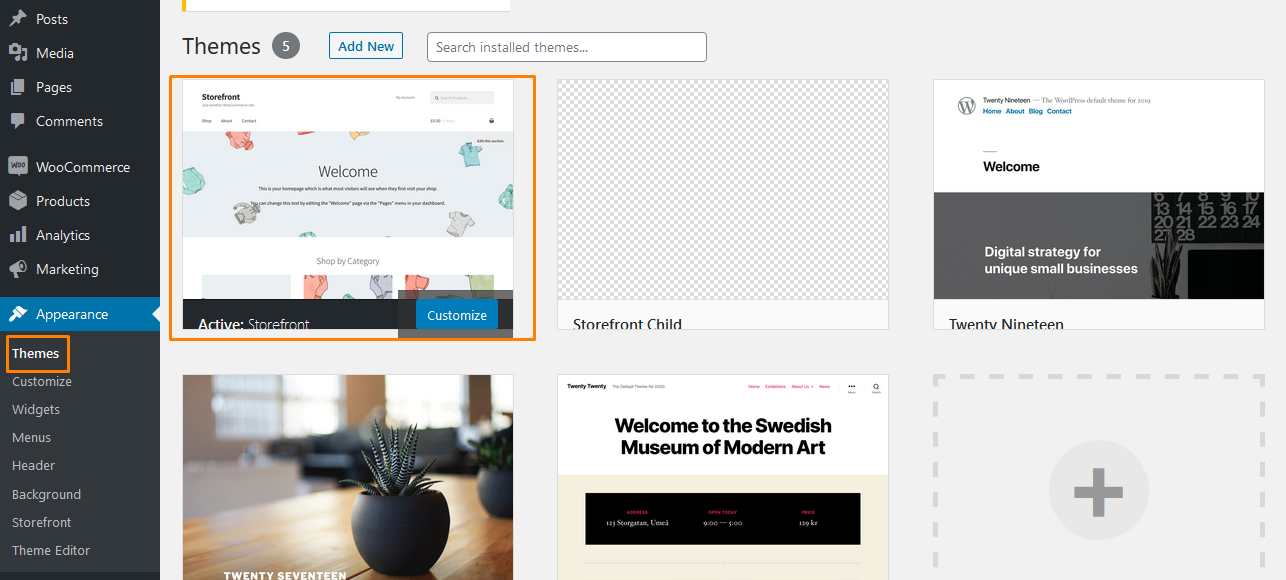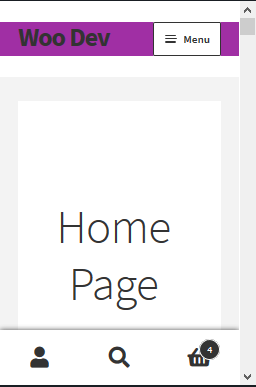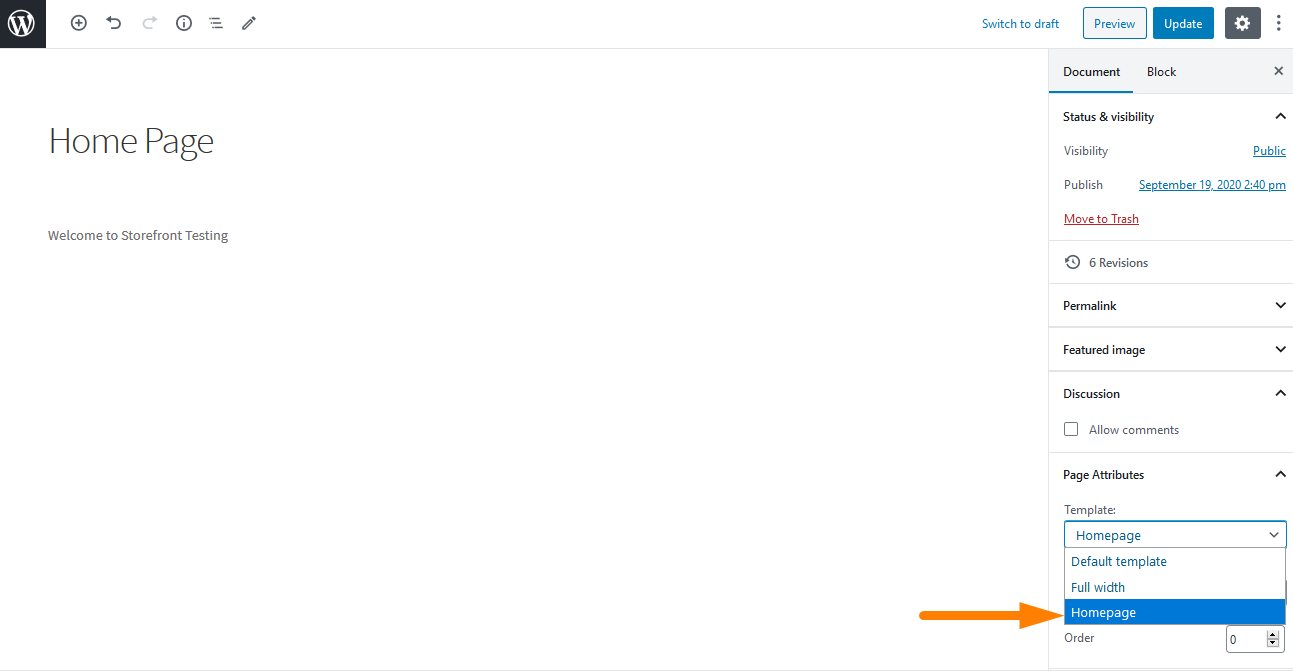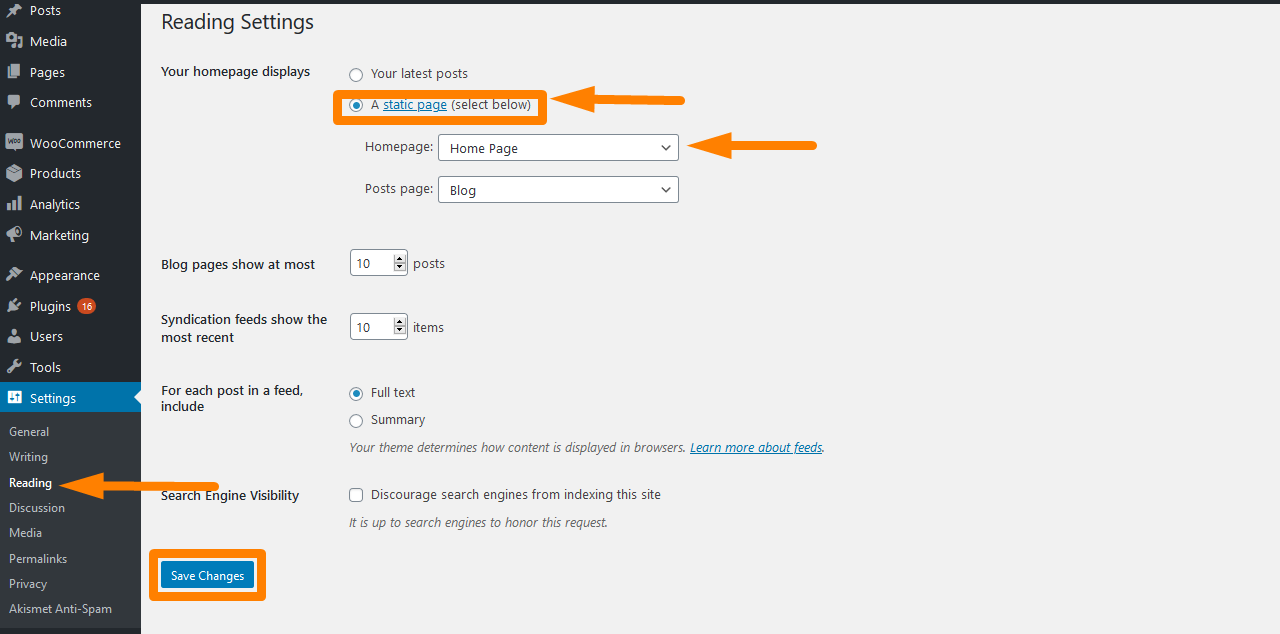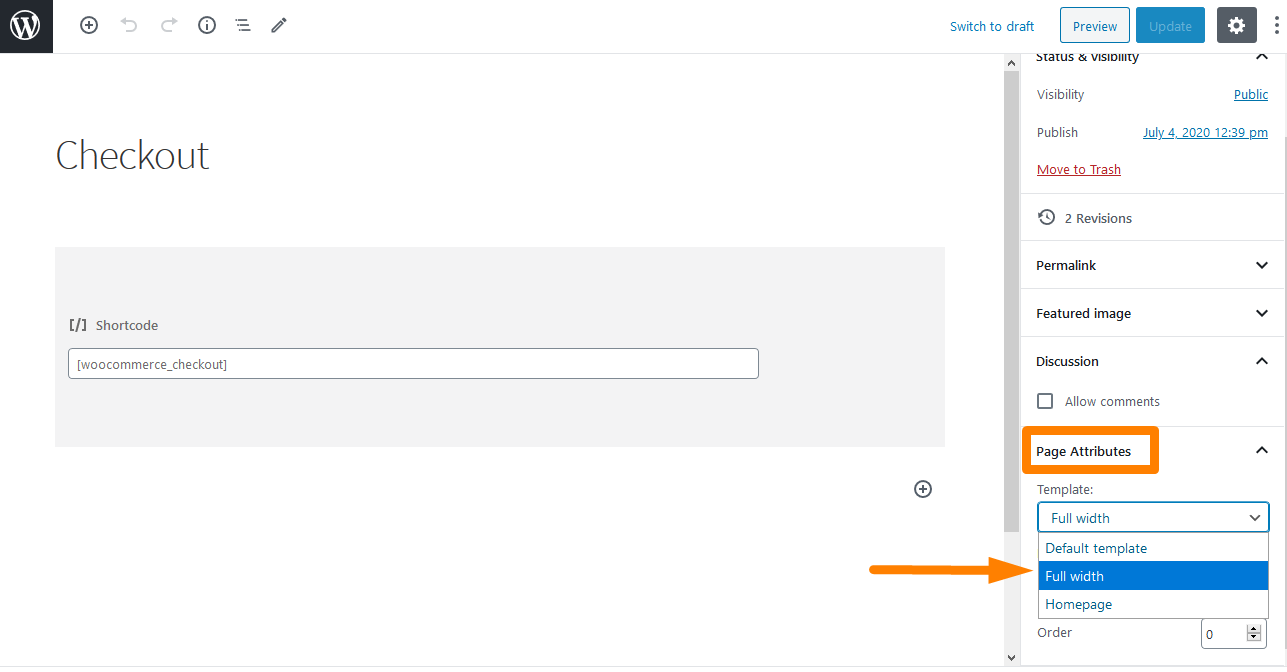If you are reading this theme review, there is a high chance that you have chosen WooCommerce as an eCommerce platform for your online store.
If you are reading this theme review, there is a high chance that you have chosen WooCommerce as an eCommerce platform for your online store.
This is a great start.
However, there are many things needed to build a high-functioning and appealing online store.
First, you need a WooCommerce theme that lays the foundation for your store’s design and functionality.
Finding the right theme is not an easy task. This is because many themes are available on the internet. Therefore, making a decision can be a little overwhelming.
WooCommerce Storefront Theme Review
Nevertheless, this post aims to solve this problem. This article is a review of the Storefront theme.
This theme is a powerful and agile WooCommerce theme that can get you started building your online store.
I will take you through the theme’s features. This article aims to let you know what to expect when installing the Storefront theme on your WooCommerce site.
About the Storefront Theme
The Storefront theme is developed by Automattic. They are the same experts that have made the WooCommerce plugin. It is an official WooCommerce theme, which offers you a ton of unique features like customization, responsiveness, and support.
The Storefront theme integrates seamlessly with the WooCommerce theme and all its extensions.
This means that you can install any WooCommerce extension you want without worrying about your online store breaking down.
Installing this theme is as easy as downloading a plugin. On your WooCommerce dashboard, navigate to Appearance > Themes.
Click Add New and search for Storefront. Hover on the Storefront theme and click Install. After you have installed the theme, you need to activate it.
The Storefront theme is now activated on your WooCommerce Store.
Core Features of the Storefront Theme
The features of this theme are mainly focused on eCommerce. They allow you to quickly and easily set up a shop with WooCommerce.
1. Responsive Design
Your store needs to render on all screen sizes. This is because more than 50% of your incoming traffic will be from mobile devices. The Storefront theme presents well on all screens. It does not distort the store’s design or mess with its functionalities.
It is worth mentioning that responsive design is a mandatory requirement for getting your store ranked higher in search engine results.
2. Lightweight
The Storefront theme is very lightweight because it is based on the popular Underscore starter theme. This theme consumes minimum resources. This means that your online store will load quicker, resulting in an improved user experience and conversion rate. Moreover, a faster store will improve the rankings in Google search results.
Additionally, this theme is frequently checked for bugs and vulnerability issues. When they are detected, they are removed almost immediately.
3. Full WooCommerce Integration
Since the same developers of WooCommerce designed this theme, it integrates smoothly with your store. It does not break or slow down your store. Moreover, it is continuously updated, and you can update your WooCommerce version without worrying about breaking the front end.
Additionally, what stands out about this theme is that it works with all official WooCommerce extensions like WooCommerce Subscriptions, WooCommerce Shipping, and PayPal Checkout.
4. Clean and Simple Design
The Storefront theme has a clean and minimalistic design. This theme lets visitors to your store focus on essential elements such as product descriptions, pricing, and store features. Moreover, it comes with an eCommerce-focused homepage with elements like featured products, categories, on-sale products, and top-rated products.
Additionally, it has a blog page that allows visitors to focus on the content. This results in a better average time on the page and a lower bounce rate.
5. Customization Options
The Storefront theme has many customization options. It allows you to customize your store in several ways to align it with your desired style. It offers you customization options that will enable you to change colors, footer elements, widgets, typography, navigation, and related elements.
6. Page Templates
The Storefront theme automatically creates two additional page templates, in addition to the default WooCommerce pages. They are Homepage and Full width.
The Homepage template offers you a great way to display all your products, giving you an overview of products and product categories.
Visitors to your store will first land on this page when entering your store. The homepage’s appearance matters a lot because visitors can be converted to buyers if it is appealing.
After setting this template, navigate to Settings > Reading, and under Front page displays at the top, select A static page. Then select the page you just created.
Different clusters are displayed on the homepage, such as recommended products, fan favorites, products on sale, and best sellers.
The way that these elements display is the same as the order in the back end.
Additionally, you can use the drag-and-drop feature to make modifications by clicking on products and then categories.
The second template is the full width that spans through the entire page without sidebars, a recommended option for your cart, and checkout pages.
This can be done by going to the cart and checkout pages and selecting ‘Full Width’ from the drop-down on the Page Attributes section as shown below:
7. Widget Areas
The Storefront theme has six widget areas:
- Below Header – Displays full width underneath the header. This widget is suitable for sale banners and other CTAs
- Sidebar – Displays on every page and post, either on the right or left
- Footer 1, 2, 3, and 4 – Displays in four columns in the footer, on every page of your site
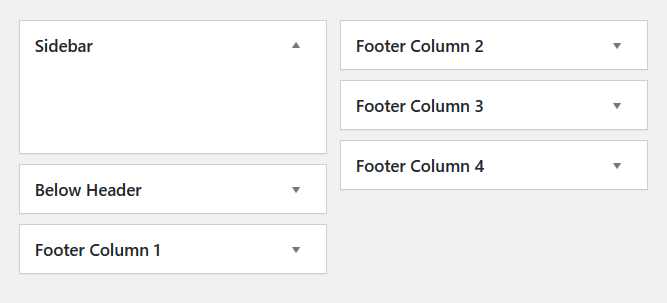
8. Extensions
If you want to add functionalities to your store, download the Storefront extensions. They will take your store to the next level.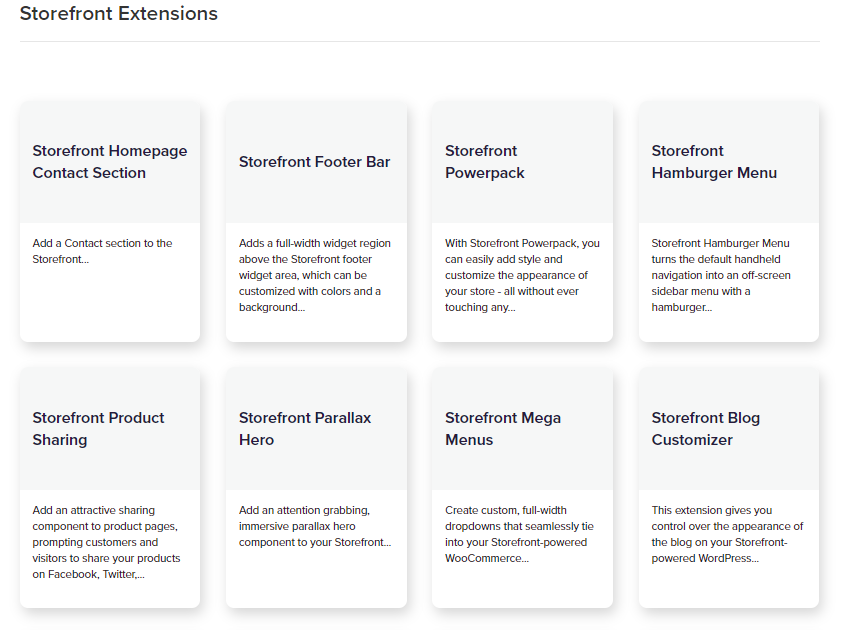
Some of these extensions include:
- Storefront Parallax Hero – $19
- Storefront Powerpack – $59
- Storefront Extension Bundle – $69
- Storefront Reviews – $19
- Storefront Pricing Table – $19
9. Support and Documentation
The benefit of using an official WooCommerce theme is that you get professional support from WooCommerce experts. Installing and configuring this theme is very easy. Setting up the theme will show you how the main features work.
Moreover, users of this theme can ask questions in the WordPress.org support forums if they need assistance.
Most requests are resolved quickly as the community is very active. Additionally, purchasing any premium child themes or plugins from WooCommerce lets you access the helpdesk to open a support ticket.
Furthermore, the Storefront theme has detailed documentation.
It covers the entire setup of installing and configuring the theme and includes FAQs, which further help the users.
Wrapping up
The Storefront theme is the best free theme for WooCommerce. It has gathered more than four million downloads.
Store owners use this theme all around the world because of its features and simplistic design.
Moreover, it integrates seamlessly with WooCommerce to create a fully functional online shop.
It also has a lightweight design that is bloat-free, making it easy to extend and customize it to suit your individual needs.
If you want a unique look or more advanced options for their online store, you need to invest in an official WooCommerce child theme or plugins for Storefront.

Joe is an experienced full-stack web developer with a decade of industry experience in the LAMP & MERN stacks, WordPress, WooCommerce, and JavaScript – (diverse portfolio). He has a passion for creating elegant and user-friendly solutions and thrives in collaborative environments. In his spare time, he enjoys exploring new tech trends, tinkering with new tools, and contributing to open-source projects. You can hire me here for your next project.
Similar Articles
- WooCommerce Storefront CSS Complete Customization Guide
- How to Adjust WooCommerce Storefront Height of Header
- How to Hide Best Sellers WooCommerce Storefront Frontpage
- How to Put WooCommerce Cart and Checkout on One Page
- WooCommerce Storefront Show all Categories on the Homepage
- WooCommerce Storefront Theme Homepage Customization [Ultimate Guide]
- How to Hide Category WooCommerce Storefront Theme
- How to Add Logout Option Menu WooCommerce Storefront Theme [Example]
- How to Set up WooCommerce Storefront Footer Widgets
- How to Add Product After Storefront Setup [Beginner Guide]
- What is WooCommerce Storefront Theme? [Answered]
- How to Install WooCommerce Storefront Step By Step [Complete Guide]
- How to Remove Related Products WooCommerce Storefront Theme
- How to Add Storefront Theme Header Background Image
- How to Set WooCommerce Storefront Theme Product Page Full Width
- How to Reorder Categories Shop Page WooCommerce Storefront Theme
- How to Remove Page Title WooCommerce Storefront Theme
- How to Change WooCommerce Storefront Featured Image Size