
One of the most common issues relating to orders in WooCommerce is ‘ WooCommerce unpaid order cancelled ‘ . In this post, I want to show you how to fix this error.
First you have to understand how this error occurs for you to quickly fix it when you come across it in your WooCommerce
WooCommerce Unpaid Order Cancelled, How Can I fix it?
WooCommerce’s hold stock feature is designed to allow users to set a certain period of time to hold the stock for an unpaid order. This is the cause of the WooCommerce unpaid order cancelled error when the status change.
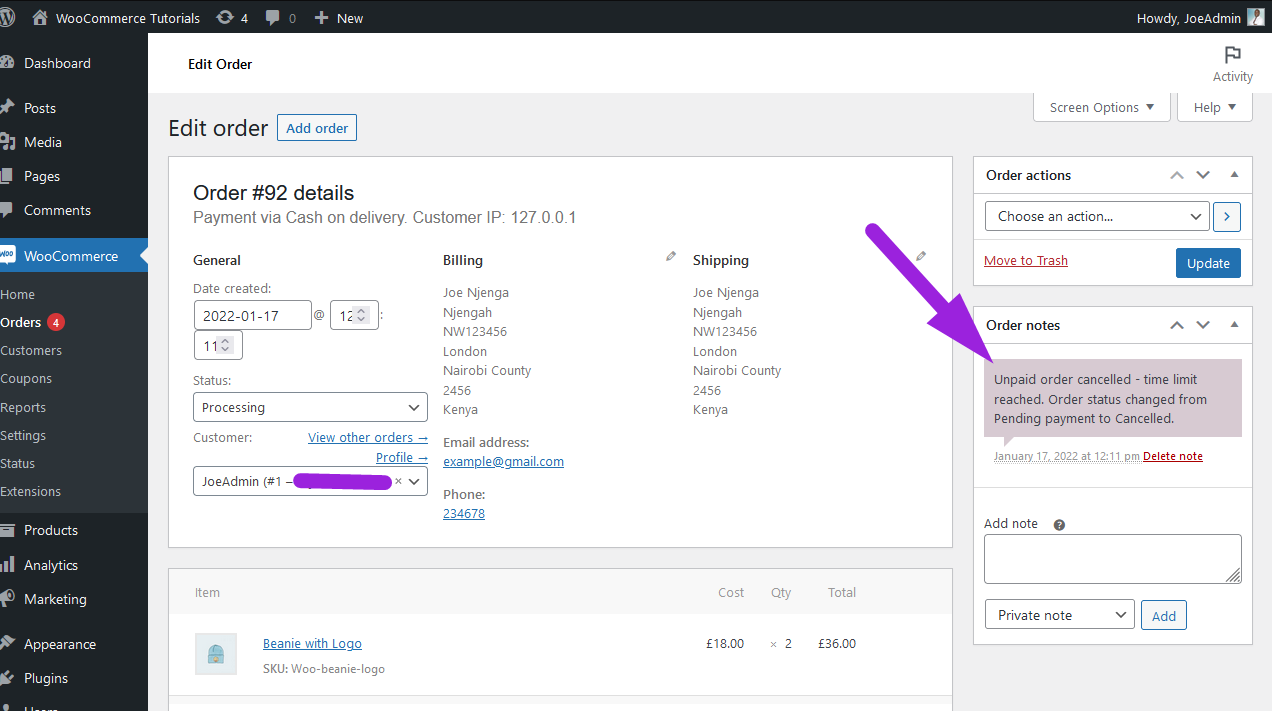
From the image above you can see the status of the order is changed from pending to cancelled.
This occurs when the time limit is reached and the order remains unpaid, the pending order will have the cancelled status.
Now since we have seen how the WooCommerce unpaid order cancelled occurs let look at how to fix this error by changing the settings in WooCommerce settings page under the orders.
How to Fix WooCommerce Unpaid Order Cancelled
You can fix this issue by navigating to WooCommerce dashboard > Settings > Products > Inventory and remove the value from the Hold stock field to disable the feature as shown in the image below :
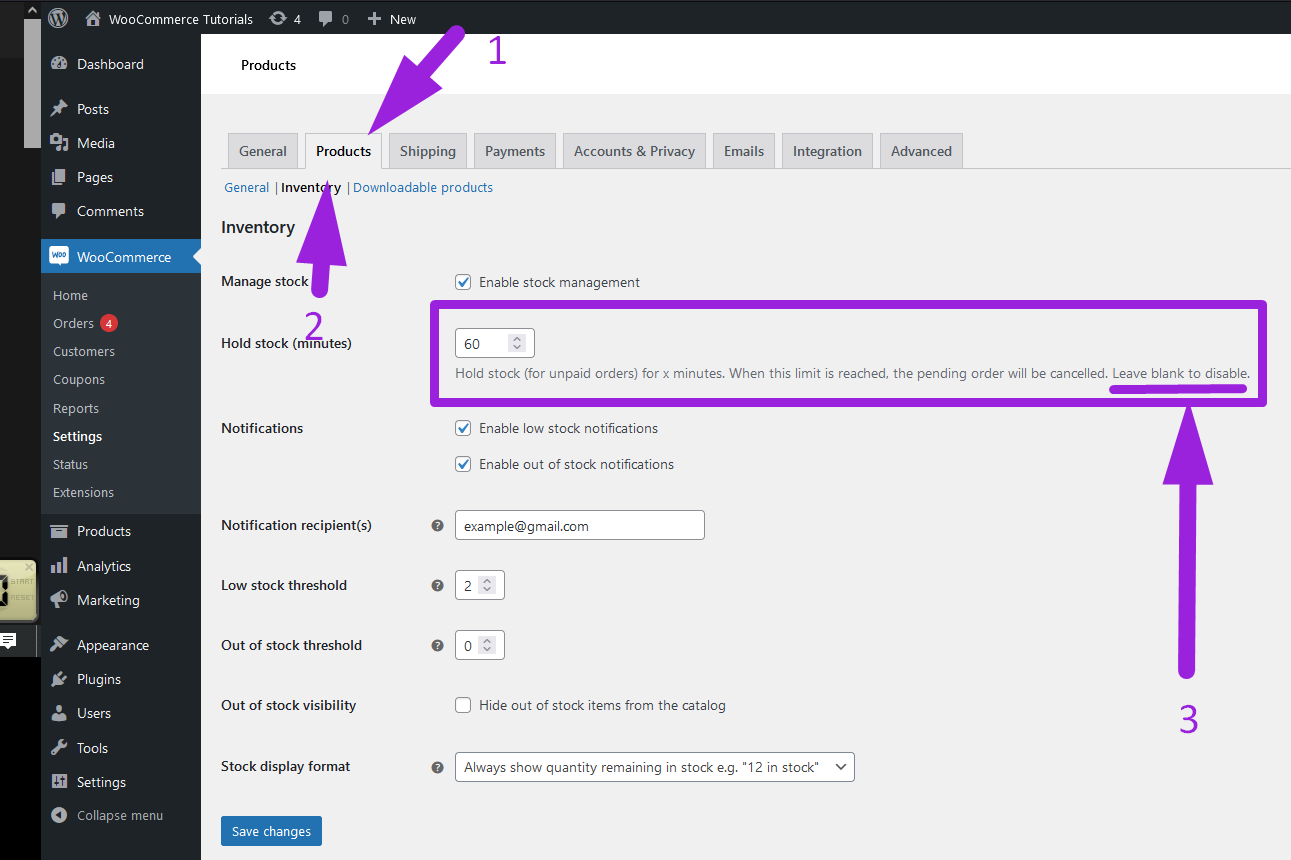
As you can see in the screenshot above, you can fix this WooCommerce Unpaid Order Cancelled error by removing the hold stock (for unpaid orders) for x minutes. When this limit is reached, the pending order will be cancelled option, you simply need to ensure you make it blank and save the settings and you will successfully fix this issue.
Conclusion
In this post, I have shared with you how you can quickly fix the notification you see in the orders and the order change status from pending to cancelled after a number of minutes. This is an issue that can be fixed on WooCommerce settings without having to add any code snippet.

Joe is an experienced full-stack web developer with a decade of industry experience in the LAMP & MERN stacks, WordPress, WooCommerce, and JavaScript – (diverse portfolio). He has a passion for creating elegant and user-friendly solutions and thrives in collaborative environments. In his spare time, he enjoys exploring new tech trends, tinkering with new tools, and contributing to open-source projects. You can hire me here for your next project.
Similar Articles
- How to Delete All Products From WooCommerce
- How to Hide Out of Stock Products in WooCommerce
- How to Hide Unavailable Variations In WooCommerce
- How to Hide Out of Stock Visibility In WooCommerce
- How to Hide Price When Out of Stock In WooCommerce
- How to Change WooCommerce Checkout Error Messages
- How to Get Current Language In WordPress
- How to Fix WooCommerce Storefront Theme Internal 500 Server Error
- How to Hide Out of Stock Products in WooCommerce
- How to Fix WooCommerce Does Not Send Email To Customer
- How Can Customer Cancel Order WooCommerce
- How to Fulfill Orders in WooCommerce
- How to Add New Column On WooCommerce Orders Page
- How to Show Product Stock on the Cart Page WooCommerce
- 30+ Best WordPress Inventory Management Plugins
- How to Display Error Message in WordPress : Debug WordPress Errors Quickly & Easily
- How to Hide Quantity In Stock In WooCommerce
- How to Create Order Programmatically WooCommerce
- How to Fix Uncaught TypeError: wp.template is not a function
