 Are you looking for a way to fix a WooCommerce store that is not sending emails to customers? Then read on, as we will point you in the right direction. This post aims to provide you with all the information you need if you stumble into issues where your customers do not receive your emails.
Are you looking for a way to fix a WooCommerce store that is not sending emails to customers? Then read on, as we will point you in the right direction. This post aims to provide you with all the information you need if you stumble into issues where your customers do not receive your emails.
Providing your users with timely emails is very important in any online store. This important factor determines the quality of your eCommerce services.
How Does WooCommerce Send Emails?
It is worth mentioning that WooCommerce not only eases the mailing process but also allows you to automate it. For example, you can automate advertisements, transaction emails, order updates, and many more.
These emails are managed by the wp_mail() function, which is part of the main functions of your WordPress files. WooCommerce uses this function to send emails, and then your hosting provider’s server receives this email request and processes the request using PHP email. Finally, the email router of the hosting provider pushes the emails to their correct recipients.
However, there are times where customers do not receive your emails. This is why we created this post to help you out.
How to Fix WooCommerce Does Not Send Emails
Now that you know how WooCommerce sends your emails, let’s talk about why WooCommerce might not be sending emails to your recipients. We will do this by checking the email settings and email addresses.
1. Check WooCommerce email settings and email addresses
When the email settings have not been set up correctly, customers will not receive your emails. To access these settings, go to WooCommerce > Settings on your WP Admin Dashboard.
After that, go to the Emails tab on the Settings page. Then, scroll down to customize the general email actions. It is essential to check both the From Name and From Address fields to ensure they have the right name and email addresses. In addition, you can also check if the email templates are working correctly by sending a test email.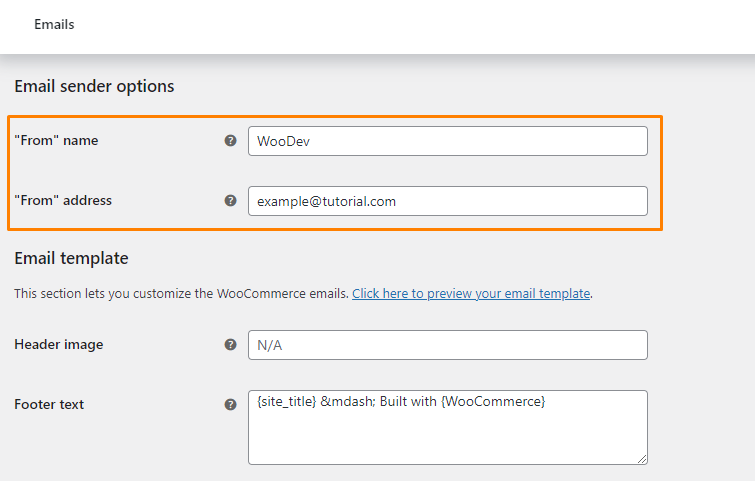
Alternatively, you can manage the email options for all the transaction emails by clicking on Manage to the right.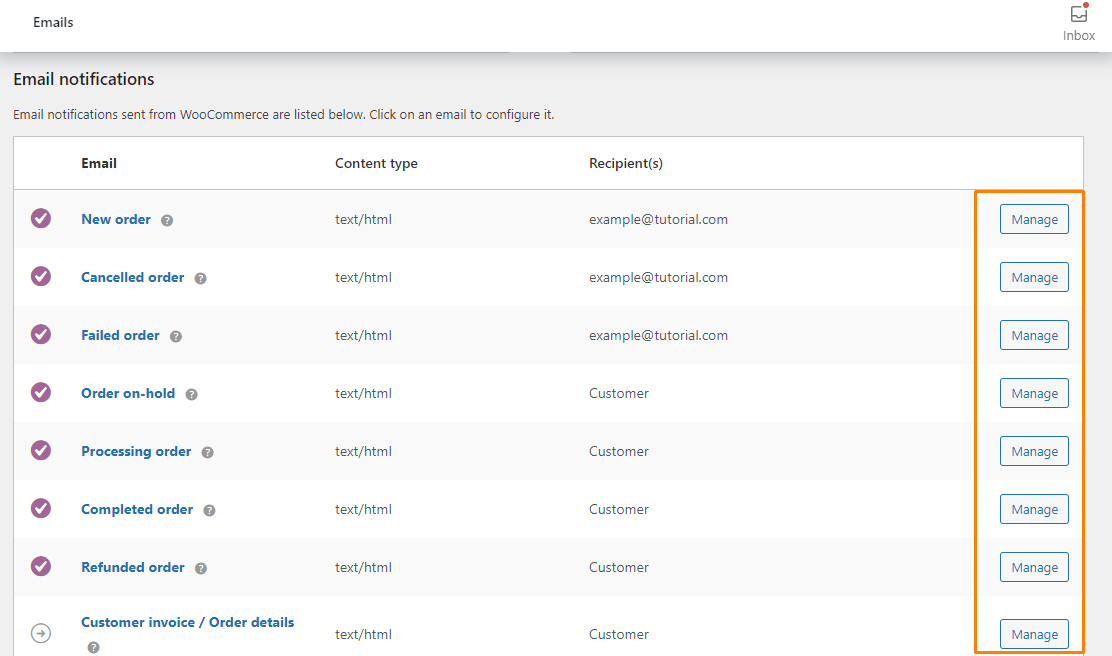
You should ensure you have the transactional emails enabled, as shown below: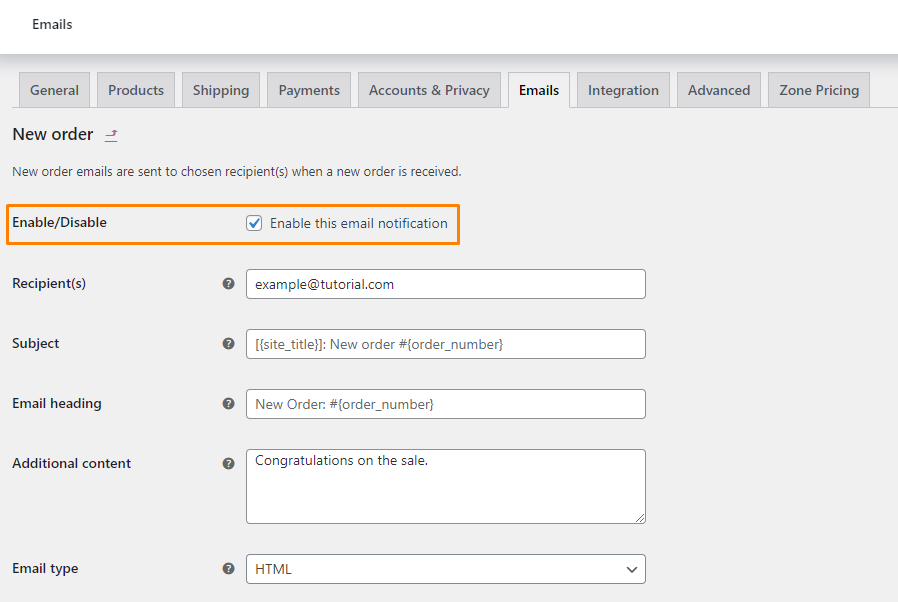
Once you are done, remember to save the changes you make. After you have checked that all the settings for each email type, you can verify that your email settings have been set up correctly.
2. Testing Spamminess
Another reason why customers may not receive emails is that WooCommerce is unable to send spam emails. Your email might be flagged as a spammer, especially if you were to send too many emails. This means that all your emails will be transferred to the spam folders automatically.
Other factors regarding whether or not your emails are being flagged as spam include broken links, many people unsubscribing from your email list, authentication, formatting, and many more.
However, you can use a free tool like Mail tester. Then, all you need to do is open the website and copy the email address the webpage gives you.
Conclusion
In summary, you have learned how to fix the WooCommerce not sending emails issue. However, you need to ensure that your emails are as high quality as possible. We recommend using email templates to customize your emails and fix any possible issues like broken links or formatting.
We hope that this post provided you with all the information you need to know about WooCommerce not sending emails.
Similar Articles
- How to Add Custom Background For WooCommerce
- How to Hide Out of Stock Products in WooCommerce
- How to Add Extra Options With Custom Price WooCommerce
- How to Add Local Pickup to WooCommerce
- How to Add WooCommerce Products to a Page
- How to Add CAPTCHA WooCommerce Login
- How to Set Up WooCommerce You Must be Logged in to Checkout
- How to Add Social Login In WooCommerce Social Login
- WooCommerce Logout without Confirmation: How to Remove “Are you sure you want to log out?”
- How to Add WooCommerce Storefront Banner
- 26 Best WooCommerce Plugins for Customer Feedback
- How to Send to Mpesa WooCommerce Payment for Free
- 30+Best WordPress Blogs Plugins for Successful Blogging
- How to Add WooCommerce Invoice Checkout Page
- How to Customize Product Category Page In WooCommerce
- How to Create Checkbox Field in WooCommerce Checkout Page
- What is the Best Payment Gateway for WooCommerce
- WooCommerce Checkout Optimization Quick Guide
- WooCommerce vs Magento: Which Is the Best E-Commerce Platform?
