 There are plenty of ways to format your menus in WordPress, and if you want your website visitors to find your best content, your site must have an effective navigation system. It makes it easier for site visitors to navigate your posts and pages.
There are plenty of ways to format your menus in WordPress, and if you want your website visitors to find your best content, your site must have an effective navigation system. It makes it easier for site visitors to navigate your posts and pages.
This is important because what is the point in having a website that is packed with useful content if no one can find it. A good navigation also has a huge impact on your search engine optimization, since search engines like Google pay more attention to a good user experience.
Why Do You Need an Extra Plugin for Menus?
By default, WordPress provides menus that can be styled, but you can instead add a plugin for better and more advanced features. This implies that the default WordPress menus are somewhat limited:
- It does not allow you to make mega menus with the default WordPress menus.
- The default menus do not support media types such as product images.
- It is not responsive and this means that it does not look great on mobile devices.
- It limits you to one layout. Plugins offer several templates that you can choose.
- Premium WordPress menu plugins provide technical support in case of any problems that may arise.
- Plugins offer transition and animation effects that would improve the user experience on your site.
- The default menus take a lot of time to create and this makes the overall process somewhat tedious.
- Most plugins have a drag and drop or visual builder make it easy and quick to build a menu in minutes.
However, it is important to note that not all menu plugins will work well for you. This is why I am going to share with you some of the features that you will get from the plugins in this curated list.
These features will help you have a clear picture of all the possibilities for your menus, especially if you run an ecommerce store. What’s more, most of the menu plugins in this list are free and the premium ones are cheap.
Features To Look for When Researching WordPress Menu Plugins
Here are some of the features that you should look for while narrowing down your search:
- Responsive menu designs that will look great on any device.
- Templates designs that will aid in the development of menus.
- Media and icon support to enhance the design of your menus.
- Visual designers or drag and drop builders that help you visualize the menu before implementing it on your website.
- Integration with all WordPress themes and WooCommerce.
- Customization tools.
- Menu Style designs like vertical or tabbed.
The Best WordPress Menu Plugins
Now that you know what the best menu plugin entails, here is an expert’s pick of 30 of the best WordPress Menu plugins. The plugins listed will help you create content-rich mega menus to adding eye-catching animation effects and transform the way your visitors access the content on your website.
1. Max Mega Menu
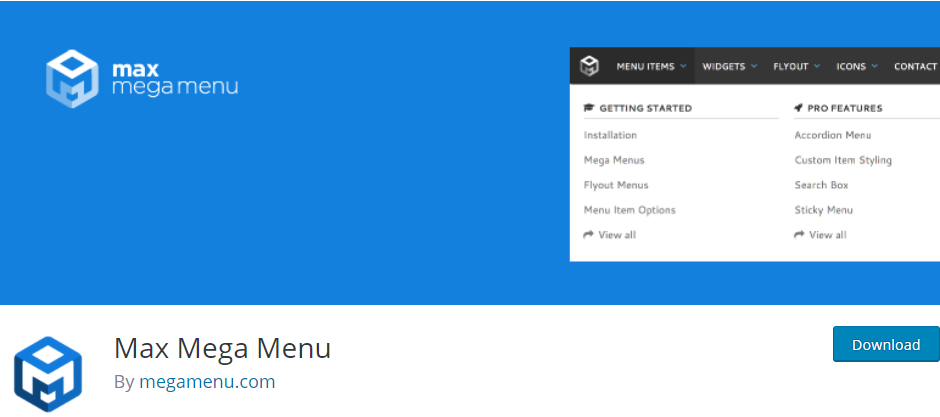 Max Mega Menu is one of the most recommended plugins that offers you many features. Additionally, it has an upgrade to get some of the more advanced tools. With more than 300,000 active installations in the WordPress plugins, this plugin allows you to add any WordPress widget to your menu, restyle your menu using the theme editor and change the menu behavior. This can be done using the built-in settings.
Max Mega Menu is one of the most recommended plugins that offers you many features. Additionally, it has an upgrade to get some of the more advanced tools. With more than 300,000 active installations in the WordPress plugins, this plugin allows you to add any WordPress widget to your menu, restyle your menu using the theme editor and change the menu behavior. This can be done using the built-in settings.
Moreover, this plugin offers you the ability to configure several menu locations. It also has an easy to use drag and drop editor. The menus you create works alongside the default WordPress menu editor, but it adds some other elements to make it easier to work with and handle a larger mega menu.
Here are some of the features:
- It builds menus upon the standard WordPress menu system.
- It supports multiple menu locations.
- It has a standard dropdown menu for mobile devices.
- It allows you to display widgets in menus.
- It allows you to customize the styling of your menus.
- It allows you to add icons to your menus.
- It offers you animation effects.
- It allows you to align menu items to the left or right of the menu bar.
2. WP Mobile Menu
 WP Mobile Menu is a mobile-friendly responsive plugin that helps you to create a menu that will keep your mobile visitors engaged. With more than 70,000 active installations, this plugin helps to provide mobile visitors easy access to your site content using any device. It also offers you some unique features for ecommerce and visuals.
WP Mobile Menu is a mobile-friendly responsive plugin that helps you to create a menu that will keep your mobile visitors engaged. With more than 70,000 active installations, this plugin helps to provide mobile visitors easy access to your site content using any device. It also offers you some unique features for ecommerce and visuals.
Moreover, this plugin offers some interesting premium features such as sliding menus, a copyright section, and a header banner. What’s more, you can import or export your menus for use elsewhere. However, the free version offers you all the basic features that you might need to create mobile menus, but the premium version is where the true value resides.
Here are some of the features:
- It offers you a three-depth menu level.
- It has a naked header.
- It has an overlay mask when the menu is opened.
- It allows you to add background images for the menus.
- It allows you to hide specific elements when the Mobile Menu is visible.
- It offers you customization options to style your menus.
3. Mega Menu Plugin for WordPress – AP Mega Menu
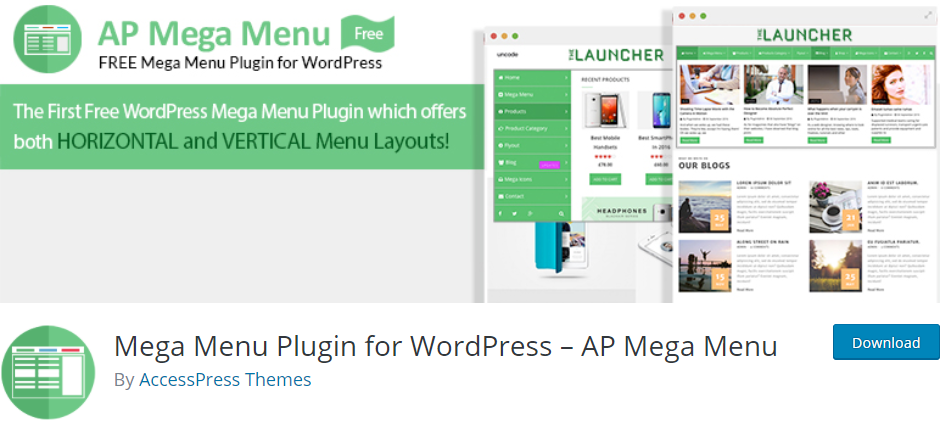 AP Mega Menu is a mega menu plugin for WordPress that offers you a horizontal and vertical layout for your Menus. With more than 6,000 active installations in the WordPress Community, this plugin helps you to easily add several widgets column-wise and configure them.
AP Mega Menu is a mega menu plugin for WordPress that offers you a horizontal and vertical layout for your Menus. With more than 6,000 active installations in the WordPress Community, this plugin helps you to easily add several widgets column-wise and configure them.
This plugin makes it very easy to add a mega menu without any coding. This is made possible using the drag and drop visual editor provided by this plugin. Moreover, it is highly compatible with any well-coded WordPress themes. It is search engine optimized and very secure.
Here are some of the features:
- It supports fly-outs.
- It has a visual builder and a drag and drop editor.
- It offers you fade or slide transitions.
- It as general settings per menu option.
- It is a fully responsive plugin.
- It offers you some video tutorials.
- It supports icons on menus.
- It is translation ready.
4. Responsive Menu – Create Mobile-Friendly Menu
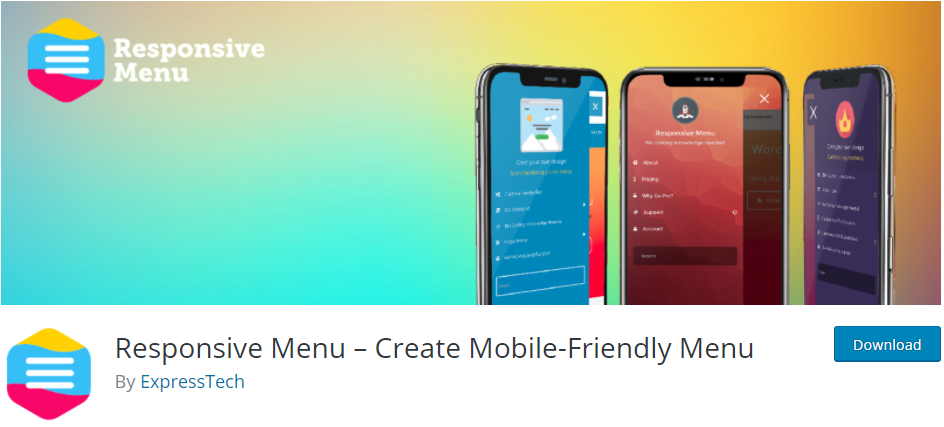 Responsive Menu is one of the most popular WordPress Menu plugins. This plugin is simple yet effective, with a plethora of customizable options to create a responsive menu plugin. With more than 100,000 active installations in the WordPress Community, this plugin offers you a combination of 22,500 options.
Responsive Menu is one of the most popular WordPress Menu plugins. This plugin is simple yet effective, with a plethora of customizable options to create a responsive menu plugin. With more than 100,000 active installations in the WordPress Community, this plugin offers you a combination of 22,500 options.
Moreover, no coding experience or knowledge is needed with an easy to use interface you can get it looking exactly as you want without any problems. Additionally, it has a premium version that provides you with more features like animation effects, color opacity settings, integrated header bar, icon support, and many more.
Here are some of the features:
- It offers you more than 150 customization options.
- It allows you to set the fonts, font sizes, and text alignment.
- It offers you menu animations.
- It allows you to add a background image for the menu.
- It allows you to choose which menu to use.
- It allows you to upload logos.
- It allows you to add custom HTML components.
- It allows you to choose custom menu triggers.
5. Groovy Menu Plugin (Free)
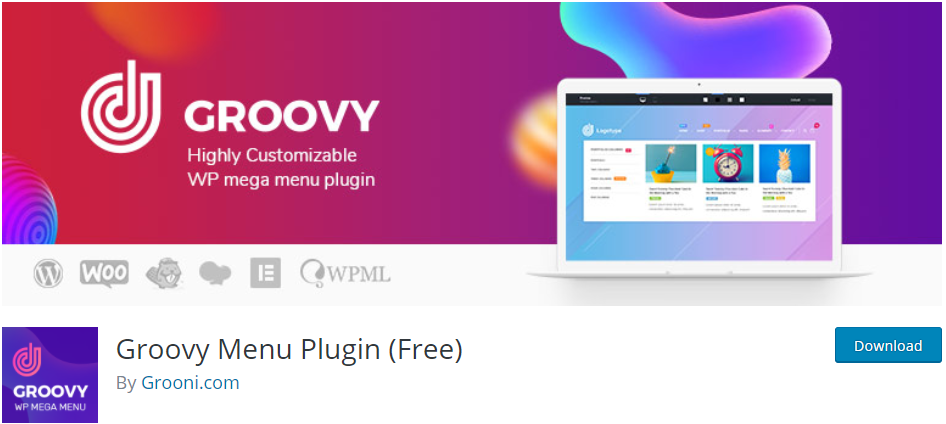 Groovy Menu Plugin is a free plugin that allows you to create responsive and free mega menus. With more than 2,000 active installations in the WordPress Community, this plugin will allow you to easily add an awesome menu on your site and improve website navigation. Moreover, it is easy to customize and you can fit your colors, fonts, and sizes. What’s more, you can upload your logo and you do not need any coding skills.
Groovy Menu Plugin is a free plugin that allows you to create responsive and free mega menus. With more than 2,000 active installations in the WordPress Community, this plugin will allow you to easily add an awesome menu on your site and improve website navigation. Moreover, it is easy to customize and you can fit your colors, fonts, and sizes. What’s more, you can upload your logo and you do not need any coding skills.
Additionally, it has a premium version that unlocks more features like a full-width module, icon menus, sub-menus, vertical menus, user roles, premium support, and a visual composer.
Here are some of the features:
- It has an AJAX Cart.
- It is Divi compatible.
- It has a responsive menu.
- It is GDPR compliant.
- It has a smooth scroll feature.
- It has preview modes.
- It has a submenu.
- It has a dropdown menu.
6. Sticky Menu, Sticky Header (or anything!) on Scroll
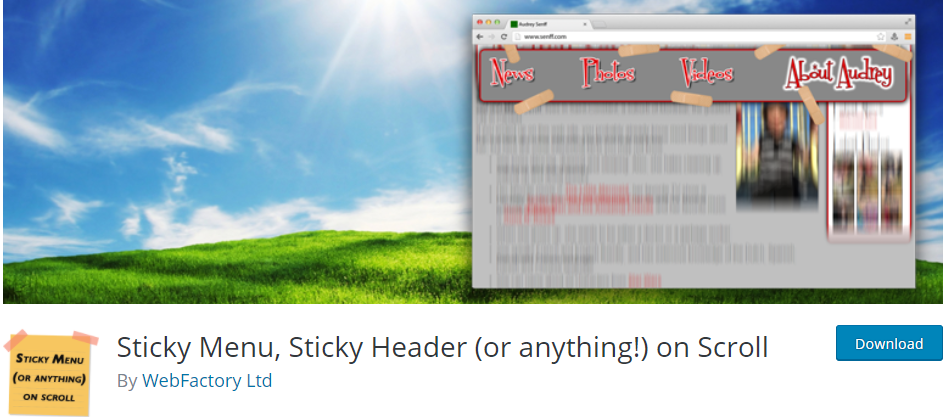 Sticky Menu, Sticky Header (or anything!) on Scroll is a plugin that allows you to have a sticky menu or make any element like widgets, logo, or call to action on your pages sticky when scrolling down. With more than 100,000 active installations in the WordPress community, this plugin requires a bit of basic HTML and CSS knowledge for effective use. This means that you have to know how to pick the right selector for the element you want to make sticky. However, you need to make sure that it is a unique selector.
Sticky Menu, Sticky Header (or anything!) on Scroll is a plugin that allows you to have a sticky menu or make any element like widgets, logo, or call to action on your pages sticky when scrolling down. With more than 100,000 active installations in the WordPress community, this plugin requires a bit of basic HTML and CSS knowledge for effective use. This means that you have to know how to pick the right selector for the element you want to make sticky. However, you need to make sure that it is a unique selector.
Here are some of the features:
- It allows you to stick to any element.
- It has the option to add any amount of space between the sticky element and the top page.
- It is Admin bar aware if the current user is an admin.
- It has a legacy mode.
- It has a dynamic mode.
- It has a debug mode.
7. Bellows Accordion Menu
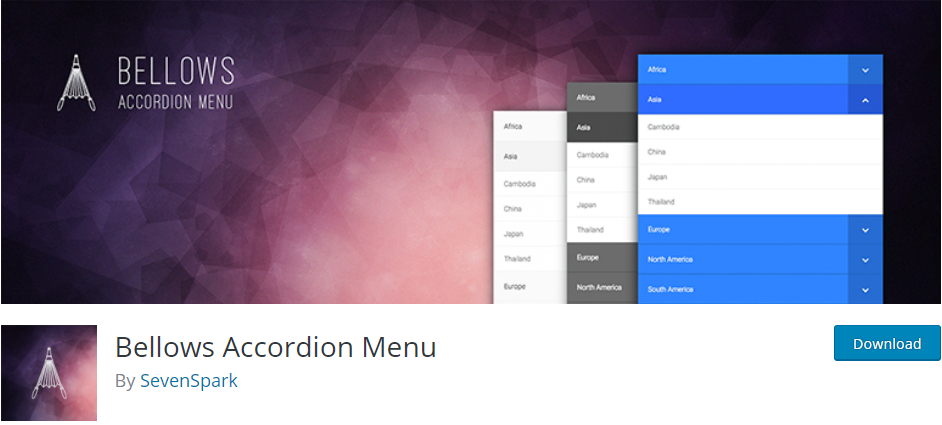 Bellows Accordion Menu is a simple and easy to use plugin, which allows you to build beautiful accordion menus for your site. With more than 9,000 active installations in the WordPress community, this plugin works with the WordPress menu and has multiple submenu levels that you can use on your site.
Bellows Accordion Menu is a simple and easy to use plugin, which allows you to build beautiful accordion menus for your site. With more than 9,000 active installations in the WordPress community, this plugin works with the WordPress menu and has multiple submenu levels that you can use on your site.
Moreover, this plugin offers you three skin presets that will make your work easier. It has a multi or single folding and you can expand the current submenu automatically. Additionally, it is integrated with shortcodes to allow you to add an accordion menu anywhere on your site. it is also integrated with widgets.
8. myStickymenu
 myStickymenu is a popular plugin that will make your menu or header sticky on top of the page. With more than 90,000 active installations, this plugin can be used to create a Welcome bar for announcements, promotions, and many more. Moreover, this lightweight plugin will help your visitors navigate easily and this will save a lot of time for your users, thereby improving the user experience.
myStickymenu is a popular plugin that will make your menu or header sticky on top of the page. With more than 90,000 active installations, this plugin can be used to create a Welcome bar for announcements, promotions, and many more. Moreover, this lightweight plugin will help your visitors navigate easily and this will save a lot of time for your users, thereby improving the user experience.
This plugin will make your website look more modern with a sticky menu on desktop and mobile. It also has a pro version that adds more features like a multi welcome bar, display floating bar at the bottom position, open redirect links, display floating notifications, and many more.
Here are some of the features:
- It is a multilingual plugin.
- It allows you to add custom CSS code.
- It is a flexible plugin.
- It is user-friendly.
- It has a lightweight design.
- It is fully customizable.
- It is compatible with website builders like Divi, WPBakery, Gutenberg, Visual composer, Beaver, and other WordPress website builders.
9. Menu Image, Icons made easy
![]() Menu Image, Icons made easy is a simple yet effective plugin that allows you to easily enhance your menu by adding an image or icon. With more than 100,000 active installations, this popular plugin allows you to control the image or icon, and you can resize it. Moreover, it is WPML compatible and no coding skills are required when using this plugin. If you are looking for a plugin to just add images or icons on your menu, then this plugin is highly recommended, because of the many positive reviews of users.
Menu Image, Icons made easy is a simple yet effective plugin that allows you to easily enhance your menu by adding an image or icon. With more than 100,000 active installations, this popular plugin allows you to control the image or icon, and you can resize it. Moreover, it is WPML compatible and no coding skills are required when using this plugin. If you are looking for a plugin to just add images or icons on your menu, then this plugin is highly recommended, because of the many positive reviews of users.
10. Five Star Restaurant Menu – WordPress Ordering Plugin
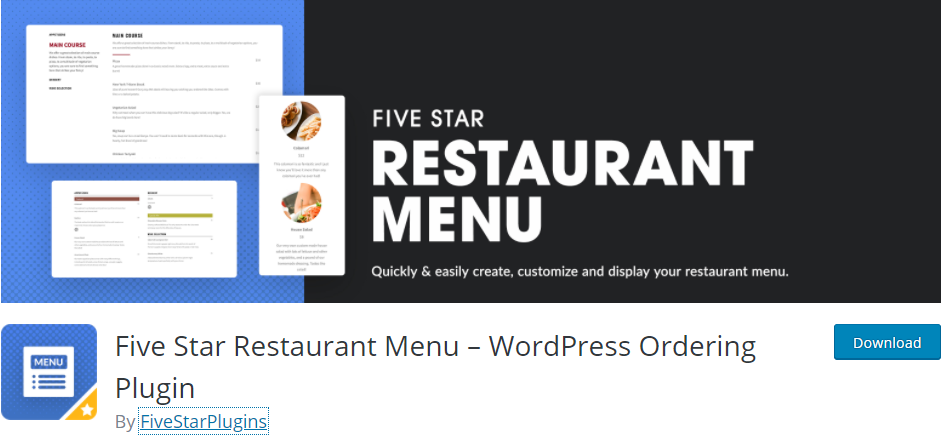 Five Star Restaurant Menu is a plugin that allows you to easily create a responsive menu for your site. With more than 10,000 active installations in the WordPress community, this plugin saves you time in setting up your restaurant menu ordering system, as you can do it within minutes.
Five Star Restaurant Menu is a plugin that allows you to easily create a responsive menu for your site. With more than 10,000 active installations in the WordPress community, this plugin saves you time in setting up your restaurant menu ordering system, as you can do it within minutes.
Additionally, it has an easy to use menu builder with many customization options that you can use for styling. It also provides you with pre-built layout designs and has a menu shortcode that you can place anywhere on your site.
Moreover, it has a premium version that adds more features to the core of this plugin like additional layout designs, custom menu fields, advanced menu ordering cart functionality, sorting and filtering, comprehensive icons, custom menu item flags, discount pricing, and many more.
Here are some of the features:
- It offers you unlimited restaurant menus and menu items.
- It has a responsive menu layout.
- It allows you to add your menu to any page using a shortcode or the Gutenberg block.
- It allows you to add unique photos and prices in the menu item.
- It has an optional sidebar to display menu sections.
11. If Menu – Visibility control for Menu Items
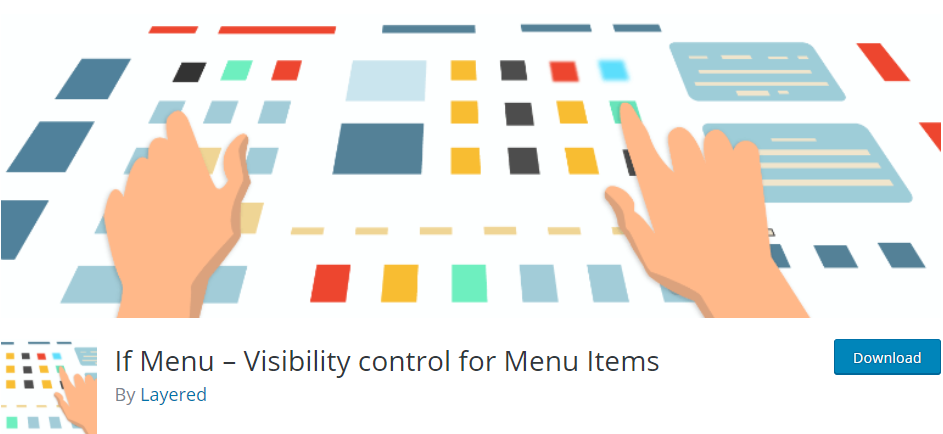 If Menu is a menu plugin that allows you to control what menu items your site visitors can see. This is based on the visibility rules like, if the user is logged in, if the device is a mobile, if the user is an admin or editor, if the user id from a particular location, and many more. With more than 70,000 active installations, this plugin is very easy to use and users will not have a hard time.
If Menu is a menu plugin that allows you to control what menu items your site visitors can see. This is based on the visibility rules like, if the user is logged in, if the device is a mobile, if the user is an admin or editor, if the user id from a particular location, and many more. With more than 70,000 active installations, this plugin is very easy to use and users will not have a hard time.
Additionally, in the premium version, it offers a set of advanced rules like detecting visitors country, language, WooCommerce subscriptions, WooCommerce memberships, groups, and many more.
12. WP Mega Menu
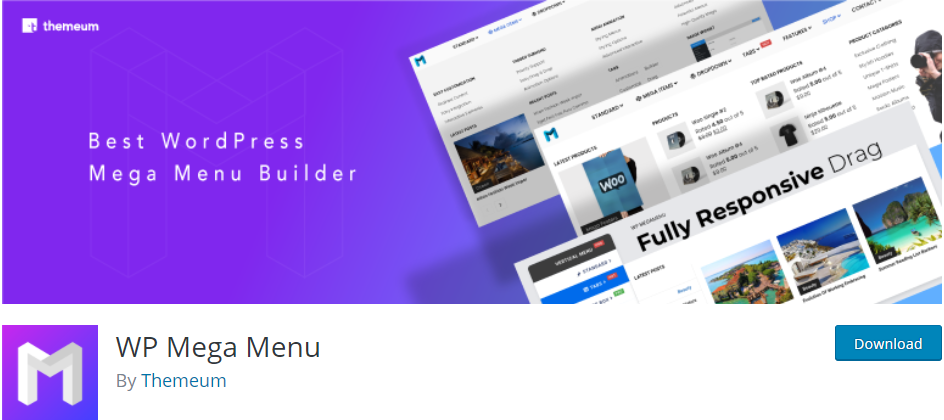 WP Mega Menu is a simple plugin that helps you to build stunning mega menus on your WordPress site. More than 20,000 users trust this responsive plugin and this is the ultimate solution to create rich and stunning navigation menus for your website. Moreover, you can make menu themes and you can customize them using the drag and drop tools.
WP Mega Menu is a simple plugin that helps you to build stunning mega menus on your WordPress site. More than 20,000 users trust this responsive plugin and this is the ultimate solution to create rich and stunning navigation menus for your website. Moreover, you can make menu themes and you can customize them using the drag and drop tools.
Additionally, it offers multiple themes and skin options and you can import or export these themes. You can also add a branding logo to your menu or social icons. It is a fully responsive plugin, which works on any device and it will help you to enhance the user experience on your site.
Here are some of the features:
- It allows you to add a search bar menu.
- It allows you to label your menus.
- It has a responsive design.
- It supports mobile devices.
- It offers you unlimited options.
- It has a stretch menu.
- It supports dash icons and font awesome icons.
13. User Menus – Nav Menu Visibility
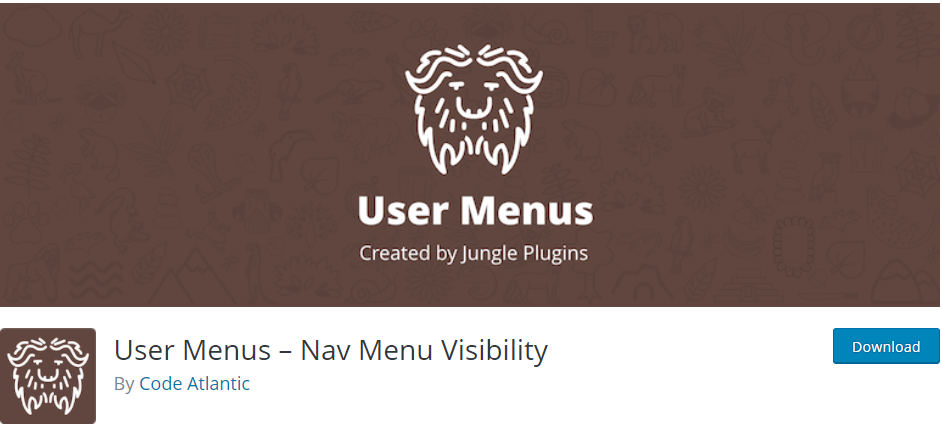 If your site allows users to log in, then User Menus is the perfect plugin for you. With more than 60,000 active installations, this plugin gives you more control over your navigation menu. This is because it allows you to apply visibility controls to menu items like who can see a menu item based on logged in users, logged out users, or specific user roles.
If your site allows users to log in, then User Menus is the perfect plugin for you. With more than 60,000 active installations, this plugin gives you more control over your navigation menu. This is because it allows you to apply visibility controls to menu items like who can see a menu item based on logged in users, logged out users, or specific user roles.
Additionally, this plugin displays the user’s information like the name of the user in the navigation menu. It also allows you to add login, register, and logout links to your menu. Moreover, it has a custom menu importer, which allows you to migrate users’ menu data through import or export.
14. Restaurant Menu by MotoPress
 Restaurant Menu by MotoPress is a food ordering system, which can be seamlessly integrated with your website. With more than 6,000 active installations in the WordPress Community, this plugin is very easy to manage and you can create a categorized database of the menu offerings with different prices. Additionally, you can offer your customers a quick ordering process that will be completed in minutes.
Restaurant Menu by MotoPress is a food ordering system, which can be seamlessly integrated with your website. With more than 6,000 active installations in the WordPress Community, this plugin is very easy to manage and you can create a categorized database of the menu offerings with different prices. Additionally, you can offer your customers a quick ordering process that will be completed in minutes.
This plugin allows you to display your menus in posts, pages, and sidebars, and this makes it easy to integrate this plugin in any WordPress Theme. Moreover, it offers you extensions for added functionality like the menu cart that helps you to add a shopping cart icon to the navigation menu bar of your website.
Here are some of the features:
- It has a responsive design.
- It has a complete menu item representation.
- It offers a detailed view of menu items.
- It offers you grid and list layouts.
- It has currency settings.
- It has easy to manage shortcodes that you can place anywhere on your site.
- It offers you the ability to import and export between different WordPress installations.
15. WP Menu Icons
![]() WP Menu Icons is one of the simple yet effective plugins that allow you to customize your menus for easy navigation. With more than 10,000 active installations in the WordPress Community, this plugin allows you to create a mega menu by including icons. This will improve the user experience on your site and this plugin provides you with a plethora of icons that you can add to your menu. The main reason for including this plugin on the list is because of this very simple function of adding icons, which is not provided by most plugins on this list.
WP Menu Icons is one of the simple yet effective plugins that allow you to customize your menus for easy navigation. With more than 10,000 active installations in the WordPress Community, this plugin allows you to create a mega menu by including icons. This will improve the user experience on your site and this plugin provides you with a plethora of icons that you can add to your menu. The main reason for including this plugin on the list is because of this very simple function of adding icons, which is not provided by most plugins on this list.
16. Menu Icons by ThemeIsle
![]() If you are looking for an effective plugin to help you add icons on your menu, then Menu Icons by ThemeIsle will be the perfect solution for you. With more than 200,000 active installations in the WordPress Community, this popular plugin is very easy to use and it provides you with many icons that you can add to your menu. Additionally, this plugin is compatible with many themes such as Twenty Seventeen or Hestia.
If you are looking for an effective plugin to help you add icons on your menu, then Menu Icons by ThemeIsle will be the perfect solution for you. With more than 200,000 active installations in the WordPress Community, this popular plugin is very easy to use and it provides you with many icons that you can add to your menu. Additionally, this plugin is compatible with many themes such as Twenty Seventeen or Hestia.
Here are some of the supported icon types:
- Dashicon
- Elusive Icons.
- Font Awesome.
- Foundation Icons.
- Genericons.
- Fontello icon packs.
- TI Icons icon pack.
- Image and SVG attachments.
17. Responsive Vertical Icon Menu
![]() Responsive Vertical Icon Menu is a slightly less popular menu plugin that allows you to add menu icons. With more than 800 installations, this plugin has a free version and a pro version. The pro version offers you many main menu and submenu style options to choose from like padding, icon size, font family, background color, border width, and many more.
Responsive Vertical Icon Menu is a slightly less popular menu plugin that allows you to add menu icons. With more than 800 installations, this plugin has a free version and a pro version. The pro version offers you many main menu and submenu style options to choose from like padding, icon size, font family, background color, border width, and many more.
Moreover, this plugin is very simple and easy to use and even WordPress beginners will not have a hard time using this plugin. It works without a problem with all WordPress versions and it is fully responsive. Additionally, it offers you the ability to add icons and it has a user-friendly backend design. It has been tested by most popular themes and installing this plugin is just a walk in the park.
18. PageMenu
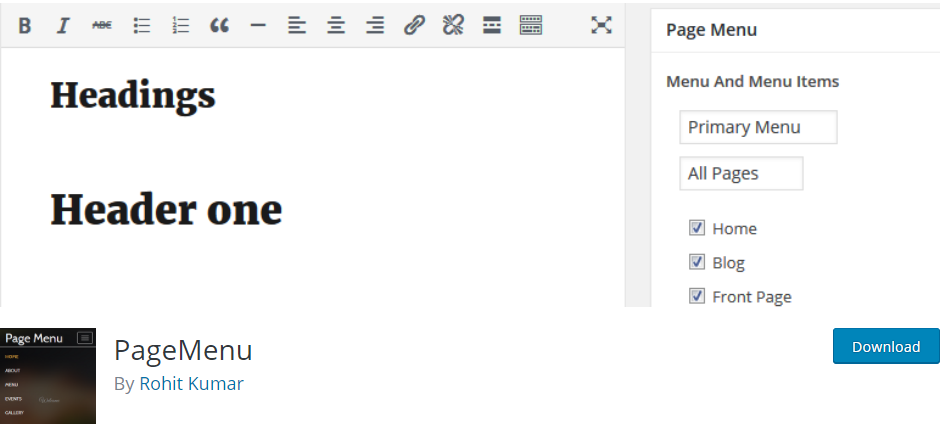 PageMenu is one of the best menu plugins that allows you to choose a specific menu for a specific post or page with more than 3,000 active installations in the WordPress community, this plugin provides you with an option of menu items to choose from and display them on a specific post, category, tag, and custom taxonomy.
PageMenu is one of the best menu plugins that allows you to choose a specific menu for a specific post or page with more than 3,000 active installations in the WordPress community, this plugin provides you with an option of menu items to choose from and display them on a specific post, category, tag, and custom taxonomy.
Additionally, you can easily assign a menu to a menu location. The reason this plugin made it on the list is because of the conditional features and the simple and easy installation procedure which will only take minutes to complete.
19. Advanced Sidebar Menu
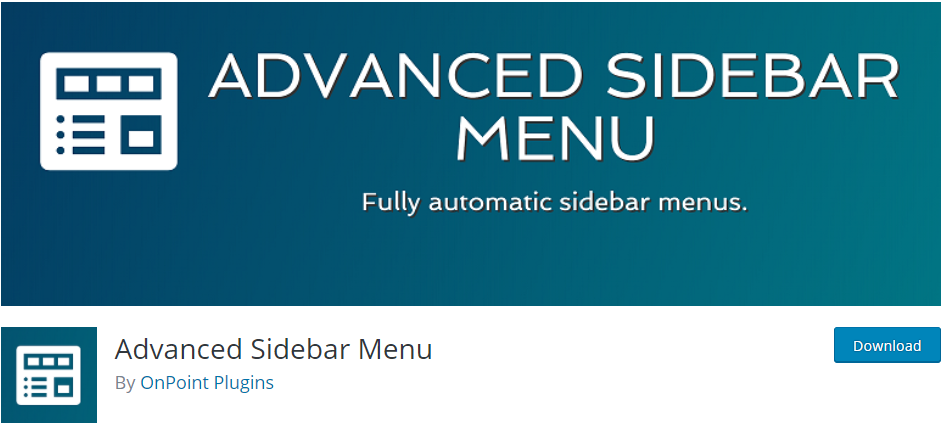 Advanced Sidebar Menu is a slightly popular plugin that uses the parent or child relationship of your pages or categories to generate menus based on the current section of your site. With more than 30,000 active installations in the WordPress Community, this plugin allows you to assign a page or category to a parent, keeping the menu clean and easy to use. This in turn will enhance the user experience of your site, as users will be able to navigate through your site without a problem.
Advanced Sidebar Menu is a slightly popular plugin that uses the parent or child relationship of your pages or categories to generate menus based on the current section of your site. With more than 30,000 active installations in the WordPress Community, this plugin allows you to assign a page or category to a parent, keeping the menu clean and easy to use. This in turn will enhance the user experience of your site, as users will be able to navigate through your site without a problem.
Additionally, this plugin has an upgrade and this is where you will get advanced features. The Pro version offers you priority support and it offers you the ability to customize each page’s link text. Moreover, it has a click and drag styling and styling options like color, size, and font-weight. You can also limit the number of posts or custom post types to display under categories.
Here are some of the features:
- It offers you the option to always display child pages or categories.
- It can order pages by date, title, and page order.
- It offers you the option to display the menu when there is only the highest-level parent.
20. Login or Logout Menu Item
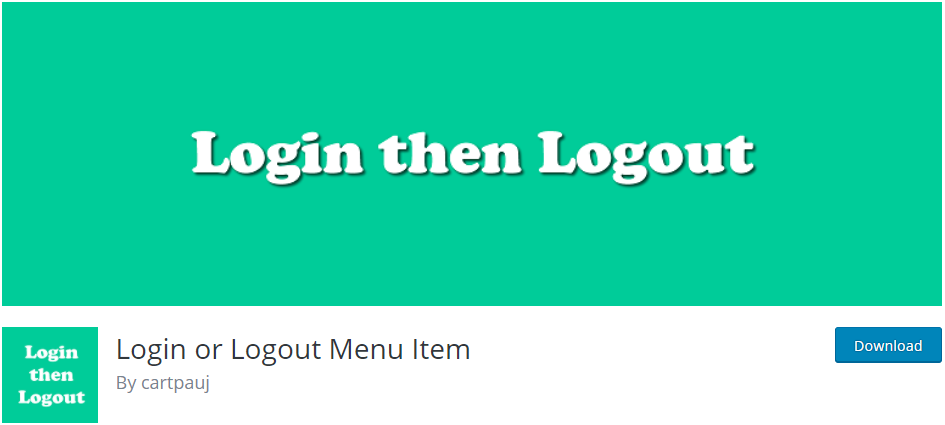 If you are looking for a plugin that can add a dynamic login and logout menu item to any menu on your site, then log in or logout Menu Item is the ultimate solution for you. With more than 10,000 active installations, this plugin changes the menu item based on whether the current user is logged in or logged out.
If you are looking for a plugin that can add a dynamic login and logout menu item to any menu on your site, then log in or logout Menu Item is the ultimate solution for you. With more than 10,000 active installations, this plugin changes the menu item based on whether the current user is logged in or logged out.
However, you can set a specific login page URL, login redirect URL, and a logout redirect URL. It works perfectly right out of the box and does what it does elegantly and perfectly. It is very easy to set up and creating a menu will be a breeze.
21. Admin Menu Editor
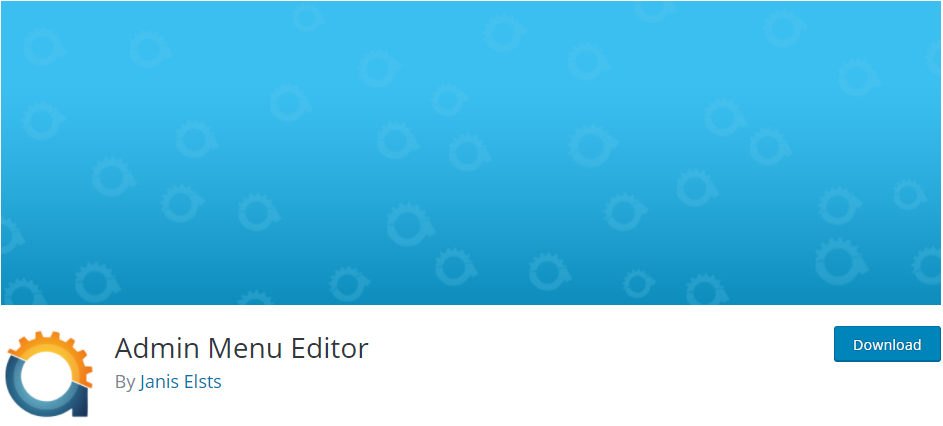 Admin Menu Editor is a popular plugin that allows you to manually edit the Admin Dashboard menu. With more than 300,000 active installations, you can reorder the menus and you can show or hide the specific items. Moreover, it allows you to change permissions based on the roles of users who access the admin panel.
Admin Menu Editor is a popular plugin that allows you to manually edit the Admin Dashboard menu. With more than 300,000 active installations, you can reorder the menus and you can show or hide the specific items. Moreover, it allows you to change permissions based on the roles of users who access the admin panel.
Additionally, it has a pro version that unlocks more features to the core of this plugin like setting per-role menu permissions, hide a menu from everyone except a specific user, export your admin menu, drag items between menu levels, and many more.
Here are some of the features:
- It allows you to change menu titles, URLs, icons, and CSS classes.
- It allows you to organize menu items using a drag and drop feature.
- It allows you to change menu permissions.
- You can move a menu item to a different submenu.
- It allows you to create custom menus.
22. Nav Menu Roles
 Nav Menu Roles is a plugin that lets you hide custom menu items depending on the user roles. With more than 100,000 active installations in the WordPress community, this plugin allows you to customize the functionality by adding your checkboxes with custom labels using the nav_menu_roles filter. This will help you to check against whatever criteria you need like any user meta values and any custom attributes added by other plugins. It is very easy to use and it offers support in the WordPress forums.
Nav Menu Roles is a plugin that lets you hide custom menu items depending on the user roles. With more than 100,000 active installations in the WordPress community, this plugin allows you to customize the functionality by adding your checkboxes with custom labels using the nav_menu_roles filter. This will help you to check against whatever criteria you need like any user meta values and any custom attributes added by other plugins. It is very easy to use and it offers support in the WordPress forums.
23. WordPress Mega Menu – QuadMenu
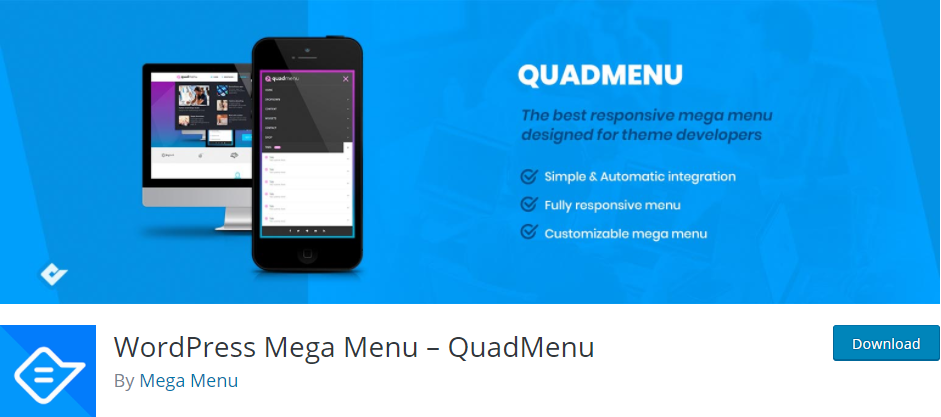 QuadMenu is one of the best menu plugins that allows you to create responsive mega menus. With more than 20,000 active installations, this plugin is designed for theme developers with customizable menu layouts and megamenu drag & drop fields. Moreover, you can create tabs menus and carrousel menus in a simple way of converting your existing menu into a powerful navigation tool.
QuadMenu is one of the best menu plugins that allows you to create responsive mega menus. With more than 20,000 active installations, this plugin is designed for theme developers with customizable menu layouts and megamenu drag & drop fields. Moreover, you can create tabs menus and carrousel menus in a simple way of converting your existing menu into a powerful navigation tool.
Additionally, it has an intuitive menu design that is responsive and offers you a customizable menu. You can add and remove fields and you can modify it with a simple drag and drop editor. It is also a developer-friendly plugin, as it includes a vast number of filters that let you change the style and behavior of your WordPress Menu.
Here are some of the features:
- It offers both automatic and manual integration.
- It supports multiple menu locations.
- It has a drag and drop admin builder.
- It allows you to display WordPress widgets on your menu.
- It supports child themes.
- It has unlimited menu themes.
- It has a sticky menu.
- It has a customizable breakpoint for menu collapse.
- It offers you dropdown animations.
24. QuadMenu – Avada Mega Menu
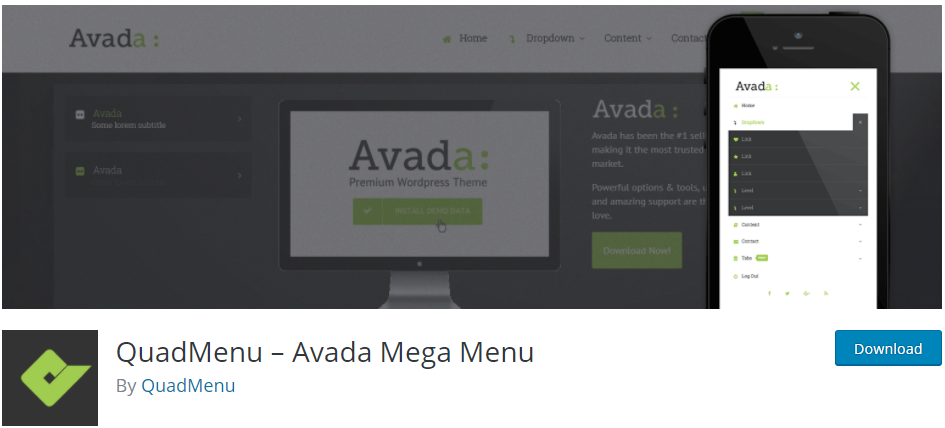 QuadMenu is a less popular menu plugin that has been designed for both developers and WordPress beginners to allow them to integrate this mega menu and add all the necessary settings to match the style and the layout of the Avada theme. With more than 800 active installations, this plugin offers additional hooks and filters that make it incredibly easy to integrate with your themes from the start.
QuadMenu is a less popular menu plugin that has been designed for both developers and WordPress beginners to allow them to integrate this mega menu and add all the necessary settings to match the style and the layout of the Avada theme. With more than 800 active installations, this plugin offers additional hooks and filters that make it incredibly easy to integrate with your themes from the start.
Additionally, it offers an upgrade that adds more features to the core of this plugin like the integration with the customizer dashboard. Moreover, it allows you to add incredible elements like tabs menu, log in and register form, social icons, and carousel menu.
25. WP Responsive Menu
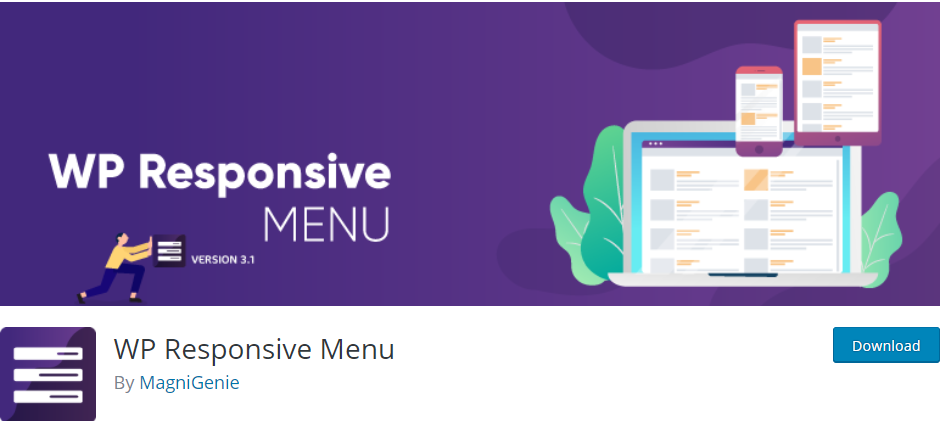 WP Responsive Menu is a lightweight plugin that allows you to add a highly customizable responsive menu to any WordPress site. With more than 60,000 active installations in the WordPress Community, this plugin has a settings page where all customizations can be done. Moreover, no coding skills are required and even beginners will find it easy to use this plugin.
WP Responsive Menu is a lightweight plugin that allows you to add a highly customizable responsive menu to any WordPress site. With more than 60,000 active installations in the WordPress Community, this plugin has a settings page where all customizations can be done. Moreover, no coding skills are required and even beginners will find it easy to use this plugin.
If you are looking for a plugin that will help you create a nice looking slide menu in less than a minute, then this is the ultimate solution for you. Additionally, you can set the menu direction on top, bottom, left, or right.
Here are some of the features:
- It allows you to make responsive menus that will work across all devices.
- It is easy to use and no coding skills are required.
- It offers you the option to change menu icon animation to match your style.
- It comes in two different display options to match your taste.
- It is easy to configure.
- It offers you the flexibility to add a search box in the menu.
26. UberMenu – WordPress Mega Menu Plugin
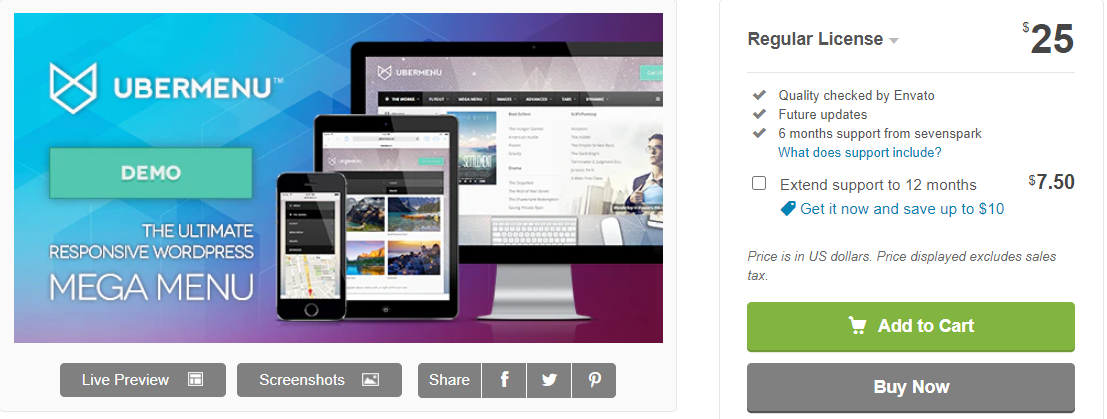 UberMenu is a premium plugin that allows you to add mega menus to your WordPress site. This plugin is priced at $25 and has accumulated more than 80,000 sales over at CodeCanyon. This plugin has its advantages and disadvantages, but the most important thing to note is that some companies might not need all of the advanced features.
UberMenu is a premium plugin that allows you to add mega menus to your WordPress site. This plugin is priced at $25 and has accumulated more than 80,000 sales over at CodeCanyon. This plugin has its advantages and disadvantages, but the most important thing to note is that some companies might not need all of the advanced features.
This highly-rated plugin provides a stunning mega menu for all types of devices. Moreover, these menus can feature large images, products, and lists of your categories. It also offers you flexible layouts that allow you to create anything from a tabbed menu to something visual.
Here are some of the features:
- It is mobile optimized.
- It offers you flexible layouts.
- It is easy to customize.
- It has a dynamic item generation.
- It has an enhanced user interface.
- It allows you to add advanced content such as HTML, shortcodes, and widgets.
27. WordPress Menu Plugin — Superfly Responsive Menu
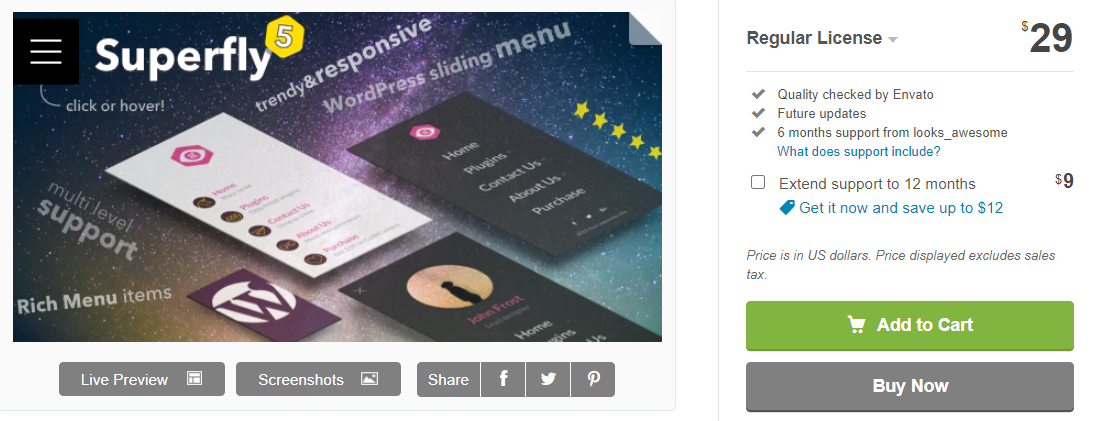 Superfly Responsive Menu is a premium plugin that can be used as standalone navigation or compliment your main menu. This plugin is priced at $29 and has accumulated more than 8,000 sales over at CodeCanyon. This plugin makes navigation much easier and user-friendly on both desktops and mobile devices.
Superfly Responsive Menu is a premium plugin that can be used as standalone navigation or compliment your main menu. This plugin is priced at $29 and has accumulated more than 8,000 sales over at CodeCanyon. This plugin makes navigation much easier and user-friendly on both desktops and mobile devices.
What makes this plugin stand out is that it is specifically for making vertical menus, which always looks outstanding. It offers unique skewed designs that will help your company stand out. Additionally, you can add items like social media buttons and images, while also offering a fullscreen mode that might pop out when someone requests it.
Here are some of the features:
- It has a live editor.
- It allows you to import and export menus between sites easily.
- It has a plethora of design options.
- It has the option to add submenu navigation.
- It has some animation effects.
- It offers you options to include a video background.
28. Mega Main Menu
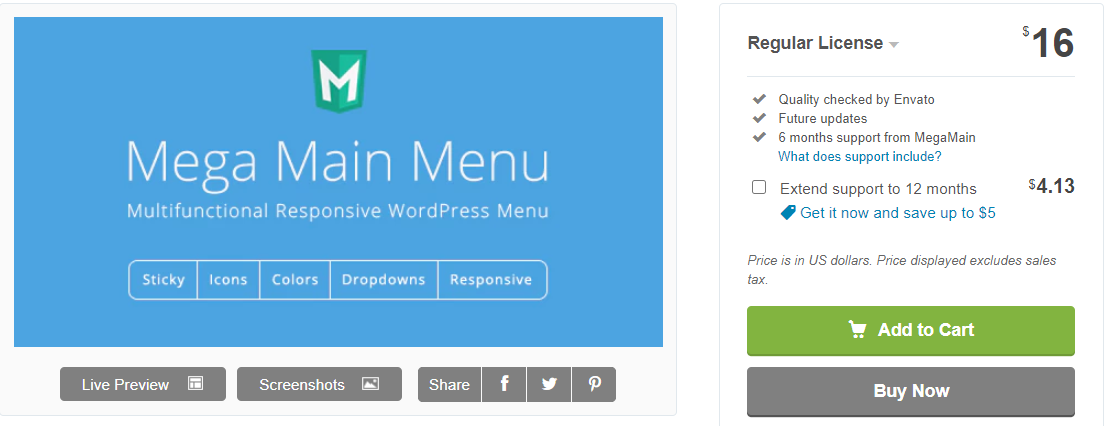 If you are looking for a pocket-friendly media plugin, then Mega Main Menu is the ultimate solution for you. This plugin is priced at $16 and has accumulated more than 7,000 sales over at CodeCanyon.
If you are looking for a pocket-friendly media plugin, then Mega Main Menu is the ultimate solution for you. This plugin is priced at $16 and has accumulated more than 7,000 sales over at CodeCanyon.
Moreover, this plugin is one of the best menu plugins because of the ability to add several types of visuals from your dropdowns. It also offers you unlimited colors to choose from, meaning that you can brand your menu with the current website.
What’s more, the developers of this plugin have provided a comprehensive demo dashboard for you to test out and see if you like the interface. Additionally, you can change the icon-positioning, test out different colors, and upload your branding images.
Here are some of the features:
- It allows you to create menus with a click of a button.
- It allows you to generate beautiful dropdown menus.
- It offers you more than 1000 vector icons.
- It has shortcodes and widgets that you can place anywhere on your site.
29. Hero Menu
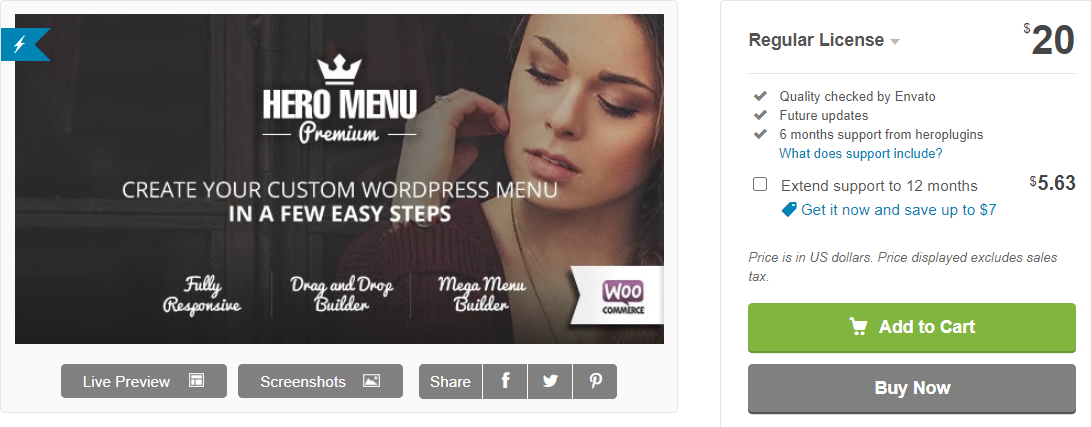 Hero Menu is a premium plugin that allows you to create responsive mega menus for WordPress sites. This plugin is priced at $20 and has accumulated more than 5,000 sales over at CodeCanyon. Moreover, this plugin offers you access to a beautiful drag-and-drop builder, fully responsive menu templates, and simple tools for constructing a mega menu.
Hero Menu is a premium plugin that allows you to create responsive mega menus for WordPress sites. This plugin is priced at $20 and has accumulated more than 5,000 sales over at CodeCanyon. Moreover, this plugin offers you access to a beautiful drag-and-drop builder, fully responsive menu templates, and simple tools for constructing a mega menu.
Additionally, you can integrate this plugin with WooCommerce, making it easy for users to navigate through your products and categories. It has a visual builder that helps you to add a new menu or menu item and provides you with all the settings you need in one spot.
Here are some of the features:
- It has an intuitive design.
- It can be integrated with WooCommerce.
- It allows you to add social media icons to your menus.
- It has a drag and drop builder that has many settings in one spot.
- It offers you a large library of icons.
- It has a responsive design that works across all devices.
30. WP Mega Menu Pro
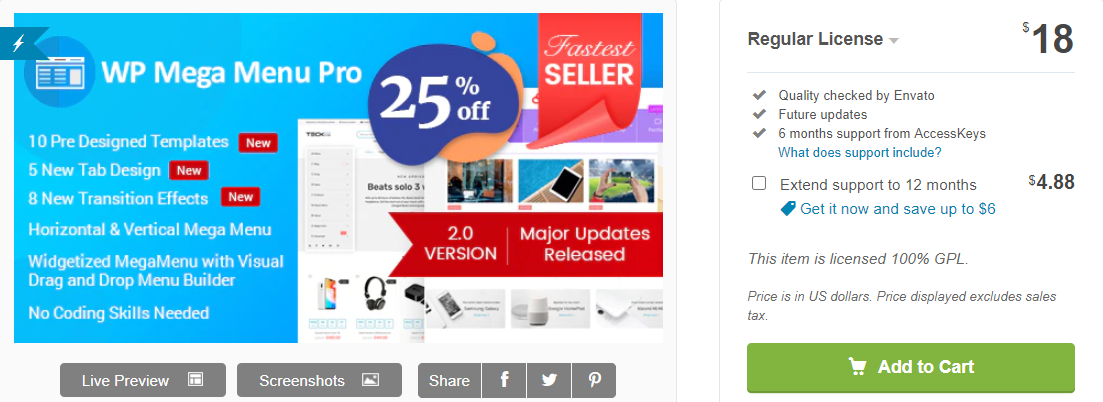 WP Mega Menu Pro is a fully responsive menu plugin that has the cheapest price tag as compared to the premium plugins on this curated list. This plugin is priced at $18 and has accumulated more than 2,000 sales over at CodeCanyon. Moreover, it has a clean interface design that will make your building process very easy. However, it does not have an intuitive design like the rest of the premium plugins.
WP Mega Menu Pro is a fully responsive menu plugin that has the cheapest price tag as compared to the premium plugins on this curated list. This plugin is priced at $18 and has accumulated more than 2,000 sales over at CodeCanyon. Moreover, it has a clean interface design that will make your building process very easy. However, it does not have an intuitive design like the rest of the premium plugins.
This plugin comes with a collection of widgets to add modules for contact information, product lists, and more. Additionally, it works with the default menu dashboard, so you get the advantages of a visual builder and what you might already be used to. It offers you 10 templates to help you get started, many of which only require a little bit of work to launch a full-fledged mega menu.
Here are some of the features:
- It offers you 14 different skins for your menus.
- It allows you to create custom templates.
- It has unlimited custom item stylings.
- It has roles and restrictions.
- It allows you to add custom CSS scripts.
- You can upload a background image.
Conclusion
That concludes the list of 30 of the best menu plugins for WordPress. Some plugins out there might not do the trick for your website. Nevertheless, this is why I have created this list with a wide range of menu plugins so that you can get a chance to use plugins that have been tested and work with most themes.
Moreover, if you are considering to integrate a free plugin, the Max Mega Menu will be a solid solution for you. If you are looking for a menu plugin that will help you create responsive menu designs that work across all devices, then WP Responsive menu is the best plugin for you. For automated menus, the Uber menu stands out to be the best.
That is all! I hope that this expert’s pick will help you to narrow down your search for the best menu plugin for WordPress.
Similar Articles
- 30+ Best WordPress Schema Plugins for Better On-Page SEO
- 30+ Overall Best WordPress SEO Plugins For Higher Ranking
- 30+ Best WordPress Backup Plugins to Protect Your Site
- 30+ Best Google Analytics Plugins for Your WordPress Site
- 26 Best WooCommerce Plugins for Customer Feedback
- 52+ Best WordPress Social Media Plugin to Increase Your Website Traffic
- 30+ Best WordPress Mailing List Plugins for List Building
- 35+ Best Image Optimization Plugins for WordPress Loading Speed Optimization
- 30+ Best WordPress Affiliate Plugins for All Affiliate Networks
- 30+ Best WordPress Gallery Plugins for Attractive Galleries
- 30 Best Download Plugins for WordPress File Sharing & More
- 30+Best WordPress Membership Plugins Collection
- 30+ Best Instagram Plugins to Grow Your Traffic & Social Connections
- 30+ Best Popup Plugins With Trendy Designs & Cool Features
- 30 Best WordPress Anti-Spam Plugins for Total Spam Control
- 30+ Best WordPress Calendar Plugins for Event Management
- 30 Best WordPress Events Plugin for Better Events Management

Comments are closed.