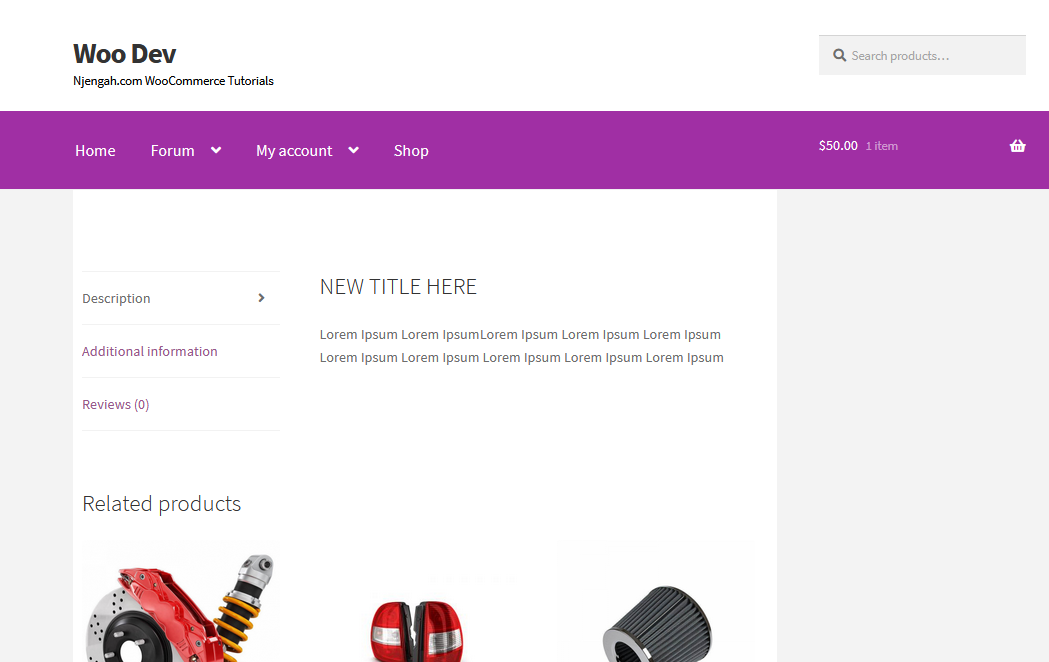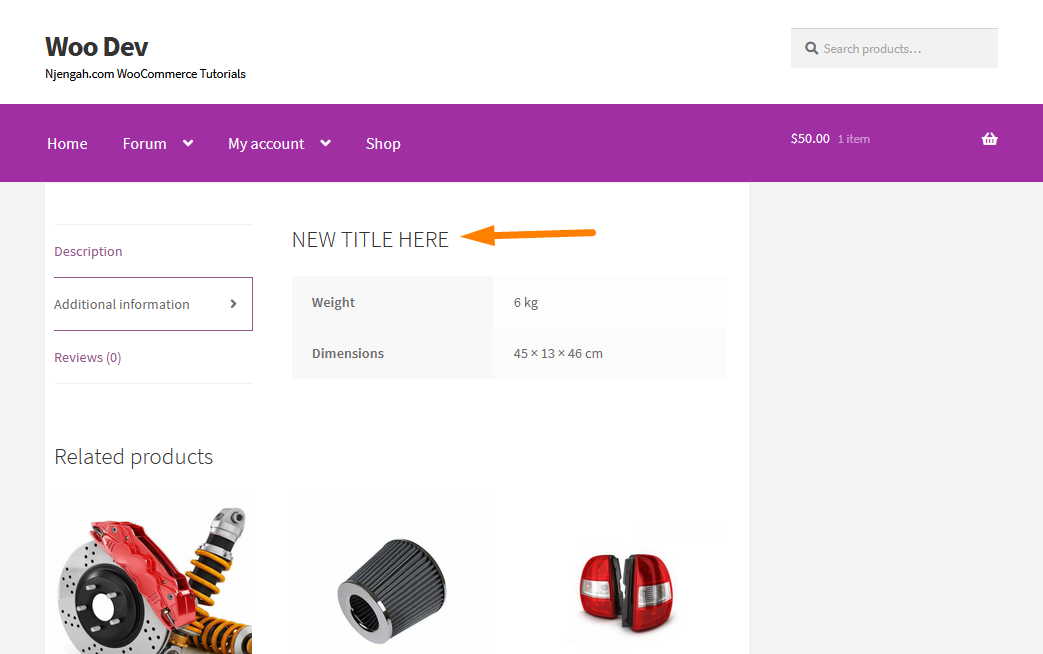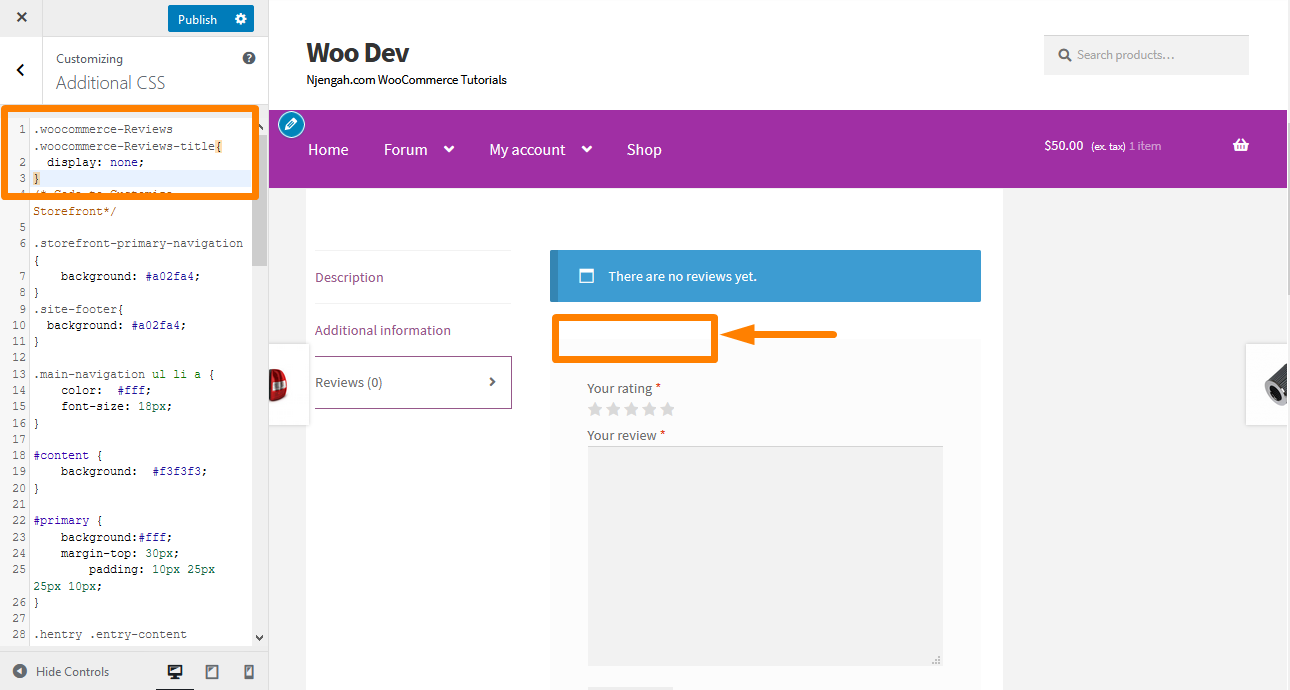If you are familiar with running a WooCommerce store, then you know that it offers you a section to display additional information on the product page. This section modularizes the content and presents lots of information about the product without cluttering the design or overwhelming customers.
If you are familiar with running a WooCommerce store, then you know that it offers you a section to display additional information on the product page. This section modularizes the content and presents lots of information about the product without cluttering the design or overwhelming customers.
WooCommerce Hide Tab Title
WooCommerce has three different tabs, and they have headings. These tabs are:
- Additional information
- Reviews
- Description (displayed if you have added description content for the product)
In this brief tutorial, we will look at how to:
- Hide description heading
- Hide additional information heading
- Hide review heading
We will use custom code to customize these sections. You can PHP snippets at the bottom of your child theme functions.php file. Moreover, CSS snippets should be added to your child theme style.css file. However, it would be best if you were careful when editing these files.
With that said, let us look at how you can hide the headings in the product tab. Moreover, I will add a shortcode to change this heading. Here is how the description heading is displayed on the product page: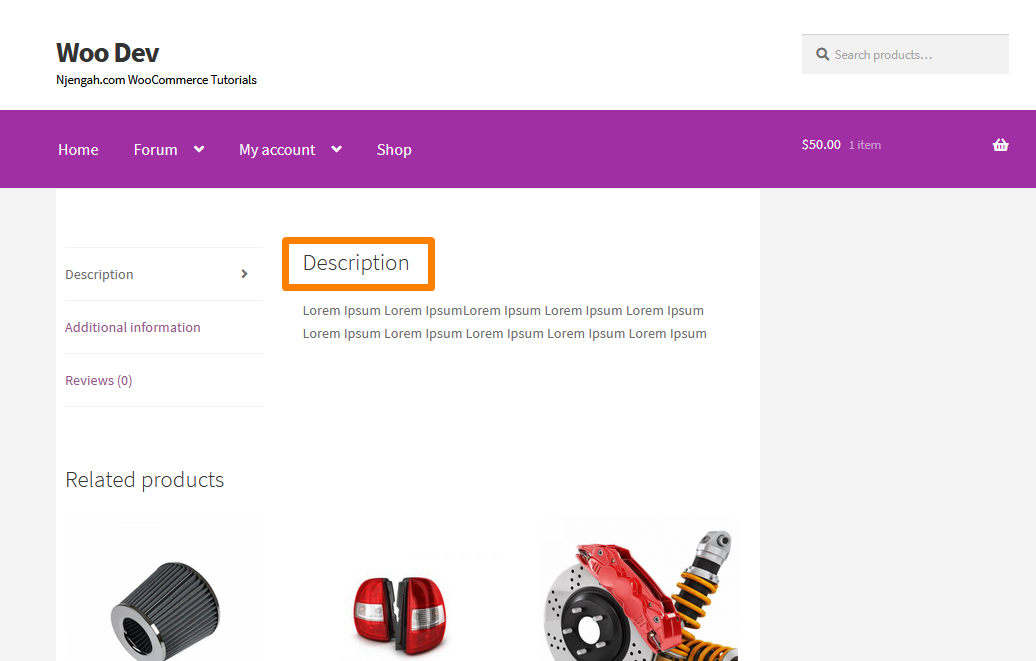
Steps to Hide Description Heading in Product Tab
Here are the steps that you need to follow:
- Log into your WordPress site and access the Dashboard as the admin user.
- From the Dashboard menu, click on Appearance Menu > Theme Editor Menu. When the Theme Editor page is opened, look for the theme functions file to hide the description heading.
- Add the following code to the functions.php file:
// Remove the product description Title
add_filter( 'woocommerce_product_description_heading', '__return_null' );
// Change the product description title
add_filter('woocommerce_product_description_heading', 'change_product_description_heading');
function change_product_description_heading() {
return __('NEW TITLE HERE', 'woocommerce');
}
Steps to Hide Additional Information Heading in Product Tab
- Log into your WordPress site and access the Dashboard as the admin user.
- From the Dashboard menu, click on Appearance Menu > Theme Editor Menu. When the Theme Editor page is opened, look for the theme functions file to hide the additional information title.
- Add the following code to the functions.php file:
// Remove the additional information title
add_filter( 'woocommerce_product_additional_information_heading', '__return_null' );
// Change the additional information title
function change_additional_information_heading() {
return __('NEW TITLE HERE', 'woocommerce');
}
add_filter( 'woocommerce_product_additional_information_heading', 'change_additional_information_heading' );
Steps to Hide Review Heading in Product Tab
- Log into your WordPress site and access the Dashboard as the admin user.
- From the Dashboard menu, click on Appearance Menu > Customize. When the Customize page is opened, click on the Additional CSS link to add the CSS code to hide the review heading.
- Add the following CSS code:
.woocommerce-Reviews .woocommerce-Reviews-title{
display: none;
}
Conclusion
This post shares how you can hide the headings of the product tabs on the single product page. Additionally, I have added a bonus code snippet to change the description and additional information tab’s heading. However, if you are not familiar with handling code, please contact a qualified WordPress developer.
Similar Articles
- How to Use WooCommerce Product Attributes Step by Step [Complete Guide]
- How to Add Categories to WooCommerce Products
- How to Customize Storefront Checkout Page
- How to Change Storefront Number of Products Per Row
- How to Hide Weight of Product in WooCommerce
- How to Remove Breadcrumbs WooCommerce Storefront
- How to Turn off Next Product Tabs In WooCommerce Storefront
- How to Add Custom Order Status in WooCommerce
- How to Hide Product Prices Based on User Role Storefront
- How to Hide Mobile Footer From Storefront WooCommerce
- How to Remove, Rename and Add Storefront Sorting Options
- How to Change Storefront Theme Order of Products
- How to Remove or Rename Sale Badge WooCommerce Storefront
- How to Hide Category WooCommerce Storefront Theme
- How to Hide Tags In Storefront Theme WooCommerce
- How to Change Button Color Storefront Theme
- How to Remove Related Products WooCommerce Storefront Theme
- How to Rename Order Status Messages in WooCommerce
- How to Remove Cart Page WooCommerce Storefront Theme
- How to Add Sub-menu to Custom Post Type Menu in WordPress