
In this post, I want to guide you on how to edit the WooCommerce sidebar.
This is the only WooCommerce sidebar tutorial you will ever need since I will show you everything you need to know about editing WooCommerce sidebars.
WooCommerce sidebars can be customized using the widget section or using custom code that creates new widget areas as well as removing the WooC0mmerce sidebar that you do not like.
Edit WooCommerce Sidebar
In the previous, I highlighted the various ways you can use to remove the sidebar in WordPress in fact when you check that article you will see I shared the 5 ways you can use to remove the sidebar in WordPress, and of course in WooCommerce as well.
Edit WooCommerce Sidebar Using Code
Sidebar in WooCommerce is created in the page template using the get_sidebar() function.
If you open the page template in a WooCommerce theme such as Storefront theme or any other theme, you should see this code that displays the sidebar at the bottom of the page after the loop as shown in the image below:
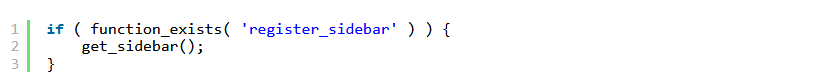
If you wish to remove the WooCommerce sidebar from a page you should just get rid of the code and the sidebar will be removed you will also need to readjust the page CSS styles to make it a full page.
Alternatively, you can create a custom page template that does not have the WooCommerce sidebar by eliminating the get_sidebar() function in your custom page template.
Edit WooCommerce Sidebar Using Widgets
If you want to add custom functionality in the WooCommerce sidebar you can accomplish this using the widgets.
You can assess the widget blocks under the Appearance menu in the WordPress dashboard.
In the widget section, you can add custom blocks using existing plugins or you can create your own custom widget plugin.
For example, when you want to add payment icons on your WooCommerce store in the sidebar, you can use a plugin like the WC Payicons.
When you add the widget you need to update it to save the changes.
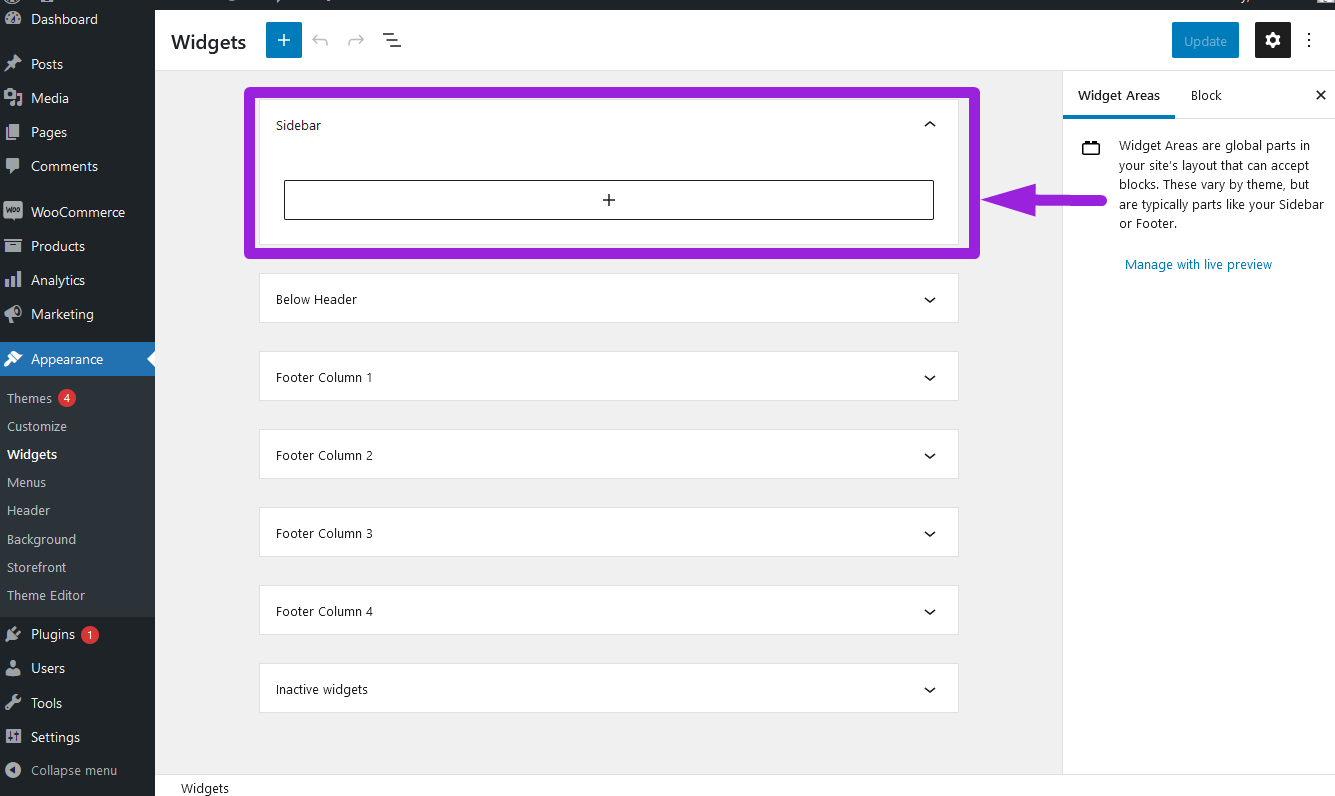
Edit WooCommerce Sidebar Category & Shop
The WooCommerce category sidebar and the shop sidebar may vary since they are created as different widget areas.
If you check the widgets section, you will see the widget area for the shop and the widget area for the category or the archives.
To edit the WooCommerce sidebar for the shop you need to change the respective widget in the widget area for the shop and the same applies when you are editing the WooCommerce sidebar for the category

Joe is an experienced full-stack web developer with a decade of industry experience in the LAMP & MERN stacks, WordPress, WooCommerce, and JavaScript – (diverse portfolio). He has a passion for creating elegant and user-friendly solutions and thrives in collaborative environments. In his spare time, he enjoys exploring new tech trends, tinkering with new tools, and contributing to open-source projects. You can hire me here for your next project.
Similar Articles
- How to Get Registered Sidebars WordPress with Foreach Loop
- How to Set WooCommerce Storefront Theme Product Page Full Width
- How to Set WooCommerce Different Sidebar For Each Category
- How to Create WooCommerce Storefront Child Theme [Complete Guide]
- How to Change Out Of Stock Text in WooCommerce
- How to Get Current User Role in WordPress & Display Roles
- How to Change Return to Shop Link in Woocommerce
- How to Redirect a WordPress Page Without Plugins?
- How to Delete a Page In WordPress
- How to Delete a Category in WordPress
- How to Customize WooCommerce Order Received Page
