 Are you searching for a way to delete a category in WordPress? In this post, we will share how you can easily delete any category on your site. It is very easy to achieve this because WordPress has a built in option to create, edit, and delete categories.
Are you searching for a way to delete a category in WordPress? In this post, we will share how you can easily delete any category on your site. It is very easy to achieve this because WordPress has a built in option to create, edit, and delete categories.
WordPress categories help you to divide the contents of your page into different sections. In addition, it makes it very easy for users to navigate the contents of your site.
The default WordPress category is Uncategorized. You can also edit, add or remove them as per your requirement.
Before you proceed, it is important to have a basic idea of what and how a category works.
Let us look at the steps you need to follow when you want to delete a category in WordPress.
Summary
- Steps to Delete Categories in WordPress
Steps to Delete Categories in WordPress
Here are the simple steps you need to follow:
- The first step is to log in to your WordPress site as an admin.
- From the dashboard menu, navigate to Posts > Categories. You will be redirected to a new page with options to edit the categories.
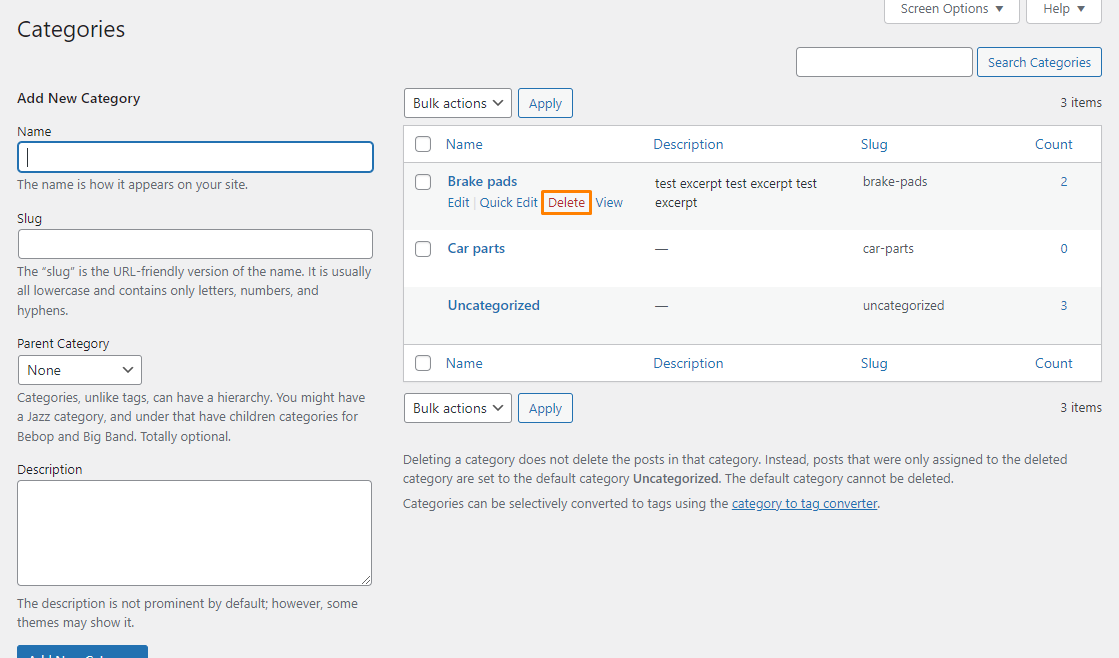
- From the list, choose the category you want to remove and select the delete option from the menu under the Category.
- After that, confirm your option and the category will be deleted.
- Alternatively, you can delete categories in bulk. Click on Posts > Categories. This will open the page where you can add, edit, and delete.
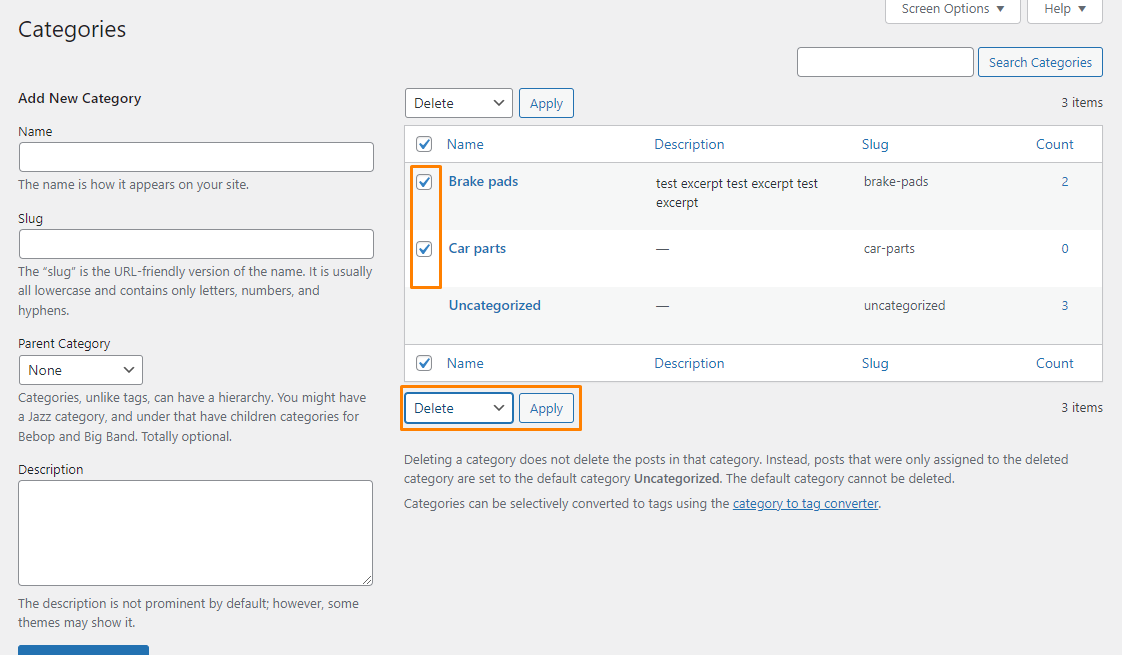
- Select all the categories you want to delete. After that, select Delete from the Bulk Action drop down menu and click Apply.
Conclusion
In summary, we have shared how you can delete categories in WordPress. As you have seen, it is not complicated to achieve this.
You do not need any coding skills to implement this solution because WordPress comes with a built in option to delete the categories. In addition, we have shared how you can bulk delete categories on your site.
It is important to know how to do this because categories play a vital element to help users move around your website. You can delete categories to ensure your site is very organized.
We hope that this post helped you to delete a category in WordPress.
Similar Articles
- How to Add Ads Txt File in WordPress
- How to Get Custom Post Type in WordPress
- How to Redirect User If Not Logged in WordPress » Page Redirect
- How to Find WordPress Category ID in 3 Easy & Quick Options
- How to Duplicate a Product in WooCommerce
- How to Hide WordPress Theme Name
- How to Set Up WooCommerce Subscribe or Unsubscribe To Our Newsletter
- How to Get Product Brand Name in WooCommerce
- How to Preload Fonts in WordPress
- How to Merge WordPress Sites | Merge Two WordPress Sites
- How to Make a Post Sticky WordPress
- WordPress Get Post Category Snippet & Guide
- How to Make WordPress Site Look Good
- How to Create WooCommerce Link to Category
- What is the Best Payment Gateway for WooCommerce
- How to Set WooCommerce Different Sidebar For Each Category
- How to Skip Cart and Redirect to Checkout Page WooCommerce
- How to Display Products by Category Shortcode WooCommerce
