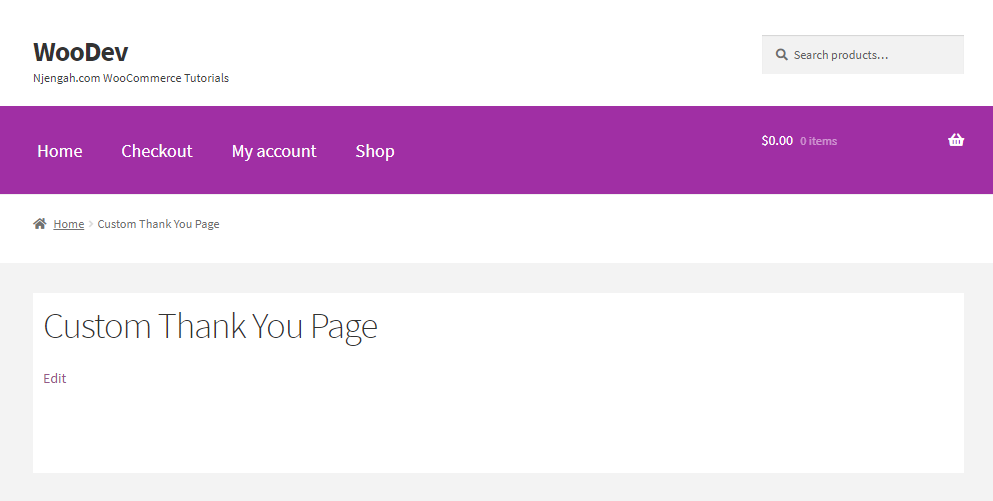Are you looking for a way to redirect customers to a custom order received page?
Are you looking for a way to redirect customers to a custom order received page?
The order received page is one of the most important pages in any WooCommerce store. This is the last page that a user interacts with after completing a purchase. The importance of having a thank you page is hard to overestimate.
You can have a great product or service to sell, but if you have a stunning thank you page with a nice customized message, they are likely to become repeat customers.
By default, WooCommerce provides you with a simple thank you page. It is a good start, but you might want to redirect them to a custom page that you have created.
WooCommerce Custom Order Received Page
By the end of this post, you will be able to redirect your customers to a custom thank you page. You can use a plugin to do this, but they end up bloating your site.
The recommended way is to use a custom PHP script.
Let us see how you can achieve this.
Steps to Create a Custom Order Receive Page
In this section, we will use a custom PHP code snippet to redirect users to a welcome page after they have completed their purchase.
Here are the simple steps you need to follow:
- Log into your WordPress site and access the Dashboard as the admin user.
- From the Dashboard menu, click on Appearance Menu > Theme Editor Menu. When the Theme Editor page is opened, look for the theme functions file where we will add the function that will redirect customers after checkout.
- Add the following code to the functions.php file:
- Log into your WordPress site and access the Dashboard as the admin user.
- From the Dashboard menu, click on Appearance Menu > Theme Editor Menu. When the Theme Editor page is opened, look for the theme functions file where we will add the function that will redirect customers after checkout.
- Add the following code to the php file:
function njengah_redirect_custom( $order_id ){
$order = wc_get_order( $order_id );
$url = ‘https://yoursite.com/custom-url’;
if ( ! $order->has_status( ‘failed’ ) ) {
wp_safe_redirect( $url );
exit;
}
}
[/php]
How the Code Works
The code snippet redirects the customer to a custom page after the user has completed a purchase.
It checks if the user has completed their purchase, and redirects them to the URL. Remember to replace the URL of the appropriate page for this code to work.
Your custom page should be beautifully designed to improve the user experience on your site.
Conclusion
By now, you should be able to redirect customers to a custom page after they complete a purchase.
Welcome pages are great ways to upsell a product, include referrals, or educate customers about your product. You can also include discounts or coupons on this page to entice new and loyal customers.

Joe is an experienced full-stack web developer with a decade of industry experience in the LAMP & MERN stacks, WordPress, WooCommerce, and JavaScript – (diverse portfolio). He has a passion for creating elegant and user-friendly solutions and thrives in collaborative environments. In his spare time, he enjoys exploring new tech trends, tinkering with new tools, and contributing to open-source projects. You can hire me here for your next project.
Similar Articles
- How to Create Custom Query Pagination In WordPress With an Example
- How to Hide Category WooCommerce Storefront Theme
- How to Hide Tags In Storefront Theme WooCommerce
- How to Create a Login Page In WordPress Without Using Plugin
- How to Hide the Weight of Product in WooCommerce
- How to Remove or Rename Sale Badge WooCommerce Storefront
- How to Hide Product Tab Title In WooCommerce
- How to Hide SKU, Category, Tags Meta Product Page WooCommerce
- How to Hide & Rename Addresses Tab My Account Page WooCommerce
- How to Hide Trailing Zeros WooCommerce
- How to Hide WooCommerce Product Count
- How to Set Up WooCommerce Per Product Shipping
- How to Disable Coupons In WooCommerce
- How to Add WooCommerce Custom Checkout Message
- How to Hide Product SKU In WooCommerce
- How to Change Storefront Theme Product Page Tabs Colors
- How to Hide Category From Shop Page WooCommerce
- How to Hide WooCommerce Registration Form
- How to Hide Read More and Add to Cart Button WooCommerce
- How to Hide Product Prices Based on User Role Storefront