 If you are looking for a way to sell or buy something, the best way to do it is through the awesome power of the internet. This will help you to get access to more people, and you can target the right kind of people with your offers.
If you are looking for a way to sell or buy something, the best way to do it is through the awesome power of the internet. This will help you to get access to more people, and you can target the right kind of people with your offers.
WooCommerce is one of the best eCommerce solutions that powers over 30% of all online stores. It is a powerful, yet versatile e-store tool, which has made it easier than ever to turn your website into a commercial one. After installation, most developers prefer the WooCommerce storefront theme, as it was built with extendibility in mind, just like WordPress.
Change WooCommerce Email Footer
However, if you are familiar with WooCommerce, then you know that the ‘Built with WooCommerce’ text is automatically added to all emails that you send out to your customers especially after a purchase and it links to the official site of WooCommerce. This can be a problem and might be annoying to most users. What’s more, your online store will look unprofessional, and people might not trust your brand.
This is very easy to do and you just need to follow these simple steps.
Steps to Remove the Built With WooCommerce Text in Emails
Step 1: Log into your WordPress site and access the Dashboard as the admin user.
Step 2: From the Dashboard menu, click on WooCommerce > Settings.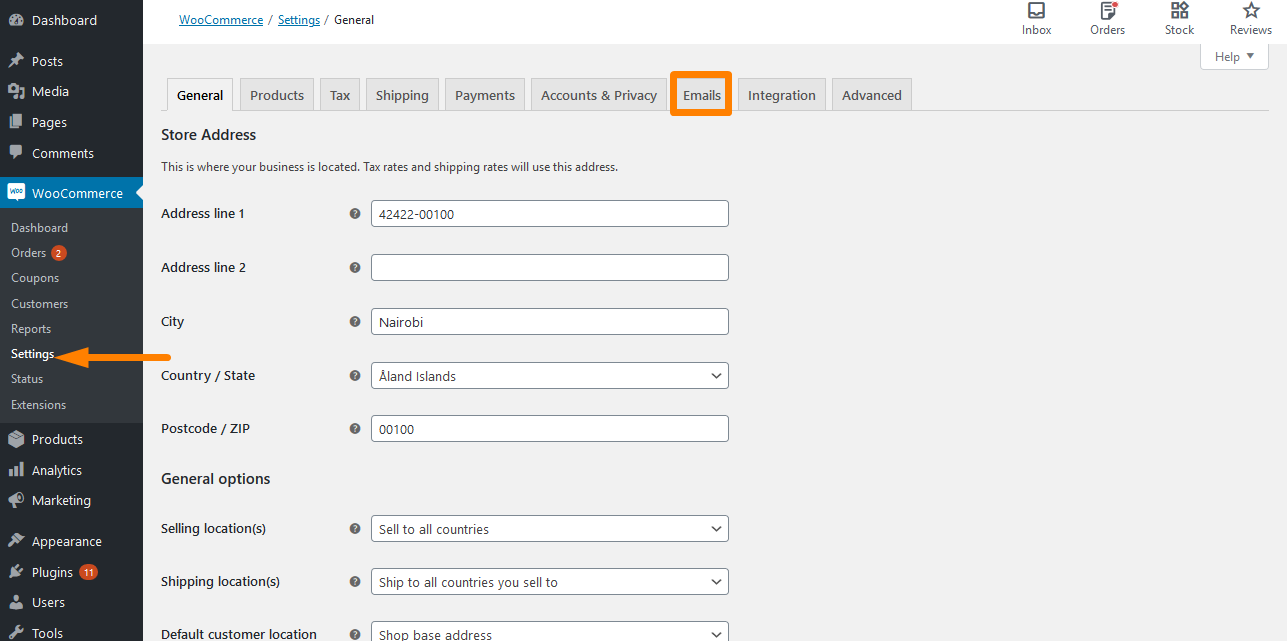
Step 3: Click on the Emails tab as shown above. Once the page is opened, you need to scroll down to the bottom page and you will see the Email sender options. Here, you will find the ‘Built with WooCommerce’ text in the Footer text options.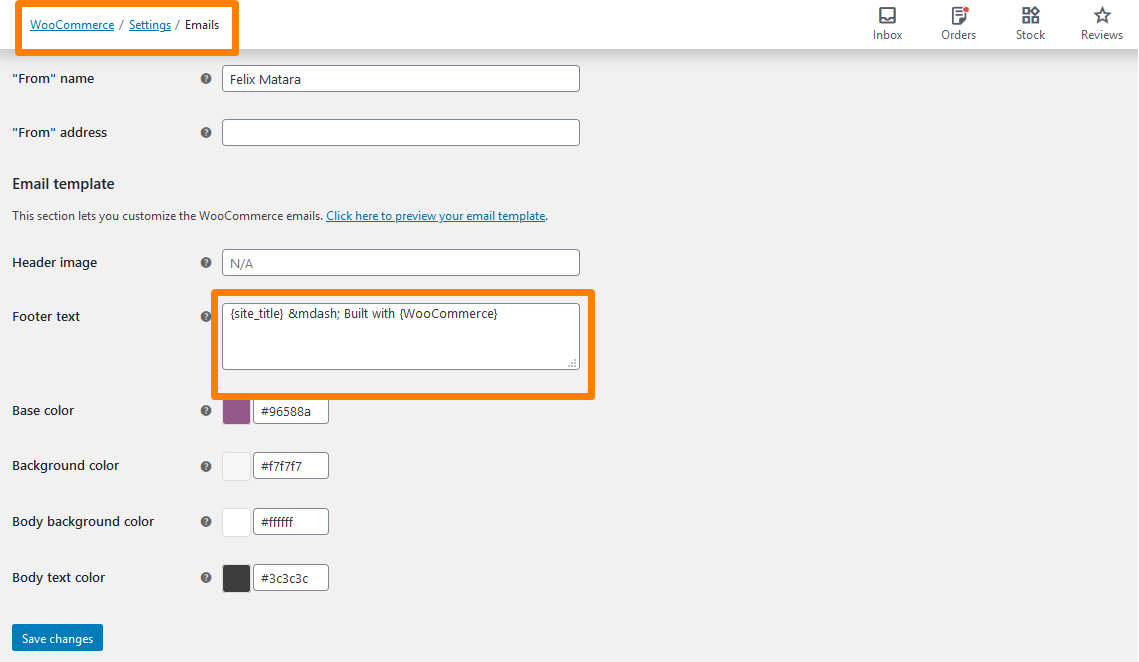
Step 4: Remove the text and input the copyright information of your ecommerce site then publish it. This will remove the Built with Storefront & WooCommerce text from your WooCommerce site and it will add that text you input.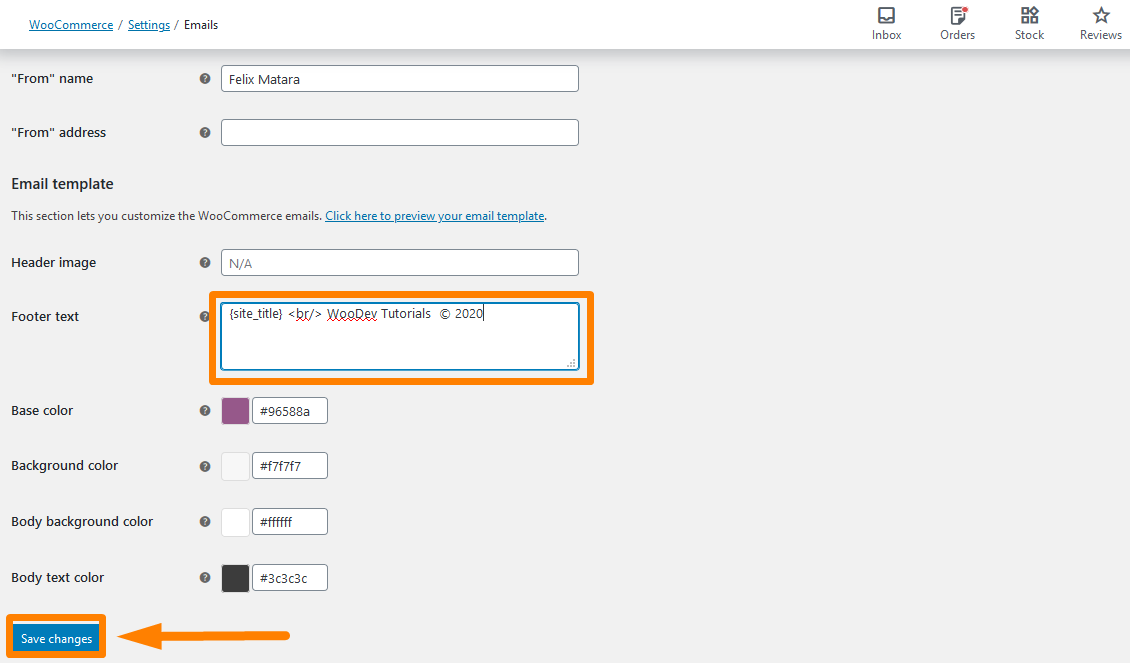
Step 5: You need to save the changes that you make as shown above.
Conclusion
It is as simple as that. Setting up a WooCommerce store is pretty easy, but the default email template footer text needs to be changed. In this post, I have shown you how you can remove the ‘Built with WooCommerce’ in the emails that you send out to your customers. You will be able to do this with just a handful of clicks, and no coding is required. This will bring some sense of professionalism to your emails and users will trust your brand.
Similar Articles
- How to Replace Price with Text Call for Price in WooCommerce
- 30+ Best WordPress Anti-Spam Plugins for Total Spam Control
- 30+ Best WordPress Schema Plugins for Better On-Page SEO
- 52+ Best WordPress Social Media Plugin to Increase Your Website Traffic
- 30 Best WordPress Events Plugin for Better Events Management
- List of 30+ Overall Best WordPress SEO Plugins For Higher Ranking
- 30+ Best WordPress Calendar Plugins for Event Management
- How to Remove Proudly Powered by WordPress Footer Link
- How to Remove Zoom Effect on WooCommerce Product Image
- How to Remove Sidebar from WordPress Page or Hide WordPress Sidebar
- How to Remove or Disable Reviews In WooCommerce
- 30+ Best WordPress Mailing List Plugins for List Building
- How to Remove Storefront Footer Text & Links Using a Plugin
- Styling WordPress Menu Items Separately WordPress Menu CSS Classes
- How to Remove Has Been Added to Your Cart Message WooCommerce
- 30 Best WordPress Security Plugins to Protect Your Site
- How to Change the WooCommerce ‘Added to Cart’ Notice
- 30+ Best Google Analytics Plugins for Your WordPress Site
- How to Remove the Billing Details from WooCommerce Checkout
