 Before we look at the best WordPress Anti-spam Plugins, let us first understand the basics of spam control. According to recent statistics, WordPress is one of the most popular Content Management systems. It is a free and open-source software that anyone can modify or share; this creates a huge spam control problem.
Before we look at the best WordPress Anti-spam Plugins, let us first understand the basics of spam control. According to recent statistics, WordPress is one of the most popular Content Management systems. It is a free and open-source software that anyone can modify or share; this creates a huge spam control problem.
It also implies that it can be easy for users or visitors to insert bad code and deliberate malware into the WordPress Core. In the long run, this makes it the most vulnerable CMS as it would be a popular choice for hackers given that an average website is attacked 44 times a day.
WordPress Spam Control
Nevertheless, as a website owner, it is exhilarating to see a growth in incoming traffic. It is important to note that when your site begins to gain traction, spam will be one of the most unpleasant things you must tend to. When your website starts getting a decent amount of traffic, hosts of unwelcome spammers join the party.
They are mostly automated spambots. WordPress developers need anti-spam filters or security on their websites and this means that they need to create a customized anti-spam system that meets a sites’ unique needs.
Most developers use third-party hosting providers that pose a big security risk and the right security measures are not put in place. Therefore, if you are using a shared host provider, it is important to add stiffer security measures in place to protect your site and other sites. This is because when malware is introduced to one site it can infect other sites and in the long run bring down the entire server. These Web Hosting facilities ensure server security but site security is entirely upon the web developer.
Spam is meaningless and unnecessary data found on the internet. They might be beneficial to spammers, but they can bring a negative impact on your website. However, it is very easy to easily get rid of spam if you are a WordPress website owner. A quick search on the WordPress repository and you will find a plethora of plugins that will protect your site against anti-spam. They help you to fight back spam on your website and protect your website.
Moreover, there are many types of spam, some of which can eat up your network bandwidth. This will result in the malfunctioning of your network, and this might disrupt your website performance as well. It is also worth mentioning that spam can multiply by itself with just a click and be sent to a lot of users within a group. This could tarnish the reputation of your site as these unwanted posts can be sent to the loyal users of your website as well. This will negatively impact your site and lead to a decrement of the website visitors and viewers as well.
Now that you have known the importance of stopping spam on your website, let us check out the 30 of the best antispam plugins available for WordPress. This list has been expertly picked to provide you with the best plugins that have been thoroughly tested and they are very effective.
Additionally, this curated list contains anti-spam plugins that have the best reviews and they will all help you to block spams. Most of the plugins here are free to use whereas some are freemium. The freemium plugins are the ones that have both free and premium versions.
1. Akismet Anti-Spam
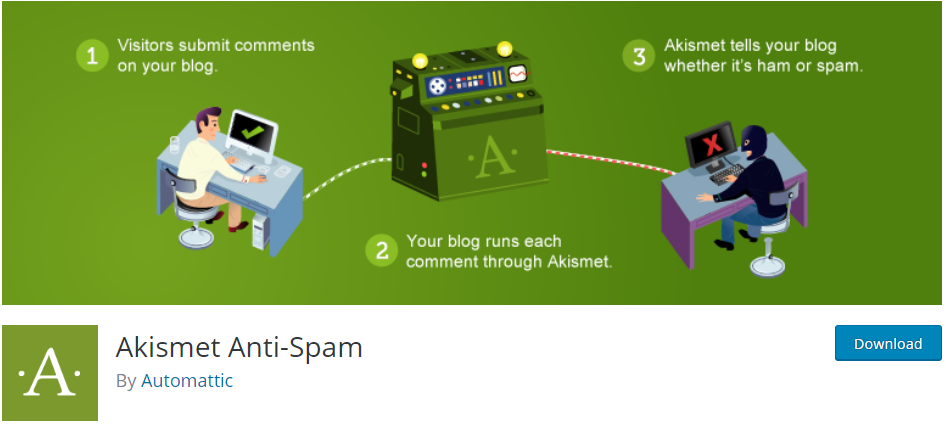 While running a WordPress site, it is important to add forms. The only way visitors can interact with you is by using these forms. However, spam can be sent through the submission coded with a very simple message that will not raise any suspicion. Once you open these messages, they are embedded with URLs that will redirect you to an affiliate spam website.
While running a WordPress site, it is important to add forms. The only way visitors can interact with you is by using these forms. However, spam can be sent through the submission coded with a very simple message that will not raise any suspicion. Once you open these messages, they are embedded with URLs that will redirect you to an affiliate spam website.
The main aim of the Akismet plugin is to combat this problem by checking your comments and contact form submissions against its database of spam to prevent your site from publishing malicious content. This would greatly help you in the running of your blog without any problem.
This plugin has over five million active installations in the WordPress community, making it one of the most trusted plugins that you can add to your site.
Here are some of the features:
- It checks comments and posts for spam.
- You can check the comments that were cleared by Akismet.
- It helps you check the approved comments for each user.
- It automatically discards spam, saving disk space.
2. Antispam Bee
 Antispam Bee is a plugin that simply removes comment spam on your WordPress blog or website. This popular plugin is trusted by more than 500,000 active installations and blocks trackbacks effectively, without captchas. Moreover, it does this without sending personal information to third party services. Additionally, this free plugin does not have any ads and it is GDPR compliant.
Antispam Bee is a plugin that simply removes comment spam on your WordPress blog or website. This popular plugin is trusted by more than 500,000 active installations and blocks trackbacks effectively, without captchas. Moreover, it does this without sending personal information to third party services. Additionally, this free plugin does not have any ads and it is GDPR compliant.
Here are some of the features:
- It has trust approved commenters.
- It allows you to get comments only from a certain language.
- It allows you to accept or block commenters from certain countries.
- It treats BBCode as spam.
- It allows you to validate IP addresses of commenters.
- It uses regular expressions.
- It notifies the admin about incoming spam.
- It allows you to delete spam after a certain amount of days.
- It displays spam statistics on your dashboard.
3. Spam protection, AntiSpam, FireWall by CleanTalk
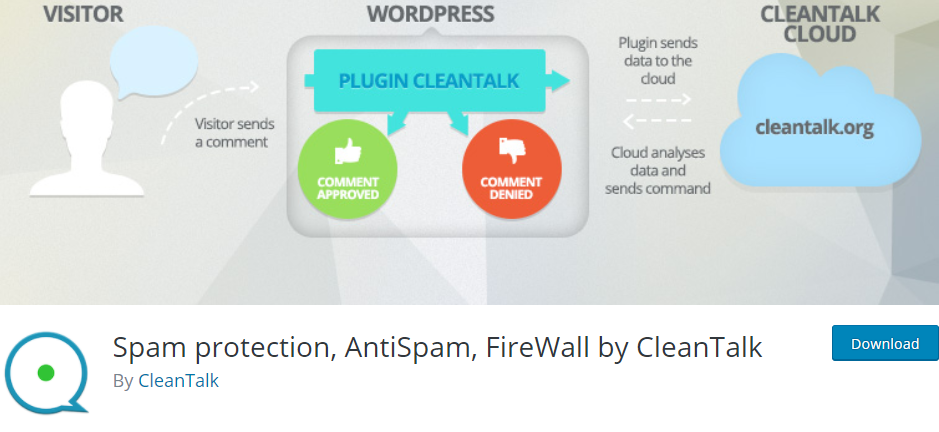 Spam protection, AntiSpam, FireWall by CleanTalk is a freemium native spam protection plugin for WordPress. With more than 100,000 active installations in the WordPress Community, this plugin moves spam comments to the SPAM folder or you can set the option to ban spam comments silently. Moreover, it allows you to enable the option in the plugin settings to auto-delete comments from the SPAM folder.
Spam protection, AntiSpam, FireWall by CleanTalk is a freemium native spam protection plugin for WordPress. With more than 100,000 active installations in the WordPress Community, this plugin moves spam comments to the SPAM folder or you can set the option to ban spam comments silently. Moreover, it allows you to enable the option in the plugin settings to auto-delete comments from the SPAM folder.
Additionally, this plugin filters spam registrations and spam reviews for WooCommerce. It is also compatible with most form plugins to help you fight spam on your WordPress site. You can also block comments and registrations from the countries you have set a ban for. This is one of the best options for cases of manual spam protection and protection enhancement. It has an advanced Spam FireWall that allows blocking the most active spambots before they get access to your website.
Here are some of the features:
- It stops spam in comments, registrations, contact emails, orders, bookings, and many more.
- It is compatible with mobile users and devices.
- It checks and removes existing spam comments and spam users.
- It is GDPR compliant.
- It has real-time email notifications.
- It gives your SEO a boost.
- It is a mobile-friendly plugin.
- It allows you to disable comments.
- It has a Spam Firewall.
4. WPBruiser
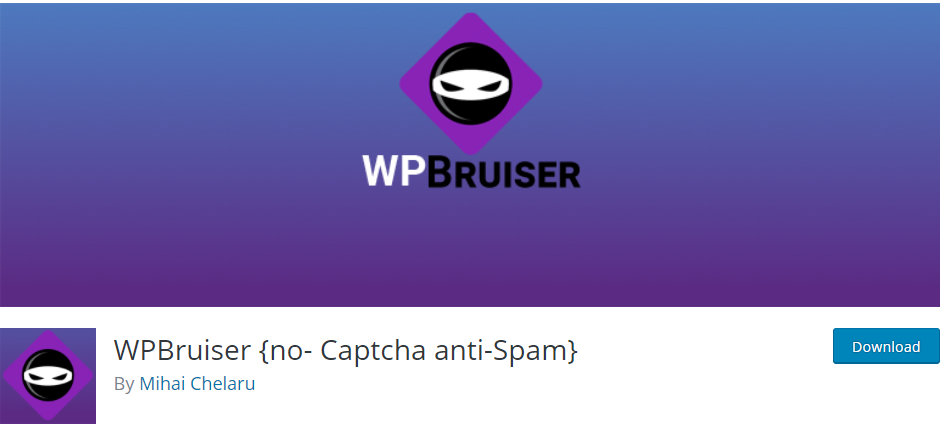 WPBruiser is a popular plugin that protects your WordPress website against spam. With more than 30,000 active installations in the WordPress Community, this plugin also acts as a security plugin that is based on algorithms that identify spam bots without any annoying and hard to read captcha images. Moreover, this plugin also prevents brute force attacks right out of the box.
WPBruiser is a popular plugin that protects your WordPress website against spam. With more than 30,000 active installations in the WordPress Community, this plugin also acts as a security plugin that is based on algorithms that identify spam bots without any annoying and hard to read captcha images. Moreover, this plugin also prevents brute force attacks right out of the box.
The unique feature of this plugin is that it is completely invisible to the end-user, so there is no need to fill out a Captcha or other “human-detection” field ever on your website. It does not exhaust your website resources by preventing bots from leaving spam in the first place and this results in a faster and more secure website. The main reason I included this plugin on the list is that it is a self-contained plugin that does not need to connect to any outside service, meaning that your logins are 100% yours.
Here are some of the features:
- It allows you to set the maximum number of characters for each comment.
- It has a logging feature that you can enable or disable.
- It automatically blocks IP addresses.
- It allows you to manually block IP addresses.
- It provides spam statistics and reports.
- It has no request to external APIs.
- It protects your site against brute force attacks.
- It is invisible to the end-users.
- It does not affect page-loading times.
5. FV Antispam
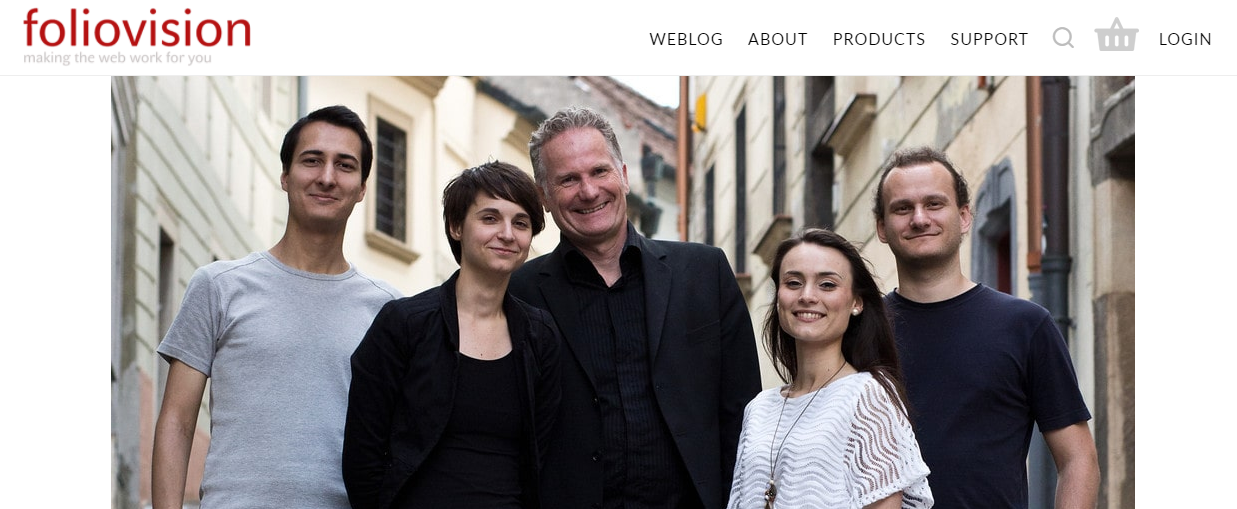 FV Antispam is one of the best Antispam protection plugins for WordPress. With more than 4,000 active installations in the WordPress Community, this plugin is a powerful and simple antispam plugin that moves any spam bot comments directly to the trash and allows Akismet to just deal with human spam. Moreover, it does not slow down your website as it uses a very low CPU load. It will not get your hosting canceled due to slow server loading time.
FV Antispam is one of the best Antispam protection plugins for WordPress. With more than 4,000 active installations in the WordPress Community, this plugin is a powerful and simple antispam plugin that moves any spam bot comments directly to the trash and allows Akismet to just deal with human spam. Moreover, it does not slow down your website as it uses a very low CPU load. It will not get your hosting canceled due to slow server loading time.
This simple plugin is easy to use, as you just need to install, turn on, and go. It does not need any configuration and there are no redundant and dangerous options or cryptic choices.
Here are some of the features:
- It has no detectable signature for spambots.
- It puts blacklisted comments into the trash.
- It removes small pings and trackbacks to trash.
- It works hand in hand with Akismet.
- It stops only machine spam.
- It does not stop human spam.
6. NoSpamNX
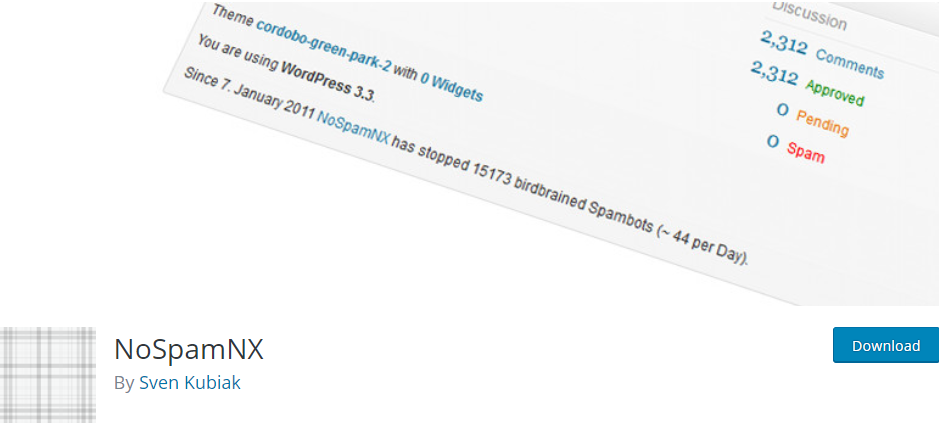 NoSpamNX is an anti-spam plugin that handles automated comment spam protection on your WordPress site. With more than 10,000 active installations in the WordPress community, this plugin does not require JavaScript, Cookies, or Sessions. Moreover, this plugin automatically adds additional form fields to your comment form, invisible to human users. This is done so that when spambots fill these fields blindly, which most of all spambots do, the comment will not be saved. However, you can decide if you want to block these spambots or mark them as spam. Additionally, you can put common spam phrases on a local blacklist or if you have multiple blogs, you can add it on a global blacklist.
NoSpamNX is an anti-spam plugin that handles automated comment spam protection on your WordPress site. With more than 10,000 active installations in the WordPress community, this plugin does not require JavaScript, Cookies, or Sessions. Moreover, this plugin automatically adds additional form fields to your comment form, invisible to human users. This is done so that when spambots fill these fields blindly, which most of all spambots do, the comment will not be saved. However, you can decide if you want to block these spambots or mark them as spam. Additionally, you can put common spam phrases on a local blacklist or if you have multiple blogs, you can add it on a global blacklist.
Here are some of the features:
- It is easy to install and configure.
- It has increased spam protection if you are using the default WordPress theme.
- It is impossible to get false positives.
- It has no database queries except for a few WordPress Options.
- It is optional if you do not want to manage spam bot comments.
7. Cerber Security, Anti-spam & Malware Scan
 Cerber Security, Anti-spam & Malware Scan protects sites against malicious attacks such as hacker attacks, spams, and Trojans. Brute force attacks are mitigated by limiting the number of login attempts. This is done through the login form, XML-RPC/ REST API requests, or using authentication cookies. More than 100,000 users trust this plugin.
Cerber Security, Anti-spam & Malware Scan protects sites against malicious attacks such as hacker attacks, spams, and Trojans. Brute force attacks are mitigated by limiting the number of login attempts. This is done through the login form, XML-RPC/ REST API requests, or using authentication cookies. More than 100,000 users trust this plugin.
It tracks user’s activities and stops spam by using the Cerber’s anti-spam engine and Google reCAPTCHA to protect registrations, contact, and comment forms. The entire plugin uses a set of rules and sophisticated algorithms to enhance security.
Here are some of the features:
- It limits login attempts by an IP or entire subnet.
- All logins are monitored.
- One can block an IP and categorize them in a list, that is, Black access IP list and White access IP list.
- It can create custom login URL requests.
- It automatically detects and moves spam comments to trash or denies them.
- It also enables Two-Factor Authentication to protect it against brute force attacks.
- One can block an entire user account.
- Feeds can be disabled. One can block access to the RSS, Atom, and RDF feeds.
- It can protect against DDOS attacks.
8. WordPress Zero Spam
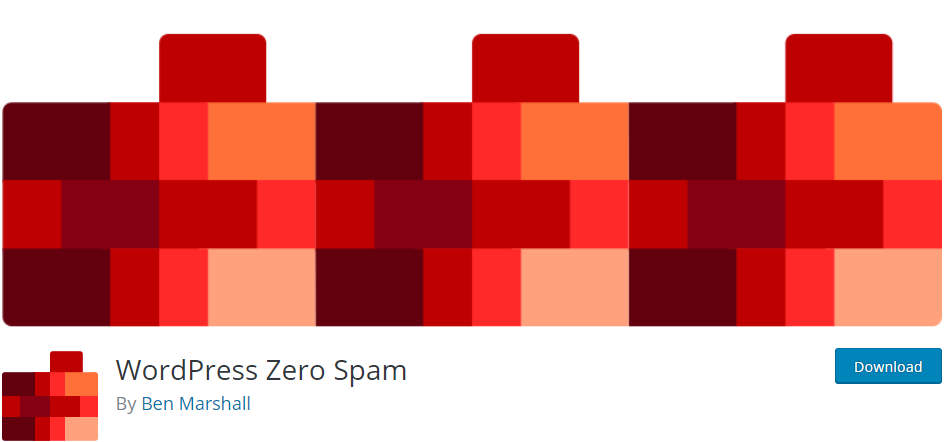 WordPress Zero Spam is a plugin that stops malicious bots and hackers without the users’ answering silly questions, reading confusing captchas, or taking additional steps just to prove they are not spam. With more than 30,000 active installations in the WordPress community, this plugin uses AI in combination with proven spam detection techniques and a database of known malicious IPs from around the world to detect and block unwanted visitors. Additionally, this plugin integrates with other popular plugins to provide all-around protection. Moreover, it is very easy to use, as you just need to install and activate it to enjoy a spam-free site.
WordPress Zero Spam is a plugin that stops malicious bots and hackers without the users’ answering silly questions, reading confusing captchas, or taking additional steps just to prove they are not spam. With more than 30,000 active installations in the WordPress community, this plugin uses AI in combination with proven spam detection techniques and a database of known malicious IPs from around the world to detect and block unwanted visitors. Additionally, this plugin integrates with other popular plugins to provide all-around protection. Moreover, it is very easy to use, as you just need to install and activate it to enjoy a spam-free site.
Here are some of the features:
- It blocks almost 99.9% of spam.
- It has no captcha, as spam is not a user’s problem.
- It has no moderation queues.
- It has multiple spam detection techniques.
- It needs no configurations to work.
- It allows you to block malicious IPs.
- It has well-designed charts and statistics to easily understand spam analytics.
- It has an advanced setting feature, which will make you have full control over spammers.
- It is a developer-friendly plugin.
9. WebDefender Security – Protection & AntiSpam
 WebDefender Security – Protection & AntiSpam is one of the best security and antispam plugins that you can include in your WordPress site. With more than 3,000 active installations, a team of qualified security experts develops this plugin and it incorporates professional security tools. It is GDPR compliant and protects your site against brute force attacks. Additionally, this plugin detects malware and prevents brute force attacks on your site. It also has a premium version that unlocks additional features like a real-time firewall that updates blacklisted IPs.
WebDefender Security – Protection & AntiSpam is one of the best security and antispam plugins that you can include in your WordPress site. With more than 3,000 active installations, a team of qualified security experts develops this plugin and it incorporates professional security tools. It is GDPR compliant and protects your site against brute force attacks. Additionally, this plugin detects malware and prevents brute force attacks on your site. It also has a premium version that unlocks additional features like a real-time firewall that updates blacklisted IPs.
Here are some of the features:
- It protects your site against spambots.
- It prevents brute force attacks from happening on your site.
- It scans for malware on your database.
- It helps you to detect spyware, adware, and spam links.
- It allows you to detect vulnerabilities.
- It has blacklist monitoring.
- It hardens the security of your site.
10. Titan Anti-spam & Security
 Titan anti-spam and security includes anti-spam, firewall, malware scanner, site accessibility checking, security, and threats audits for WordPress websites. Our security functions provide Titan with the newest firewall rules, malware signatures, and database of malicious IP addresses – all you would like to make sure the safety of your website.
Titan anti-spam and security includes anti-spam, firewall, malware scanner, site accessibility checking, security, and threats audits for WordPress websites. Our security functions provide Titan with the newest firewall rules, malware signatures, and database of malicious IP addresses – all you would like to make sure the safety of your website.
Titan may be a comprehensive WordPress security solution, completed by a group of additional features as add-ons, which was placed into an easy and intuitive interface. More than 200,000 users trust this plugin. Additionally, this plugin has a premium version that adds more features like protection of registration forms and advanced protection of comment forms.
Here are some of the features:
- There is no captcha.
- It has reliability and accuracy against spam-bots.
- A comment posted by a user appears on the site directly. The background checkmarks spam comments as spam and hide them on a site.
11. Honeypot Anti-Spam
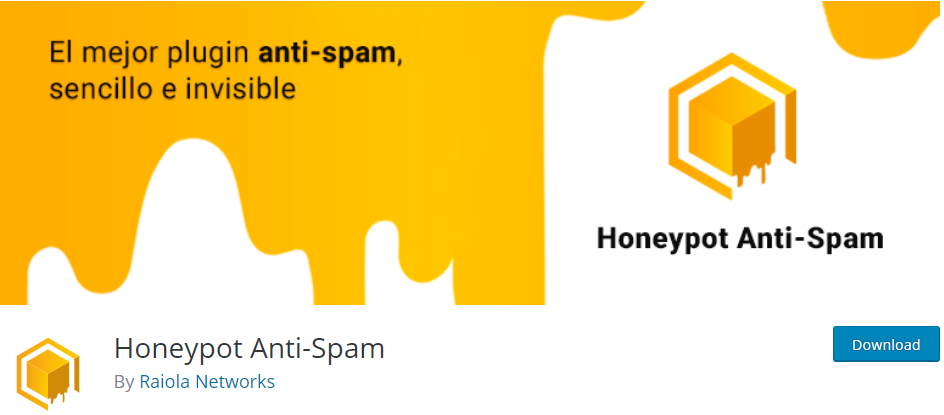 Honeypot Anti-Spam is a slightly less popular plugin that allows you to protect comment forms using the honeypot technique. With more than 2,000 active installations in the WordPress Community, this plugin does not include any annoying captcha in your WordPress. The main reason this plugin is included on the list is that the honeypot technique consists of a hidden field that is entered using JavaScript in the forms. This field is not seen by a legitimate user and therefore he will not fill it. However, this field is detected by spambots, and once they submit it, they are classified as spam immediately.
Honeypot Anti-Spam is a slightly less popular plugin that allows you to protect comment forms using the honeypot technique. With more than 2,000 active installations in the WordPress Community, this plugin does not include any annoying captcha in your WordPress. The main reason this plugin is included on the list is that the honeypot technique consists of a hidden field that is entered using JavaScript in the forms. This field is not seen by a legitimate user and therefore he will not fill it. However, this field is detected by spambots, and once they submit it, they are classified as spam immediately.
12. Honeypot for Contact Form 7
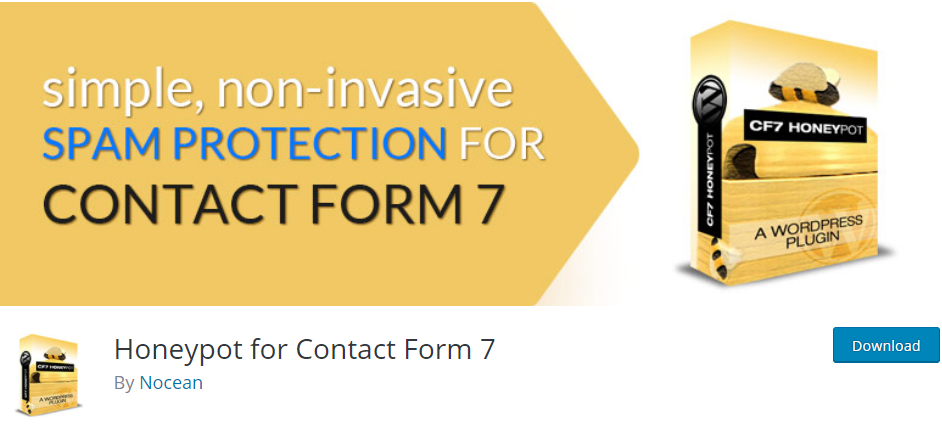 Honeypot for Contact Form 7 is an extension plugin for Contact Form 7 that adds antispam functionality. This popular plugin has more than 300,000 active installations in the WordPress Community and it thwarts spambots without the need for an ugly captcha. If you are looking for a plugin that will completely remove spam submissions in your forms then this is the add-on for you. This plugin lets spam bots fill hidden fields that are invisible to humans, and once they are submitted, they are registered as spam. It is a translation ready plugin so you can use it in any language.
Honeypot for Contact Form 7 is an extension plugin for Contact Form 7 that adds antispam functionality. This popular plugin has more than 300,000 active installations in the WordPress Community and it thwarts spambots without the need for an ugly captcha. If you are looking for a plugin that will completely remove spam submissions in your forms then this is the add-on for you. This plugin lets spam bots fill hidden fields that are invisible to humans, and once they are submitted, they are registered as spam. It is a translation ready plugin so you can use it in any language.
13. All In One WP Security and Firewall
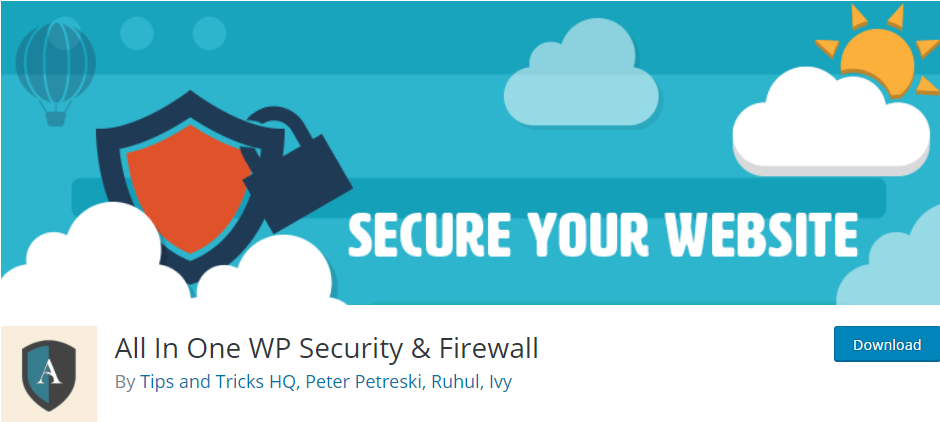 All In One WP Security and Firewall plugin is one of the best WordPress plugins with over 800,000 Installations used by websites in the world. This plugin is useful for site owners who allow people to create their accounts via the WordPress registration form. It helps them to minimize SPAM or bogus registrations by manually approving each registration.
All In One WP Security and Firewall plugin is one of the best WordPress plugins with over 800,000 Installations used by websites in the world. This plugin is useful for site owners who allow people to create their accounts via the WordPress registration form. It helps them to minimize SPAM or bogus registrations by manually approving each registration.
It is lesser-known but it was designed for ease of use. This Plugin reduces the risk of checking for vulnerabilities and by implementing the latest security features, practices, and techniques that are used in WordPress Sites. It grades the system to measure how well the site is being protected based on the security features that are activated.
This plugin is completely free and there is no premium version. The development of this plugin was mainly for users who have limited technical skills. This is implemented using highly visual graphs and meters to explain to beginners metrics that have a unique grading system to see areas in the WordPress site that are protected and what to improve on. Advanced developers can take advantage of the plugin because it has three categories of features, that is, basic, intermediate, and advanced.
Here are some of the features of this plugin;
- It has a blacklist tool where you can set requirements to block users.
- One can back up the .htaccess and .wp-config files and it offers an option to restore them when needed.
- It shows a graph which specifies how strong your website is. This visual representation is done by using designated points to certain areas of the website that have a security concern.
- There is no premium version so it is free without any upsells.
- It offers IP filtering to block special people and geographical locations.
- It has an option for login lockdown in the case of a brute force attack.
- It has a password strength tool that allows users to only insert strong and secure passwords.
- It also had a user account monitoring option.
- It has a website level firewall but lacks a DNS level firewall.
14. reCAPTCHA in WP comments form
 reCAPTCHA in WP comments form is a plugin that protects your site against antispam. With more than 10,000 active installations in the WordPress Community, this easy to install plugin adds the visible Google reCAPTCHA field inside the comments form of your WP theme when a user is not logged in. This will help you to prevent fraudulent or deceptive comments.
reCAPTCHA in WP comments form is a plugin that protects your site against antispam. With more than 10,000 active installations in the WordPress Community, this easy to install plugin adds the visible Google reCAPTCHA field inside the comments form of your WP theme when a user is not logged in. This will help you to prevent fraudulent or deceptive comments.
Additionally, this plugin introduces a second verification process that detects the unauthorized direct accesses by spam robots to the WP comments system. After detecting them, it allows you to decide what you want to do with those comments. Moreover, it has an optional forced JavaScript output mode that lets you add a reCAPTCHA field.
Here are some of the features:
- It has an automatic default configuration for the reCAPTCHA field.
- It supports RTL language.
- It allows you to set a forced language for the reCAPTCHA field.
- It lets you write your additional CSS for the reCAPTCHA field.
- It has a second security checking process for preventing any security breach before saving the comment.
- It has an optional forced JavaScript output that allows you to use the plugin with old WP themes that didn’t use function comment_form().
15. Spam Destroyer
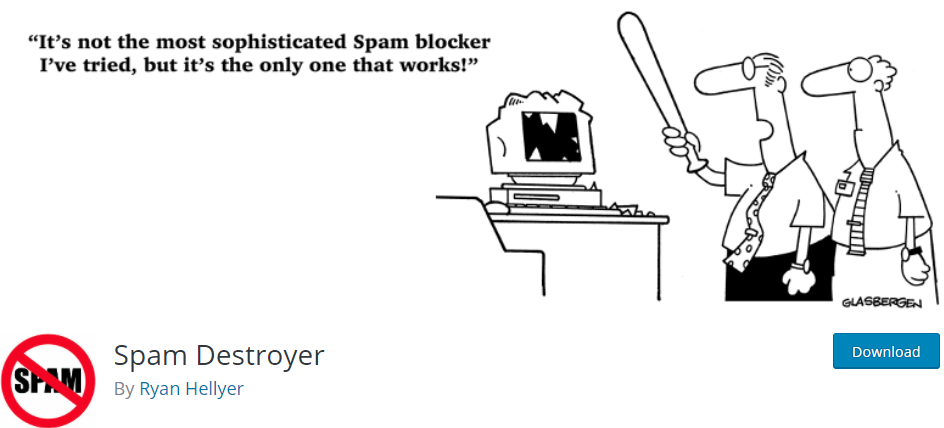 Spam Destroyer is another popular plugin that protects your site against spam. With more than 9,000 active installations in the WordPress Community, this plugin stops automated spam while remaining as unobtrusive as possible to regular commenters. It is very easy to use this plugin as installing and activating it will only take minutes and no configurations are needed.
Spam Destroyer is another popular plugin that protects your site against spam. With more than 9,000 active installations in the WordPress Community, this plugin stops automated spam while remaining as unobtrusive as possible to regular commenters. It is very easy to use this plugin as installing and activating it will only take minutes and no configurations are needed.
This plugin is not that sophisticated, but it works well and there are no hidden upsells for additional features. If you are on the search for a simple lightweight plugin that will not slow down your site, then this is the plugin for you.
16. En Spam
 En Spam is a slightly less popular plugin that blocks comments from bots. With more than 1,000 active installations in the WordPress Community, this plugin uses cookies and JavaScript to block bots. This is because bots cannot use cookies and JavaScript and therefore will not be able to comment. This means that this plugin is transparent to your users, but will block bots. Additionally, you can easily view how many spambots are blocked in the dashboard widget.
En Spam is a slightly less popular plugin that blocks comments from bots. With more than 1,000 active installations in the WordPress Community, this plugin uses cookies and JavaScript to block bots. This is because bots cannot use cookies and JavaScript and therefore will not be able to comment. This means that this plugin is transparent to your users, but will block bots. Additionally, you can easily view how many spambots are blocked in the dashboard widget.
17. Gravity Forms Zero Spam
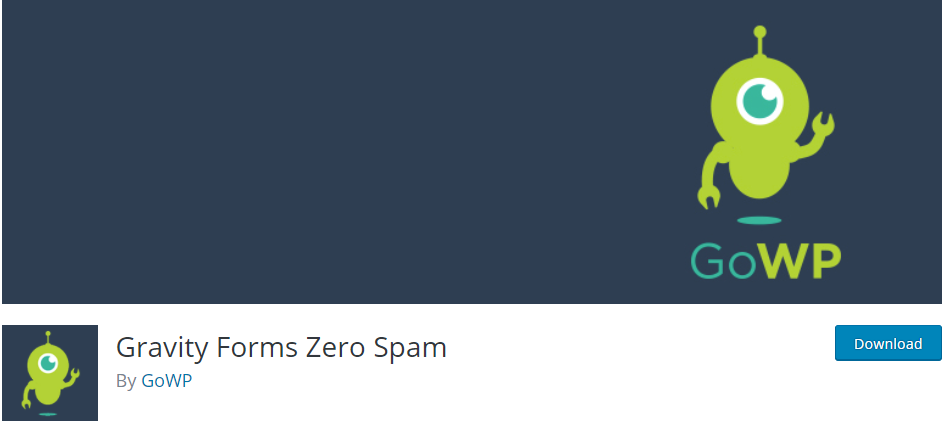 Gravity Forms Zero Spam is a plugin that prevents spam messages form Gravity Form submissions. With more than 10,000 active installations in the WordPress Community, this plugin works on the principle by David Walsh’s “Zero Spam” technique. This lightweight plugin thwarts spambots without the need for an ugly captcha that users need to fill every time. If you are looking for a plugin that will completely remove spam submissions in your forms then this is the add-on for you. This plugin recognizes that spam is not a user’s problem, but an individual website problem.
Gravity Forms Zero Spam is a plugin that prevents spam messages form Gravity Form submissions. With more than 10,000 active installations in the WordPress Community, this plugin works on the principle by David Walsh’s “Zero Spam” technique. This lightweight plugin thwarts spambots without the need for an ugly captcha that users need to fill every time. If you are looking for a plugin that will completely remove spam submissions in your forms then this is the add-on for you. This plugin recognizes that spam is not a user’s problem, but an individual website problem.
18. WP Captcha
 WP Captcha is a freemium lightweight plugin that prevents spam on your website in forms. More than 2,000 users trust the plugin that proves to be very effective. It is one of the best security solutions for your WordPress site as it has two types of captcha, including Mathematical captcha and Google reCaptcha. This plugin can be used for WordPress login, registration, password recovery, and comments.
WP Captcha is a freemium lightweight plugin that prevents spam on your website in forms. More than 2,000 users trust the plugin that proves to be very effective. It is one of the best security solutions for your WordPress site as it has two types of captcha, including Mathematical captcha and Google reCaptcha. This plugin can be used for WordPress login, registration, password recovery, and comments.
Depending on the captcha type that you use, it will offer you many settings for your captcha forms. It also has a pro version that unlocks more features to the core of this plugin like two additional Captcha types, compatibility with other plugins like WooCommerce and bbPress.
19. Captcha Plus
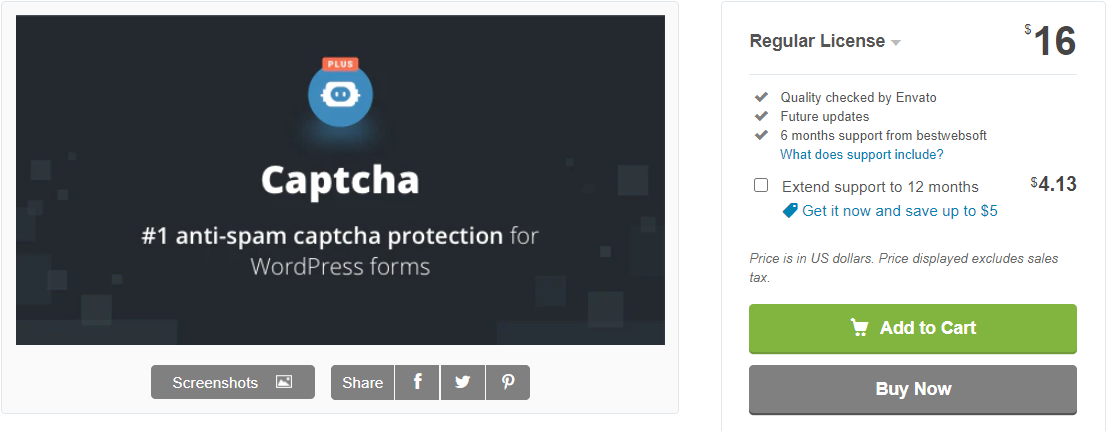 Captcha Plus is a premium plugin that gives you a solution that protects your WordPress website forms from spam entries. This plugin is priced at $16 and has more than 300 sales over at CodeCanyon. You can use this plugin for login, registration, password recovery, comments forms, and much more. It is an easy to use plugin, which is very effective to always guard your website.
Captcha Plus is a premium plugin that gives you a solution that protects your WordPress website forms from spam entries. This plugin is priced at $16 and has more than 300 sales over at CodeCanyon. You can use this plugin for login, registration, password recovery, comments forms, and much more. It is an easy to use plugin, which is very effective to always guard your website.
Additionally, this plugin has different types of captcha validators, which you can use to help your human users whereas, fend off bots once and for all. Additionally, it offers you math-based captchas, character recognition, and much more. Moreover, you will get enhanced captcha protection with letters, numbers, and images. Additionally, you can hide captcha for registered users and whitelisted IP addresses to provide them a more accessible interface.
20. Anti-spam Pro
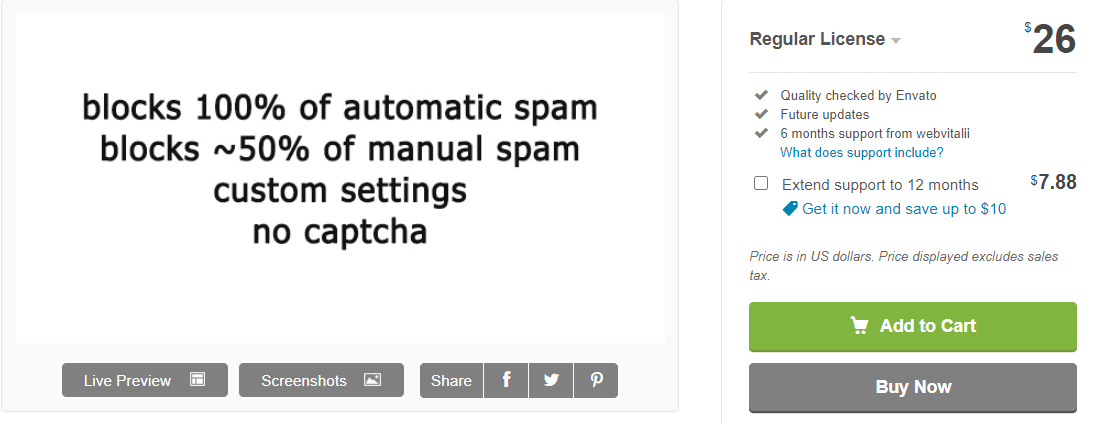 Anti-spam Pro is a premium plugin that simply blocks spam in comments. This plugin is priced at $26 and has slightly more than 200 sales over at CodeCanyon. This plugin has no captcha because spam is not the users’ problem. Additionally, there are no moderation queues because spam is not an administrators’ problem. You just need to install it and it will work in the background.
Anti-spam Pro is a premium plugin that simply blocks spam in comments. This plugin is priced at $26 and has slightly more than 200 sales over at CodeCanyon. This plugin has no captcha because spam is not the users’ problem. Additionally, there are no moderation queues because spam is not an administrators’ problem. You just need to install it and it will work in the background.
However, it is important to note that this plugin is incompatible with Disqus, Jetpack comments, AJAX Comment form, and bbPress. It can be used for a multisite network and each site of the network will have its plugin settings like on a stand-alone site.
21. Project Security
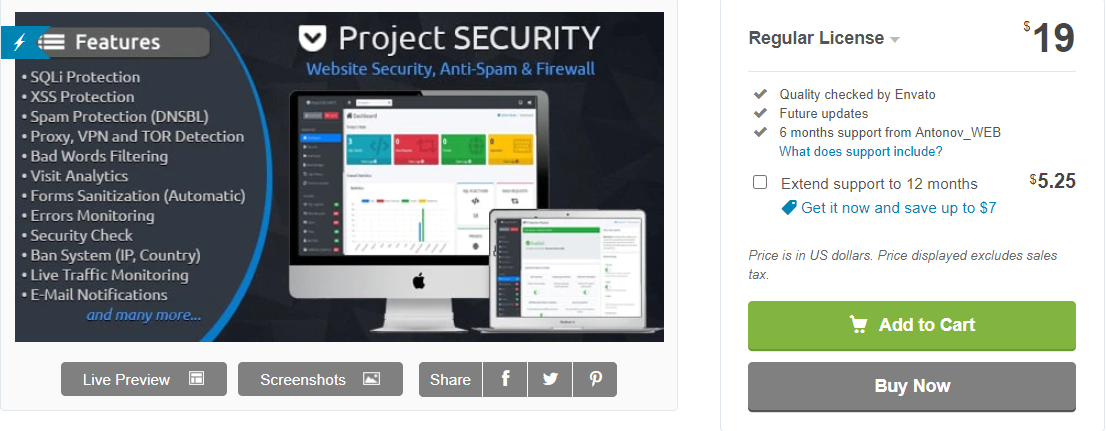 Project Security is a premium plugin that protects your website from hackers, attacks, and spam. This plugin is priced at $19 and has more than 1,200 sales over at CodeCanyon. Moreover, it protects your site from SQL Injections, XSS Vulnerabilities, Proxy Visitors, VPN Visitors, and many more threats. This plugin uses an intelligent algorithm to detect all known threats using code recognition and patterns and automatically takes action. Additionally, it has a powerful admin panel from which you can view all logs.
Project Security is a premium plugin that protects your website from hackers, attacks, and spam. This plugin is priced at $19 and has more than 1,200 sales over at CodeCanyon. Moreover, it protects your site from SQL Injections, XSS Vulnerabilities, Proxy Visitors, VPN Visitors, and many more threats. This plugin uses an intelligent algorithm to detect all known threats using code recognition and patterns and automatically takes action. Additionally, it has a powerful admin panel from which you can view all logs.
Here are some of the features:
- It protects your site against SQL injections.
- It has a bad word filter.
- It protects your site against spam.
- It has visual statistics that give you an overview of the security on your site.
- It has an effective ban system that you can use.
- It has an IP whitelist.
- It offers you customizable warning pages that are designed to discourage bad visitors.
- It monitors errors on your site.
22. Stop Spammers
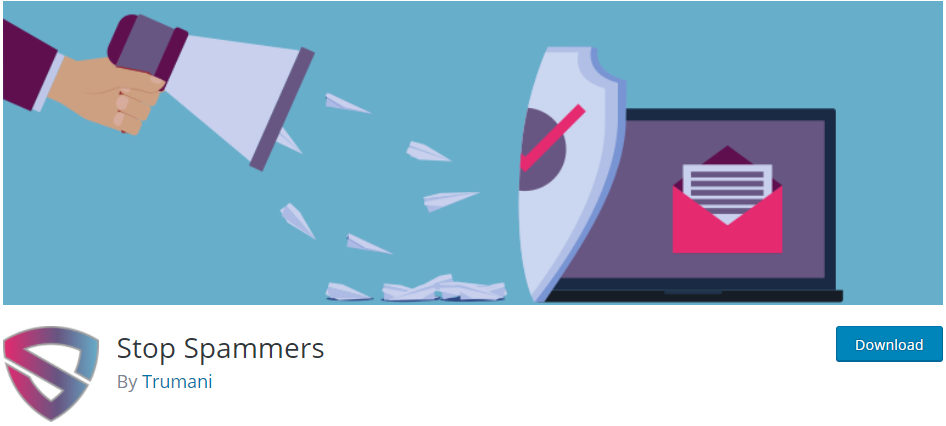 Stop Spammers is a freemium plugin that allows you to protect your site against spam emails, spam comments, spam registration, and spambots. With more than 50,000 active installations in the WordPress community, this plugin helps you to run diagnostic tests on your site to view activity. It is a well-maintained plugin, which works right out-of-the-box, without needing to adjust any settings.
Stop Spammers is a freemium plugin that allows you to protect your site against spam emails, spam comments, spam registration, and spambots. With more than 50,000 active installations in the WordPress community, this plugin helps you to run diagnostic tests on your site to view activity. It is a well-maintained plugin, which works right out-of-the-box, without needing to adjust any settings.
However, if you need sophisticated protection, you have 50+ configuration options that are available for maximum protection of your site. It has an intuitive design and silently works in the background to protect your site. Additionally, it has a premium version that adds new features to the core of this plugin like Firewall protection, restoring options and export-import personalized settings.
23. Analytics Spam Blocker
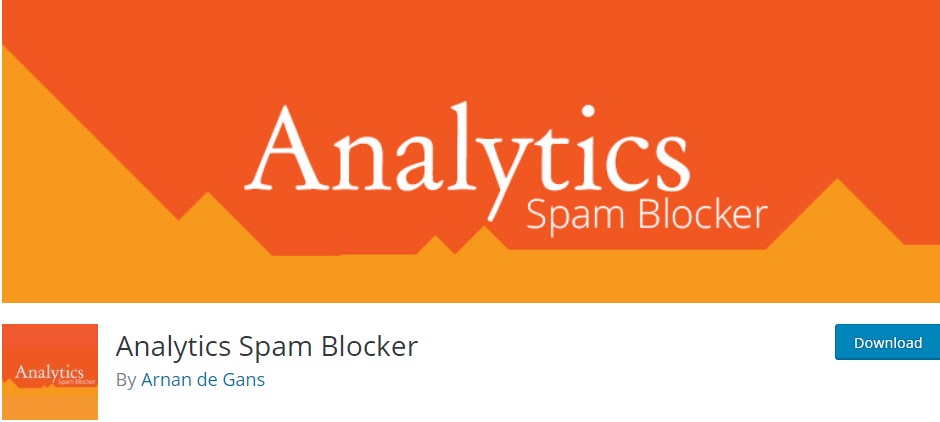 Analytics Spam Blocker is an antispam plugin that allows you to protect your analytics and leaving it untouched. With more than 1,000 active installations in the WordPress Community, this plugin is designed for users having Google Analytics and similar services that are a vital tool to track your website’s data. It recognizes that there are spam bots from many shady organizations, which bounce off your website and gives you false records. This in turn gives you false records in your analytics, and this will hinder you from making well-informed decisions. This plugin works much better than trying to maintain and update your filter list in Google Analytics.
Analytics Spam Blocker is an antispam plugin that allows you to protect your analytics and leaving it untouched. With more than 1,000 active installations in the WordPress Community, this plugin is designed for users having Google Analytics and similar services that are a vital tool to track your website’s data. It recognizes that there are spam bots from many shady organizations, which bounce off your website and gives you false records. This in turn gives you false records in your analytics, and this will hinder you from making well-informed decisions. This plugin works much better than trying to maintain and update your filter list in Google Analytics.
24. BulletProof Security
 BulletProof Security plugin is a single click solution for all your WordPress security and anti-spam needs. With over 70,000+ active installations, BulletProof Security is a robust plugin that protects websites against RFI, XSS, CRLF, SQL injections, and code injections from hackings. This plugin adds a robust firewall to your website giving it protection against brute force login attacks while backing up your data. It is not the most user-friendly security plugin but it does the job for advanced developers who have the advantage of unique settings and features.
BulletProof Security plugin is a single click solution for all your WordPress security and anti-spam needs. With over 70,000+ active installations, BulletProof Security is a robust plugin that protects websites against RFI, XSS, CRLF, SQL injections, and code injections from hackings. This plugin adds a robust firewall to your website giving it protection against brute force login attacks while backing up your data. It is not the most user-friendly security plugin but it does the job for advanced developers who have the advantage of unique settings and features.
It has both free and premium versions. The paid version option sells for a one-time payment of $69.95 and is actively developed, updated and it probably contains more features than most security plugins on the market.
Here are some of the features;
- Offers Authentication cookie expiration.
- It protects all the logins.
- It provides for Idle Session Log outs.
- It offers database backup and restoration in case it’s needed.
- It has an MScan malware scanner that protects the site against malicious activities.
- It has Antispam and anti-hacking tools to protect your site.
- It has a security log.
- It has a maintenance mode which is not a common feature in most plugins.
- It has a full set-up wizard.
- It has the option to hide individual plugin folders.
25. Wordfence Security
 Out of all the WordPress Security plugins, Wordfence Security is at the top of the list for many good reasons. With over 2 million active installs this makes it a popular Security Plugin that has a comment spam filter. Due to its amazing features, Wordfence is one of the top free WordPress Security Plugins on the market. This Plugin excels in the protection of a site from brute-force attacks, real-time security monitoring, and login protection among other features.
Out of all the WordPress Security plugins, Wordfence Security is at the top of the list for many good reasons. With over 2 million active installs this makes it a popular Security Plugin that has a comment spam filter. Due to its amazing features, Wordfence is one of the top free WordPress Security Plugins on the market. This Plugin excels in the protection of a site from brute-force attacks, real-time security monitoring, and login protection among other features.
Also, it offers a premium version that provides additional features to improve security. This version is however priced at $99/ year. It includes real-time threat protection, dedicated support, and improved spam protection. Wordfence Security plugin also provides discounts, for example, if a user purchases 15+ licenses, one will get 25% off or $74.25 per license.
Here is a list of some of the features.
- The free version is considered to be a powerful plugin for smaller site versions.
- Developers can get discounts when signing up for multiple site keys.
- Provides a firewall site for Web Application firewall, real-time threat defense, and country blocking.
- It has a large extensive database that contains offending websites and IP addresses that are automatically blocked from accessing your site.
- It contains a scanning portion that fights off Malware and real-time threats. Wordfence scans signatures of multiple known malware variants and is active on more than 3 million secure WordPress sites.
- Monitors live traffic by viewing things like log-ins and logouts, human visitors, and bots.
- It has unique tools like a sign in with cell phone and password auditing which tracks password breaches.
- It contains a comment spam filter so there is no need to add this extra plugin.
- It monitors plugins and tells you if they have been removed.
So if you want to be at the top of your security game, Wordfence is a great choice. It also adds some important tweaks for enhanced security which include;
- Two Factor Authentication for secure login.
- Update notifications.
- Email alerts of important actions, for example, admin account sign in.
- Log in attempts and automatically blocks users that enter incorrect credentials.
- Enforcing the use of strong passwords.
- Login captcha to check for bots.
26. JetPack
 Do you want a multipurpose security plugin for your blog website? Jetpack is a security plugin that is developed by Automattic, which includes the people behind WordPress.com. This plugin can be used by any site to help in spam filtering, malware scanning, and brute force attack protection.
Do you want a multipurpose security plugin for your blog website? Jetpack is a security plugin that is developed by Automattic, which includes the people behind WordPress.com. This plugin can be used by any site to help in spam filtering, malware scanning, and brute force attack protection.
This plugin also helps you to back up your entire blogging site, either once daily or in real-time. It then sends you notifications when the backup is done. It is equipped with accelerator tools that help to decrease the loading time for any page. Images and static files are served from Jetpack’s servers, not yours.
The most important feature of this plugin is that if you have to manage multiple sites, it provides you with a user-friendly interface to monitor various website data and statistics. It offers you support and queries are often resolved within 24 hours.
27. VaultPress Security
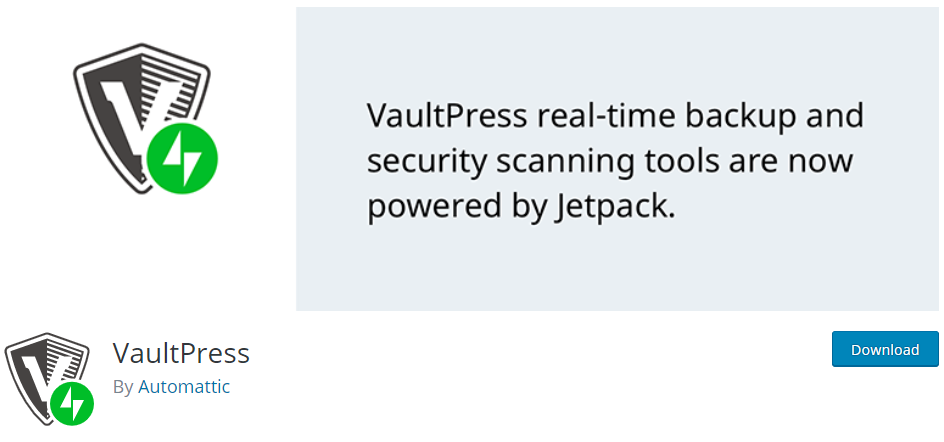 VaultPress Security Plugin that creates scheduled backups that are stored on servers. With over 80,000+ activations, VaultPress is a one-stop solution if you need to back up your site and automatically block spammers. It offers real-time backup and security scanning designed by Automattic, which operates millions of sites in WordPress.com. It is powered by Jetpack and backs up every post, comment, media file, revision, and dashboard settings on sites or servers. It also monitors and up-time and site migration.
VaultPress Security Plugin that creates scheduled backups that are stored on servers. With over 80,000+ activations, VaultPress is a one-stop solution if you need to back up your site and automatically block spammers. It offers real-time backup and security scanning designed by Automattic, which operates millions of sites in WordPress.com. It is powered by Jetpack and backs up every post, comment, media file, revision, and dashboard settings on sites or servers. It also monitors and up-time and site migration.
One of the nice things about VaultPress is that you can access premium features JetPack. The best part in regards to backups is that they are incremental and this in turn improves the performance of the site.
Here are some of the features;
- The dashboard is clean and easily understood by users.
- It offers real-time manual backups using a calendar.
- The stats tab reveals information on the most popular visiting times on your website while also showing the threats that have occurred.
- One can also contact experts from VaultPress for support. This is to help you with tasks like site restores and backups.
- It blocks spammers automatically.
28. WP fail2ban
 WP fail2ban claims to be the simplest WordPress security plugin. It contains one main feature which is protection from brute force attacks and prevents spam. It takes a different approach which many see that it is more effective than any other security plugins. Regardless of whether log in attempts were successful or not, WP fail2ban documents are all login attempt into the site.
WP fail2ban claims to be the simplest WordPress security plugin. It contains one main feature which is protection from brute force attacks and prevents spam. It takes a different approach which many see that it is more effective than any other security plugins. Regardless of whether log in attempts were successful or not, WP fail2ban documents are all login attempt into the site.
In this plugin, one can implement a soft or hard ban. This can be done using the following filters:
- wordpress-hard.conf (immediate banning).
- wordpress-soft.conf (lenient banning).
- wordpress-extra (customize banning rules).
Here are some of the features:
- It is effective since one can implement a ban.
- It supports third-party plugins. This means that it can be integrated with plugins like proxy servers and CloudFlare.
- Information about spam and user enumeration is logged.
- Has an option to create short-code to block users immediately before having any chance to log in.
To utilize all these free features in the plugin, make sure you install PHP version 5.6 or above.
29. SecuPress Free
 SecuPress Free Plugin helps to guard against malware scans; block bots & suspicious IPs. It is a relatively new addition to the WordPress security space but it has rapidly grown over the years. It is incredibly easy to set up and use because of its intuitive UI. It’s equipped with a built-in security scanner, which can scan your site for 6 details of the vulnerability. If any weaknesses are revealed during this scan, then the plugin will fix them at the click of a button.
SecuPress Free Plugin helps to guard against malware scans; block bots & suspicious IPs. It is a relatively new addition to the WordPress security space but it has rapidly grown over the years. It is incredibly easy to set up and use because of its intuitive UI. It’s equipped with a built-in security scanner, which can scan your site for 6 details of the vulnerability. If any weaknesses are revealed during this scan, then the plugin will fix them at the click of a button.
The pro- version gives you additional features like anti-spam protection, automated website backups in case a restore is needed, and automated website scans.
Here are some of the features:
- It has an anti-brute force login.
- It cancels out all blocked IPs.
- It has a secure firewall.
- It gives you security alerts in the case of malicious activities.
- One can run a malware Scan.
- One can block the country by geolocation.
- There is enough protection of Security Keys.
- It blocks visits from Bad Bots.
- It can detect vulnerable Plugins & Themes.
- Security Reports can be extracted in PDF format.
30. Hide My WP Ghost
 Hide My WP Ghost changes and hides WordPress common paths for the Best WordPress Security against hacker bots. This means that common paths can be changed together with the plugins and themes names. No file or directory is physically changed. The actions are done automatically by the plugin. This in turn blocks hackers as all the common paths are hidden. The plugin works as security through obscurity solution. Obscurity as a form of security is one of the best solutions against hacker bots and one of the best ways to protect vulnerable plugins and themes.
Hide My WP Ghost changes and hides WordPress common paths for the Best WordPress Security against hacker bots. This means that common paths can be changed together with the plugins and themes names. No file or directory is physically changed. The actions are done automatically by the plugin. This in turn blocks hackers as all the common paths are hidden. The plugin works as security through obscurity solution. Obscurity as a form of security is one of the best solutions against hacker bots and one of the best ways to protect vulnerable plugins and themes.
Here are some of the features:
- It blocks direct access to PHP files.
- It blocks spam requests.
- It is compatible with other plugins and themes.
- It protects against brute force attacks.
- It has weekly security checks and reports.
Conclusion
There we have it. That concludes the list of 30 of the best anti-spam plugins that you can include on your WordPress website. All these plugins are capable of protecting your site against spam, as they will filter them as they come. Additionally, I have shared some security plugins that do the same thing, but they add other important security features that will help you filter spam effectively.
However, some of them are premium plugins while others are free. Therefore, you need to pick the one that fits the requirements you need for your site. Including them on your WordPress site, can be a great initial step for the security of your website.
Moreover, it is worth mentioning that you have to choose between a cloud-based solution and a local solution that uses server and client-side data, JavaScript, and cookies to prevent spam. If you have a moderate amount of traffic then the local solution would be the best solution for you. If you are a WordPress beginner, Akismet is the best solution for you.
Similar Articles
- 30+ Best Forum WordPress Plugins for Building a Community
- List of 30+ Overall Best WordPress SEO Plugins For Higher Ranking
- 23 Best WooCommerce Plugins for Checkout Page Customization
- 32+ Best WordPress Chat Plugins For Customer Support
- 30 Best WordPress Events Plugin for Better Events Management
- 26 Best WooCommerce Plugins for Customer Feedback
- 30 Best WordPress Security Plugins to Protect Your Site
- 30+ Best Google Analytics Plugins for Your WordPress Site
- 30+ Best WordPress Backup Plugins to Protect Your Site
- 30+ Best WordPress Calendar Plugins for Event Management

Comments are closed.