 If you are looking for the best way to remove Storefront footer text or links using a plugin, this is a quick guide to help you install the free plugin and use it to get rid of the footer text and links on Storefront WooCommerce theme.
If you are looking for the best way to remove Storefront footer text or links using a plugin, this is a quick guide to help you install the free plugin and use it to get rid of the footer text and links on Storefront WooCommerce theme.
Storefront Theme
WooCommerce is one of the best ecommerce platforms that allows you to start an online store and sell any product. This eCommerce solution has been widely used because it has many features and endless customization options and the best of all its completely free.
This means that if you choose this option for your online store you can customize it to fit the requirements of your business model. Moreover, users who are not that tech-savvy can also do customizations in WooCommerce without knowing the technical side of things. This can be done through plugins or the use of available code snippets.
Additionally, the Storefront theme is the most popular used theme in most WooCommerce sites. This is because it has many functions that most developers can use for customizations. However, the footer of storefront writing “Built with Storefront & WooCommerce” and links to the official site of WooCommerce. This can be a problem and might be annoying to most users. What’s more, your online store will look unprofessional, and people might not trust your brand.
Remove Built with Storefront WooCommerce Text
If you are a WordPress developer, I am sure that you will find it easy to remove it with some PHP coding. However, what about WordPress beginners who are not familiar with coding? In this brief article, I will share with you some simple steps to remove Built with Storefront & WooCommerce easily If you don’t understand PHP coding. Moreover, you can customize your footer to your specifications using the Storefront Footer Text plugin.
Steps to Remove the Original Footer in the Storefront Theme
Step 1: Log into your WordPress site and access the Dashboard as the admin user.
Step 2: To download it directly in the Admin Panel, simply navigate to Plugins > Add New. After that, you will need to do a keyword search for the plugin ‘Storefront Footer Text’. You need to install and activate it as shown: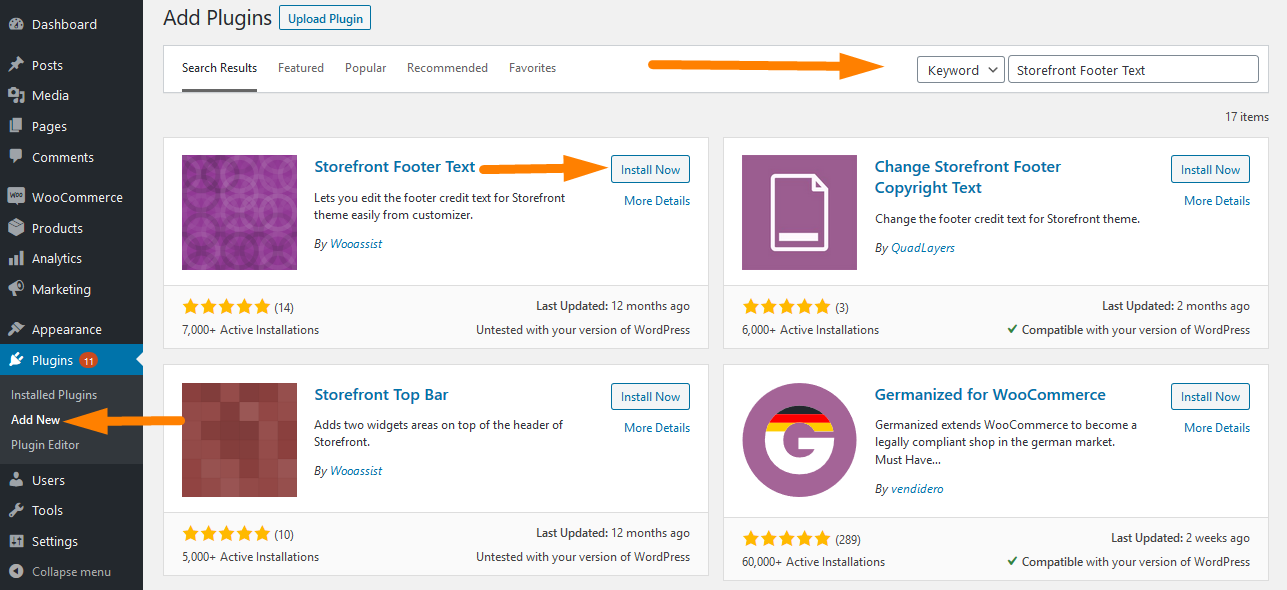
Step 3: To make the changes on the footer, go to Appearance, enter the submenu Customize.
Step 4: Go to footer in customize, as shown below: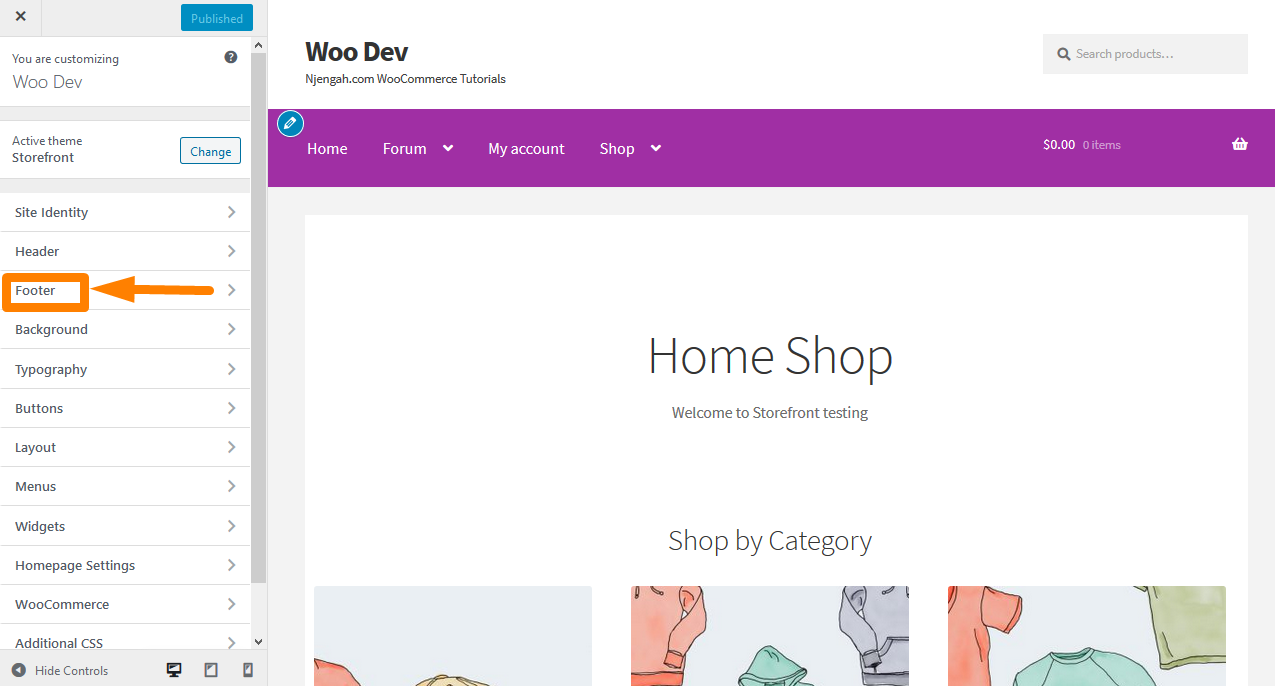
Step 5: After clicking on Footer, you will see the Footer Credit Text, and here you can make your customizations.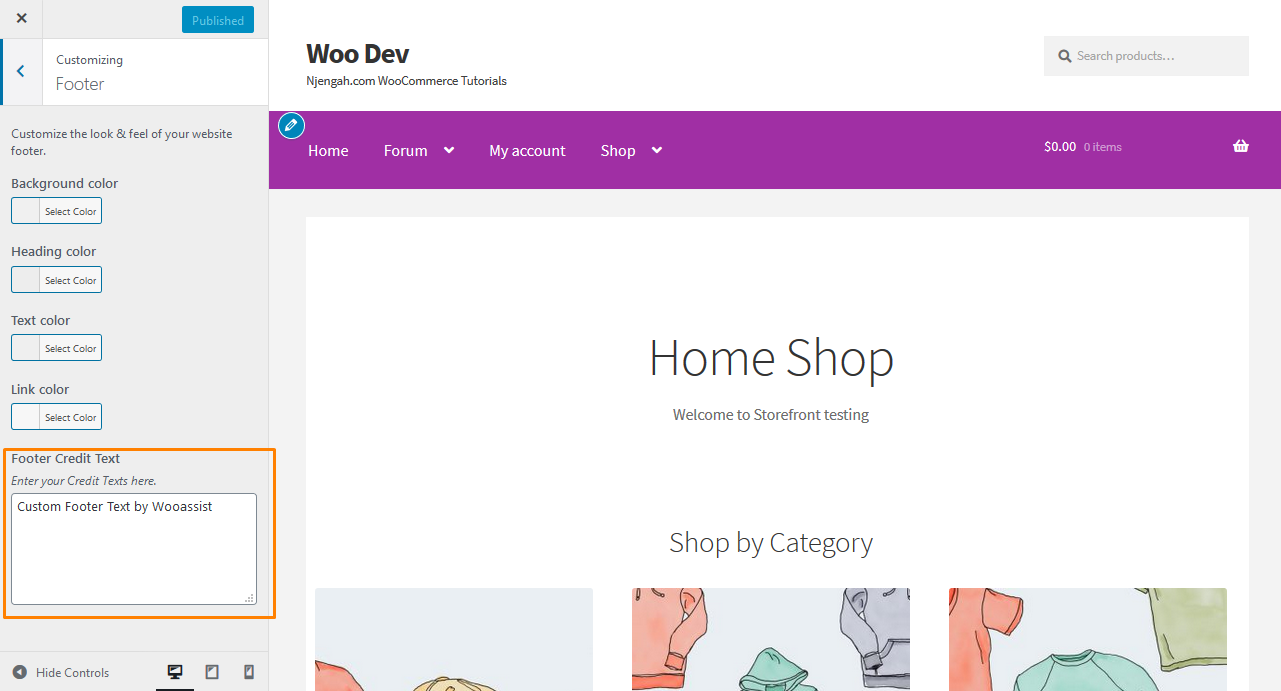
Step 6: Remove the text and input the copyright information of your ecommerce site then publish it. This will remove the Built with Storefront & WooCommerce text from your WooCommerce site and it will add that text you input.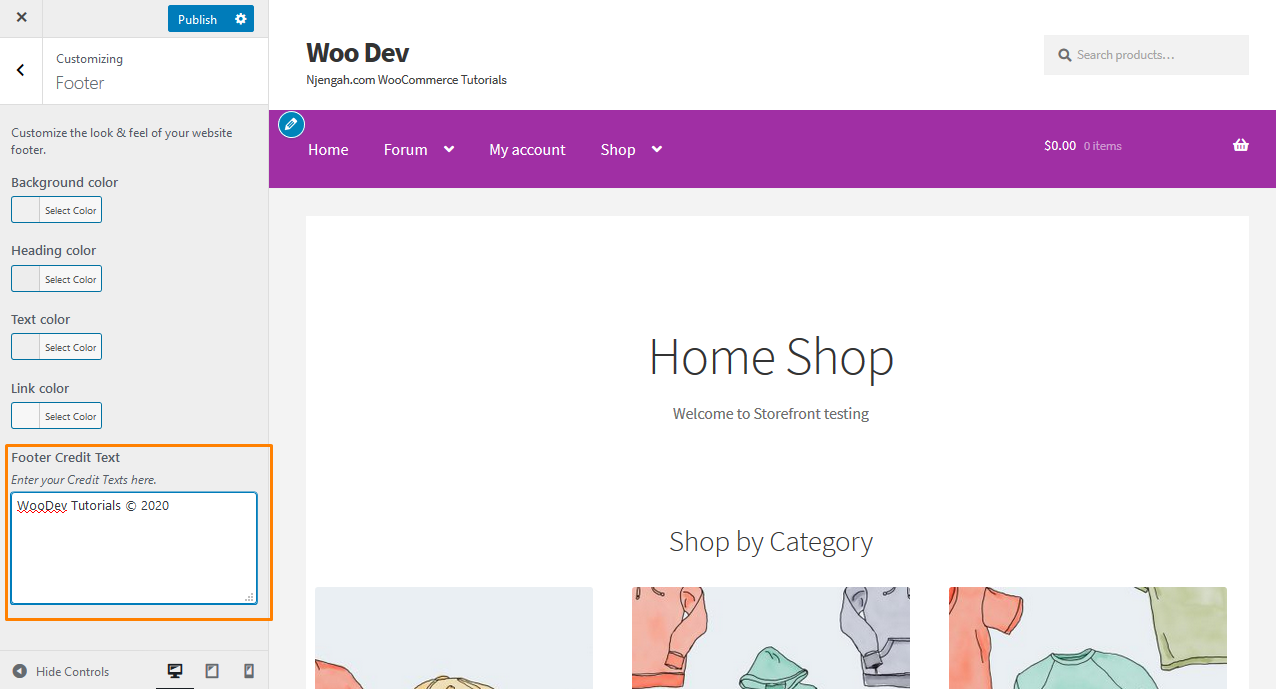
Step 7: To see the outcome simply scroll down to the footer and you should see this: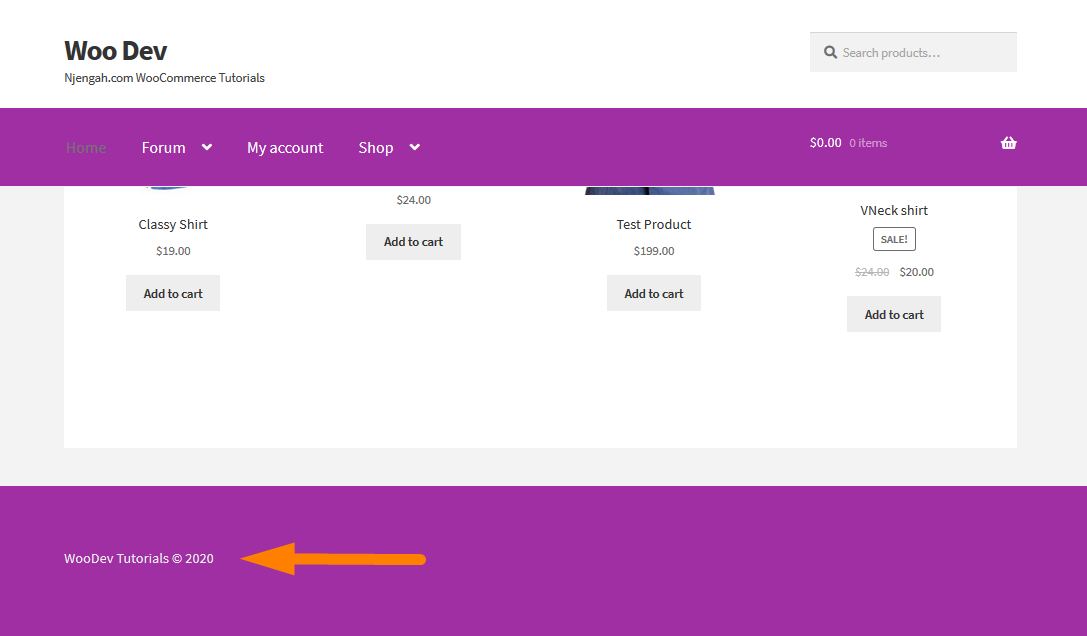
Conclusion
In this brief post, I have shared with you a simple solution to change the Built with Storefront & WooCommerce text from your store’s footer. It is also important to note that this plugin only works for the Storefront theme and it works as I have shown you above. If you do a quick search on the internet, there are many ways to do this, like editing the PHP code in the Storefront theme footer. However, this is not recommended for users who are not familiar with coding. That is you should consider using the Storefront Footer Text plugin for WordPress beginners to find it easy to make footer customization.
Similar Articles
- How to Create WooCommerce Admin Notice for Plugin – WooCommerce Development
- WooCommerce Redirect after Checkout : How to Automatically Redirect to a Custom Page After Checkout
- How to Display WooCommerce Products By Category
- How to Edit Header in Storefront WooCommerce Theme
- How to Redirect a WordPress Page Without Plugins?
- 23 Best WooCommerce Plugins for Checkout Page Customization
- 26 Best WooCommerce Plugins for Customer Feedback
- 30+ Best WooCommerce Plugins for Your Store (Most are FREE)
- How to Set Featured Products In WooCommerce
- How to Change the WooCommerce ‘Added to Cart’ Notice
- How to Remove Has Been Added to Your Cart Message WooCommerce
- How to Skip Cart and Redirect to Checkout Page WooCommerce
- How to Change Add to Cart Button Text In WooCommerce Shop Page
- How to Check If Plugin is Active In WordPress [ 3 WAYS ]
- How to Get Order ID In Woocommerce

Comments are closed.