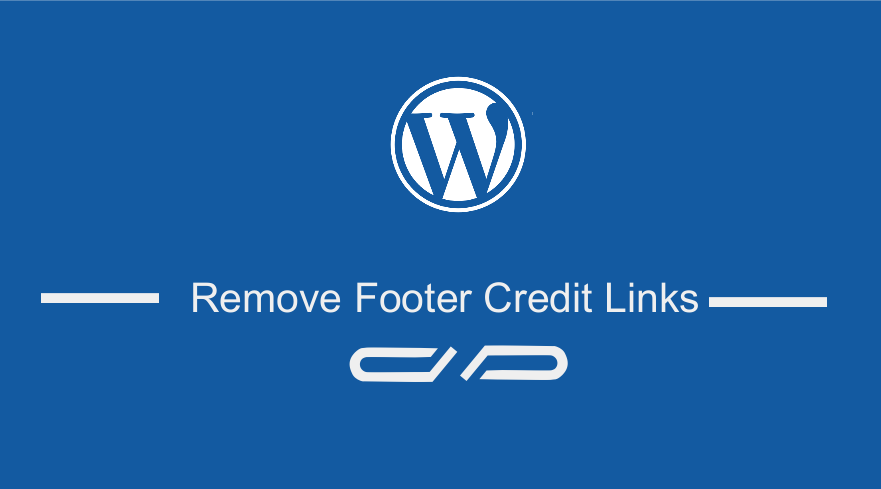 If you want to remove the WordPress theme footer link proudly powered by WordPress, I will illustrate three quick ways you can use to remove this WordPress theme footer link. This is a footer link that is added to the default WordPress themes. You can remove it by hiding it using CSS, you can edit from the customizer and you can also use an action hook to remove the footer link.
If you want to remove the WordPress theme footer link proudly powered by WordPress, I will illustrate three quick ways you can use to remove this WordPress theme footer link. This is a footer link that is added to the default WordPress themes. You can remove it by hiding it using CSS, you can edit from the customizer and you can also use an action hook to remove the footer link.
If you want to remove the footer link from the Storefront WooCommerce theme, I wrote a simple guide on how to remove the default footer message built by Storefront and WooCommerce. It is a similar tutorial on how to remove the footer links that share the three possible ways you can remove or hide the WordPress footer credit links.
3 Ways to Remove Powered by WordPress Credit Footer Link
It is helpful to illustrate how you can remove this footer credit links step by step and using each of these methods we will discuss in this post. We will use the Twenty-Twenty default WordPress theme in this tutorial to remove the footer link that appears as shown on the image below:
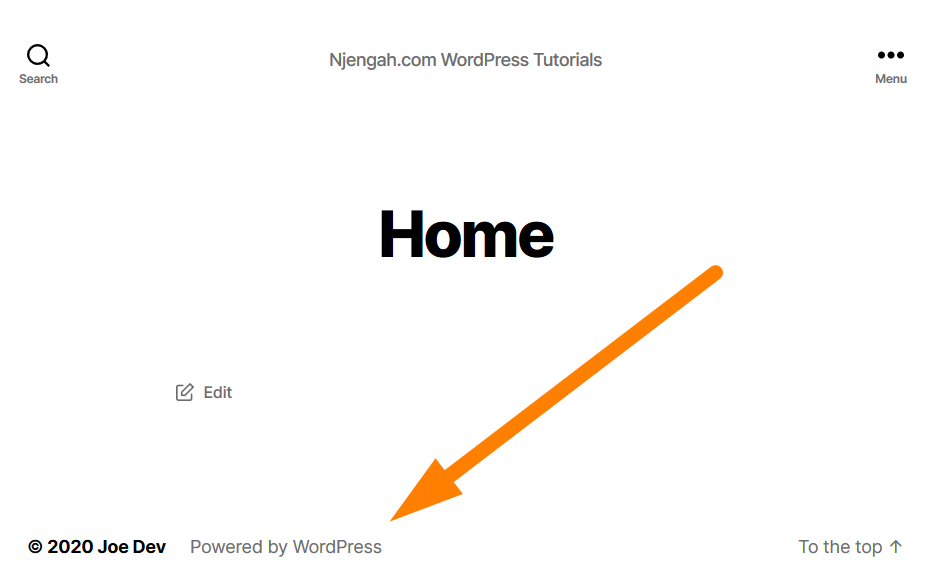
The following are the ways you can use to remove this footer link that is added to the WordPress themes footer.
#1) Using CSS Hide Property to Remove Powered by WordPress Link
This is the first way you can hide this credit link from visibility by using the CSS display property. You need to check the class that displays this message since it may differ in different themes.
You can use the browser inspect element tool to get the class that displays this on the footer and you apply the CSS rule display: none to the powered by WordPress link class.
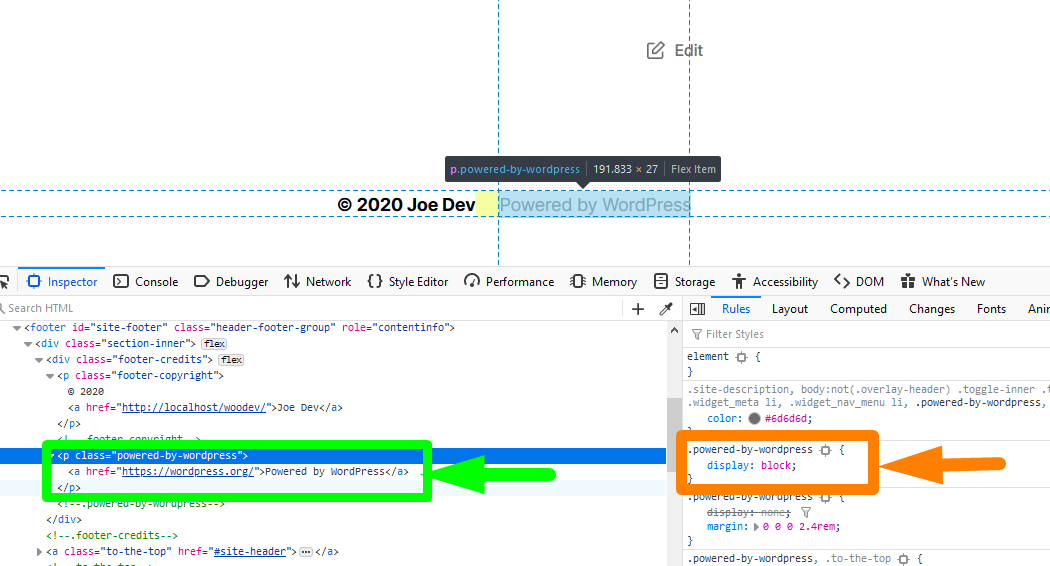
As you can see in the image above the class that displays the message is .powered-by-wordpress in the Twenty Twenty default WordPress theme.
This class may be different for other WordPress themes but you can find the class using the inspect element tool on any browser.
When you find the class and the corresponding CSS; change the display property to none as shown below:
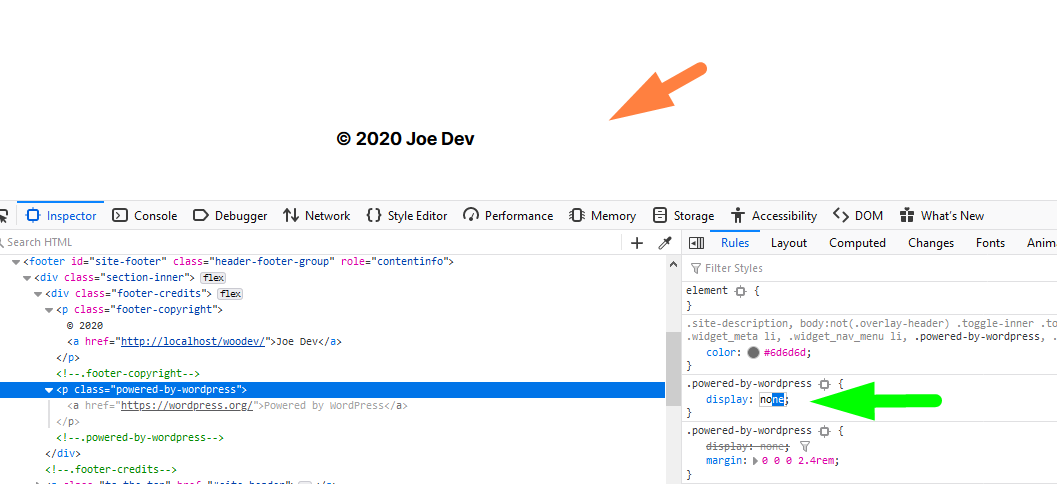
This is the code that should be used to hide the powered by WordPress footer link :
.powered-by-wordpress {
display: none;
}
This CSS code can be added to the child theme or you can click on the customizer > Additional CSS and add the code there for the footer link to be hidden.
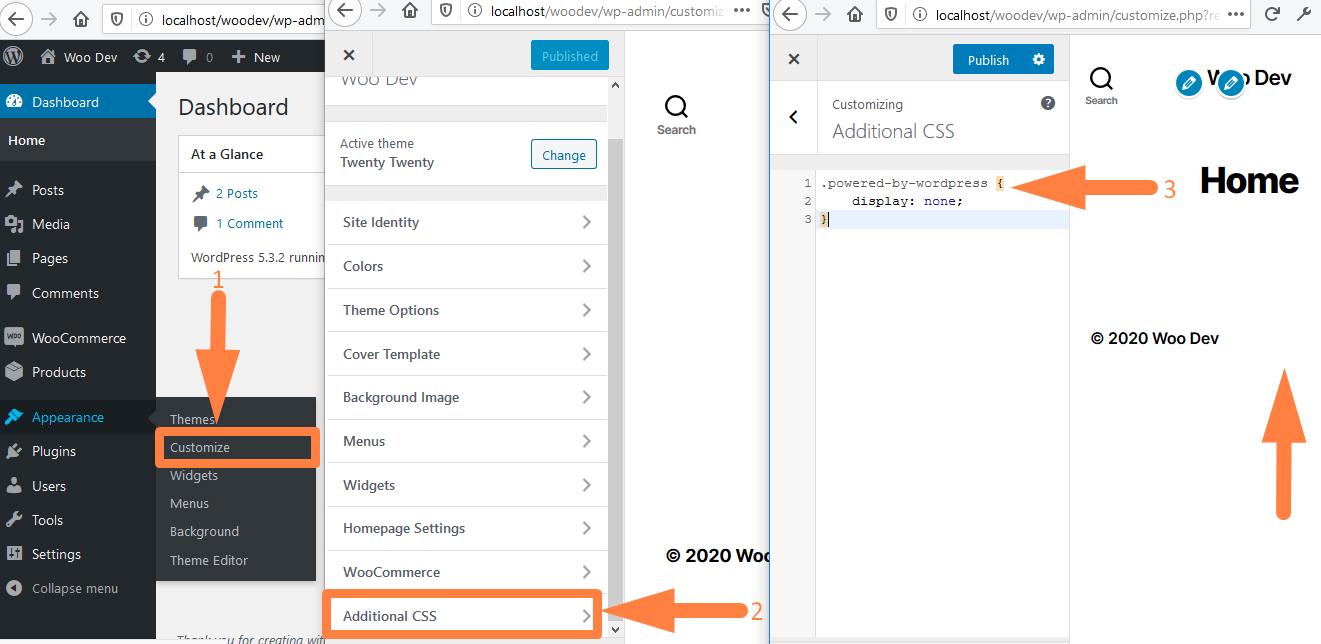
You can also use the visibility property like in the code below:
powered-by-wordpress {
visibility: hidden;
}
#2) Completely Remove Powered by WordPress Link by Editing Footer Template
The problem with using the CSS way to remove the powered by WordPress footer link it does not actually remove the link but just hides it from the view.
To completely remove the powered by WordPress footer link, you can edit the template file that displays this link on the footer.
- From the WordPress dashboard menu Navigate to Appearance -> Editor.
- By default, the theme selected will be the currently active theme or you can use the FTP or CPanel to access the footer.php file of the Twenty Twenty or any other theme in which the code is displayed in the footer.php file.
- Open this file in the editor and look for the lines of code that are shown on the image below and have the text ‘powered by WordPress’ remove this text or replace it with your cool footer text:

- Update the file and upload if you are using the FTP or CSS but for the WordPress theme editor just save the changes and the footer credit link will be completely removed.
- It is important to create a child theme so that the changes you make in this theme are not lost when you update to the theme in the future.
#3 Theme Options or Remove Filter to Remove Footer Credit Links
The last option that you can use to edit the footer credit link that is not available in the Twenty Twenty WordPress theme is through theme options.
Before you start editing the theme files, it is always prudent to check if the active theme has a way of disabling the footer credit links in the theme options or customizer. This is a common feature for most premium WordPress themes.
You can also have an editor option to add your footer credit message in the theme options as shown in the image below:
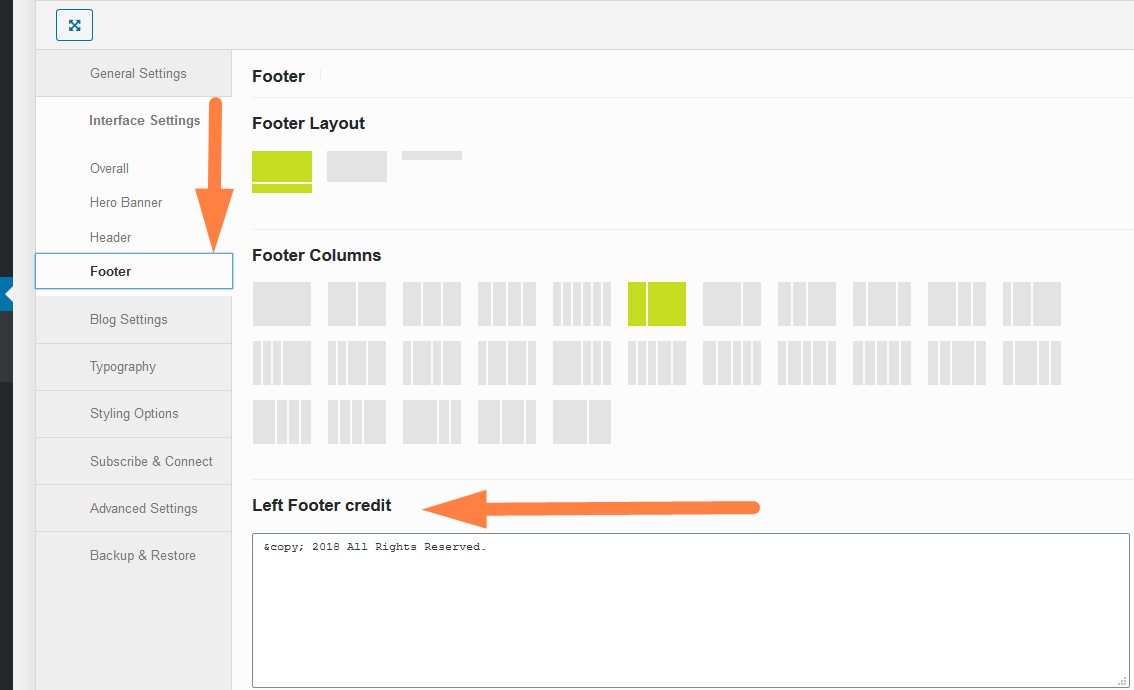
The other way the footer links can be removed is through the customizer options. The theme may have an option to disable the footer options in the customizer, check for this option before you begin editing the theme files.
Finally, some themes may register the footer credits using a hook and you can remove these footer credit links using the remove_filter() or remove_action() WordPress functions.

Joe is an experienced full-stack web developer with a decade of industry experience in the LAMP & MERN stacks, WordPress, WooCommerce, and JavaScript – (diverse portfolio). He has a passion for creating elegant and user-friendly solutions and thrives in collaborative environments. In his spare time, he enjoys exploring new tech trends, tinkering with new tools, and contributing to open-source projects. You can hire me here for your next project.
Conclusion
In this post, I have highlighted all the available means that you can use to remove powered by WordPress footer credit link as well as other footer credit links. These ways are not limited to the default WordPress themes alone, you can use them to remove footer links in all other WordPress themes.
