 Do you want to know the number of visitors on your site? Google Analytics presents you with the best solution to track the visitors on your site and analyze the sources of traffic. Google Analytics makes it possible for WordPress site owners, bloggers, WooCommerce store owners to understand the flow of traffic on their sites and improve the traffic.
Do you want to know the number of visitors on your site? Google Analytics presents you with the best solution to track the visitors on your site and analyze the sources of traffic. Google Analytics makes it possible for WordPress site owners, bloggers, WooCommerce store owners to understand the flow of traffic on their sites and improve the traffic.
WordPress by default comes with its inbuilt analytics system but I find it to be less accurate compare to Google Analytics.
WordPress Analytics
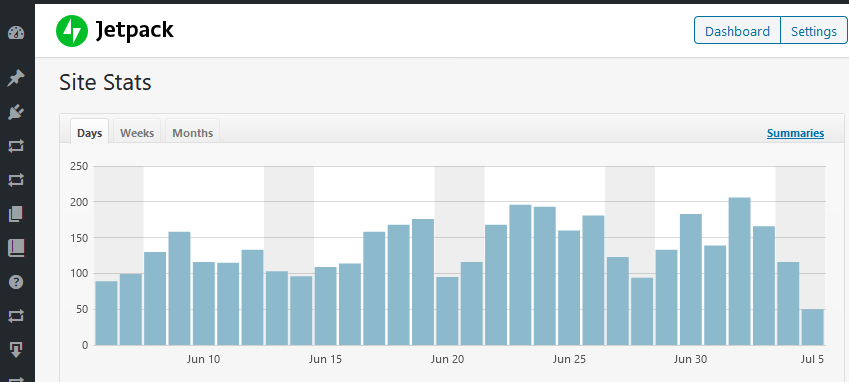
GA also provides you with better analytics details that are missing in the default WordPress stats feature. It helps to learn how to install Google Analytics on WordPress since its an important step towards realizing the full potential of your website.
Its easy to install Google Analytics on any website since you should just copy the Google Analytics code to the header between the header tags where other Meta links or scripts are located.
It however easier to install Google Analytics on WordPress using the any of the best Google analytics plugins since you do not have to write any code.
Fortunately for you there are more than a dozen good free Google analytics plugins that get the job done. If you are new to WordPress this article will guide you on the best Google Analytics plugin to help you get started.
Google Analytics and WordPress

Installing the best google analytics can be a major challenge because many analytics’ plugins are available. Google Analytics is a free solution that allows you to learn how many visitors are coming to your website, where they come from, and what they do on your site without leaving your WordPress dashboard.
Data collected from analytics tools can help you to make informed decisions to grow your business. The main aim of this plugin is to simplify the interface so that users get to the data they need without feeling overwhelmed.
It also gives you advanced reports you can use to track links, perform A and B testing, track user engagement, and get real-time traffic insights.
Google Analytics & WooCommerce
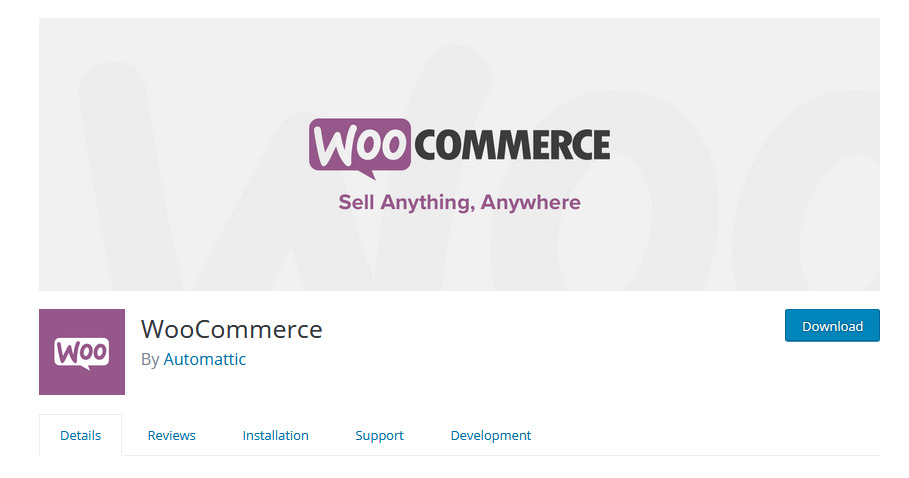
Google analytics allows WooCommerce store owners to track the traffic growth on their websites and it also help track specific links and improve conversions.
As a WooCommerce store owner, you cannot afford to ignore the role played by Google Analytics in the growth of your store traffic and more so in the conversion of website visitors to loyal customers.
For example you can track the links from WooCommerce redirects like WooCommerce redirect after checkout, redirect after add to cart, and so many other useful metrics in the WooCommerce conversion optimization.
So that now you are familiar with what these plugins do to your site, you are probably wondering:
- Do I need a Google Analytics plugin?
- Can I find the best Google Analytics plugin for WordPress?
It is a good thing that you are here because in this article we have handpicked the best Google Analytics plugins for your WordPress site and explained why you need these plugins for your site.
Why Do You Need a Google Analytics Plugin?
A good analytics plugin will help you get detailed insights on your site visitors, which can help you make informed, data-driven decisions that will help shape your business strategy. Not only that, but you can:
Know where your traffic comes from. When you know where your referral traffic is coming from, you will be able to make decisions that are more informed where you should invest your money.
Target audience. Google Analytics plugins help you to know specific segments of your audience and make campaigns that would target these different segments.
Effectiveness of the campaign. It helps you keep track of your campaigns aided with advanced reporting tools.
Create goals. Google Analytics helps you set clear and informed goals that will help your business grow. It also helps you track where you have achieved these goals.
Analyze and improve your marketing strategies. These tools help you to find out keywords you are ranking for and how to market your content well.
Popular pages. With Google Analytics, you will be able to know the most visited pages of your site, to help make informed decisions on how you can improve other pages to help you increase traffic.
How can I use Google Analytics on my WordPress site?
Now that you are well informed about Google analytics, let us know how to use it in your WordPress site. You can add code snippets to your site but this would take a lot of time and you will need to learn how to interpret the data.
However, if you have a WordPress site, using a Google Analytics plugin, would greatly help you. Once you install the best Google Analytics plugin, it will inset tracking code snippets to your site for you making this a billion times easy that adding them by yourself. They also help you break down statistics right in your WordPress admin panel!
Best Google Analytics Plugins for WordPress
It is highly recommended to use these plugins because they ease all the hard work of analysis of your WordPress site. Here is a list of the best Google Analytics plugins for WordPress.
1. MonsterInsights – Best Google Analytics Plugin
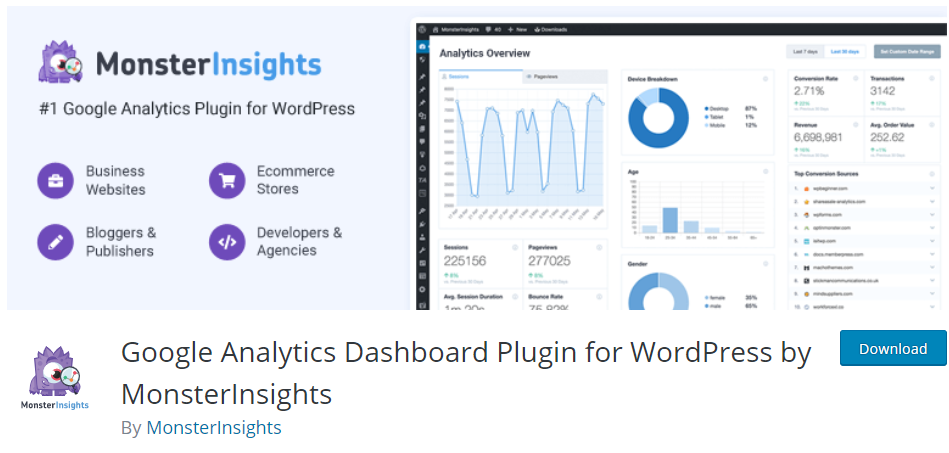 MonsterInsights is one of the best Google Analytics plugins for WordPress with more than two million active installations. It is the most popular Google Analytics plugin in the WordPress community.
MonsterInsights is one of the best Google Analytics plugins for WordPress with more than two million active installations. It is the most popular Google Analytics plugin in the WordPress community.
The most amazing thing about this plugin is that you do not have to touch a single line of code to get access to all that informative Google Analytics data. Just install and activate it. No coding is necessary and most importantly no developers are needed.
This plugin has an attractive user interface and you do not even have to leave WordPress to get useful visitor information. You just have to access the MonsterInsights dashboard right from WordPress to get all the analytics you need. It also has many add-ons to add more functionality to the plugin.
Here are some of the features:
- It shows you detailed reports about your visitors’ country, gender, device, and more.
- It gives you important information like how users found your website, what keywords they searched for, who referred them, and what they did on your site.
- It gives you the option to add a forms add-on, which allows you to track your form views, submissions, and the form conversion rate to help you with form abandonment.
- It gives you universal event tracking to collect data from any device.
- It has a file download-tracking system to find out the number of times a file was downloaded.
- It gives you the option to connect Google Analytics ecommerce tracking with WooCommerce, or MemberPress to see important data including your conversion rate, transactions, and average order value.
- It is fully compatible with popular WordPress themes.
- You do not have to go to the Google Analytics website to check statistics. You can check everything inside your WordPress dashboard.
- It helps you to track affiliate links.
- It offers multisite support.
Many successful website owners use this powerful plugin.
Here are some of the add-ons explained:
EU Compliance add-on
- It helps you anonymize IP in Google Analytics.
- It helps you disable the demographics and interest reports for remarketing and advertising.
- You can disable user id and author name tracking.
- You can integrate with Cookie Notice and CookieBot plugins to collect user consent before tracking.
- It works with Google AMP Consent Box.
- You can integrate with Google Analytics’ Chrome browser opt-out extension and built-in cookie opt-out system
- It offers you an easy opt-out link for Google Analytics tracking.
2. ExactMetrics
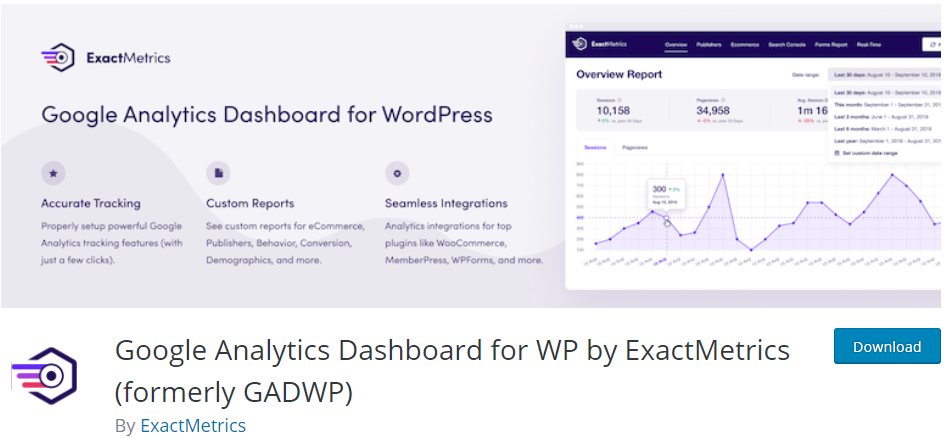 ExactMetrics helps you properly set up all the powerful Google Analytics tracking features without writing any code or hiring a developer. It is one of the best Google Analytics plugins, with more than one million active installations.
ExactMetrics helps you properly set up all the powerful Google Analytics tracking features without writing any code or hiring a developer. It is one of the best Google Analytics plugins, with more than one million active installations.
This free plugin lets users install the latest Google Analytics tracking code to view beautiful Google Analytics reports in the admin area. These reports include:
- Sessions and pageviews.
- Organic searches.
- 404 errors.
- Traffic channels.
- Bounce rates.
The Google Analytics code is fully customizable which allows for advanced data collection like events and custom dimensions. Here are some of the features:
- It lets you track website visitors to get analytics reports.
- It helps you to check the real-time statistics.
- You can also enable event tracking for Accelerated Mobile Pages.
- It helps you to track your outbound link clicks.
- It helps you to track your popular posts.
- It helps you see how far users scroll on your website.
An important thing to note is that like other plugins, ExactMetrics is only available for self-hosted WordPress sites. This means that if you want to use it, you will need to switch from WordPress.com to WordPress.org.
3. Analytify
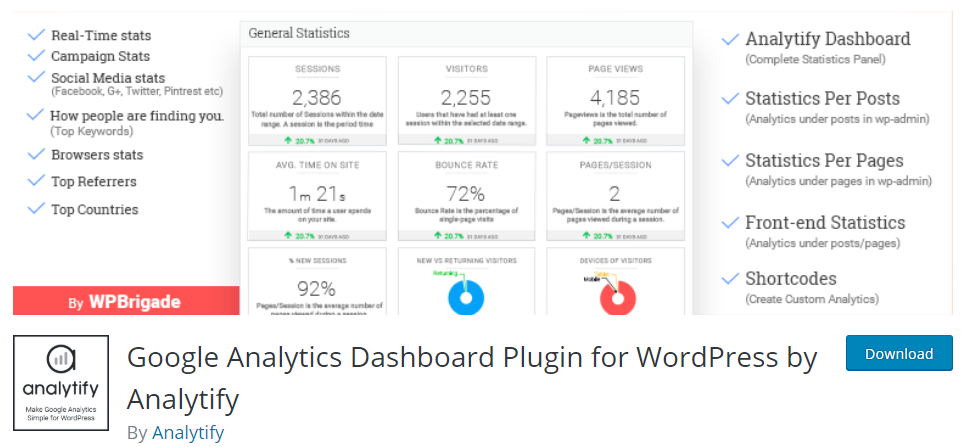 Analytify is a free Google Analytics plugin that offers a very simple process to add the tracking code to your site. With more than one million active installations, this plugin helps you to view your Google Analytics reports right inside your WordPress admin area.
Analytify is a free Google Analytics plugin that offers a very simple process to add the tracking code to your site. With more than one million active installations, this plugin helps you to view your Google Analytics reports right inside your WordPress admin area.
This plugin is very helpful when getting insights about your website through page-level analytics for every page and post, as well as detailed stats for your custom post types.
Analytify also supports add-ons that extend its functionality. Here are some of them:
- Ecommerce tracking for WooCommerce and Easy Digital Downloads. It helps you to track sales, transactions, and display the statistics in an easy-to-understand way.
- Email Notifications. This helps you send emails about reports generated.
- This add-on makes it easy to display goals to clients.
4. Enhanced Ecommerce Google Analytics Plugin
 If you are looking for a Google Analytics plugin to track your WooCommerce store, the Enhanced Ecommerce Google Analytics Plugin is a great option for you. With more than 60,000 active installations, this plugin supports all the in-depth reporting the Google Analytics offers, as well as four new reports:
If you are looking for a Google Analytics plugin to track your WooCommerce store, the Enhanced Ecommerce Google Analytics Plugin is a great option for you. With more than 60,000 active installations, this plugin supports all the in-depth reporting the Google Analytics offers, as well as four new reports:
- Shopping Behavior.
- Checkout Behavior.
- Product Performance.
- Sales Performance.
This information is important as it helps you understand how visitors are browsing and shopping for your site.
However, this plugin comes with a few limitations. For some of you, it could be a deal-breaker as it only supports simple products, highly customized stores, subscription products, shortcodes, or child themes. Nevertheless, if this is not the case then this is a solid solution for all your insight on your WooCommerce store.
Here are some of the features:
- It has a quick and easy installation from the WordPress interface.
- It supports check out functionality.
- It enables audience, acquisition and behavior reports in Google Analytics
- It captures product Impressions, adds to cart & product clicks events on the category page
- You can set your local currency
- Google Analytics Opt-Out
- IP Anonymization
5. Google Analytics by 10Web
 Google Analytics by 10Web is another plugin that is simple but gets the job done. With more than 10,000 active downloads, this plugin helps you track your visitors and helps you monitor every specific metrics.
Google Analytics by 10Web is another plugin that is simple but gets the job done. With more than 10,000 active downloads, this plugin helps you track your visitors and helps you monitor every specific metrics.
- It is free but if you opt for the premium version, it starts at $30.
- Here are some of the features:
- It gives you all types of reports straight at the admin area.
- It helps you to make custom reports.
- It gives you page traffics and statistics on the frontend of a website.
- It is simple to set up users, post type, category, publications date, and tags as custom dimensions.
- It helps you to track your ecommerce store.
- It manages goals all within your WP dashboard.
- You can export reports in CSV and send automated email reports.
6. GA Google Analytics
 GA Google Analytics is a lightweight WordPress plugin that is GDPR compliant and enables the Google Analytics tracking code on all the pages of your WordPress site.
GA Google Analytics is a lightweight WordPress plugin that is GDPR compliant and enables the Google Analytics tracking code on all the pages of your WordPress site.
With more than 400,000 active installations, this plugin gives you the ability to use a single account to install it on multiple websites and view all your reports under one dashboard.
However, if you want to access Google Analytics data and reports you will have to log in to your google analytics account.
This is a free plugin but it offers a premium version that starts at $15.
To understand more about this plugin, here are some of the features it offers:
- It has a lightweight build to have a blazing fast performance.
- It does one thing and does it well.
- It is simple and easy to use.
- It is regularly updated.
- It offers you the latest tracking code and an option to customize it.
- It has a plugin Settings page with an intuitive design.
- It has the option to enable or disable tracking of admin-level users.
For more additional features, you will have to purchase the premium version to offer you the following:
- Choose the location of multiple tracking codes
- It supports custom code in the header or footer.
- Disable tracking of all logged-in users.
- It offers you priority plugin help and support.
- Visitor Opt-Out Box.
- Live Preview of all tracking codes.
7. WP Statistics
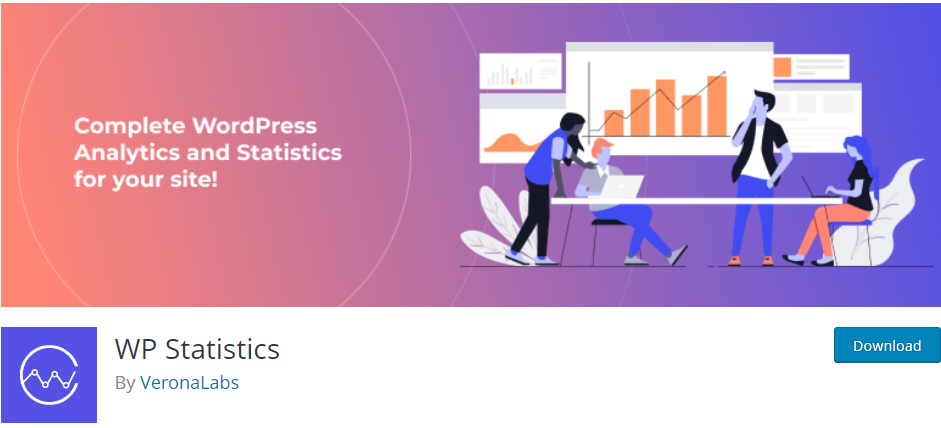 Do you need a simple and easy plugin that presents your entire website statistics? Then this is the plugin for you. It has more than 500,000 active installations. This plugin helps you to track visitor data like IP address, referring site, browser, operating system, country, and city, as well as track redirects from all popular search engines.
Do you need a simple and easy plugin that presents your entire website statistics? Then this is the plugin for you. It has more than 500,000 active installations. This plugin helps you to track visitor data like IP address, referring site, browser, operating system, country, and city, as well as track redirects from all popular search engines.
The only problem with this plugin is that it stores the data on your WordPress site, which over time may increase the size of your backup.
Here is a summary of its features:
- It helps you to track visitor data records including IP, referring site, browser and search engine, country, and city.
- It offers simple yet stunning visual statistics like graphs.
- It offers you the time-based filtering of your data.
- It offers you the option to export TSV, XML, and CSV formats.
- It offers you the option to export statistics to an email.
8. WP Google Analytics Events
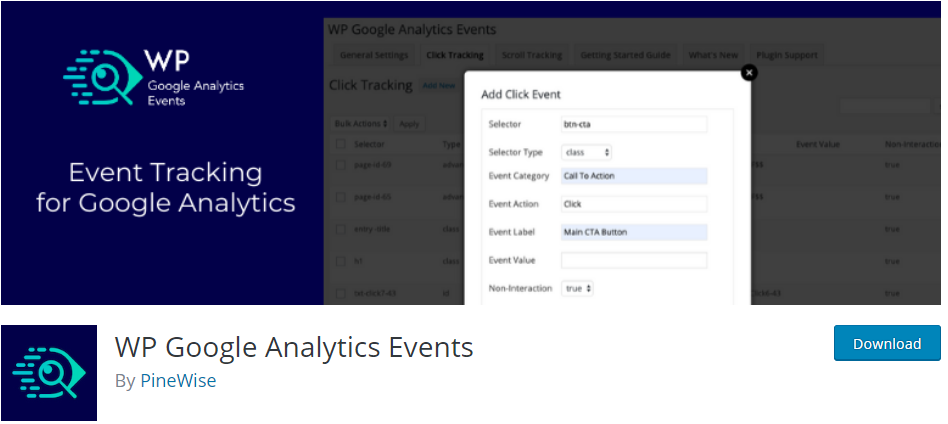 WP Google Analytics Events is a plugin that allows you to fire events whenever someone interacts or views elements on your website. This plugin has more than 20,000 active installations.
WP Google Analytics Events is a plugin that allows you to fire events whenever someone interacts or views elements on your website. This plugin has more than 20,000 active installations.
However, it is not as robust as the others on the top side of this list and only tracks events.
Here are some of the features:
- It helps you to track in-page navigation.
- You can compare call-to-action button performance.
- You can understand what percentage of your visitors read to the end of a post.
- It helps you track contact form conversions.
If your website has videos on some of its pages, you should check the premium version that lets you create events to track video views, pauses, and completions. This is a very outstanding feature of the premium version. Here are some of the features:
- You can track your site in one click.
- It has placeholders to enrich your event data.
- You can track self-hosted media audio and video.
- YouTube and Vimeo support.
- You can manage permissions for teams.
- It offers you access to the Pro support team.
9. Heap
 Heap is a powerful analytics plugin that gives you advanced data that allows you to analyze your website traffic deeply. If you are looking for a plugin that will give you the best stats, this is the one for you.
Heap is a powerful analytics plugin that gives you advanced data that allows you to analyze your website traffic deeply. If you are looking for a plugin that will give you the best stats, this is the one for you.
This plugin makes it possible to generate custom reports, views, and tracking. If you run an ecommerce site, this plugin gives you features like advanced attribution, conversion rate optimization, faster reports, and user tracking to help you make well and informed decisions.
Heap offers a smarter way to help product managers understand their users, make data-driven decisions, and create delightful digital experiences. It also helps you to improve Conversion Rate Optimization (CRO) across your user base.
One of the most outstanding features about Heap is that it segments users by behavior to personalize their experience.
10. Crazy Egg
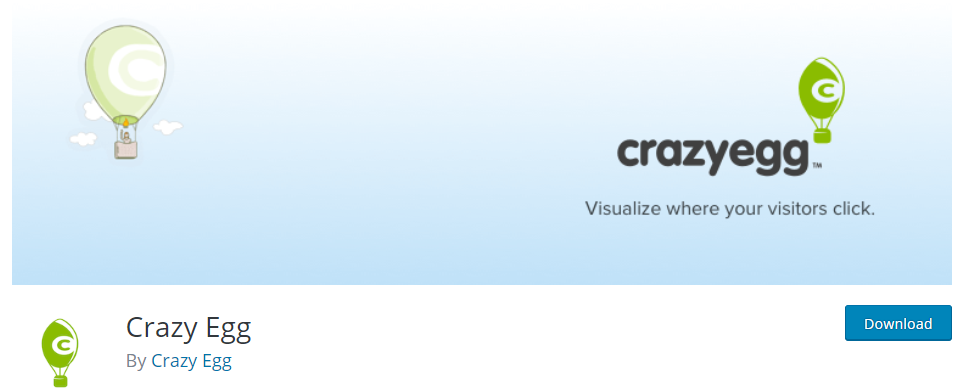 Crazy Egg is one of the best Google Analytics plugins that will help you to track visitors on your site. With more than 10,000 active installations, this plugin uses a technology called heat mapping to allow you to visualize how your users interact with your website.
Crazy Egg is one of the best Google Analytics plugins that will help you to track visitors on your site. With more than 10,000 active installations, this plugin uses a technology called heat mapping to allow you to visualize how your users interact with your website.
In addition to that, this plugin shows you how far the users scroll on your pages, so you can analyze the content of your website. It also allows you to segment the clicks into referrals, sources, and search terms.
Moreover, this plugin offers you the A and B testing tools to pick the right color, font, and image based on the user statistics to help you make well-informed decisions.
11. MixPanel
 MixPanel is another plugin that is simple but gets the job done. It is not very popular in the WordPress community but this plugin adds a meta box to the bottom of every page, which will allow you to mark the event of the page landing.
MixPanel is another plugin that is simple but gets the job done. It is not very popular in the WordPress community but this plugin adds a meta box to the bottom of every page, which will allow you to mark the event of the page landing.
This plugin has a relatively fast and lightweight architecture that helps you to track your code. It also gives you the option to add custom labels to a post. It also comes with powerful user testing that helps you to retain users by sending them notifications to their email.
This plugin supports site and application environments but pricing is based on actions people take on your site, so this could go higher than your expectation.
12. Matomo
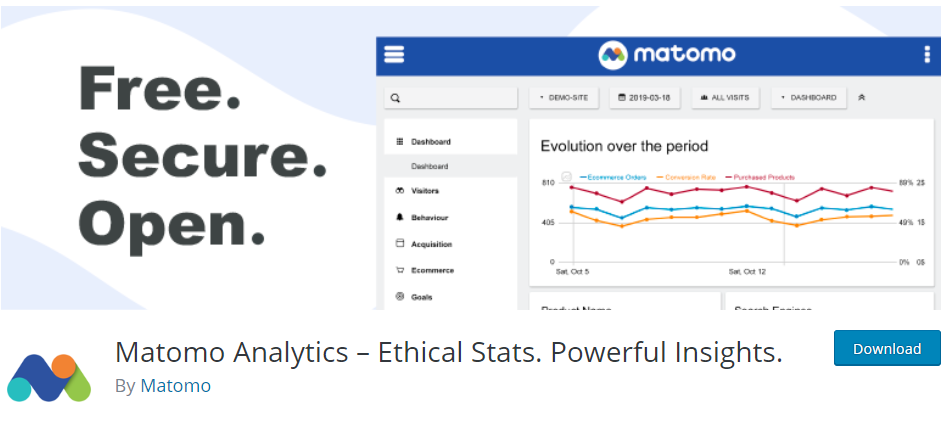 Matomo is an open-source analytics solution that helps you to track your website. Formally known as Piwik, Matomo has more than 7,000 active installations. This plugin offers an easier way to get customer insights to grow your business.
Matomo is an open-source analytics solution that helps you to track your website. Formally known as Piwik, Matomo has more than 7,000 active installations. This plugin offers an easier way to get customer insights to grow your business.
Moreover, this plugin offers a powerful range of features, security, and protects the privacy of your users. This helps you to improve your website and make well-informed decisions for your business and rise above the ranks in popular search engines.
The most important thing about this plugin is that its main mission is to give control and data ownership back to the user by hosting it on your web server so that your data remains secure. This means that you are in control of your entire site, which is a great advantage.
Matomo gives you insights about your site through an intuitive user interface, which requires a little manual configuration.
This plugin focuses on privacy. Here are some of the features that promote this:
- It heaps of features to anonymize data and IP addresses.
- It has a WP shortcode to embed an opt-out feature into your website.
- Features to export and delete data for GDPR.
- Ability to configure data retention.
Here are some of the additional features it offers:
- It gives you 100% of data ownership.
- It is super easy to install and no coding or technical knowledge needed.
- It is free to use forever.
- It is designed to save you time as an out-of-box solution even for ecommerce sites.
- It has a GDPR Manager.
- There is no data sampling.
- It offers you the opportunity to extend with an ever-growing marketplace.
- It supports over 50 languages.
13. Woopra
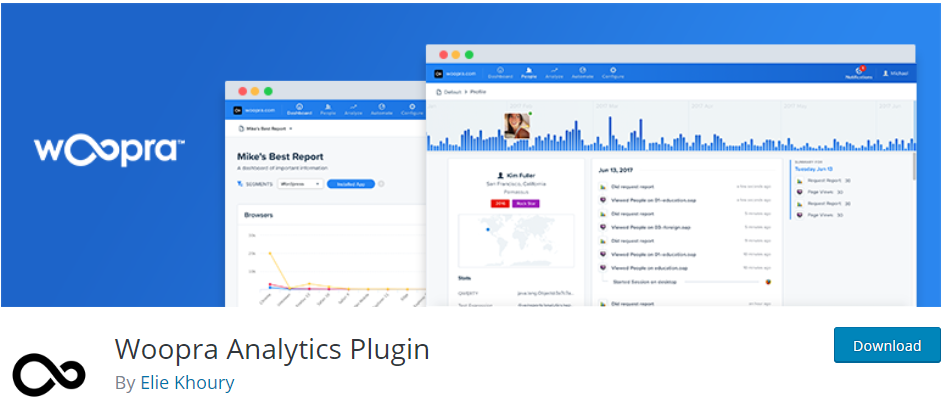 Woopra is another web analytics solution that unifies your customer data within the platform to analyze, optimize, and engage across every customer touchpoint. With more than 3,000 active installations, this plugin offers real-time statistics and tracks users to the individual level.
Woopra is another web analytics solution that unifies your customer data within the platform to analyze, optimize, and engage across every customer touchpoint. With more than 3,000 active installations, this plugin offers real-time statistics and tracks users to the individual level.
It is very easy to use, as you just have to install it and let it do its magic. This plugin delivers a holistic, real-time, behavioral view of every prospect and visitor. The main aim is to give you real-time insights to help you optimize individual touchpoints, monitor product engagement, and transform opinion-driven strategies into data-driven actions.
Here are some of the features:
- It offers more than 40 one-click integrations to integrate data from your CRM, email, chat, and socials seamlessly.
- It helps you to profile your customers and it displays a true to life view of user engagement.
- It offers you the best analytics reports about your users.
- It automatically sends a message to users based on any engagement criteria.
14. StatCounter
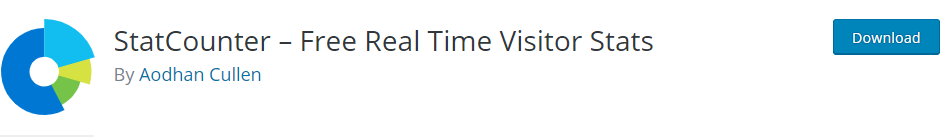 StatCounter plugin for WordPress, allows you to connect your site to the StatCounter service. It is a cloud-hosted service that has more than 100,000 active installations. It gives you reports that are very useful in making well and informed decisions.
StatCounter plugin for WordPress, allows you to connect your site to the StatCounter service. It is a cloud-hosted service that has more than 100,000 active installations. It gives you reports that are very useful in making well and informed decisions.
However, this plugin lacks the advanced features that you get from other analytics solutions. This is an asset back as you cannot be able to do ecommerce tracking, affiliate link tracking, goals and event tracking, and more.
Here are some of the features:
- It has an invincible counter option.
- It offers you an option to track popular pages on your site.
- You can magnify a user and see different statistics.
- It gives you a keyword analysis.
- It offers you statistics of how your content appears on popular search engines.
- It shows you the paths that most users on your site take.
- It helps you to check the activity of users.
- It offers multiple site management.
- It offers user access management.
- It offers you an option to block cookies.
15. Advanced Google Universal Analytics
 Advanced Google Universal Analytics is one of the best Google Analytics plugins that add the tracking code for Google Analytics universal, in your WordPress site by simply putting your ID in the settings.
Advanced Google Universal Analytics is one of the best Google Analytics plugins that add the tracking code for Google Analytics universal, in your WordPress site by simply putting your ID in the settings.
This plugin offers you the option to choose which role or user not will be tracked and if you want to track WP-Admin Panel.
It helps you to track visitor data like IP address, referring site, browser, operating system, country, and city, as well as track redirects from all popular search engines.
16. Simple Universal Google Analytics
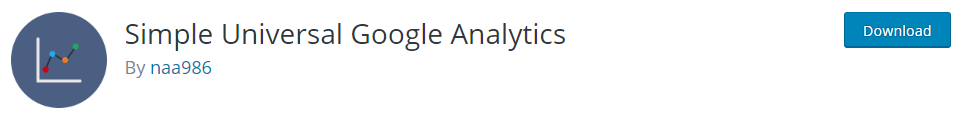 Simple Universal Google Analytics makes Google Analytics tracking easier by allowing you to track for your website; all you need to do is enter your tracking ID in the plugin settings.
Simple Universal Google Analytics makes Google Analytics tracking easier by allowing you to track for your website; all you need to do is enter your tracking ID in the plugin settings.
With more than 10,000 active installations, this plugin provides a better data collection and organization system in your google analytics account to help you understand how users interact with your content.
Here are some of the features:
- It offers you an option to connect to multiple devices and sessions.
- It gives you accurate user statistics.
- It gives you access to multiple reports.
- It allows you to enter custom dimensions to collect data.
- It automatically shows you how search traffic is generated from popular search engines. This helps you to know your ranking on these search engines.
- It offers you control over how long sessions and campaigns last.
- It helps you check referral traffic sources.
17. Better Google Analytics
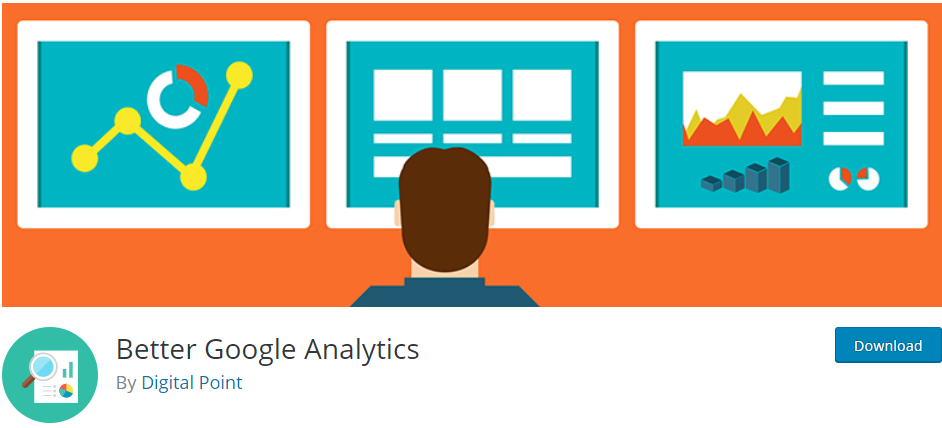 Better Google Analytics allows you to add Google Analytics tracking code to your website and give you the power to do anything with this data. It has more than 10,000 active installations.
Better Google Analytics allows you to add Google Analytics tracking code to your website and give you the power to do anything with this data. It has more than 10,000 active installations.
This plugin helps you manage maps, reports, charts, events, and site issue tracking in your WordPress admin area. This means that you do not have to log into your Google Analytics account.
Moreover, this plugin makes A and B testing very easy as no code is required so that you can customize it to analyze your content. This maximizes what you can track with the minimum amount of effort.
This plugin utilizes the Google Analytics API to give you both historical and real-time reports to aid in making informed decisions based on your data. It also gives its users the fastest possible experience due to its lightweight design.
Here are some of the features:
- It unifies user id and the session.
- It enables Accelerated Mobile Pages.
- It offers you the option to engage with your users.
- You can check the statistics of videos posted on your site.
- It offers you an option to send email notifications to your users.
- You can check statistics on external link clicks.
- It offers you statistics on file download on your site.
- It enables you to know how far users scroll down to pages on your site.
- It offers you the option to anonymize IPs for privacy concerns.
18. Lara’s Google Analytics
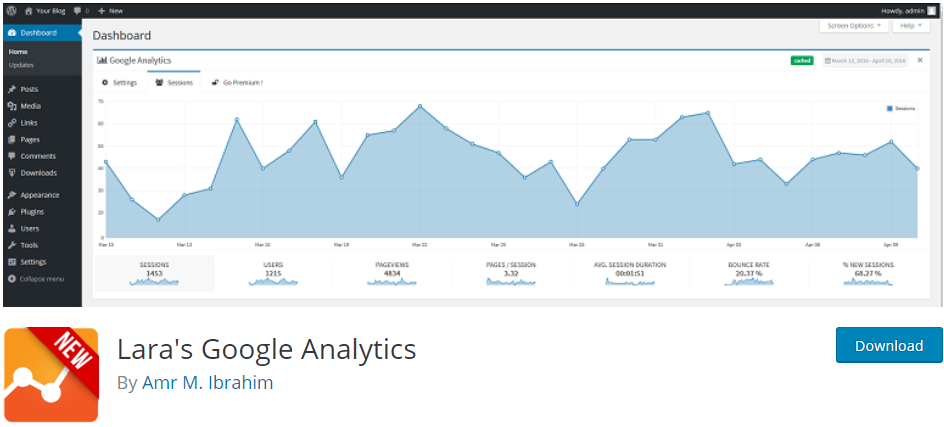 Lara’s Google Analytics super simple, lightweight plugin that lets you add Google Analytics tracking code. With more than 20,000 active installations, this plugin can help you see what is going on in your site.
Lara’s Google Analytics super simple, lightweight plugin that lets you add Google Analytics tracking code. With more than 20,000 active installations, this plugin can help you see what is going on in your site.
Moreover, this plugin has many good reviews terming it as one of the best Goggle Analytics plugins that are free. It also provides you with simple yet accurate reports based on how users interact with your site.
This plugin also helps you to check the metrics for any date range and displays the countries with the most visitors of your site. You can also check the various operating systems along with their versions.
19. Goolytics – Simple Google Analytics
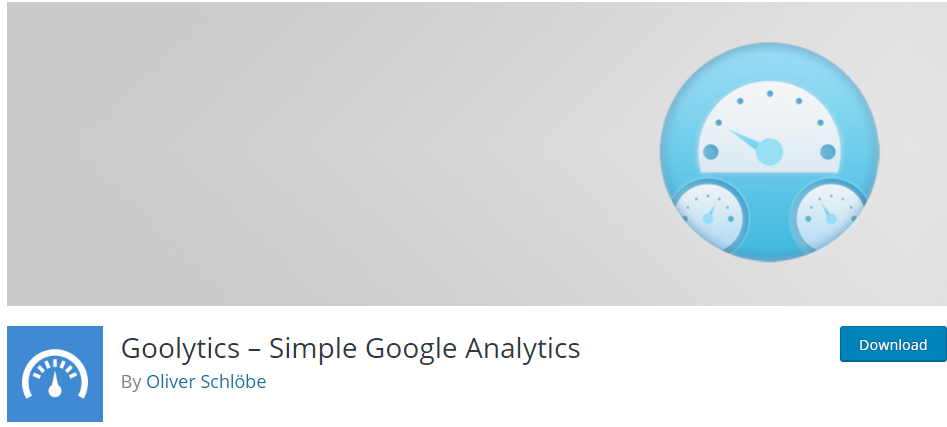 Goolytics is an easy to install plugin that adds tracking code to your site. this Google Analytics plugin offers data protection to its users. It has more than 7,000 active installations.
Goolytics is an easy to install plugin that adds tracking code to your site. this Google Analytics plugin offers data protection to its users. It has more than 7,000 active installations.
The most outstanding feature about this plugin is that it offers to anonymize IPs to have the GA code respect German data protection rules.
Here are some of the features it offers:
- It is easy and simple to install with guided setup.
- It is lightweight and fast.
- It gives you the option to anonymize IP, which is recommended for German users to respect European data protection rules according to DSGVO/GDPR.
- It offers user-centric support.
20. Universal Google Analytics
 Universal Google Analytics is another web analytics solution that automatically integrates the required universal tracking snippet to the footer of your WordPress installation, as required by Google Analytics.
Universal Google Analytics is another web analytics solution that automatically integrates the required universal tracking snippet to the footer of your WordPress installation, as required by Google Analytics.
This solution for WordPress aids you with the important statistics reports that can help you make decisions based on user data collected on your site. It is lightweight and simple to set up, and this ensures that the speed of your website remains intact.
Nevertheless, this is a necessary plugin for your site because it is clean and helps you to get an insight into what is going on in your site. To top it all off it is free.
21. GAinWP Google Analytics Integration for WordPress
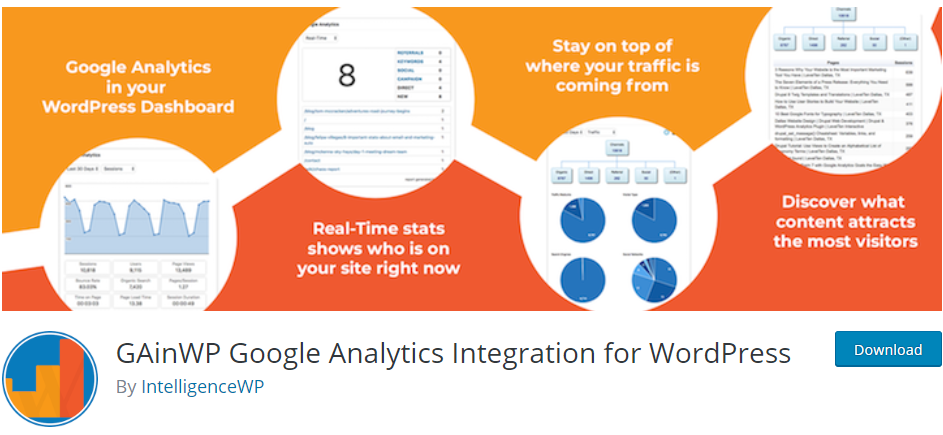 GAinWP Google Analytics Integration for WordPress not only adds Google Analytics code to your site but also implements a direct auth process where API keys only reside in your WordPress site eliminating third party access. This enhances data privacy and security.
GAinWP Google Analytics Integration for WordPress not only adds Google Analytics code to your site but also implements a direct auth process where API keys only reside in your WordPress site eliminating third party access. This enhances data privacy and security.
This plugin has more than 20,000 active installations and provides open standards-based Google Analytics WordPress API to facilitate the integration of Google Analytics data by other plugins and themes into WordPress.
Moreover, it gives you an in-depth page report and posts reports to allow for further scrutiny of your analytics data, it is fully customizable to extend functionality and offers the following features:
- It shows reports in real-time about visitors, acquisition channels, and traffic source details on your dashboard.
- It gives you statistics on your entire site front end. This could be statistics about sessions, organic searches, page reviews, location, keywords, traffic channels, and search engine statistics among other stats.
- It helps you track your enhanced link, marketing efforts, and page speed-sampling rate, user roles, domain, and Accelerated Mobile Pages.
This plugin also focuses on privacy:
- IP address anonymization.
- It has an option to follow Do Not Track (DNT) sent by browsers.
- It supports for user tracking opt-out.
22. Plugin for Google Analytics by IO technologies
 Plugin for Google Analytics by IO technologies is one of the best Google Analytics for WordPress. With more than 30,000 active installations, this plugin helps you to know how your audience perceives your content, especially when you put lots of time and effort into your articles. This is important, as you will know whether your readers are interested in your content.
Plugin for Google Analytics by IO technologies is one of the best Google Analytics for WordPress. With more than 30,000 active installations, this plugin helps you to know how your audience perceives your content, especially when you put lots of time and effort into your articles. This is important, as you will know whether your readers are interested in your content.
This plugin also helps you to check the readability rate of your articles and track how users consume publication.
Here are some of the features this plugin has to offer:
- It provides cross-device statistics.
- It tacks the conversion rate.
- It offers you an option to customize dashboards.
- It shows you different product integrations.
- It gives you acquisition and audience reports.
- You can benchmark reports.
- It offers campaign success measuring tools.
- It enhances the site and app reports and breakdown.
- It gives you a performance report
- It alerts you when an important report is ready.
23. Analytics Head
 Looking for a Google Analytics plugin, yet you use Google Webmaster’s Tools? Then this is the plugin for you.
Looking for a Google Analytics plugin, yet you use Google Webmaster’s Tools? Then this is the plugin for you.
Analytics Head adds the tracking code for Google Analytics to your WordPress site. However, this plugin adds the code to the head section. This is so that you can authorize your site in Google Webmaster Tools.
Google Webmaster’s Tools expects that the code will be located at the head section. This proves to Google that your site is owned. Most plugins often do it in the footer section.
Therefore, it is important to note that this plugin is for Google Webmaster’s Tools users only.
24. NK Google Analytics
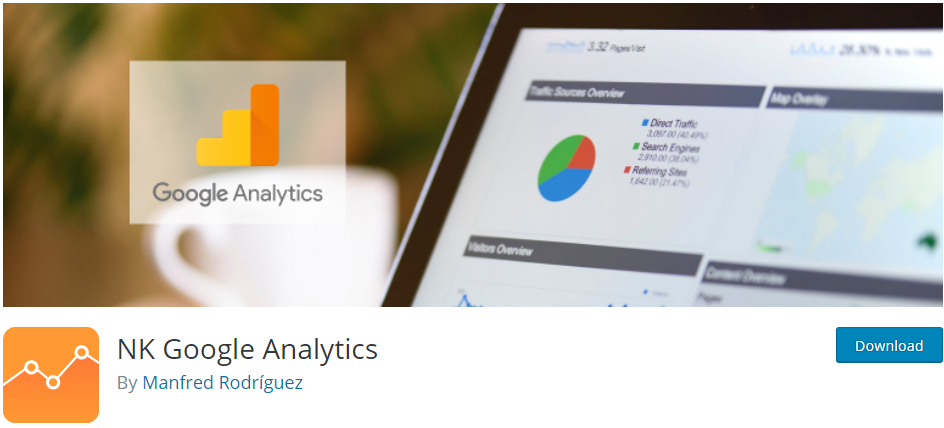 NK Google Analytics adds the required JavaScript to track your website. With more than 30,000 active installations, it supports Classic, Universal, and Remarketing Google Analytics tracking code.
NK Google Analytics adds the required JavaScript to track your website. With more than 30,000 active installations, it supports Classic, Universal, and Remarketing Google Analytics tracking code.
Here are some of the features:
- It supports standard Google Analytics tracking via the latest async tracking methods.
- It inserts your tracking code on all these pages.
- It inserts your tracking code into the Head or Footer area.
- It supports classic Google Analytics tracking code.
- It supports Universal Google Analytics tracking code.
- It supports display advertising tracking code.
- It supports custom Google Analytics tracking code.
- No tracking for admin users logged-in.
- You can track the login and register page if you want to.
- It supports cookieless tracking using fingerprint.js.
- You can anonymize IP.
- It supports the Google Tag Manager.
25. Local Google Analytics for WordPress – caches external requests
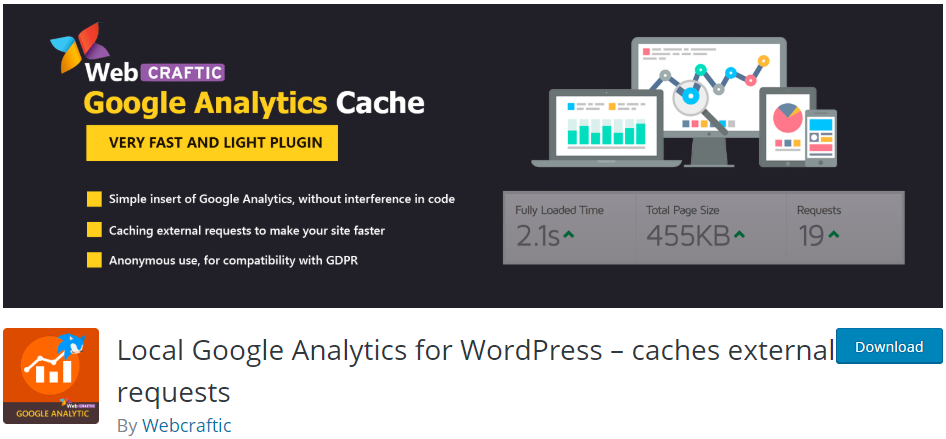 Local Google Analytics for WordPress helps to plugin Google Analytics code to the website pages without affecting the theme code. With more than 10,000 active installations, this plugin cares about your website performance and caches Google Analytics scripts.
Local Google Analytics for WordPress helps to plugin Google Analytics code to the website pages without affecting the theme code. With more than 10,000 active installations, this plugin cares about your website performance and caches Google Analytics scripts.
Here are some of the features:
- It helps you put the analytics code to the website’s header or footer.
- It monitors bounce rates. This is done by tracking visitors who spend a certain amount of time on the landing page and this is recorded as a bounce.
- It defines the analytics code position.
- It helps you to disable all display network functions.
- It supports anonymous IP address as required by law in some countries.
- It helps you to track administrators.
- It creates a cron task to update the cache of Google Analytics scripts daily
26. Google Analyticator
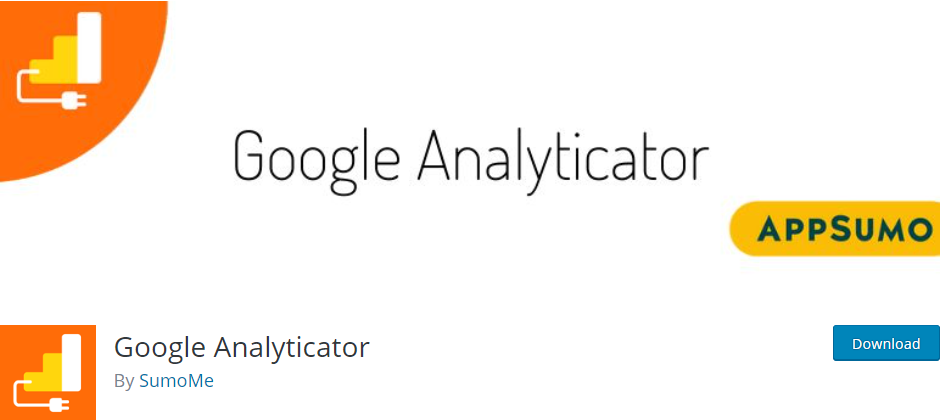 Google Analyticator is a simple way to view Google Analytics within your WordPress dashboard. It is one of the best Google Analytics plugins with more than 3.5 million and more than 100,000 active installations.
Google Analyticator is a simple way to view Google Analytics within your WordPress dashboard. It is one of the best Google Analytics plugins with more than 3.5 million and more than 100,000 active installations.
This plugin allows you to hide administrator visits without affecting the site overlay feature. It will help you track visitor statistics, links on the page, and download links.
To understand more about this plugin here are some of the features:
- It supports universal (analytics.js) and traditional analytics (ga.js).
- It has a widget that can be used to display visitor stat information on the front-end.
- It has shortcodes to show Google Analytics stats publicly.
- You can track the speed of your site.
- It always hides administrator visits.
- It supports localization.
27. Insert Google Analytics Id
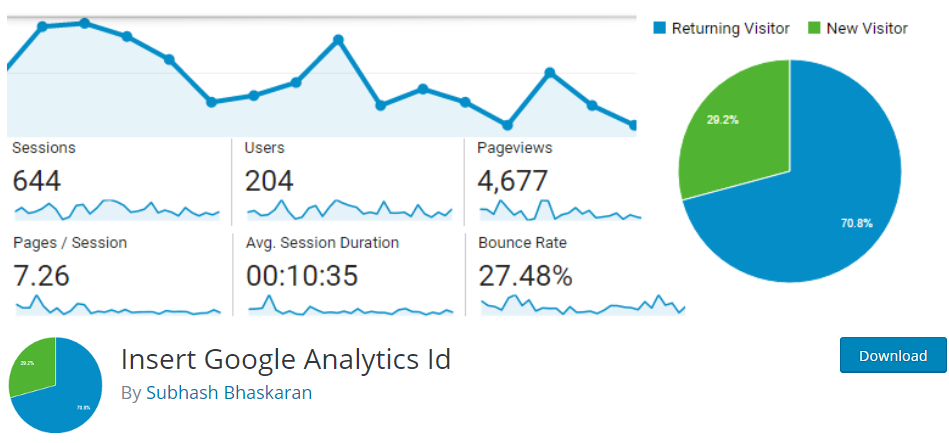 As the name suggests Insert Google Analytics Id seamlessly adds Google tracking id to your site. It has slightly over 1,000 active installations, and it works well with other plugins due to the lightweight design that makes it powerful.
As the name suggests Insert Google Analytics Id seamlessly adds Google tracking id to your site. It has slightly over 1,000 active installations, and it works well with other plugins due to the lightweight design that makes it powerful.
Here are some of the features:
- It has a simple and user-friendly interface.
- No programming knowledge required to implement.
- No header or function file modification required.
- It hooks your tracking ID to the head section directly.
28. Beehive Analytics
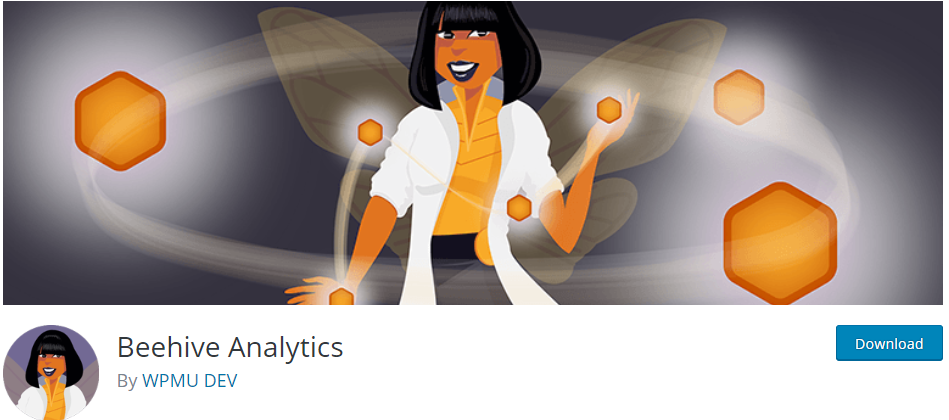 Looking for a Google Analytics plugin that lets you put the Google Analytics code? Then Beehive Analytics is the best plugin for you. With more than 1,000 active installations, Beehive lets you add customizable Google Analytics dashboards to WordPress so you can track user behavior right from your single WordPress install or Multisite install.
Looking for a Google Analytics plugin that lets you put the Google Analytics code? Then Beehive Analytics is the best plugin for you. With more than 1,000 active installations, Beehive lets you add customizable Google Analytics dashboards to WordPress so you can track user behavior right from your single WordPress install or Multisite install.
You can add analytics reports like:
- Session Report.
- User Report.
- User Report.
- Top Countries Report.
- Search Engines Report.
- Analytics Overview.
- Average Time on Page Report.
- Most Visited Page Report.
- Social Networks that push the most traffic back to your site.
29. Google Analytics Manager
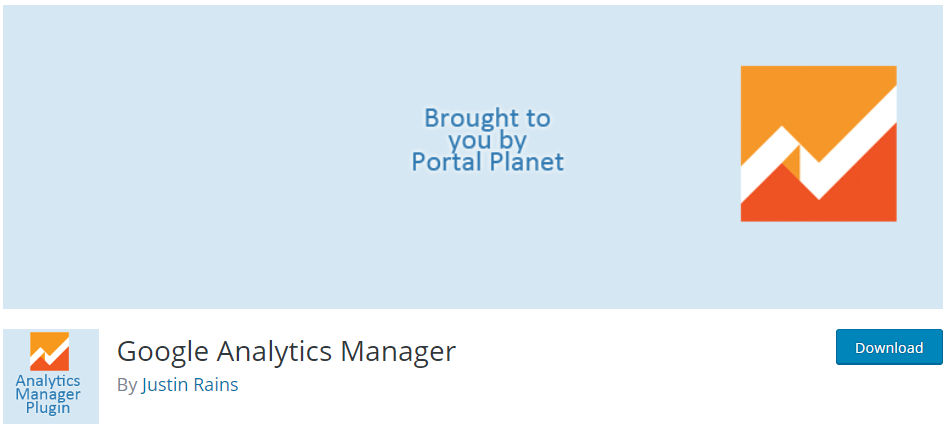 Google Analytics manager helps you to add the required JavaScript for google analytics. This will enable you to track important statistics reports that can help you make decisions based on user data collected on your site.
Google Analytics manager helps you to add the required JavaScript for google analytics. This will enable you to track important statistics reports that can help you make decisions based on user data collected on your site.
30. SMNTCS Google Analytics
 SMNTCS Google Analytics seamlessly adds Google tracking id to your site. This will give you the power to do anything with the data that you collect. You can also add analytical reports to get more insight into this data.
SMNTCS Google Analytics seamlessly adds Google tracking id to your site. This will give you the power to do anything with the data that you collect. You can also add analytical reports to get more insight into this data.
Conclusion
Truthfully, there are far too many Google Analytics plugins for WordPress that generally do the same thing especially the ones that simply add Google Analytics code to WordPress pages.
However, if you are looking for the best Google Analytics plugin, here is an expert’s pick:MonsterInsights. It comes to the top of the list because it has incredible features that are backed by an awesome reputation by always updating the software constantly. In addition to that, it has an amazing dashboard that has an intuitive design.
ExactMetrics. It is the best top free Google Analytics plugin for WordPress. We hope that this article helped guide you to choose the best Google Analytics plugin for your site.

Comments are closed.