 If you are looking for the best WordPress events plugin, this collection of 30 events management plugins will be a great place to start your search for the most suitable plugin for your site. Ideally, the best event plugin should offer booking calendars and ability to organize events by a range of factors.
If you are looking for the best WordPress events plugin, this collection of 30 events management plugins will be a great place to start your search for the most suitable plugin for your site. Ideally, the best event plugin should offer booking calendars and ability to organize events by a range of factors.
In one way or the other, many websites need a feature-rich events calendar to help the organization manage events for optimal utilization of resources or to schedule events systematically.
If you have the best free or premium event-calendar plugin for WordPress, it will offer you a range of tools that will help you share the dates and details of future events on your website in a calendar format.
Event plugins offer more functionalities than calendar plugins, like ticketing, RSVPs, guest management, automated email notifications, booking forms, and more. These plugins will offer you more features, and this list will ensure that you choose an affordable, powerful, and easy to understand plugin that will seamlessly integrate with your WordPress site.
However, it is important to note that if you need visitors to register their attendance for your event, purchase tickets, and integrate your website calendar with a service like Google Calendar, then you will have to purchase a premium plugin to offer you these additional functionalities. Some of them can offer you customization options for personalizing the design of your calendar, integration with ecommerce tools like WooCommerce and PayPal, and the ability to receive and accept bookings from your visitors.
Who Needs an Event Plugin?
Many businesses benefit from the use of and event plugin. These plugins help them to schedule events in their WordPress site to allow visitors to view events with ease. The best event plugins are a great choice in websites for:
- Business to Customer services.
- Educational institutions.
- Hospitality sector.
- Sporting clubs.
- Healthcare organizations.
- Charity groups.
- Sales teams.
- Event organizers.
- Hire companies like car rentals.
Many other sectors could have been included on this list, but it is working out how to make them work for you and your users with maximum convenience and ease of use.
With all that said, here is a curated list of the best event plugins. This list will help you to optimize and plan your events. You can rest assured that they have been tested extensively to ensure that they do not slow down your site.
1. The Events Calendar
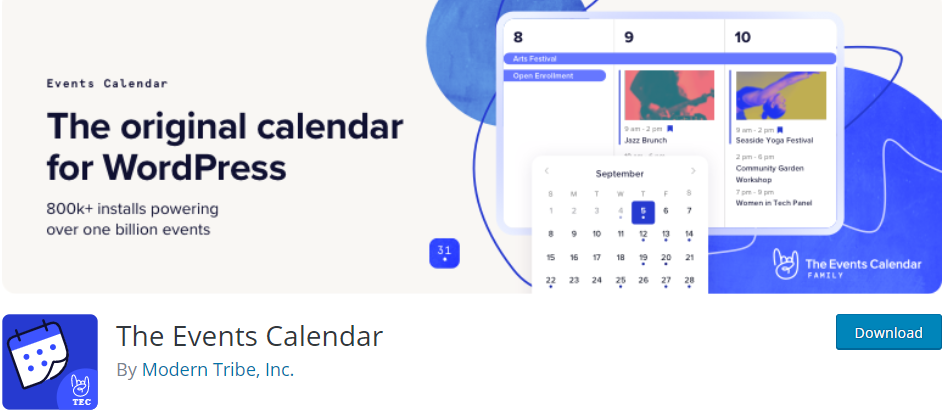 The Events calendar helps you to create and manage an events calendar on your website. With more than 800,000 active installations in the WordPress community, this plugin has an easy to use user interface that is designed to seamlessly integrate with the rest of your WordPress dashboard.
The Events calendar helps you to create and manage an events calendar on your website. With more than 800,000 active installations in the WordPress community, this plugin has an easy to use user interface that is designed to seamlessly integrate with the rest of your WordPress dashboard.
This plugin is very easy to use and you will be able to create and publish your first event in just a few minutes after setting up. The dashboard provides you with an array of settings that help you to create multiple venues for your events that can be reused as necessary. You also have a range of views like day views, which will assist you in publishing your event calendar. The inbuilt tools make searching an easy task for your users. You are also provided with many options on how you can display your calendar and its events on your site.
Additionally, this plugin has a pro version that helps you to create recurring events, handle event ticket sales, and use Facebook event integration on your website. This version also allows you to import events from other services, such as Google Calendar. However, the core version of this plugin has more to offer.
Here are some of the features:
- It is fully responsive.
- It allows you to import data from Google Calendar.
- It allows you to manage recurring events.
- It has an easy to use interface that is user friendly.
- It offers amazing extensive support.
- You can process payments using PayPal.
- It is a robust package that will help you to manage your events.
2. Events Manager
 Events Manager is a full-featured event registration plugin that has a free and a premium version to sort all your needs based on the principles of flexibility, reliability, and powerful features. This plugin has more than 100,000 users in the WordPress community.
Events Manager is a full-featured event registration plugin that has a free and a premium version to sort all your needs based on the principles of flexibility, reliability, and powerful features. This plugin has more than 100,000 users in the WordPress community.
However, if you want to get features like support, a custom payment gateway, API, spam protection, coupons, discounts, customizable booking forms, and PayPal support, you will have to pay for the premium service.
This plugin is very easy to use and the events calendar can be used to display event details and selling tickets for that event. Moreover, this plugin is integrated with iCal feed and Google Calendar that allows you to share event data from a calendar system. You are also provided with widgets that can be used for showing the location, full calendars, or individual events.
Additionally, Google maps can be embedded in the event pages to show users where events will be held. This means that with this plugin you will be able to get all the tools for creating custom event attributes.
Here are some of the features:
- It creates an event-sharing center where you can engage with users, giving them full event details.
- It allows for booking management.
- It allows you to add important details about events like time and place.
- Users can also submit their events on your site.
3. My Calendar
My Calendar is a calendar plugin that allows you to manage events with richly customizable ways to display events. With more than 30,000 active installations, this plugin supports multisite networks and individual websites. The free version does not offer much functionality, but you can opt for the add-on that will give you extended functionalities to get features that can help your subscribers to purchase tickets, print the tickets, or pick them up.
However, you can upgrade to the My Calendar Pro plugin that is priced at $49 per year to turn the core plugin into an event management system. This would give you additional features such as visitors submitting their events, payments through PayPal and Authorize.net, and import events from other sources to your site with just a click.
Here are some of the features:
- It has a calendar grid and a list view.
- It has widgets for smaller displays.
- It has a location manager if you have frequent events.
- It has an email notification system that you can use to notify your event subscribers in case of any change.
- It is a robust package that will help you to manage your events.
- It is simple and only gives you the features that you need.
- It allows you to import events from places like Google Calendar and iCal.
- It allows you to set some roles as to which users can access which part of your calendar especially in organization settings.
4. EventOn
EventOn beautifully designed event calendar that only offers a premium package. This plugin has over 50,000 sales at CodeCanyon, proving that it is one of the most popular plugins. It has a one-time price of $19.
This plugin has an appealing user interface that all your users will like. After purchasing this plugin, you will be equipped with colorful layouts that are not offered by any other plugin on this list. The main page of the calendar displays important information such as time, location and any update related to the event
Additionally, this plugin is mobile-friendly, ensuring that users can view your content across all the devices. Users will be able to get events on your website, in a good looking format.
Here are some of the features:
- It has a great interface that will improve the user experience on your website.
- It offers you event organization tools.
- It allows you to manage the location of your venues.
- It has an effective search bar for your users.
- It has several social media sharing buttons where users can share information about your event.
- It allows you to add custom meta fields for adding event data.
5. Modern Events Calendar
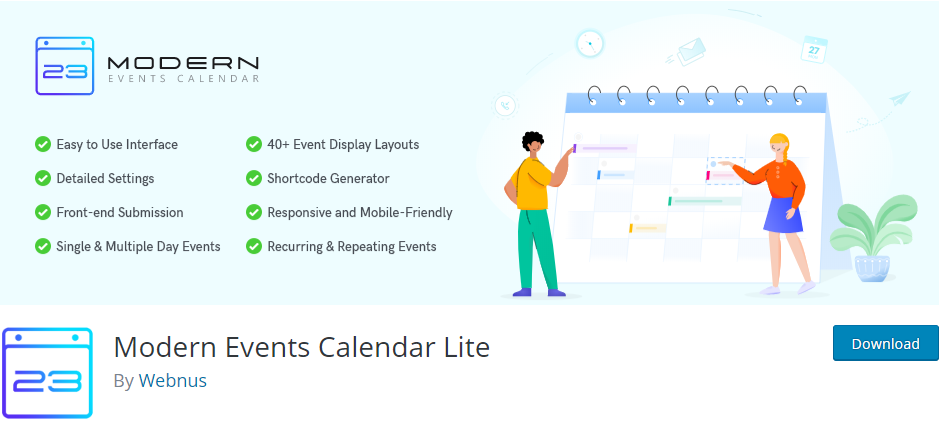 Modern Events Calendar is one of the best event calendar plugin for managing event websites. With more than 60,000 active installations in the WordPress community, this plugin offers you an extremely user-friendly and well-designed interface for displaying the events calendar on websites.
Modern Events Calendar is one of the best event calendar plugin for managing event websites. With more than 60,000 active installations in the WordPress community, this plugin offers you an extremely user-friendly and well-designed interface for displaying the events calendar on websites.
This plugin is very helpful when it comes to managing recurring events. This will give you time to manage other aspects of events every time they come up. Moreover, you can also import events from another WordPress calendar plugin to this one. This would greatly help you for instance if you want to upgrade from a free plugin to Modern Events Calendar.
Here are some of the features:
- It is integrated with Google Maps to inform visitors about locations for venues.
- You can add a featured image for every event listing.
- It allows you to modify the colors of your calendar to match that of your site.
- It allows you to import data from a previously used calendar plugin.
- It is integrated with PayPal to manage your payments.
- It is integrated with Google Calendar.
- It has a booking system where you can create forms.
- It allows you to easily create an event like recurring events.
- It is compatible with WooCommerce and Visual Composer.
6. Stachethemes Event Calendar
Stachethemes Event Calendar offers a unique approach when it comes to creating event calendars for your site. This plugin has more than 4,500 sales over at CodeCanyon. It offers you impressive features that you may want to include on your website.
This plugin has an amazing calendar interface that you can customize so that it fits your brand. Moreover, you can adjust how users see your calendar or use the default month and day listing. It has an easy to use drag and drop editor, meaning that you will not need to mess with any code.
The events that you create can be accompanied by relevant details such as images, location, and time. Additionally, this plugin provides a responsive design that users across all devices will be able to view your content. This plugin has a one-time price of $49.
Here are some of the features.
- It offers you different calendar views like daily, monthly, or list view.
- It offers you a single event page.
- It has a coming soon page that users on your site will love about an upcoming event.
- It has an easy to use drag and drop builder that even WordPress beginners can use.
- It offers your users and visitors a filter option that can help them to look for events.
- It offers advanced users an API extension where they can do integrations and coding.
- It allows you to send automated notifications to subscribed viewers.
- It allows you to add a comment section that users can interact with each other and comment about an event.
- It allows you to create recurring events.
7. Events Schedule
Events Schedule is a versatile WordPress calendar plugin that allows you to manage events giving you an elegant display of your classes or events. This plugin has over 6,000 sales and is priced at $39 for you to enjoy the features offered.
This plugin offers you more than 20 schedule styles that you can customize to fit your brand. Moreover, it is GDPR compatible ensuring that users’ information is kept private. For ticket selling and bookings, you can integrate WooCommerce. This will help you to manage all your sales.
Moreover, Events Schedule has a visual schedule builder that helps you to set up everything with just a few clicks. You can then place the schedule anywhere on your site. It is also compatible with almost all the themes offered for WordPress.
Here are some of the features:
- It offers you many coloring options to ensure that you customize your schedule calendar to fit that of your brand.
- It is very easy to use and no expert is needed.
- It has a responsive design.
- It has an easy to use visual composer.
- It is optimized for speed.
- It offers a fast and easy deployment.
- It offers an easy shortcode generator.
8. Calendarize it
Calendarize it! is a flexible and feature-rich calendar solution that will take your Website to the next level. It stands out to be the best plugin with slightly over 11,700 sales over at CodeCanyon. It has a one-time price of $30
Once you purchase this plugin, you are offered many free add-ons that you can incorporate to this plugin for extended functionality. This means that you do not have to pay an extra buck after paying the one-time price. The free add-ons include social publishing, RSVP tools, ratings and reviews, tickets, and a calendar.
Additionally, there are some paid add-ons but they are quite affordable, for example, the payment options. Payment options are quite important especially when it comes to selling the tickets.
Here are some of the features:
- It offers an amazing interface that will attract any user to your website.
- It offers you several unique free add-ons.
- It can be integrated seamlessly with WooCommerce.
9. EventsPlus
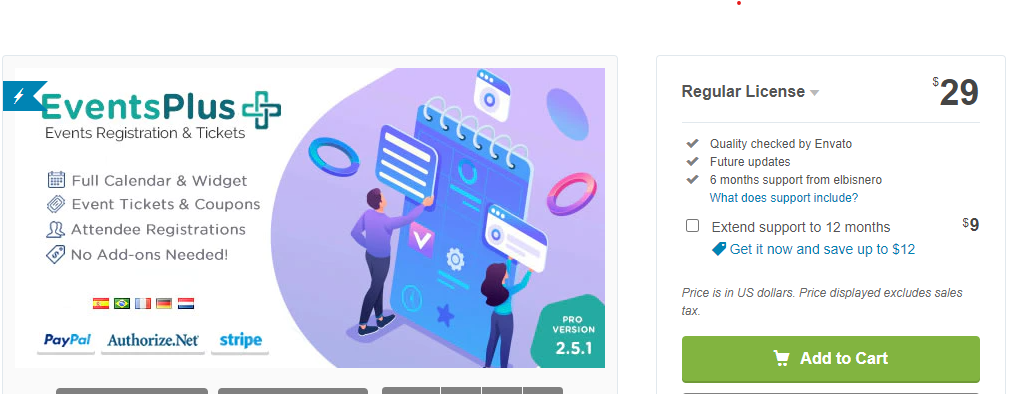 Events Plus is an event plugin that is aimed at helping event organizers to publish and manage events from their WordPress website. This plugin is priced at $29 and it has more than 6,000 sales over at CodeCanyon. This plugin excels at giving you exemplary support and unlimited lifetime updates.
Events Plus is an event plugin that is aimed at helping event organizers to publish and manage events from their WordPress website. This plugin is priced at $29 and it has more than 6,000 sales over at CodeCanyon. This plugin excels at giving you exemplary support and unlimited lifetime updates.
This plugin is worth exploring because it helps you create an interactive calendar to share details of online or offline events. It offers you amazing features that help you to advertise classes, seminars, workshops, and a whole host of other events. You can also handle ticketing and registration of event subscribers on your site.
However, if you do not want to sell tickets then the countdown timer will help to notify your visitors about when the event will occur. This plugin also allows you to add social share buttons that can help promote your event to other followers.
Additionally, this plugin has a dashboard that has an intuitive design, which helps you to monitor payments, keep track of attendees, and adjust any details of the published events. Once you purchase this plugin, all the features are included with no upselling.
Here are some of the features:
- It offers an amazing interface that will attract any user to your website.
- It has a lightweight design to speed up your site.
- It is fully responsive and works across all devices.
- It has an effective search module.
- It does not have a monthly fee
- It offers amazing extensive support.
- It allows you to manage recurring events
10. WP Event Manager
 WP Event Manager is a lightweight event management plugin or adding event listing to your WordPress site. This plugin does not compromise on speed and does not take too much space. With over 9,000 active installations, this plugin offers great customer support to all the users.
WP Event Manager is a lightweight event management plugin or adding event listing to your WordPress site. This plugin does not compromise on speed and does not take too much space. With over 9,000 active installations, this plugin offers great customer support to all the users.
This plugin offers a free version but you have the option to buy add-ons such as Google Maps, WooCommerce Sell Tickets, Event Alerts, Contact Organizer, Registrations, Google Analytics, and Event Tags for extended functionality. It has a simple design and is very easy to use. With this plugin, you will be able to enjoy caching features and AJAX powered event listings that will enhance the user experience for your site.
Here are some of the features:
- It has a lightweight design to speed up your site.
- It is fully responsive and works across all devices.
- It has an effective search module.
- It does not have a monthly fee, but you can opt for add-ons for extended functionality.
- The calendar is built on an AJAX framework to ensure that the user experience is enhanced.
11. Event Organiser
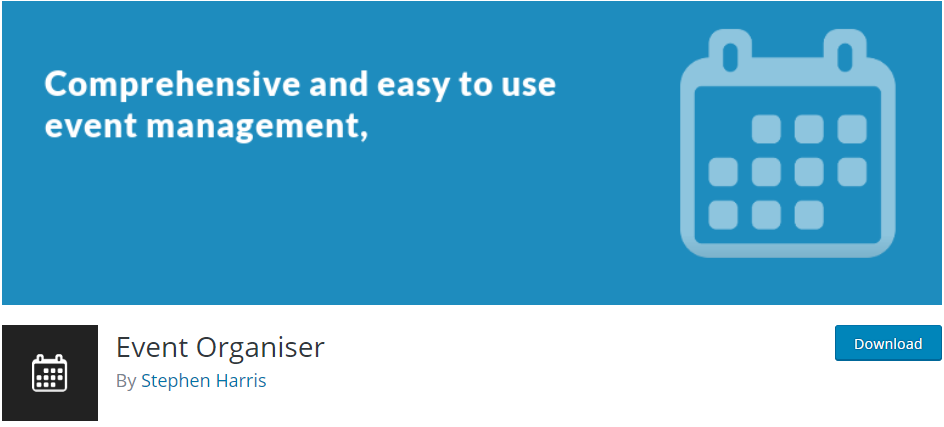 Event Organiser adds event management to your WordPress site. More than 40,000 active users in the WordPress community trust this as a suitable solution. If you install this plugin, it will offer you the right custom post type that will help you to maintain the WordPress post format, but this will give you additional features that will help you to manage the event.
Event Organiser adds event management to your WordPress site. More than 40,000 active users in the WordPress community trust this as a suitable solution. If you install this plugin, it will offer you the right custom post type that will help you to maintain the WordPress post format, but this will give you additional features that will help you to manage the event.
This plugin provides you with an intuitive user interface that will help you to manage recurring events. Additionally, you can opt for add-ons that will give you extended functionality. They include front-end event submissions, discount codes, Stripe Payment Gateway, and iCarl feed synchronization.
Moreover, this plugin gives you multiple formats that you can choose from, depending on the type of calendar you need. You can insert calendars and events anywhere on your website using the shortcodes or widgets provided.
Here are some of the features:
- It offers affordable pricing for add-ons.
- You can easily add a calendar or widget using a shortcode.
- It can be translated into many languages.
- It offers amazing extensive support.
- It allows you to manage recurring events.
- It enables Google Map support to ensure that you can update users of the location of your event.
12. Event Espresso 4 Decaf
 Event Espresso 4 Decaf allows you to manage your events from your WordPress dashboard. This plugin will offer you basic features like event ticketing and registration. It also allows you to process payments using the PayPal payment gateway in the free version.
Event Espresso 4 Decaf allows you to manage your events from your WordPress dashboard. This plugin will offer you basic features like event ticketing and registration. It also allows you to process payments using the PayPal payment gateway in the free version.
Additionally, you can send event reminders that are linked up to the registration list through emails. This would greatly help you in managing your event details and you can inform your attendees in case of any change. The feature that stood out for me was that it is integrated with Android and Apple app support for scanning tickets and tracking individuals who come to your events.
The premium plan offers packages priced at $79.95 per year to $299.95 per year, depending on the package that fits you. However, you are required to purchase other add-ons.
Here are some of the features:
- It offers you payment gateways.
- You can process payments using PayPal without purchasing any add-on.
- You can send automated event detail notifications to event subscribers.
- It is integrated with Apple and Android to ensure that you can check the tickets once the event starts.
13. All-in-One Event Calendar
 All-in-One Event Calendar offers you a beautiful way to list your events on your WordPress site. With over 100,000 active installations, this plugin will offer you many features like recurring events, filtering, and embedded Google Maps.
All-in-One Event Calendar offers you a beautiful way to list your events on your WordPress site. With over 100,000 active installations, this plugin will offer you many features like recurring events, filtering, and embedded Google Maps.
Additionally, this plugin lets you import events from Facebook and you can share them on any social network. You can also manage recurring events. It has a premium version that is priced at $14.99 per month. The premium version will offer you features like extended views, front-end submissions, super widgets, venues, and Twitter integration.
Here are some of the features:
- It allows you to auto-save venues for events.
- It allows you to import data from Google Calendar, Apple iCal, and MS Outlook.
- It offers you a free plan with monthly premium packages.
- It allows you to manage recurring events.
- It has an easy to use interface that is user friendly.
14. Amelia
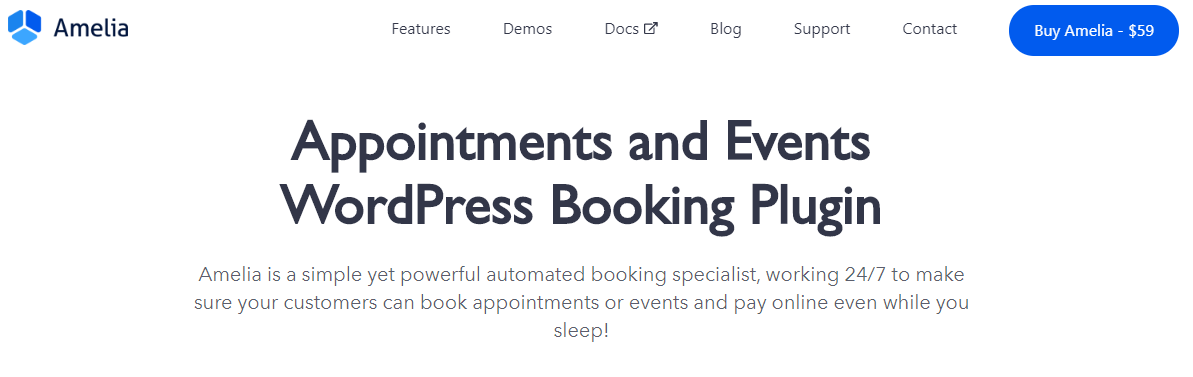 Amelia simple yet powerful automated booking specialist, which has an easy-to-use user interface. Not only does this plugin help you manage appointments and events, but also online payments. This plugin has a onetime payment of $59 and is trusted by more than 10,000 users. It has no additional cost or upsells.
Amelia simple yet powerful automated booking specialist, which has an easy-to-use user interface. Not only does this plugin help you manage appointments and events, but also online payments. This plugin has a onetime payment of $59 and is trusted by more than 10,000 users. It has no additional cost or upsells.
Here are some of the features:
- It provides you with shortcodes that you can use to add calendars to your website.
- It allows you to manage recurring events.
- It has email and SMS notifications.
- It is fully responsive.
15. Event Calendar WD
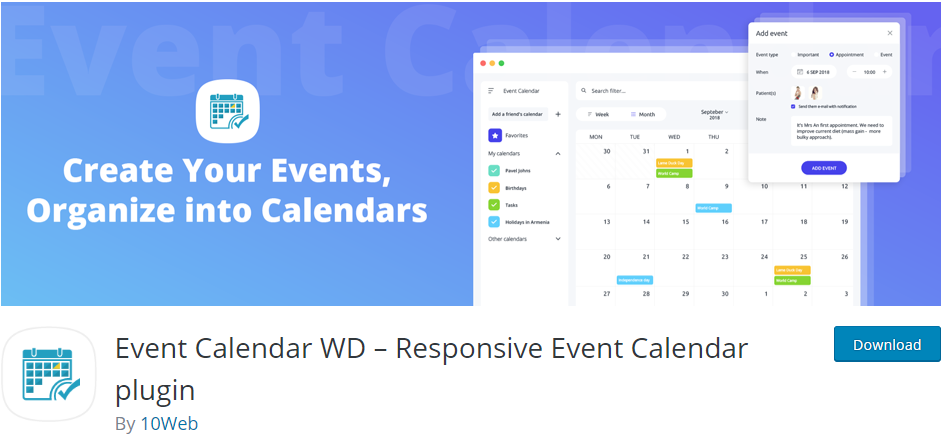 Event Calendar WD is one of the most powerful calendar plugins that you can integrate on your site. With more than 20,000 active installations in the WordPress community, this plugin helps you to create an event promotion website or add and manage events to your existing WordPress blog. This highly flexible event plugin organizer allows you to collect RSVPs through a WordPress site.
Event Calendar WD is one of the most powerful calendar plugins that you can integrate on your site. With more than 20,000 active installations in the WordPress community, this plugin helps you to create an event promotion website or add and manage events to your existing WordPress blog. This highly flexible event plugin organizer allows you to collect RSVPs through a WordPress site.
Additionally, this plugin allows you to sell tickets to your event subscribers and send invitations to woo other individuals to purchase these tickets. It also gives you control over the appearance of your calendar to ensure that you can customize it to fit your brand. It has a reliable customer support system that will help you get more knowledge about the product.
Here are some of the features:
- It offers you responsive and user-friendly design, boosting a good user experience on your site.
- It allows you to publish and share calendars, with support for recurring events.
- You can add relevant information about an event using captions, videos, images, and links.
- It has a calendar widget that you can place anywhere on your site.
- It is integrated with Google Maps to help your event subscribers know about venues.
- It allows you to tag events.
- It offers different views for calendars.
- It offers extended functionality that can be purchased for event tickets, frontend management, and custom fields.
16. Tickera
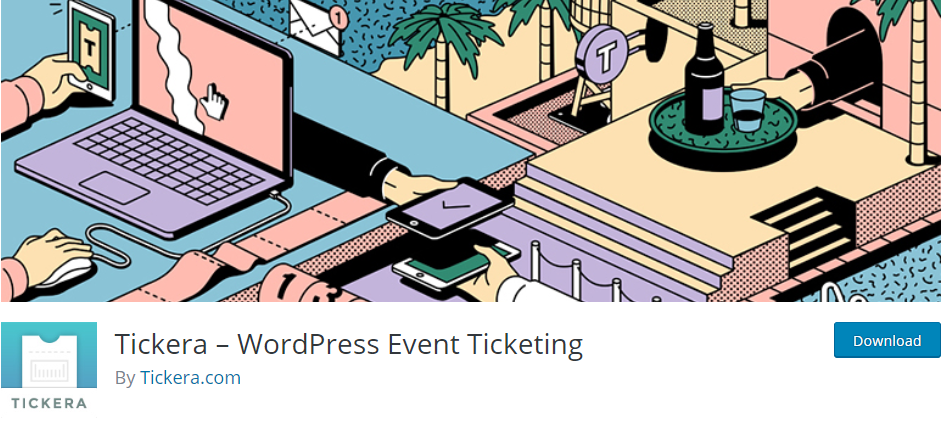 Looking for a simple yet modern plugin to sell tickets? Tickera helps you to sell tickets on your site and deliver tickets to your buyers in a digital format.
Looking for a simple yet modern plugin to sell tickets? Tickera helps you to sell tickets on your site and deliver tickets to your buyers in a digital format.
This is an event management plugin that can also help you to process payments and make stunning calendars for your WordPress site. Besides the free version, this plugin has a premium version that is priced at $49 per year, or you may opt for the onetime payment of $70.
Nevertheless, Tickera is more of a ticket seller, but you can use it to manage events using the event calendar provided. It provides support for barcode readers and QR codes on mobile devices. This plugin also offers you different payment gateways, and you can link the system to your WooCommerce store.
Additionally, Tickera provides you with multiple templates that you can customize. You can also view ticket sales as a percentage, allowing you to make informed decisions on what you can do to improve sales.
Here are some of the features:
- It offers you multiple ticket types.
- It allows you to make discount codes.
- You can opt for ticket selling add-ons that you can integrate for extended functionality.
- It offers you a free and paid version, giving you the chance to have a hands-on feel before you purchase the premium version.
- It allows you to add extra ticket fees if your site is selling them on commission.
- It has a feature for collecting taxes.
- It has an easy to use drag and drop builder for building high-quality tickets.
- It offers you various payment gateways for the sale of your tickets.
- It allows you to send reminders and notifications to event subscribers.
17. Venture Event Manager
 Venture Event Manager is one of the best event plugins that offers a user-friendly solution for scheduling events and adding recurring events to your calendar. It is a highly flexible plugin that gives you code customization options, making it a top priority for agencies and developers.
Venture Event Manager is one of the best event plugins that offers a user-friendly solution for scheduling events and adding recurring events to your calendar. It is a highly flexible plugin that gives you code customization options, making it a top priority for agencies and developers.
This plugin has a responsive design that has a drag and drop builder that helps you easily create any event calendar. It also allows you to select different views for your customers to create a good user experience.
Additionally, you can use event widgets that you can add anywhere on your site. For a seamless integration of event calendars to your site, this plugin provides you with shortcodes. Moreover, it provides options for both non-ticketed and ticketed events.
Here are some of the features:
- It has a responsive design.
- It offers you different views that you can show to your customers on the front-end.
- It allows you to make a single event page.
- It has an easy to use drag and drop feature that helps to make the design process fast.
- It offers you a choice to choose between ticketless and ticketed events.
- It integrated with a wide range of ticket sales apps.
- It allows you to create recurring events.
- It has a keyword search tool for users to easily locate events.
18. WP Simple Booking Calendar
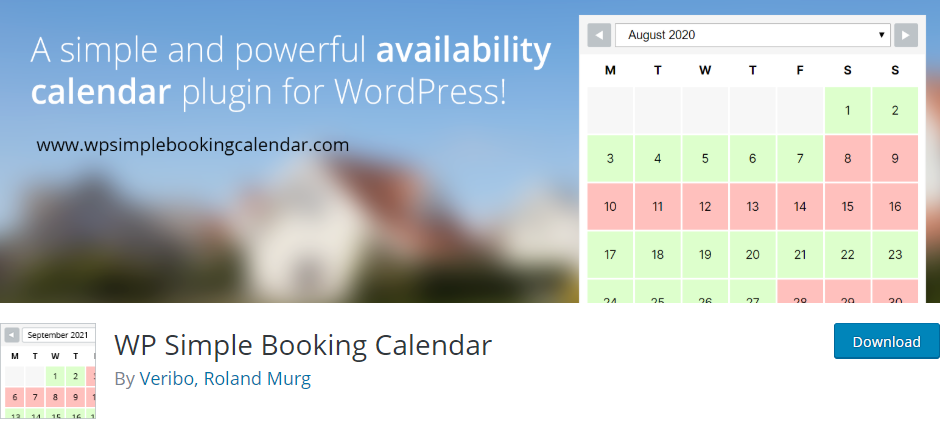 WP Simple Booking Calendar is a simple yet powerful booking calendar plugin. This plugin allows you to embed a calendar in any WordPress post or page. Additionally, it has a widget that you can use to show the calendar anywhere on your site. This plugin has more than 10,000 active installations.
WP Simple Booking Calendar is a simple yet powerful booking calendar plugin. This plugin allows you to embed a calendar in any WordPress post or page. Additionally, it has a widget that you can use to show the calendar anywhere on your site. This plugin has more than 10,000 active installations.
This plugin lets you create an unlimited number of booking calendars with an easy to use visual editor that can also let you save for future use. Users can easily check if there are any available events, without the need of calling or emailing the event owners.
Here are some of the features:
- It is simple and user-friendly.
- It displays the availability of slots for booking.
- It has a responsive layout.
- It can be translated to over 30 different languages.
- It allows you to back up or restore data.
Here are some of the features for the premium version:
- It allows you to bulk edit multiple dates.
- It allows you to customize your calendar to fit your brand.
- It allows you to export dates as CSV files.
- It allows you to assign specific users to specific calendars.
- You can be able to hide the booking history from your visitors.
- It has a shortcode generator.
19. Sugar Calendar Lite
 Sugar Events Calendar Lite is one of the best event calendar plugin for managing event websites. This plugin has more than 1,000 active installations in the WordPress community. It offers a lightweight design but ensures to give you amazing features that you can use to create events and incorporate them on your site with AJAX-enabled calendars.
Sugar Events Calendar Lite is one of the best event calendar plugin for managing event websites. This plugin has more than 1,000 active installations in the WordPress community. It offers a lightweight design but ensures to give you amazing features that you can use to create events and incorporate them on your site with AJAX-enabled calendars.
Additionally, this plugin offers you free add-ons, which are helpful and they offer you extended functionality. It relies on custom post type to store event information allowing you to set event dates and times, and archives based on the date of occurrence.
Here are some of the features:
- It is very easy to manage events.
- It allows you to add event categories.
- It allows you to customize the date and time format.
- It can be translated into many languages.
- It has a responsive design.
20. Timetable and Event Schedule by Motopress
 Timetable is one of the best calendar plugins that you can add to your site. If you are looking for a premium plugin that will help you to create a timetable view of your events in minutes, then this is the plugin for you. To enjoy features of this plugin you will have to pay $26.
Timetable is one of the best calendar plugins that you can add to your site. If you are looking for a premium plugin that will help you to create a timetable view of your events in minutes, then this is the plugin for you. To enjoy features of this plugin you will have to pay $26.
This plugin comes with booking functionality, where you can take online reservations for any event within the available free slots. This plugin also comes with an event manager that will help you to create and customize events. After creating one, you can use the shortcodes to add these calendar designs anywhere on your site.
Here are some of the features:
- It has a shortcode generator.
- It allows you to generate PDF formats from your timetable view.
- It has a responsive layout.
- It allows users to book and make online reservations for any event.
- It has an easy to use event manager.
- It is fully customizable.
- It is integrated with a visual composer.
21. Event Tickets
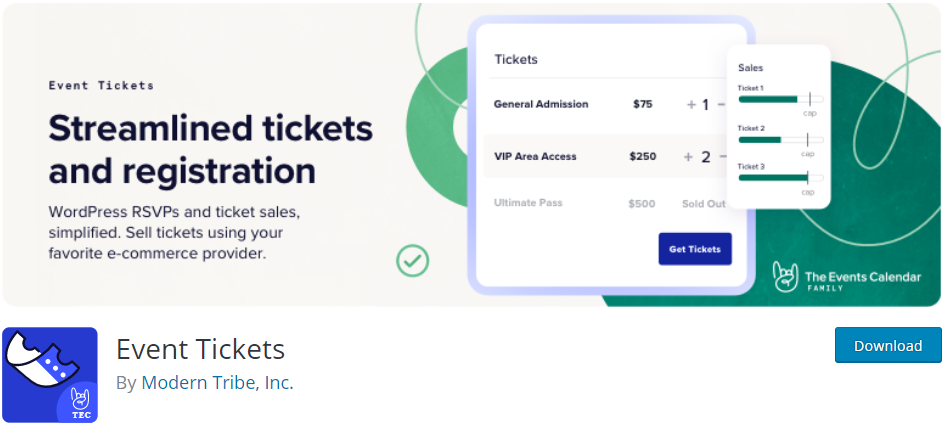 Event Tickets is an event plugin that provides a simple solution for visitors to RSVP or purchase tickets to your events. This standalone plugin is trusted by more than 30,000 active installations.
Event Tickets is an event plugin that provides a simple solution for visitors to RSVP or purchase tickets to your events. This standalone plugin is trusted by more than 30,000 active installations.
This plugin can be paired with the events calendar for extended functionality. However, it is more accessible for all user levels. Moreover, it allows you to integrate it with PayPal so that you can accept and process payments.
Additionally, this plugin has an easy to use dashboard that even beginners will find it easy to use. This section offers you many customization features that you can include on your site. however, these settings are more tailored for developers with good skills.
Here are some of the features:
- It allows visitors to purchase tickets and RSVP for events.
- It is easily integrated with PayPal.
- It simply just works out of the box.
- It has a responsive design that works across all devices.
22. Booking calendar, Appointment Booking System
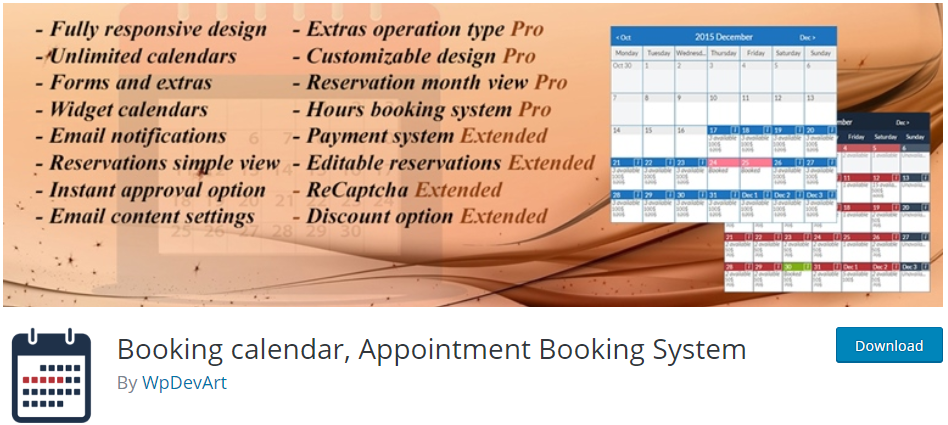 Booking calendar and Appointment Booking system is a nice and user-friendly tool for creating reservation systems for your WordPress website. With more than 5,000 active installations, this plugin can help you set up any type of scheduling calendar that is tailored to your business precisely. The free version offers many features that you can add to your site. However, you can upgrade to the premium version for additional features.
Booking calendar and Appointment Booking system is a nice and user-friendly tool for creating reservation systems for your WordPress website. With more than 5,000 active installations, this plugin can help you set up any type of scheduling calendar that is tailored to your business precisely. The free version offers many features that you can add to your site. However, you can upgrade to the premium version for additional features.
This plugin offers widget support and you can integrate it anywhere on your site. Additionally, you can create unlimited forms that can be used for bookings or for collecting information on your site. You can also add as many fields as you want.
Here are some of the features:
- It has fully customizable timing.
- You can set a single reservation.
- It allows you to send email notifications.
- It is user friendly and even WordPress beginners will not have a hard time using this plugin.
- It has a user-friendly interface.
- It offers you unlimited forms.
- It has filters that can make it easier to find reservations.
23. Booking Calendar
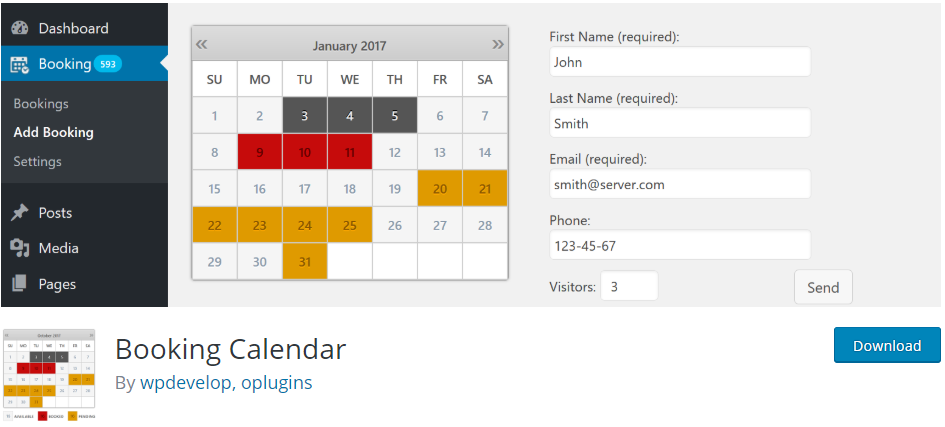 Booking Calendar is a calendar plugin that enables you to create an awesome booking system for your site. More than 60,000 active users in the WordPress community trust this as a suitable solution. If you install this plugin, it will help you to show availability and receive bookings for your service and this will help you to manage bookings.
Booking Calendar is a calendar plugin that enables you to create an awesome booking system for your site. More than 60,000 active users in the WordPress community trust this as a suitable solution. If you install this plugin, it will help you to show availability and receive bookings for your service and this will help you to manage bookings.
Despite all the customization features it offers, you cannot add any input fields to the booking form. It offers you a shortcode to add the calendar anywhere on your site.
Here are some of the features:
- It has a responsive design.
- It cuts down any spam messages using captcha support.
- It allows users to make online bookings.
- It allows you to import your data from the Google calendar.
- It is integrated with a payment gateway.
- It is very easy to use.
- It is integrated with Gutenberg Editor to add booking forms into pages.
24. Tiva Events Calendar For WordPress
Tiva Events Calendar For WordPress is another plugin that will help you to manage and display all your events in a calendar. This plugin provides you with many layouts that you can choose from to customize your calendar according to your needs.
Additionally, this plugin provides popups on your calendar upon hovering the mouse to show you a quick view event for each day. Moreover, you can adjust how users see your calendar or use the default month and day listing.
For you to enjoy the features of this plugin, it will cost you $20, which is an onetime payment.
Here are some of the features:
- It will help you to display your calendar in a user-friendly environment.
- It offers different views for listing your events.
- It allows you to customize the calendar so that it can fit your brand.
- It is fully responsive.
25. Bookly
Bookly is an automated online booking & scheduling plugin for WordPress sites. With more than 30,000 sales over at CodeCanyon, this plugin offers a fully customizable booking form with online payments, notifications, and Google Calendar sync.
Additionally, this plugin has a good design that is fully responsive and even supports gestures. It has a recent update that integrates this plugin with Zoom to create online meetings. Users are allowed to book or cancel appointments and update their personal information. They can also send payments that can be processed.
Here are some of the features:
- It has many customization features that can help you to create event calendars that match up to your brand.
- It allows the website owner to keep track of staff and appointments at the same time.
- It allows you to create schedules for staff members.
- It allows you to create an unlimited number of services.
- It offers you various templates for email and SMS notifications.
- It offers you a 2-way synchronization between Bookly Calendar and Google Calendar.
- It has built-in analytics tools.
- It is compatible with WooCommerce.
- It offers exceptional customer support.
26. Calendarista Premium-WordPress Appointment Booking & Calendar Plugin
Calendarista Premium allows you to create an efficient online booking experience for your customers using calendars. This plugin is priced at $69. This offers a onetime solution for travel agency, beauty salons, hotel, car rental, apartment rental, restaurants, and more.
This plugin offers you 10 booking modes that you can integrate on your site. They are fully customizable and you can style them to fit your brand. Additionally, it offers you three different payment gateways that you can use to process payment. You can also view appointments in the back-end of your site.
Here are some of the features:
- It supports WooCommerce and Google Maps.
- It allows automatically sending email notifications to users.
- It is translation ready.
- It enables customers to make a group booking.
- It allows you to add custom form fields.
- It allows you to add staff members and assign then roles.
- You can allow customers to cancel appointments.
- It provides you with shortcodes that you can add to any post or page.
- It has a responsive design that can be used across all devices.
- You can easily export to CSV.
27. CoSchedule
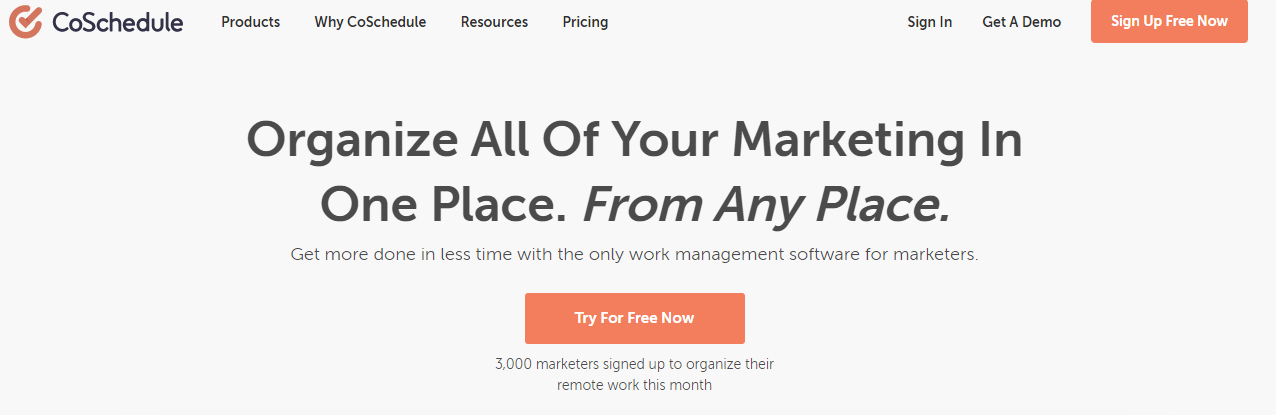 CoSchedule is a complete calendar-based scheduling tool. This plugin has a fully responsive calendar, which allows you to collaborate, schedule, and automate all your content marketing and posts to social media platforms.
CoSchedule is a complete calendar-based scheduling tool. This plugin has a fully responsive calendar, which allows you to collaborate, schedule, and automate all your content marketing and posts to social media platforms.
Additionally, it has a drag and drop editor that is very easy to use. You can also customize the color of your scheduling calendar to match that of your brand.
One of the most impressive features of this plugin is that you can for a collaborative team. This plugin can help all team members to stay abreast of any task. Members can also constantly communicate with one another to share information. Moreover, when you move any post to another spot on the calendar, all the social messages attached to that post will also move with it.
Here are some of the features:
- It allows you to customize the calendar so that it can fit your brand
- It has built-in analytics tools.
- It allows automatically sending email notifications to users.
- It is translation ready.
- It enables customers to make a group booking.
- It allows you to add custom form fields.
- It provides you with shortcodes that you can add to any post or page.
- It has a responsive design that can be used across all devices.
28. Booking Package
 Booking Package allows users to make any form of booking easily. With more than 4,000 active installations, this plugin is an excellent alternative that gets the job done. It can be used for bookings like services, events, rentals, or receiving any kind of online booking.
Booking Package allows users to make any form of booking easily. With more than 4,000 active installations, this plugin is an excellent alternative that gets the job done. It can be used for bookings like services, events, rentals, or receiving any kind of online booking.
This plugin has an appealing user interface that all your users will like. After purchasing this plugin, you will be equipped with colorful layouts. The main page of the calendar displays important information such as time, location, and any update related to the event.
Here are some of the features:
- It has a responsive design.
- It has various payment gateways integrated into the system.
- It allows you to create unlimited booking calendars with no restrictions.
- It provides you with a generated shortcode to insert the booking calendar and booking form into a page or post.
- It offers automatic notifications to your visitors.
- It allows visitors can make bookings in the widget.
- You can add Google Analytics.
- It is compatible with most themes for WordPress.
29. FAT Event
FAT Event offers you a straightforward solution for managing and maintaining events and calendars. This plugin is priced at $39 over at CodeCannyon. Once installed, this plugin will give you a wide array of features and customization tools that will help you to combine events and calendars.
Additionally, this plugin allows you to send email notifications to your event subscribers. This will help you to convey important information to your subscribers in case of any change. Moreover, the website owner is also emailed when you have a new booking.
Here are some of the features:
- It has a QR Code that can be attached to email notifications.
- It is integrated with WooCommerce.
- It allows you to generate discount codes.
- It has a shortcode generator.
- It is fully customizable to fit your brand.
- It has a fully responsive design.
- It offers you fulltime customer support.
- It can be translated into many languages.
30. WP Events Calendar Plugin
WP Events Calendar Plugin is a calendar plugin for WordPress sites that allows you to create a powerful interactive calendar to present your events. It allows you to create them without any restrictions. You can also create recurring events. In addition to this, no coding skills are required when using this plugin.
This plugin allows you to add relevant information about the events using captions, images, time, price, and even the location. After creating them, users of your site will be able to see the available events on an easy to use interface where they can choose how they view the event for easier surfing. They can also share every event.
This plugin has a onetime payment of $21.
Here are some of the features:
- It allows you to create an unlimited number of event calendars and each of them has its own independent set of settings.
- It is possible to switch between US and UK formats.
- It allows you to add recurring events.
- It is integrated with Google Maps.
- It is integrated with twitter.
- It allows you to add images or videos describing an event.
- It requires no coding skills.
Conclusion
That concludes the list of 30 of the best event plugins that are available for WordPress. Most of the plugins listed here offer both free and premium packages that give you many features that you can incorporate on your site.
If you are looking for a plugin that will give you the best value, Event Organiser or Events Manager comes on top of the list as they offer you amazing features and an option for extended functionality.
Many other plugins could have been added to this list, but these are widely used and have been tested by thousands of users. We hope that this list was helpful narrowing down your search.
Similar Articles
- 30+ Best WordPress Caching Plugins to Speed Up Your Website
- 30+ Best Forum WordPress Plugins for Building a Community
- 30 Best WordPress Security Plugins to Protect Your Site
- 30+ Best Google Analytics Plugins for Your WordPress Site
- 30+ Best WordPress Backup Plugins to Protect Your Site
- 52+ Best WordPress Social Media Plugin to Increase Your Website Traffic
- 30+ Overall Best WordPress SEO Plugins For Higher Ranking
- 23 Best WooCommerce Plugins for Checkout Page Customization
- 26 Best WooCommerce Plugins for Customer Feedback
- 32+ Best WordPress Chat Plugins For Customer Support
- 30+ Best WooCommerce Plugins for Your Store (Most are FREE)
- 30+ Best WordPress Calendar Plugins for Event Management


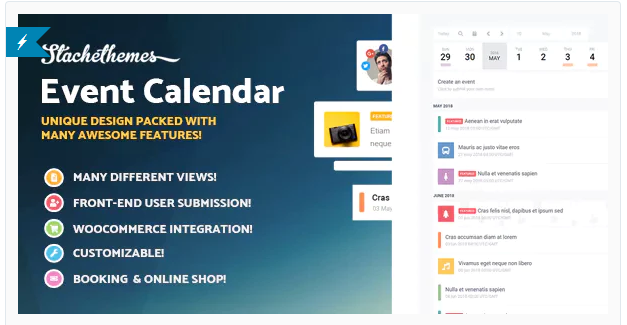
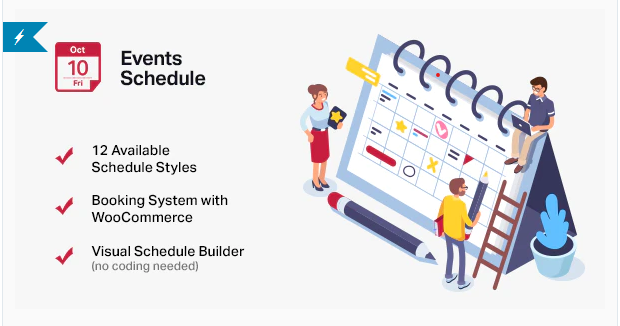
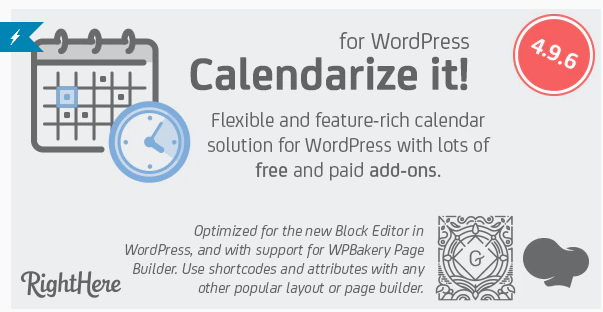
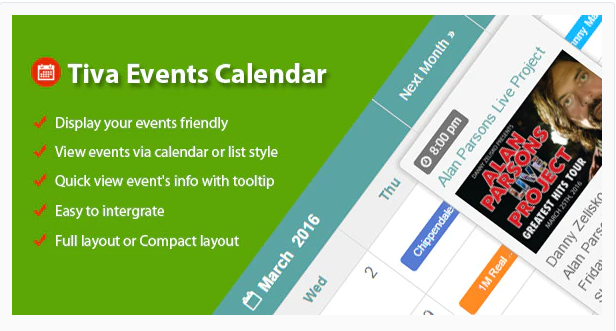
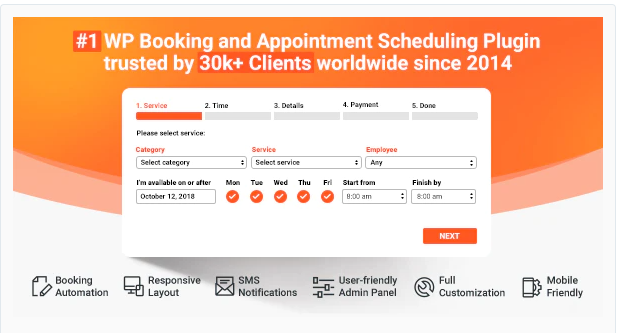
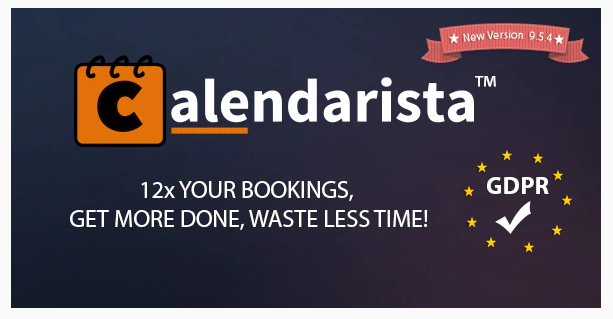
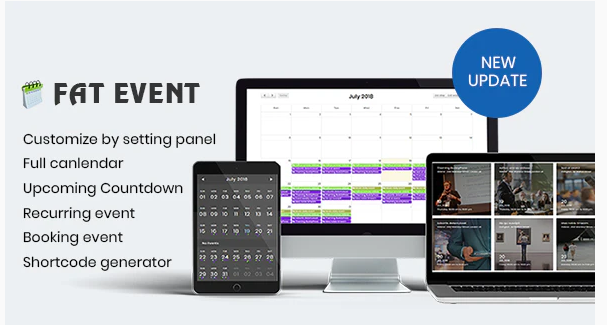
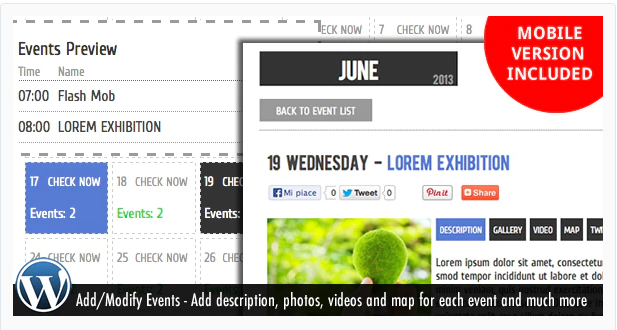
Comments are closed.