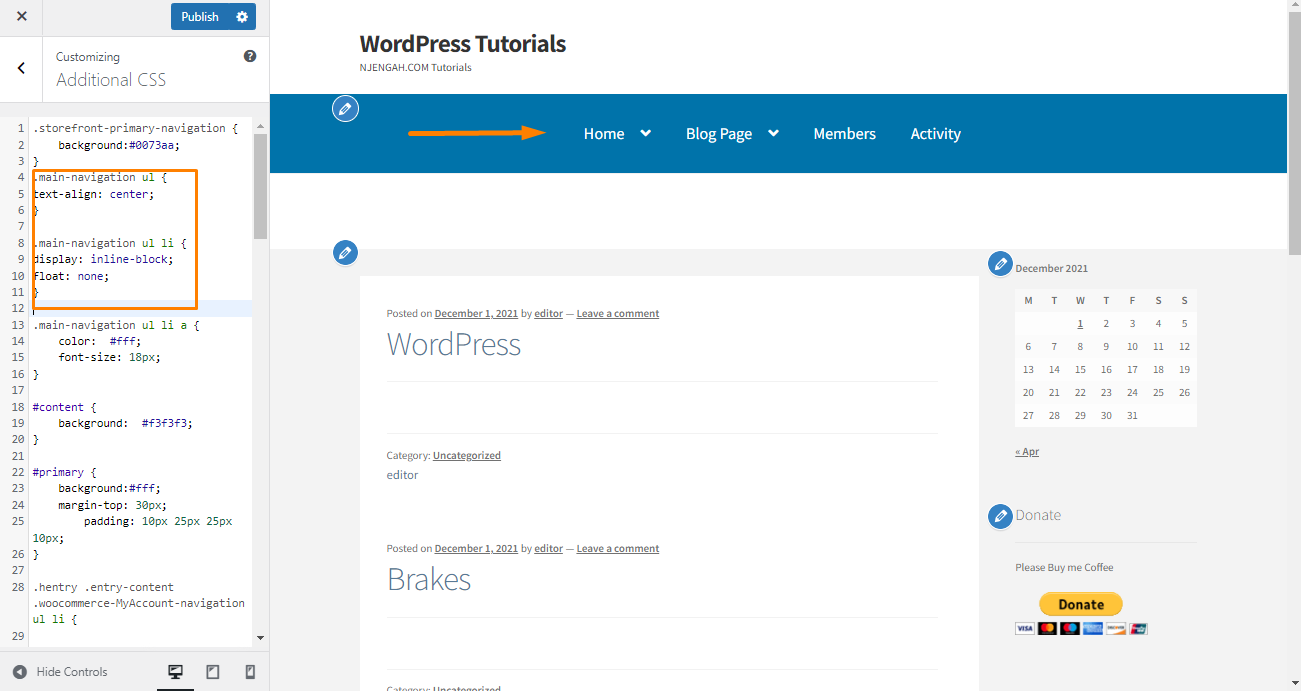Are you looking for a way to center the menu in WordPress? In this guide, we will share how you can center the menu in WordPress using CSS. As you will quickly find out it is not a complicated process.
Are you looking for a way to center the menu in WordPress? In this guide, we will share how you can center the menu in WordPress using CSS. As you will quickly find out it is not a complicated process.
This is because your WordPress theme handles the appearance of your navigation menus and you can easily customize it using CSS to meet your design requirements.
It is important to note that you can use a plugin to achieve this. However, plugins tend to bloat your site. This results in a slow loading time, which may lead to a high bounce rate.
We will explain each step in detail, to ensure that beginners can implement the solution.
Without wasting much time let us get right into it.
Summary
- How to Center Menu in WordPress Using CSS
How to Center Menu in WordPress Using CSS
In this section, we will illustrate how you can add customized CSS manually to center the navigation menu of any WordPress site. All you need to do is follow the steps correctly.
Here are the simple steps you need to follow:
- The first step is to log in to your WordPress site as an admin.
- From the dashboard, navigate to Appearance > Customize.
- On the left sidebar, click on the Additional CSS
- Add the following CSS code to center the menu:
.main-navigation ul {
text-align: center;
}
.main-navigation ul li {
display: inline-block;
float: none;
}
Conclusion
In this brief tutorial, we have shared how you can center the menu in WordPress. We have used CSS to achieve this.
If you are not familiar with coding, we recommend styling the menu using the CSS Hero plugin. It has a premium package that allows you to design your own WordPress theme without writing a single line of code.
However, it is important to note that if you have many plugins they may slow down your site. This is why we recommend using custom code snippets to make changes on your site.
Alternatively, you can hire a qualified WordPress developer to implement changes on your site. This will ensure that your site does not break down.
We hope that this post helped you to center the navigation menu in WordPress.

Joe is an experienced full-stack web developer with a decade of industry experience in the LAMP & MERN stacks, WordPress, WooCommerce, and JavaScript – (diverse portfolio). He has a passion for creating elegant and user-friendly solutions and thrives in collaborative environments. In his spare time, he enjoys exploring new tech trends, tinkering with new tools, and contributing to open-source projects. You can hire me here for your next project.
Similar Articles
- How to Add Upsell Checkout WooCommerce
- How to Remove Uncategorized Category In WordPress WooCommerce
- How to Remove Product Category Title WooCommerce
- How to Make a Second Blog on WordPress
- How to Add Active Navigation Class Based on URL
- How to Fix the Character Encoding Problem in WordPress
- WooCommerce Storefront CSS Complete Customization Guide
- How to Find Category ID in WordPress
- How to Remove Search Bar in WordPress
- How to Make a Child Page On WordPress
- How to Fix WordPress Admin Dashboard Is Not Displaying Properly & CSS Not Loading
- How to Have Multiple Authors on WordPress
- How to Make a WordPress Site Look Good
- How to Hide WordPress Theme Name
- How to Hide WooCommerce Marketing Hub Admin Option
- How to Make a Gaming Website with WordPress
- How to Hide Price When Out of Stock In WooCommerce
- How to Remove Google Fonts from WordPress Site
- How to Change Link Color in Storefront WooCommerce Theme
- How to Preload Fonts in WordPress