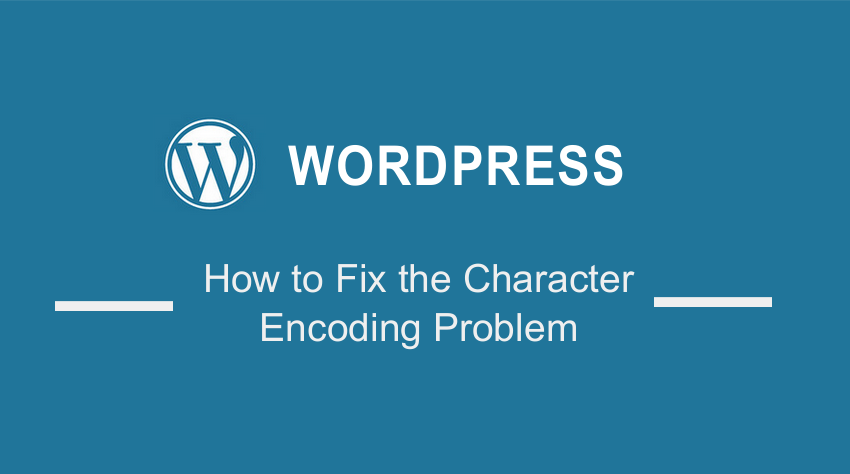 Are you looking for a way to fix the character encoding problem in your WordPress site? In this brief tutorial, we will share the steps you need to follow to fix character encoding.
Are you looking for a way to fix the character encoding problem in your WordPress site? In this brief tutorial, we will share the steps you need to follow to fix character encoding.
Character encoding mostly occurs when you move your website to a new hosting platform. Once you move the site, you will see some funny characters on the blog posts. It can be very difficult to view the content of the posts with character encoding problems.
As you will quickly find out, it is not difficult to fix character encoding. We will explain each step in detail to ensure that beginners can implement the solution, as well.
Before we look at the solution, it is important to note that WordPress stores your data in a UTF8 format in the database. WordPress expects it to be that way for it to run well.
It is worth mentioning that if you create a database with a different encoding and import content from a UTF8 database you may encounter character encoding problems. This is why we created this tutorial to help you out.
Let us get right into it.
Summary
- Edit the wp-config.php File
- Edit the wp-db.php File
Edit the wp-config.php File
The first method is editing the wp-config.php file. It has been used to solve most of the character encoding problems in WordPress.
All you need to do is comment out the character encoding lines.
Once you open the wp-config file and comment out the lines below:
[php] //before commentingdefine(‘DB_CHARSET’, ‘utf8’);
define(‘DB_COLLATE’, ”);
[/php]
This is the outcome:
[php] //After Commenting//define(‘DB_CHARSET’, ‘utf8’);
//define(‘DB_COLLATE’, ”);
[/php]
Once you are done, remember to save the file. This is the easiest way to fix encoding problems. However, if this solution does not work out, the problem is likely to be with MySQL. You can use the second method to solve it.
Edit the wp-db.php File
If the first method did not work, this is the best solution for you. All you need to do is edit the wp-db.php file on your WordPress installation. This file is located in the wp-includes directory. Navigate to line 1522 and add the code below right after it.
[php] mysql_query(“SET NAMES ‘utf8′”);[/php]
This line should be added after the line that makes the connection to the database. This line helps to fix posting and retrieving posts with accented characters by converting the characters to UTF8 character encoding.
Adding the line will fix the character encoding problem in your WordPress site.
Conclusion
In today’s post, we have illustrated how you can fix the character encoding problem in your WordPress site. This problem can be a nightmare for most WordPress site owners. This is because some sites lose data when trying to fix this problem.
As you have seen, it is not a complicated process. All you need to do is follow the instructions carefully.
If you are not able to implement the solution, we recommend contacting a qualified WordPress developer. This will ensure that you do not break your site.
We hope that this post helped you to learn more about solving the character encoding problem.

Joe is an experienced full-stack web developer with a decade of industry experience in the LAMP & MERN stacks, WordPress, WooCommerce, and JavaScript – (diverse portfolio). He has a passion for creating elegant and user-friendly solutions and thrives in collaborative environments. In his spare time, he enjoys exploring new tech trends, tinkering with new tools, and contributing to open-source projects. You can hire me here for your next project.
Similar Articles
- How to Preload Fonts in WordPress
- How to Remove Google Fonts from WordPress Site
- How to Recover WordPress Password on Localhost
- How to Remove Search Bar in WordPress
- How to Move WordPress from HTTP to HTTPS
- How to Find Category ID in WordPress
- How to Fix WordPress Admin Dashboard Is Not Displaying Properly & CSS Not Loading
- How to Have Multiple Authors on WordPress
- How to Make Social Bookmarking Site with WordPress
- How to Change WordPress Database Name
