 Marketing is very important in any WooCommerce Store. No matter how unique your store and products are, you still need to market your products to establish your brand. Moreover, this will increase the revenue of your store. However, you need to work on the user experience to drive sales and secure customer loyalty.
Marketing is very important in any WooCommerce Store. No matter how unique your store and products are, you still need to market your products to establish your brand. Moreover, this will increase the revenue of your store. However, you need to work on the user experience to drive sales and secure customer loyalty.
WooCommerce Hide Marketing
Since WooCommerce 4.1, there is a Marketing tab below the Analytics menu item. This section is dubbed the WooCommerce Marketing Hub. This section reveals a list of recommended plugins to help store owners get started with marketing their stores. This is an excellent start for any new WooCommerce store owner. Additionally, you can create coupons in this section.
However, some store owners might not need this page, as it only suggests the best marketing plugins you can use. In the future, this section might grow to include more usable information, but if your store does not give out coupons, it seems abstract and maybe even pointless.
This brief tutorial will see how it is easy to hide the Marketing Hub section from your WooCommerce admin area. This is how the Marketing Hub is displayed on the admin area: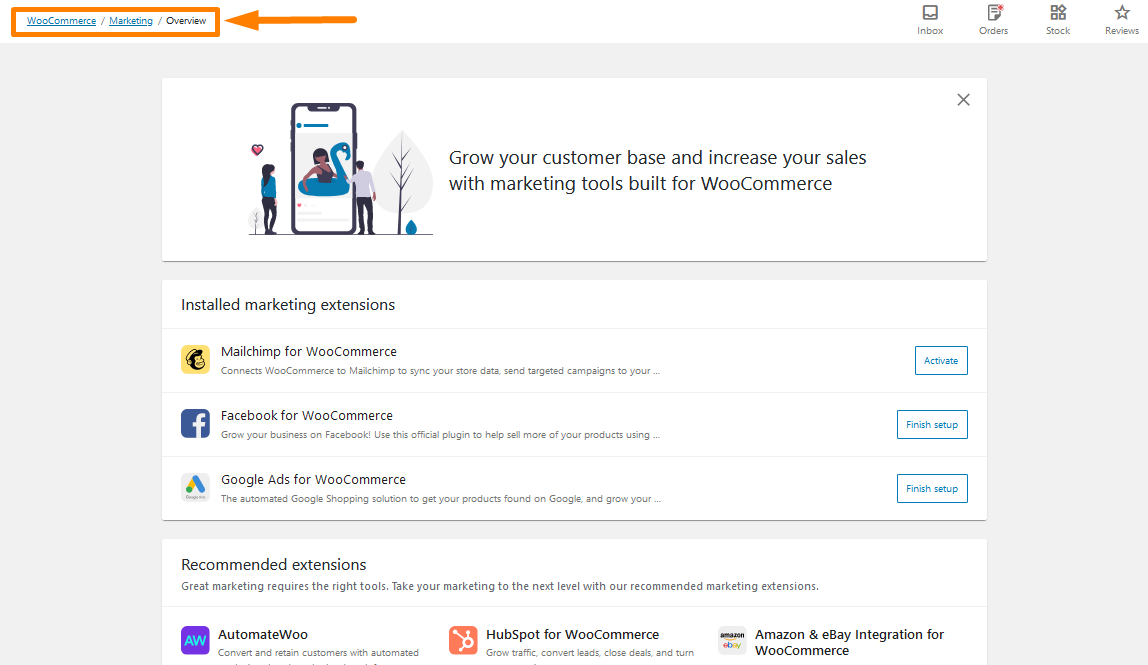
Steps to Hide the WooCommerce Marketing Hub
Here are the steps that you need to follow:
- Log into your WordPress site and access the Dashboard as the admin user.
- From the Dashboard menu, click on Appearance Menu > Theme Editor Menu. When the Theme Editor page is opened, look for the theme functions file to rename the address tab on the My Accounts page.
- Click anywhere on the text editor and scroll to the bottom of the functions.php file. Paste the code at the end:
/**
* @ snippet Hide the WooCommerce Marketing Hub
*/
add_filter( 'woocommerce_admin_features', function( $features ) {
/**
* Filter list of features and remove those not needed *
*/
return array_values(
array_filter( $features, function($feature) {
return $feature !== 'marketing';
}
)
);
}
);
- Click on the Save changes button at the bottom of the text editor screen.
- You have successfully added the code snippet required to hide the WooCommerce Marketing Hub.
Conclusion
In summary, this post shares how you can completely hide the WooCommerce Marketing Hub from your WooCommerce store. However, keep in mind that this section may be used for more things in the future. Be prepared to undo this filter if necessary. If you are not familiar with handling code, please contact a qualified WordPress developer.
Similar Articles
- How to Hide Unavailable Variations In WooCommerce
- How to Hide Shipping Rates if Free Shipping Available WooCommerce
- How to Fix WordPress Admin Dashboard Is Not Displaying Properly & CSS Not Loading
- How to Hide Empty Category In WooCommerce
- How to Hide Quantity In Stock In WooCommerce
- How to Customize Storefront Theme Using Customizer
- How to Add WooCommerce Storefront Sitemap
- How to Add Disclaimer Storefront WooCommerce
- How to Add WooCommerce Storefront Hero Image
- How to Hide Product Description Heading WooCommerce
- How to Hide Order Status In WooCommerce
- How to Setup WooCommerce Storefront Blog
- How to Hide Weight of Product in WooCommerce
- How to Hide Price When Out of Stock In WooCommerce
- How to Hide Product SKU In WooCommerce
- How to Hide Product Image on Cart Page WooCommerce
- How to Hide Product Gallery In WooCommerce
- How to Hide Prices From Google In WooCommerce
- How to Create One Product WooCommerce Storefront Store
- How to Change WooCommerce Storefront Layout
