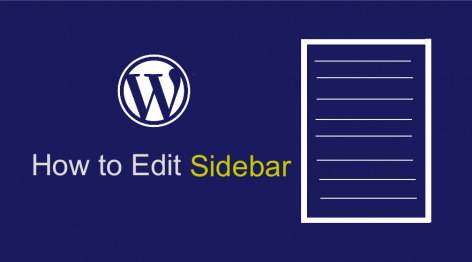How to Edit Sidebar In WordPress
There are several ways to edit sidebar in WordPress, you can use the widgets options, theme options, customizer and directly edit the code. Each of these ways to edit sidebar in WordPress depends on the active theme on your WordPress site. The majority of WordPress themes will either have a theme option way to edit sidebar or support customizer option to edit sidebar. In this tutorial, I want to highlight each of these ways that you can use to edit sidebar in WordPress highlighting the …