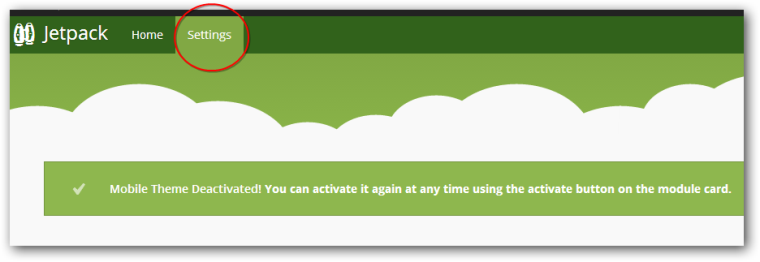 WordPress Jetpack plugin is a great plugin for publicizing content on social media. I have always recommended this plugin for auto posting new post in different social media pages. This plugin offers the user different options to activate or deactivate modules.
WordPress Jetpack plugin is a great plugin for publicizing content on social media. I have always recommended this plugin for auto posting new post in different social media pages. This plugin offers the user different options to activate or deactivate modules.
One of the shortcomings of this plugin is mobile theme conflict especially on android. When the mobile theme module is activated it tends to override the default theme and sometimes leads to black or white screen.

Joe is an experienced full-stack web developer with a decade of industry experience in the LAMP & MERN stacks, WordPress, WooCommerce, and JavaScript – (diverse portfolio). He has a passion for creating elegant and user-friendly solutions and thrives in collaborative environments. In his spare time, he enjoys exploring new tech trends, tinkering with new tools, and contributing to open-source projects. You can hire me here for your next project.
Steps to Deactivate JetPack Mobile
In this quick tip I will show you in 3 steps how to deactivate mobile theme module in Jetpack plugin
1) You need to be logged in your WordPress Dashboard. Locate Jetpack link on the left menu.
2) Click on Jet-pack and navigate to settings and scroll down the list to locate the mobile theme module
3) Hover over the right side and see the option to configure or to deactivate the mobile theme option
4) Click on deactivate and you are done.
If you still can’t figure out how to do it let me know, I will help you out 🙂

Comments are closed.