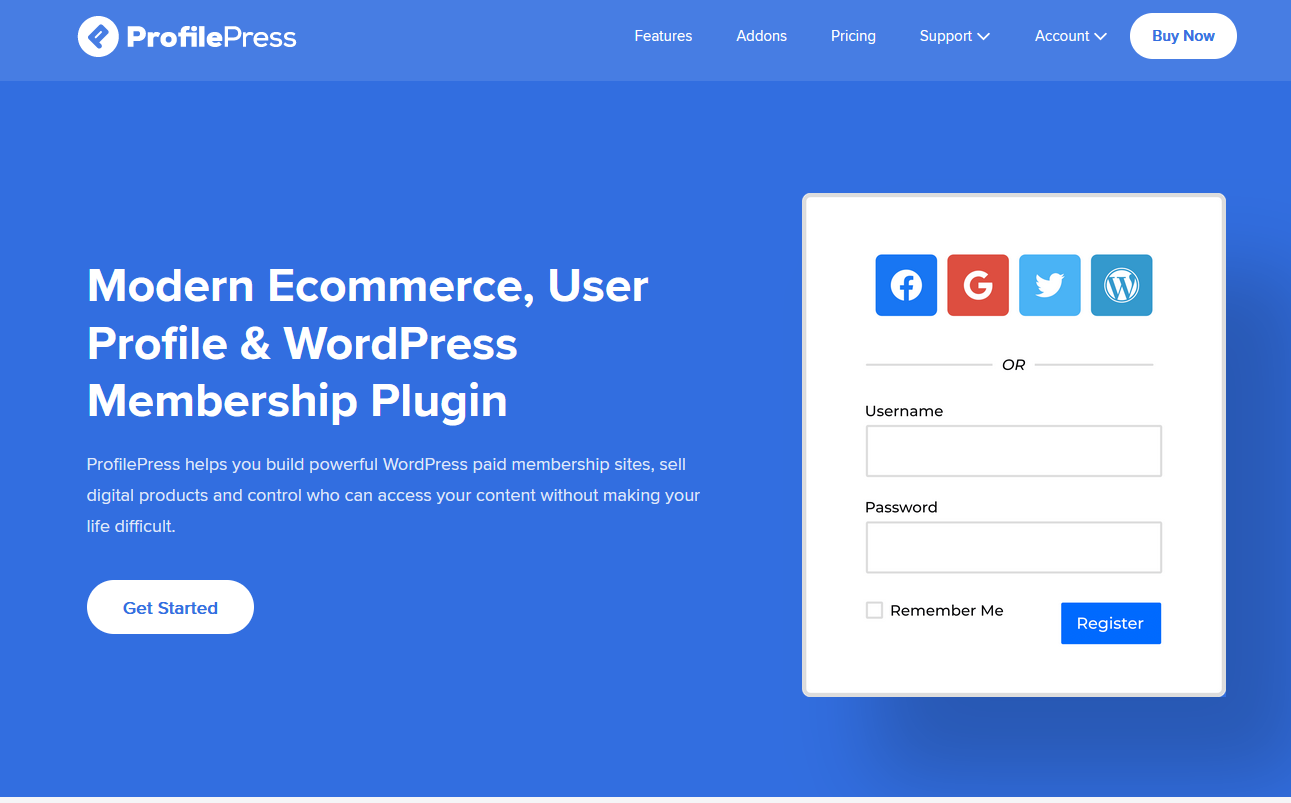 Are you looking for an easy way to set up a WordPress membership site?
Are you looking for an easy way to set up a WordPress membership site?
Robust membership plugins such as ProfilePress have made it easier for business owners to create a full-fledged membership site without having to touch a single line of code. This way, you can set up multiple membership tiers, create an engaging online community, and sell digital downloads (such as online courses) on your WordPress site.
In this post, we’ll cover everything you need to know about ProfilePress and explain how it lets you create a professional-looking WordPress membership site easily.
ProfilePress Overview
Before we jump into the standout features of ProfilePress, let’s step back to get an overview of the ProfilePress plugin.
In a nutshell, ProfilePress is a WordPress membership plugin that not only lets you create a membership site for your brand but also comes with eCommerce and user profile features.
ProfilePress works best for creating your own WordPress membership site and customizing it according to your brand’s aesthetic. This way, you can offer your audience an easy way to register for your membership program and access premium content.
You can also sell digital products such as online courses and subscriptions directly from your membership site using ProfilePress. In addition to this, the plugin seamlessly integrates with popular payment gateways such as PayPal and Stripe, with even more payment gateways to come.
One of the most important features of a membership plugin is to have solid content restriction features so you can hide premium or paid content from unauthorized users. This is where the ProfilePress plugin shines as it gives you full control over who can access content on your site and lets you restrict content anywhere on your WordPress site according to the user’s subscription plan, log-in status, or user role.
ProfilePress: Key Features
While ProfilePress might seem like a simple membership plugin, it comes with a wide range of robust features out of the box. Most of these features are essential for businesses that want to create and run a successful membership site.
Paid Memberships
ProfilePress lets you create paid membership offers on your WordPress site within a few minutes, even if you’re not very tech-savvy. You can choose the type of subscription or paid membership you want to offer to your users.
For example, you can create a one-time subscriptions or recurring subscription plans on your membership site. Similarly, you can also offer free trials to encourage more users to subscribe to your paid membership plan. This is also a great way to build your email list.
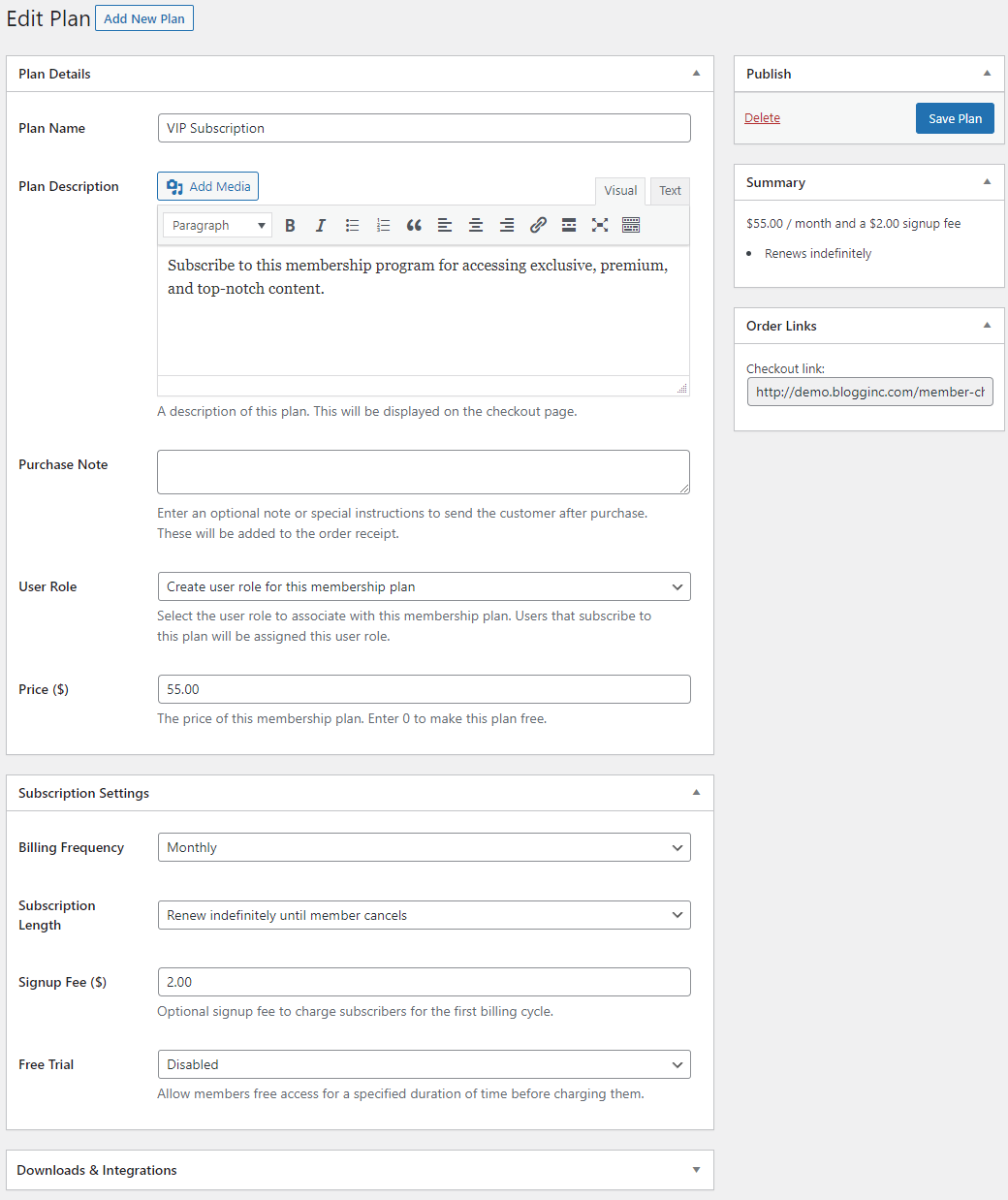
ProfilePress features a simple interface for creating a paid membership plan according to your brand’s unique requirements.
You can use it to charge your audience a small subscription fee each month in exchange for accessing exclusive content on your site. You can also include a sign-up fee and enable subscription auto-renewal if you’d like.
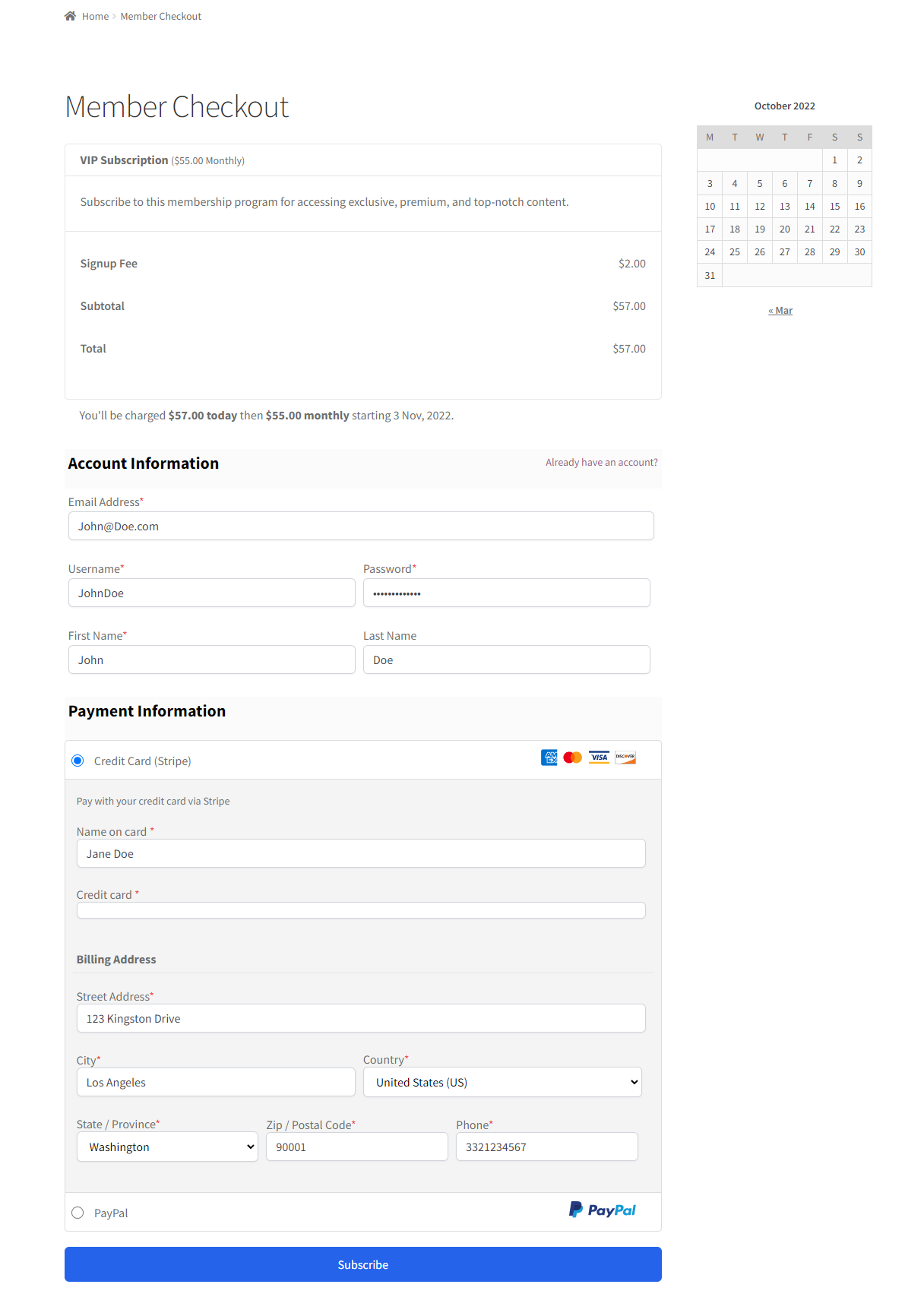
Users who want to access premium content can subscribe to your paid membership plan from the front-end of your WordPress site.
Ecommerce Capabilities
ProfilePress makes it easier for you to offer downloadable files as paid subscription programs and let your audience subscribe easily using an intuitive member checkout page.
This way, you can sell digital downloads or downloadable products as a part of your membership subscription plan. For instance, you can offer free or paid digital products and files such as eBooks, music, PDFs, and software without having to require any additional plugin or services.
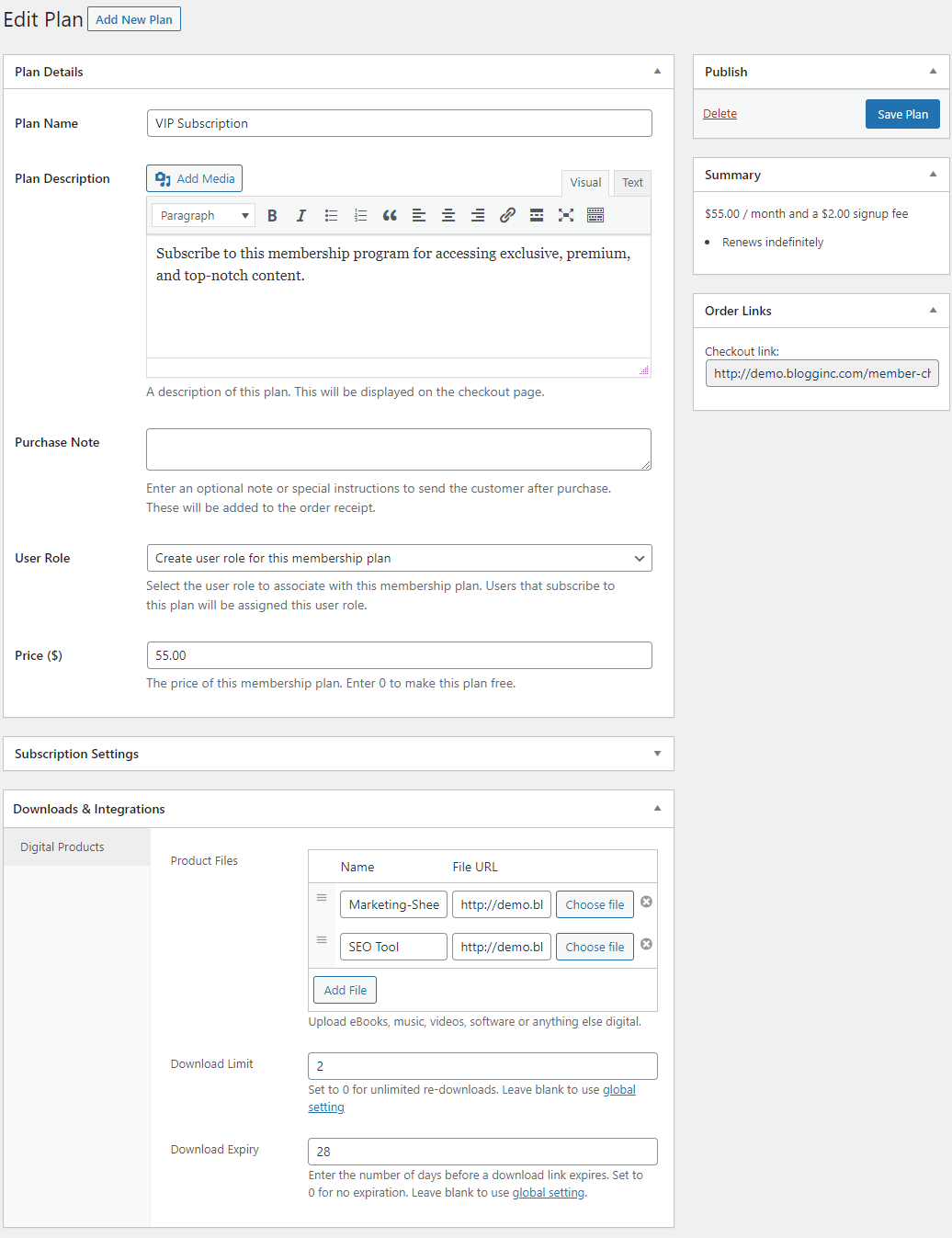
Using the intuitive membership plan editor, you can add as many downloadable files and only let users access them after they have subscribed to the paid membership plan. You can even set a download limit and an expiry date for the downloadable link. This not only helps you sell digital products on a WordPress site but is also a great way to protect your premium digital products from being downloaded over and over again.
Form Builder
ProfilePress comes pre-built with a powerful form builder that lets you create custom registration, login, and edit profile forms on your membership site.
This is important for creating an easy-to-navigate browsing experience on your membership site and makes it easier for all types of users to join your membership site and manage their accounts.
This also means business owners can create professional-looking, custom-designed login or registration forms without having to touch a single line of code.
The intuitive form builder lets you drag and drop custom fields and edit them as necessary.
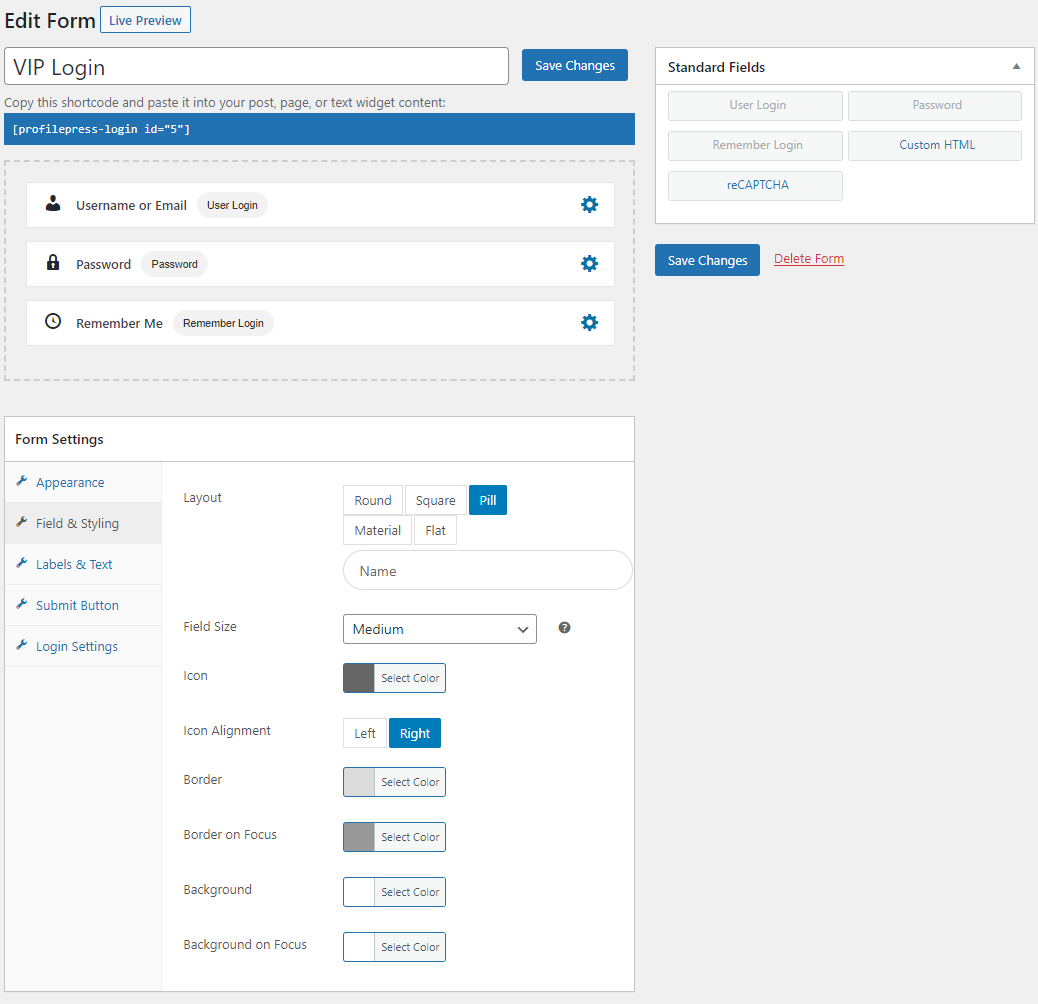
This way, you can add custom field labels and customize how your form looks by changing colors and the layout as well as setting the button style of your forms. It’s a great way to create an intuitive user experience on your membership site that matches your brand’s aesthetic.
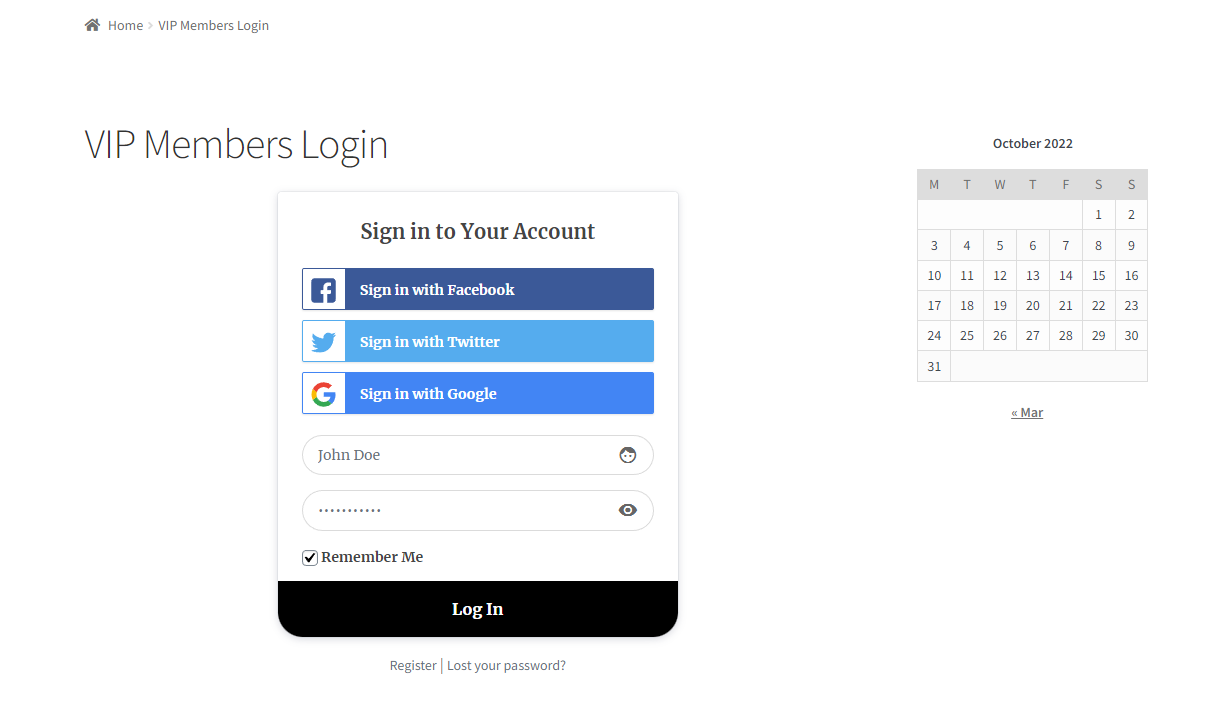
Now, users can log in or register themselves on your membership site using a modern-looking, custom-designed form.
Build Online Communities
Another important factor for any successful membership site is building an engaging online community so users who subscribe have a place to interact with other like-minded individuals and discuss your premium content. The ProfilePress plugin lets you create a members directory and list all registered members on the front-end of your membership site.
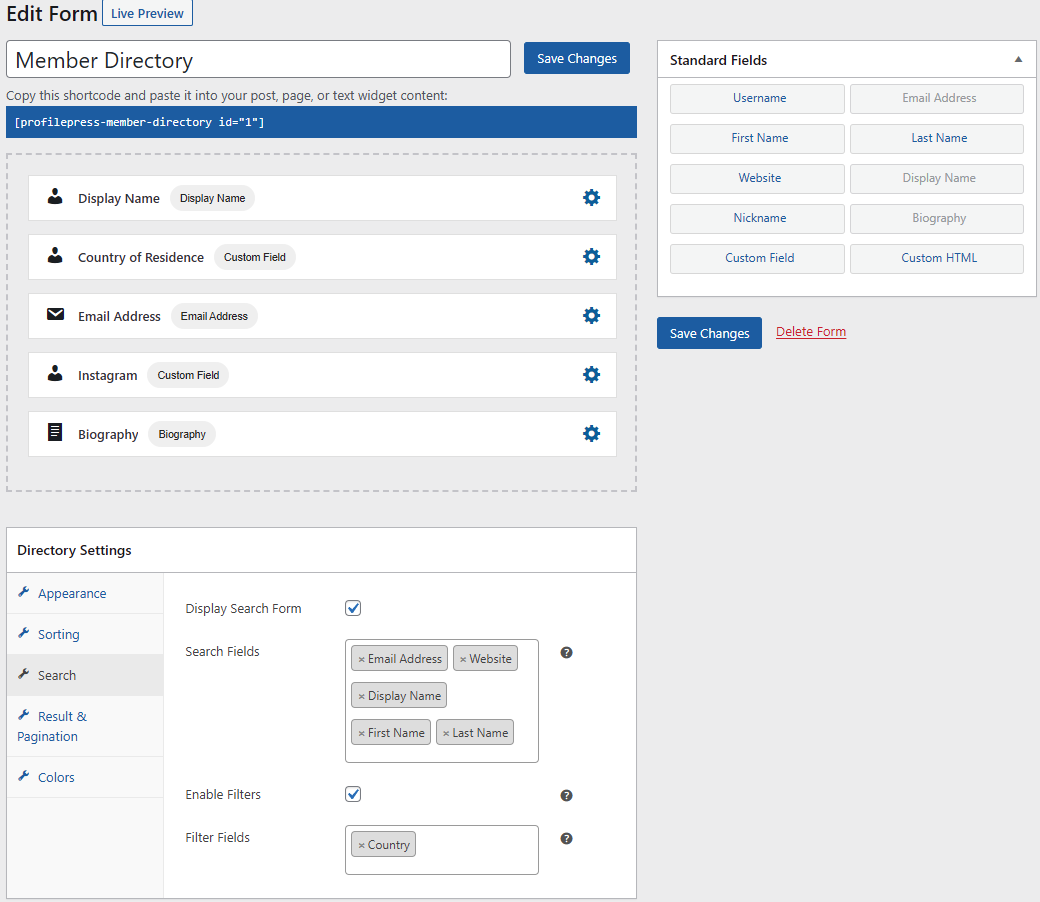
In addition to dragging and dropping fields to showcase on the front-end, you can also configure the search and sorting options to display all registered members. This way, you can create a place for subscribers to hang out and interact with each other on your membership site.
Pre-Built Themes
The best thing about ProfilePress is that it’s designed to help business owners quickly create all important pages of their membership sites. This is all thanks to the wide range of pre-built themes that let you quickly create a professional-looking page within a few minutes.
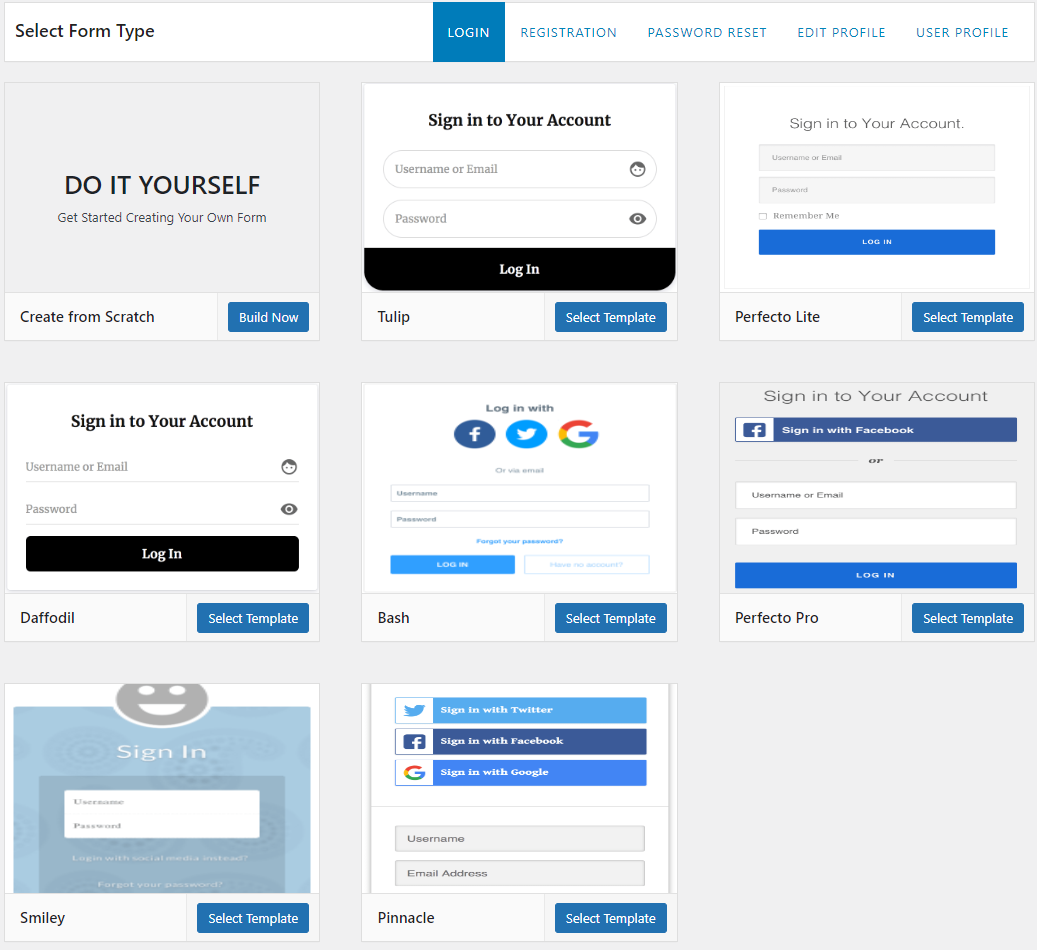
The plugin offers pre-built themes for all types of pages such as the login page, registration page, password reset page, edit profile page, and the user profile or the “My Account” page of your membership site.

Joe is an experienced full-stack web developer with a decade of industry experience in the LAMP & MERN stacks, WordPress, WooCommerce, and JavaScript – (diverse portfolio). He has a passion for creating elegant and user-friendly solutions and thrives in collaborative environments. In his spare time, he enjoys exploring new tech trends, tinkering with new tools, and contributing to open-source projects. You can hire me here for your next project.
Content Protection
With ProfilePress you can also restrict content anywhere on your WordPress site according to the user’s logged-in status, the membership plan they’ve subscribed to, and the user role on your membership site.
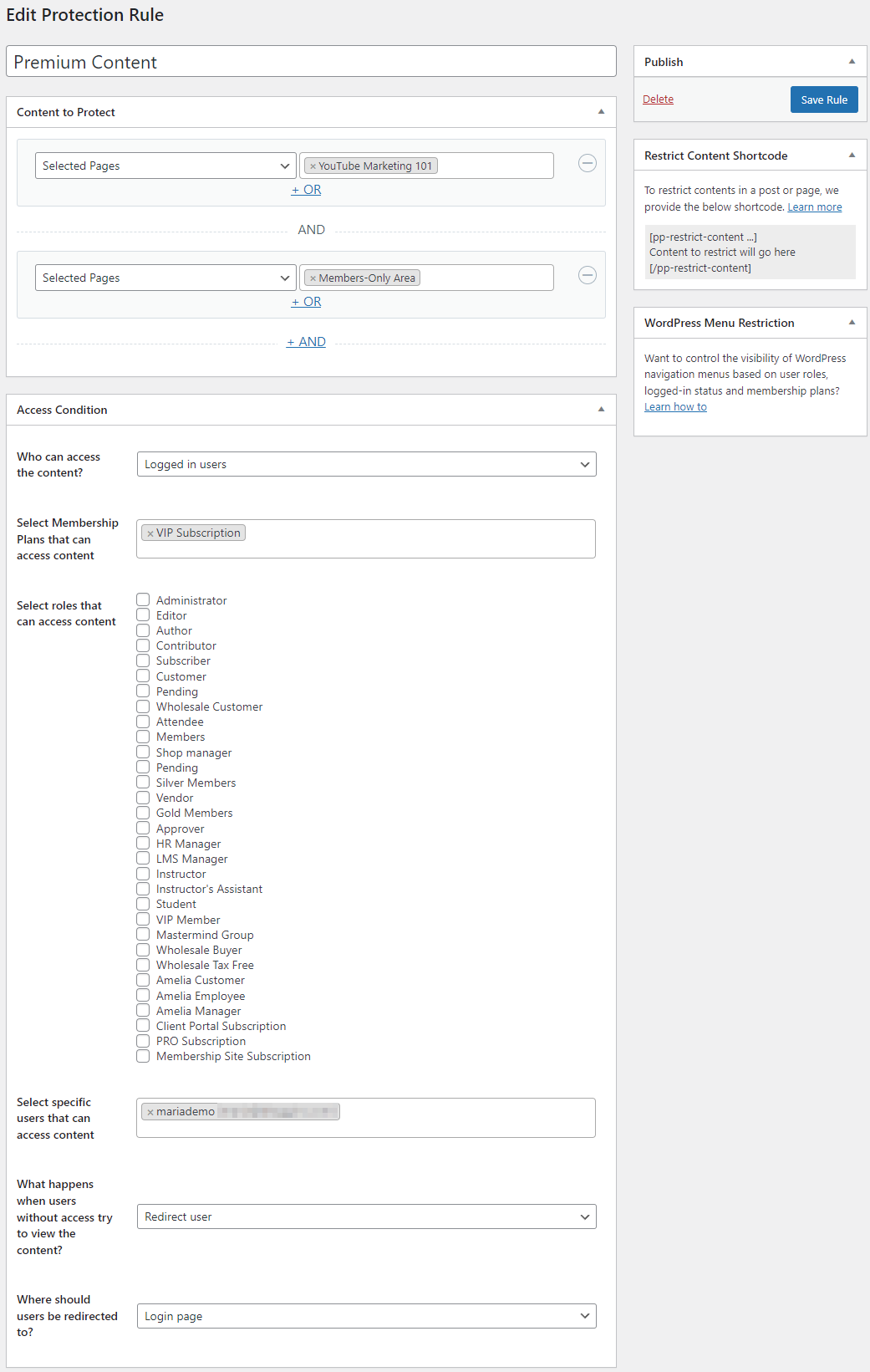
You can also add specific users who can access premium content on your membership site. This is useful for letting your team members access the premium membership pages on your WordPress site without them having to pay or subscribe first.
What Else Can You Do With ProfilePress?
While the core ProfilePress plugin lets you set up a professional and functional WordPress membership site, you can also extend the plugin’s core functionality using add-ons.
Let’s dive deeper into some of the ProfilePress add-ons and see how they let you add extra functionality to your WordPress membership site:
- Email Marketing. The Email Marketing add-on lets you ensure all new registrations are automatically synced with your MailChimp email marketing campaigns. This makes it easier to ensure all your members are automatically added to your email list.
- Social Login. The Social Login add-on lets users register and log in to your WordPress membership site using their social media accounts. This way, users can register on your membership site using their Facebook, Twitter, Google, or LinkedIn accounts.
- ProfilePress also lets you enable the BuddyPress Profile Sync and the Join BuddyPress Groups add-ons on your WordPress membership site. This way, you can set a 2-way sync between WordPress profile fields and your BuddyPress profile while also letting subscribers select the BuddyPress groups they want to join during registration.
ProfilePress Pricing
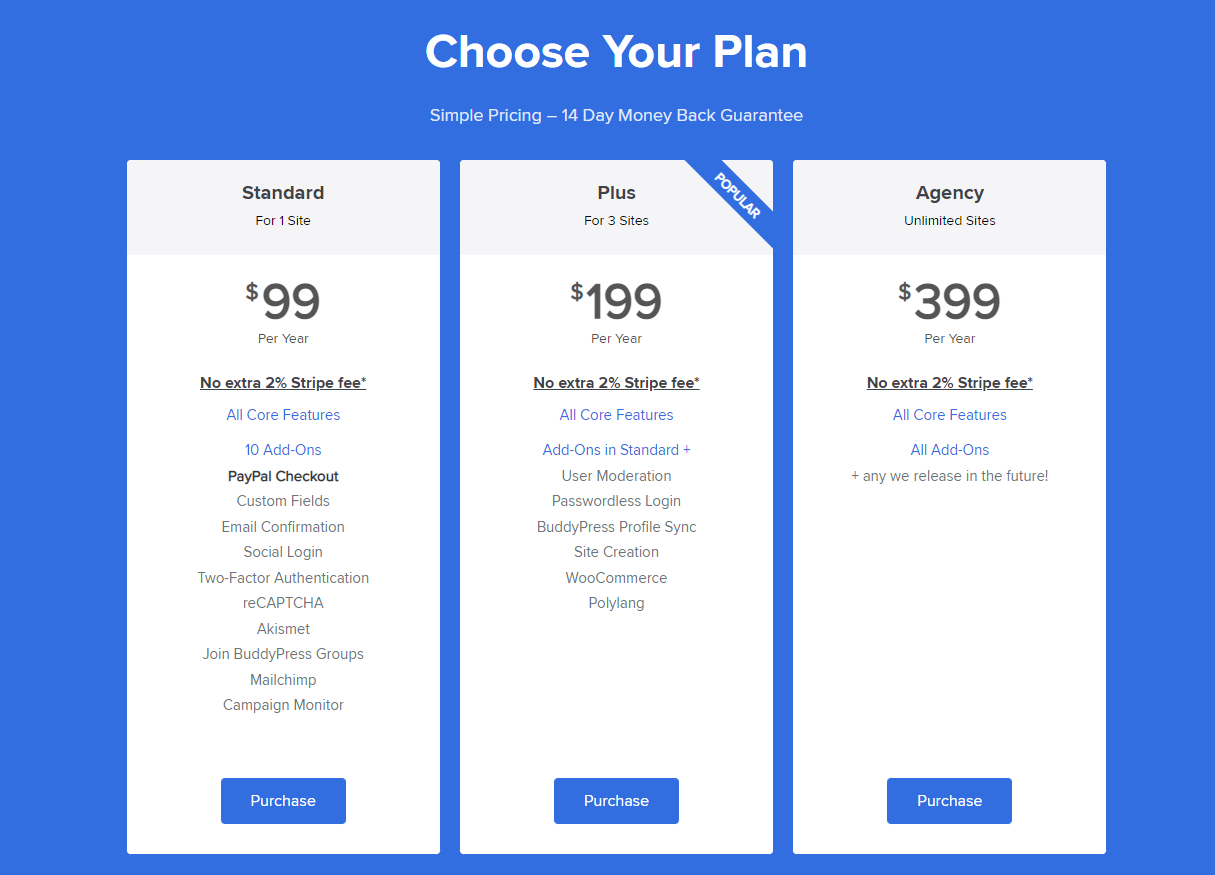
ProfilePress pricing starts from $99 per year for the Standard plan. The plan lets you use all core features of the ProfilePress plugin on a single site along with 10 add-ons including PayPal Checkout, Custom Fields, Email Confirmation, Social Login, Two-Factor Authentication, reCAPTCHA, Akismet, Join BuddyPress Groups, Mailchimp, and Campaign Monitor.
The most popular pricing plan, however, is the Plus plan which costs $199 per year. The Plus plan lets you use all ProfilePress core features on up to 3 sites. While the Plus plan contains all add-ons from the Standard plan, it also features User Moderation, Passwordless Login, BuddyPress Profile Sync, Site Creation, WooCommerce, and Polylang add-ons.
Lastly, you can also subscribe to the Agency pricing plan that’s valid on unlimited websites for $399 per year. This plan is the ultimate solution from ProfilePress and offers all plugin add-ons and any others that will be released in the future.
In addition to this, ProfilePress offers a 14-day money-back guarantee so it’s easier for businesses to commit to the solution without having to worry.
Conclusion
Creating a professional WordPress membership is very easy with a solid membership plugin like ProfilePress.
Thanks to ProfilePress’s powerful form builder, you can create important membership pages that let users register and login into your membership site. In addition to this, you have all the tools required to create custom subscription plans and hide premium content behind a paywall.
This makes ProfilePress the perfect solution for businesses that want an intuitive yet powerful plugin to create a professional-looking, full-fledged WordPress site.
Ready to create a WordPress membership site? Get ProfilePress today!
