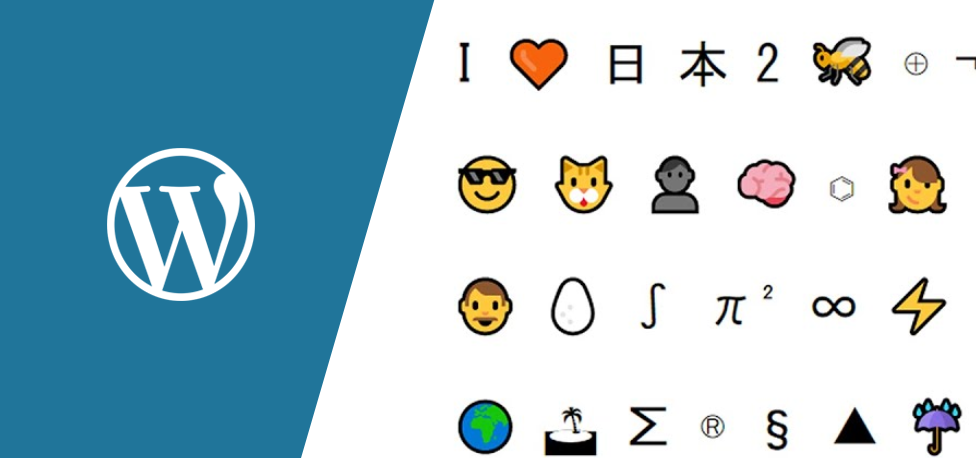 After updating an old WordPress version along with Gutenberg, I came across this issue on the title where the [OBJ] symbol is added to the title. In this post, I would like to share with you tips on how to remove obj in a box in WordPress.
After updating an old WordPress version along with Gutenberg, I came across this issue on the title where the [OBJ] symbol is added to the title. In this post, I would like to share with you tips on how to remove obj in a box in WordPress.
I also had a problem with the WordPress dashboard where all the CSS was broken and I shared an in-depth guide on how to fix WordPress broken dashboard error.
What Is OBJ in WordPress Title or URL?
It helps to understand what is the OBJ symbol on the WordPress title. This is an abbreviation of an Object which simply means the object replacement character.
This is just an object that is programmatically used to translate to specific text or symbol.
This is part of the Universal Code of Character Sets that is commonly referred to as Unicode This is a standard that is used to represent symbols.
There are thousands of symbols that are used by different languages and they can be presented in the computer language using the specific code that is set by Unicode.
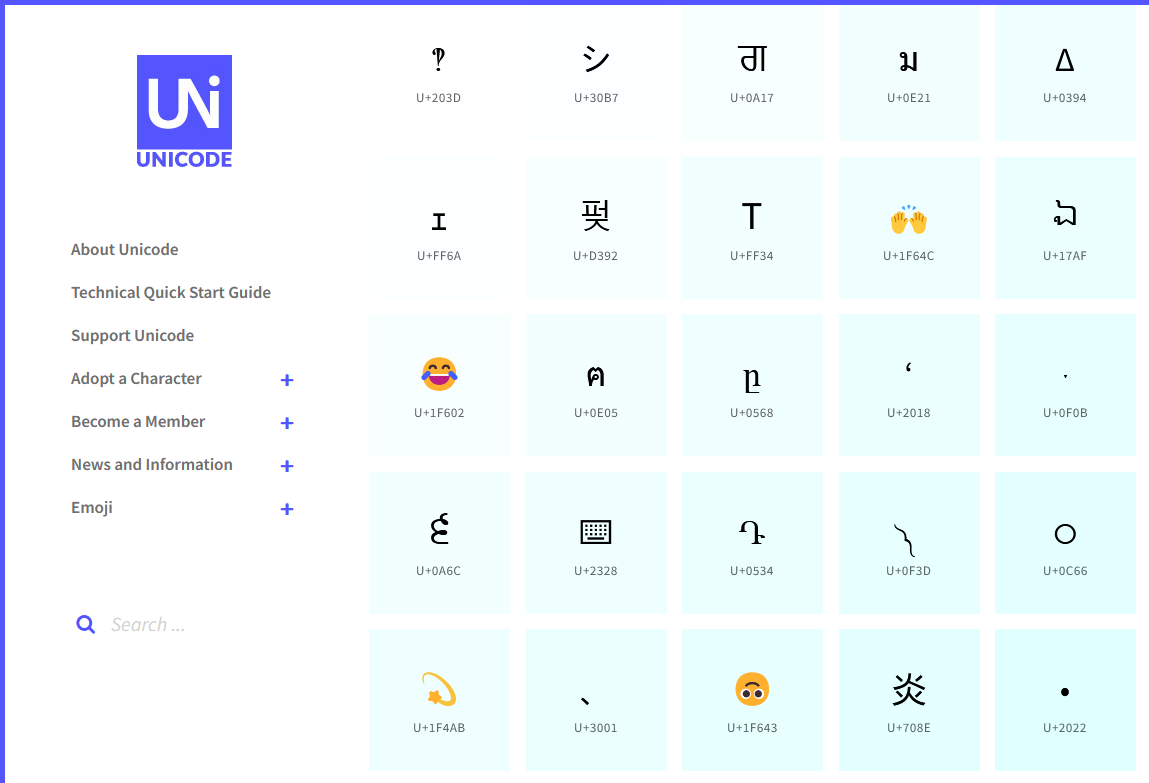
When you come across this Unicode object in a WordPress title, you most likely copied the title from somewhere else along with the symbol. In the next section, I would like to share with you the easy and quick way to get rid of the [OBJ] in WordPress titles.
How to Remove OBJ In a Box in WordPress 
Both of these errors occurred after I updated an old site that was running on a very old WordPress version and had not been updated for a long time. To fix the error of  object added to your WordPress title or URL, you should consider the following approach:
- Retype the WordPress title after clearing everything – this is the only best solution to this problem since the character in the title will be removed when you type the title afresh.
- The best way to ensure there are no Unicode characters in your title is to ensure you SELECT the title using the command CTRL+A
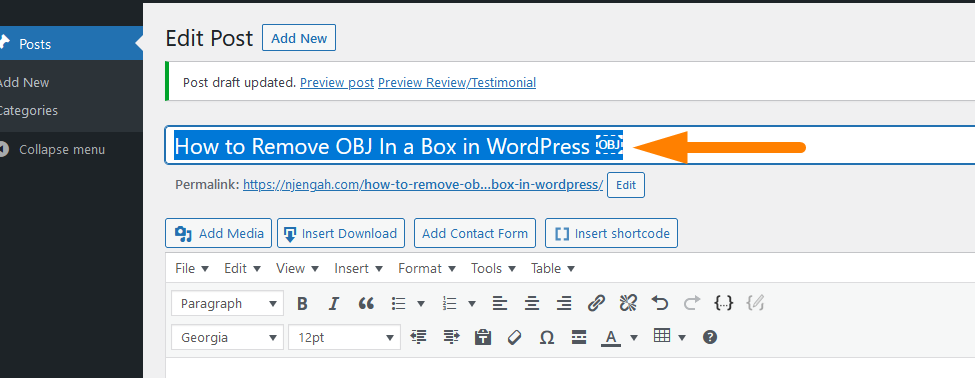
- After selecting the title paste it on Notepad since when text is pasted on notepad it loses all the Unicode characters symbols. In this case, it is going to lose the [OBJ] added to the title end as you can see in the image below :
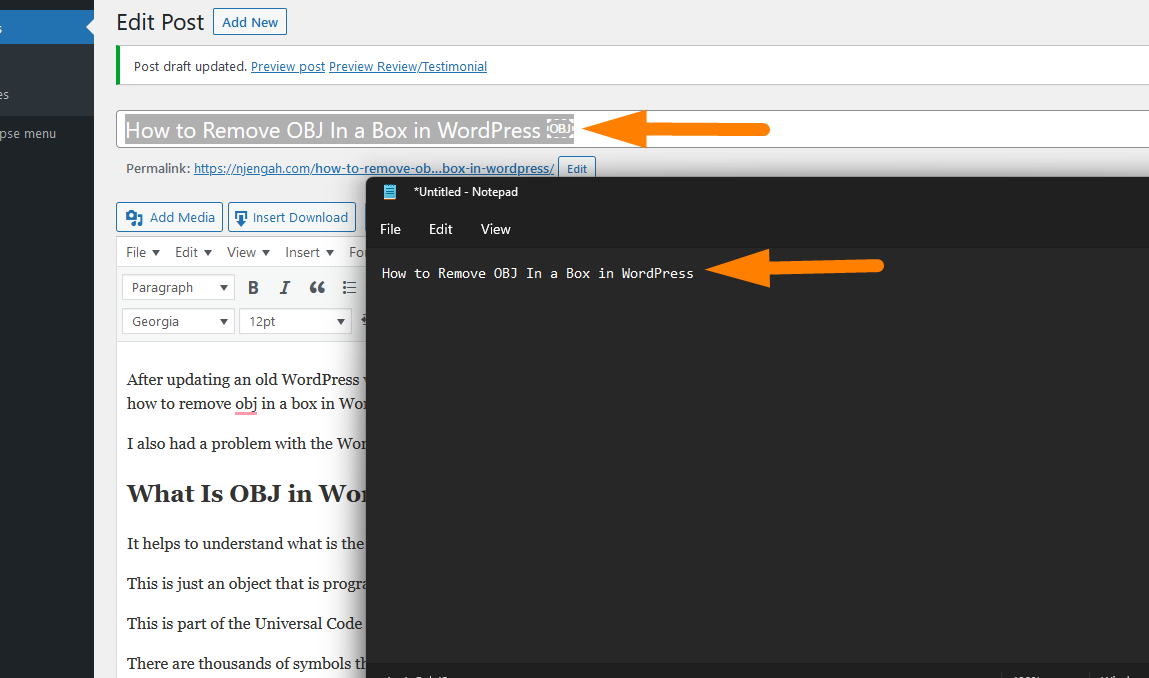
- Copy the title from the notepad and paste it back to the title area on your WordPress post or page and you will have successfully removed the OBJ in a box in WordPress titles. This is the simplest and quickest approach to solving this issue.

Joe is an experienced full-stack web developer with a decade of industry experience in the LAMP & MERN stacks, WordPress, WooCommerce, and JavaScript – (diverse portfolio). He has a passion for creating elegant and user-friendly solutions and thrives in collaborative environments. In his spare time, he enjoys exploring new tech trends, tinkering with new tools, and contributing to open-source projects. You can hire me here for your next project.
Conclusion
In this post, I have highlighted the easiest and quick way to remove obj in a box in WordPress posts titles by simply cleaning the title from the Unicode character.
The take from this tutorial is that Unicode characters are added to the WordPress title and they can be removed by reformating the title using any notepad application on your computer.
I hope this helps and if you would want to learn more about WordPress or ask a question that is related to WordPress, WooCommerce, or Web development in general, feel free to get in touch with me – contact me.
