Choosing blog categories for your newly created WordPress blog requires you take time to think about the content your website will be publishing in future. It gets more confusing when you choose not to pay attention to blog categories, before you start creating and posting content on your website. This is a mistake done unknowingly by many WordPress bloggers only to later cost them a lot of time categorizing content on their website.
Unless you have blogging experience, I would recommend you choose your categories before publishing content on your blog . If you decide not to choose categories first, you may end up with redundant blog categories that will neither help your blog rank well in search engines nor help in your blog navigation.
Why you need to choose blog categories carefully
Most blog categories will end up as one of the items in your menu and obviously in your permalink. These are important structures that define your site, not only to human readers but also to search engines crawlers. Choosing the right blog categories is helps give the right directions to resources on your website both to visitors and search engine crawlers.
If you are going to achieve success using WordPress for blogging, you should learn how to choose your blog categories wisely. Today, I will focus on sharing with you 10 important tips to guide you when choosing blog categories.
Choosing and Creating Blog Categories on WordPress
Considering you are familiar with WordPress, creating WordPress blog categories will take you a few minutes but choosing the categories should take much more time. To create useful blog categories you need the following:
- Pen
- Paper
Rules of Choosing the Right Blog Categories
Rule # 1: Plan on Paper First
It is the most obvious things that we often tend to forget and they cost us serious losses. To effectively choose and create the best categories for your blog, you should begin by writing on a paper what you think are the best categories for your blog.
I am a big fan of ‘thinking on paper’ or whiteboard, you should create a mind map of what your blog should look like when all the categories are filled with content. This should be a navigation mind map. Consider the number of clicks a visitor should click to get to the content they are looking for.
Example: If your blog is about ‘Growing Apples’ it may be helpful to start creating a mind map on paper on the best categories for your blog.
You can write down a few categories like:
- Pruning Apples
- Harvesting Apples
- Planting Apples
- Marketing Apples
Rule # 2: Use Suggestion Tools
These topics ( above ) can be fine-tuned using keyword research tools and suggestions tools to make them better. The keyword research tools can also play the important role of guiding you on the best keywords for using on your blog categories based on the volume of searches.
You may want to try out the Google Keyword Planner to estimate the volume of the keyword and see possible keywords ideas to choose as categories of your blog.
Rule #3: Sketch Site Map with Categories on paper
You should sketch a site map on your paper with the keywords (categories) on the menu and the drop downs to see how it looks. Think of a number of topics you can write posts on each categories, if there is not too much you can write under each category, you should choose another blog category.
Example: If ‘Harvesting Apples’ is the category you should answer this question; how many posts can I write under this category? The answer to this question will help you refine your category by choosing categories that are broader and have more content that can be written as posts under these categories.
Rule # 4: Relationship of Categories and Permalinks
If you are going to choose categories to be part of your WordPress permalinks, you have to be very careful when choosing blog categories. In this case you don’t want to go for long compound words or sentences.
This will make your URLs to be too long; you should instead choose one word categories since you will also add posts titles in the permalinks and possibly the page number. Permalinks are very important for SEO, they represent the location of resources on your website on the world wide web.
Remember: Editing permalinks in future can be very cumbersome and you don’t want to do that in future!
Rule # 5: Are your Categories Evergreen Topics?
If you are looking forward to receiving organic traffic on your blog, you should think about categories of your blog carefully. The kind of words you choose to represent your blog categories should be those that can attract traffic in the distant future. These should be words with potential that are commonly searched by people online.
These blog categories based on this kind of words or key phrases can be described as ever green categories for your blog. This simply means they have the potential to attract traffic over a long period of time from the search engines.
You can compare these two ‘Top Rock Songs’ and Top Rock Songs 2013’ the former is an evergreen topic while the latter is only for duration (this year). It helps to factor this when choosing categories for your blog.
Rule # 6: Uniform Number of Characters for all Categories
Creating uniform categories in length is not only aesthetically appealing but also accentuates a sense of authority to the blog visitors. If you are looking for a blog about WordPress themes and you ended up on my blog, you would immediately click on the themes option on the menu. It is easily visible and clearly illustrated in the navigation.
It gives an impression of organized content that is easy to reference and appeals to both reader and search engines. You should try to limit the blog categories to only one work or two words to make them more appealing and ‘authoritative’ .
Rule # 7: Use Sub categories for less popular topics
If you must use a certain word in the categories and does not fit as a whole category, you should consider using subcategories for this word. WordPress allows you to create sub categories under each category and incorporate them in the main menu easily. This will go a a long way in organizing your content to make it more legible and easy to navigate.
Rule # 8: Don’t Create Categories for Each Post
Categories should not be created for each new WordPress post; this is a mistake that will make your website content disorganized. Unless you are dealing with a mega site you should limit the number of categories you create to as few as possible. You should instead make use of the sub categories for the less popular topics.
Rule # 9 Don’t Choose Specific Blog Categories
As mentioned earlier, try to be as broad as possible when choosing your blog categories, you should avoid choosing blog categories that are very specific since you will not have much content to write. The broader the topic the better it will be as a WordPress blog category.
Rule #10: Volume of Content to be Published
The volume of content you intend to publish under a category should guide you while choosing a blog category. Whilst there are categories that have unlimited content that can be written, you may not be willing to publish much content under that category. You should therefore not choose such categories as main categories.

Joe is an experienced full-stack web developer with a decade of industry experience in the LAMP & MERN stacks, WordPress, WooCommerce, and JavaScript – (diverse portfolio). He has a passion for creating elegant and user-friendly solutions and thrives in collaborative environments. In his spare time, he enjoys exploring new tech trends, tinkering with new tools, and contributing to open-source projects. You can hire me here for your next project.
Summary
There may be many other consideration when choosing blog categories but the three most important factors should be planning, volume of content to be published under a category and value of this category towards improving user experience and the general on page search engine optimization.

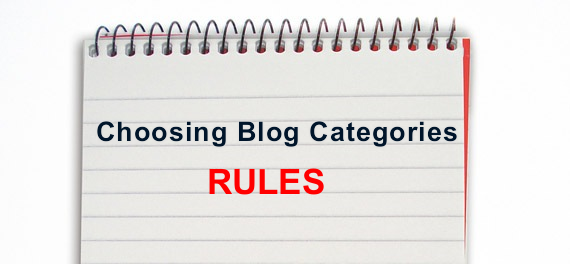
Comments are closed.