 Are you looking for a step-by-step guide on how to add blog posts to pages in WordPress? This post will guide you and help you add WordPress add blog post to page. If you are you looking for a quick and easy way to add blog posts to pages in WordPress? In today’s post, you will learn how to add blog posts to pages, using WordPress’ built-in options.
Are you looking for a step-by-step guide on how to add blog posts to pages in WordPress? This post will guide you and help you add WordPress add blog post to page. If you are you looking for a quick and easy way to add blog posts to pages in WordPress? In today’s post, you will learn how to add blog posts to pages, using WordPress’ built-in options.
It is important to note that WordPress started as a blogging platform. This means that posts are an essential feature of WordPress. Even if your WordPress site is not predominantly a blog, it is very easy to add some posts. For example, you can create a WooCommerce store that has a blogging section.
However, it is important to find a way of letting visitors access your blog posts. This is why we created this post to help you out.
The easiest way to do this is to display blog posts on the home page of your site. This will make your blog section accessible to everyone who visits your site. Alternatively, you can create a dedicated page for your blog posts.
Let us look at these different ways in detail.
Summary Steps
- Displaying a List of Blog Posts on the Home Page
- Creating a Dedicated Page for your Blog Posts
Displaying a List of Blog Posts on the Home Page
By default, WordPress allows you to display posts on your homepage. Therefore, if your site is predominantly a blog or news site, you can easily display the recent posts on the home page to make them accessible to visitors.
However, this depends on the theme you are using. Some themes display the full content of each post, while others will display an excerpt or the featured image.
Here are the simple steps you need to follow if you want your posts to show up on the home page:
- Log in to the WordPress admin.
- From the WordPress dashboard, navigate to Settings > Reading.
- On the section called ‘Your homepage displays’, select the ‘Your latest posts’ option:
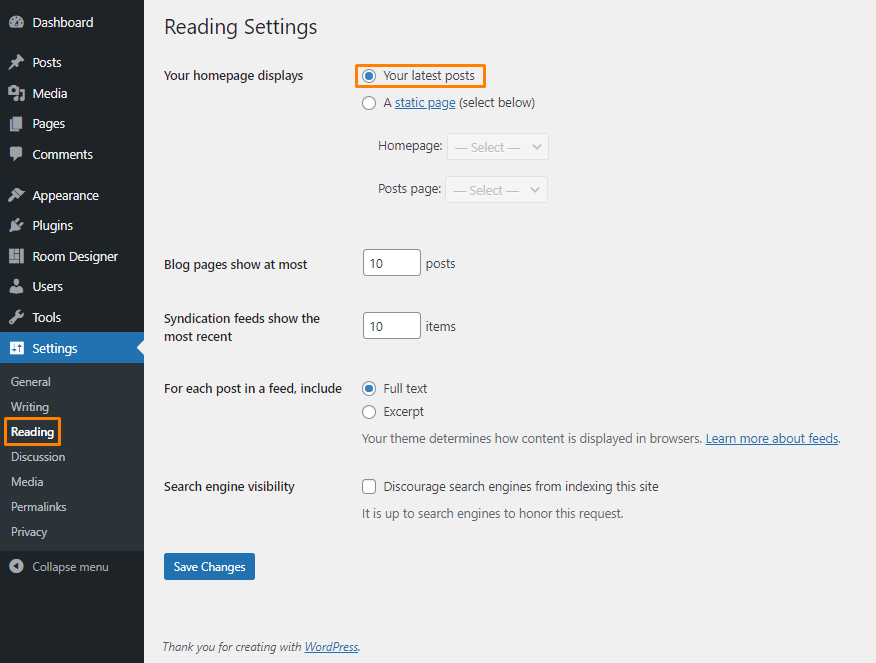
- Click the Save Changes button. Your latest posts will now be displayed on the homepage.
Creating a Dedicated Page for your Blog Posts
The other option is to display your blog posts on a dedicated page. This allows you to display other important information about your business on the home page if your site is not just a blog.
Here are the steps you need to follow to achieve this:
- Log in to the WordPress admin.
- From the WordPress dashboard, navigate to Pages > Add New.
- Create a new page called Home and add all the content you want to publish on this page.
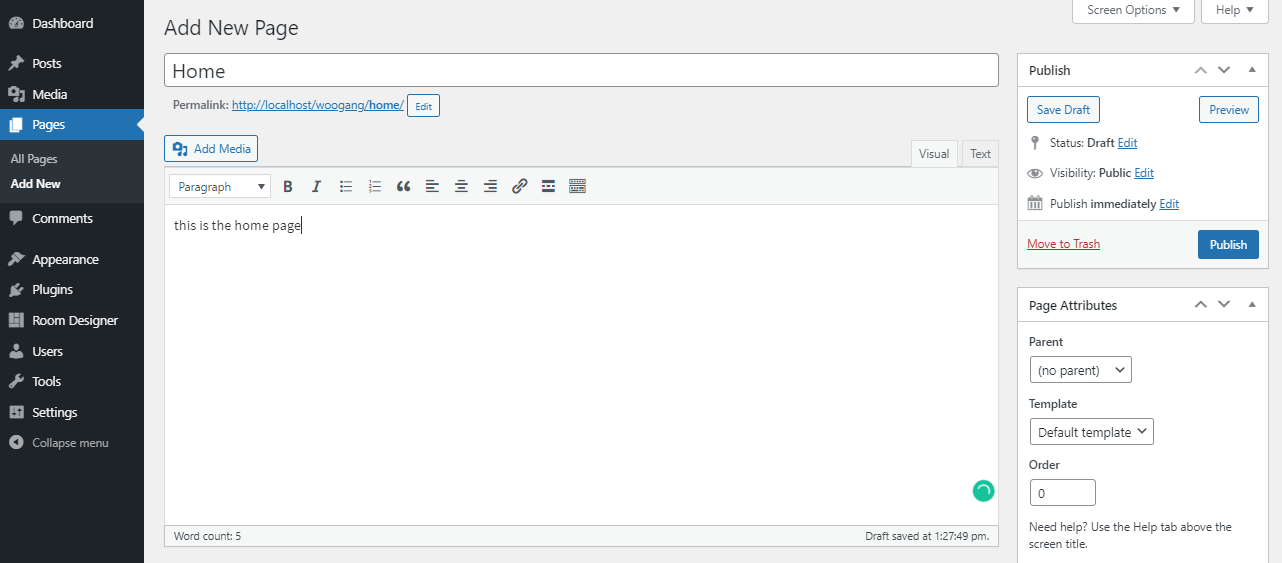
- Once you are done, click the Publish button to save your page.
- This is the outcome:
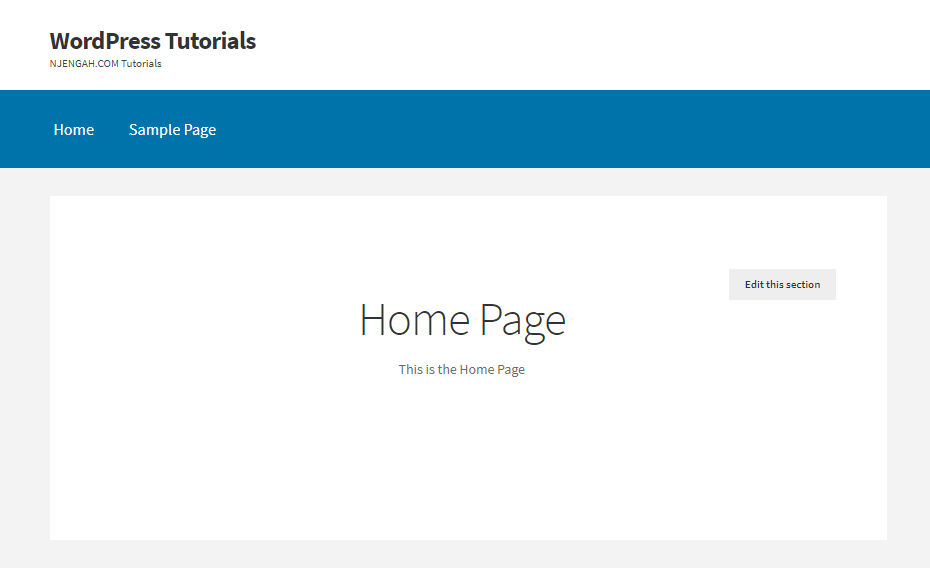
- Repeat the same process, and create a Blog page and Publish to save the page.
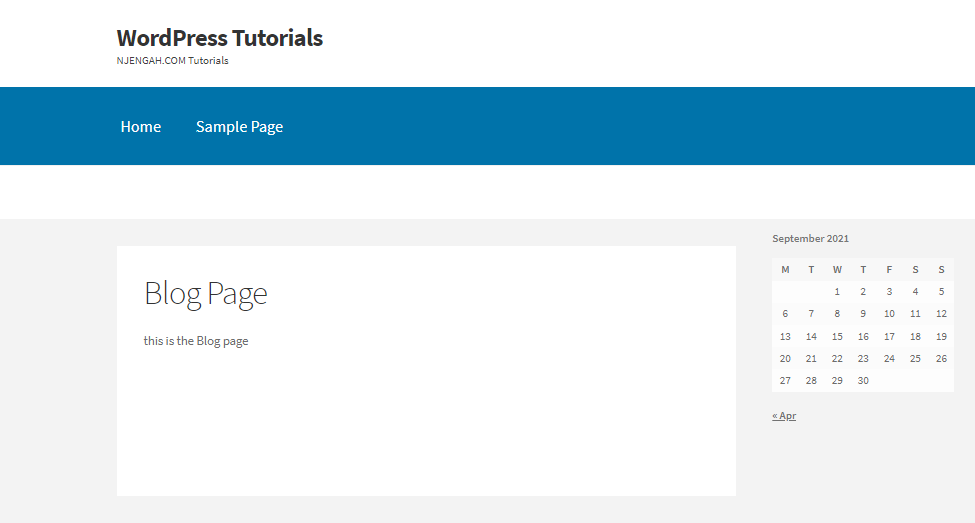
- The next step is to go to Settings > Reading.
- On the section called ‘Your homepage displays’, select the ‘A static page’
- After that, choose the home page and the page to display your posts:
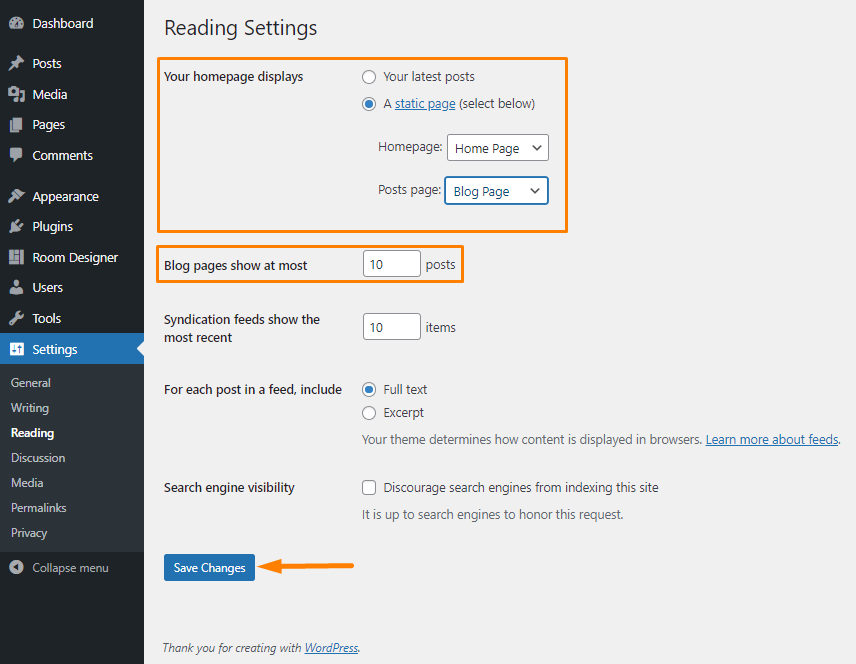
- Once you are satisfied with the settings, click on the Save Changes
Wrapping Up
By now, you should be able to display your posts on the home page or any page you create. If you follow the steps correctly, you will give users access to your posts. This is because they will easily find your content.
If you need further customization, please contact a qualified WordPress Developer. This will ensure that you do not break your site.
Similar Articles
- How to Setup WooCommerce Storefront Blog
- How to Change Return to Shop Link in Woocommerce
- How to Create Separate WordPress Posts Page or Blog Page
- How to Set up WooCommerce Storefront Footer Widgets
- WooCommerce Different Prices For Different Countries
- WordPress Convert Post To WooCommerce Product
- Wix vs WordPress Complete Comparison » [Features, Pros & Cons]
- How to Set WooCommerce Different Sidebar For Each Category
- How to Add Custom Background For WooCommerce
- How to Add WordPress Customizer Setting WooCommerce
- How to Use WooCommerce to Set Up Online Store
- How To Use Genesis Framework With WordPress
- 15 Best Website Builder ( Reviews & Comparison )
- How to Create Popups in WordPress Without Installing a Plugin
