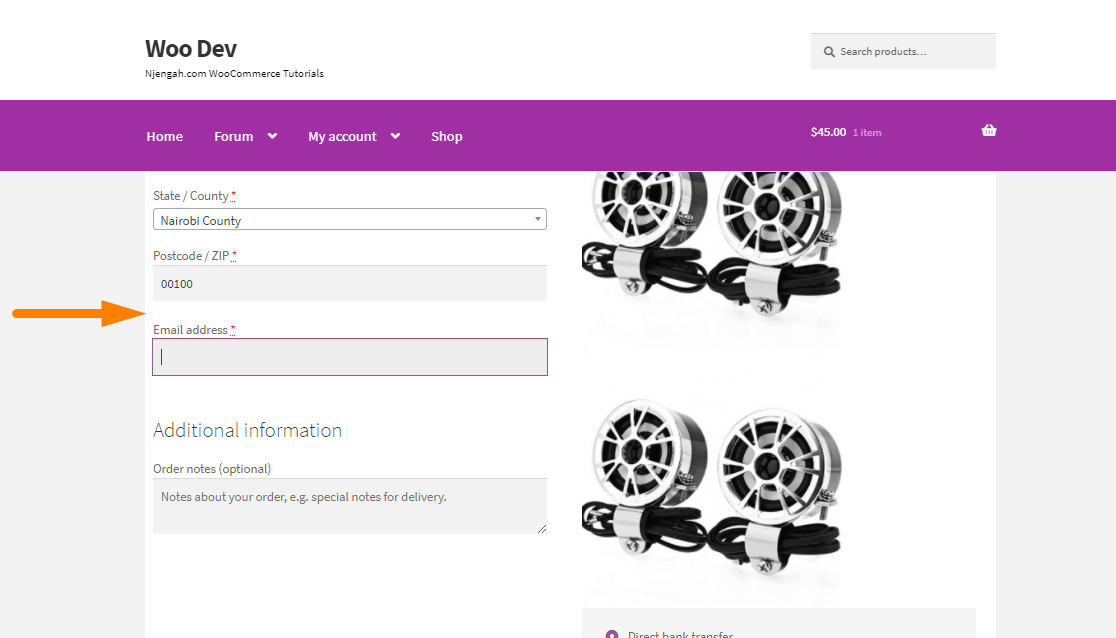The WooCommerce checkout page is an important page, as it is the last chance you have to impress your customers. Therefore, you should ensure that the checkout process should not take long to complete. This means that you have to remove the fields that you do not use. I recommend safely modifying this page by using a child theme to ensure that you do not break down your site.
The WooCommerce checkout page is an important page, as it is the last chance you have to impress your customers. Therefore, you should ensure that the checkout process should not take long to complete. This means that you have to remove the fields that you do not use. I recommend safely modifying this page by using a child theme to ensure that you do not break down your site.
WooCommerce Remove Phone Number Field From Checkout
In this post, we will simplify the checkout page by removing the phone number field. For example, if you sell low-cost products, you do not need to have this field on the checkout page
Here are the steps you need to follow:
- Log into your WordPress site and access the dashboard as the admin user
- From the dashboard menu, click on the Appearance Menu > Theme Editor Menu. When the theme editor page is opened, look for the theme functions file with the extension functions.php.
- Open this functions file to add the function to remove the phone number field on the WooCommerce checkout page:
/**
* Remove the Phone number checkout field
*/
function njengah_remove_checkout_fields( $fields ) {
unset( $fields['billing']['billing_phone'] );
return $fields;
}
add_filter( 'woocommerce_checkout_fields', 'njengah_remove_checkout_fields' );
Conclusion
In this brief post, you have seen how it is easy to remove the phone number field from the WooCommerce checkout page. In theory, you can remove all the checkout fields without issues in the WooCommerce Core. However, you need to note that some plugins could be counting on some fields to be available, and they will throw an error if the fields are removed.
Similar Articles
- How to Remove Page Title WooCommerce Storefront Theme
- How to Add WooCommerce Storefront Hero Image
- How to Remove Header WooCommerce Storefront Theme
- How to Set WooCommerce Storefront Theme Product Page Full Width
- How to Setup WooCommerce Storefront Blog
- How to Hide Tax Label In WooCommerce
- How to Remove Additional Information Checkout Page WooCommerce
- How to Create Account at Checkout WooCommerce
- How to Add WooCommerce Invoice Checkout Page
- How to Add WooCommerce Checkout Default Country
- How to Refresh Checkout Page WooCommerce
- How to Create WooCommerce Conditional Checkout Fields
- How to Add Hidden Field on WooCommerce Checkout Page
- How to Edit Required WooCommerce Checkout Fields
- How to Hide Best Sellers WooCommerce Storefront Frontpage
- How to Force Secure Checkout In WooCommerce
- How to Hide Weight of Product in WooCommerce
- How to Add WooCommerce Checkout Email Validation
- How to Change WooCommerce Checkout Error Messages