 Are you looking for a way to set up different WooCommerce shipping rates by country? In today’s tutorial, we are going to share a solution on how you can handle this. In the last post, we highlighted how to set up WooCommerce different prices for different countries. In this post, I show you how to set up WooCommerce different shipping for different countries.
Are you looking for a way to set up different WooCommerce shipping rates by country? In today’s tutorial, we are going to share a solution on how you can handle this. In the last post, we highlighted how to set up WooCommerce different prices for different countries. In this post, I show you how to set up WooCommerce different shipping for different countries.
Shipping plays a huge role in how customers view your brand. Therefore, you need to provide a high-quality shipping experience for customers. Luckily, WooCommerce allows you to add shipping rates for products in your store. It is worth mentioning that you can use shipping as a discounting strategy to reward loyal customers.
Many stores sell internationally, but the problem arises when it comes to handling shipping to different countries. For example. If your store is located in the UK and you want to set up the shipping fee for the US, Australia, and Vietnam as follows:
- For customers in the UK, the shipping cost would be flat $15
- For customers in the US, the shipping cost would be flat $20
- For customers in Australia, the shipping cost would be flat $15
- For customers in Vietnam, the shipping cost would be flat $11
Some plugins offer this functionality, but we will use WooCommerce built-in options. It is worth mentioning that you do not need any coding skills to achieve this.
Let us show you how you can set up your shipping method to achieve this kind of structure in your store.
How To Setup WooCommerce Different Shipping For Different Countries
It is very easy to set up different WooCommerce shipping rates by country. You only need to add different shipping zones for each country. After that, you need to add flat rate shipping for each shipping zone.
Based on the shipping structure we have shared, we will need four shipping zones for each zone.
Here are the steps you need to follow:
- Log into your WordPress site and access the Dashboard as the admin user.
- From the Dashboard menu, click on WooCommerce > Settings > Shipping.
- Click on Add shipping zone:
- The next step is to click on Add shipping method.
- Select Flat rate and then click on Add shipping method. This is the outcome:
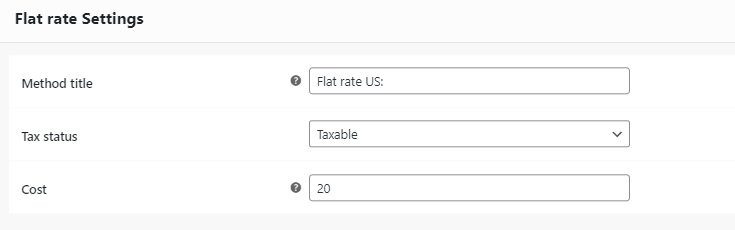
- After that, we need to set up a flat rate fee for the zone. Click on the Edit link below the Flat rate title:
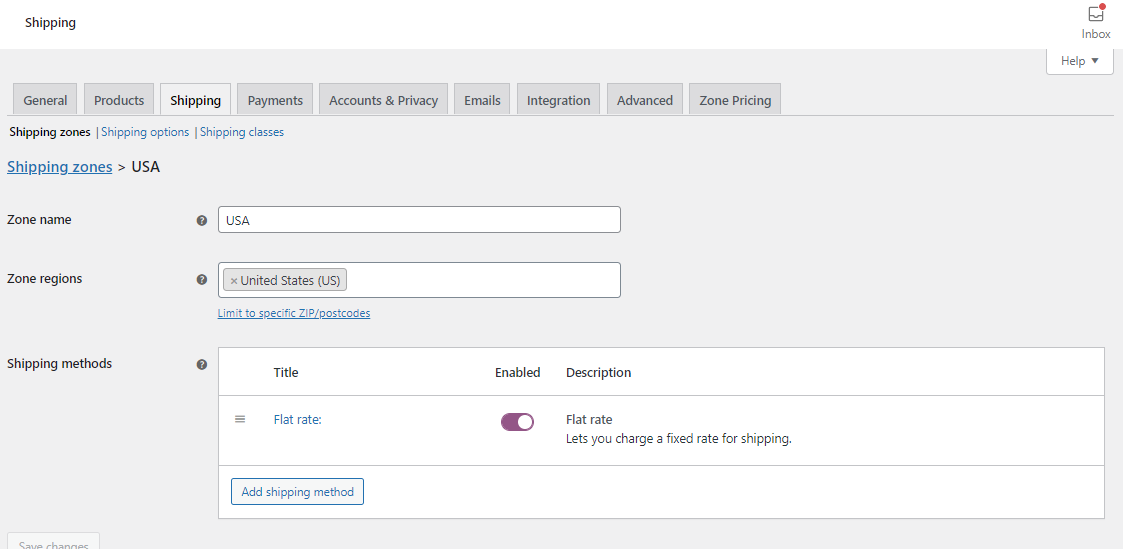
- As mentioned earlier, the shipping rate for the US is $20. You can add any title you want, but you need to make it professional.
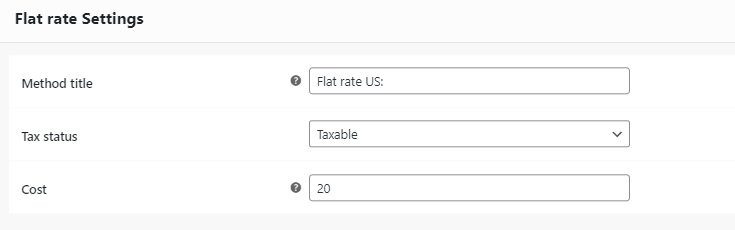
- Once you are done, click on save changes.
- Now, if you go to WooCommerce > Settings > Shipping, you’ll see the shipping zones you created:
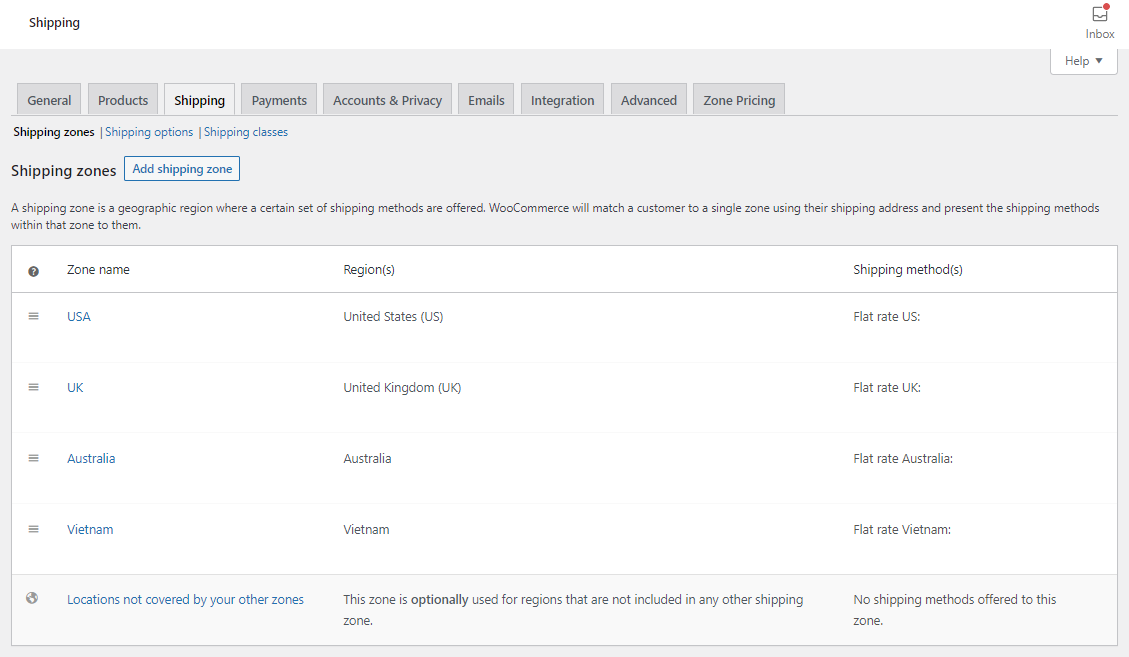
- The last step is to test the cost for different countries. Here is the outcome:
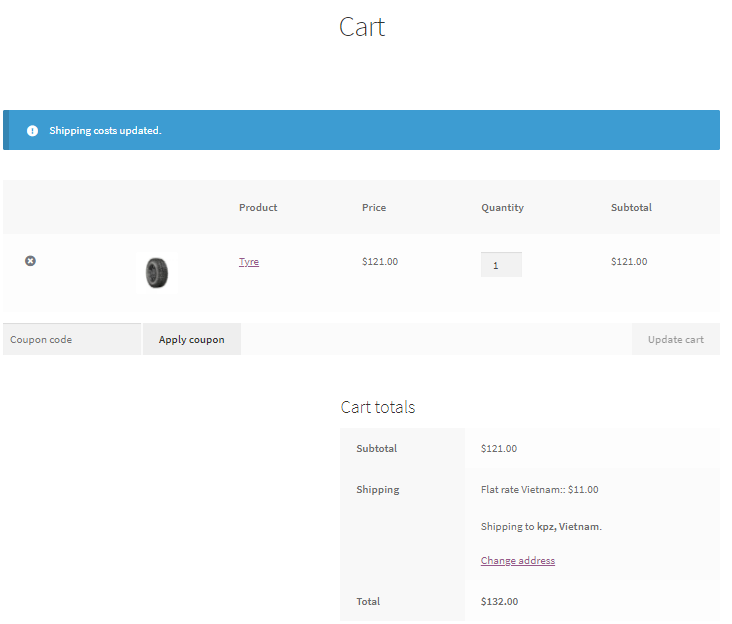
Conclusion
As you have seen, it is very easy to set up different shipping for different countries. This shows how WooCommerce provides us with some flexibility when setting flat rate shipping. Even beginners can implement this solution.
If you need additional functionalities, you can use a plugin. Alternatively, you can hire a qualified developer to create a custom solution for you.
We hope that this post helped to solve your problem.
Similar Articles
- How to Set Up WooCommerce Storefront Shipping Quick Guide
- How to Add Custom Shipping Method in WooCommerce
- How to Hide Shipping Methods for Certain Conditions
- How to Hide Shipping Rates if Free Shipping Available WooCommerce
- How to Set Up Free Shipping with Minimum Spend In WooCommerce
- How to Create Flat Rate Shipping By Weight In WooCommerce
- How to Add Local Pickup to WooCommerce
- How to Disable Shipping By Category In WooCommerce
- How to Replace Add to Cart Button With Link WooCommerce
- How to Get WooCommerce Page URLs » Cart, Shop, Checkout & Account
- How to Hide Downloads From My Account WooCommerce
- How to Show Tax on Checkout In WooCommerce
- How to Set Up WooCommerce Per Product Shipping
