 Are you looking for a way to create custom category page in your WooCommerce store? Category pages are important because they give your readers a way to view all the posts on a certain topic or category in one place.
Are you looking for a way to create custom category page in your WooCommerce store? Category pages are important because they give your readers a way to view all the posts on a certain topic or category in one place.
Some themes provide you with a category page, but they don’t include any original or useful information about the posts they contain.
You can create a custom category page that can be turned into a landing page for individual topics.
WooCommerce Create Custom Category Page
In this post, we will show you how you can easily create custom category pages using a plugin. This will ensure that your category pages are more informative to your readers.
You can add additional content to increase the chances of those pages ranking in the search engines.
This ensures that your content is visible, helping you to increase traffic to your site.
Let us look at how you can achieve this.
Steps to Create a Custom Category Page
In this section, you will see how it is easy to create a custom category page. We will be using the Enhanced Category Pages plugin that provides you with an easy way to customize and add your own content to these pages.
This plugin is free and you can install it from your dashboard.
Here are the steps you need to follow:
- Log into your WordPress site and access the Dashboard as the admin user.
- From the Dashboard menu, click on Plugins > Add New.
- To download it directly in the Admin Panel, simply navigate to Plugins > Add New. After that, you will need to do a keyword search for the plugin ‘Enhanced Category Pages’. You need to install and activate it as shown below:
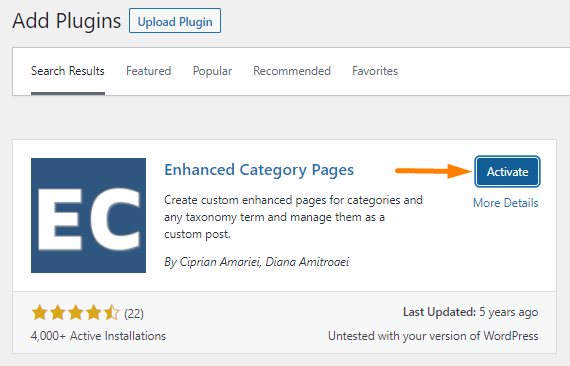
- After activating the plugin, go to Posts > Categories.
- Hover over your desired category and choose the Enhanced Edit option:
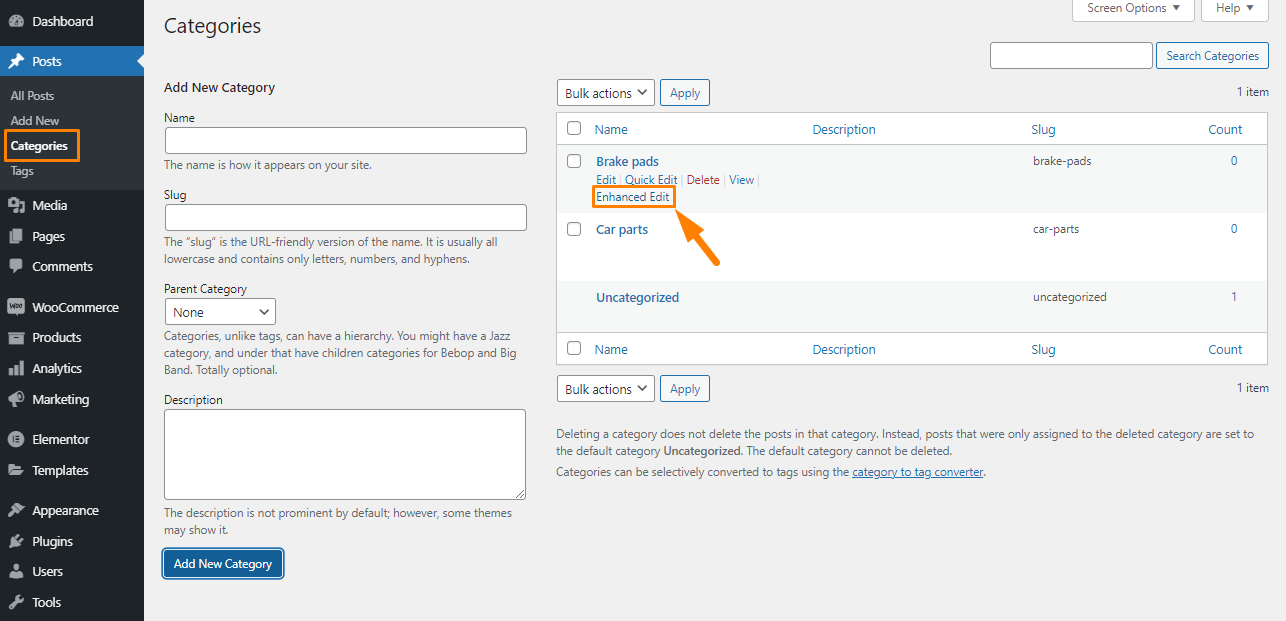
- After that, you’ll see the normal WordPress Editor:
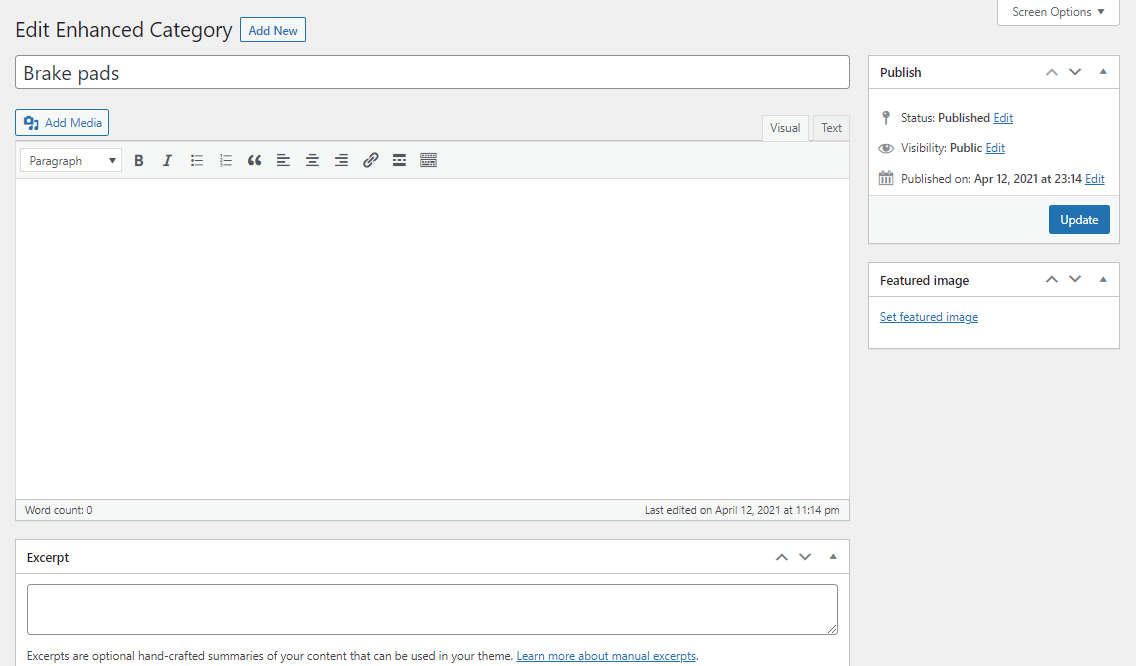
- You can place any relevant content here. It will go straight to the custom category page. Here is an example:
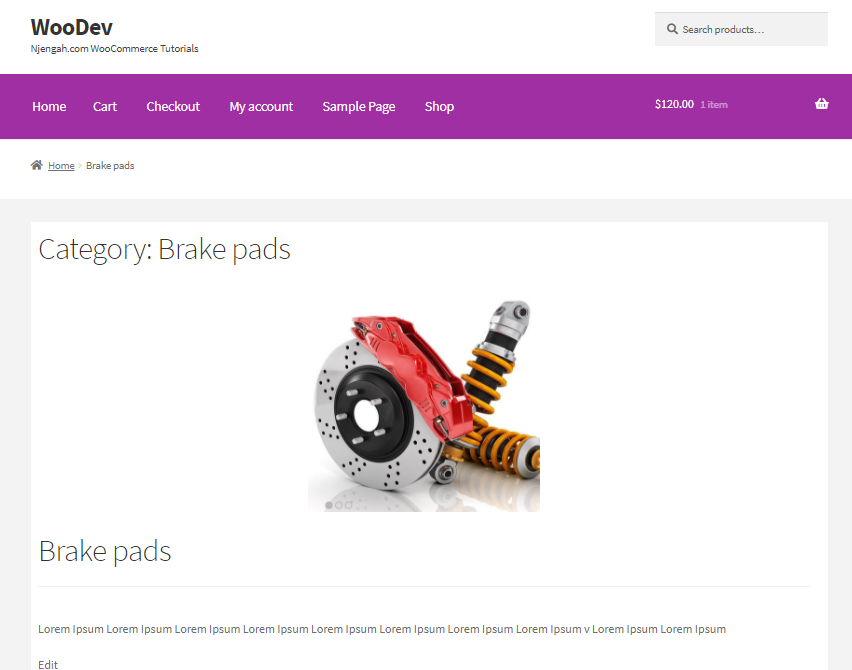
You can add text or use a visual composer to style your content. We recommend turning off commenting in the Enhanced Edits interface so that you do not allow comments on your category pages.
Conclusion
That is all you need to do to add a custom category page in WooCommerce. The plugin is very easy to use and you will not have a problem using Enhanced Category Pages.
You can add custom content to your category archive pages to make them more useful to your readers.
If you want further customization, please consult a qualified WordPress developer.
Similar Articles
- 100+ Tips, Tricks & Snippets Ultimate WooCommerce Hide Guide
- WooCommerce Redirect After Logout [Ultimate Guide]
- WooCommerce Redirect After Checkout : Redirect to Custom Thank You Page
- How to Get Order ID on Checkout Page WooCommerce
- How to Setup WooCommerce Storefront Blog
- How to Create WooCommerce Custom Shop Page
- Complete Guide to Using WordPress Custom Hooks do_action & apply_filters With Examples
- How to Edit WooCommerce Checkout Page Template
- How to Change Add to Cart Button to Read More WooCommerce
- How to Disable Coupons In WooCommerce
- Top 30+ Best WordPress Form Plugins » Best WordPress Form Plugin
- 35+ Best Free Form Plugin WordPress
- How to Change WooCommerce Storefront Layout
- How to Add Currency to WooCommerce [Custom Currency]
- How to Keep WooCommerce Description Tab Open by Default
- How to Add WooCommerce Storefront Product Pagination
- How to Change WooCommerce Checkout Page Title
- How to Add Pagination in WordPress Post Split into Multiple Pages
- 5+ Best WooCommerce Store Examples
- Gutenberg vs Elementor Which is Better WordPress Page Builder
