 Do you want to know the difference between WordPress and WooCommerce? It is important to note that if you want to know the difference between WordPress and WooCommerce, you need to understand the functions.
Do you want to know the difference between WordPress and WooCommerce? It is important to note that if you want to know the difference between WordPress and WooCommerce, you need to understand the functions.
WordPress is a Content Management System while WooCommerce works inside WordPress to transform it into an eCommerce site. This means that you can use it to sell anything online. You can sell physical products, services, and digital products.
In layman’s terms, WordPress can be compared to “Windows” on your PC or “IOS” on your Mac. WooCommerce on the other hand can be defined as a piece of software you regularly use on your PC or Mac.
WooCommerce is packed with many eCommerce features like add-to-cart functionality, shipping, support of different payment options, user management, and so many more.
What is the Difference Between WordPress and WooCommerce
In this brief post, we will look at the difference between WordPress and WooCommerce. We will look at the specific details so that by the end you will be able to know how they work together.
Let us get right into it.
What is WordPress?
 As mentioned earlier, WordPress is a content management system. The core functionality of this system allows you to edit and design a website. However, it lacks the functionality to create a fully functional eCommerce store.
As mentioned earlier, WordPress is a content management system. The core functionality of this system allows you to edit and design a website. However, it lacks the functionality to create a fully functional eCommerce store.
It is an open-source system licensed under GPLv2. This means that anyone can use or modify the WordPress software without paying.
WordPress.org is a self-hosted WordPress option that is free and open source. You can install the software on your web host to create a website that’s 100% your own. You also need a domain name.
WordPress.com on the other hand is for profit. It is a paid service that is powered by WordPress.org software. It is very easy to use, but you will lose the flexibility offered by the self-hosted WordPress.
WordPress powers a huge percentage of sites today. Big companies like Microsoft, Rolling Stones, and much more use this powerful content management system to power their store.
It is worth mentioning that the core functionality can be extended through themes and plugins. Themes primarily change how your website looks while plugins change how your website functions.
It is very easy to install and can seamlessly integrate with WooCommerce.
What is WooCommerce?
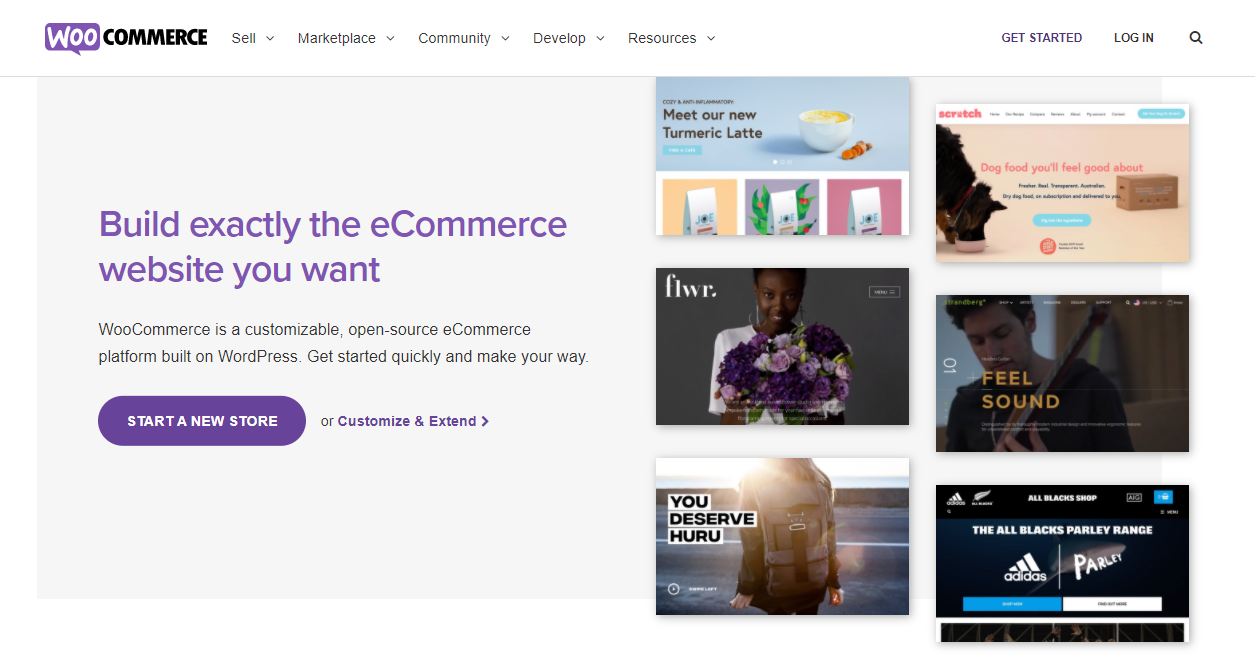 In the previous section, we mentioned that WordPress functionality can be extended by the use of plugins.
In the previous section, we mentioned that WordPress functionality can be extended by the use of plugins.
WooCommerce is a plugin that allows you to transform WordPress into an eCommerce system. It allows you to build an eCommerce website from scratch or add shopping cart functionality to WordPress. It has continued to power a huge percentage of the online store today.
A large community backs up this powerful extension. It has more than five million active installations. Just like WordPress, WooCommerce is flexible to customization
Since it is an open-source software, you can control your eCommerce website. You can use plugins to extend the functionality of this software.
Additionally, there are thousands of beautiful WooCommerce designs and templates you can choose from to allow you to start your online store.
The other advantage of using WooCommerce is that there are no restrictions on how you can run your business. It allows you to add unlimited products, make unlimited sales, import and export product data, add unlimited product images, videos, categories, and many more.
It also supports many payment gateways, allowing you to accept both physical and online payments. PayPal and Stripe are supported right out of the box.
Conclusion
By now, you know the difference between WordPress and WooCommerce. If you want to create an eCommerce store, you need to purchase a domain name and hosting. After that, you need to install WordPress on your hosting space and set it up. This will allow you to download the WooCommerce plugin to add eCommerce functionality.
If you have a hard time setting up your WooCommerce store, we recommend contacting your hosting provider for support or a qualified WordPress developer.

Joe is an experienced full-stack web developer with a decade of industry experience in the LAMP & MERN stacks, WordPress, WooCommerce, and JavaScript – (diverse portfolio). He has a passion for creating elegant and user-friendly solutions and thrives in collaborative environments. In his spare time, he enjoys exploring new tech trends, tinkering with new tools, and contributing to open-source projects. You can hire me here for your next project.
Similar Articles
- WooCommerce Redirect After Logout [Ultimate Guide]
- WooCommerce Redirect After Checkout: Redirect to Custom Thank You Page
- 100+ Tips, Tricks & Snippets Ultimate WooCommerce Hide Guide
- WooCommerce Storefront Theme Review
- How to Add Wishlist In WooCommerce
- How to Add Amazon Affiliate Products to WooCommerce
- How to use do_shortcode in WordPress (PHP)
- How to Customize WooCommerce Product Pages
- How to Remove Uncategorized Category In WordPress WooCommerce
- How to Set Up WooCommerce Terms and Conditions Checkout
- How to Add WooCommerce Products to Facebook Shop
- How to Add Custom Post Types to ‘at Glance’ Dashboard Widget WordPress
- 30+ Best WordPress Anti-Spam Plugins for Total Spam Control
- How to Remove Storefront Footer Text & Links Using a Plugin
- Getting Started With Vue Storefront [ Beginner Guide ]
- How to Create One Product WooCommerce Storefront Store
- How to Export Products In WooCommerce
