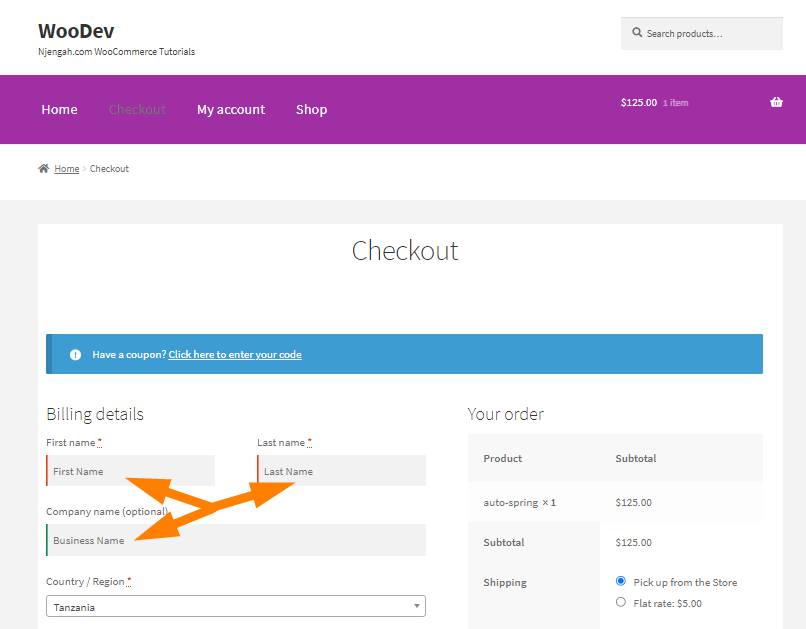Do you want to change the placeholder text on the checkout page? The checkout is the most important page in any WooCommerce store. This is because it is the page where customers enter their shipping and billing details so that the order can be processed.
Do you want to change the placeholder text on the checkout page? The checkout is the most important page in any WooCommerce store. This is because it is the page where customers enter their shipping and billing details so that the order can be processed.
Customizing the checkout page will boost the conversion rates in your WooCommerce store. This can also reduce abandoned carts and convert more visitors into customers.
It is important to note that the checkout page plays a huge role when making an order. If customers are confused when filling the fields, they will not be able to complete the checkout process.
Change WooCommerce Checkout Field Placeholder Text
One way to solve this problem is to add placeholder texts or labels in the fields. Users will not have a hard time filling in the fields, making it easier for customers to complete the checkout.
In this post, we will share how you can change the checkout field placeholder text using a custom PHP script.
Let us see how you can achieve this
Steps to Change WooCommerce Checkout Field Placeholder Text
Here are the steps you need to follow:
- Log into your WordPress site and access the dashboard as the admin user
- From the dashboard menu, click on the Appearance Menu > Theme Editor Menu. When the theme editor page is opened, look for the theme functions file with the extension functions.php. Open this functions file to add the function to change the placeholders. You can customize it to fit your needs.
- Add the following code in the php file:
add_filter('woocommerce_checkout_fields', 'njengah_override_checkout_fields');
function njengah_override_checkout_fields($fields)
{
$fields['billing']['billing_company']['placeholder'] = 'Business Name';
$fields['billing']['billing_first_name']['placeholder'] = 'First Name';
$fields['shipping']['shipping_first_name']['placeholder'] = 'First Name';
$fields['shipping']['shipping_last_name']['placeholder'] = 'Last Name';
$fields['shipping']['shipping_company']['placeholder'] = 'Company Name';
$fields['billing']['billing_last_name']['placeholder'] = 'Last Name';
$fields['billing']['billing_email']['placeholder'] = 'Email Address ';
$fields['billing']['billing_phone']['placeholder'] = 'Phone ';
return $fields;
}
Conclusion
In this post, we have shared a custom PHP code snippet that allows you to change the WooCommerce checkout field placeholder text.
You can customize the code snippet to fit your needs.
If you prefer a little more structure, there are a variety of extensions and plugins for editing checkout fields. You can also consult a qualified WordPress developer.

Joe is an experienced full-stack web developer with a decade of industry experience in the LAMP & MERN stacks, WordPress, WooCommerce, and JavaScript – (diverse portfolio). He has a passion for creating elegant and user-friendly solutions and thrives in collaborative environments. In his spare time, he enjoys exploring new tech trends, tinkering with new tools, and contributing to open-source projects. You can hire me here for your next project.
Similar Articles
- 100+ Tips, Tricks & Snippets Ultimate WooCommerce Hide Guide
- WooCommerce Redirect After Checkout : Redirect to Custom Thank You Page
- How to Edit Billing Details WooCommerce Checkout Page
- How to Add Checkout WooCommerce Geolocation Feature
- How to Add Hidden Field on WooCommerce Checkout Page
- How to Change Currency Symbol In WooCommerce
- How to Create WooCommerce Custom Shop Page
- How to Disable Downloadable Products WooCommerce
- How to Duplicate a Product in WooCommerce
- How to Create WooCommerce Redirect After Checkout Per Product
- How to Change Email Sender In WooCommerce
- How to Set Up WooCommerce Upload File on Checkout
- How to Change WooCommerce Checkout Error Messages
- How To Display Product Attributes In WooCommerce
- How to Add View Cart Button In WooCommerce
- How to Add Fields in WooCommerce Registration Form
- How to Add Remove Icon to WooCommerce Checkout Page
- How to Create Checkbox Field in WooCommerce Checkout Page
- How to Create WooCommerce Payment Gateway
- How to Remove Country Field From Checkout WooCommerce