 Do you want to improve the loading speed of your WordPress site? If you do, this article is for you. The world today demands that you build a website with a very fast loading speed, the internet is always about speed. For your WordPress site to have a fast loading time, it needs one of the best cache plugins for WordPress to speed up your website and optimize your resources so that your website opens in seconds.
Do you want to improve the loading speed of your WordPress site? If you do, this article is for you. The world today demands that you build a website with a very fast loading speed, the internet is always about speed. For your WordPress site to have a fast loading time, it needs one of the best cache plugins for WordPress to speed up your website and optimize your resources so that your website opens in seconds.
A slow website will reduce your search engine ranking and this affects the rate of incoming traffic to your site due to bad user experience. Recently I shared with you the list of best SEO WordPress plugins that help you optimize your on-page SEO. Today we are going to focus on best caching plugins that go hand in hand with SEO plugins to help improve your WordPress site loading speed and overall SEO.
Nobody would want to visit a slow website because a user’s internet experience is as fast as the rate at which it takes to open up a website the user visits. Google has confirmed that in the recent past many websites lose their search engine rankings because of longer loading times.
Selecting the Best WordPress Cache Plugin for Your Site
Which is the best cache plugin for WordPress? This is a common question most WordPress developers ask themselves when they are deciding to look for the best cache plugin. Does it have to be complex and take longer to speed up your website?
Before comprehending all this, the first thing you need to know is the current situation of your website. A free tool like Pingdom helps you to know the improvements you need to make on your website and one of the major recommendations is to install a WordPress cache plugin.
Caching is an effective way to speed up your WordPress website to help produce a static version of your website and this makes your website much faster. This article will take you through the best cache plugins and if you are not currently using a caching plugin, you will certainly find it interesting and rather important read.
Nevertheless, if you have one, then there are more options for you to choose from the list of the best cache plugins in this article.
Before we go the best cache plugins:
- Why do you need a cache plugin?
- How can a cache plugin improve your website speed?
- How do you test the speed of a cache plugin?
- What are the different types of WordPress caching?
Why do you need a cache plugin?
In just a few words, caching makes your site faster. WordPress is a dynamic website. When a user visits your site and loads any element in the web pages, the server receives the number of these requests. Each of these elements increases the loading time of your site and this is the principle of a dynamic website.
Therefore, this means that if you have huge traffic on your website, every time a new visitor displays the page, queries request all these elements from the web server. This means that if you have an extensive database, it takes longer to load requests.
A faster website provides a much better user experience than a slower one because it is easier for users to explore and browse. This in turn increases your average session duration and tour bounce rate from on-page to another.
Limiting the number of revisions in your articles or content would improve the speed of your site but this is not enough. This is why you need the best cache plugins for WordPress to optimize your site.
How can a cache plugin improve your website speed?
This very important question has the sole intention of knowing the benefits of a faster loading website.
- Improve the position in search results because of speed
- Increase revenue for your business due to increased traffic.
- Increase the chances of users coming back to your site.
How do you test the speed of a cache plugin?
First, you need a running website that is dynamic and has pages. You can also create a site in minutes with all the available themes for WordPress.
For you to test the speed, you need to install one of the best cache plugins and the best plugins often have a typical page load time of 3.1 seconds, and a page size of 916KB. The number of requests solely depends on the amount of traffic on your site.
What are the different types of WordPress caching?
There are two types of caching: server-side and client-side. A quality cache plugin concentrates on all these areas to ensure that the loading speed of your site is at its best. Other plugins focus on one area or the other. Here are the two types of WordPress caching in detail:
-
Client-side caching
This type of caching allows for static files and scripts to be stored on the client’s hard drive. The web browser keeps a cache of all the files from your WordPress website. This, therefore, means that as a WordPress developer, you need to set caching rules that will allow your web browser to ensure that there are no changes made to the data since saving it last before using the cached copy.
Caching static images will reduce the loading time of your page. This is because they hardly change after you have published content.
-
Server-side caching
This is a complex type of caching with page and mobile caching, along with user and database query caching. This type of caching stored data in the WordPress server. To optimize the speed of your site, WordPress can create a cache of the MySQL database to avoid returning the same post or article multiple times.
From the basics about caching, it is important to note that a website that loads fast makes it easier for users to explore and browse for better user experience.
List of 30 Best WordPress Cache Plugins
We have tested many caching plugins for WordPress and compiled a comprehensive list of the best caching plugins some of which are fully compatible with Astra, which just so happens to be one of the fastest themes for WordPress. It is astonishingly lightweight weighing in at just 50KB!
Here is the list:
1. WP Rocket
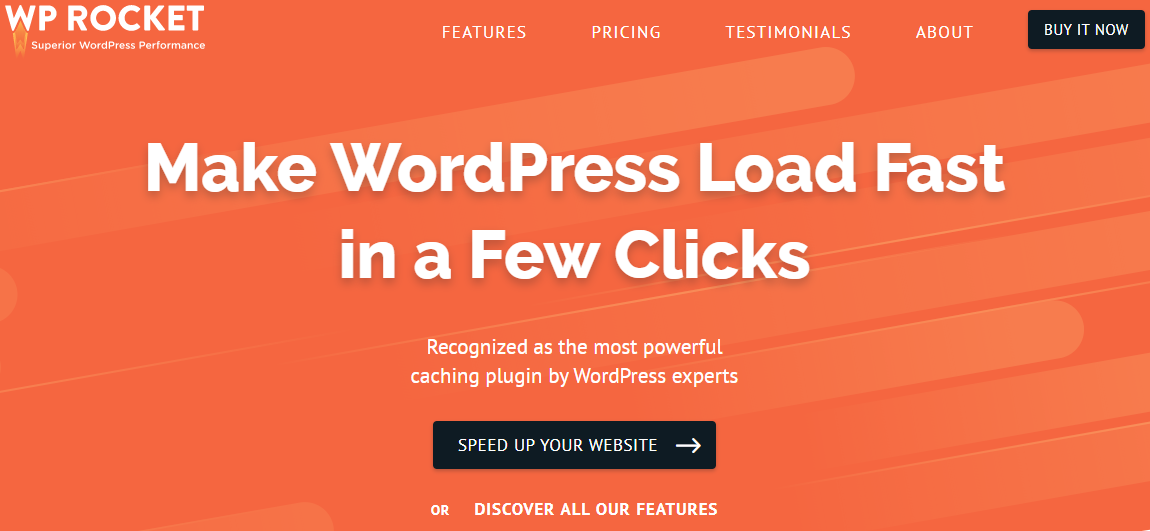 WP Rocket is arguably the best WordPress cache plugin which comes with lazy image loading that ensures that images download only when visitors scroll to them; this also helps in speeding up long web pages. It is the most popular premium caching plugin for WordPress.
WP Rocket is arguably the best WordPress cache plugin which comes with lazy image loading that ensures that images download only when visitors scroll to them; this also helps in speeding up long web pages. It is the most popular premium caching plugin for WordPress.
WP Rocket trusted by more than 900,000 websites, is famous for its one-click no-hassle configuration, it is the go-to choice for both novices and advanced users. It helps by reducing the weight of your HTML, JavaScript, and CSS files through minification. This means faster loading time for your pages.
This plugin has loads of hooks so developers can easily make advanced customization and this makes it take the top position on our list. WP Rocket is user-friendly and is available for a fee of $39 for one website, $99 for 3 three websites, and $199 for unlimited websites.
Here are some of the features:
- It has a one-click configuration where you just install and activate the plugin.
- It is compatible with WooCommerce.
- It only loads images as needed.
- It has static file compression.
- It enables the caching of the immediate page.
- It is simple and user-friendly.
2. W3 Total Cache
 W3 Total Cache is the second, best WordPress cache plugin that helps WordPress users by immensely improving the speed and overall SEO ranking. It also improves the user experience of your site. This is done by increasing website performance and reducing load times by leveraging features like a content delivery network (CDN) integration. With more than one million active installations, it is one of the most advanced WordPress caching plugins.
W3 Total Cache is the second, best WordPress cache plugin that helps WordPress users by immensely improving the speed and overall SEO ranking. It also improves the user experience of your site. This is done by increasing website performance and reducing load times by leveraging features like a content delivery network (CDN) integration. With more than one million active installations, it is one of the most advanced WordPress caching plugins.
After installation, it works right out of the box, and this means that you do not have to go through the setting options. After toggling the ‘all cache types’ on you are good to go. However, if you want to customize each type of caching, there is a ‘dedication settings page’, which gives you the option to change the default life of cached objects from the main Settings area.
Here are some of the features:
- It has unlimited customization options
- It supports CDN, minification and GZIP compression
- You can import the attachments directly into the media library
- It has several security features
- It supports AMP and SSL and this improves search engine result page rankings.
- It is compatible with shared hosting.
3. WP Super Cache
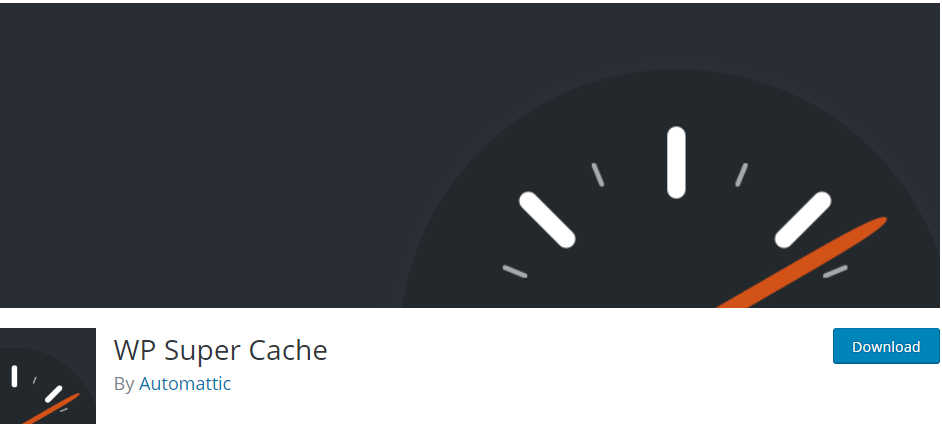 WP Super Cache is a plugin that has been rated by several users as the best WordPress cache plugin that generates static HTML files from your WordPress site. It is the most downloaded cache plugin, with over two million active installations. This plugin utilizes the mod_rewrite and PHP, to deliver static files to almost 99% of your visitors.
WP Super Cache is a plugin that has been rated by several users as the best WordPress cache plugin that generates static HTML files from your WordPress site. It is the most downloaded cache plugin, with over two million active installations. This plugin utilizes the mod_rewrite and PHP, to deliver static files to almost 99% of your visitors.
It is very simple and pre-configured. After installing it and enabling it, it will start caching your pages and helps you to check the number of pages cached by the plugin. It serves static HTML files to your users:
- Who are not logged in.
- Who has not left any comment on your blog.
- Who have not viewed a password-protected post.
Here are some of the features:
- It has a scheduler to clear cached pages at a given interval.
- It supports content delivery networks.
- It compresses pages and allows for dynamic caching.
- It has a garbage collection option.
- It has REST API endpoints to access the settings.
- It is very easy to install.
4. LiteSpeed Cache
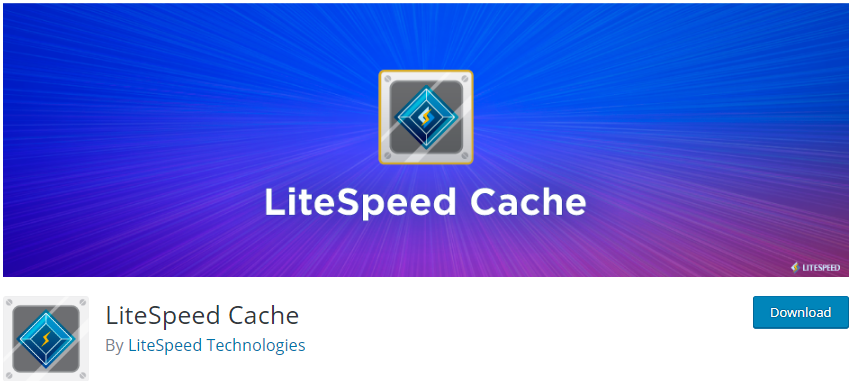 LiteSpeed Cache improves the loading of your pages with features like an exclusive server-level cache and optimization features. It is compatible with most popular plugins like WooCommerce and Yoast SEO. With more than one million active installations, this plugin stores the full content of dynamically generated pages so that static copies are served to the user.
LiteSpeed Cache improves the loading of your pages with features like an exclusive server-level cache and optimization features. It is compatible with most popular plugins like WooCommerce and Yoast SEO. With more than one million active installations, this plugin stores the full content of dynamically generated pages so that static copies are served to the user.
This allows the server to bypass PHP and database queries altogether. This plugin utilizes tags to manage the smart purging of the cache, and it can use various cookies to serve multiple versions of cached content based on things like geographic location and currencies.
LiteSpeed Cache is free and has many exclusive features to control over the WordPress heartbeat, with features like direct Cloudflare integration that makes this a caching plugin that you should strongly consider.
Here are some of the features:
- CDN Cache.
- Optimization of images.
- Minify inline CSS and JS.
- Lazyload images.
- It is responsive.
- Opcode cache.
- Advanced settings and easy interface.
- It combines CSS and JS.
- It has a database cleaner and optimizer.
- It supports the single site and multisite networks.
5. Redis Object Cache
 Redis Object Cache is easy to use a caching plugin that improves the loading speed of your pages. With more than 60,000 active installations, this is the go-to plugin for all your caching needs.
Redis Object Cache is easy to use a caching plugin that improves the loading speed of your pages. With more than 60,000 active installations, this is the go-to plugin for all your caching needs.
After the basic installation, you need to activate is and you can start seeing how it improves your site. However, before using the tool, you need to install Redis first.
It has different configuration parameters for you to get the most out of it. These parameters might seem difficult or super new but trust me it is much easier than you think.
To adjust the connection parameters, here are some of the constants in your wp-config.php file:
- WP_REDIS_CLIENT . It specifies the client used to communicate to Redis.
- WP_REDIS_HOST (default: 127.0.0.1). It is the IP of the target server.
- WP_REDIS_PORT (default: 6379). It is the TCP/IP port of the target server.
- WP_REDIS_PATH (default: not set). It is the Path of the UNIX domain socket file used when connecting to Redis using UNIX domain sockets.
- WP_REDIS_DATABASE (default: 0). It accepts a numeric value used to automatically select a logical database with the SELECT command.
- WP_REDIS_TIMEOUT (default: 5). It is the amount of time in seconds to attempt a read from the Redis server before failing.
- WP_REDIS_RETRY_INTERVAL (default: not set). Amount of time in milliseconds to retry a failed connection attempt.
6. Cache Enabler
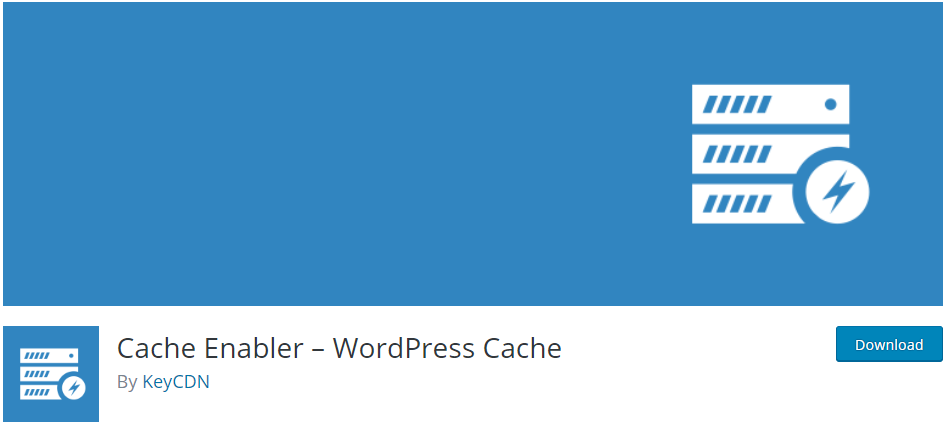 Cache Enabler improves the loading speed by creating static HTML files and stores them on the servers’ disk. The webserver then delivers the static HTML file and avoids the resource-intensive backend processes.
Cache Enabler improves the loading speed by creating static HTML files and stores them on the servers’ disk. The webserver then delivers the static HTML file and avoids the resource-intensive backend processes.
Here are some of the features:
- It is an efficient and fast disk cache engine.
- It supports automated and manual clearing of the cache.
- You can manually clear the cache of specific pages.
- WP CLI cache clearing.
- It displays of the actual cache size in your dashboard, which is very helpful.
- It minifies HTML and inline JavaScript
- It supports WordPress multisite
- It supports custom Post Type
- Expiry Directive
- It supports of 304 Not Modified
- WebP Support (when combined with Optimus)
- Supports responsive images via srcset since WP 4.4
- Works perfectly with Autoptimize
7. Breeze-WordPress Cache Plugin
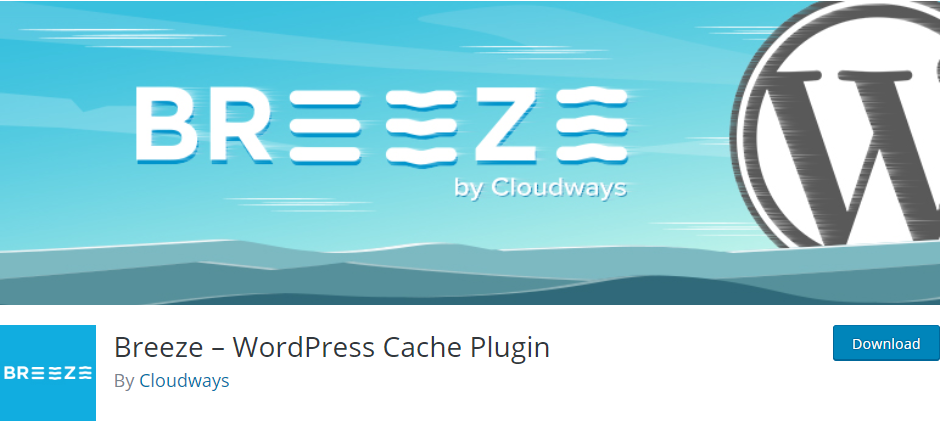 Breeze is a cache plugin that is free and simple to use. With over 100,000 active installations, a user-friendly plugin developed by the Cloudways team to optimize the performance of your WordPress site at various levels.
Breeze is a cache plugin that is free and simple to use. With over 100,000 active installations, a user-friendly plugin developed by the Cloudways team to optimize the performance of your WordPress site at various levels.
This plugin does its job well by promising to deliver static files to 99% of your visitors while excel in three different areas:
- It improves the website speed and optimizes all the resources.
- It is very easy to install and configure directly and works well right out of the box using the recommended settings to work seamlessly on all your WordPress sites.
- It is very simple, as you only need to install and activate it by just enabling the minification of HTML, CSS, and JS in the Basic Options, and the plugin will start working.
Another important feature of this plugin is that it comes with built-in Varnish support. Here are some of the other features:
- CDN Integration
- Minification of HTML, (including inline) CSS, and JS
- Grouping of CSS and JS
- Gzip Compression
- Browser Cache to allow for client-side caching.
- It is compatible with other plugins like WooCommerce.
8. Preload Fullpage Cache
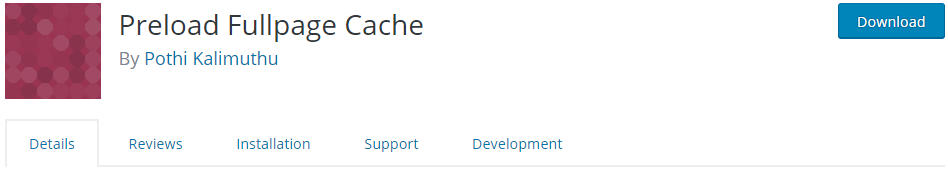 Preload Fullpage cache was created to solve a unique situation in high traffic websites where visitors rush to the website upon publishing the new post, even before the cached version of the post is ready to serve the initial traffic spike.
Preload Fullpage cache was created to solve a unique situation in high traffic websites where visitors rush to the website upon publishing the new post, even before the cached version of the post is ready to serve the initial traffic spike.
What does it do?
Whenever a new post is published, the post is fetched using WordPress HTTP API so that the post is served instantly from the cache when a real visitor arrives.
Preload Fullpage Cache also works when a post is updated to ensure full cache optimization.
It also fetches three versions of the post for different users. (Desktop version, mobile version, and AMP version)
This is the go-to plugin if you have this kind of scenario so that pages can load faster even when there is huge traffic.
9. WP-Optimize Clean, Compress, Cache
 WP-Optimize is an all-in-one plugin that plugin to speed things up for your site. With more than 900,000 active installations, this plugin is a nifty solution if you are thinking of boosting loading speed up especially for mobile users.
WP-Optimize is an all-in-one plugin that plugin to speed things up for your site. With more than 900,000 active installations, this plugin is a nifty solution if you are thinking of boosting loading speed up especially for mobile users.
This plugin does three things to your WordPress installation to keep your site running efficiently.
- Database: The plugin can clean and compress the MySQL database and automatically backs up and optimizes the database.
- Image Compression: Videos, logos, and images are the elements that take up most of the usable space in WordPress are compressed in bulk, auto-compressed, or intelligently compressed.
- Caching: WP-Optimize uses an advanced compression engine for WordPress. Configure the plugin exactly how you wish, turn it on and forget it.
Some of the cache plugins available would be a little better at caching or image compression, but none can do a great job in all three major areas on your site.
10. Leverage Browser Caching
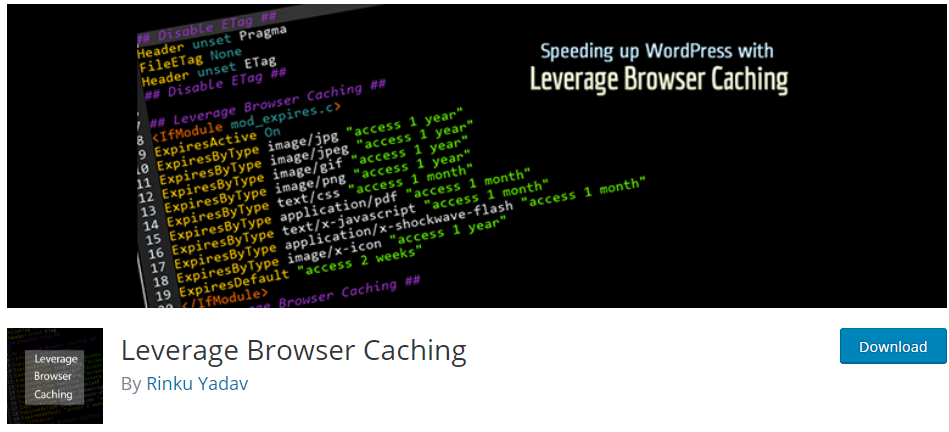 Leverage Browser Caching helps you to fix caching issues in your WordPress site and improves the pages’ speed score in website testing tools like Pingdom. With over 40,000 active installations, this plugin storing static files of a website in the visitor browser and then retrieves them from the browser quickly instead of retrieving them from the server.
Leverage Browser Caching helps you to fix caching issues in your WordPress site and improves the pages’ speed score in website testing tools like Pingdom. With over 40,000 active installations, this plugin storing static files of a website in the visitor browser and then retrieves them from the browser quickly instead of retrieving them from the server.
This means that it does not have to load them from the server again, for each visit to improve the loading rate of pages on your site. This is because you save on bandwidth and are rewarded with amazing website performance, which a modern user expects from you.
11. Hummingbird
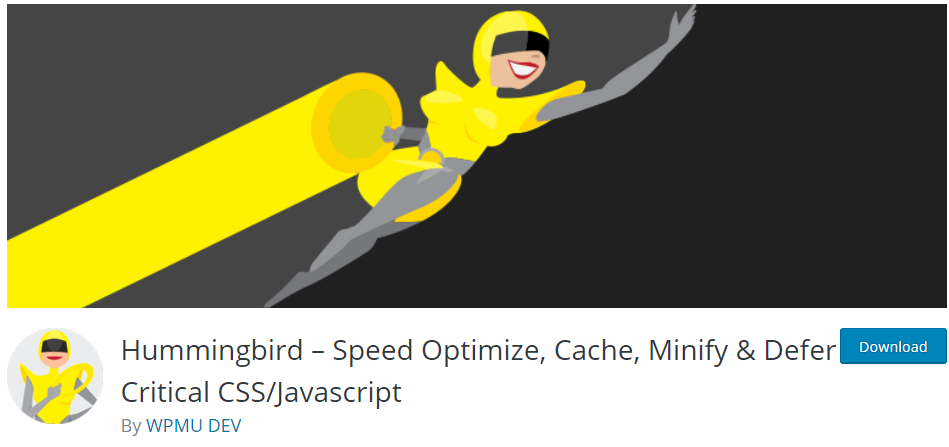 Hummingbird is one of the best cache plugins available, that makes your website faster by adding new ways to boost Google PageSpeed Insights. With more than 100,000 active installations, this plugin has fine-tuned controls over file compression, deferring CSS and JavaScript styles and scripts, minify for.CSS and.JS, Lazy Load integration, and excellent caching.
Hummingbird is one of the best cache plugins available, that makes your website faster by adding new ways to boost Google PageSpeed Insights. With more than 100,000 active installations, this plugin has fine-tuned controls over file compression, deferring CSS and JavaScript styles and scripts, minify for.CSS and.JS, Lazy Load integration, and excellent caching.
Once you activate this plugin, it automatically scans your site for potential speed improvements and provides accurate settings for file compression, minification, and browser caching. This very important feature does all the heavy lifting for you even if you are not tech-savvy to improve your performance and increase rankings too.
Here are some of the features:
- It uses Gzip to enable text compression.
- It established earlier connections to pre-connect to required origins.
- It prioritizes resources based on the order.
- It avoids enormous network payloads.
- It has an effective browser caching.
- It delivers smaller JavaScript payloads.
- It minifies CSS and JS
- It eliminates render-blocking resources.
- It defers the loading of CSS not used for the above-the-fold content.
- It increases your rankings.
12. WP Fastest Cache
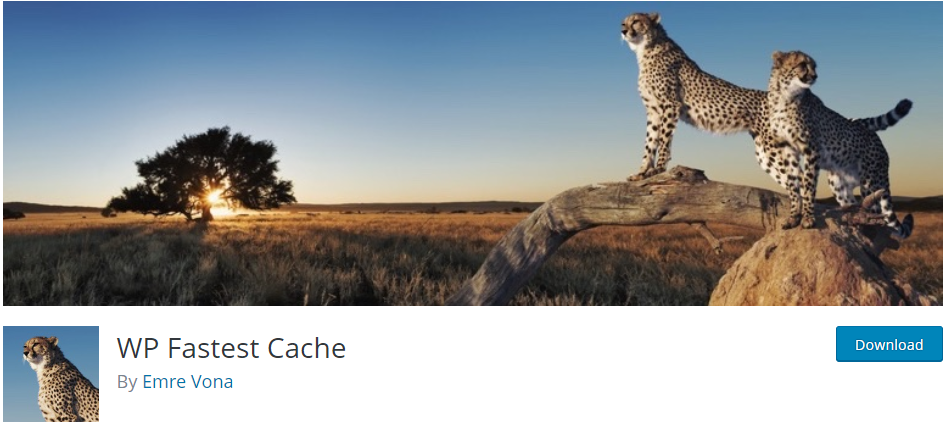 WP Fastest Cache is a simple cache plugin that creates static files on your website by using mod_rewrite. When you have high traffic on your website, the system uses lots of RAM and CPU so the page is rendered so slowly, in which case you will need this plugin not to render the page repeatedly.
WP Fastest Cache is a simple cache plugin that creates static files on your website by using mod_rewrite. When you have high traffic on your website, the system uses lots of RAM and CPU so the page is rendered so slowly, in which case you will need this plugin not to render the page repeatedly.
This plugin also contains features like minification, compression, and browser caching. It also provides options to combine JavaScript and CSS files to help you reduce the number of requests from your server.
Moreover, it has more than one million active installations and uses Google’s search ranking algorithm so cache plugins that can improve your page load time will also improve your SEO ranking.
Once it is installed, you can check the single page-setting layout with the following tabs:
- The first tab displays settings
- The second tab allows you to delete cache and minified files
- The third tab allows you to define the rate of cache files deletion
All the other features can be enabled by clicking the checkboxes making the overall experience simple and easy to use.
The following are some of the features:
- Using mod_rewrite which is the fastest method
- Deleting cache files when a message or page is published
- It supports CDN and SSL
- You can block cache for specific page or post
- It excludes pages and user-agents
This plugin has a premium version that has the following features:
- Mobile Cache
- Widget Cache
- It minifies Html, CSS, and JavaScript
- It can optimize images
- It can serve images in next-gen formats like JPEG 2000
- It cleans up your database
13. Hyper Cache
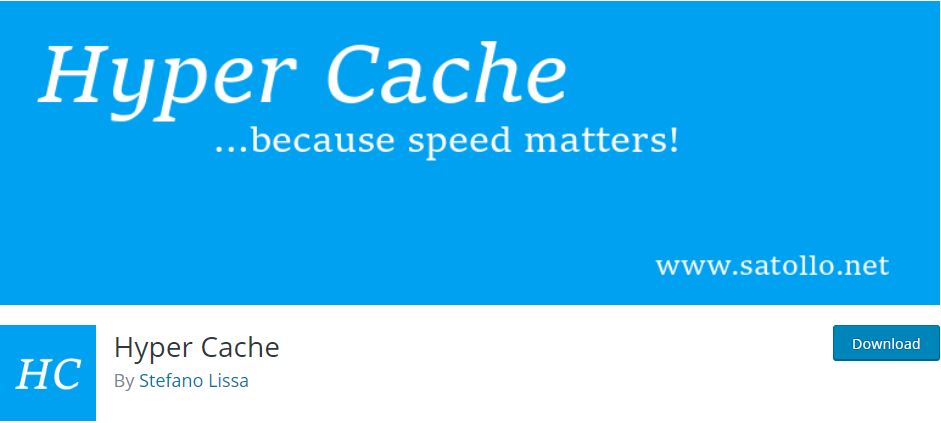 Hyper Cache helps get the maximum speed for your WordPress blog. The loading time of pages on your website is always high if these pages have many images on them. This means that there will be a higher bounce rate because users will leave your site even before the pages are fully loaded.
Hyper Cache helps get the maximum speed for your WordPress blog. The loading time of pages on your website is always high if these pages have many images on them. This means that there will be a higher bounce rate because users will leave your site even before the pages are fully loaded.
This plugin does not carry a lot of bloated add on software but it is compatible with much of modern WordPress innovations. It has many configurable bypasses that make it Https and mobile aware. Another feature is that it loads images only when the user scrolls the page.
Here are some of the features:
- It can serve expired pages to bots to increase the perceived blog speed by bots
- It manages compression even on the fly for non-cached pages
- It has many configurable bypasses: matching cookies, matching URLs, user agents.
- It can serve cached pages even to visitors who commented the blog
- It removes cache folder outside your blog space to exclude it from backups
- It enables Gzip compression
- It supports CDN
- Minification and concatenation of HTML, CSS, and JS files
14. Swift Performance
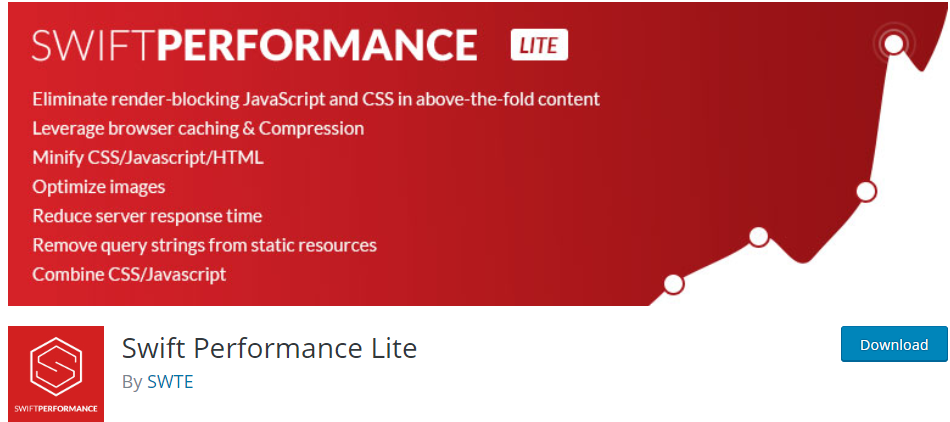 Swift Performance is one of the best cache plugins that uses a proprietary tool, which allows for page caching, and an AJAX request. This tool lets a user have content rules, which removes URLs and pages from the caching engine.
Swift Performance is one of the best cache plugins that uses a proprietary tool, which allows for page caching, and an AJAX request. This tool lets a user have content rules, which removes URLs and pages from the caching engine.
This plugin offers the following tools:
- Optimizing CSS and JavaScript by combining and minifying files for faster delivery, it also creates a CSS file for each page
- It uses its built-in database optimizer to clean expired transients, orphans, duplicate metadata, comments that appear to be spam.
- Optimize and organize plugins to recognize poorly written plugins and lets you enable and disable them on the pages you wish.
This plugin also offers a pro version that can compute API for advanced minification to increase performance on your site.
15. Comet cache
 Comet Cache is a great plugin that is very simple to set up and use. With more than 60,000 active installations, this plugin uses snapshots to deliver a faster reading experience to almost all the visitors.
Comet Cache is a great plugin that is very simple to set up and use. With more than 60,000 active installations, this plugin uses snapshots to deliver a faster reading experience to almost all the visitors.
These snapshots are then cached intuitively, so they can be referenced later, to save all of that processing time that has been dragging your site down. If you care about speed then this is the plugin for you.
This plugin uses advanced techniques that allow it to recognize when it should and should not serve a cached version of the file.
Here are some of the features:
- It has a simple and well-documented configuration.
- It has options to control the automatic cache clearing behavior for Home and Posts Page, Author Page, Category, Tag, and Custom Term
- It supports wildcards.
- It can set an automatic expiration time for cache files.
- It offers client-Side Caching.
- Caching for 404 requests to reduce the impact of those requests on the server.
- RSS, RDF, and Atom Feed caching.
- It can cache or ignore URLs that contain query strings.
- It offers apache Optimizations to enable GZIP Compression.
- It is compatible with WP-CLI.
WP Speed of Light
16. WP Speed of Light
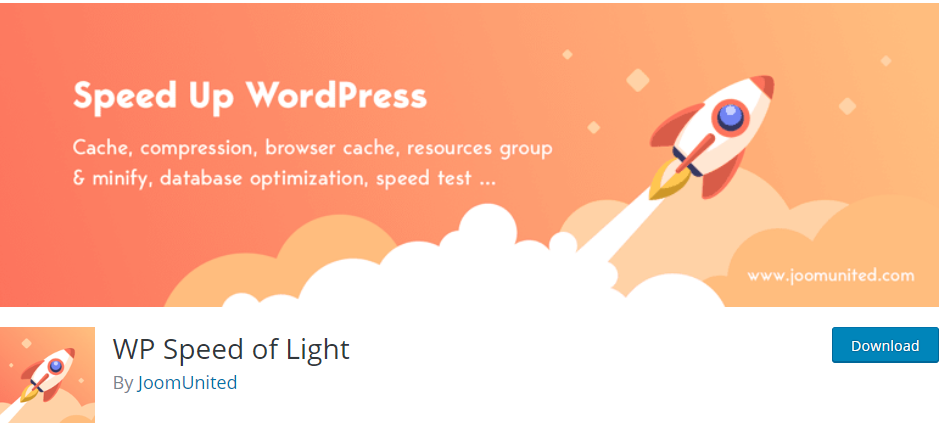 WordPress does not have a system to optimize the speed on your site. It is therefore important to find a good plugin like WP Speed of light to improve loading speed. With more than 10,000 active installations, this plugin is not only a cache plugin but also allows us to optimize, combine and minify the generated HTML, CSS and JS files in addition to letting you activate Gzip compression and manage browser cache settings.
WordPress does not have a system to optimize the speed on your site. It is therefore important to find a good plugin like WP Speed of light to improve loading speed. With more than 10,000 active installations, this plugin is not only a cache plugin but also allows us to optimize, combine and minify the generated HTML, CSS and JS files in addition to letting you activate Gzip compression and manage browser cache settings.
Here are some of the features:
- It enables Gzip data compression.
- It allows you to minification of HTML, CSS, and JS files.
- It groups of CSS and JS files.
- It groups fonts and Google Fonts.
- It enables browser caching.
- It removes Query strings.
- It enables you to remove query strings.
- It automatically cleans the cache and saves your content.
- It is multisite compatible.
- It is developer-friendly because it uses hooks and filters.
17. Autoptimize
 Autoptimize makes the process of optimizing your site very simple. It is very popular in the WordPress community with more than one million active downloads.
Autoptimize makes the process of optimizing your site very simple. It is very popular in the WordPress community with more than one million active downloads.
This plugin can minify and cache scripts and styles, injects CSS in the page head by default, moves, defers scripts to the footer, and minifies HTML. The main aim is to automate each site’s specific needs to improve the loading speed of your site.
It also gives you the option of optimizing and lazy-load images, optimizes Google Fonts, synchronizes non-aggregated JavaScript, and remove WordPress core emoji cruft.
It offers an extensive API to enable you to tailor each site’s specific needs. Therefore, this very helpful plugin provides premium support to ensure your site is fully optimized to load pages faster and generally increase traffic on your site.
18. Nginx Cache
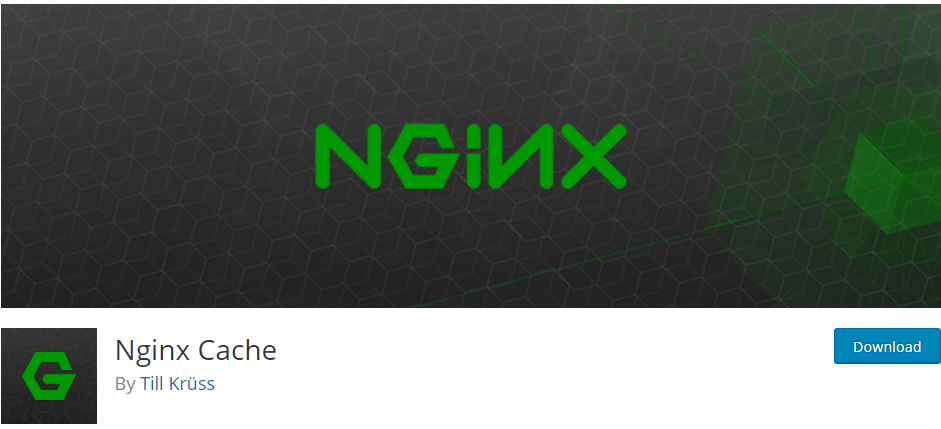 Nginx Cache allows you to use fastCGI_cache. This plugin also automatically expires cache when new content is posted. It has more than 9,000 active installations and has the following requirements:
Nginx Cache allows you to use fastCGI_cache. This plugin also automatically expires cache when new content is posted. It has more than 9,000 active installations and has the following requirements:
- The Filesystem API abstracts out the functionality needed for reading and writing local files to the filesystem to be executed securely, on a variety of host types, need to function without asking for credentials.
- Nginx and PHP need to run under the same user, or PHP’s users need write access to Nginx’s cache path.
19. Edge Cache HTML via Cloudflare Workers
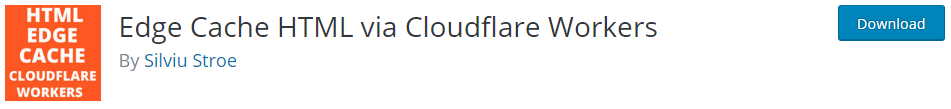 Edge Cache helps to improve your page loading speed by combining the Cloudflare Cache plugin to offer edge-cached HTML content on the Cloudflare CDN for non-authenticated users with the power of Cloudflare Workers.
Edge Cache helps to improve your page loading speed by combining the Cloudflare Cache plugin to offer edge-cached HTML content on the Cloudflare CDN for non-authenticated users with the power of Cloudflare Workers.
This helps to deliver static content from Cloudflare network thereby improving Time to the first byte, which is a measurement, used as an indication of the responsiveness of a web server or other network resource. Edge Cache also automates Worker creation through APIs.
We are not aware of any vulnerabilities for this plugin and this does not mean that it is insecure.
20. Simple Cache
 Simple Cache was developed to offer a simple solution for all your cache need. Its main aim is to be extremely easy to install and use to avoid frustration among users who at times find it hard to look for a plug and play plugin to optimize the speed of your site and get millions of page views per day. It has more than 5,000 active installations.
Simple Cache was developed to offer a simple solution for all your cache need. Its main aim is to be extremely easy to install and use to avoid frustration among users who at times find it hard to look for a plug and play plugin to optimize the speed of your site and get millions of page views per day. It has more than 5,000 active installations.
Here are some of the features it offers.
- There is an on-off switch. Just simply install and there is no need to check the settings.
- It can handle a huge traffic.
- It makes it easy to clear cache.
- It enables gzip compression.
- This is the best plugin for you if you do not have time to mess with complicated settings.
21. WP REST Cache
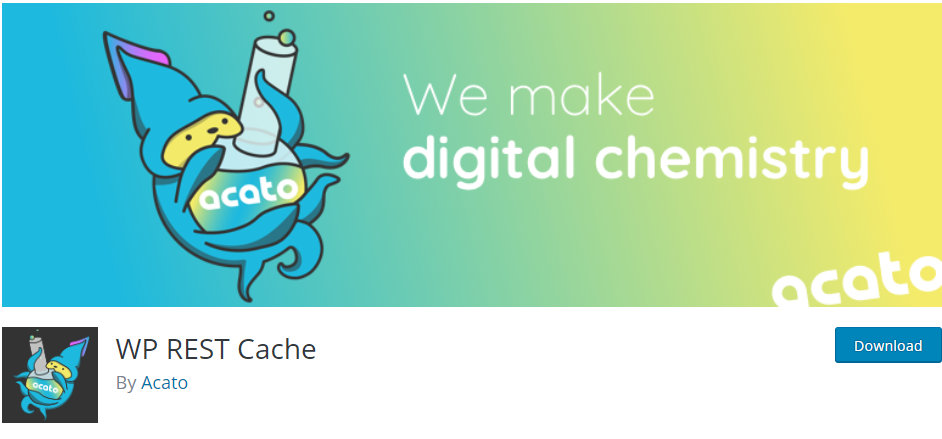 WP REST Cache allows WordPress to cache the responses of the REST API, making it much faster. With more than 4,000 active installations, this plugin offers the following features:
WP REST Cache allows WordPress to cache the responses of the REST API, making it much faster. With more than 4,000 active installations, this plugin offers the following features:
- It enables caching of all default WordPress REST API GET-endpoints.
- It enables caching of (custom) post type endpoints.
- It enables caching of (custom) taxonomy endpoints.
- It automatically lushes out caches if (some of) its contents are edited.
- It has the option of manual flushing of all caches.
- It has the option of manual flushing of specific caches.
- It informs you how many times a cache has been retrieved.
- It specifies after what time the cache should be timed out.
- It can register custom endpoints for caching.
- The cache is automatically regenerated.
22. WP Cloudflare Super Page Cache
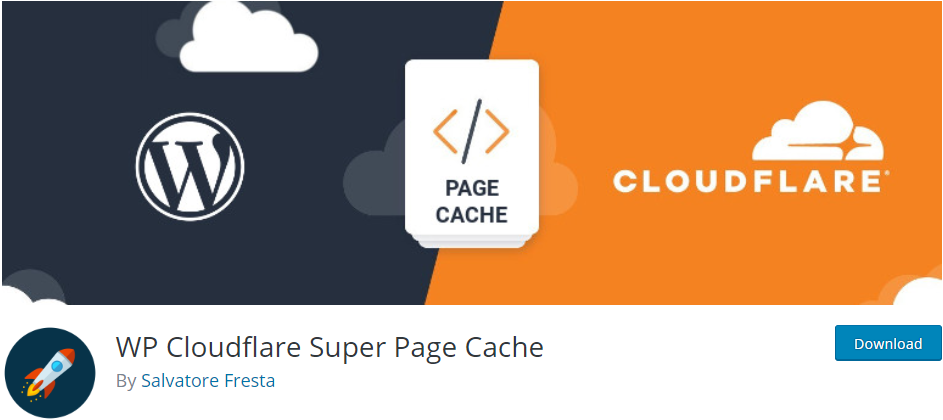 WP Cloudflare Super Page Cache allows you to enable a page cache by entering the Cache Everything rule, greatly improving response times. This is however impossible for WordPress because it is dynamic. It is not possible to exclude critical web pages from the cache, the sessions for logged in users, and Ajax requests.
WP Cloudflare Super Page Cache allows you to enable a page cache by entering the Cache Everything rule, greatly improving response times. This is however impossible for WordPress because it is dynamic. It is not possible to exclude critical web pages from the cache, the sessions for logged in users, and Ajax requests.
However, this plugin makes all this possible. With more than 2,000 active installations, this plugin helps you improve the response times of your WordPress website by taking advantage of the very fast Cloudflare cache also for PHP pages.
This plugin is compatible with all versions of WordPress and it can be used in conjunction with other performance plugins as long as their rules do not interfere with the Cloudflare cache. It also supports multisite but it must be installed separately for each website in the network, as each site requires an ad-hoc configuration and may also be part of different Cloudflare accounts.
23. Powered Cache
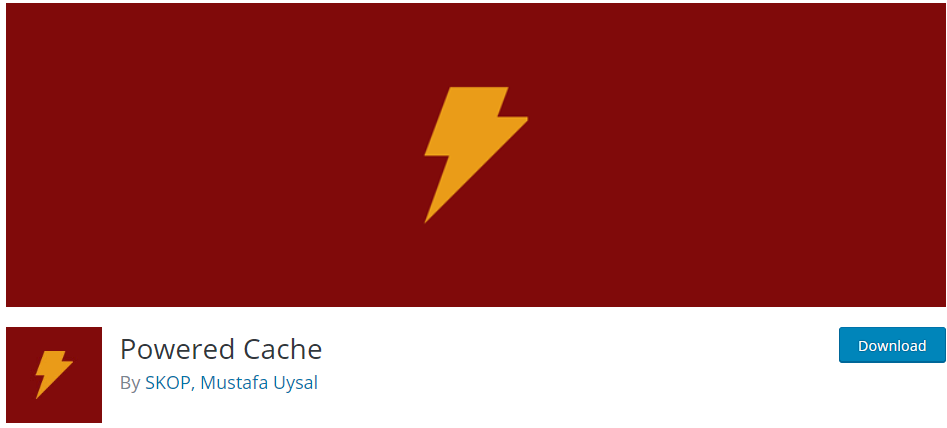 Powered Cache is a comprehensive cache plugin for WordPress that comes with built-in extensions that improve your website’s performance. It has more than 1,000 active installations and it has some built-in extensions to provide more functionality. Here are some of the add-ons:
Powered Cache is a comprehensive cache plugin for WordPress that comes with built-in extensions that improve your website’s performance. It has more than 1,000 active installations and it has some built-in extensions to provide more functionality. Here are some of the add-ons:
Free
- Cloudflare compatibility and functionalities.
- Lazy Load. This feature loads images and iframes only when visible to the user.
- Preload posts before the actual user request page.
Premium
- Varnish cache purging.
- Reduce the size of HTML, CSS, and JS files by compressing and concatenating them.
- Remote Cron. Trigger WordPress cron remotely.
Here are some of the features:
- It is simple and easy to install through one-click.
- It caches pages.
- It has mobile, SSL, CDN, gzip, and multisite support.
- It has a page cache rule management.
Here are some of the premium features:
- All current and future premium extensions
- You can benefit from our bots like regular cron checks, and preloading.
- WP-CLI commands ready to save your time
- Top-notch premium support to premium users
- No Ads on the plugin page
24. WPCacheOn – WordPress Caching plugin
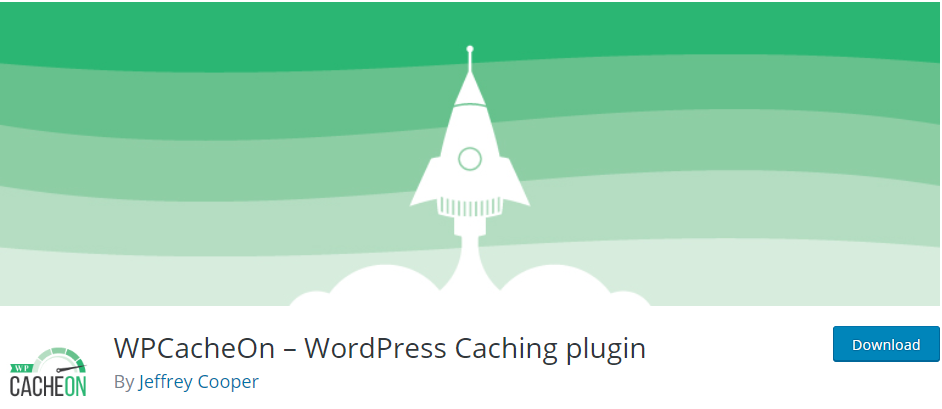 WPCacheOn is a simple and lightweight cache plugin for WordPress that enhances your website loading time and increase the scores at performance measuring tools like GTMetrix and Pingdom. It requires explicitly minimal setup time and no configuration at all. Just install it and activate it. No coding is required.
WPCacheOn is a simple and lightweight cache plugin for WordPress that enhances your website loading time and increase the scores at performance measuring tools like GTMetrix and Pingdom. It requires explicitly minimal setup time and no configuration at all. Just install it and activate it. No coding is required.
This plugin makes your site faster by creating two cached files: A plain Html and a gzipped file. These static files are used to deliver content faster to your website visitors without any database lookups because the files are already pre-compressed.
To understand this plugin better, here are some of the features it offers:
- It is an efficient and fast disk cache engine. It has even greater results with SSD based servers.
- It is convenient because it displays the cache size in the admin dashboard.
- It offers both automated and manual clearing of the cache.
- It offers native support for Easy Digital Downloads.
- It minifies HTML, CSS, and JavaScript.
- It offers you an option to deactivate caching for a specific page.
- It offers native support for WooCommerce.
- You can purge the cache for a specific page.
- It supports WordPress Multisite.
- It supports custom Post Type support.
- It offers you options for new minification.
- CSS and JavaScript inline.
25. Clear All Cache for WP Super Cache
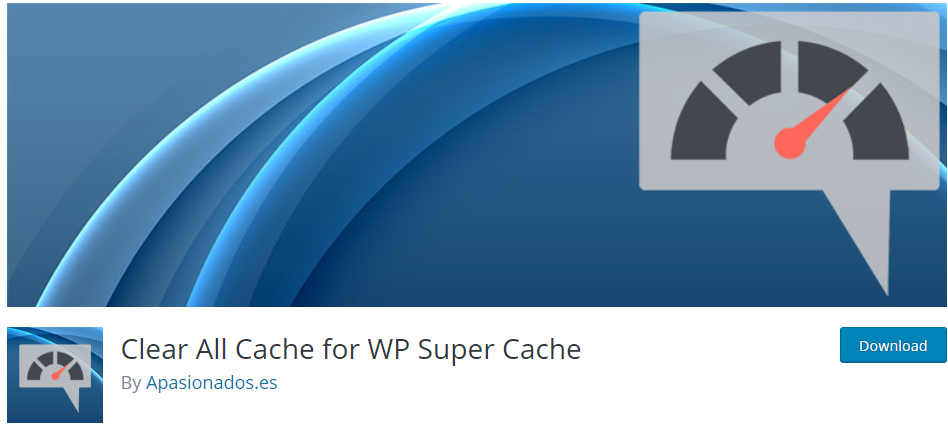 Clear All Cache for WP Super Cache was developed to be a clear cache for WP Super Cache users. With over 20,000 active installations, this plugin is able to clear the cache completely from the admin menu without having to navigate to the contents tab in WP Super Cache Settings.
Clear All Cache for WP Super Cache was developed to be a clear cache for WP Super Cache users. With over 20,000 active installations, this plugin is able to clear the cache completely from the admin menu without having to navigate to the contents tab in WP Super Cache Settings.
WP Super Cache shows a menu entry to empty the cache on the menu, but it only empties the cache from the current page. This means that majority of the sites that have WP Super Cache installed do not display this menu entry.
It is an add-on for WP Super Cache so you need to install WP Super Cache first.
26. Clear Cache for Me
 Clear Cache for Me was developed by Webhead LLC to help you know when a widget is updated. W3 Total Cache and WP Super Cache are great caching plugins, but they do not inform you when a widget is updated.
Clear Cache for Me was developed by Webhead LLC to help you know when a widget is updated. W3 Total Cache and WP Super Cache are great caching plugins, but they do not inform you when a widget is updated.
This plugin has more than 20,000 active installations, this plugin will purge ALL your cache each time you save without having to press an additional button for simplicity. In addition to that, this plugin can force your browser to reload your current theme’s CSS and JS files.
This plugin works with the following caching systems:
- Breeze Cache.
- GoDaddy Cache.
- Kinsta Cache.
- LiteSpeed Cache.
- SiteGround SuperCacher.
- WP Fastest Cache.
- WP Super Cache.
- WP-Optimize Cache.
- W3 Total Cache.
- WPEngine Cache.
27. WP Admin Cache
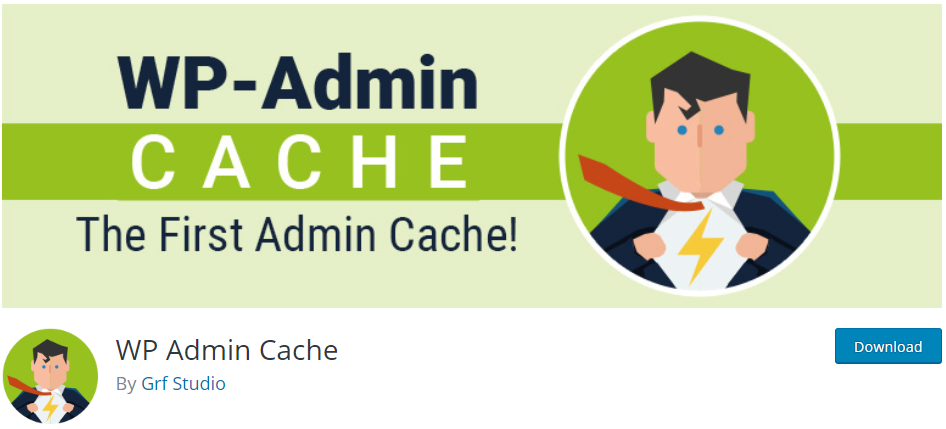 WP Admin Cache is a lightweight cache plugin for WordPress that caches the most visited areas in the admin area and it uses Ajax to pre-fetch the pages and stores them on the server for each user.
WP Admin Cache is a lightweight cache plugin for WordPress that caches the most visited areas in the admin area and it uses Ajax to pre-fetch the pages and stores them on the server for each user.
This plugin helps optimize the loading speed of the administrative section especially those that have many plugins installed. An example of such a site is WooCommerce online stores that are often coupled up by many plugins for effective use.
28. Autoclear Autoptimize Cache
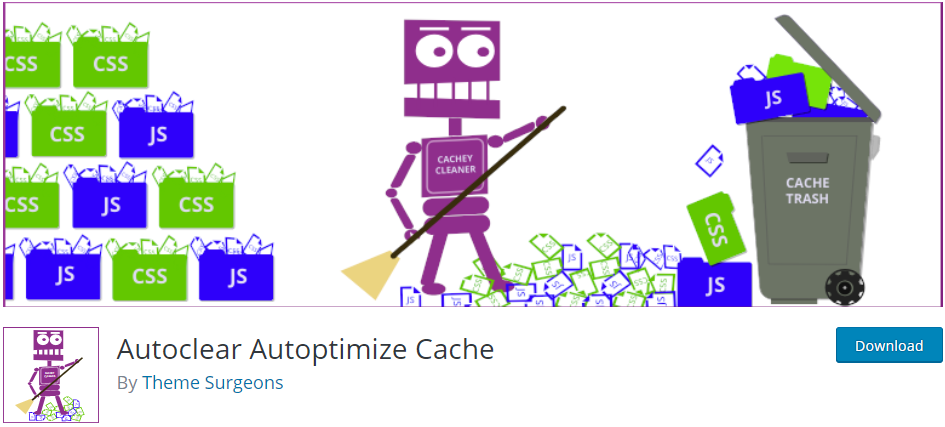 Autoclear Autoptimize Cache is a performance plugin created by Theme Surgeons to create and build cached versions of optimized asset files decreasing page-loading times. With more than 10,000 active installations, this plugin prevents cached files from becoming large, which can slow page loading, increase the webserver load, and use unnecessary amounts of disk space.
Autoclear Autoptimize Cache is a performance plugin created by Theme Surgeons to create and build cached versions of optimized asset files decreasing page-loading times. With more than 10,000 active installations, this plugin prevents cached files from becoming large, which can slow page loading, increase the webserver load, and use unnecessary amounts of disk space.
It has an amazing feature that provides a way to set the maximum allowable cache file size for your site and, if that size is exceeded, it automatically clears your Autoptimize cache and allows it to rebuild itself. This is good.
Here are some instructions for using the plugin settings:
- First, you have to navigate to a WordPress admin dashboard, then to Settings, and then Autoptimize Cache Settings
- Select one of the available maximum cache file-size options from the select menu and press then save the changes
- Please note: You must have Autoptimize plugin installed for this plugin to work.
29. EzCache
 EzCache is one of the best cache plugins for WordPress, which improves the speed of your site. With more than 7,000 active installations, this plugin is simple and easy to install, without the need for advanced technical knowledge.
EzCache is one of the best cache plugins for WordPress, which improves the speed of your site. With more than 7,000 active installations, this plugin is simple and easy to install, without the need for advanced technical knowledge.
It offers to make your site much faster by caching pages on your site and automatically optimizing images using WebP format to reduce the size of your site’s images.
EzCache also allows you to minimize advanced HTML files, JavaScript files, and CSS files. It also has an advance settings extension where you can:
- Configure caching by page type.
- Set cached links,
- Exclude certain user types.
- View statistics to inform you of your site’s caching performance.
30. Pantheon Advanced Page Cache
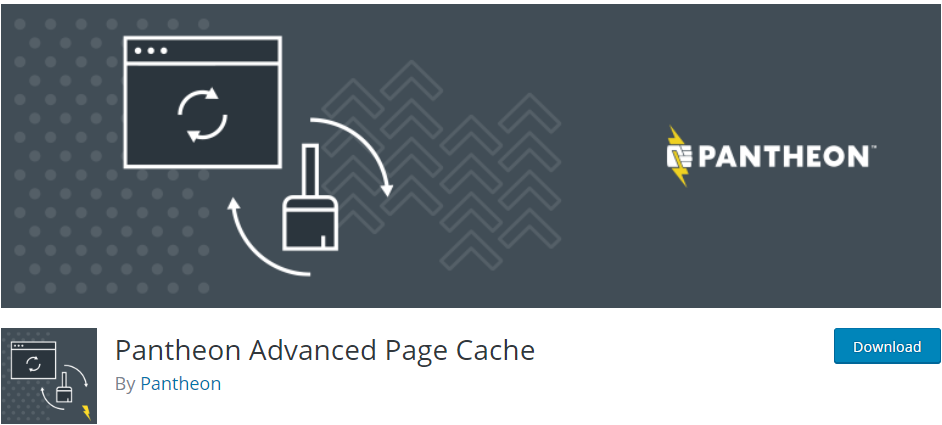 Pantheon Advanced Page Cache helps you to take control over how their responses are represented in their edge cache.
Pantheon Advanced Page Cache helps you to take control over how their responses are represented in their edge cache.
Here is an overview of how this plugin works:
When a response is created, the plugin uses surrogate keys based to “tag” the response with identifiers for the data used in the response. to add surrogate key see the “Adding Custom Keys” section.
When data is modified, the plugin triggers a purge request for the data’s corresponding surrogate keys.
This technology empowers WordPress sites with a significantly more accurate cache purge mechanism, and generally, a higher cache hit rate. This plugin even works with the WordPress REST API.
Conclusion
There is always a quality plugin excluded from an article listing the best of something, but this article gives you the 30 best cache plugins that you can choose. It is very clear that in this day and age, it is impossible to imagine a successful website with slow load time.
Caching plays a critical role in improving the loading speed of your website. You cannot afford to ignore using one of these WordPress cache plugins if you have a WordPress site or just started blogging using WordPress as your content management system.
Therefore, it is important that as a WordPress developer, you must include all the measures to improve the loading speed of your site by installing the best cache plugin that suits all your needs. My advice to you is that you should first check the requirements before making an informed decision. Do not choose a plugin that would add complexity to your site. Stay as simple as possible to avoid problems.

Comments are closed.