 Are you wondering what is the best payment gateway for WooCommerce? This is a crucial decision that every store owner has to make. It is important to note that having the best payment gateway will ensure that customers can purchase products at any time.
Are you wondering what is the best payment gateway for WooCommerce? This is a crucial decision that every store owner has to make. It is important to note that having the best payment gateway will ensure that customers can purchase products at any time.
However, the complexity and the sheer number of options available could make it difficult for you to find the perfect one that fits your needs.
The main aim of this post is to narrow down your search. Read on, as we will also highlight the factors you need to consider before choosing a payment gateway.
Let us get right into it.
What Is a Payment Gateway and How Does it Work?
A payment gateway is a platform that allows you to securely accept payments from customers, which is better than going through the hassle of handling physical money.
The best payment gateway handles your customers’ credit card numbers, expiration dates, and other personal information. It should also make the entire transaction less anonymous and more transparent.
After a customer adds products to the cart, they are required to select a payment option. It opens a secure link to the payment processor, and then the transaction is approved.
A success message will be displayed and the money will be transferred to your account. This can be either immediately or after some time depending on the payment gateway
Let us look at the best payment options.
1. PayPal Pro
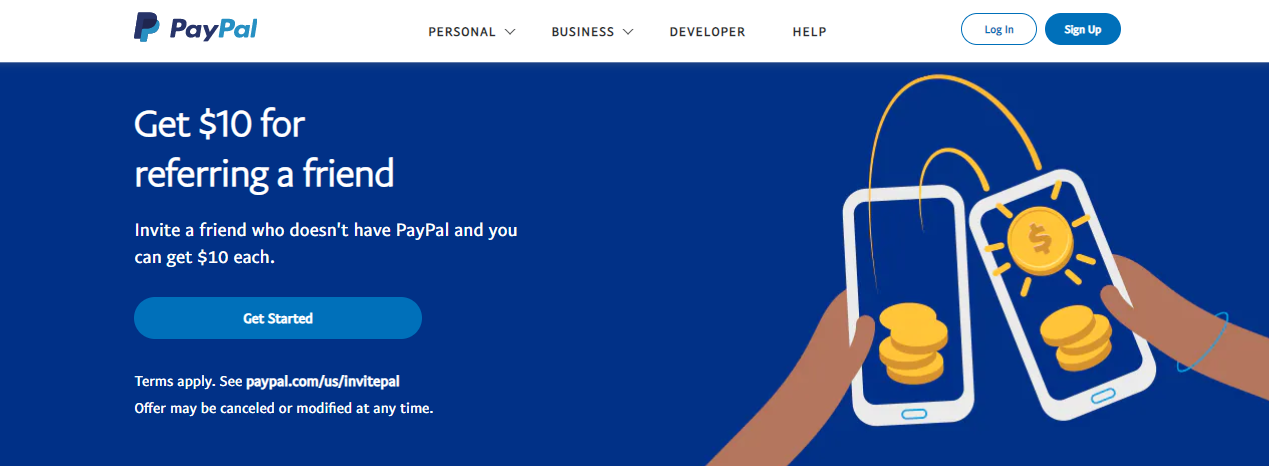 PayPal Pro is one of the oldest and most widely used payment gateways. Many people are familiar with this payment option, which is why it is on top of our list today.
PayPal Pro is one of the oldest and most widely used payment gateways. Many people are familiar with this payment option, which is why it is on top of our list today.
This is the best payment option, as it is very easy to use because it has a user-friendly design. Currently, it supports more than 200 countries or regions all over the world. It continues to gain popularity because it is secure and is equipped with extensive anti-fraud features.
It provides you with a customizable API and supports WooCommerce. However, you need to be tech-savvy to interact with the API.
2. Stripe
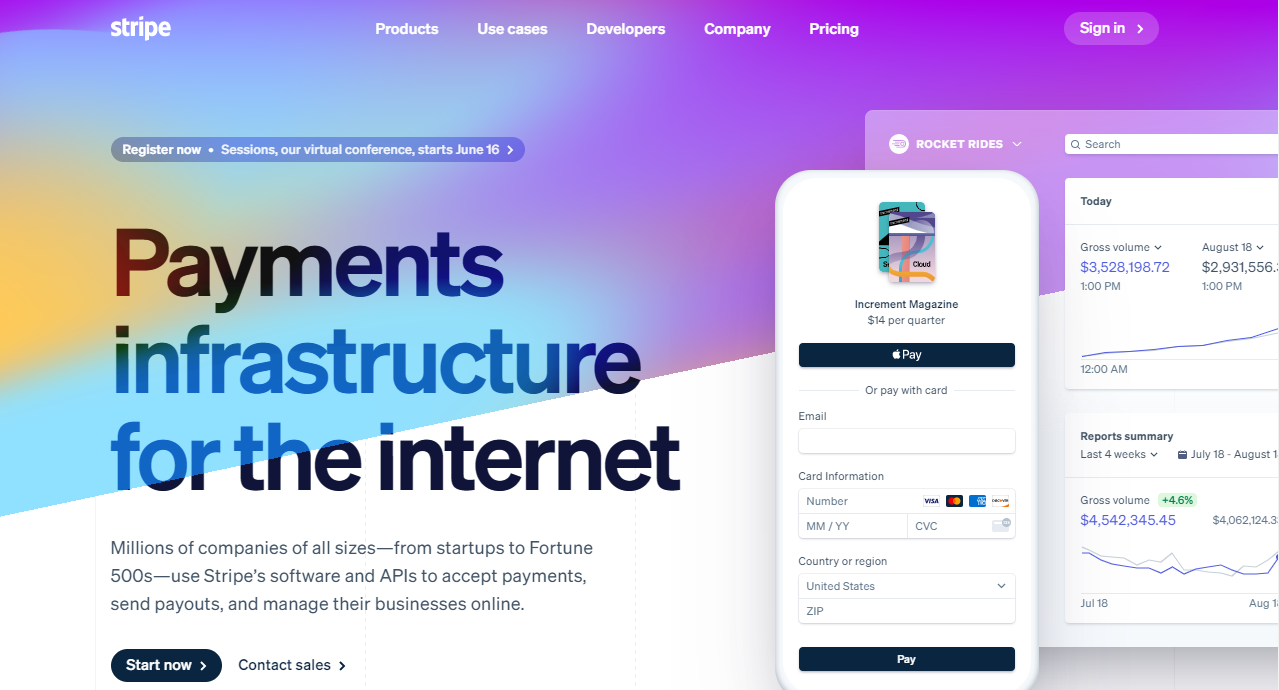 The next payment option on our list is Stripe. It has gained popularity largely because of its clean design and developer-friendly documentation for easy setup. This payment option is widely accepted all over the world by big brands like Amazon, Peloton, and Shopify.
The next payment option on our list is Stripe. It has gained popularity largely because of its clean design and developer-friendly documentation for easy setup. This payment option is widely accepted all over the world by big brands like Amazon, Peloton, and Shopify.
It provides you with dozens of forms of payment that can be embedded on your site. The dashboard is very easy to use and allows you to manage refunds, disputes, and different integrations.
It is compatible with WooCommerce and supports more than 130 currencies.
3. Amazon Pay
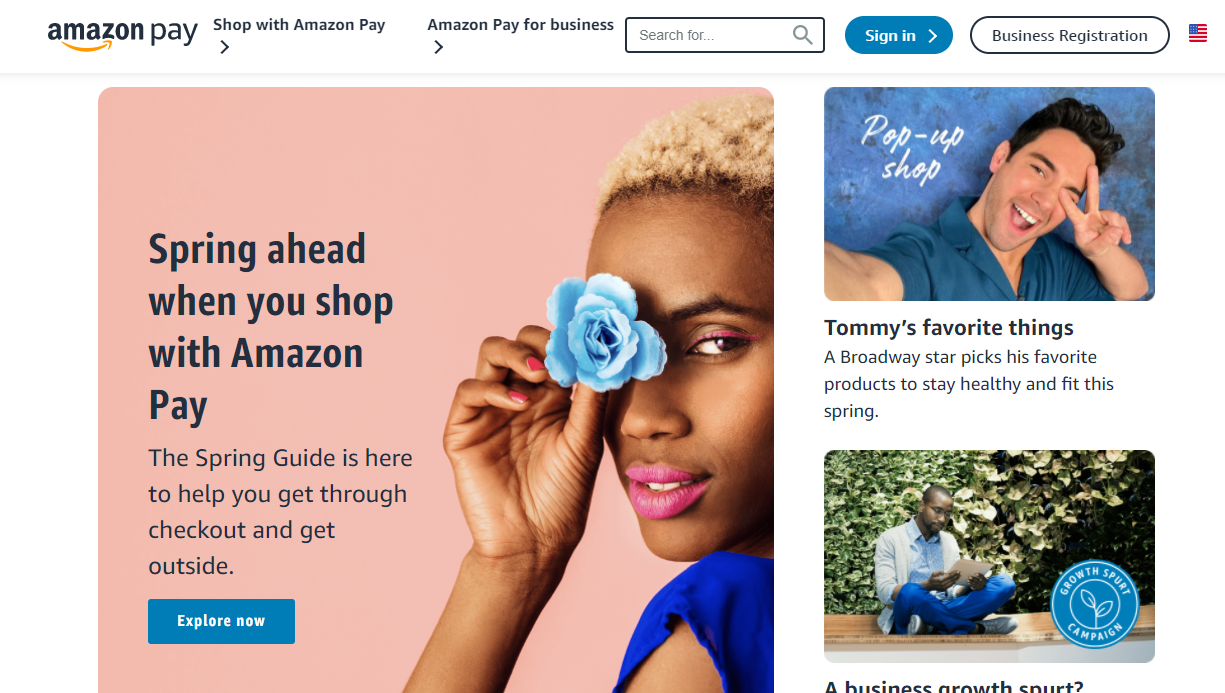 If you have ever purchased a product from Amazon, you are probably familiar with this payment option. Amazon allows customers to use their existing accounts to make online payments for your products and services.
If you have ever purchased a product from Amazon, you are probably familiar with this payment option. Amazon allows customers to use their existing accounts to make online payments for your products and services.
Considering the huge number of Amazon customers, this is a must-have payment option especially if you are selling affiliate products from their store.
This payment option has no monthly fees other than the fees associated with transactions. This can include foreign currency transaction fees.
It integrates seamlessly with WooCommerce and provides support for multiple currencies. However, it is worth mentioning that Amazon itself may be one of your competitors.
4. Authorize.net
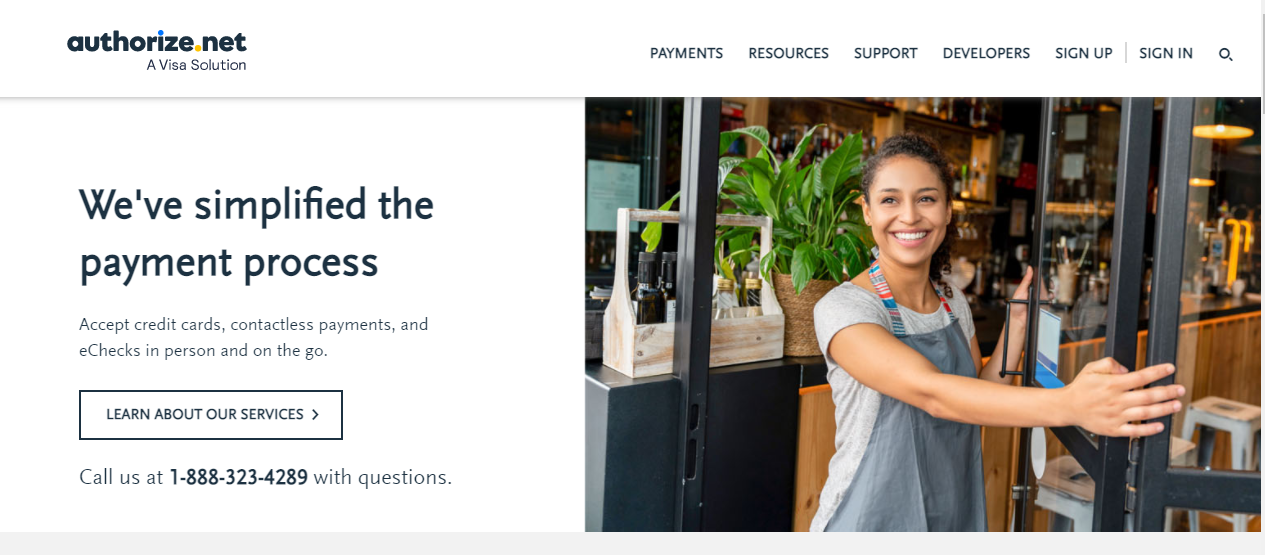 Authorize.net is a powerful payment gateway that is owned and operated by Visa. This means that it has more users than other payment gateway options in the world.
Authorize.net is a powerful payment gateway that is owned and operated by Visa. This means that it has more users than other payment gateway options in the world.
We recommend including this payment option in your store because it supports other types of payment options like American Express, JCB, PayPal, Visa SRC, Apple Pay, Chase Pay, E-check, Visa, MasterCard, and Discover.
It supports WooCommerce and its extensions like WooCommerce Subscriptions and WooCommerce Pre-Orders. The unique feature of this payment option is that the entire checkout process can be done on your own website.
This makes it very convenient
5. Square
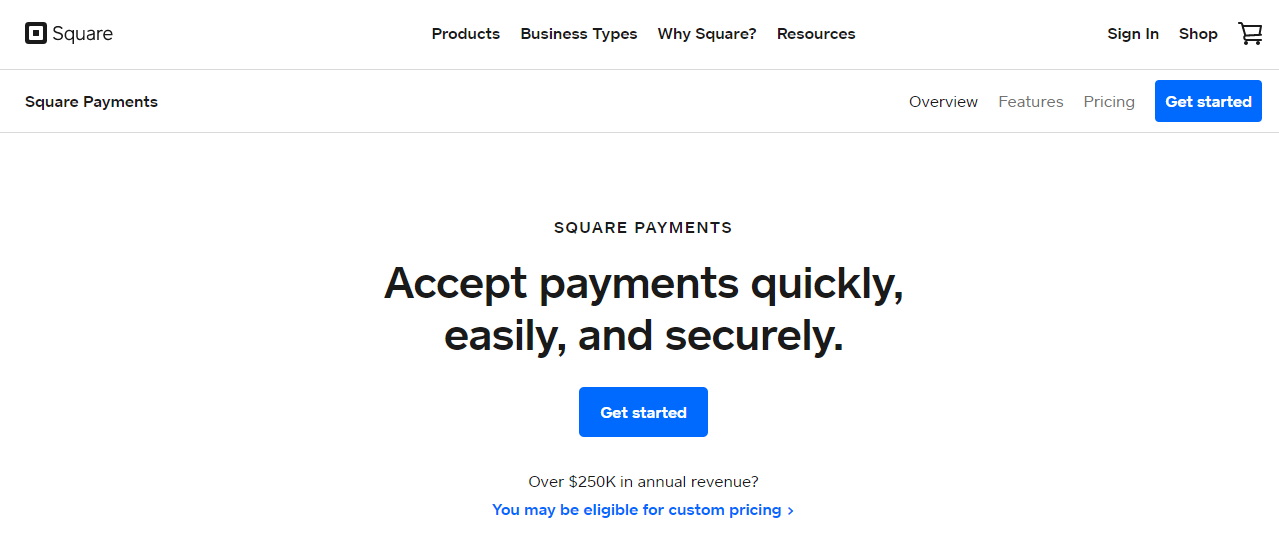 The last payment gateway on our list today is Square. This payment option has gained popularity because of its ubiquitous white square devices. If you operate a brick and motor store, then this service will be very helpful to you.
The last payment gateway on our list today is Square. This payment option has gained popularity because of its ubiquitous white square devices. If you operate a brick and motor store, then this service will be very helpful to you.
You are provided with various options like tracking, in-person pickup, shipping, and many more options. It has a WooCommerce integration plugin that allows you to accept both physical and online payments.
It also has support for digital wallets like Apple Pay and Google Pay. However, this payment option is not available in many countries.
Factors to Consider Before Choosing a Payment Gateway
Here is an overview of the features you should consider:
- Transaction Fees – It is important to check the different transaction fees applied for each payment option.
- Operational Costs – Some payment options require a monthly fee or other charges. It is important to make sure you have checked this to avoid frustrations. It will also depend on the region you want to sell your products.
- WooCommerce Compatibility – The payment option you choose should be compatible with WooCommerce.
- Support in Your Country – You should check if the payment option is included in your country. You should also check the currency because certain gateways may not support your currency or they attract additional fees.
Conclusion
By now, you know the best options to include in your WooCommerce store. However, the choice is entirely up to you.
However, we recommend that you should only choose the ones that will fit your business description. Each option will provide you with different benefits, but they will seamlessly integrate with your store.
Similar Articles
- WooCommerce Redirect After Logout [Ultimate Guide]
- 100+ Tips, Tricks & Snippets Ultimate WooCommerce Hide Guide
- WooCommerce Redirect After Checkout : Redirect to Custom Thank You Page
- How to Add WooCommerce Products to Facebook Shop
- How to Add Custom WooCommerce Payment Icons Checkout Page
- How to Add Google Analytics to WooCommerce
- How to Add WooCommerce Payment Icons In the Footer [HTML]
- How to Set Up WooCommerce Bitcoin Checkout
- How to Skip Cart and Redirect to Checkout Page WooCommerce
- How to Change WooCommerce Payment Gateway Icons
- How to Connect WooCommerce to PayPal
- How to Deactivate Jetpack Mobile Theme
- How to Translate WooCommerce Checkout Page
- How to Export Products In WooCommerce
- How to Duplicate a Product in WooCommerce
- How to Import Products WooCommerce
- How to Add View Cart Button In WooCommerce
- How to Customize Product Category Page In WooCommerce
- How to Add PayPal Express Checkout to WooCommerce
- How to Hide Out of Stock Products in WooCommerce
