 Pagination plugins in WordPress play an important role in organized the content on a WordPress site to make it more accessible. Pagination not only improves the design of your blog but also helps in improving the user experience.
Pagination plugins in WordPress play an important role in organized the content on a WordPress site to make it more accessible. Pagination not only improves the design of your blog but also helps in improving the user experience.
The numeric WordPress pagination allows users to view a large number of posts grouped by a number like 10 or 5 posts per page.
WordPress Pagination
Besides the numeric pagination, you can also use the Ajax pagination that allows users to load more posts without leaving the page. This pagination improves the user experience and reduces the bounce rate significantly.
As mentioned above, WordPress blog pagination can be in different forms that include; numeric pagination, custom query pagination, alphabetical pagination, load more pagination, Ajax pagination, and next or previous post pagination.
If you want to add pagination on your WordPress site, you should consider using one of the best WordPress pagination plugins that I will share in this post. Most of these pagination plugins are free and you can download them from the WordPress repository and install them on your blog.
WordPress Pagination Plugins
If you have a well-coded WordPress theme especially the premium WordPress themes, you may not require a pagination plugin since most premium themes offer inbuilt pagination options.
However, you may want to customize the pagination options offered in your WordPress theme without editing the code.
The best pagination plugins offer you the easiest way to get started with adding custom pagination in your WordPress site.
Adding a code snippet to your theme’s functions.php file is the alternative way of adding custom pagination to your WordPress blog as highlighted in this tutorial on how to add numeric pagination to WordPress theme.
If you are looking for the best WordPress pagination plugin, it can be confusing since there are more than a dozen free and premium WordPress pagination plugins.
Fortunately, I have used nearly all these pagination plugins in different client’s projects and I would like to share with you my compiled list of the best pagination plugins available today.
We are going to categorize the plugin from the highly-rated to the least but within the limits of good 4-5 stars reviews.
Best WordPress Pagination Plugins Both Free & Premium
The following are pagination plugins that have been highly rated and I have tested nearly all of them to ascertain that should be considered as the best WordPress pagination plugins:
#1) WP-PageNavi
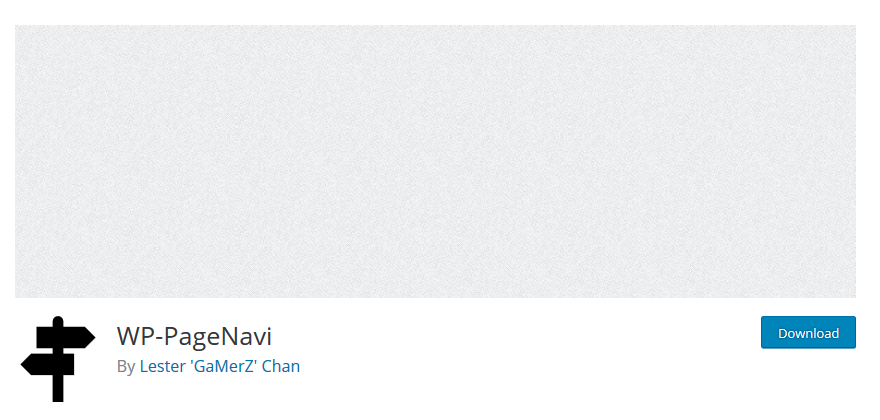
WP Page Navi is the most popular WordPress pagination plugin that boasts of more than 800,000 active installations and 9 million all-time downloads.
This is a simple and straightforward pagination plugin that replaces the old ← Older posts | Newer posts → links with better-numbered pagination similar to the one added by the code in this tutorial – how to add numeric pagination in WordPress.
The plugin comes with an admin settings page that allows users to set every desirable option for WordPress pagination. It also has a template tag <?php wp_pagenavi(); ?> that allows theme or plugin developers to add the pagination in themes. It is by far the most successful WordPress pagination plugin and therefore tops this list of the best pagination plugins.
This plugin also offers the custom CSS option that gives users the ability to customize the way the pagination looks in using custom CSS.
This pagination plugin is constantly updated and continues to be the leading pagination plugin in the WordPress community. It is a free plugin that has premium qualities and five-star ratings. If you are looking for the best pagination plugin in WordPress, this should be the first plugin you should consider.
#2) WP-Paginate
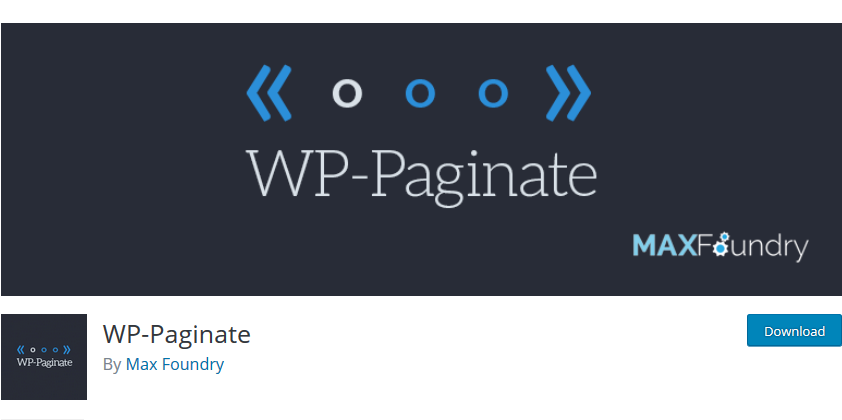
WP-paginate is the second-best pagination WordPress plugin that allows users to add numbered pagination on the WordPress site.
This plugin offers several options that include pagination labels, location, and position of the pagination and appearance of the pagination buttons both the color and the font.
It supports a number of advanced pagination options that include adding a div element on the pagination for you to add better custom styles.
#3) Pagination by BestWebSoft
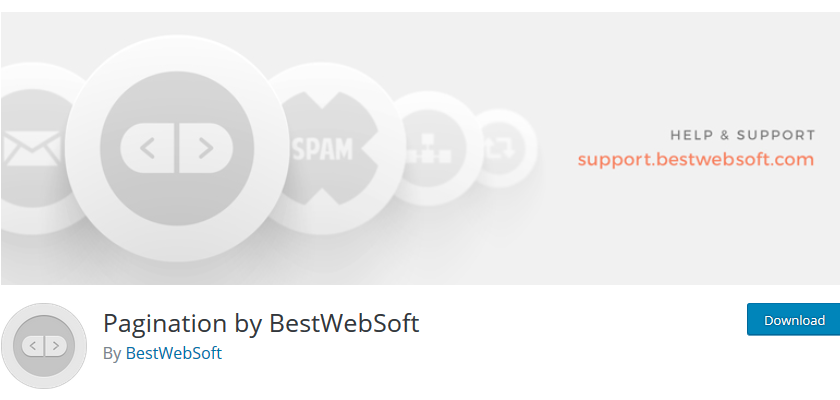
Pagination by BestWebSoft is the third most popular free WordPress pagination plugin. It has more than 7000 downloads and a 5-star rating.
This pagination plugin allows users to create automatic pagination on all pages and it comes with several useful features like a nofollow link added to the pagination, display arrows option, pagination position and the control for the pagination output.
This plugin allows theme developers to add a template tag in the code to display pagination. It supports translation and it is translated into 5 languages – French, German, Portuguese, Hebrew, Russian and Ukrainian.
#4) WordPress Infinite Scroll – Ajax Load More
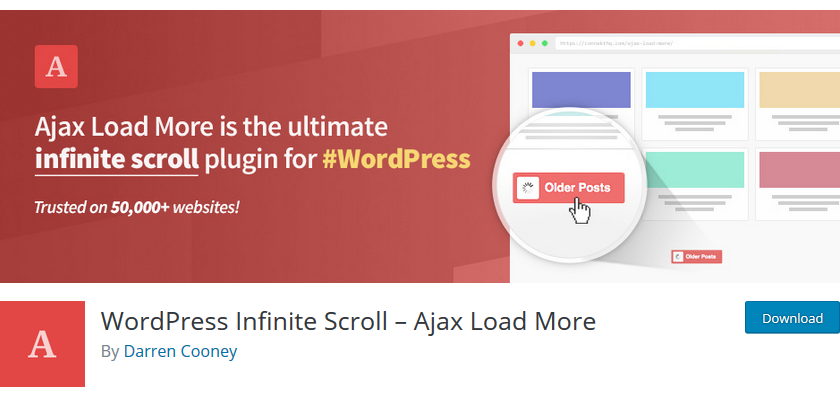
If you are looking for the best Ajax pagination plugin in WordPress, the WordPress Infinite Scroll presents you with the best Ajax pagination option for WordPress.
It is a highly popular WordPress plugin with more than 50,000 active installations and a consistent five-star rating. It comes with high-quality features that include a shortcode builder, query parameters, repeater templates, Ajax filtering, multisite compatibility, and advanced settings.
This plugin supports pagination for standard WordPress posts, custom post types, single posts, and comments, pages, advanced custom fields, and multiple posts or pages. It has a pro version with more advanced features but the free version is good enough for most Ajax WordPress pagination needs.
#5) Next Post Fly Box for WordPress

Next Post Fly Box For WordPress is a unique WordPress pagination plugin that creates a sliding fly box of the next or previous post an effect similar to the next and previous post-thumbnail pagination.
It is designed to create navigation between the next and previous posts as a floating pop-up box on the left or right side of the window at the bottom. It is ideal pagination for a magazine or blog site that needs to increase page views and reduce bounce rate.
It uses jQuery and has extensive admin settings that include: sorting posts settings by selected field and direction; box content settings using featured image, title, excerpt and close button; dimensions settings for the box position, box width, featured image size; animations settings that include animation method and speed, easing type (separately for the opening/closing actions), and finally, the display settings box in selected categories and post.

Joe is an experienced full-stack web developer with a decade of industry experience in the LAMP & MERN stacks, WordPress, WooCommerce, and JavaScript – (diverse portfolio). He has a passion for creating elegant and user-friendly solutions and thrives in collaborative environments. In his spare time, he enjoys exploring new tech trends, tinkering with new tools, and contributing to open-source projects. You can hire me here for your next project.
Final Thoughts
Finally, in this post, I have shared with you some of the best WordPress pagination plugins that you should consider adding to your site. Each of these plugins comes with installation instructions and sufficient documentation to enable you to install and configure pagination on your site.
Before you pick on one of the pagination plugins listed here you need to evaluate the compatibility of the plugin with your WordPress site. It is important you check the plugin reviews on the repo support forums where users point out specific issues or problems of the plugin. Alternatively, you can consider adding the WordPress pagination code in your site which serves the same purpose as most of these pagination plugins.
You can also consider adding numeric pagination as I explained in that article. For simple split post pagination, I wrote a good guide on how to split WordPress post into multiple pages as well as how to add next and previous thumbnail pagination in WordPress.
