 What are the best free plugins that I should include in my WordPress site? Most WordPress owners ask themselves this question. In the WordPress community, you can utilize many free plugins. However, with over 50k+ free plugins available in the WordPress repository, this can be a hard choice. This article tries to narrow down the list and ensure that you only pick the cream of the crop from the plugins available.
What are the best free plugins that I should include in my WordPress site? Most WordPress owners ask themselves this question. In the WordPress community, you can utilize many free plugins. However, with over 50k+ free plugins available in the WordPress repository, this can be a hard choice. This article tries to narrow down the list and ensure that you only pick the cream of the crop from the plugins available.
Plugins add functionality to your WordPress site. They can help you to create better content, market your site more effectively, and keep it loading quickly without paying any amount. If you choose the right plugins, they can help your online business by securing your site, prevent spam, optimize content for SEO and higher search rankings, create contact forms, boost email-marketing efforts, and even simplify the processing payments in your online shop.
We picked the best free plugins of all time, based on both personal experience and the popularity at wordpress.org. This is a comprehensive list that comprises of everything from a basic form to ecommerce functionality, marketing, SEO, performance, security, and maintenance.
Whether you are a developer or a casual user of WordPress, you should find some great free options on this list. Here is a list of 100 of the best free plugins that you can include on your website.
1. Ninja Forms
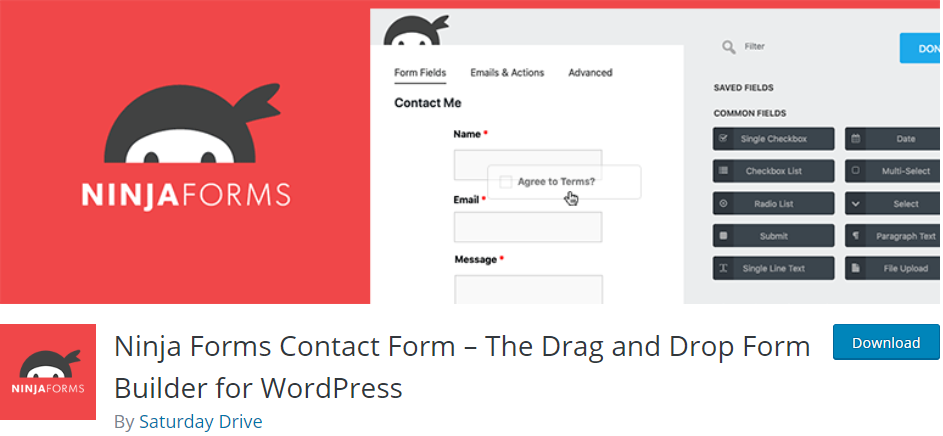 Looking for an easy to use form plugin that requires no coding skills? Then Ninja Forms is the ultimate solution for you. This contact plugin is for WordPress users who are not tech-savvy. With over 1 million active installations, this plugin helps you to design beautiful, complex forms like a professional.
Looking for an easy to use form plugin that requires no coding skills? Then Ninja Forms is the ultimate solution for you. This contact plugin is for WordPress users who are not tech-savvy. With over 1 million active installations, this plugin helps you to design beautiful, complex forms like a professional.
This plugin has a drag and drop feature that makes it easy to add fields to your form. In addition to this, users can upload files or make any form an upload form. You can also accept payments from PayPal and credit cards securely and in an easy way.
One of the best features of this plugin is that it offers you a fully customizable email subscription form that can help you to grow your business. This is aided by the integration with MailChimp, Constant Contact, Campaign Monitor, Salesforce CRM, and Zoho CRM. For more additional features, you can upgrade to the premium package.
Here are some of the features:
- It is mobile responsive and blends in with any theme.
- It has pre-built templates to give you an easy start.
- It is GDPR compliant and this means that this plugin does not collect or store personally identifiable information.
- It offers more than 27 field types.
- It has dedicated support to answer all your questions.
- It is fully responsive and mobile-friendly.
- It protects you against spam by including Akismet and Google reCaptcha.
2. Elementor
 Elementor is a page builder plugin that has no limits for design and delivers high-end page designs and advanced capabilities. With more than 5 million active installations, this plugin has a drag and drop functionality that helps you create a page-load in the fastest time possible. Moreover, you do not have to touch a single line of code. It is accessible to everyone.
Elementor is a page builder plugin that has no limits for design and delivers high-end page designs and advanced capabilities. With more than 5 million active installations, this plugin has a drag and drop functionality that helps you create a page-load in the fastest time possible. Moreover, you do not have to touch a single line of code. It is accessible to everyone.
Additionally, it offers you more than 100 full-page templates and over 300 blocks that you can customize. It has a mobile-friendly design that will work on any device without any problems. You can also do revisions on your creations. It offers you a complete list of all earlier saved versions of the page. Moreover, if you need to get your site offline for maintenance, it has a built-in Maintenance Mode and Coming Soon feature to show your visitors an under-construction page.
3. WooCommerce
 WooCommerce is an open-source ecommerce solution that was designed by Automattic for WordPress users. With over 5 million active installations, this plugin is great for launching a business, taking an existing brick and mortar store online or designing sites for clients.
WooCommerce is an open-source ecommerce solution that was designed by Automattic for WordPress users. With over 5 million active installations, this plugin is great for launching a business, taking an existing brick and mortar store online or designing sites for clients.
This plugin is very easy to set up and it offers you a guided tour, ensuring that you can create your online store in just minutes. It is fully customizable and extendable, to ensure that it fits your brand. You can choose a design and enhance it to add all the features that you need to run your store. What’s more is that you can leverage the hooks and filters to modify functions, and build on top of the REST API.
Automattic built WooCommerce to allow managers to run the stores without the need for hiring developers. It can accept major credit cards, alternative payment methods, bank transfers, and cash on delivery. It has more than 140 region-specific gateways, including PayPal and Stripe.
4. TablePress
 TablePress is a plugin that helps you to create and manage tables that you can embed into posts, pages, or text widgets with a simple shortcode. With more than 800,000 active installations in the WordPress community, this plugin has a perfect 5-star rating.
TablePress is a plugin that helps you to create and manage tables that you can embed into posts, pages, or text widgets with a simple shortcode. With more than 800,000 active installations in the WordPress community, this plugin has a perfect 5-star rating.
This plugin gives you a simple, Excel-like interface right in your WordPress dashboard, where you can edit table data. Additionally, you can import data from Excel or Google Sheets, use any type of media in your table, and extend it with a huge variety of free add-ons.
5. Envira Gallery
 Envira Gallery is a gallery plugin that helps you to make beautiful galleries for your site. It is a free plugin, but it offers a premium version that offers more advanced features. With more than 100,000 active installations, this plugin also supports videos for your galleries.
Envira Gallery is a gallery plugin that helps you to make beautiful galleries for your site. It is a free plugin, but it offers a premium version that offers more advanced features. With more than 100,000 active installations, this plugin also supports videos for your galleries.
The free version offers you many features like social sharing, albums, video support, watermarking, image deep linking, and WooCommerce support among many other features. It has an easy to use drag and drop builder removing any need for coding. You can easily add videos to your gallery or directly import images from other sites like Instagram.
6. Smart Slider 3
 Smart Slider 3 is a powerful and intuitive WordPress plugin that helps you to create sliders that have a good design. This plugin has more than 600,000 active installations in the WordPress community. It is fully responsive to work across all devices and SEO optimized to ensure that your site has a higher ranking.
Smart Slider 3 is a powerful and intuitive WordPress plugin that helps you to create sliders that have a good design. This plugin has more than 600,000 active installations in the WordPress community. It is fully responsive to work across all devices and SEO optimized to ensure that your site has a higher ranking.
When using this plugin, you do not have to use any code as a live slide editor that is fast and efficient, giving you complete freedom to build what you want, the way you want. To make your site unique, you can drag and drop layers anywhere on the slider with absolute layers. This plugin also offers you 11 slider templates that give you a head start in designing your sliders. This means that no tech skills are required.
7. Yoast SEO
 Many WordPress users are familiar with Yoast SEO, but few use it correctly. Here are some of the key steps when using Yoast:
Many WordPress users are familiar with Yoast SEO, but few use it correctly. Here are some of the key steps when using Yoast:
- Configure the settings
- Setup Webmaster Tools
- Choose long-tail (3+ word) phrases
- Optimize content (this goes beyond Yoast’s green lights)
However, getting a green light in Yoast doesn’t make you rank. Therefore, you should spend more time on keyword research for your page title, SEO title, Meta description, and permalink.
Yoast SEO is the top-ranking SEO plugin that has over 5 million installations and over 25 thousand 5-star ratings which prove that it is a favorite among many users. I use Yoast because it lets you easily add SEO titles and descriptions to all posts and pages on your website.
This makes it easier for search engines to crawl to my website. This plugin helps you easily import your SEO data if you have been using another SEO plugin.
What Can You Do With Yoast?
- Create an XML sitemap. This makes it easier than having to code your sitemap on your own, especially if you don’t have much of a technical background.
- Verify your site in Webmaster Tools (Google, Bing, Baidu, Yandex, etc.)
- It excludes (“noindex”) certain types of content from being indexed in search engine results (e.g., categories, tags, media pages)
- Create title and meta description templates
- Optimize your AMP pages.
Why is Yoast an important plugin?
Yoast is very important as it helps you identify and avoid duplicate content, so you won’t have to worry about being penalized by Google. It offers templates for titles and meta-descriptions, which will make your pages more appealing in search engine result pages (SERPs).
It releases fixes and enhancements every couple of weeks to keep up with the ever-changing world of SEO.
You can install Yoast for free to access all of these features and benefits.
8. Redirection
 Redirection is the most popular redirection plugin for WordPress. With more than 1 million active installations, this plugin can easily manage 301 redirections, keep track of 404 errors, and generally tidy up any loose ends your site may have to reduce errors and improve your site ranking.
Redirection is the most popular redirection plugin for WordPress. With more than 1 million active installations, this plugin can easily manage 301 redirections, keep track of 404 errors, and generally tidy up any loose ends your site may have to reduce errors and improve your site ranking.
This plugin can be even used by sites that have many redirects and I assure you that you can manage all of them without disappointing you. The most important aspect of this plugin is that it has been used for over 10 years and has been recommended many times. To top it all of it is free.
Here are some of the amazing features this plugin has to offer.
- It checks the login status to redirect users.
- It can redirect a user to perform a certain capability.
- It can redirect if the user is using a certain browser.
- It can redirect if a particular cookie is set.
- It can redirect you to another domain connected on the server
- It can redirect users if they are on a 404 page.
9. Pretty Links
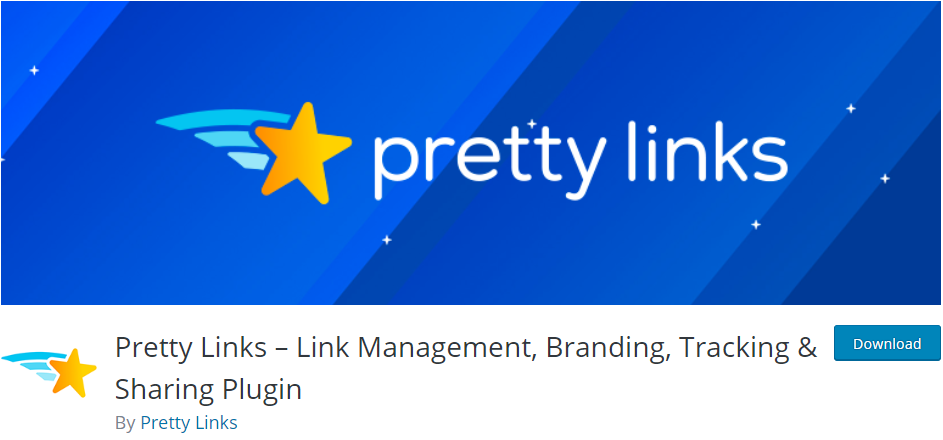 Pretty Links is a WordPress Plugin that helps you to track, manage, and share any URL on or off your site. It helps you especially with affiliate links by cloaking them using your domain. This can help you to track how many clicks each link receives.
Pretty Links is a WordPress Plugin that helps you to track, manage, and share any URL on or off your site. It helps you especially with affiliate links by cloaking them using your domain. This can help you to track how many clicks each link receives.
This plugin has more than 200,000 active installations in the WordPress Community. Additionally, it has a reporting interface where you can see a configurable chart of clicks per day. It also has a filter where you can view specific link clicked, date range, or unique clicks. Moreover, you can pass a specific link clicked, date range, or unique clicks.
10. Broken Link Checker
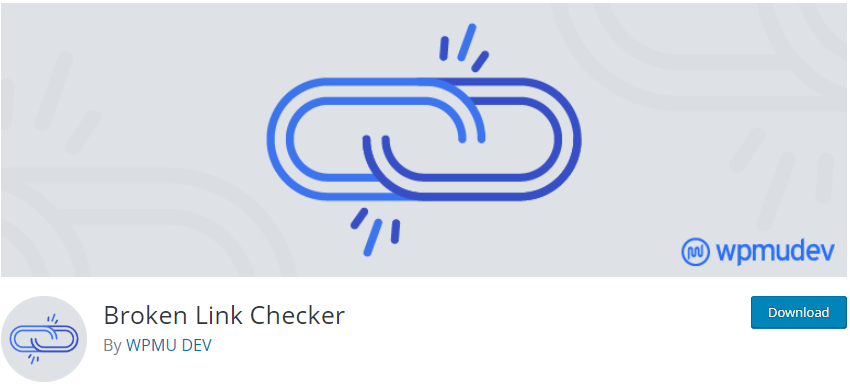 Broken Link Checker is one of the best ways to check all broken links on your WordPress site. It monitors your site searching for any broken links, missing images, and redirects. This plugin lets you edit and fix the broken links directly inside WordPress with 1-click options to edit.
Broken Link Checker is one of the best ways to check all broken links on your WordPress site. It monitors your site searching for any broken links, missing images, and redirects. This plugin lets you edit and fix the broken links directly inside WordPress with 1-click options to edit.
This plugin is free and has over 700,000 active installations. It automatically runs in the background to fix broken links and inform you by an email pop up. It is very simple to use as you can unlink dead links from a post with just one click. It also comes with a bonus free Redirection plugin that redirects broken links to a page of your choosing.
Here are some of the features this plugin has to offer:
- It monitors all links on your site.
- It notifies you about links that don’t work either through email or the dashboard.
- It gives you an option to display broken links differently and can prevent search engines from following broken links.
- It can search and filter links.
- Links can be edited directly.
- It can be easily configured to your WordPress site.
The only problem encountered with this plugin is that it can slow down your website and uses a lot of bandwidth. Some of the users claim that it reduces about 20% of traffic on your site and some hosting providers like WP Engine already block this plugin.
Because of this problem, the main alternative for this plugin is to use the Ahrefs tool for broken link detection because it helps us make sure our website is always fast.
Despite this fact, Broken Link Checker helps you remove broken links by removing, editing, or dismissing the problem with just a couple of clicks to improve users’ experience in your site.
11. AddToAny Share Buttons
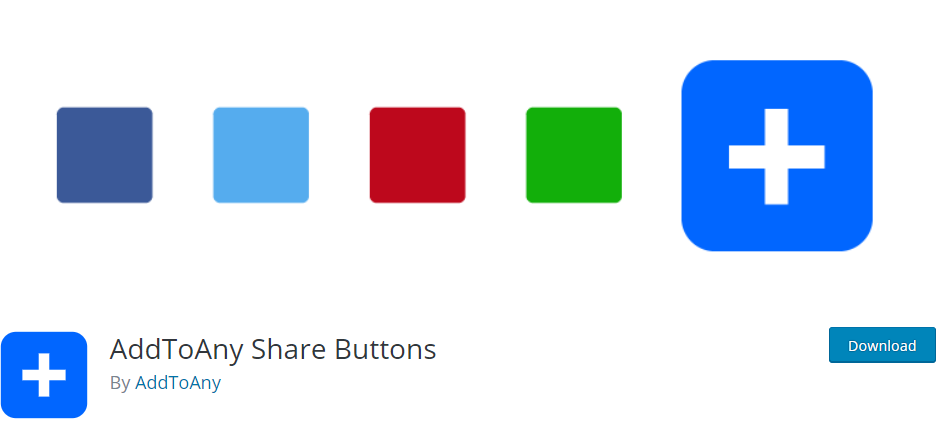 AddToAny Share Buttons is a plugin that helps increase traffic and engagement in your site by allowing people to share your posts and pages to any service like Facebook, Twitter, Pinterest, WhatsApp, LinkedIn, Tumblr, Reddit, and WeChat. This is just a shortlist of over 100 sharing and social media sites & apps. With more than 500,000 active installations, this plugin offers you great-looking buttons, with a free price tag
AddToAny Share Buttons is a plugin that helps increase traffic and engagement in your site by allowing people to share your posts and pages to any service like Facebook, Twitter, Pinterest, WhatsApp, LinkedIn, Tumblr, Reddit, and WeChat. This is just a shortlist of over 100 sharing and social media sites & apps. With more than 500,000 active installations, this plugin offers you great-looking buttons, with a free price tag
Additionally, it is integrated with Google Analytics for tracking shared links with Bitly and custom URL shorteners. It has a responsive design and is fully customizable and extensible to add more functionality.
12. MailChimp for WordPress
 MailChimp for WordPress is one of the best plugins that can help you build an email list on WordPress. With over 1 million active installations, this plugin helps you to write better newsletters to your visitors and website users. It has a free list of up to 2000 subscribers, which makes it one of the popular choices for most WordPress sites.
MailChimp for WordPress is one of the best plugins that can help you build an email list on WordPress. With over 1 million active installations, this plugin helps you to write better newsletters to your visitors and website users. It has a free list of up to 2000 subscribers, which makes it one of the popular choices for most WordPress sites.
This plugin allows you to modify or extend default behavior by providing you with various filter & action hooks.
Additionally, this plugin has signed up forms that have a good design and user friendly, ensuring that you have complete control over the form fields. It seamlessly integrates with many plugins like WooCommerce and MemberPress. For added functionality, this plugin provides you with multiple add-ons and integrations like Mailchimp Top Bar, Mailchimp Activity, and Google Recaptcha. What’s more, is that you get support in case of any queries when using this free plugin.
13. MonsterInsights
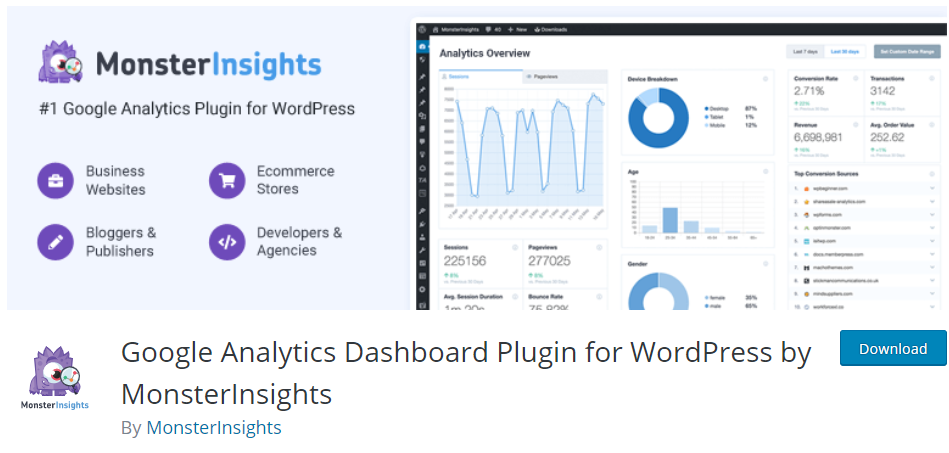 MonsterInsights is one of the best Google Analytics plugins for WordPress with more than two million active installations. It is the most popular Google Analytics plugin in the WordPress community.
MonsterInsights is one of the best Google Analytics plugins for WordPress with more than two million active installations. It is the most popular Google Analytics plugin in the WordPress community.
The most amazing thing about this plugin is that you do not have to touch a single line of code to get access to all that informative Google Analytics data. Just install and activate it. No coding is necessary and most importantly no developers are needed.
This plugin has an attractive user interface and you do not even have to leave WordPress to get useful visitor information. You just have to access the MonsterInsights dashboard right from WordPress to get all the analytics you need. It also has many add-ons to add more functionality to the plugin.
Here are some of the features:
- It shows you detailed reports about your visitors’ country, gender, device, and more.
- It gives you important information like how users found your website, what keywords they searched for, who referred them, and what they did on your site.
- It gives you the option to add a forms add-on, which allows you to track your form views, submissions, and the form conversion rate to help you with form abandonment.
- It gives you universal event tracking to collect data from any device.
- It has a file download-tracking system to find out the number of times a file was downloaded.
- It gives you the option to connect Google Analytics ecommerce tracking with WooCommerce, or MemberPress to see important data including your conversion rate, transactions, and average order value.
- It is fully compatible with popular WordPress themes.
- You do not have to go to the Google Analytics website to check statistics. You can check everything inside your WordPress dashboard.
- It helps you to track affiliate links.
- It offers multisite support.
Many successful website owners use this powerful plugin.
14. Really Simple SSL
 Really Simple SSL simply helps to configure your website to run over https. With over 4 million active installations, this plugin offers you minimum options to keep the plugin lightweight, to move your entire site to SSL.
Really Simple SSL simply helps to configure your website to run over https. With over 4 million active installations, this plugin offers you minimum options to keep the plugin lightweight, to move your entire site to SSL.
To use this plugin, simply get an SSL certificate, download this plugin, activate it, and enable SSL with just one click. This ensures that your site is secure for both you and your visitors. Moreover, it will help you to avoid the Not Secure warnings from Google Chrome that Google adds on all non-HTTPS sites. It is simply a one-click solution for safely migrating your site to HTTPS.
15. Wordfence
 Out of all the WordPress Security plugins, Wordfence Security is at the top of the list for many good reasons. With over 2 million active installs this makes it a popular Security Plugin. Due to its amazing features, Wordfence is one of the top free WordPress Security Plugins on the market. This Plugin excels in the protection of a site from brute-force attacks, real-time security monitoring, and login protection among other features.
Out of all the WordPress Security plugins, Wordfence Security is at the top of the list for many good reasons. With over 2 million active installs this makes it a popular Security Plugin. Due to its amazing features, Wordfence is one of the top free WordPress Security Plugins on the market. This Plugin excels in the protection of a site from brute-force attacks, real-time security monitoring, and login protection among other features.
Here is a list of some of the features.
- The free version is considered a powerful plugin for smaller site versions.
- Developers can get discounts when signing up for multiple site keys.
- Provides a firewall site for Web Application firewall, real-time threat defense, and country blocking.
- It has a large extensive database that contains offending websites and IP addresses that are automatically blocked from accessing your site.
- It contains a scanning portion that fights off Malware and real-time threats. Wordfence scans signatures of multiple known malware variants and is active on more than 3 million secure WordPress sites.
- Monitors live traffic by viewing things like log-ins and logouts, human visitors, and bots.
- It has unique tools like a sign in with cell phone and password auditing which tracks password breaches.
- It contains a comment spam filter so there is no need to add this extra plugin.
- It monitors plugins and tells you if they have been removed.
So if you want to be at the top of your security game, Wordfence is a great choice. It also adds some important tweaks for enhanced security which include;
- Two Factor Authentication for secure login.
- Update notifications.
- Email alerts of important actions, for example, admin account sign in.
- Log in attempts and automatically blocks users that enter incorrect credentials.
- Enforcing the use of strong passwords.
- Login captcha to check for bots.
16. UpdraftPlus
 If you have a lot of content on your blog, you will have to back up your data so that it does not get lost. UpdraftPlus is one of the world’s most trusted WordPress backup, restore, and clone plugin. It is one of the best freemium backup plugin, which is trusted by over 2 million WordPress sites. This plugin allows you to create a complete backup of your WordPress blogging site and store it on the cloud or download it to your computer. You can create backups on Amazon S3, Google Drive, Rackspace Cloud, Dropbox, FTP, SFTP, SCP, OpenStack Swift, and even email.
If you have a lot of content on your blog, you will have to back up your data so that it does not get lost. UpdraftPlus is one of the world’s most trusted WordPress backup, restore, and clone plugin. It is one of the best freemium backup plugin, which is trusted by over 2 million WordPress sites. This plugin allows you to create a complete backup of your WordPress blogging site and store it on the cloud or download it to your computer. You can create backups on Amazon S3, Google Drive, Rackspace Cloud, Dropbox, FTP, SFTP, SCP, OpenStack Swift, and even email.
Moreover, this plugin has an easy to use interface that makes it easy for you to do both scheduled and on-demand backups and allows for different schedules for your website’s files and databases.
Besides backing up, this plugin also easily restores your backups directly from your WordPress admin panel. You can also migrate sites, select specific files to backup and download backup archives.
However, it is advisable to upgrade to the premium version where you can encrypt database backups and unlimited access to priority support.
17. Duplicator
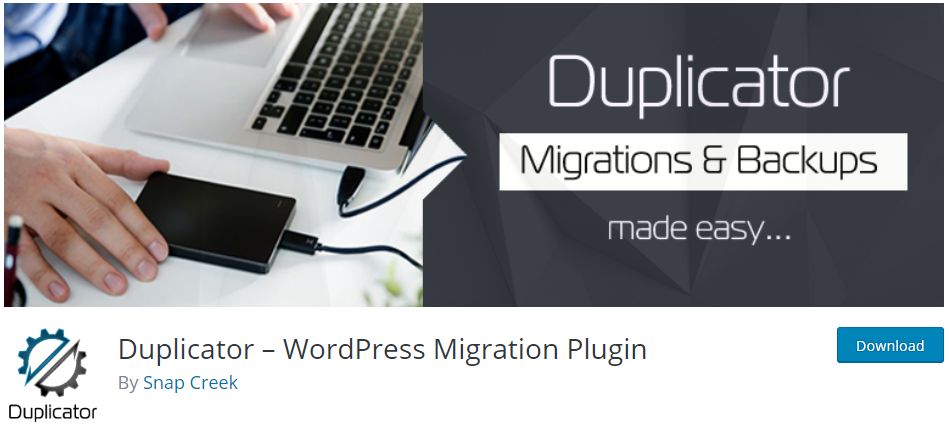 Duplicator is one of the best backup plugin used to migrate WordPress sites. With more than 1 million active installations, this plugin allows you to clone your WordPress site and create manual backups on demand.
Duplicator is one of the best backup plugin used to migrate WordPress sites. With more than 1 million active installations, this plugin allows you to clone your WordPress site and create manual backups on demand.
However, the free version does not support scheduled backups but can create a complete backup of your WordPress files, site content, database, themes, and plugins packaged up in a zip file. This plugin also clones a site from one location to another.
One important feature of Duplicator is that it allows you to transfer a WordPress site from one host to another, allowing you to pull down a live site to staging are or to localhost for development.
However, this plugin requires some technical knowledge if you plan to migrate WordPress or backup WordPress.
18. Autoptimize
 Autoptimize makes the process of optimizing your site very simple. It is very popular in the WordPress community with more than one million active downloads.
Autoptimize makes the process of optimizing your site very simple. It is very popular in the WordPress community with more than one million active downloads.
This plugin can minify and cache scripts and styles, injects CSS in the page head by default, moves, defers scripts to the footer, and minifies HTML. The main aim is to automate each site’s specific needs to improve the loading speed of your site.
It also gives you the option of optimizing and lazy-load images, optimizes Google Fonts, synchronizes non-aggregated JavaScript, and remove WordPress core emoji cruft.
It offers an extensive API to enable you to tailor each site’s specific needs. Therefore, this very helpful plugin provides premium support to ensure your site is fully optimized to load pages faster and generally increase traffic on your site.
19. Smush
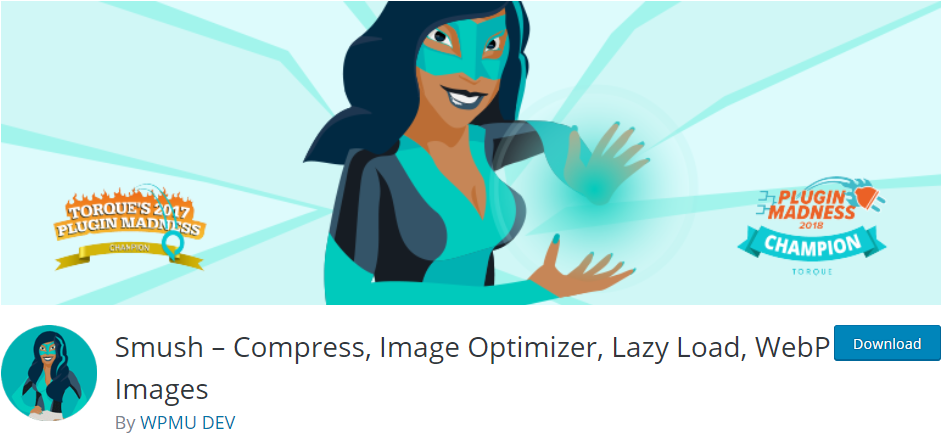 Smush is a plugin that optimizes your images that turns the lazy load on to improve site performance. With more than 1 million active installations, this plugin automatically compresses and resizes the images you upload to your WordPress site.
Smush is a plugin that optimizes your images that turns the lazy load on to improve site performance. With more than 1 million active installations, this plugin automatically compresses and resizes the images you upload to your WordPress site.
Even though Smush compresses your images, it does not lose any quality but will just have a smaller file size. It is very easy to use and it lets you bulk optimize up to 50 images with a single click. It is compatible with your favorite theme, builders, and media plugins.
Here are some of the features:
- It has lossless compression that does not reduce the quality of your images.
- It has a lazy load.
- It has image resizing options.
- It detects incorrect image sizes.
- It has Gutenberg Block integration.
- It processes all file formats.
20. Login Lockdown
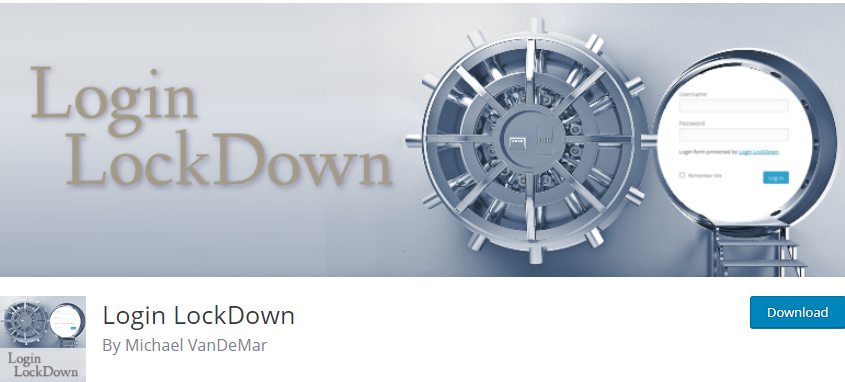 Login LockDown plugin records the IP address and timestamp of every failed login attempt. If a certain number of attempts are detected within a short period of time from the same
Login LockDown plugin records the IP address and timestamp of every failed login attempt. If a certain number of attempts are detected within a short period of time from the same
IP range, then the login function is disabled for that IP range. This helps to prevent brute force password attacks. The default setting of this plugin is to lock out of an IP block for an hour after three failed login attempts within 5 minutes. This can however be modified in the options panel. Administrators can also release locked out IPs manually.
21. Google Authenticator
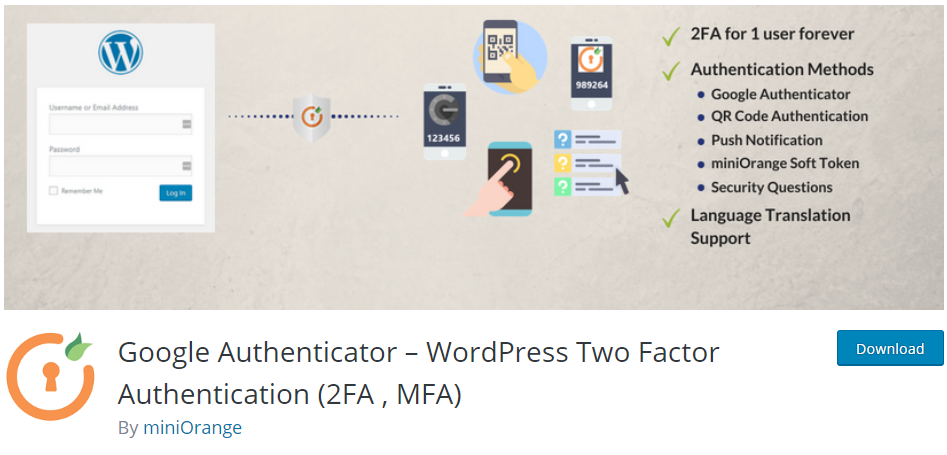 Google Authenticator ensures secure login to your WordPress website. This plugin provides two-factor authentication whenever login to your WordPress website and this ensures that there is only authorized access. Two-factor authentication is an important feature since it seems like most security suites do not include it. Therefore, it might make sense to harden your login security with this plugin. This means that it adds a second layer of security to your login module, which is rather important since the majority of hacking attempts happen on the login page. In addition to your regular password, this plugin either sends a push notification to your device asking a security question. This makes your login becomes impenetrable since the second layer is most likely something that you own for example your phone.
Google Authenticator ensures secure login to your WordPress website. This plugin provides two-factor authentication whenever login to your WordPress website and this ensures that there is only authorized access. Two-factor authentication is an important feature since it seems like most security suites do not include it. Therefore, it might make sense to harden your login security with this plugin. This means that it adds a second layer of security to your login module, which is rather important since the majority of hacking attempts happen on the login page. In addition to your regular password, this plugin either sends a push notification to your device asking a security question. This makes your login becomes impenetrable since the second layer is most likely something that you own for example your phone.
This WordPress plugin does not require any payment, and the interface is easy enough to understand. The only challenge is that the two-factor authentication makes it rather difficult to log in to your backend with a mobile device.
Here are some of the features;
- It eliminates the vulnerability that is in the login area.
- One can choose which two-factor authentication method is the easiest.
- One can select which user types need to go through the authentication process.
- Two Factor Authentication is available for 3 User forever FREE!
- It includes Language Translation Support. Supports a wide variety of languages
- This plugin supports standard protocols for Authentication Methods (TOTP + HOTP).
- Brute force attack prevention & IP Blocking.
- User login Monitoring.
22. Enable Media Replace
 Enable Media Replace is a lightweight plugin that allows you to seamlessly replace an image or file in your media library by uploading a new file in its place. This means that you do not have to delete or rename any file that you are re-uploading. With more than 400,000 active installations, this plugin saves you a lot of time when modifying images on your site.
Enable Media Replace is a lightweight plugin that allows you to seamlessly replace an image or file in your media library by uploading a new file in its place. This means that you do not have to delete or rename any file that you are re-uploading. With more than 400,000 active installations, this plugin saves you a lot of time when modifying images on your site.
This plugin provides you with a shortcode that you can use to pick up the file modification date and displays it in a post or a page. It is also compatible with plugins like ShortPixel Image Optimization, Resize Image After Upload plugin, and Regenerate Thumbnails Advanced.
23. Akismet
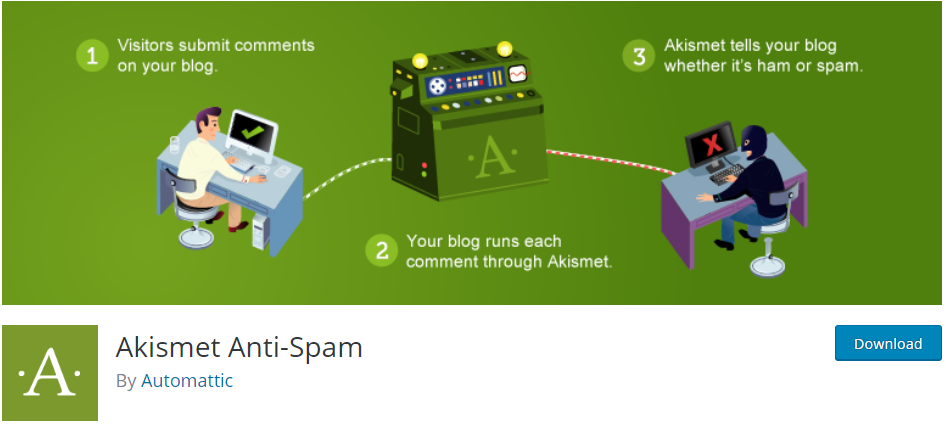 While running a WordPress site, it is important to add forms. The only way visitors can interact with you is by using these forms. However, spam can be sent through the submission coded with a very simple message that will not raise any suspicion. Once you open these messages, they are embedded with URLs that will redirect you to an affiliate spam website.
While running a WordPress site, it is important to add forms. The only way visitors can interact with you is by using these forms. However, spam can be sent through the submission coded with a very simple message that will not raise any suspicion. Once you open these messages, they are embedded with URLs that will redirect you to an affiliate spam website.
The main aim of Akismet plugin is to combat this problem by checking your comments and contact form submissions against its database of spam to prevent your site from publishing malicious content. This would greatly help you in the running of your blog without any problem.
This plugin has over five million active installations in the WordPress community, making it one of the most trusted plugins that you can add to your site.
Here are some of the features:
- It checks comments and posts for spam.
- You can check the comments that were cleared by Akismet.
- It helps you check the approved comments for each user.
- It automatically discards spam, saving disk space.
24. Advanced Custom Fields
 Advanced Custom Fields is a plugin that helps you to take full control of your WordPress edit screens and custom field data. With over 1 million active installations, this plugin has a simple and intuitive design that you will love.
Advanced Custom Fields is a plugin that helps you to take full control of your WordPress edit screens and custom field data. With over 1 million active installations, this plugin has a simple and intuitive design that you will love.
This plugin allows you to add fields on demand with only the click of a few buttons. It offers you over 30 field types, which you can utilize. You can add these fields anywhere on your website including posts, users, taxonomy terms, media, comments, and even custom options pages. Moreover, it provides you with developer-friendly functions.
25. Code Snippets
 Code Snippets is a simple and easy way to run PHP code snippets on your site. With over 200,000 active installations, this plugin removes the need to add custom snippets to your theme’s functions.php file. These custom snippets are often used for adding extended functionality to your WordPress site. This is essentially a mini-plugin with less load on your site.
Code Snippets is a simple and easy way to run PHP code snippets on your site. With over 200,000 active installations, this plugin removes the need to add custom snippets to your theme’s functions.php file. These custom snippets are often used for adding extended functionality to your WordPress site. This is essentially a mini-plugin with less load on your site.
This plugin provides users with a Graphical User Interface for adding snippets and running them on your site just as if they were in your theme’s functions.php file. This would greatly save a lot of time when doing your customizations.
Additionally, you can manage snippets like a plugin meaning that you can activate or deactivate any code snippet. This is because it lets you add each code snippet separately using a custom title making it a lot easier to stay organized. Your code will stay with your site even if you switch themes.
26. Head, Footer and Post Injections
 Head, Footer, and Post Injections works the same way as code snippets but instead, it helps you add code to the functions.php file to add snippets for header, footer, and post content.
Head, Footer, and Post Injections works the same way as code snippets but instead, it helps you add code to the functions.php file to add snippets for header, footer, and post content.
This plugin is trusted by more than 200,000 websites in the WordPress Community. You can add tracking scripts, such as Google Analytics, or any other JavaScript code. The best feature of this plugin is that you can conditionally inject code depending on whether a visitor is on a desktop or mobile device.
27. WPForms
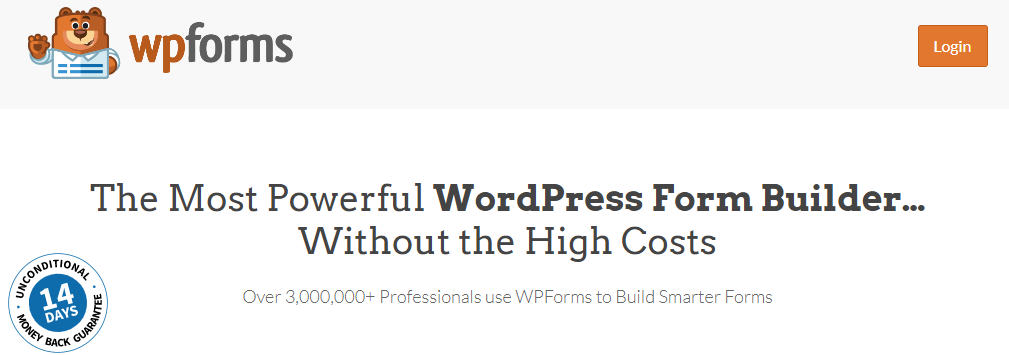 WPForms is one of the best form plugins for WordPress that has a very user-friendly interface that is powerful and very easy to use. It has more than 3 million users and it is very straightforward and lets you drag and drop to build a form. Easy, right?
WPForms is one of the best form plugins for WordPress that has a very user-friendly interface that is powerful and very easy to use. It has more than 3 million users and it is very straightforward and lets you drag and drop to build a form. Easy, right?
The drag and drop feature makes it easy for users with limited technical knowledge to use this plugin to create a form in minutes. Additionally, you can opt for pre-made form templates that will help you to create your design.
This plugin is free but if you have multiple sites then you must purchase one of the packages that they offer.
Here are some of the features:
- You can add file uploads fields to let users submit files or photos.
- It has a conditional logic to show or hide form fields.
- Allow users to save forms to continue later.
- It helps you build custom newsletter signup forms with branded styling.
- Get an automatic email notification when people filled out your form.
- You do not have to write a single line of code.
- You can offer file uploads.
- It helps you collect payments on your website using Stripe, Authorize.Net, and PayPal.
- It has a custom Captcha to prevent spam submissions on your web form.
28. SeedProd
 SeedProd helps you to create a simple coming soon page, under construction or maintenance page for your site. With over 1 million active installations, this plugin helps you to work on changes on your site privately as visitors see a “Coming Soon” or “Maintenance Mode” page.
SeedProd helps you to create a simple coming soon page, under construction or maintenance page for your site. With over 1 million active installations, this plugin helps you to work on changes on your site privately as visitors see a “Coming Soon” or “Maintenance Mode” page.
This plugin is fully responsive and works with any WordPress theme. It offers multisite support and uses WordPress best practices.
29. TrustPulse
 TrustPulse is one of the best plugins that you can add on any site, which uses social proof to help you boost conversions on your website. This plugin shows social-proof notifications to help build user trust on your website.
TrustPulse is one of the best plugins that you can add on any site, which uses social proof to help you boost conversions on your website. This plugin shows social-proof notifications to help build user trust on your website.
Moreover, it excels at triggering Fear of Missing Out effect that encourages users to sign up and make a purchase. It helps you to add less-intrusive but highly effective popups that make it unique among our list of best WordPress popup plugins.
Additionally, you can get real-time tracking of purchases or different activities on your site. You can also customize popups, set up targeting, view stats, and run customized campaigns on your online store. This plugin does not affect the performance of your page because it does not use your WordPress hosting resources.
This plugin offers 500 free sessions.
30. WP Mail SMTP
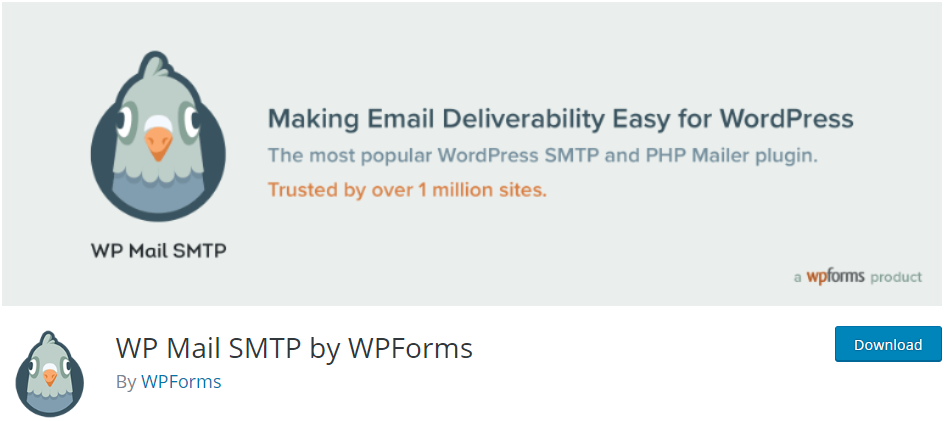 WP Mail SMTP helps you to send emails to your subscribers reliably. With over 1 million active installations in the WordPress Community, this plugin makes sure that all your email messages are delivered promptly.
WP Mail SMTP helps you to send emails to your subscribers reliably. With over 1 million active installations in the WordPress Community, this plugin makes sure that all your email messages are delivered promptly.
This plugin helps to reconfigure the wp_mail() PHP function to use the proper SMTP provider. This means that all emails that you send out from your WordPress site are delivered to the recipient’s inbox, as they should. It has multiple integrations by bringing together all SMTP providers like Sendinblue, to ensure that you do not have to use a different plugin for every provider. To top it all off, it is free.
31. OptinMonster
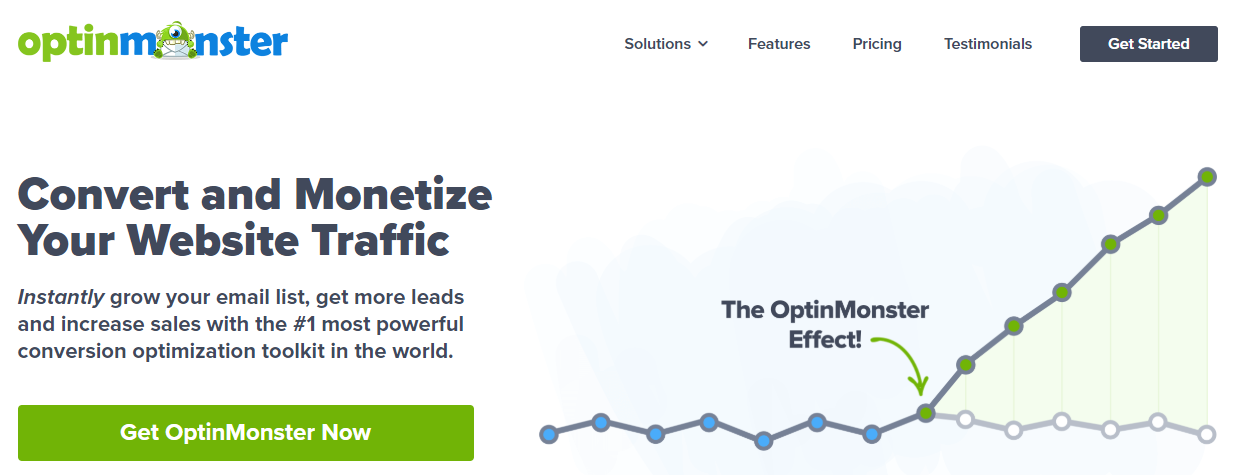 Many people often want to build a membership blogging site but do not have members who use it. OptinMonster helps you with this. This toolkit helps you exponentially grow your user base for your blogging membership site without having to grow your traffic.
Many people often want to build a membership blogging site but do not have members who use it. OptinMonster helps you with this. This toolkit helps you exponentially grow your user base for your blogging membership site without having to grow your traffic.
OptinMonster lets your blog grow by helping you grow your email list, increase revenue, and add more members to your site.
Moreover, OptinMonster gives you many approaches to create conversion optimization campaigns that work with your site’s content to grow your community.
More than one million people trust OptinMonster because of the following features:
- It offers multiple campaign types to get you more members.
- It offers over 50 pre-made templates that work across desktop, tablet, and mobile devices.
- It offers more targeting and trigger options than any other software on the market
- It has an easy native integration for over 30-email service provides.
- It provides you with a detailed analytics report to help you make better data-driven decisions about your conversion strategy.
32. RafflePress
 RafflePress is the best giveaway plugin that is very simple and easy to use. It has a user-friendly design that helps you make successful giveaways in just minutes. This plugin is secure as it offers you protection against fraud.
RafflePress is the best giveaway plugin that is very simple and easy to use. It has a user-friendly design that helps you make successful giveaways in just minutes. This plugin is secure as it offers you protection against fraud.
Here are some of the features:
- It offers you lead generation features by using distraction-free landing pages and grow your email list fast.
- It connects to all the popular social media integrations.
- It helps you monitor what is happening with your giveaways and boost how many people enter them.
- It integrates seamlessly with tons of email marketing services.
- It offers you pre-built giveaway templates to get more subscribers, improve engagement, and grow traffic.
- It is responsive and mobile-friendly.
33. MemberPress
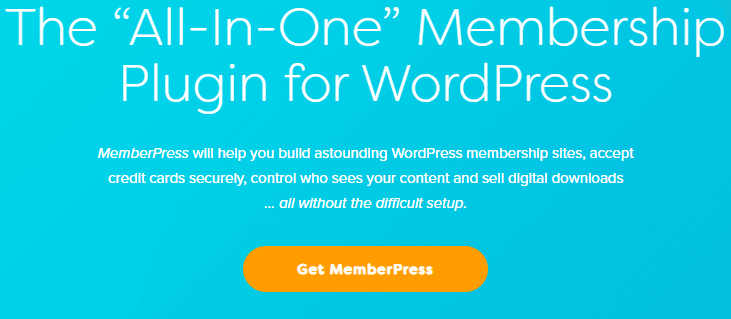 MemberPress is an amazing plugin that has many features that turn your existing website into a fully-featured membership site.
MemberPress is an amazing plugin that has many features that turn your existing website into a fully-featured membership site.
This plugin helps you to create an unlimited amount of memberships. You can also customize important details like the price members pay, who can become a member, and how long a member’s trial period will last.
MemberPress also helps you to restrict access to specific pages, posts, custom post types, or any existing files from your regular visitors. This plugin supports popular email marketing services like Mail Chimp.
This plugin also helps you to create dynamic pricing pages quickly. It also supports payment gateways like PayPal, Stripe, and Authorize.net.
Here are some of the features:
- It seamlessly integrates with Constant Contact, Mailchimp, AWeber, GetResponse, etc.
- It includes content dripping and contact access expiration.
- It offers simple payment gateway integration.
- You can customize the checkout.
34. Beaver Builder
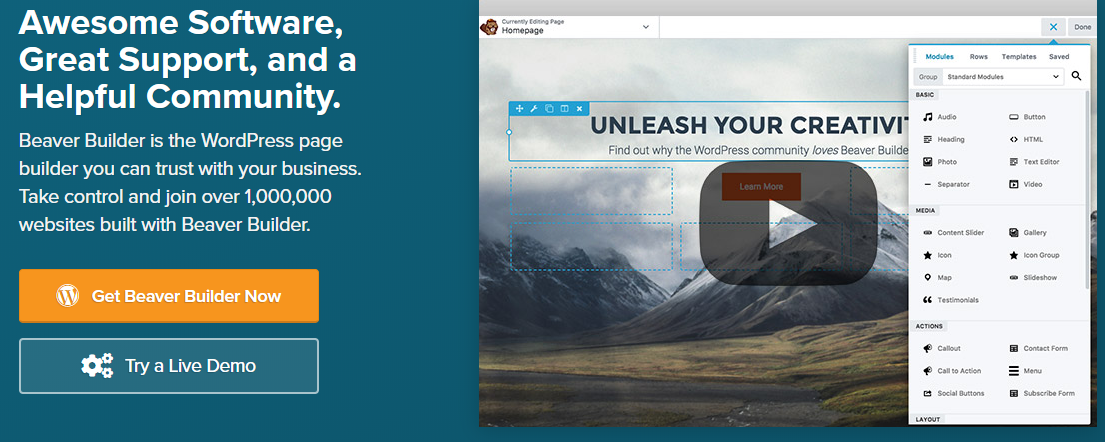 Beaver Builder is one of the best page builder plugins that are available for WordPress. It offers a drag and drop page builder plugin. This is one of the best page builder plugins, which makes your work easier by giving you more time to create content for your blog. With more than a million downloads, this plugin helps you to create custom landing pages using the point and click tools.
Beaver Builder is one of the best page builder plugins that are available for WordPress. It offers a drag and drop page builder plugin. This is one of the best page builder plugins, which makes your work easier by giving you more time to create content for your blog. With more than a million downloads, this plugin helps you to create custom landing pages using the point and click tools.
However, this plugin is for the tech-savvy and it might be hard for WordPress beginners. This is because it has a default theme layout that might not synchronize seamlessly with your site.
Here are some of the features:
- It offers you many templates.
- It supports multisite networks.
- It offers additional premium templates.
- It is compatible with most WordPress themes.
35. Smash Balloon
 Smash Balloon is one of the best social feed tools that is trusted by more than 1 million websites. This plugin is very easy to use and you can control feeds from Facebook, Instagram, Twitter, and YouTube directly on your site.
Smash Balloon is one of the best social feed tools that is trusted by more than 1 million websites. This plugin is very easy to use and you can control feeds from Facebook, Instagram, Twitter, and YouTube directly on your site.
This plugin is flexible as you can customize beautiful feeds to look exactly the way you would like them to appear. Additionally, this plugin optimizes your feeds and helps keep them in search engine results so you can grow your channels. It is highly responsive and works across all devices. This plugin also offers super-fast customer support. It also makes it easy for you to create shoppable feeds to boost your eCommerce sales and grow your business.
36. LiveChat
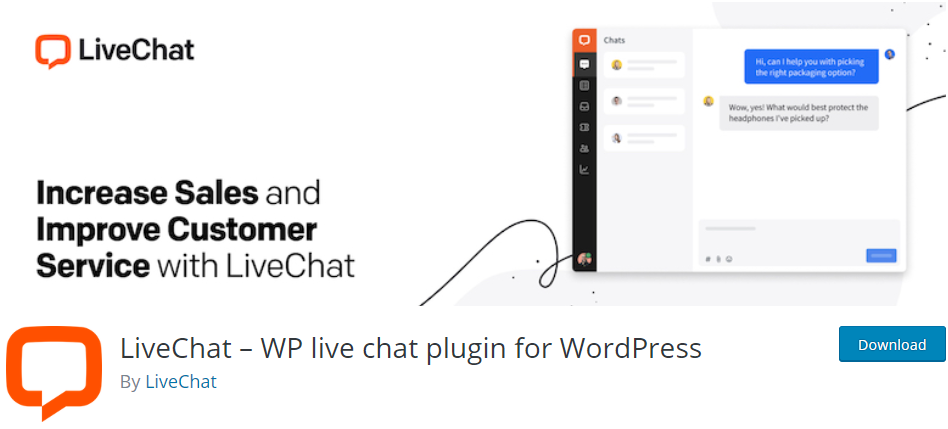 The LiveChat plugin allows customers to talk to you directly from your WooCommerce website. This can help you address any questions instantly give them the support they need and help convert them into sales.
The LiveChat plugin allows customers to talk to you directly from your WooCommerce website. This can help you address any questions instantly give them the support they need and help convert them into sales.
Here are some of the features:
- Converse with people who visit your website and convert them into sales.
- Send automated messages to visitors to your site.
- Enables you to manage email, Facebook Messenger, and social media responses from the same interface.
- Qualify leads with custom forms and AI Chabot automation.
- Automatically track sales and goals to see precisely how chats boost revenue.
- Ability to see shopper’s cart contents in real-time. This helps to identify loyal customers.
37. Visualizer
 Visualizer is a plugin that helps you to create responsive, fully-customizable tables and charts.it also allows you to edit them directly with the excel-like editor or import the data from your database. It has over 40,000 active users. This is the best free data visualization plugin that offers you multiple chart types like pie charts, line charts, bar charts, and more.
Visualizer is a plugin that helps you to create responsive, fully-customizable tables and charts.it also allows you to edit them directly with the excel-like editor or import the data from your database. It has over 40,000 active users. This is the best free data visualization plugin that offers you multiple chart types like pie charts, line charts, bar charts, and more.
This plugin provides you with a real-time editor that lets you edit your charts so you can see how they look. It is highly responsive and works across all the devices. You can easily import data from CSV or Google Spreadsheets.
38. W3 Total Cache
 W3 Total Cache helps WordPress users by improving SEO. It also improves the user experience of your site. This is done by increasing website performance and reducing load times by leveraging features like a content delivery network (CDN) integration. With more than one million active installations, it is one of the most advanced WordPress caching plugins.
W3 Total Cache helps WordPress users by improving SEO. It also improves the user experience of your site. This is done by increasing website performance and reducing load times by leveraging features like a content delivery network (CDN) integration. With more than one million active installations, it is one of the most advanced WordPress caching plugins.
After installation, it works right out of the box, and this means that you do not have to go through the setting options. After toggling the ‘all cache types’ on you are good to go. However, if you want to customize each type of caching, there is a ‘dedication settings page’, which gives you the option to change the default life of cached objects from the main Settings area.
Here are some of the features:
- It has unlimited customization options
- It supports CDN, minification and GZIP compression
- You can import the attachments directly into the media library
- It has several security features
- It supports AMP and SSL and this improves search engine result page rankings.
- It is compatible with shared hosting.
39. WP Super Cache
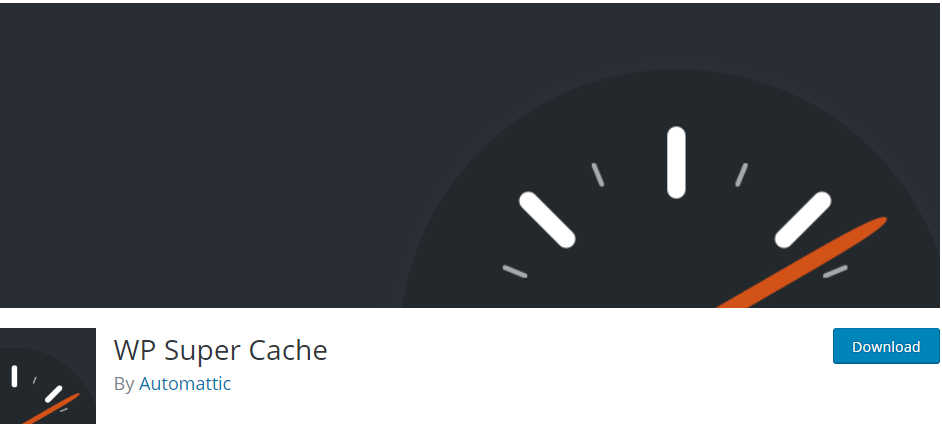 WP Super Cache is a plugin that generates static Html files from your WordPress site. It is the most downloaded cache plugin, with over two million active installations. This plugin utilizes the mod_rewrite and PHP, to deliver static files to almost 99% of your visitors.
WP Super Cache is a plugin that generates static Html files from your WordPress site. It is the most downloaded cache plugin, with over two million active installations. This plugin utilizes the mod_rewrite and PHP, to deliver static files to almost 99% of your visitors.
It is very simple and pre-configured. After installing it and enabling it, it will start caching your pages and helps you to check the number of pages cached by the plugin. It serves static Html files to your users:
- Who are not logged in.
- Who have not left any comment on your blog.
- Who have not viewed a password-protected post.
Here are some of the features:
- It has a scheduler to clear cached pages at a given interval.
- It supports content delivery networks.
- It compresses pages and allows for dynamic caching.
- It has a garbage collection option.
- It has REST API endpoints to access the settings.
- It is very easy to install.
40. OptimizePress 2 – WordPress Membership
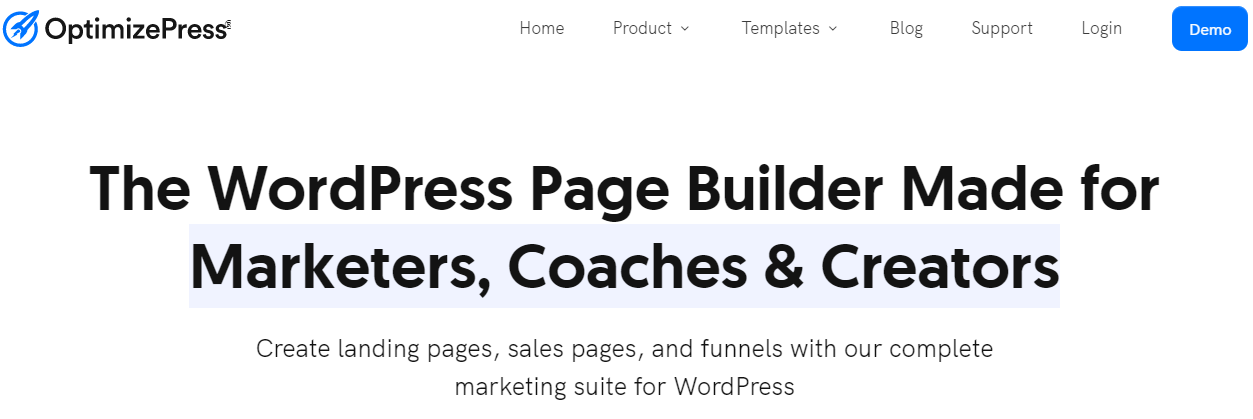 OptimizePress 2 is one of the best membership plugins that allows you to enhance the membership functionality of your WordPress site.
OptimizePress 2 is one of the best membership plugins that allows you to enhance the membership functionality of your WordPress site.
This plugin comes with several templates specifically for dealing with membership sites and is a great tool for those looking to optimize the signup pages of their site. You can create them in just a few clicks to capture the data you want from your visitors.
Here are some of the features:
- It allows you to send subscribers to premium integrations.
- It offers you complete design customization.
- It allows you to integrate other plugins to secure your content.
- You create membership portals and deliver online courses.
- It helps you to boost your sales through an optimized conversion process and get more leads.
- It offers templates and elements are perfect for your site.
41. Better Click to Tweet
 Better Click to Tweet is a plugin that helps you to create tweetable content for your readers, using a simple shortcode or Gutenberg block. With over 20,000 active installations, this plugin helps to encourage users on your website to tweet both a quote and a link to your content.
Better Click to Tweet is a plugin that helps you to create tweetable content for your readers, using a simple shortcode or Gutenberg block. With over 20,000 active installations, this plugin helps to encourage users on your website to tweet both a quote and a link to your content.
This gives most WordPress site owners a great way to promote your content and brand to a broader audience in a simple way. This means that followers pour in as people share your content.
42. Instagram Feed
 Instagram Feed helps you to display Instagram posts from your Instagram accounts in single or multiple feeds. With more than 1 million active installations in the WordPress Community, this plugin has a nice design that has good visuals. Good visuals are important as people are visual by nature.
Instagram Feed helps you to display Instagram posts from your Instagram accounts in single or multiple feeds. With more than 1 million active installations in the WordPress Community, this plugin has a nice design that has good visuals. Good visuals are important as people are visual by nature.
Additionally, this plugin lets you use your own social media account to direct website traffic to your social media account. It offers you multiple feed layout options to display your photos. It has a mobile-friendly design that allows mobile users to access your content without any problem. It is very flexible as feeds can be customized using shortcodes letting you display thumbnail, medium-sized, or full-sized photos.
43. Google Search Console
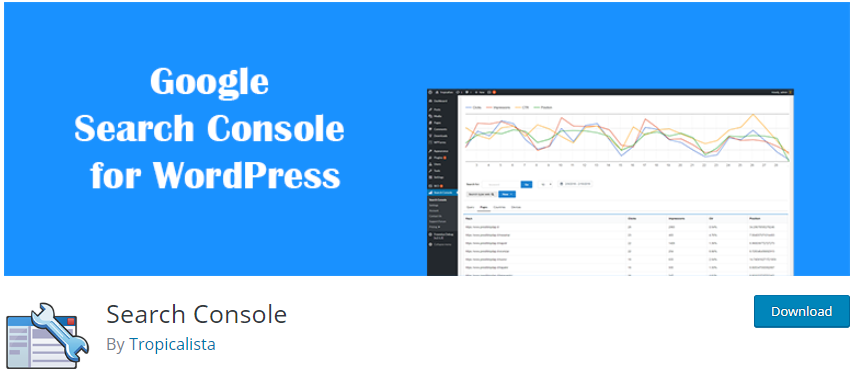 Google Search Console free plugin was created by Google to help website owners understand how Google sees their website. Unfortunately, most businesses don’t know how to use this plugin to increase traffic on their site.
Google Search Console free plugin was created by Google to help website owners understand how Google sees their website. Unfortunately, most businesses don’t know how to use this plugin to increase traffic on their site.
This plugin gives you essential data that could boost your marketing. Adding your website to Google Search Console is not enough. You need to find and fix crawling issues such as fixing search indexing issues and security issues.
After that, you need to grow your website traffic by mining keyword data in Google Search Console. This will help you to find low-hanging keywords where you can easily rank higher to increase traffic on your site.
When installing this plugin, it is important to note that Google considers an HTTP and HTTPS as two different protocols. This means that it sees http://www.example.com and https://www.example.com as two different sites. It is therefore important to enter the correct website URL used by WordPress.
If you are a WordPress developer, it is important to leverage all of the powerful features that Google Search Console offers to increase traffic on your site.
44. All in One SEO Pack
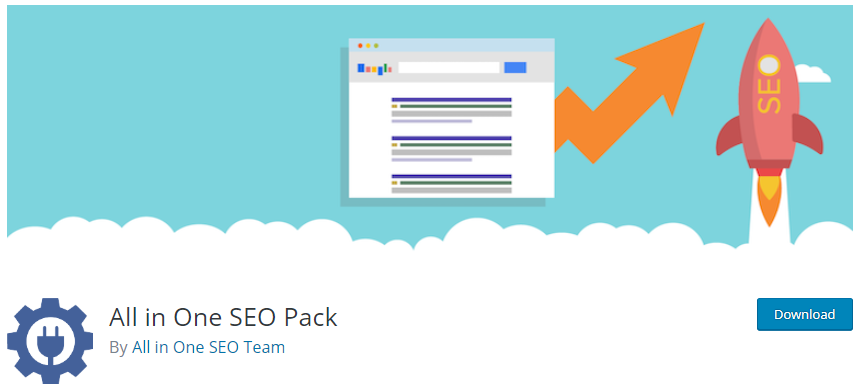 All in One SEO Pack plugin for WordPress optimizes your site for SEO. With over 2 million active installations, this plugin works well for beginners and it also has advanced features and API for developers. It offers a comprehensive set of tools to improve your website.
All in One SEO Pack plugin for WordPress optimizes your site for SEO. With over 2 million active installations, this plugin works well for beginners and it also has advanced features and API for developers. It offers a comprehensive set of tools to improve your website.
WooCommerce stores can use this plugin to optimize for SEO. As the name suggests, it offers a one-stop-shop solution for all your SEO needs. The main reason I included this plugin in my list is that has a very clean and easy to navigate dashboard. This is what makes this plugin popular among most users. Many advanced WordPress users use this plugin as well because it offers an affordable package deal.
What is the Difference Between the All in One SEO Pack and Yoast SEO?
The main difference that most users prefer using the All in One SEO Pack to Yoast SEO because it offers access to more add-ons, and it is a more affordable solution. This makes it the popular SEO plugin for WordPress.
Another difference is that the All in One SEO Pack takes a lean and clean approach. This is done by allowing users to add additional fields if they want to. On the other hand, Yoast implements a decision over options approach and adds the features they believe are essential for all sites.
On a personal note, both of these plugins are great because they offer amazing features. However, Yoast seems to be at the top, because it has more features to offer like importing data from webmaster tools, breadcrumb navigation, Your Info section, among many other important features.
Here is a summary of the features:
- It offers sitemap support as you can submit it to Google and Bing to improve SEO.
- It notifies search engines like Google and Bing about changes to your site.
- It supports Built-in API.
- It automatically optimizes your titles for Google and other search engines.
- It helps in avoiding duplicate content in WordPress blogs.
- It is also easy to use for beginners.
- For advanced WordPress users, you can fine-tune everything to optimize your SEO.
- It is highly compatible with other plugins.
- It is translated to over 57 languages.
On a final note, I would like to clarify that the All in One SEO Pack is just an alternative to Yoast SEO. You only need one plugin to optimize your site.
45. ExactMetrics
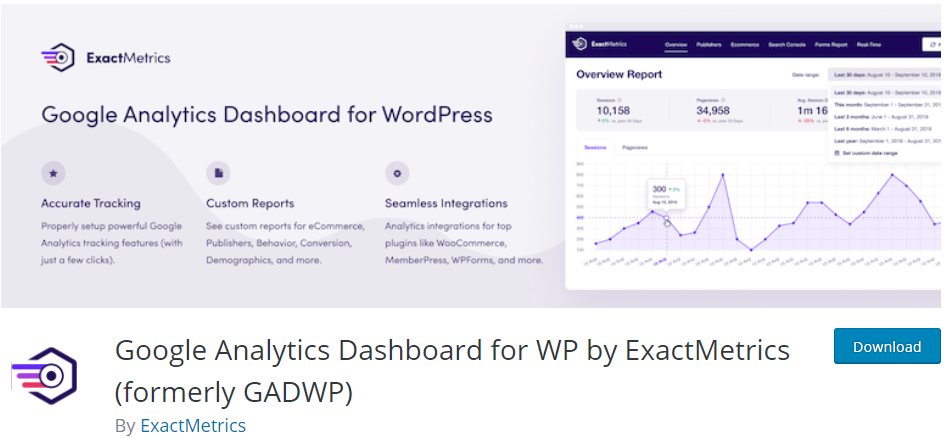 ExactMetrics helps you properly set up all the powerful Google Analytics tracking features without writing any code or hiring a developer. It is one of the best Google Analytics plugins, with more than one million active installations.
ExactMetrics helps you properly set up all the powerful Google Analytics tracking features without writing any code or hiring a developer. It is one of the best Google Analytics plugins, with more than one million active installations.
This free plugin lets users install the latest Google Analytics tracking code to view beautiful Google Analytics reports in the admin area. These reports include:
- Sessions and pageviews.
- Organic searches.
- 404 errors.
- Traffic channels.
- Bounce rates.
The Google Analytics code is fully customizable which allows for advanced data collection like events and custom dimensions. Here are some of the features:
- It lets you to track website visitors get analytics reports.
- It helps you to check the real-time statistics.
- You can also enable event tracking for Accelerated Mobile Pages.
- It helps you to track your outbound link clicks.
- It helps you to track your popular posts.
- It helps you see how far users scroll on your website.
An important thing to note is that like other plugins, ExactMetrics is only available for self-hosted WordPress sites. This means that if you want to use it, you will need to switch from WordPress.com to WordPress.org.
46. Analytify
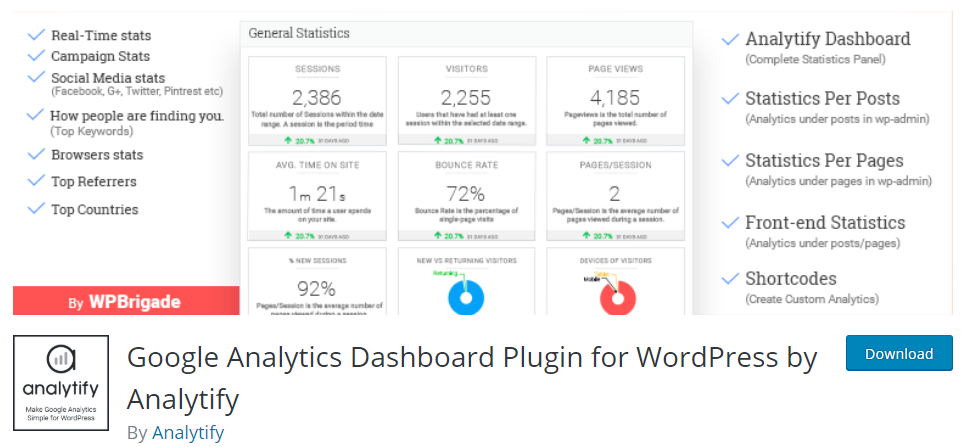 Analytify is a free Google Analytics plugin that offers a very simple process to add the tracking code to your site. With more than one million active installations, this plugin helps you to view your Google Analytics reports right inside your WordPress admin area.
Analytify is a free Google Analytics plugin that offers a very simple process to add the tracking code to your site. With more than one million active installations, this plugin helps you to view your Google Analytics reports right inside your WordPress admin area.
This plugin is very helpful when getting insights about your website through page-level analytics for every page and post, as well as detailed stats for your custom post types.
Analytify also supports add-ons that extend its functionality. Here are some of them:
- Ecommerce tracking for WooCommerce and Easy Digital Downloads. It helps you to track sales, transactions, and display the statistics in an easy-to-understand way.
- Email Notifications. This helps you send emails about reports generated.
- This add-on makes it easy to display goals to clients.
47. Sucuri
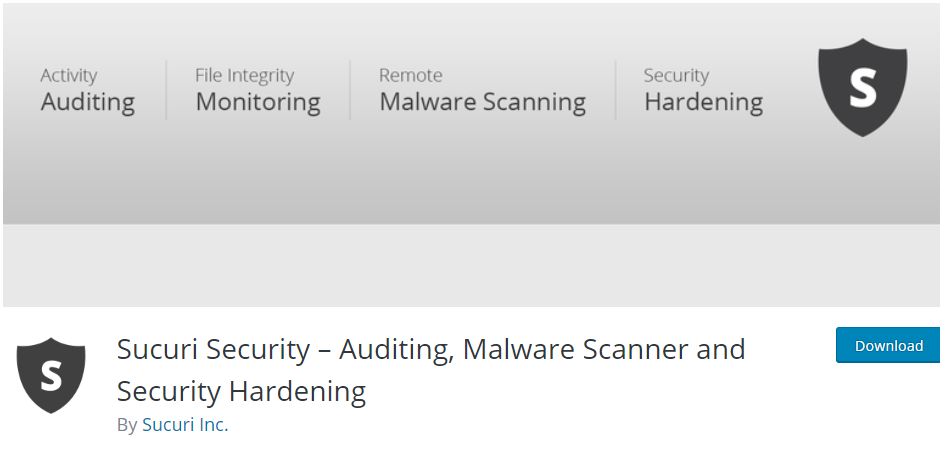 Sucuri Security Plugin was developed by WordPress security experts. With over 500,000+ activations, it is one of the best and comprehensive plugins on the market in the protection of sites.
Sucuri Security Plugin was developed by WordPress security experts. With over 500,000+ activations, it is one of the best and comprehensive plugins on the market in the protection of sites.
This plugin is entirely free with site monitoring and it hardens the security protocols. Once it is installed, it will scan to check for files that are infected or check on the weaknesses of your site to help the developer pinpoint areas that need repairing to return the site to normalcy. Sucuri Security Plugin strengthens security protocols and prevents threats online.
Here are some of the features:
- It offers several variations of SSL Certificates. This means that you don’t have to pay for these certificates.
- Customer service is easily available on instant chat and Email.
- The site owner is instantly notified when something is wrong with the website.
- Advanced DDOS protection is available and this reduces server load time by blocking malicious traffic.
- It contains blacklist monitoring.
- Malware scanning.
- File integrity monitoring.
- Provides firewall protection from malicious attacks.
- Protects sites against SQL injections.
- It cleans up a WordPress site.
48. LiteSpeed Cache
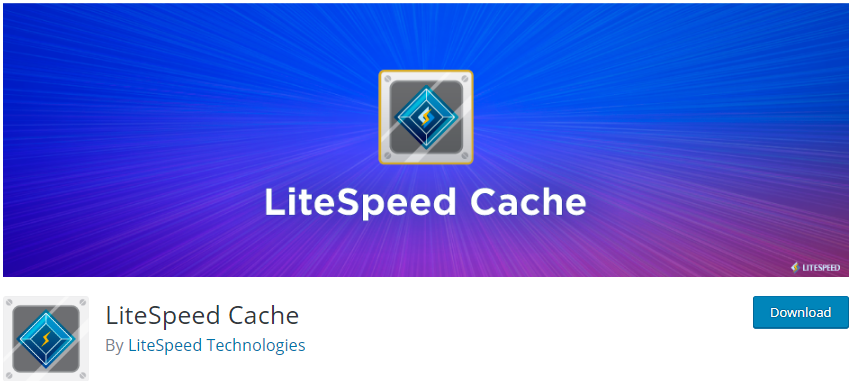 LiteSpeed Cache improves the loading of your pages with features like an exclusive server-level cache and optimization features. It is compatible with most popular plugins like WooCommerce and Yoast SEO. With more than one million active installations, this plugin stores the full content of dynamically generated pages so that static copies are served to the user.
LiteSpeed Cache improves the loading of your pages with features like an exclusive server-level cache and optimization features. It is compatible with most popular plugins like WooCommerce and Yoast SEO. With more than one million active installations, this plugin stores the full content of dynamically generated pages so that static copies are served to the user.
This allows the server to bypass PHP and database queries altogether. This plugin utilizes tags to manage the smart purging of the cache, and it can use various cookies to serve multiple versions of cached content based on things like geographic location and currencies.
LiteSpeed Cache is free and has many exclusive features to control over the WordPress heartbeat, with features like direct Cloudflare integration that makes this a caching plugin that you should strongly consider.
Here are some of the features:
- CDN Cache.
- Optimization of images.
- Minify inline CSS and JS.
- Lazyload images.
- It is responsive.
- Opcode cache.
- Advanced settings and easy interface.
- It combines CSS and JS.
- It has a database cleaner and optimizer.
- It supports the single site and multisite networks.
49. WP-Optimize Clean, Compress, Cache
 WP-Optimize is an all-in-one plugin that plugin to speed things up for your site. With more than 900,000 active installations, this plugin is a nifty solution if you are thinking of boosting loading speed up especially for mobile users.
WP-Optimize is an all-in-one plugin that plugin to speed things up for your site. With more than 900,000 active installations, this plugin is a nifty solution if you are thinking of boosting loading speed up especially for mobile users.
This plugin does three things to your WordPress installation to keep your site running efficiently.
- Database: The plugin can clean and compress the MySQL database and automatically backs up and optimizes the database.
- Image Compression: Videos, logos, and images are the elements that take up most of the usable space in WordPress are compressed in bulk, auto-compressed, or intelligently compressed.
- Caching: WP-Optimize uses an advanced compression engine for WordPress. Configure the plugin exactly how you wish, turn it on and forget it.
Some of the cache plugins available would be a little better at caching or image compression, but none can do a great job in all three major areas on your site.
50. WP RSS Aggregator
 WP RSS Aggregator is one of the best WordPress Autoblog plugins. It is an automated blog plugin that automatically pulls content from other websites using RSS feeds. With more than 60,000 active installations, this plugin also displays Atom feeds anywhere on your site within minutes.
WP RSS Aggregator is one of the best WordPress Autoblog plugins. It is an automated blog plugin that automatically pulls content from other websites using RSS feeds. With more than 60,000 active installations, this plugin also displays Atom feeds anywhere on your site within minutes.
Additionally, this plugin helps you to manage all the content sources on a single page. It also offers you display templates that you can customize to match your website design. Moreover, it has a built-in shortcode and Gutenberg block to display your feeds in seconds.
WP RSS Aggregator also lets you import YouTube videos and have them playable on your site. You can also limit the items that are stored and fetched for improved performance. Moreover, you can extend functionality using actions or filter hooks.
51. Shared Counts
 Shared Counts is a social sharing button that lets you use a simple shortcode to insert share buttons. With over 10,000 active installations, this plugin is suitable for any blog that wants to cash in on a viral post.
Shared Counts is a social sharing button that lets you use a simple shortcode to insert share buttons. With over 10,000 active installations, this plugin is suitable for any blog that wants to cash in on a viral post.
This plugin preserves your social share counts so you never lose your stats. This means that your site will be secure and will not be flagged by Google. It does not use cookies, tracking scripts, or store user data. Moreover, it supports many social media platforms like Facebook, Pinterest, LinkedIn, and Twitter.
52. SnapshotPro
SnapshotPro is a great back up plugin that helps you to schedule automated backups when you are changing a line of code, update WordPress core, or activate a plugin. With more than 60, 000 active installations, this plugin offer with restore points that make it easy to make changes. If it does not work, you can go back in a flash.
Moreover, if you have an active WPMU DEV membership, you can enjoy securely hosted backups with 10GB of storage and one-click restoration. This also offers you the option to get more space at an increased price.
This plugin helps you to back up your site to various destinations like Dropbox, Amazon S3, and Google Drive or by FTP and SFTP. It also offers multisite support with One-click, on-demand, scheduled, local, or third party cloud backups.
53. WPVivid
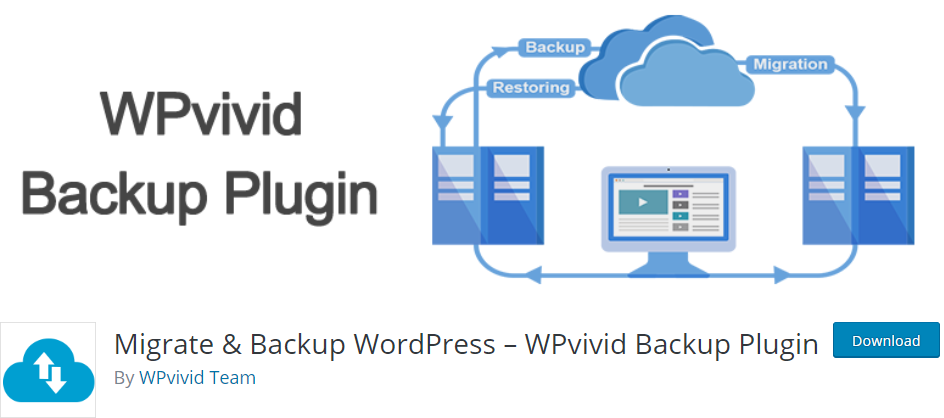 WPVivid is a free all in one plugin that sorts out all your backup, restore, and migration of your WordPress site. With more than 60,000 active installations on WordPress, this plugin helps you to migrate your site to a new host, schedule backups, and send backups to leading remote storage. Sending backups to cloud storage has been made easy as it supports Dropbox, Google Drive, Amazon S3, and SFTP.
WPVivid is a free all in one plugin that sorts out all your backup, restore, and migration of your WordPress site. With more than 60,000 active installations on WordPress, this plugin helps you to migrate your site to a new host, schedule backups, and send backups to leading remote storage. Sending backups to cloud storage has been made easy as it supports Dropbox, Google Drive, Amazon S3, and SFTP.
This plugin has a user-friendly interface that is very easy to use with one-click restore, one-click backups, and it has no backup size limits. You can also download backups in the archive and store them.
WPvivid Pro, the premium version of this plugin, adds more features like incremental backups, multisite support, remote storage, advanced scheduling, and user role capabilities.
54. WooCommerce PDF Invoices & Packing Slips
 If you have an online WooCommerce store you are already familiar with smooth store operations for optimal performance of your store.
If you have an online WooCommerce store you are already familiar with smooth store operations for optimal performance of your store.
One important aspect is the hasty creation and generation of invoices for all customers. These invoices should also be accurate.
In addition to being a legal requirement for business continuity, invoices offer a parallel mode of tracing customer transactions that can be used to audit the entire store. This can be done by the creation of PDF invoices and packing slips to efficiently manage this process.
Here are some of the features of this WooCommerce Plugin;
- Attaches PDF invoices and packing slips in an email list that you have customized.
- Fully automated email template.
- It is available in multiple languages.
- Bulk invoice and PDF generation.
55. YITH WooCommerce Wishlist
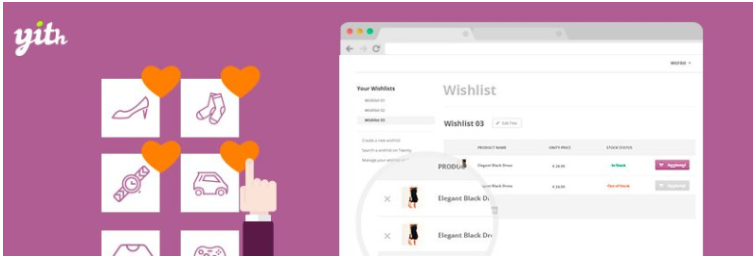 YITH Wishlist is the most powerful WooCommerce wish list plugin for any e-commerce store. With over 700,000 active installations, this plugin allows your customers to save products in their wish list and they can purchase them later. They can also share this wish list to external sources to family and friends.
YITH Wishlist is the most powerful WooCommerce wish list plugin for any e-commerce store. With over 700,000 active installations, this plugin allows your customers to save products in their wish list and they can purchase them later. They can also share this wish list to external sources to family and friends.
Here are some of the features of the YITH WooCommerce plugin:
- Allows the administrator to select the page in which you want to show a wish list.
- It allows you to add a wish list to a customized product list.
- It allows you to enable or disable this feature for unlogged users.
- Allows users to manage their wish lists. Users can rename, add, or delete them.
56. WP Statistics
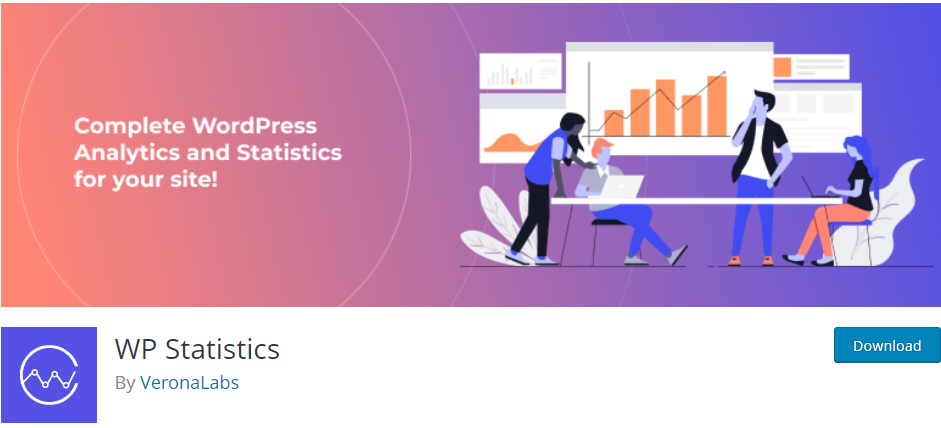 Do you need a simple and easy plugin that presents your entire website statistics? Then this is the plugin for you. It has more than 500,000 active installations. This plugin helps you to track visitor data like IP address, referring site, browser, operating system, country, and city, as well as track redirects from all popular search engines.
Do you need a simple and easy plugin that presents your entire website statistics? Then this is the plugin for you. It has more than 500,000 active installations. This plugin helps you to track visitor data like IP address, referring site, browser, operating system, country, and city, as well as track redirects from all popular search engines.
The only problem with this plugin is that it stores the data on your WordPress site, which over time may increase the size of your backup.
Here is a summary of its features:
- It helps you to track visitor data records including IP, referring site, browser and search engine, country, and city.
- It offers simple yet stunning visual statistics like graphs.
- It offers you time-based filtering of your data.
- It offers you the option to export TSV, XML, and CSV formats.
- It offers you the option to export statistics to an email.
57. Woopra
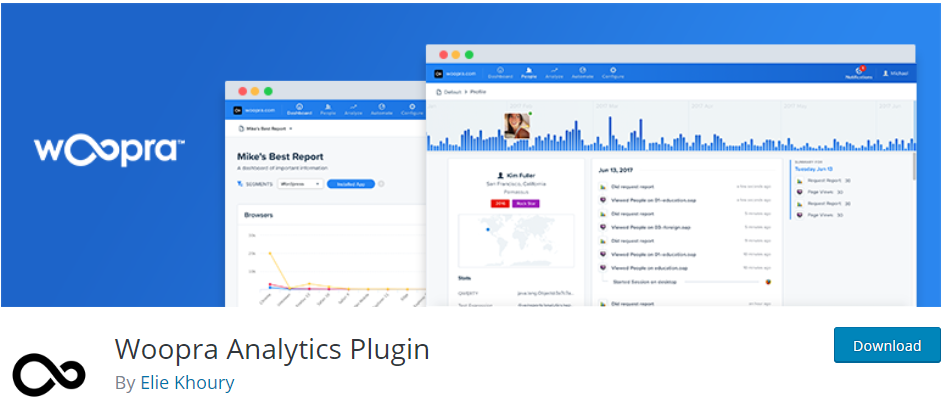 Woopra is another web analytics solution that unifies your customer data within the platform to analyze, optimize, and engage across every customer touchpoint. With more than 3,000 active installations, this plugin offers real-time statistics and tracks users to the individual level.
Woopra is another web analytics solution that unifies your customer data within the platform to analyze, optimize, and engage across every customer touchpoint. With more than 3,000 active installations, this plugin offers real-time statistics and tracks users to the individual level.
It is very easy to use, as you just have to install it and let it do its magic. This plugin delivers a holistic, real-time, behavioral view of every prospect and visitor. The main aim is to give you real-time insights to help you optimize individual touchpoints, monitor product engagement, and transform opinion-driven strategies into data-driven actions.
Here are some of the features:
- It offers more than 40 one-click integrations to integrate data from your CRM, email, chat, and socials seamlessly.
- It helps you to profile your customers and it displays a true to life view of user engagement.
- It offers you the best analytics reports about your users.
- It automatically sends a message to users based on any engagement criteria.
58. StatCounter
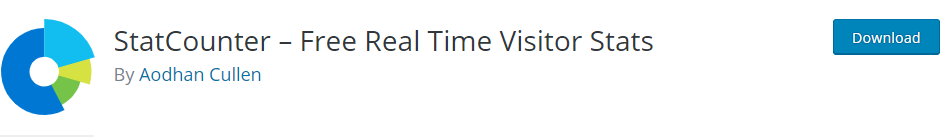 StatCounter plugin for WordPress, allows you to connect your site to the StatCounter service. It is a cloud-hosted service that has more than 100,000 active installations. It gives you reports that are very useful in making well and informed decisions.
StatCounter plugin for WordPress, allows you to connect your site to the StatCounter service. It is a cloud-hosted service that has more than 100,000 active installations. It gives you reports that are very useful in making well and informed decisions.
However, this plugin lacks the advanced features that you get from other analytics solutions. This is an asset back as you cannot be able to do ecommerce tracking, affiliate link tracking, goals and event tracking, and more.
Here are some of the features:
- It has an invincible counter option.
- It offers you an option to track popular pages on your site.
- You can magnify a user and see different statistics.
- It gives you a keyword analysis.
- It offers you statistics of how your content appears on popular search engines.
- It shows you the paths that most users on your site take.
- It helps you to check the activity of users.
- It offers multiple site management.
- It offers user access management.
- It offers you an option to block cookies.
59. Advanced Google Universal Analytics
 Advanced Google Universal Analytics is one of the best Google Analytics plugins that adds the tracking code for Google Analytics universal, in your WordPress site by simply putting your ID in the settings.
Advanced Google Universal Analytics is one of the best Google Analytics plugins that adds the tracking code for Google Analytics universal, in your WordPress site by simply putting your ID in the settings.
This plugin offers you the option to choose which role or user not will be tracked and if you want to track WP-Admin Panel.
It helps you to track visitor data like IP address, referring site, browser, operating system, country, and city, as well as track redirects from all popular search engines.
60. Simple Universal Google Analytics
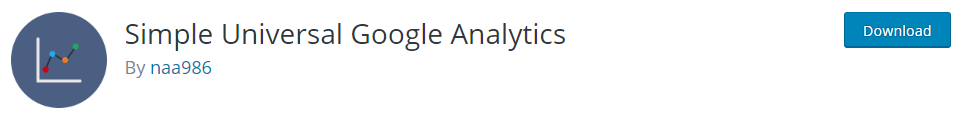 Simple Universal Google Analytics makes Google Analytics tracking easier by allowing you to track for your website; all you need to do is enter your tracking ID in the plugin settings.
Simple Universal Google Analytics makes Google Analytics tracking easier by allowing you to track for your website; all you need to do is enter your tracking ID in the plugin settings.
With more than 10,000 active installations, this plugin provides a better data collection and organization system in your google analytics account to help you understand how users interact with your content.
Here are some of the features:
- It offers you an option to connect to multiple devices and sessions.
- It gives you accurate user statistics.
- It gives you access to multiple reports.
- It allows you to enter custom dimensions to collect data.
- It automatically shows you how search traffic is generated from popular search engines. This helps you to know your ranking on these search engines.
- It offers you control over how long sessions and campaigns last.
- It helps you check referral traffic sources.
61. BlogVault
 BlogVault is one of the most reliable backup plugins for WordPress. It is trusted by more than 400,000 sites, to help them restore secure cloud backups. It helps site owners to automatically, perform auto restorations, migrate sites, and view backups for up to 30 days. You can save any backup you want from the backup archive to Dropbox.
BlogVault is one of the most reliable backup plugins for WordPress. It is trusted by more than 400,000 sites, to help them restore secure cloud backups. It helps site owners to automatically, perform auto restorations, migrate sites, and view backups for up to 30 days. You can save any backup you want from the backup archive to Dropbox.
In addition to this, BlogVault offers you server space to check if the selected backup is the one you wanted. It also gives you peace of mind, as your site content is always safe even if you make changes to your site. This plugin will take note of these changes and update corresponding files.
Moreover, you can safely test your website updates and changes using staging. The staging site can run on BlogVault servers to ensure that you never break your site, and a one-click merge to push changes to the live site.
This plugin has an intuitive design that helps you to even backup, multiple sites, and WooCommerce sites that need more than daily backups. It offers a custom table for WooCommerce backups.
62. BackWPup
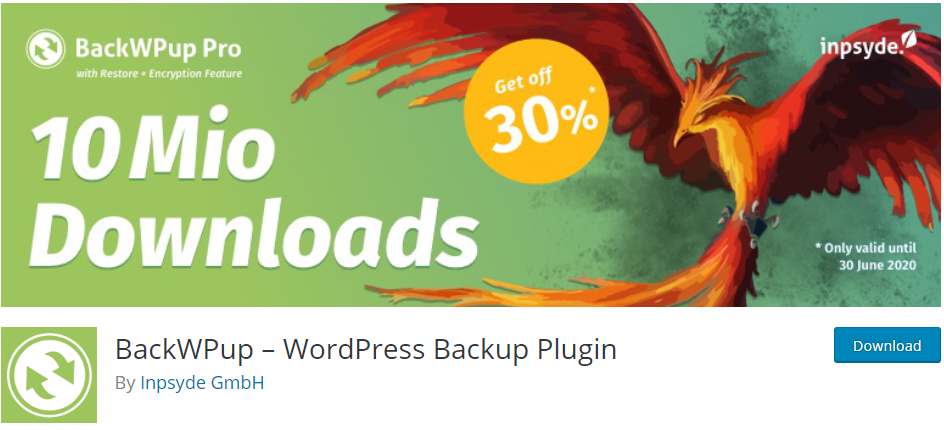 BackWPup is one of the best free backup plugins that allow you to create complete WordPress backups for free and store it on the cloud (Google Drive, Dropbox), FTP, email, or on your computer. With more than 600,000 active installations and more than 10 million downloads.
BackWPup is one of the best free backup plugins that allow you to create complete WordPress backups for free and store it on the cloud (Google Drive, Dropbox), FTP, email, or on your computer. With more than 600,000 active installations and more than 10 million downloads.
This plugin has a user-friendly interface that allows you to schedule automatic backups according to your site’s update frequency. It is also very easy to restore your WordPress site with this plugin.
To get additional features, you will have to purchase the premium version that includes an easy and quick website restoration from the backend with a standalone app.
63. Backup Bank
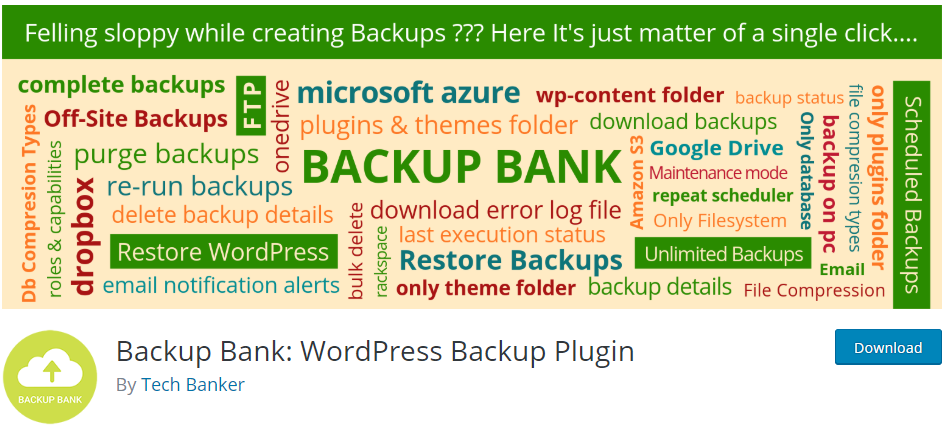 Backup Bank is a backup plugin that easily backs up your site or database and sends it to remote storage locations like Google Drive, Dropbox, and emails. After they are stores, restoring your files is made easier with just a single click.
Backup Bank is a backup plugin that easily backs up your site or database and sends it to remote storage locations like Google Drive, Dropbox, and emails. After they are stores, restoring your files is made easier with just a single click.
This plugin helps you manage all these processes in a secure, easy, and reliable way on a scheduled or on-demand basis. This means that your site is protected from hackers, malware, host outages, and even your own mistakes.
Additionally, you can create manual backups, which are safe, and the development team invested a lot of time in making the entire process very efficient. It also has amazing server tools that are very helpful to track down possible hosting problems that could prevent your backups from running.
64. WP Time Capsule
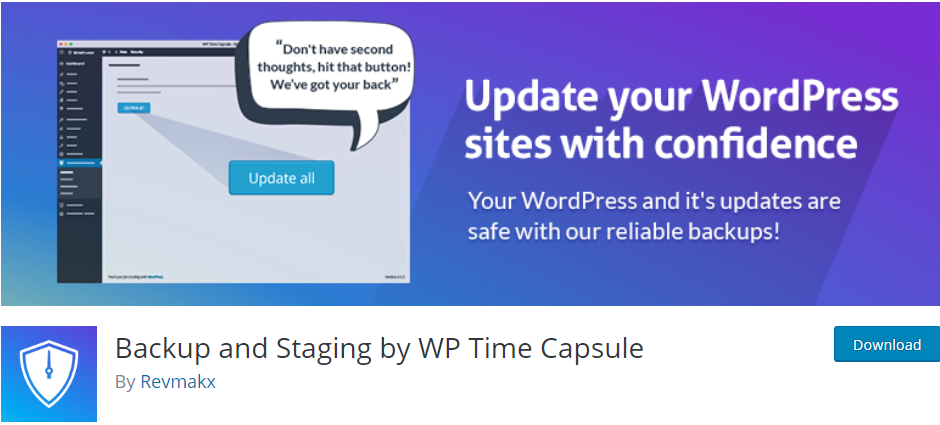 WP Time Capsule is one of the best back up plugins for WordPress that stores your files and database tables in your cloud storage apps like Wasabi, Dropbox, Amazon S3, or Google Drive. The most amazing feature about this plugin is that it uses cloud apps’ native file versioning system to detect changes and backs up just the changed files and database entries to your account.
WP Time Capsule is one of the best back up plugins for WordPress that stores your files and database tables in your cloud storage apps like Wasabi, Dropbox, Amazon S3, or Google Drive. The most amazing feature about this plugin is that it uses cloud apps’ native file versioning system to detect changes and backs up just the changed files and database entries to your account.
This means that the plugin backs up and restores only your changed files and database, not your entire site. You can also encrypt your DB backups to add an extra layer of security making them GDPR compatible. It offers a 30-day full-featured trial after signing up.
This plugin uses fewer resources and less disk space, as well as faster restores, which can be performed even if you do not have access to your site or plugin. This is because they are directly dropped into the cloud without being compressed or zipped.
If you are changing your hosting provider, you can clone or migrate your site to a new location easily, using the WPTC backup that uses considerably fewer server resources.
65. BackUpWordPress
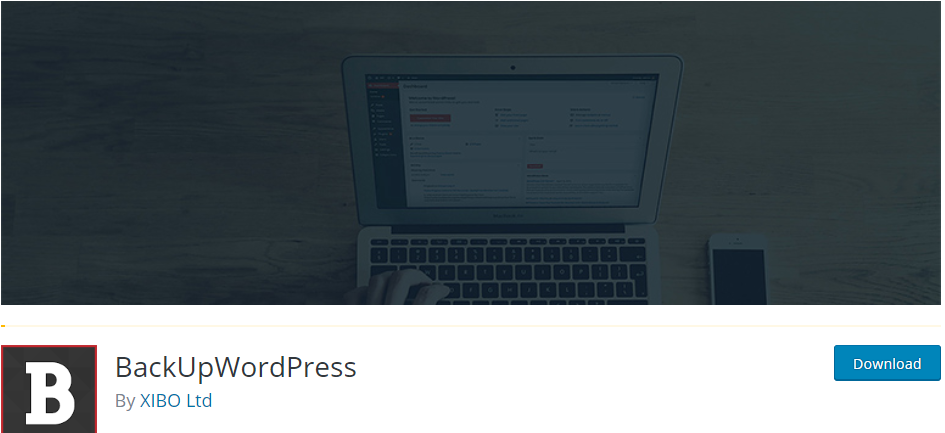 BackUpWordPress is one of the simple-to use-backup plugins for your WordPress site. It is an excellent option that has been installed more than 200,000 times and has a high rating of 4.7 out of 5.
BackUpWordPress is one of the simple-to use-backup plugins for your WordPress site. It is an excellent option that has been installed more than 200,000 times and has a high rating of 4.7 out of 5.
This plugin backs up your entire site, including all your files and database. If you are operating in a shared environment, this is the best solution for you. This is because it requires no setup and works on low memory.
However, after this plugin changed ownership in the recent past, add-ons for backups to Dropbox, Google Drive, and multiple locations are no longer offered. This means that it stores all backups on your server, including all files on your root directory and your database. This makes your backup directory quite large.
66. CYAN Backup
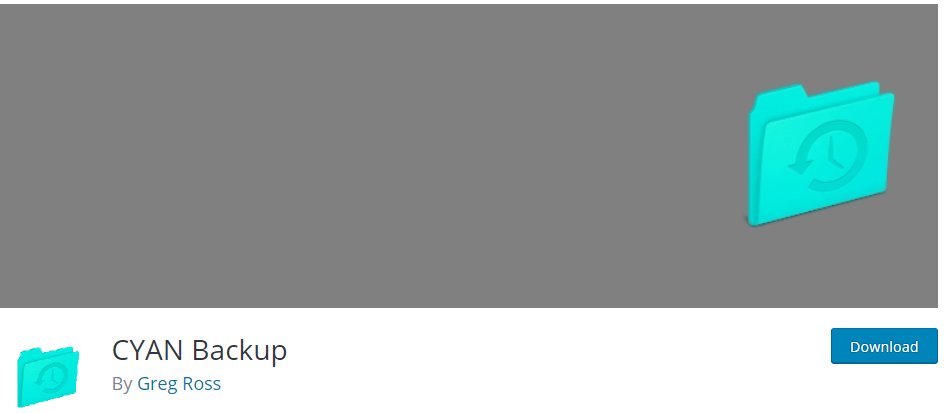 CYAN Backup is a backup plugin for WordPress that helps protect your site against malicious attacks or hackers. This is done by ensuring that your WordPress site and database are compressed into a zip file on a schedule and stored to the various remote storage options like FTP, SFTP, and FTPS.
CYAN Backup is a backup plugin for WordPress that helps protect your site against malicious attacks or hackers. This is done by ensuring that your WordPress site and database are compressed into a zip file on a schedule and stored to the various remote storage options like FTP, SFTP, and FTPS.
However, it is important to note that this plugin requires PHP version 5.3.2 or later. But it is not too likely that you are using an older version of WordPress. It is also fully ready to be translated into any supported languages.
Additionally, you can enable auto pruning of old backups by setting the number of backup files you want to keep. You can also download backup files and delete the old files to save on space.
67. WP-DB-Backup
 WP-DB-Backup is an all-in-one solution for your entire backup needs. This plugin helps you easily schedule backups that you can download, restore, or delete with just a single click. With more than 200,000 active installations, this plugin also backs up your database.
WP-DB-Backup is an all-in-one solution for your entire backup needs. This plugin helps you easily schedule backups that you can download, restore, or delete with just a single click. With more than 200,000 active installations, this plugin also backs up your database.
Additionally, it backs up the database core files by default, because they are the essential files that you need after a catastrophic failure.
68. XCloner
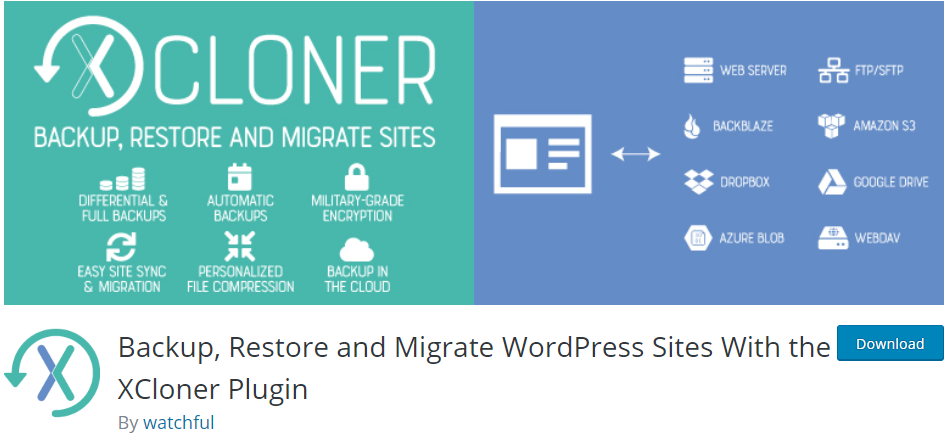 XCloner by Watchful is a solution that ensures your site is backed up and you can restore it whenever you need it. It works well with WordPress. With more than 40,000 active installations, this plugin allows you to send your site backups to SFTP, Dropbox, Amazon, Google Drive, Backblaze, and other locations. It has a built-in scheduler that helps you to create backups manually or automatically.
XCloner by Watchful is a solution that ensures your site is backed up and you can restore it whenever you need it. It works well with WordPress. With more than 40,000 active installations, this plugin allows you to send your site backups to SFTP, Dropbox, Amazon, Google Drive, Backblaze, and other locations. It has a built-in scheduler that helps you to create backups manually or automatically.
Additionally, this plugin has a built-in cron script that allows you to generate custom backups for any WordPress site and then helps you to restore the backup to a location of your choosing. It also has safety measures to make sure that backups are successful. This can be done by segmenting your backups into multiple smaller parts if a certain size limit is reached.
XCloner also ensures that it stores a local copy of the backup that it will then delete when the backup has been sent to the remote location. This plugin uses open source standards like TAR, MySQL, and CSV formats so you can be sure that your backups can be restored in a variety of ways.
69. wpDiscuz
 If you are running a WordPress site, you know the importance of having a comments section, so that you can get feedback from your subscribers or visitors. This helps them to criticize your work. wpDiscuz helps you to create amazing forms that are responsive. You can embed them on any page and add any custom fields.
If you are running a WordPress site, you know the importance of having a comments section, so that you can get feedback from your subscribers or visitors. This helps them to criticize your work. wpDiscuz helps you to create amazing forms that are responsive. You can embed them on any page and add any custom fields.
wpDiscuz is a lightweight plugin that has more than 70,000 active installations. This plugin has an outstanding feature that can help you disable and enable comments on your blog post.
Here are the features:
- It offers multilevel threads for detailed discussions.
- It helps users to send anonymous comments.
- It has a highly responsive design.
- It offers full integration of all Social Networks.
- It is created in an Ajax framework so that users do not have to reload a page.
- It protects your site from spam.
70. NextGEN Gallery
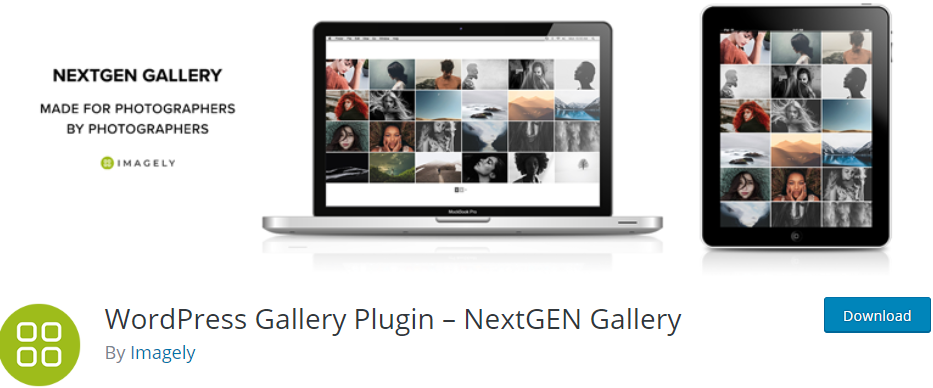 To improve quality, images are added to specific areas based on the content written. NextGEN Gallery is a plugin for WordPress that you can use for your blog to add a gallery on your blogging site, to make it livelier.
To improve quality, images are added to specific areas based on the content written. NextGEN Gallery is a plugin for WordPress that you can use for your blog to add a gallery on your blogging site, to make it livelier.
This plugin is very easy to be used and has gained popularity over the years, having more than 800,000 active installations in the WordPress community. It is a simple gallery plugin but it is very powerful and can be used even by visual artists and photographers who run extensive gallery blogs.
Additionally, this plugin has a gallery editor that you can use to edit, add, delete, rearrange, or group galleries.
Here are the features:
- It has shortcode options.
- You can upload many photos at once.
- You can import Metadata.
- It has a thumbnail and slideshow gallery.
71. Fancier Author Box
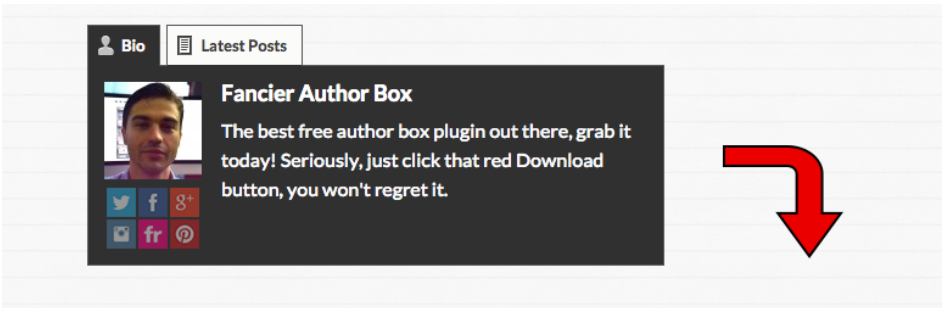 Looking for a way to make new contacts and leads? Fancier Author Box helps you to make every post stand out and attract your readers’ eyes. With more than 10,000 active installations in the WordPress community, this plugin helps you to engage with your audience and make sure people always read your author’s bio and engage you on social networks.
Looking for a way to make new contacts and leads? Fancier Author Box helps you to make every post stand out and attract your readers’ eyes. With more than 10,000 active installations in the WordPress community, this plugin helps you to engage with your audience and make sure people always read your author’s bio and engage you on social networks.
Here are some of the features:
- It allows you to choose where Fancier Author Box appears on your blogging site.
- It allows you to change the color of the elements in any author box like the background, tab content, and tab content.
- It allows you to hide or show the author box and add information about your social platforms.
72. Q2W3 Fixed Widget
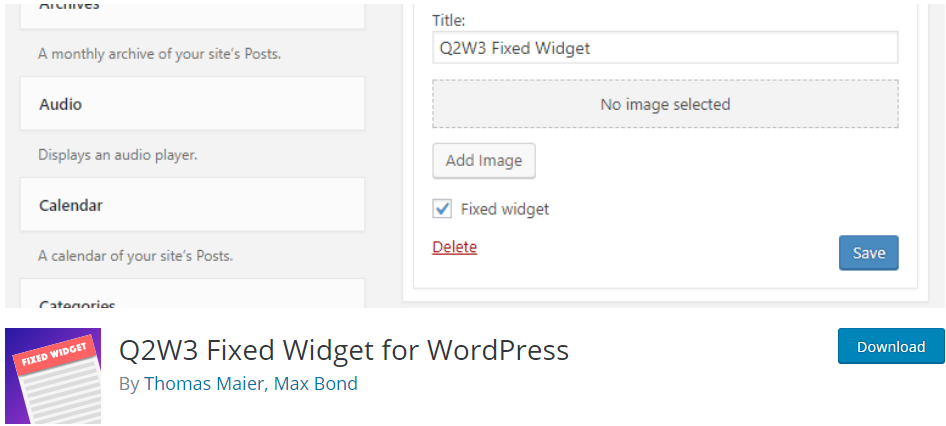 Do you want to market your products or services easily? Q2W3 Fixed Widget is a plugin that will help you create sticky widgets that stay in the visible screen area when the page is scrolled up or down. You can load this widget with information about your products or services for marketing purposes.
Do you want to market your products or services easily? Q2W3 Fixed Widget is a plugin that will help you create sticky widgets that stay in the visible screen area when the page is scrolled up or down. You can load this widget with information about your products or services for marketing purposes.
Additionally, many users perceive that sticky widgets are better than unfixed ones making your click-through rate to soar higher. Users can interact with useful ads that you want them to see. This plugin offers exceptional services and is trusted by more than 100,000 users.
If you want to create a banner for an affiliate product or your products, this is the way to go.
73. Forminator Payment, Quiz and Contact Form Plugin
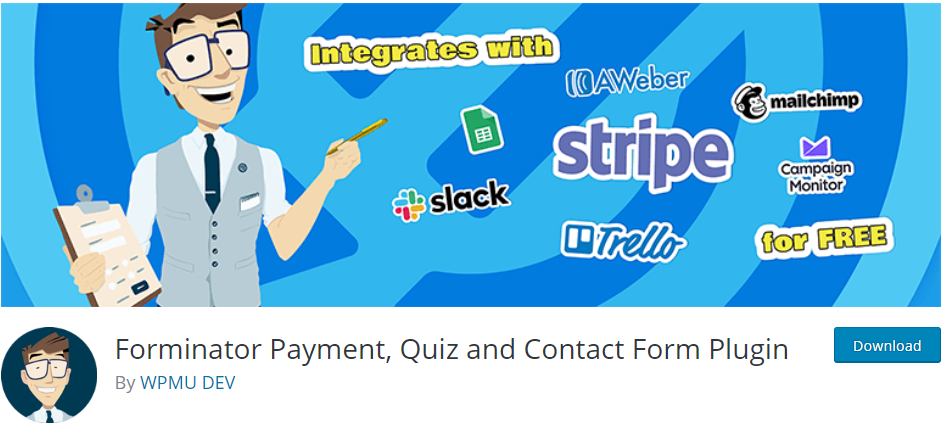 Looking for an easy way to create forms for payments and conversations? Forminator is a top free for form plugin for WordPress that has a drag and drop functionality to enable you to create forms in minutes. This makes it easier to collect information and generate more conversions on your blogging site. This plugin has more than 50,000 active installations.
Looking for an easy way to create forms for payments and conversations? Forminator is a top free for form plugin for WordPress that has a drag and drop functionality to enable you to create forms in minutes. This makes it easier to collect information and generate more conversions on your blogging site. This plugin has more than 50,000 active installations.
It helps you to generate:
- Custom forms.
- Interactive polls to collect users’ opinions.
- Fun or challenging quizzes.
- Collect information, take orders, and engage visitors in conversations.
- Take payments or donations with the included Stripe and PayPal integrations.
- It has Google reCaptcha to secure your email from spam notifications. This helps to stop the crazy bots without making it hard for your visitors.
- Custom login and registration forms after which visitors can submit post ideas from the front end of your site.
74. WP Keyword Suggest
 For you to increase traffic on your blogging site, it is important to use keywords that are familiar with most browser engines. WP Keyword Suggest is a plugin that helps you to choose keywords that will help you to learn more about your niche. It is very easy to use, as you just need to install it and search for any keyword. It will then offer you a combination of keywords to boost your SEO.
For you to increase traffic on your blogging site, it is important to use keywords that are familiar with most browser engines. WP Keyword Suggest is a plugin that helps you to choose keywords that will help you to learn more about your niche. It is very easy to use, as you just need to install it and search for any keyword. It will then offer you a combination of keywords to boost your SEO.
Keywords that are generated using this plugin can be used as headings or as tags for your blog content. This would intern attract traffic to your site making your blog popular. More than 3,000 WordPress users, for all their keyword suggestion needs, trust it.
75. Caldera Forms
 Caldera Forms is a free form plugin that helps you create simple yet responsive forms with a simple drag and drop editor. With more than 200,000 active installations, this plugin offers individual add-ons available for purchase.
Caldera Forms is a free form plugin that helps you create simple yet responsive forms with a simple drag and drop editor. With more than 200,000 active installations, this plugin offers individual add-ons available for purchase.
Additionally, this plugin has advanced calculations, drop-down menus, and conditional logic.
Here are some of the features:
- You can upload files to the form.
- Users can submit posts.
- It has a free version that has many features.
- It has form templates that make work easier for you.
- It has an autoresponder to make sure that visitors always get a quick reply.
- It supports basic functions like spam prevention and sending notification emails.
76. FormCraft
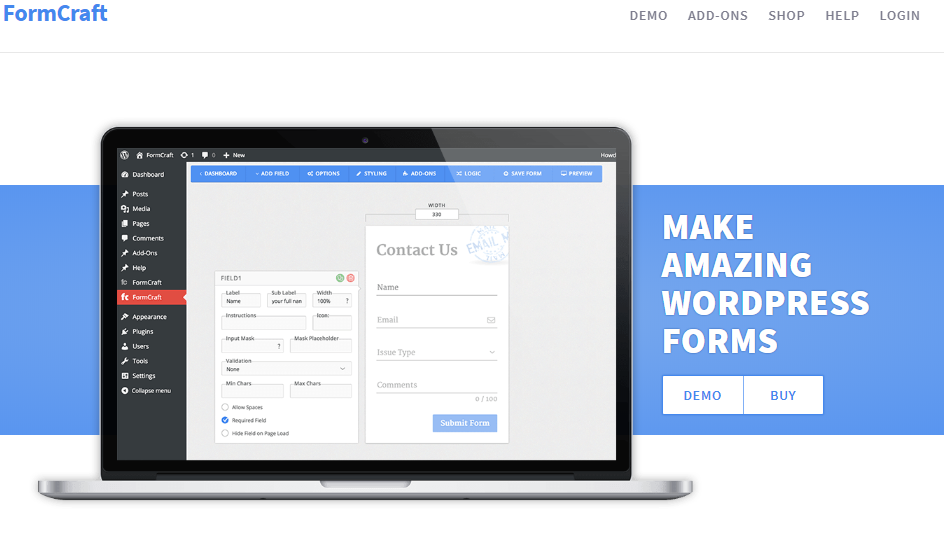 The main reason that makes FormCraft to standout is the design aspect that this form plugin specializes in, creating a good user experience. This simple-to-use plugin has a responsive design that will make your website look stunning.
The main reason that makes FormCraft to standout is the design aspect that this form plugin specializes in, creating a good user experience. This simple-to-use plugin has a responsive design that will make your website look stunning.
Form craft has many templates that have a great design that would help you to collect information on your site. This is very helpful, as it would help you to make data-driven decisions that would help you to boost your business.
Additionally, this plugin has a drag and drop feature that will help you to customize your forms, giving you a visual editor to preview what you have created. This means that no coding skills are required when it comes to using this plugin.
This plugin is lightweight to ensure that it is fast and scalable. It is built on a full AJAX framework, to ensure that there are no page reloads to enhance the user experience.
Moreover, there are dozens of add-ons that you can download on the form builder, but if you are an advanced developer, you can use the API to build an add-on by yourself. This plugin also has multipage forms, mathematical formulas, one-page checkout, and form analytics.
77. Easy Google Fonts
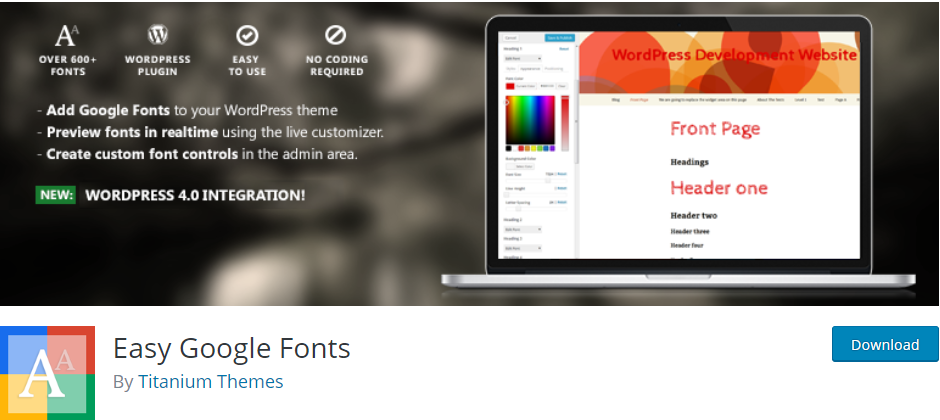 This is very easy and you simply need to download and activate the Easy Google Fonts plugin. More than 300,000 users in the WordPress Community trust this good font plugin. You do not have to use any code here. This plugin has a real-time customizer that allows you to create custom theme specific font controls in the admin settings area to control particular CSS selectors.
This is very easy and you simply need to download and activate the Easy Google Fonts plugin. More than 300,000 users in the WordPress Community trust this good font plugin. You do not have to use any code here. This plugin has a real-time customizer that allows you to create custom theme specific font controls in the admin settings area to control particular CSS selectors.
Additionally, it offers you more than 600 Google Fonts that you can choose from as well as the default fonts. It works with any theme and updates the font list with the latest forms automatically. It is definitely an ideal plugin for anyone who wants to integrate google fonts in their theme without coding.
78. Disable Comments
 Looking for an easy way to disable the comment section in any post type? This plugin helps you to do this so that these settings cannot be overridden for individual posts. With more than 1 million active installations, this plugin can remove all comment-related fields from edit and quick-edit screens.
Looking for an easy way to disable the comment section in any post type? This plugin helps you to do this so that these settings cannot be overridden for individual posts. With more than 1 million active installations, this plugin can remove all comment-related fields from edit and quick-edit screens.
The most amazing feature about this plugin is that it supports multisite installations, enabling you to disable comments on the entire network. It has an easy to use dashboard where you can remove comment-related items.
However, this plugin disables all comments for your entire site. You cannot use it to selectively disable comments on individual posts. Additionally, it offers support in case of any queries about the plugin.
79. Postmatic Comments (Replyable)
 If you are running a WordPress blogging site, nothing beats the excitement of receiving positive comments about the content in your blog. However, what can you do to encourage users to leave comments?
If you are running a WordPress blogging site, nothing beats the excitement of receiving positive comments about the content in your blog. However, what can you do to encourage users to leave comments?
The answer is upgrading to a native WordPress commenting system like Postmatic Comments (Replyable). What makes this plugin a great choice is that it lets your audience read and comment on your content directly from their inbox. This is very convenient as visitors can simply respond to a standard email and their message is posted as a blog comment.
80. The Events Calendar
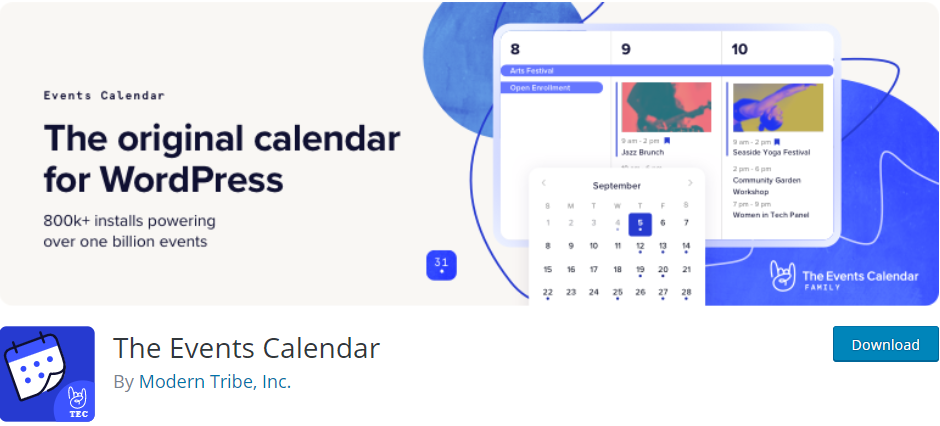 The Events Calendar helps you easily create and manage an events calendar on your website. With more than 800,000 active installations, this plugin is packed with features for making a highly professional calendar on your website. It also helps you to manage the calendar, in an easy to use interface.
The Events Calendar helps you easily create and manage an events calendar on your website. With more than 800,000 active installations, this plugin is packed with features for making a highly professional calendar on your website. It also helps you to manage the calendar, in an easy to use interface.
Additionally, it is very easy to set up and create a calendar for your event. It has an easy to use creation tool for listing events on your website, to attract subscribers who will come to these events. It allows you to choose different layouts for your calendars, to ensure that you have an awesome user interface that enhances the overall user experience for your site.
This plugin allows you to collect RSVPs and get payments for your events. It also offers you a wide range of add-ons that you can integrate on your site like Event Tickets Plus, which offers you advanced ecommerce capabilities.
Here are some of the features:
- It offers you a wide variety of layouts to help you create the best experience for your users and in turn saving you time.
- It has a great interface that is easy to use.
- It is integrated with Google Maps.
- It is integrated with Eventbrite to ensure that your event subscribers are updated with event details.
- You can purchase add-ons for extended functionality.
81. Editorial Calendar
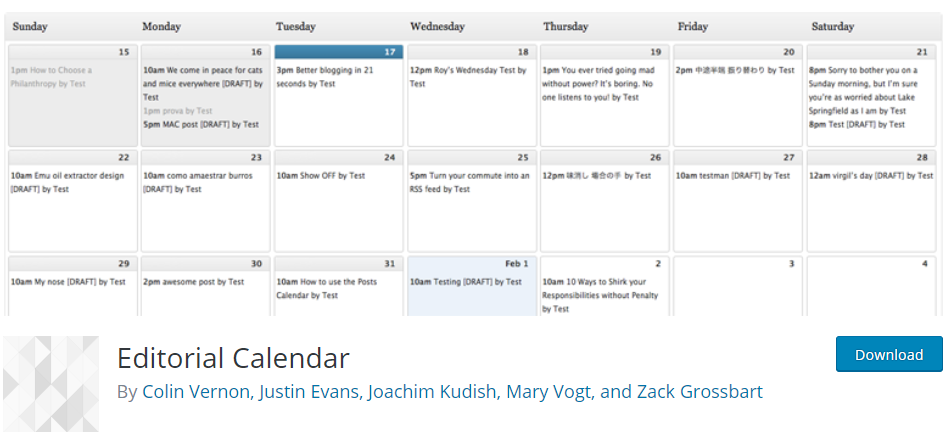 Editorial Calendar is a very useful plugin for your WordPress site as it enables you to plan or schedule your posts. It has an easy way to have a brief overview of your blog and when each post will be published. It has more than 30,000 active installations.
Editorial Calendar is a very useful plugin for your WordPress site as it enables you to plan or schedule your posts. It has an easy way to have a brief overview of your blog and when each post will be published. It has more than 30,000 active installations.
Additionally, it has an easy drag and drop feature to move posts, edit posts right in the calendar, and manage your entire blog.
82. Jetpack
 Do you want a multipurpose security plugin for your blog website? Jetpack is a security plugin that is developed by Automattic, which includes the people behind WordPress.com. This plugin can be used by any site to help in spam filtering, malware scanning, and brute force attack protection.
Do you want a multipurpose security plugin for your blog website? Jetpack is a security plugin that is developed by Automattic, which includes the people behind WordPress.com. This plugin can be used by any site to help in spam filtering, malware scanning, and brute force attack protection.
This plugin also helps you to back up your entire blogging site, either once daily or in real-time. It then sends you notifications when the backup is done. It is equipped with accelerator tools that help to decrease the loading time for any page. Images and static files are served from Jetpack’s servers, not yours.
The most important feature of this plugin is that if you have to manage multiple sites, it provides you with a user-friendly interface to monitor various website data and statistics. It offers you support and queries are often resolved within 24 hours.
83. iThemes Security
 iThemes Security Plugin has over 30 offerings for security and it is one of the most trusted among WordPress users. With over 900,000+ active installations, the normal version has decent features that are very helpful but if you want more hardened security features you will have to pay for the pro version.
iThemes Security Plugin has over 30 offerings for security and it is one of the most trusted among WordPress users. With over 900,000+ active installations, the normal version has decent features that are very helpful but if you want more hardened security features you will have to pay for the pro version.
Here are some of the features;
- Has strong password protection.
- It offers file change detection since many webmasters don’t know when files are changed or if a file is messed up.
- It offers an extra layer of protection. This can be done through the integration of Google reCAPTCHA.
- It compares your WordPress core with the current version of WordPress. This helps you know or understand malicious activities on your site.
- It updates WordPress salts and keys which enhances the complexity in authentication Keys.
- It can completely lock the WordPress dashboard from all users in “away mode”.
- Regular back up and secure databases.
- It offers brute force protection.
- It locks out suspicious IPs and scans for malicious activities.
- Ability to limit login attempts.
- It uses Sucuri’s site check Malware Scanner.
84. VaultPress
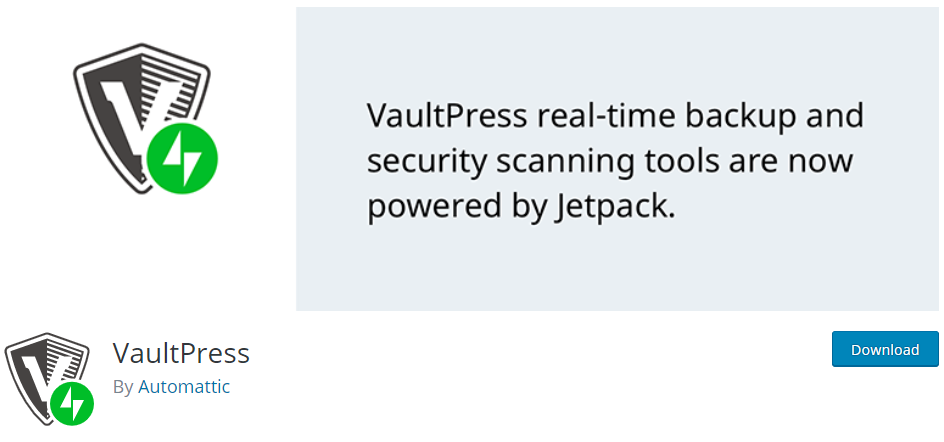 VaultPress Security Plugin that creates scheduled backups that are stored on servers. With over 80,000+ activations, VaultPress is a one-stop solution if you need to back up your site. It offers real-time backup and security scanning designed by Automattic which operates millions of sites in WordPress.com. It is powered by Jetpack and backs up every post, comment, media file, revision, and dashboard settings on sites or servers. It also monitors and up-time and site migration.
VaultPress Security Plugin that creates scheduled backups that are stored on servers. With over 80,000+ activations, VaultPress is a one-stop solution if you need to back up your site. It offers real-time backup and security scanning designed by Automattic which operates millions of sites in WordPress.com. It is powered by Jetpack and backs up every post, comment, media file, revision, and dashboard settings on sites or servers. It also monitors and up-time and site migration.
One of the nice things about VaultPress is that you can access premium features JetPack. The best part in regards to backups is that they are incremental and this in turn improves the performance of the site.
Here are some of the features;
- The dashboard is clean and easily understood by users.
- It offers real-time manual backups using a calendar.
- The stats tab reveals information on the most popular visiting times on your website while also showing the threats that have occurred.
- One can also contact experts from VaultPress for support. This is to help you with tasks like site restores and backups.
- It blocks spammers automatically.
85. Cerber Security, Antispam & Malware Scan
 Cerber Security protects sites against malicious attacks such as hacker attacks, spams, and Trojans. Brute force attacks are mitigated by limiting the number of login attempts. This is done through the login form, XML-RPC/ REST API requests, or using authentication cookies.
Cerber Security protects sites against malicious attacks such as hacker attacks, spams, and Trojans. Brute force attacks are mitigated by limiting the number of login attempts. This is done through the login form, XML-RPC/ REST API requests, or using authentication cookies.
It tracks user’s activities and stops spam by using the Cerber’s anti-spam engine and Google reCAPTCHA to protect registrations, contact, and comment forms. The entire plugin uses a set of rules and sophisticated algorithms to enhance security.
Here are some of the features:
- It limits login attempts by an IP or entire subnet.
- All logins are monitored.
- One can block an IP and categorize them in a list, that is, Black access IP list and White access IP list.
- It can create custom login URL requests.
- It automatically detects and moves spam comments to trash or denies them.
- It also enables Two-Factor Authentication to protect it against brute force attacks.
- One can block an entire user account.
- Feeds can be disabled. One can block access to the RSS, Atom, and RDF feeds.
- It can protect against DDOS attacks.
86. Icegram
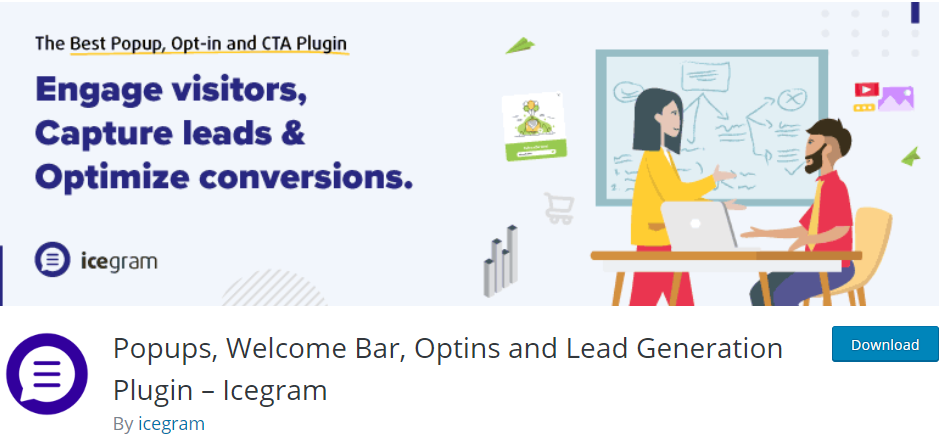 Icegram is one of the best popup plugins that give you the power to create your popups without the need of hiring a developer. More than 40,000 users in the WordPress community trust this plugin. It offers you targeting or triggering options based on time, scroll depth, click, and JavaScript.
Icegram is one of the best popup plugins that give you the power to create your popups without the need of hiring a developer. More than 40,000 users in the WordPress community trust this plugin. It offers you targeting or triggering options based on time, scroll depth, click, and JavaScript.
This plugin offers you targeting options like a page, user, and device, but the premium version is advance with geotargeting. It offers you templates that you can use and a text-based editor to customize your popups. You can also add your custom CSS. The premium version offers you advanced features such as A and B testing, analytics, and 100+ pre-made themes.
87. Font Awesome 4 Menus
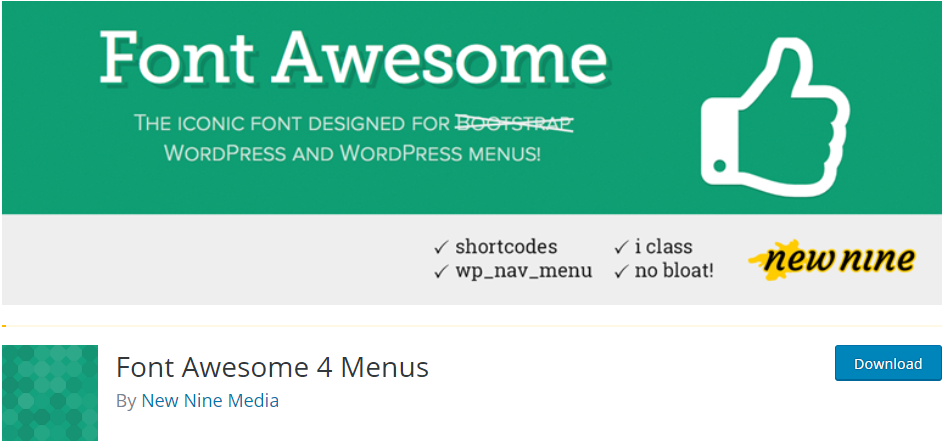 Font Awesome 4 Menus is a font plugin that is available in the wordpress.org community. More than 50,000 users trust this plugin. With this plugin, you do not have to touch a single line of code.
Font Awesome 4 Menus is a font plugin that is available in the wordpress.org community. More than 50,000 users trust this plugin. With this plugin, you do not have to touch a single line of code.
This plugin has the ability to add multiple Font Awesome classes for multiple effects. Moreover, it provides you with shortcodes to add icons to your posts and pages.
88. WP Call Button
 WP Call Button is a plugin that allows you to add a call button without the need of hiring a developer. With more than 10,000 active installations, this plugin lets you add a well-designed call now button on your website with just a few clicks. No coding skills are required when using this plugin.
WP Call Button is a plugin that allows you to add a call button without the need of hiring a developer. With more than 10,000 active installations, this plugin lets you add a well-designed call now button on your website with just a few clicks. No coding skills are required when using this plugin.
This is the best option for the not so tech-savvy WordPress website owners. It offers you different customization options to customize it to fit your brand. It is responsive and highly optimized for web and server performance
89. WP Product Review
 WP Product Review helps you to interact with your users with improved comments. With over 40,000 active installations, this plugin allows you to expose your reviews in an easier to read way and will help you generate money by adding a buy now button in your post.
WP Product Review helps you to interact with your users with improved comments. With over 40,000 active installations, this plugin allows you to expose your reviews in an easier to read way and will help you generate money by adding a buy now button in your post.
Additionally, it supports rich snippets. It also allows you to customize the colors in an easy to use dashboard. You can enable or disable the affiliate button and change icons that icons go on the plugin options page. It an awesome wrap-up widget at the end of your articles.
90. Gutenberg Plugin
 Gutenberg is a plugin that aims to revolutionize the entire publishing experience. More than 200,000 websites use this plugin. It is integrated into some plugins, for extended functionality.
Gutenberg is a plugin that aims to revolutionize the entire publishing experience. More than 200,000 websites use this plugin. It is integrated into some plugins, for extended functionality.
This plugin is focused on a new editing experience, the block editor that introduces a modular approach to pages and posts. This means that each piece of content in the editor is its own block. This works just like a physical book, meaning that blocks can be added, arranged, and rearranged. This allows users to create media-rich pages in an intuitive design, without using shortcodes or custom HTML.
91. Regenerate Thumbnails
 Regenerate Thumbnail is a plugin that helps WordPress users who have an extensive Media Library. This plugin allows you to regenerate all thumbnail sizes for one or more images. With more than 1 million active installations, this plugin is very helpful when you have switched to a new WordPress theme that uses featured images of a different size.
Regenerate Thumbnail is a plugin that helps WordPress users who have an extensive Media Library. This plugin allows you to regenerate all thumbnail sizes for one or more images. With more than 1 million active installations, this plugin is very helpful when you have switched to a new WordPress theme that uses featured images of a different size.
Moreover, it allows you to delete old thumbnails that are unused to free up space.
92. WPS Hide & Security Enhancer
 WP Hide and Security enhancer is the easiest way to hide your WordPress core files, login page, theme, and plugin paths from showing in the front end. This is a huge improvement because no one will know you are running a WordPress site. This is done by cleaning up HTML by removing all WordPress fingerprints. Everything is processed virtually and this means that there is no change in the directory and file. Since everything is done automatically, user intervention is not required.
WP Hide and Security enhancer is the easiest way to hide your WordPress core files, login page, theme, and plugin paths from showing in the front end. This is a huge improvement because no one will know you are running a WordPress site. This is done by cleaning up HTML by removing all WordPress fingerprints. Everything is processed virtually and this means that there is no change in the directory and file. Since everything is done automatically, user intervention is not required.
Here are some of the features:
- There is no change in file and directory as everything is done virtually.
- It is compatible with other themes.
- There is a custom login URL.
- It is compatible with any server.
- There is also an option to change default WordPress directories.
- Theme masking.
- It can block access to default core files.
93. BulletProof Security
 BulletProof Security plugin is a single click solution for all your WordPress security needs. With over 70,000+ active installations, BulletProof Security is a robust plugin that protects websites against RFI, XSS, CRLF, SQL injections, and code injections from hackings. This plugin adds a robust firewall to your website giving it protection against brute force login attacks while backing up your data. It is not the most user-friendly security plugin but it does the job for advanced developers who have the advantage of unique settings and features.
BulletProof Security plugin is a single click solution for all your WordPress security needs. With over 70,000+ active installations, BulletProof Security is a robust plugin that protects websites against RFI, XSS, CRLF, SQL injections, and code injections from hackings. This plugin adds a robust firewall to your website giving it protection against brute force login attacks while backing up your data. It is not the most user-friendly security plugin but it does the job for advanced developers who have the advantage of unique settings and features.
Here are some of the features:
- Offers Authentication cookie expiration.
- It protects all the logins.
- It provides for Idle Session Log outs.
- It offers database backup and restoration in case it’s needed.
- It has an MScan malware scanner that protects the site against malicious activities.
- It has Antispam and anti-hacking tools to protect your site.
- It has a security log.
- It has a maintenance mode which is not a common feature in most plugins.
- It has a full set-up wizard.
- It has the option to hide individual plugin folders.
94. WP Activity Log
 WordPress Activity log focuses on providing high-quality monitoring. This plugin gives an activity log of everything that happens on your WordPress sites it keeps an activity log of everything that happens on your WordPress sites and multisite networks. The activity log plugin can be used to:
WordPress Activity log focuses on providing high-quality monitoring. This plugin gives an activity log of everything that happens on your WordPress sites it keeps an activity log of everything that happens on your WordPress sites and multisite networks. The activity log plugin can be used to:
- Ensure productivity.
- Improve user accountability.
- Ease of troubleshooting.
- Know exactly what all your users are doing.
- Easily spot suspicious behavior.
This plugin helps WordPress admins and security experts to know exactly what is happening on the site. It’s the most rated WordPress security plugin and it is featured on sites like GoDaddy and Kinsta. It can simply do general troubleshooting and productivity.
95. MalCare – Free Malware Scanner
 MalCare Security Plugin helps owners worry less about their site security, achieve peace of mind, and focus all their energies on growing their business or website. It is the fastest malware detection and removal plugin and ensures your website is clean before Google blacklists it or your web host takes it down. It can help you clean up after an attack with a single click, though you’ll need the premium version to do so. Basic scanning is available for free.
MalCare Security Plugin helps owners worry less about their site security, achieve peace of mind, and focus all their energies on growing their business or website. It is the fastest malware detection and removal plugin and ensures your website is clean before Google blacklists it or your web host takes it down. It can help you clean up after an attack with a single click, though you’ll need the premium version to do so. Basic scanning is available for free.
Here are some of the features:
- It has firewall protection from malicious activities.
- Remote malware scanning that won’t overload your server.
- It has a one-click malware removal.
- It contains additional tools for developers, including white labeling and client reports.
- It supports Bulk Website Updates.
- It supports Team Collaboration.
96. Compress JPEG & PNG Images
 Compress JPEG & PNG Images is a plugin that helps you to optimize your JPEG and PNG images by compressing them to increase speed. This plugin is very popular and it has more than 200,000 active installations in the WordPress community. By loading images faster, it ensures that your site visitors have the best viewing experience possible.
Compress JPEG & PNG Images is a plugin that helps you to optimize your JPEG and PNG images by compressing them to increase speed. This plugin is very popular and it has more than 200,000 active installations in the WordPress community. By loading images faster, it ensures that your site visitors have the best viewing experience possible.
Here are some of the features
- Preserve copyright metadata, creation date, and GPS location if you choose
- WordPress Multisite support
- Easy bulk optimization of existing Media Library images
- Dashboard widget displays total savings
- No file size limits
97. Disqus Comment System
 Disqus Comment System is one of the popular commenting systems for WordPress sites. With more than 100,000 active installations, this plugin helps you replace the default WordPress comment system.
Disqus Comment System is one of the popular commenting systems for WordPress sites. With more than 100,000 active installations, this plugin helps you replace the default WordPress comment system.
Additionally, it includes one-click installation, real-time comments, and the inclusion of recommending buttons to boost content engagement. Moreover, once you install this plugin on your site, the plugin automatically imports existing comments.
98. jQuery Pin It Button For Images
 jQuery Pin It Button For Images offers you an easy way to pin images in your blog posts and pages. With more than 40,000 active installations, this plugin helps bloggers utilizing the social network Pinterest to drive traffic to their sites.
jQuery Pin It Button For Images offers you an easy way to pin images in your blog posts and pages. With more than 40,000 active installations, this plugin helps bloggers utilizing the social network Pinterest to drive traffic to their sites.
Additionally, it makes it easy for people to pin images found in your blog posts or pages. It highlights images and adds a “Pin it” button when someone hovers over the image. When the “Pin It” button is clicked, a pop-up is shown with the image and description, allowing for an easy pin to Pinterest.
99. Content Views
 Content Views is a WordPress post grid and list plugin that is easy to use and powerful. With over 100,000 active installations, this plugin helps you create beautiful grids and lists of blog posts to improve your website’s overall design and flow.
Content Views is a WordPress post grid and list plugin that is easy to use and powerful. With over 100,000 active installations, this plugin helps you create beautiful grids and lists of blog posts to improve your website’s overall design and flow.
Moreover, it will boost site visitor engagement with your content, give your site an organized feel, and render seamlessly on all device types no matter how small.
100. Advanced Excerpt
 Advanced Excerpt adds several improvements to WordPress’s default way of creating excerpts. With more than 90,000 active installations, this plugin can keep the HTML markup in an excerpt and even choose which tags to include. Additionally, you can customize the excerpt length and the ellipsis characters that are used.
Advanced Excerpt adds several improvements to WordPress’s default way of creating excerpts. With more than 90,000 active installations, this plugin can keep the HTML markup in an excerpt and even choose which tags to include. Additionally, you can customize the excerpt length and the ellipsis characters that are used.
Here are some of the features:
- You can trim excerpts using character count or word count
- It completes the last word or sentence
- It ignores custom excerpts and uses the generated one instead
- It offers advanced customization for those with coding or development experience
Conclusion
There you have it! This list was curated to give you the best 100 the most helpful and free WordPress plugins. We hope that this list helped you to choose free plugins that you can include on your site for improvements and achieve your business goals.
However, it is important to note that using too many plugins can slow down your site. Therefore, you only have to use the ones that you need. This means that you have to set goals before looking for a plugin.
Similar Articles
- 30+ Best WordPress Security Plugins to Protect Your Site
- 30+ Overall Best WordPress SEO Plugins For Higher Ranking
- 30+ Best WordPress Gallery Plugins for Attractive Galleries
- 23 Best WooCommerce Plugins for Checkout Page Customization
- 35+ Best Image Optimization Plugins for WordPress Loading Speed Optimization
- 30+ Best WordPress Events Plugin for Better Events Management
- 25+ Best News Feed Plugins for WordPress News Sites
- 30+ Best WordPress Column Plugins to Create Stunning & Creative Layouts
- 30+ Best Instagram Plugins to Grow Your Traffic & Social Connections
- 30+ Best WordPress Search Plugin to Improve Your Site Search & SEO
- 30+ Best WordPress Menu Plugins for Better Navigation & SEO
- 30+ Best WordPress Affiliate Plugins for All Affiliate Networks
- 30+ Best WordPress Schema Plugins for Better On-Page SEO
- 30+ Best WordPress Membership Plugins Collection
- 30+ Best WooCommerce Plugins for Your Store (Most are FREE)
- 26 Best WooCommerce Plugins for Customer Feedback


Comments are closed.